KanBo Version 3
It is time to reimagine efficiency at Work Coordination
KanBo 3 streamlines work processes for maximum efficiency, empowering teams across all departments to collaborate, manage projects, drive strategic initiatives, and manage resource capacities.
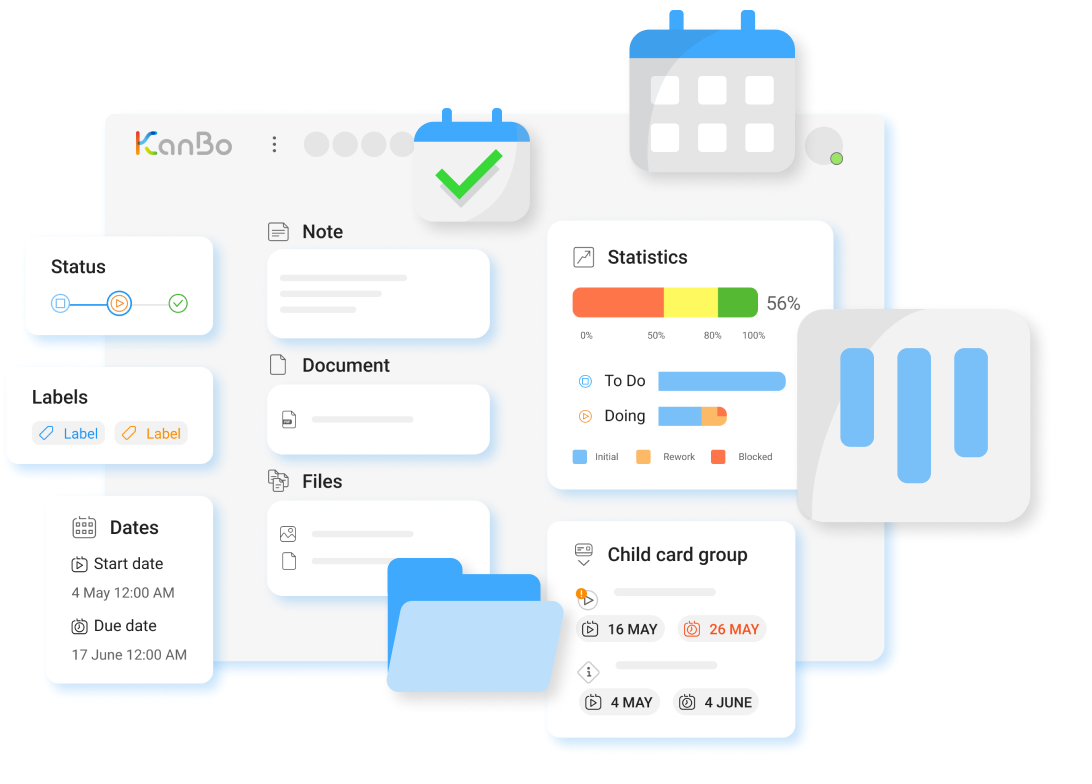
Compare our new Features available in Version 3
with other tools on the market!
Workspaces and Spaces are the new building blocks
We are introducing Workspaces and renaming “Boards” to “Spaces”. With our new left panel and more hierarchy, you are getting the tools to create any structure your organization demands.
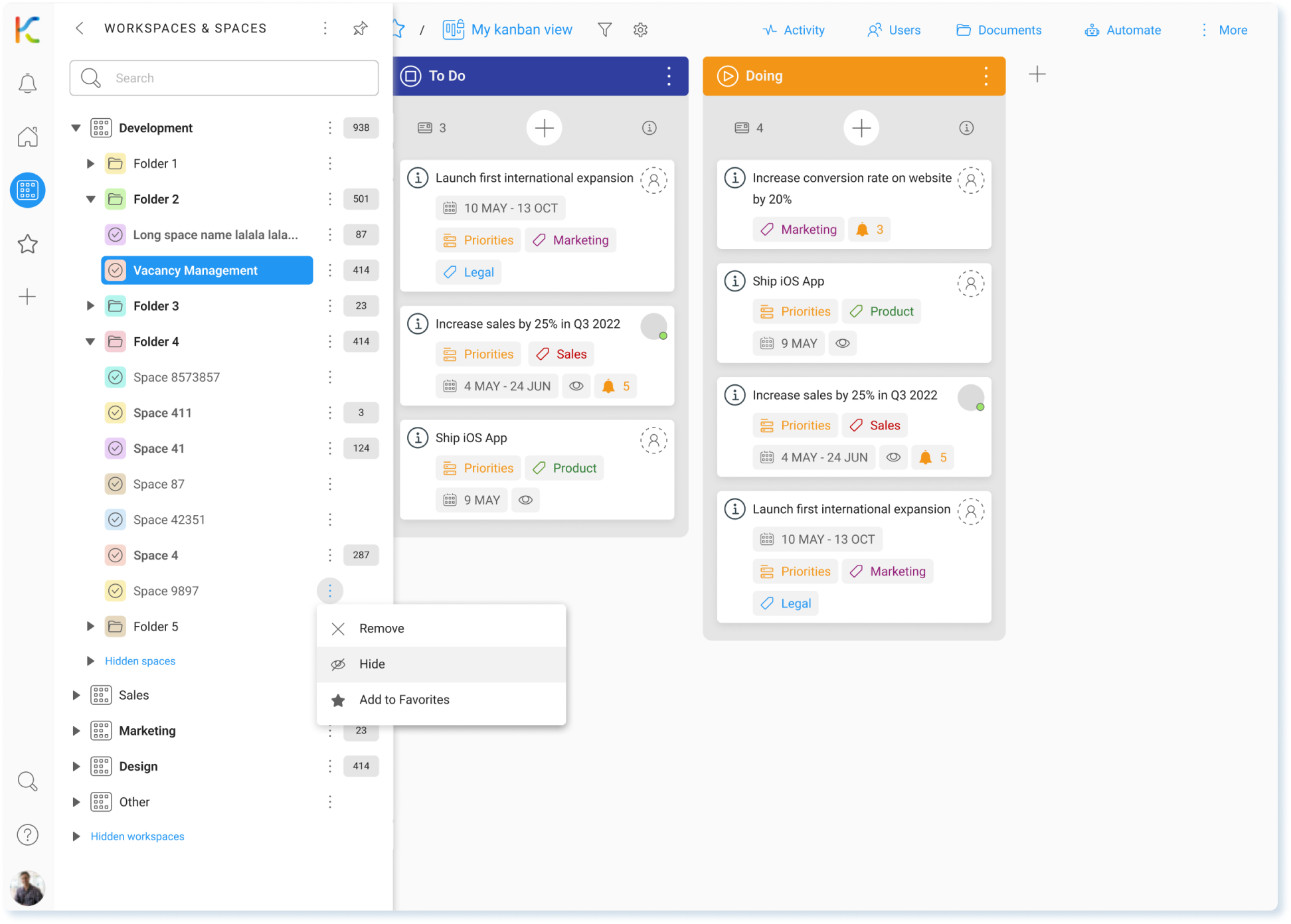
Transform the way you work
Discover epic new features that help you, and the teams you work with,
work better together.
New KanBo Card UX with better structure and layout.
Rebuilt to capture the context of your work even better. The activity stream clean and intuitive – conversations separated from activity log.
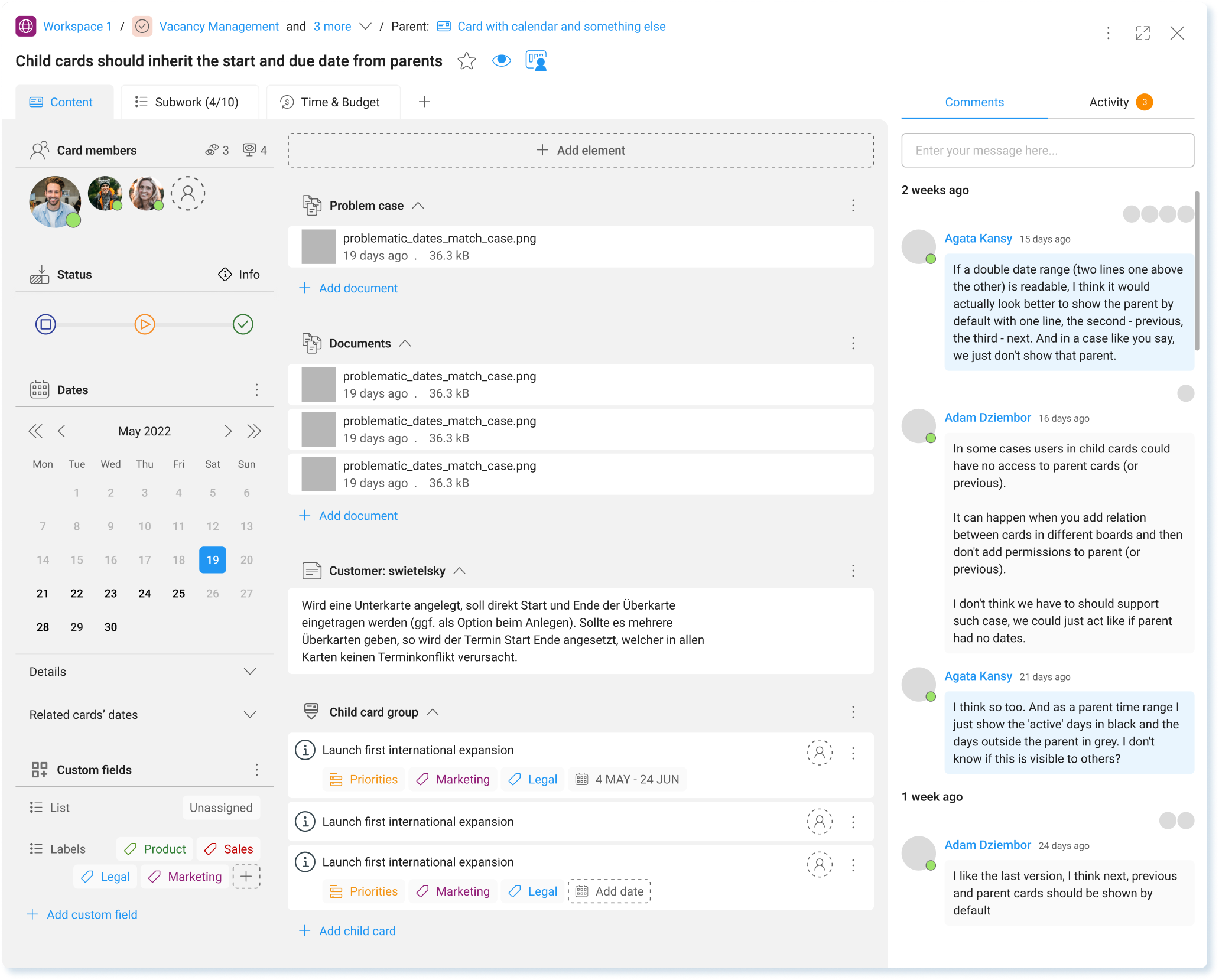
Introducing Spaces, new name – new possibilities
Now Spaces (old Boards) come in many types and are compatible with MS Teams Channels.
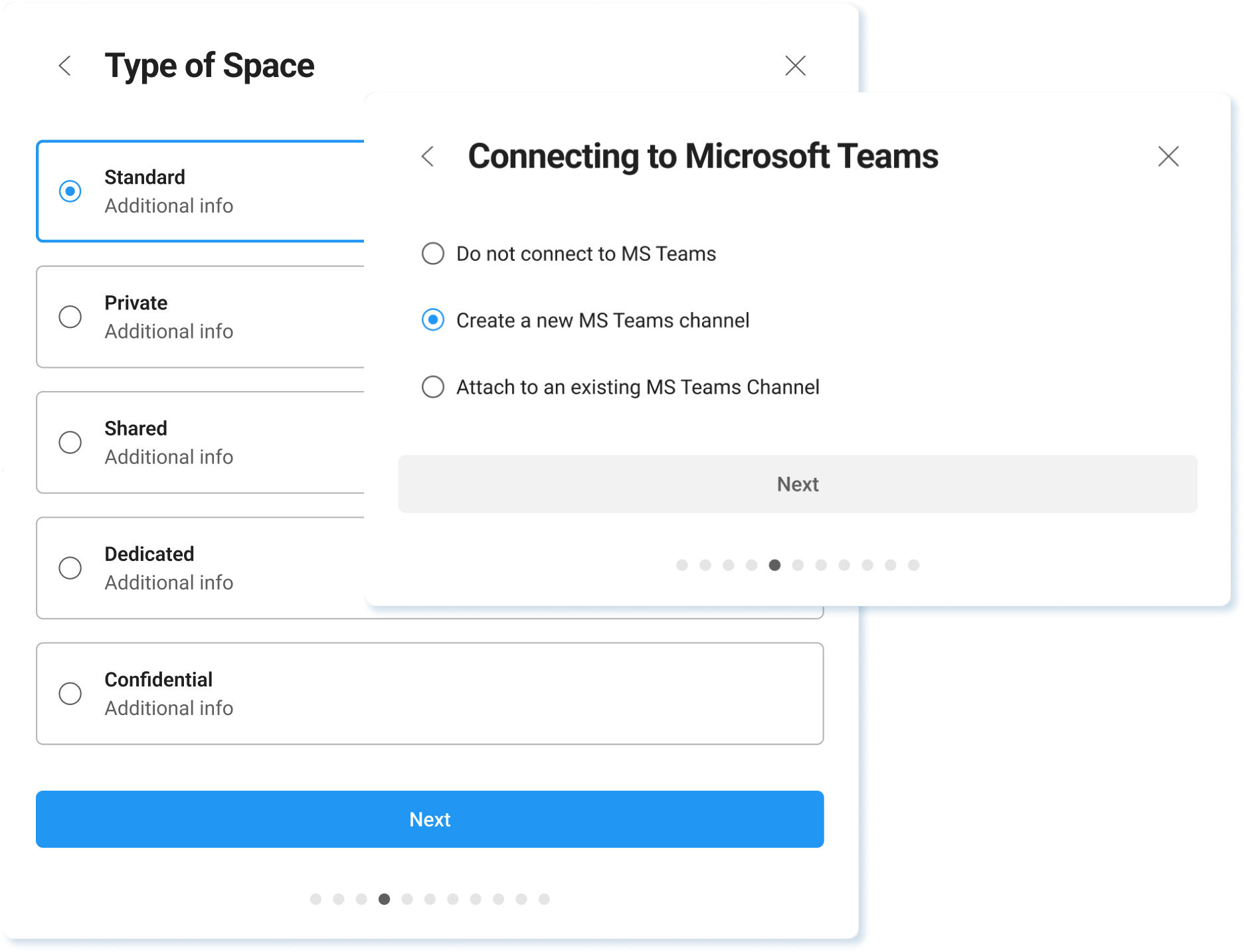
Your MyBoard has a new face now
Modern and uncluttered. Getting work done never looked (or felt) so good.
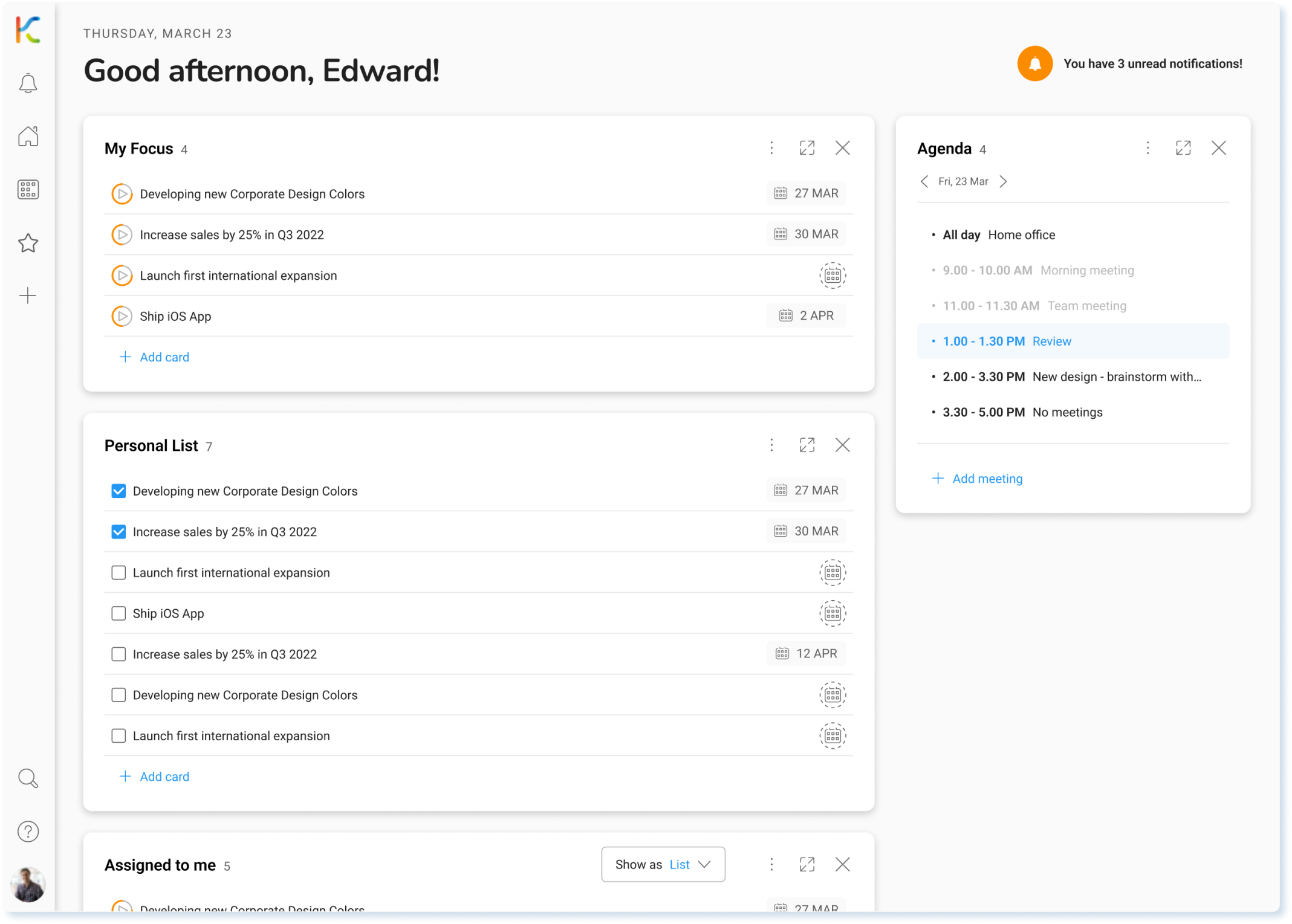
KanBo Robot is KanBo’s own Automation Engine
Work Smarter, Deliver Faster, Repeat with the new KanBo Automation. Cut out busy work and tackle activities that matter most. KanBo’s best-in-class Automation Engine is the simplest way to automate everyday workflows.
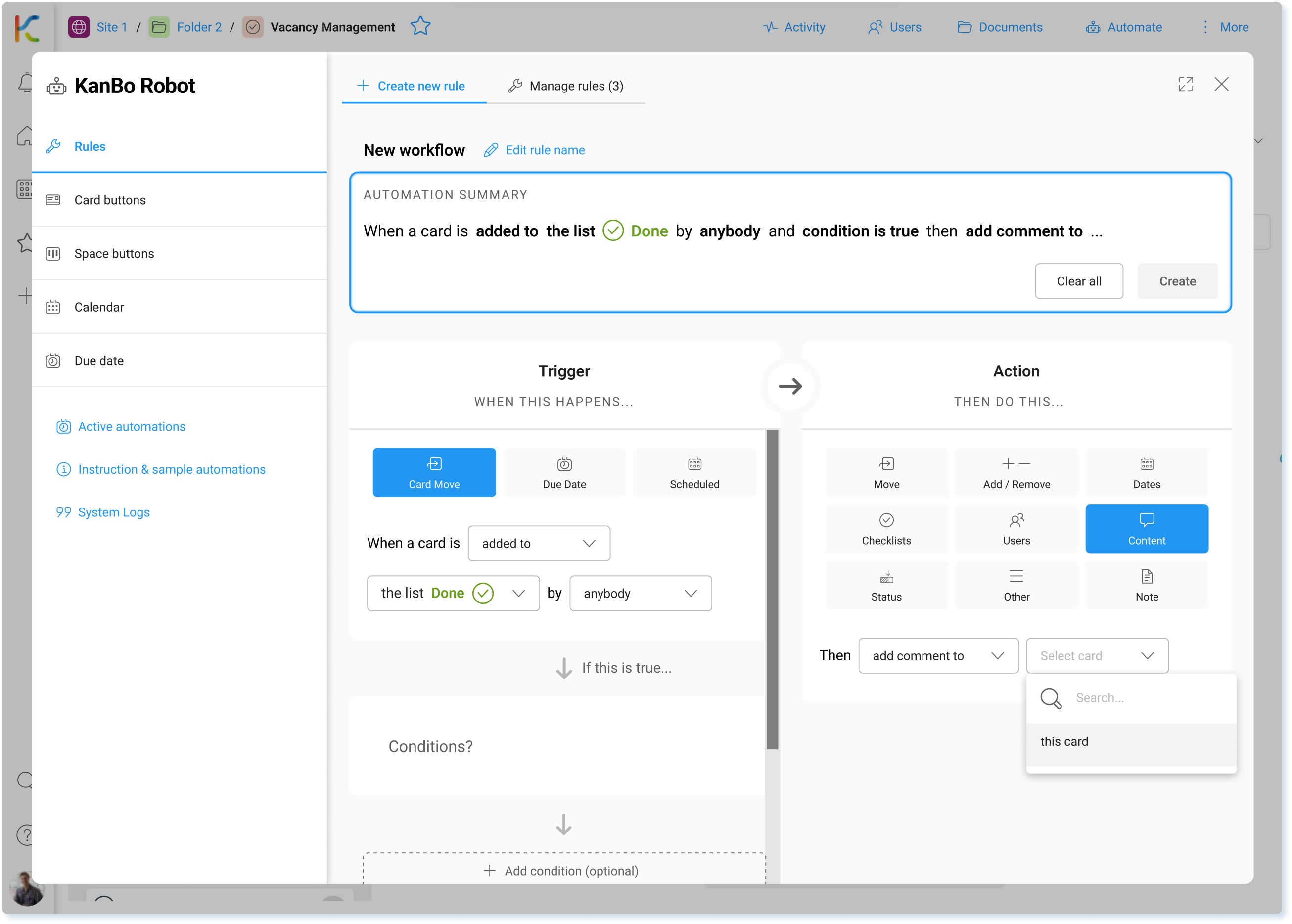
KanBo Version 3 was rebuilt for rock-solid reliability
and blazing performance
A new foundation built on cutting-edge architecture of Microsoft .NET core 8,
designed to unlock the next generation of productivity.
Get the most out of your resources.
KanBo’s advanced resource management makes managing your projects easy. Store all your resources in one place so each member of your team can access them when needed. Discover our new robust resource management tools for improved work efficiency.
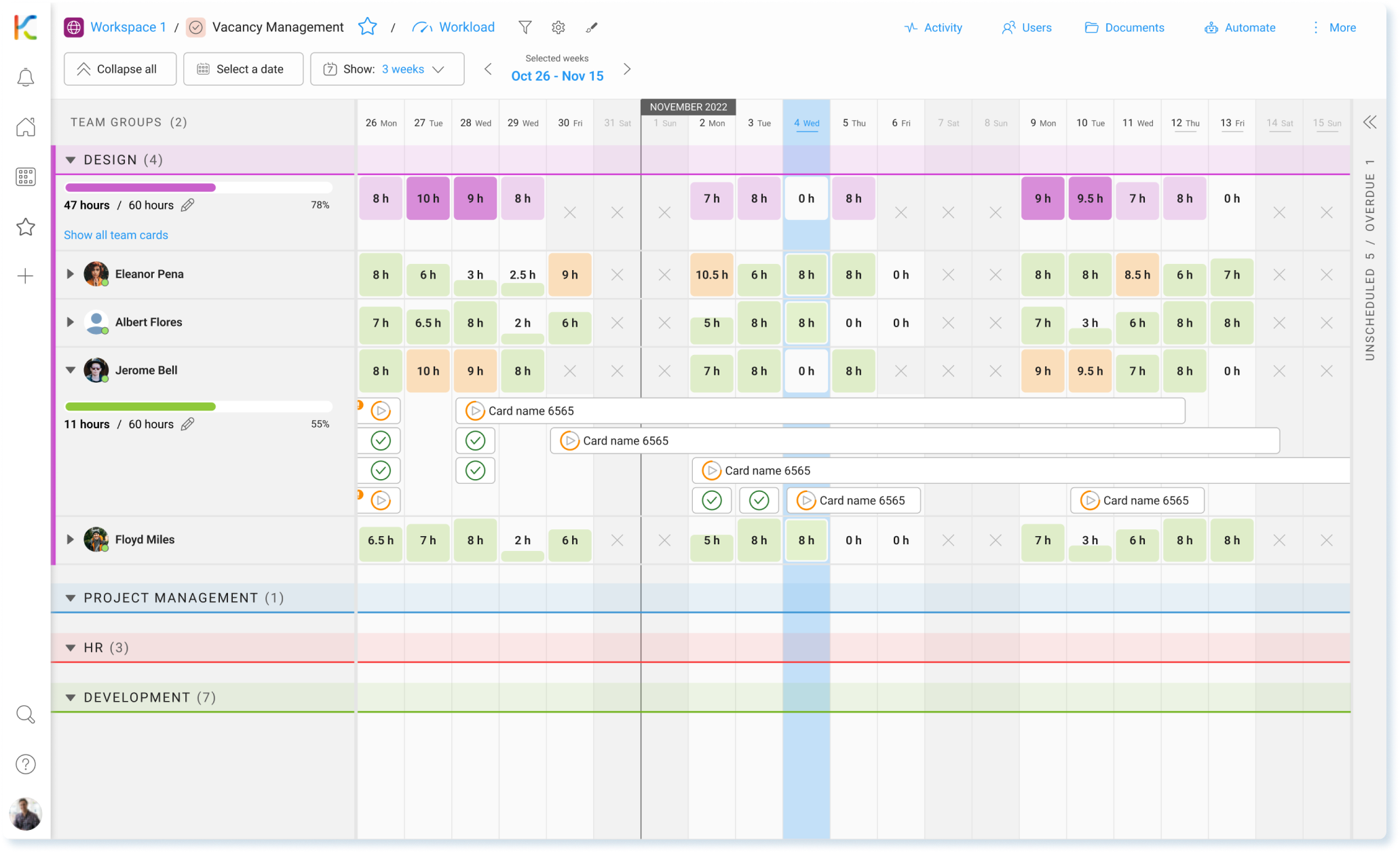
Intuitive timesheets, advanced reporting
Register time and build a solid foundation for accurate reporting and approvals.
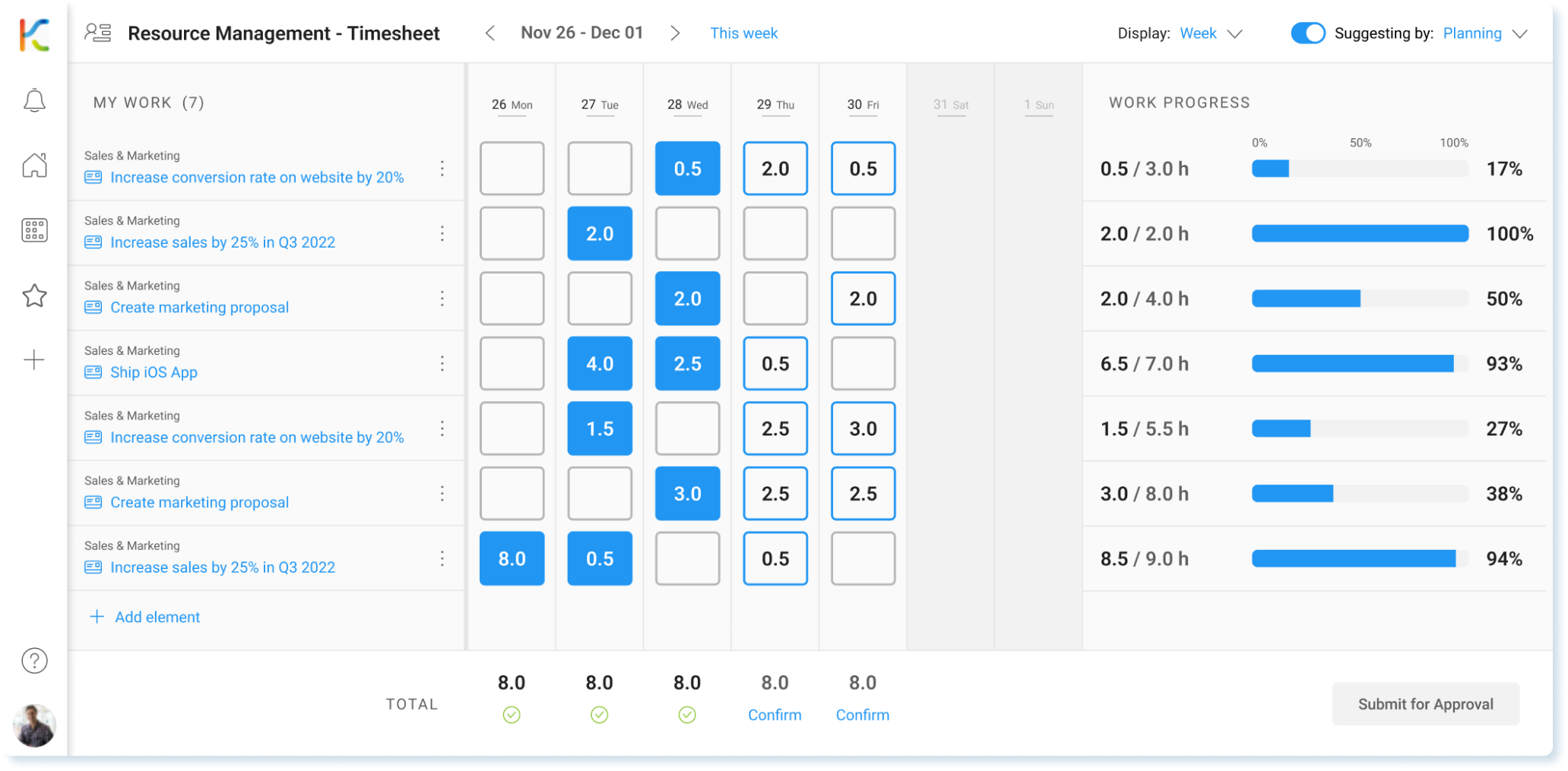
Future projection based on historical data
You’ll see how much work is done versus how much is left, and you’ll also get projections based on your team’s past velocity with Work Completion Forecasting
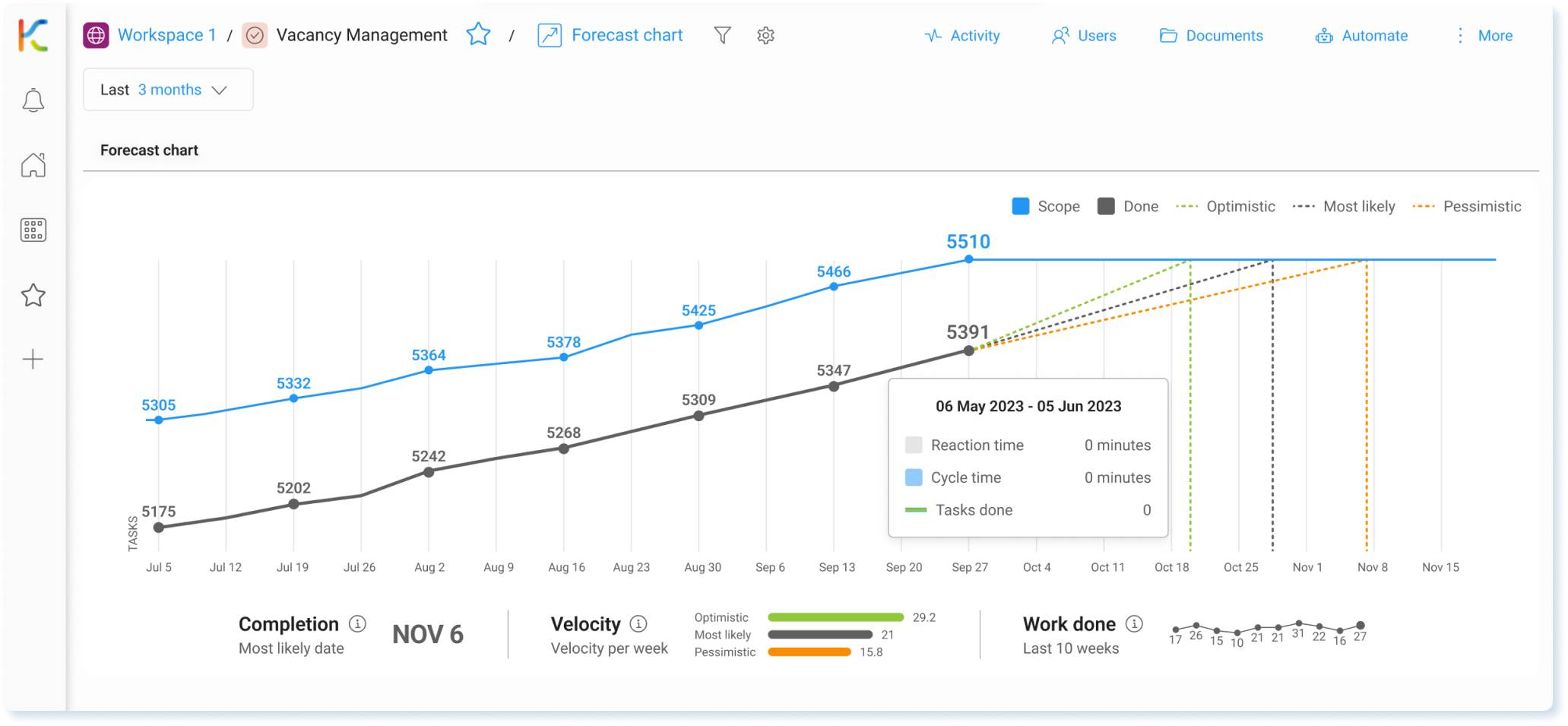
Card Relations canvas explorer
A card is always part of something bigger. KanBo’s Card Relations Canvas turns the card’s interconnections and dependencies into a work of art. Now you can understand the bigger picture in seconds.
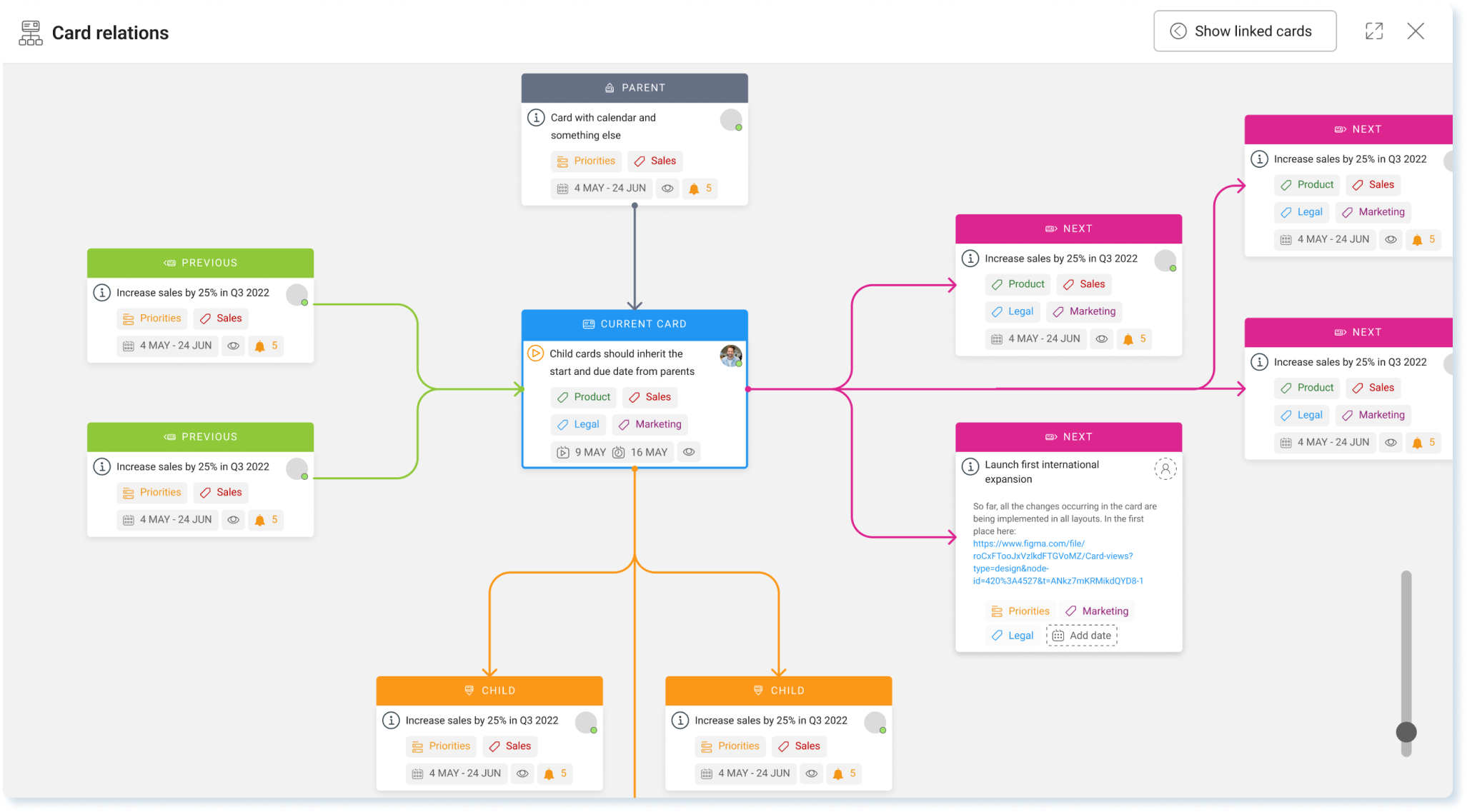
But we didn’t stop there
KanBo 3.0 has even more in store for you. Discover dozens of new features and product innovations designed to make you more productive than ever.

Custom Fields
Customize cards and create the unique processes of your team, department, or company.

Dark Mode
Get a better contrast and less blue light when working.

Card Mirrors
Who said that a card can only be in one Space (old Board) at the same time.

Sprints
Tailor sprint durations to match everyone’s work days plus get more accurate sprint reporting.

Assigned Comments
This feature allows you to create an action item directly within any comment, almost like a mini subtask.

Native Power BI integration
Access all data from KanBo using the most powerful Business Intelligence tool from Microsoft.

Private Cards and Docs
Create your own cards that only you can see and if you create documents they will be stored in your OneDrive.

MySpace (former MyBoard)
It has now all the features of a regular Space and cards from other Spaces have all details visible.

Fully integrated Email client
With this new feature, you can send and receive emails directly within a card keeping everything in context.

KanBo Card Views
The card can get quite big so you can distribute information across multiple views/tabs to keep the card more organized.

Pin images to Card front
You can pin any document to card fronts in Kanban View and see its preview on the card front without opening the card.

Project Budgets and Financials
Take the guesswork out of hitting your financial goals. Enable your team to make project-level financial decisions like a CFO.

Rule based status workflows
You can control the precise order of how cards can change their status (transitions) and who is allowed to move a card to the next possible status.

Space-Cards
Create cards that represent entire Spaces (former Boards). They look almost like normal cards, but they visually report the progress of the entire Space they represent. Progress aggregation has never been easier.

Import & Export from/to Excel
We’ve made bringing your work into KanBo easy with our import features! If you need KanBo data in your Excel, no problem, just select the fields you want and hit Export.
Q&A
Have a question? We’ve got answers!
Join the waiting list to be among the first to experience KanBo 3.0.
Subscribe to our Newsletter here to learn more about what is being released and when.
Yes, KanBo 3.0 will be available for Microsoft Office 365 environments starting October 2023. For installations hosted on own infrastructure, KanBo 3.0 rollout is planned for February 2024. Here is a special Whitepaper from us how you can install KanBo in Hybrid Mode. You might pass it to your IT department.
Customers will receive an email and in-product notification when they’re granted access.
To get access to 3.0, you need to join the waiting list below. You will get notified when KanBo 3.0 is available for you to be installed on your Office 365 or a trial environment.
View all
Experience the future with us!
Join the KanBo 3.0 Waiting list
KanBo Version 3
It is time to reimagine efficiency at Work Coordination
KanBo 3 streamlines work processes for maximum efficiency, empowering teams across all departments to collaborate, manage projects, drive strategic initiatives, and manage resource capacities.
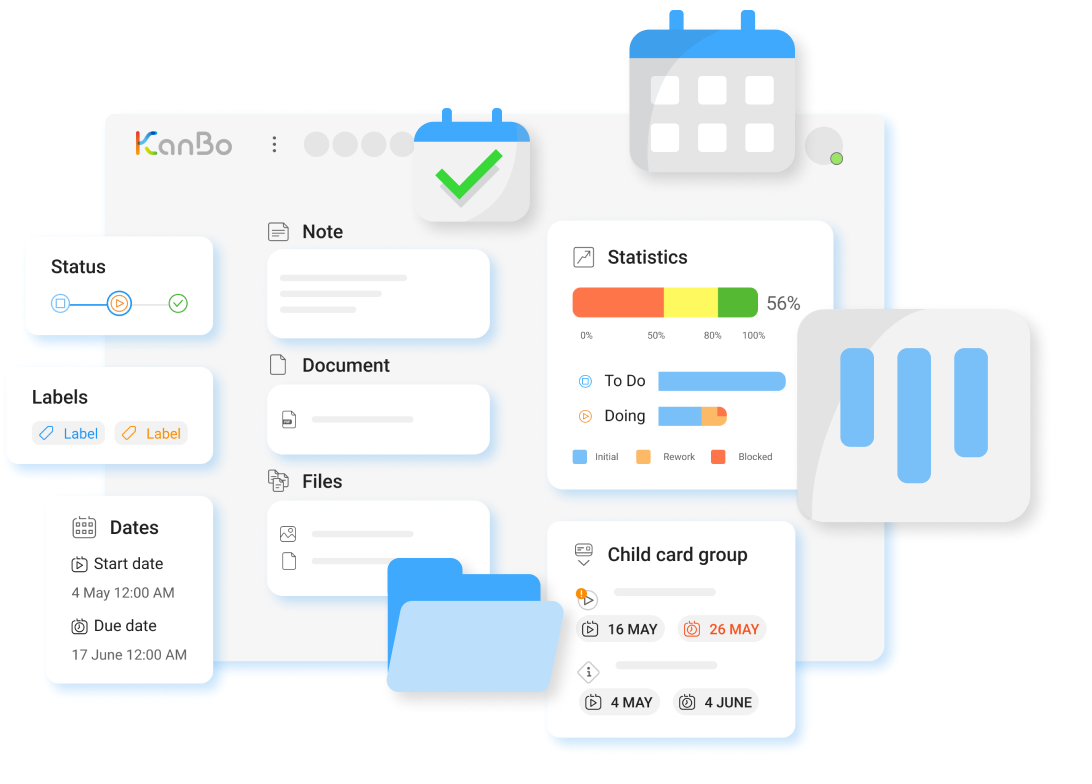
Compare our new Features available in Version 3
with other tools on the market!
Workspaces and Spaces are the new building blocks
We are introducing Workspaces and renaming “Boards” to “Spaces”. With our new left panel and more hierarchy, you are getting the tools to create any structure your organization demands.
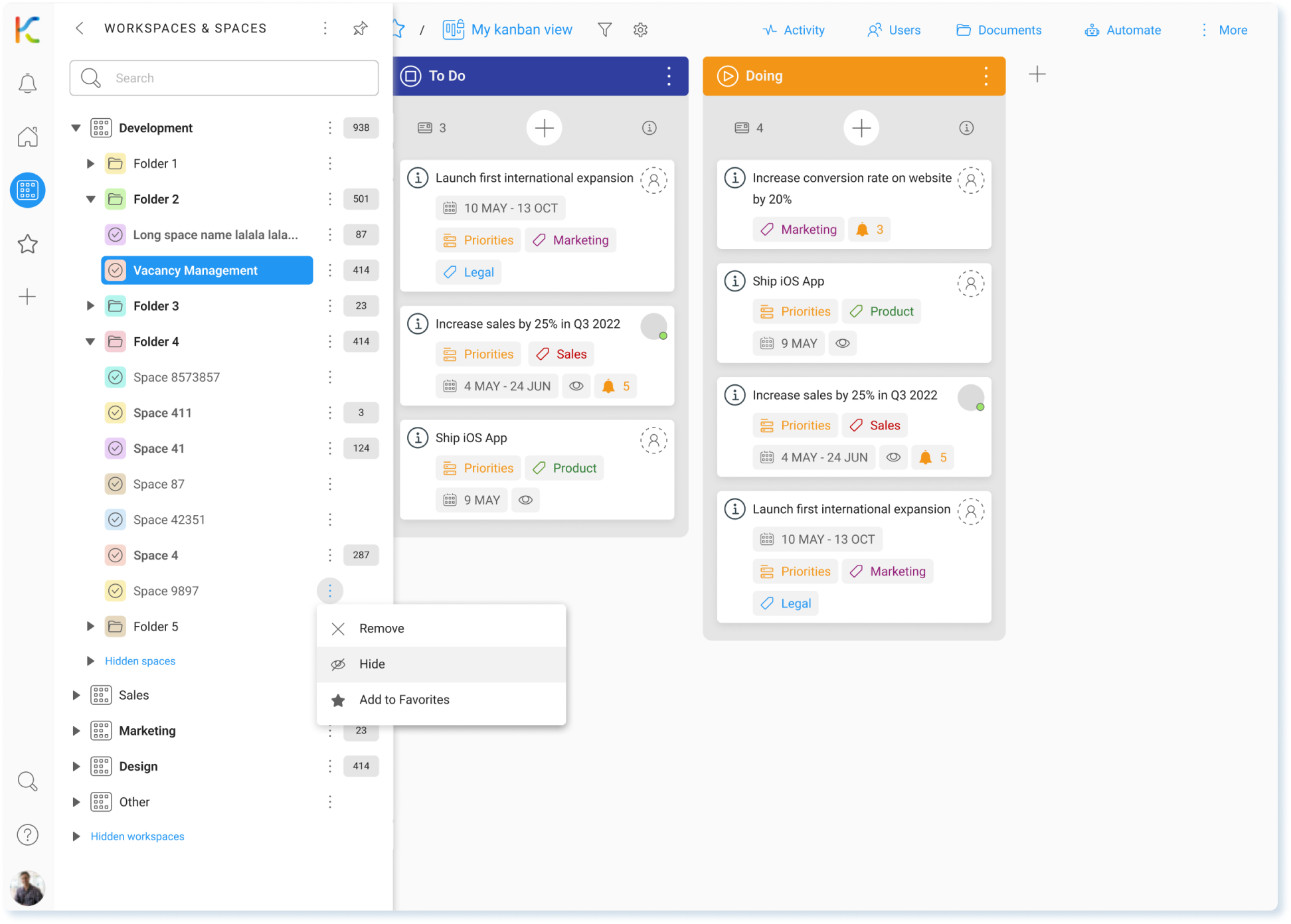
Transform the way you work
Discover epic new features that help you, and the teams you work with,
work better together.
New KanBo Card UX with better structure and layout.
Rebuilt to capture the context of your work even better. The activity stream clean and intuitive – conversations separated from activity log.
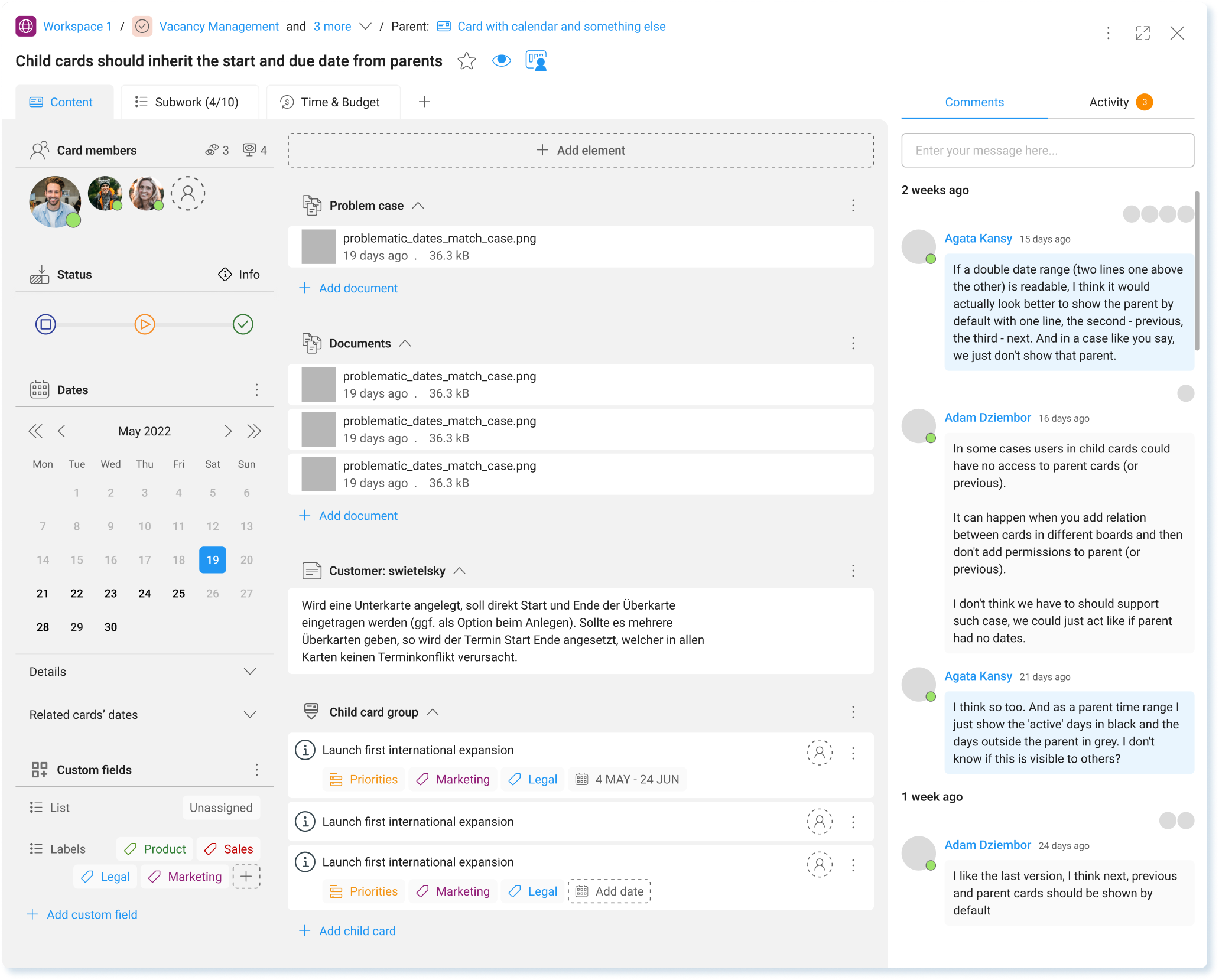
Introducing Spaces, new name – new possibilities
Now Spaces (old Boards) come in many types and are compatible with MS Teams Channels.
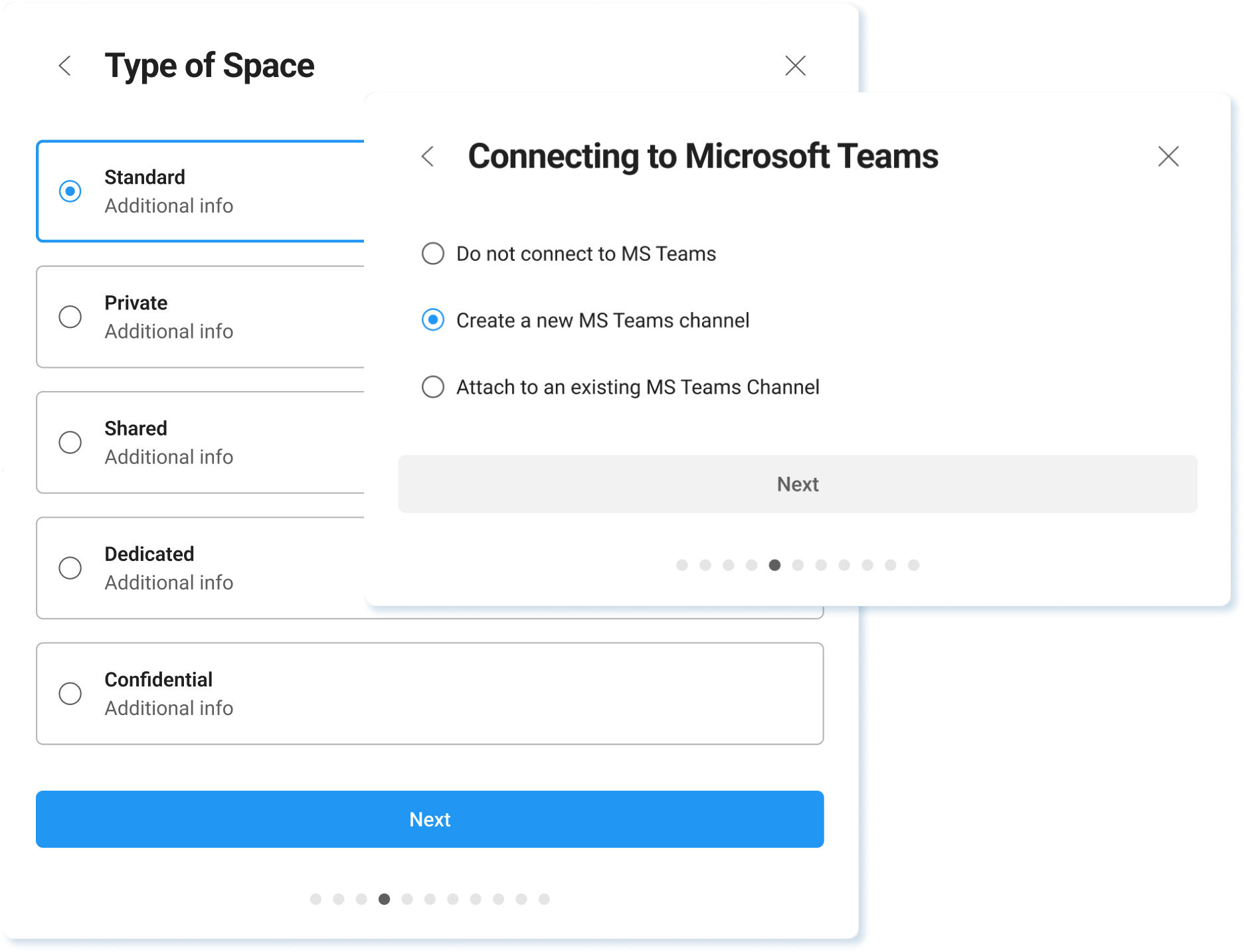
Your MyBoard has a new face now
Modern and uncluttered. Getting work done never looked (or felt) so good.
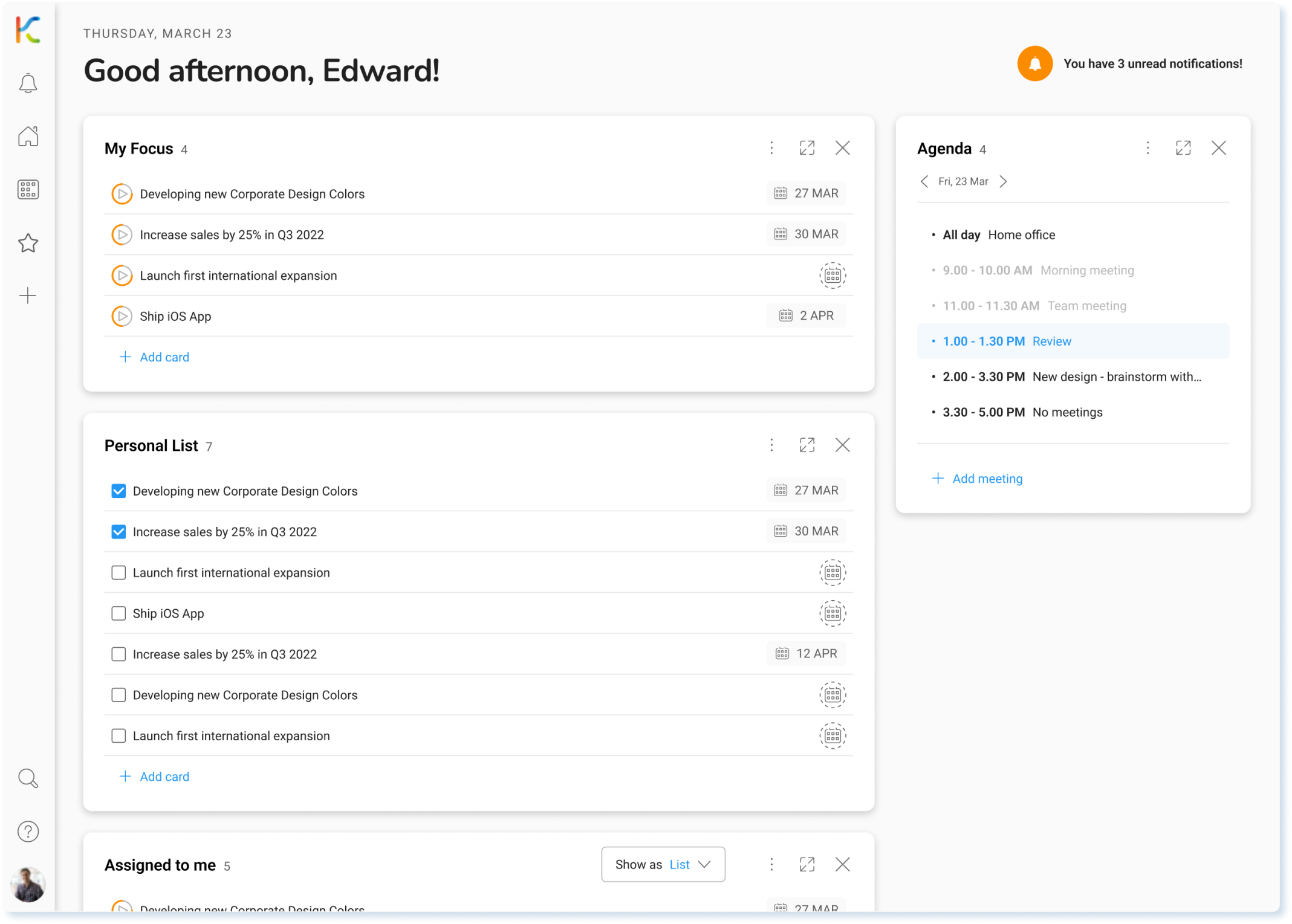
KanBo Robot is KanBo’s own Automation Engine
Work Smarter, Deliver Faster, Repeat with the new KanBo Automation. Cut out busy work and tackle activities that matter most. KanBo’s best-in-class Automation Engine is the simplest way to automate everyday workflows.
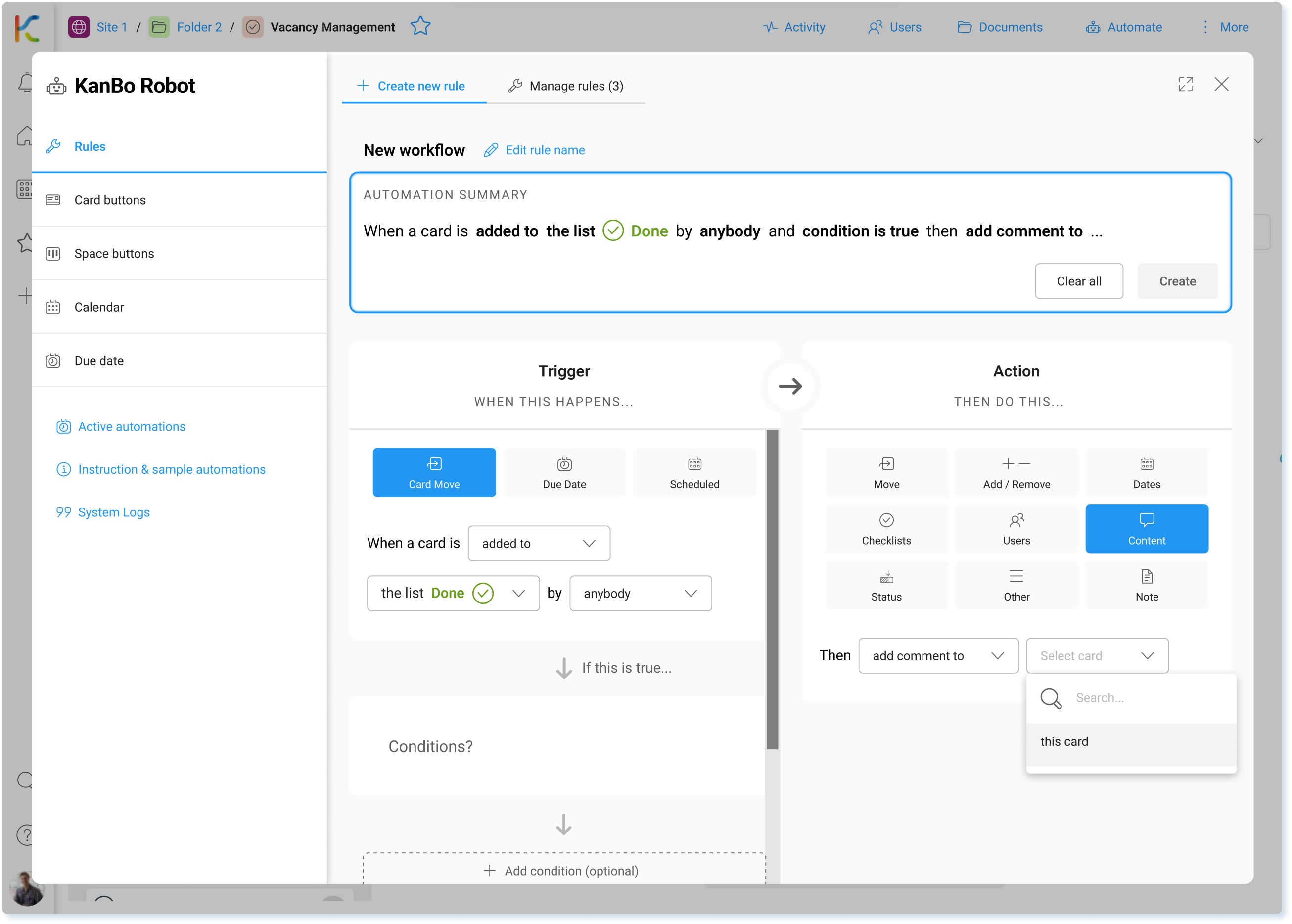
KanBo Version 3 was rebuilt for rock-solid reliability
and blazing performance
A new foundation built on cutting-edge architecture of Microsoft .NET core 8,
designed to unlock the next generation of productivity.
Get the most out of your resources.
KanBo’s advanced resource management makes managing your projects easy. Store all your resources in one place so each member of your team can access them when needed. Discover our new robust resource management tools for improved work efficiency.
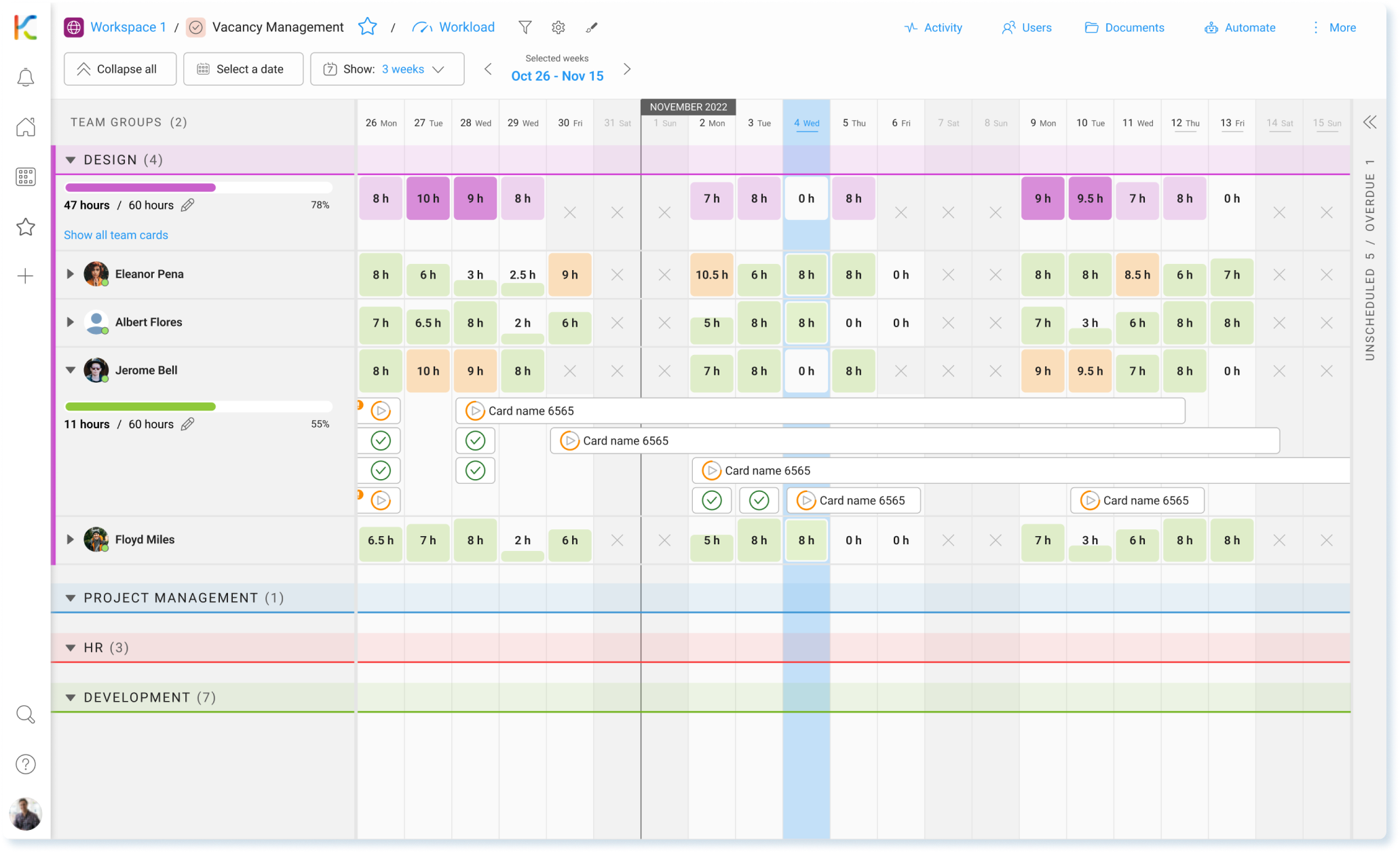
Intuitive timesheets, advanced reporting
Register time and build a solid foundation for accurate reporting and approvals.
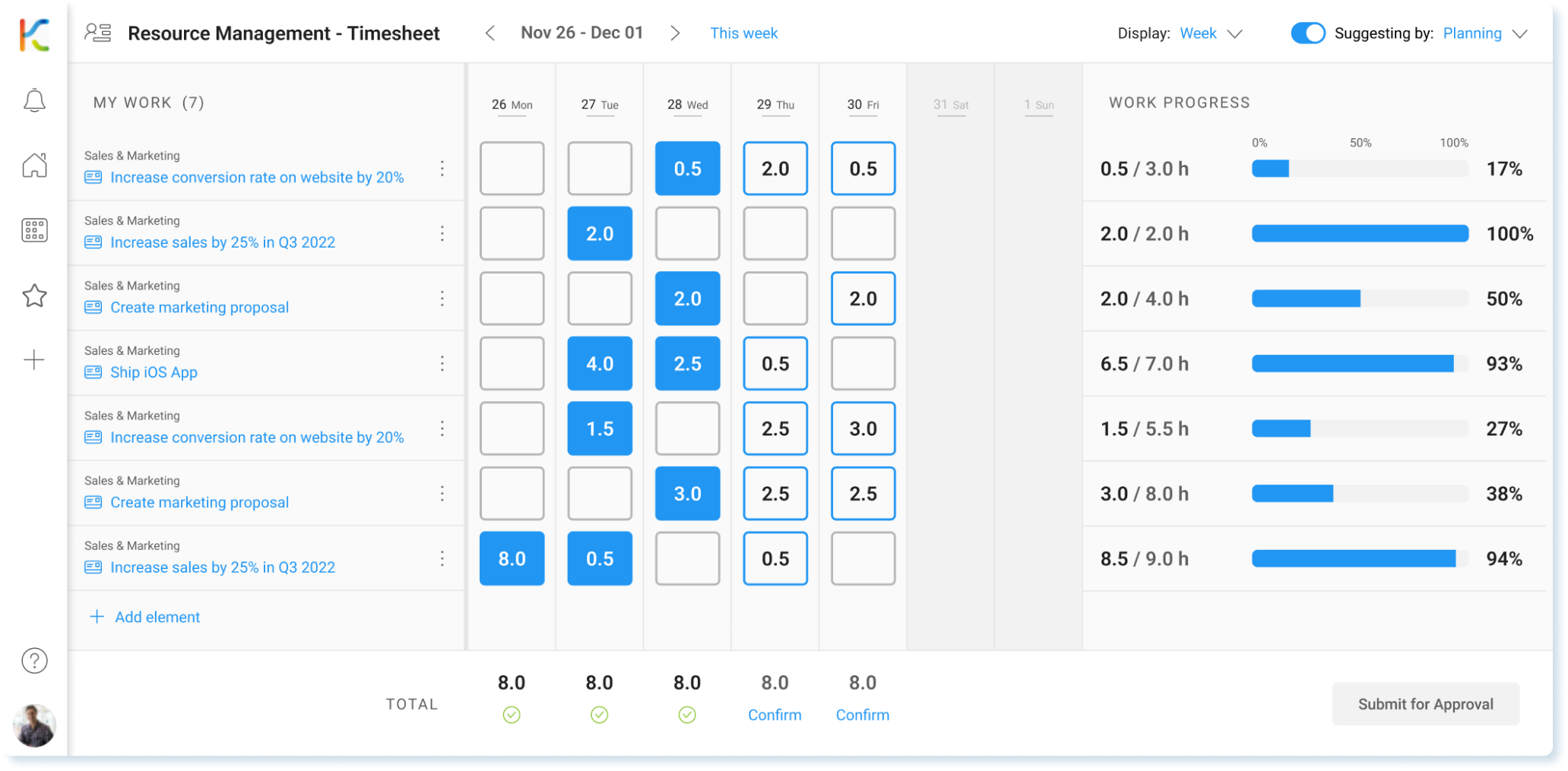
Future projection based on historical data
You’ll see how much work is done versus how much is left, and you’ll also get projections based on your team’s past velocity with Work Completion Forecasting
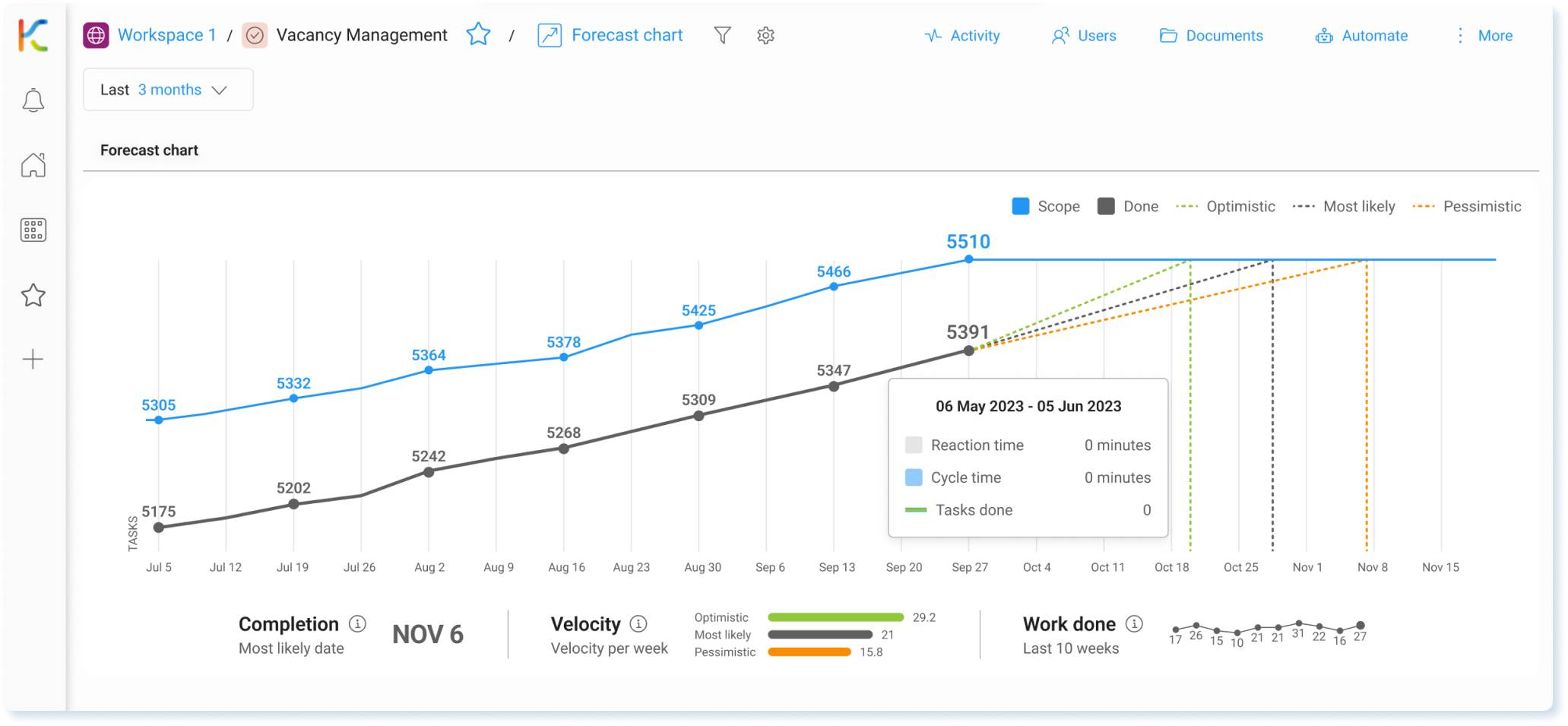
Card Relations canvas explorer
A card is always part of something bigger. KanBo’s Card Relations Canvas turns the card’s interconnections and dependencies into a work of art. Now you can understand the bigger picture in seconds.
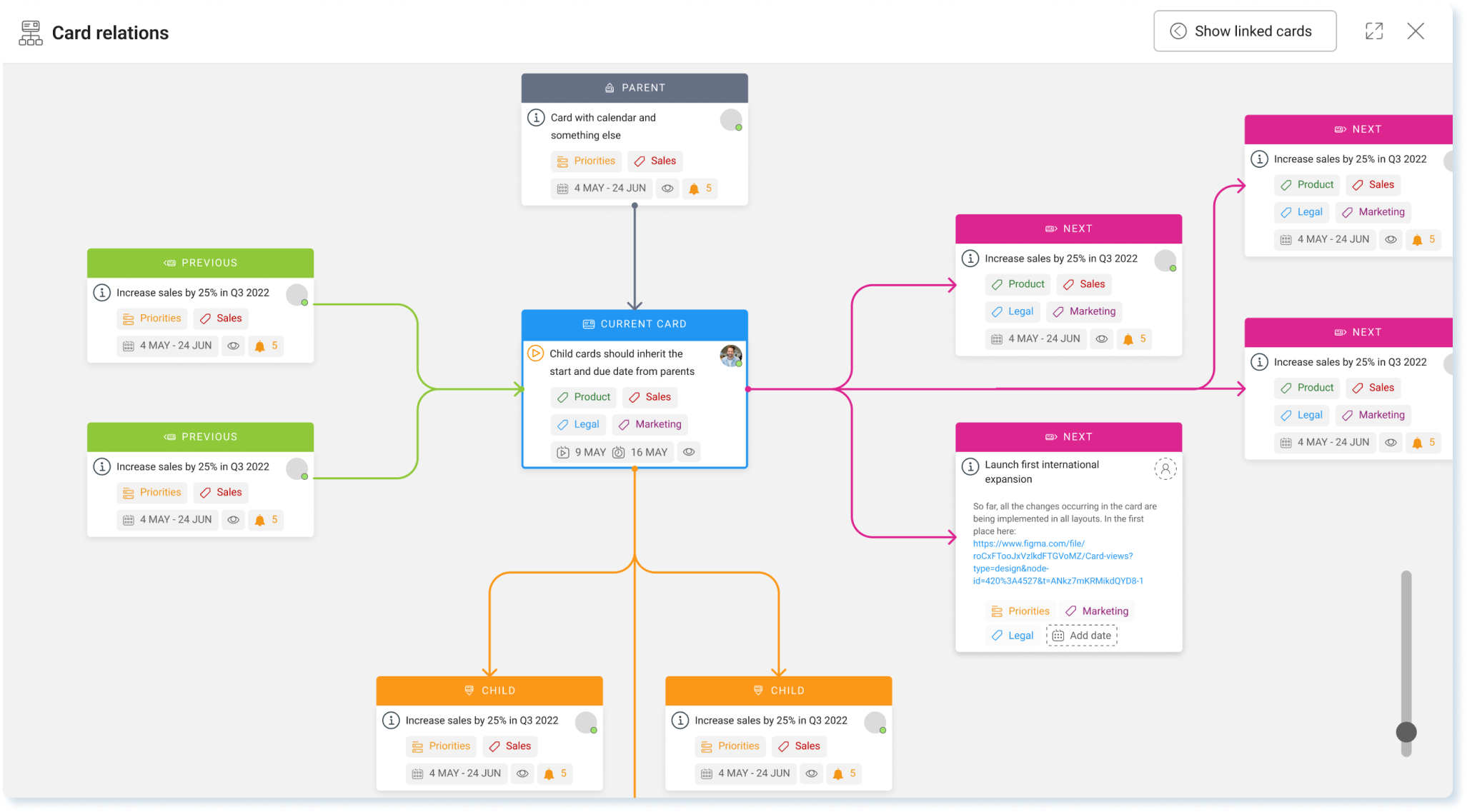
But we didn’t stop there
KanBo 3.0 has even more in store for you. Discover dozens of new features and product innovations designed to make you more productive than ever.

Custom Fields
Customize cards and create the unique processes of your team, department, or company.

Dark Mode
Get a better contrast and less blue light when working.

Card Mirrors
Who said that a card can only be in one Space (old Board) at the same time.

Sprints
Tailor sprint durations to match everyone’s work days plus get more accurate sprint reporting.

Assigned Comments
This feature allows you to create an action item directly within any comment, almost like a mini subtask.

Native Power BI integration
Access all data from KanBo using the most powerful Business Intelligence tool from Microsoft.

Private Cards and Docs
Create your own cards that only you can see and if you create documents they will be stored in your OneDrive.

MySpace (former MyBoard)
It has now all the features of a regular Space and cards from other Spaces have all details visible.

Fully integrated Email client
With this new feature, you can send and receive emails directly within a card keeping everything in context.

KanBo Card Views
The card can get quite big so you can distribute information across multiple views/tabs to keep the card more organized.

Pin images to Card front
You can pin any document to card fronts in Kanban View and see its preview on the card front without opening the card.

Project Budgets and Financials
Take the guesswork out of hitting your financial goals. Enable your team to make project-level financial decisions like a CFO.

Rule based status workflows
You can control the precise order of how cards can change their status (transitions) and who is allowed to move a card to the next possible status.

Space-Cards
Create cards that represent entire Spaces (former Boards). They look almost like normal cards, but they visually report the progress of the entire Space they represent. Progress aggregation has never been easier.

Import & Export from/to Excel
We’ve made bringing your work into KanBo easy with our import features! If you need KanBo data in your Excel, no problem, just select the fields you want and hit Export.
Q&A
Have a question? We’ve got answers!
Join the waiting list to be among the first to experience KanBo 3.0.
Subscribe to our Newsletter here to learn more about what is being released and when.
Yes, KanBo 3.0 will be available for Microsoft Office 365 environments starting October 2023. For installations hosted on own infrastructure, KanBo 3.0 rollout is planned for February 2024. Here is a special Whitepaper from us how you can install KanBo in Hybrid Mode. You might pass it to your IT department.
Customers will receive an email and in-product notification when they’re granted access.
To get access to 3.0, you need to join the waiting list below. You will get notified when KanBo 3.0 is available for you to be installed on your Office 365 or a trial environment.
View all
Experience the future with us!
Join the KanBo 3.0 Waiting list
KanBo Version 3
It is time to reimagine efficiency at Work Coordination
KanBo 3 streamlines work processes for maximum efficiency, empowering teams across all departments to collaborate, manage projects, drive strategic initiatives, and manage resource capacities.
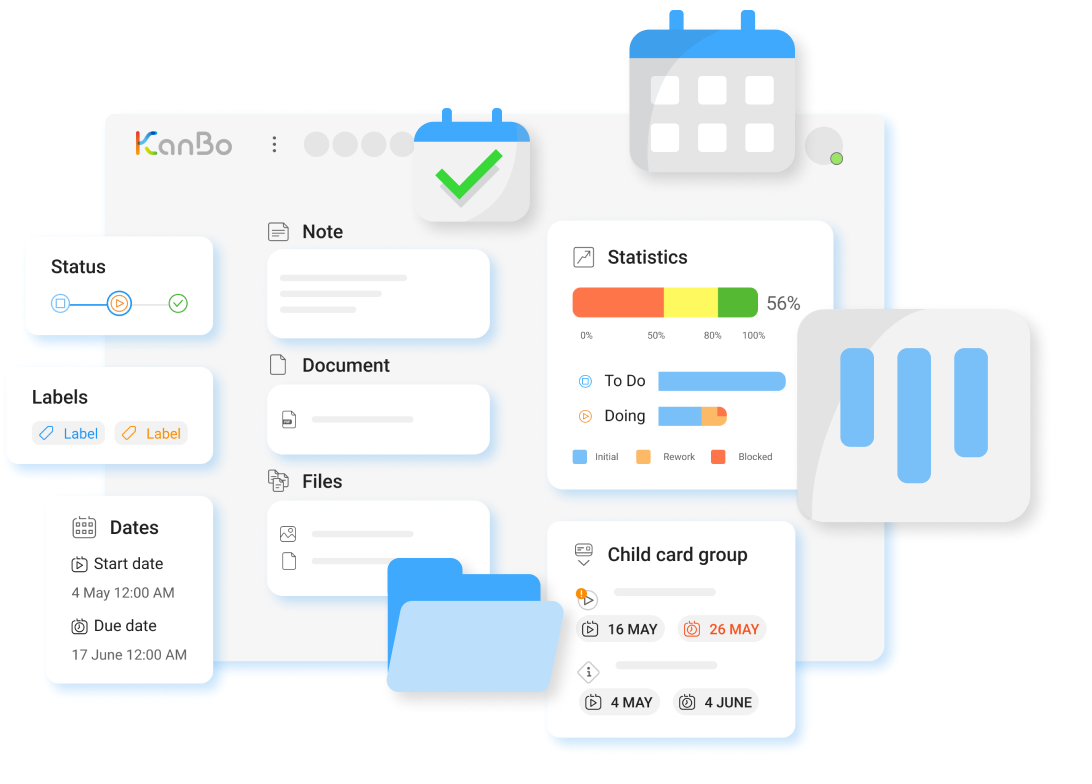
Compare our new Features available in Version 3
with other tools on the market!
Workspaces and Spaces are the new building blocks
We are introducing Workspaces and renaming “Boards” to “Spaces”. With our new left panel and more hierarchy, you are getting the tools to create any structure your organization demands.
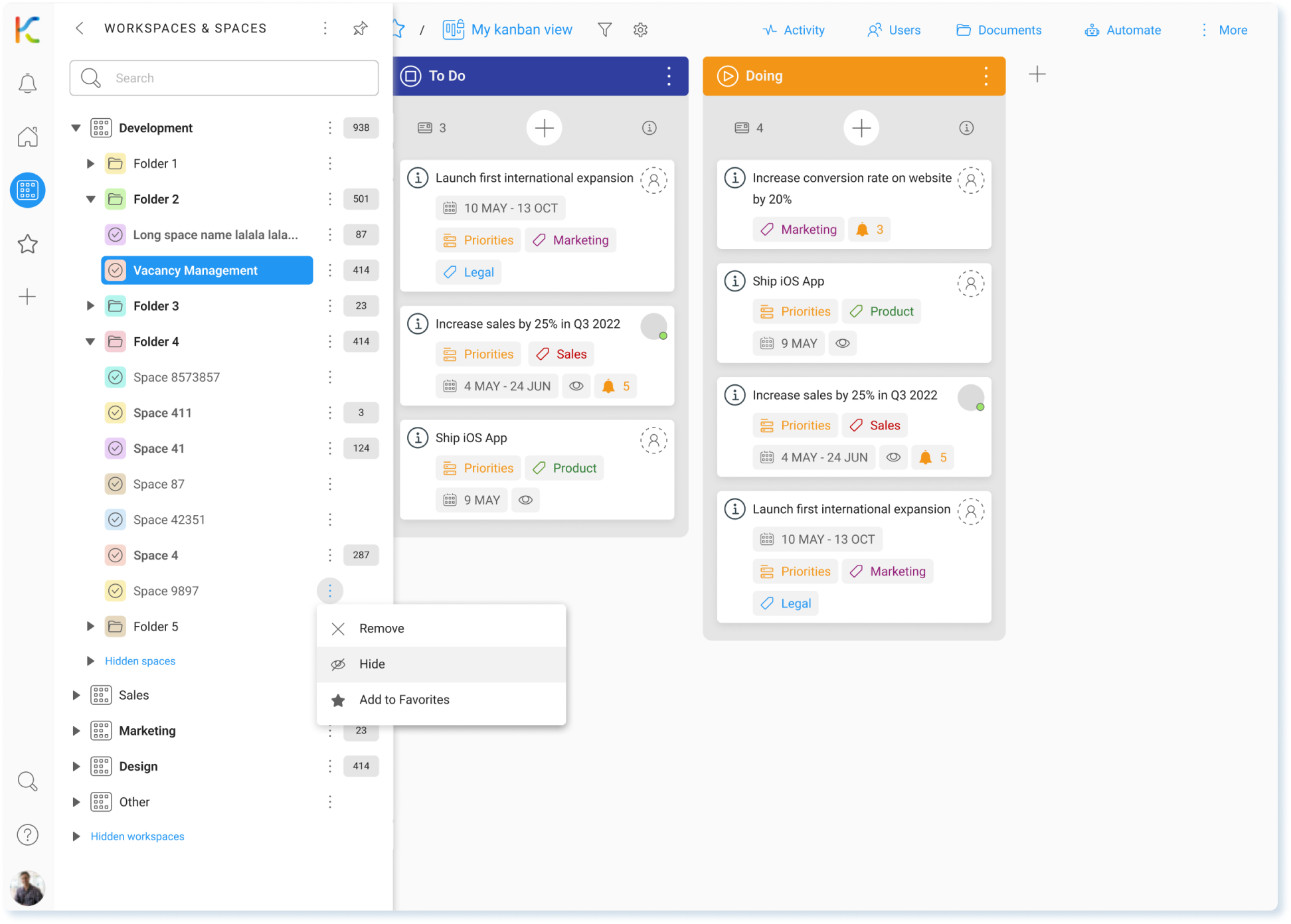
Transform the way you work
Discover epic new features that help you, and the teams you work with,
work better together.
New KanBo Card UX with better structure and layout.
Rebuilt to capture the context of your work even better. The activity stream clean and intuitive – conversations separated from activity log.
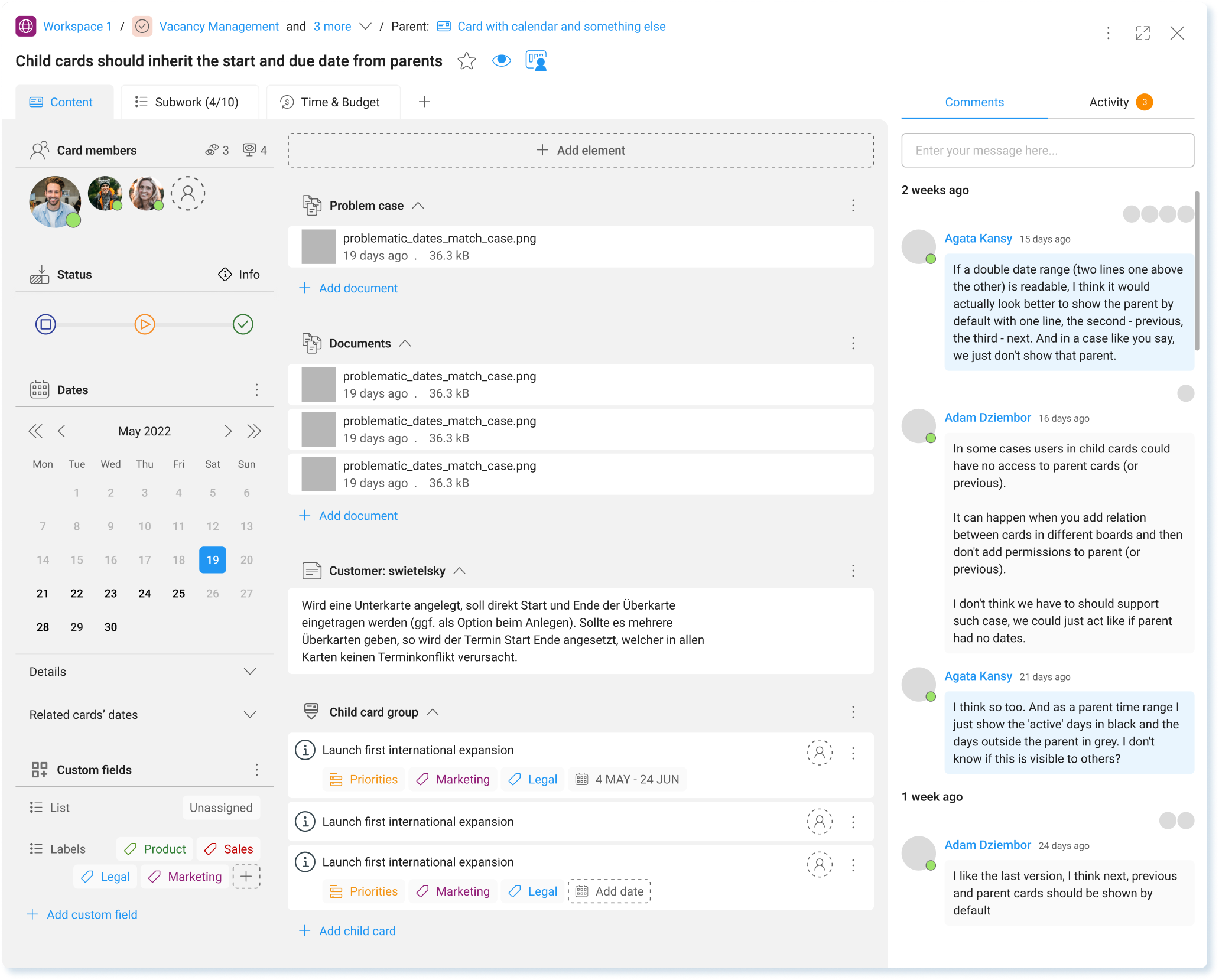
Introducing Spaces, new name – new possibilities
Now Spaces (old Boards) come in many types and are compatible with MS Teams Channels.
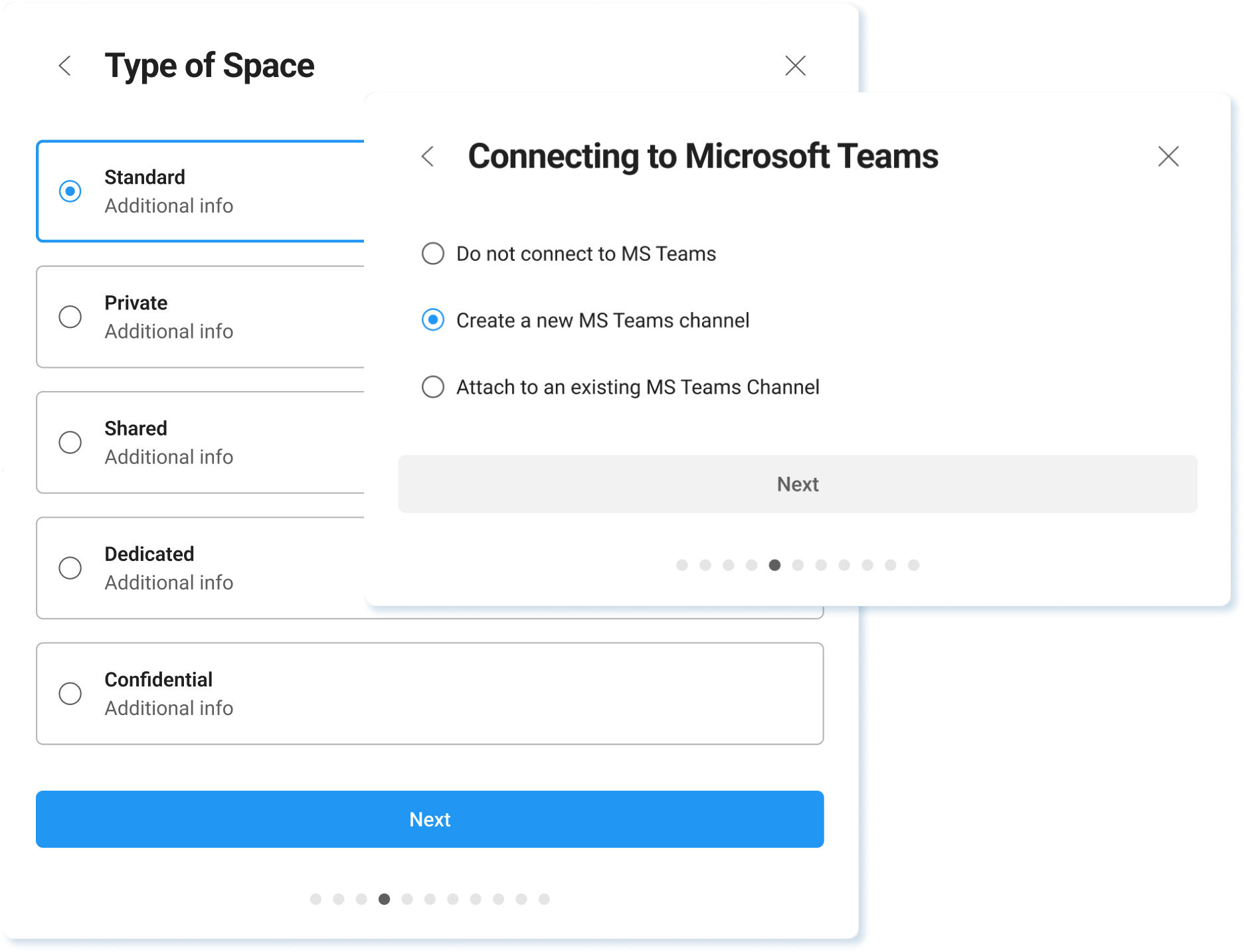
Your MyBoard has a new face now
Modern and uncluttered. Getting work done never looked (or felt) so good.
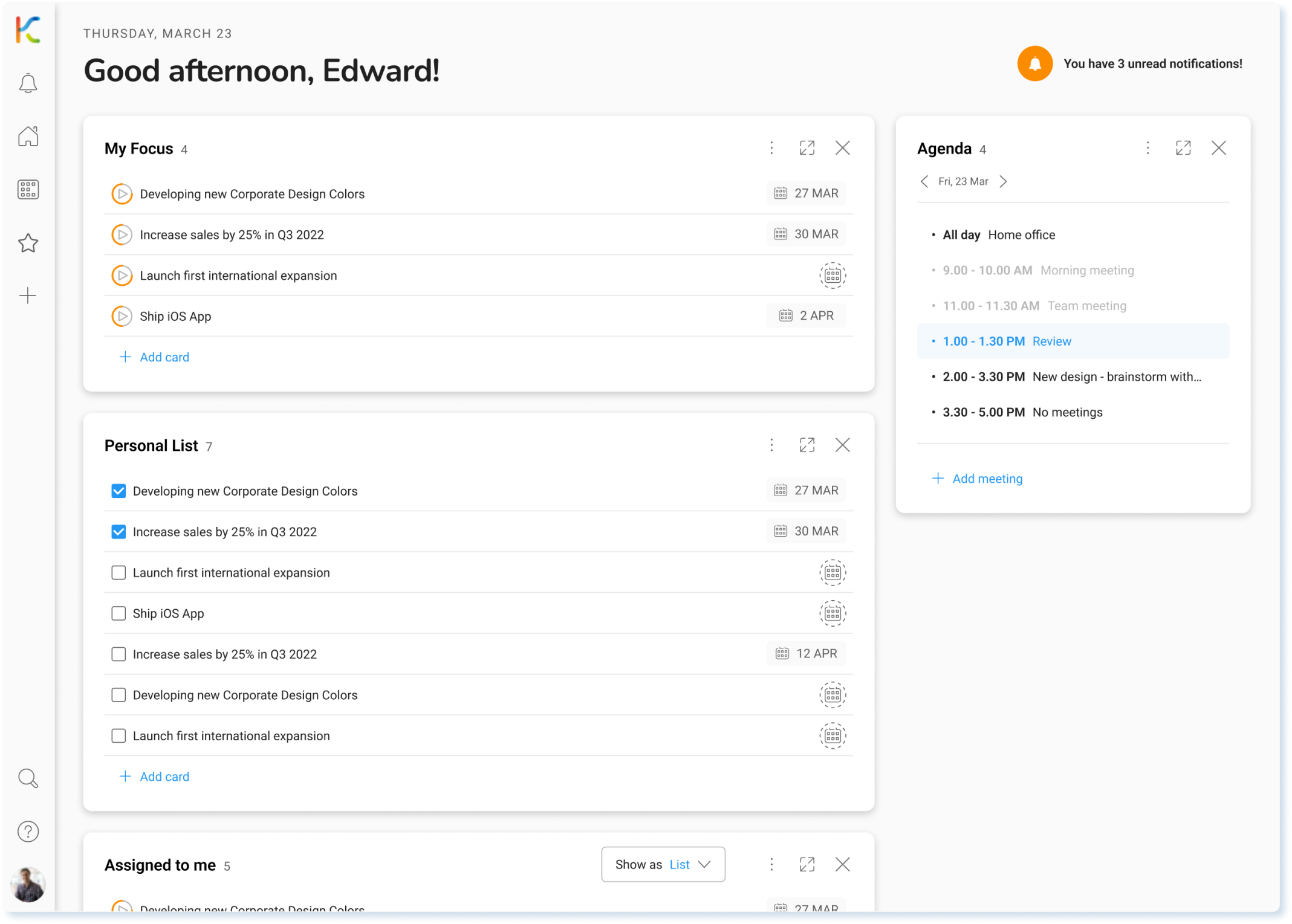
KanBo Robot is KanBo’s own Automation Engine
Work Smarter, Deliver Faster, Repeat with the new KanBo Automation. Cut out busy work and tackle activities that matter most. KanBo’s best-in-class Automation Engine is the simplest way to automate everyday workflows.
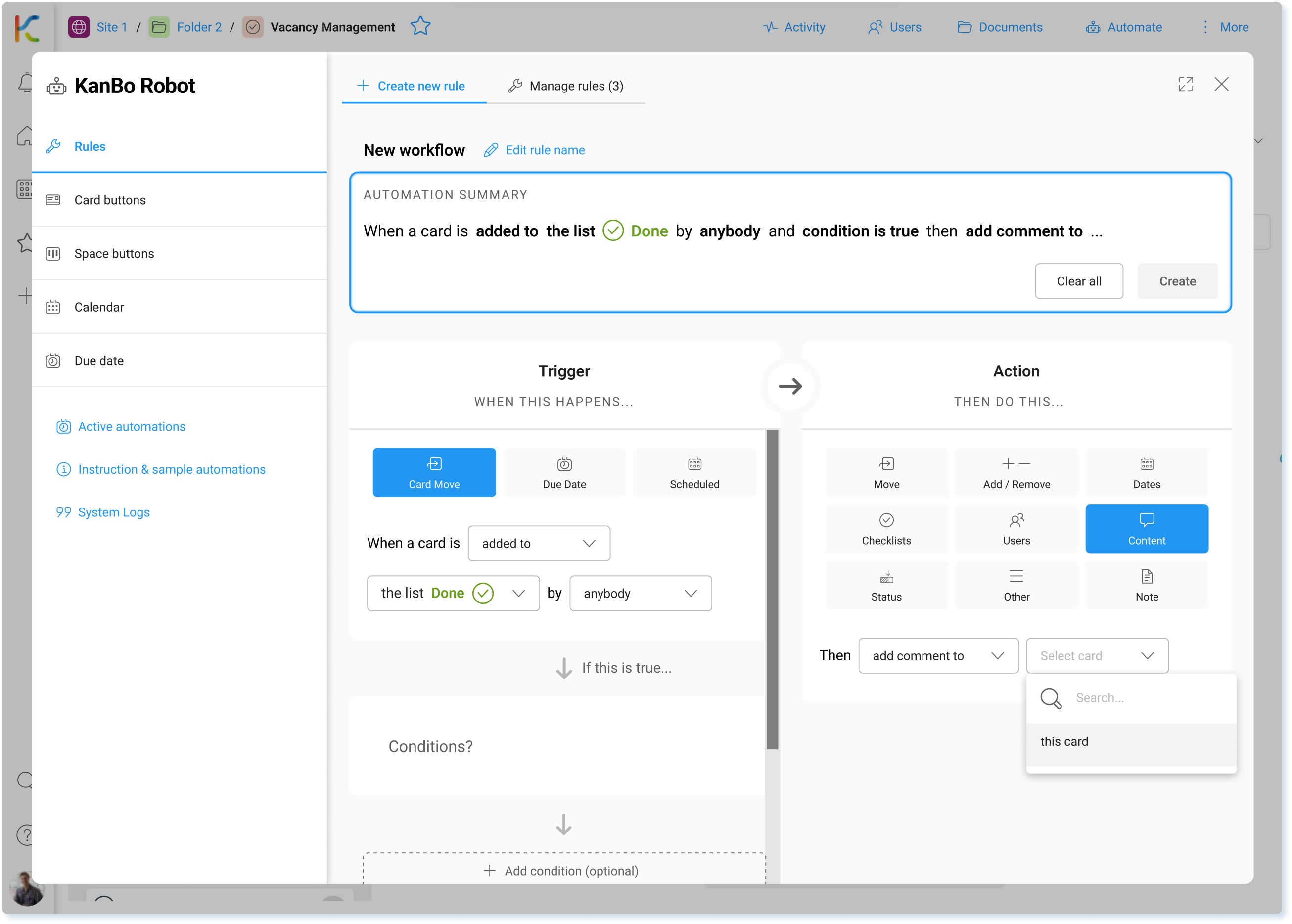
KanBo Version 3 was rebuilt for rock-solid reliability
and blazing performance
A new foundation built on cutting-edge architecture of Microsoft .NET core 8,
designed to unlock the next generation of productivity.
Get the most out of your resources.
KanBo’s advanced resource management makes managing your projects easy. Store all your resources in one place so each member of your team can access them when needed. Discover our new robust resource management tools for improved work efficiency.
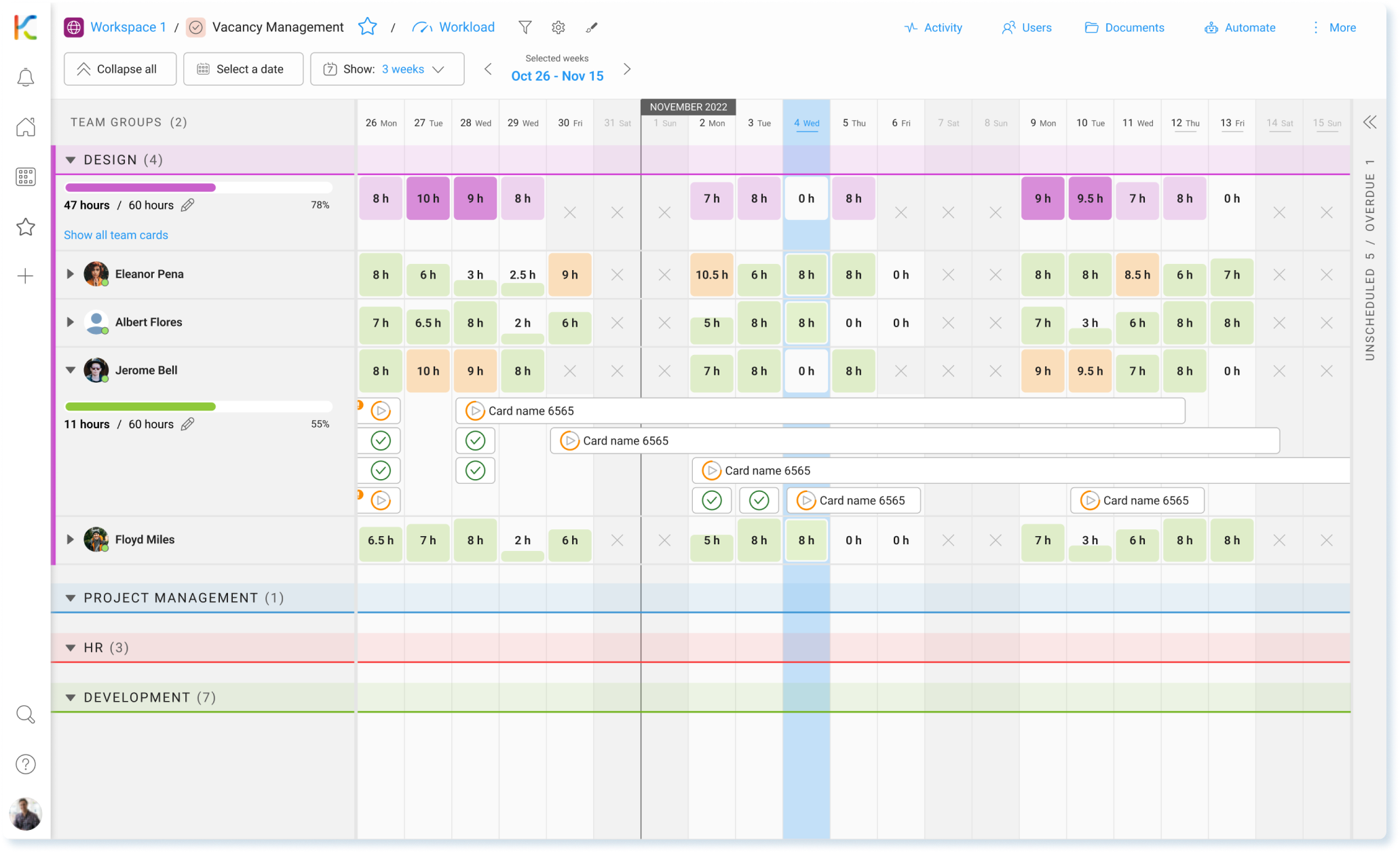
Intuitive timesheets, advanced reporting
Register time and build a solid foundation for accurate reporting and approvals.
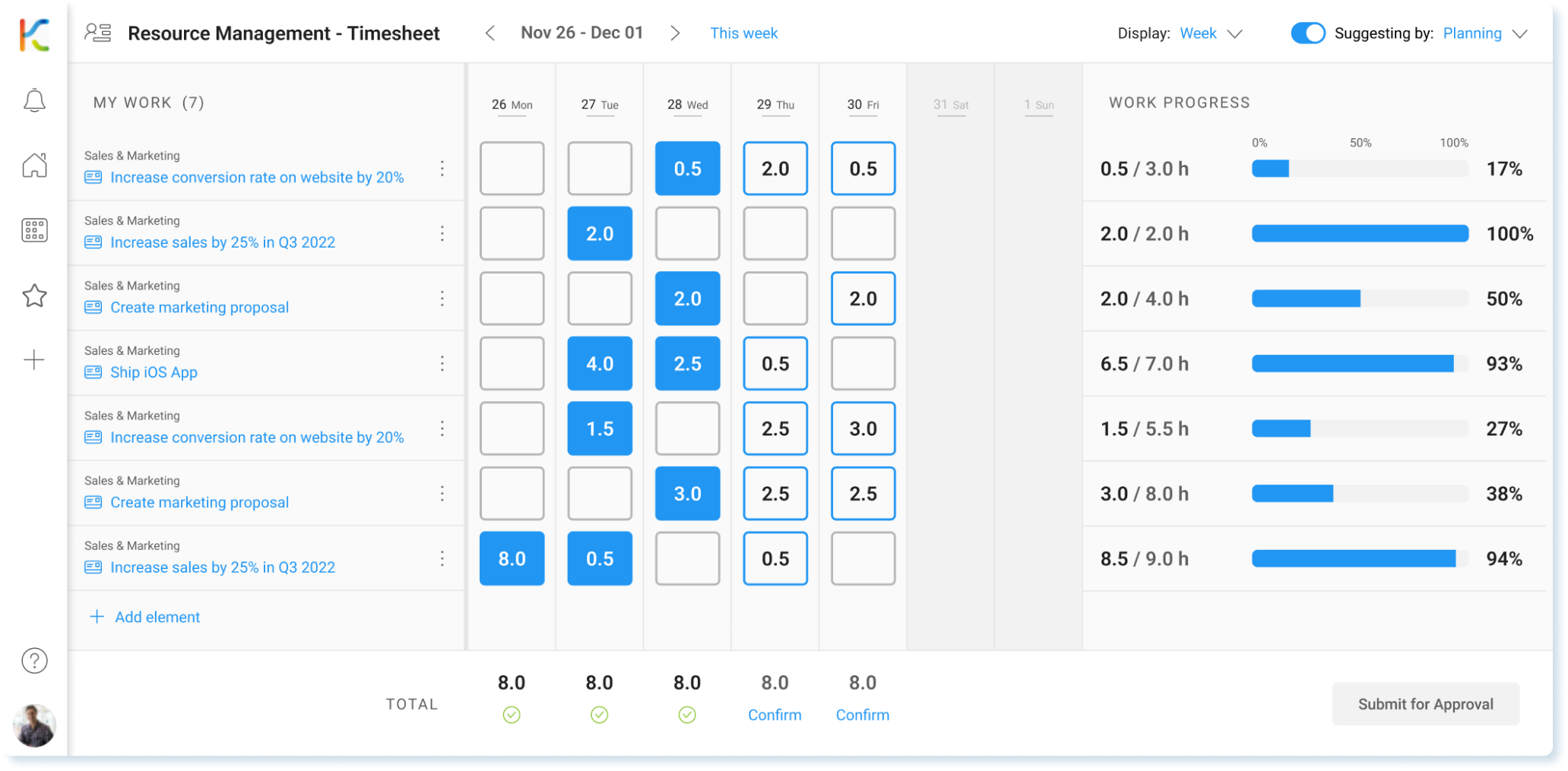
Future projection based on historical data
You’ll see how much work is done versus how much is left, and you’ll also get projections based on your team’s past velocity with Work Completion Forecasting
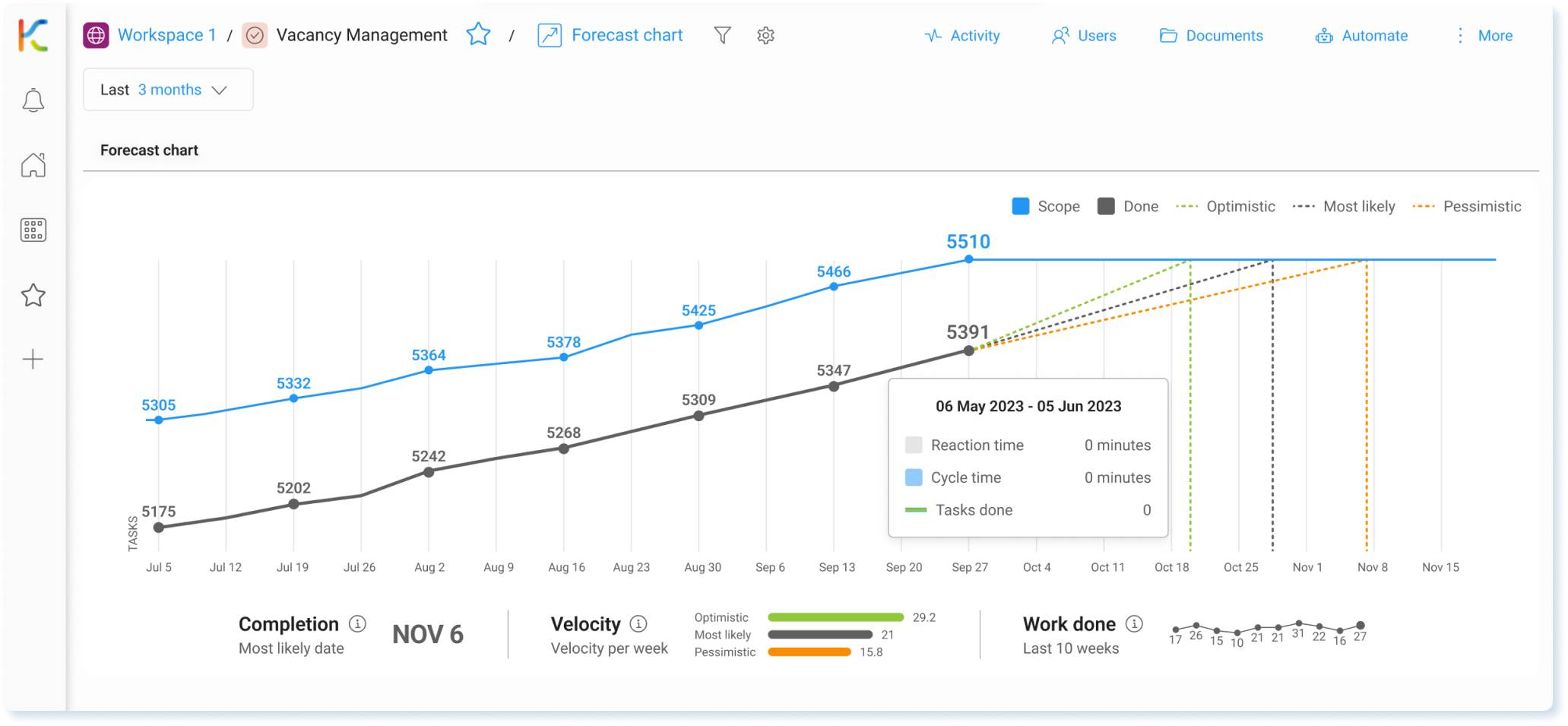
Card Relations canvas explorer
A card is always part of something bigger. KanBo’s Card Relations Canvas turns the card’s interconnections and dependencies into a work of art. Now you can understand the bigger picture in seconds.
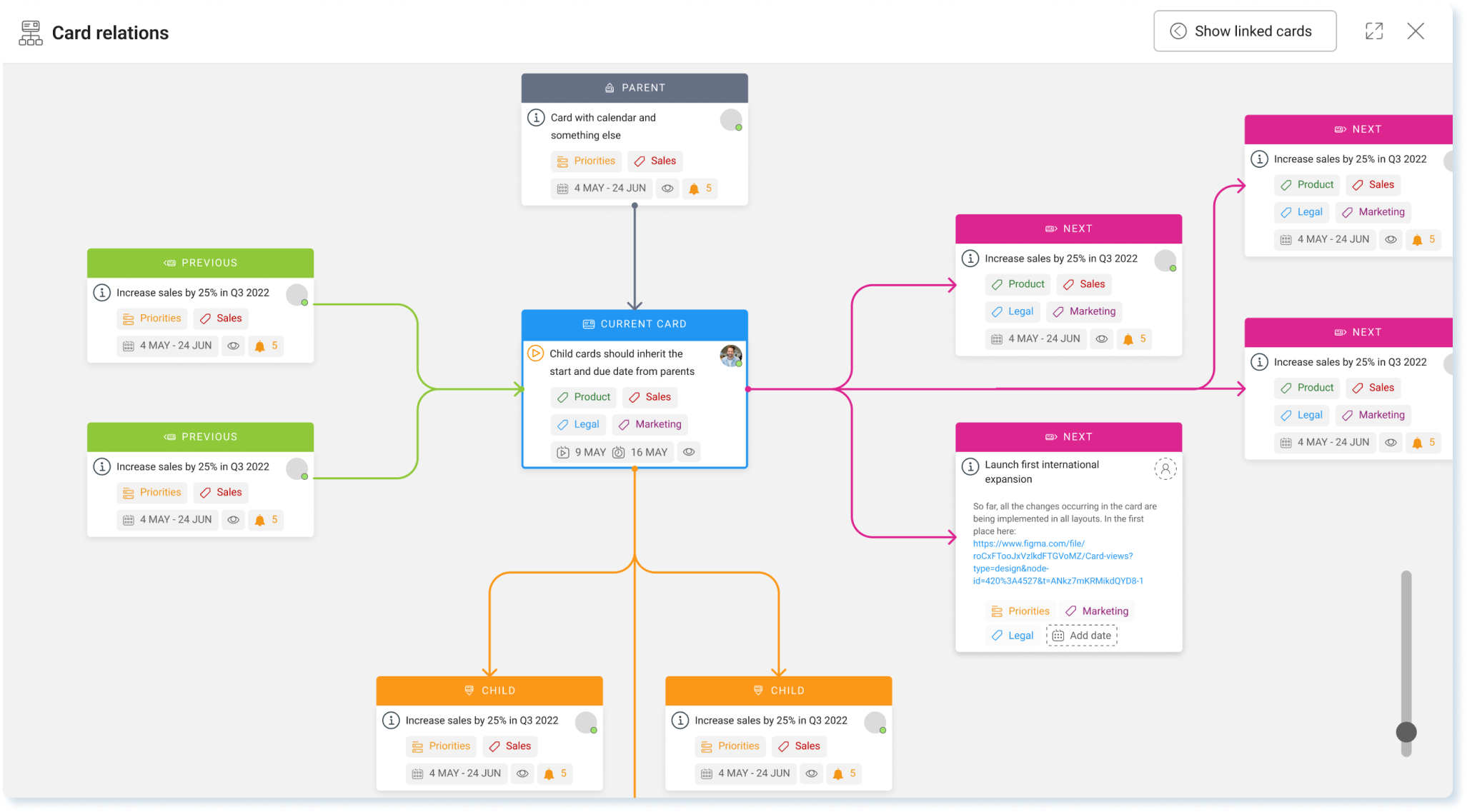
But we didn’t stop there
KanBo 3.0 has even more in store for you. Discover dozens of new features and product innovations designed to make you more productive than ever.

Custom Fields
Customize cards and create the unique processes of your team, department, or company.

Dark Mode
Get a better contrast and less blue light when working.

Card Mirrors
Who said that a card can only be in one Space (old Board) at the same time.

Sprints
Tailor sprint durations to match everyone’s work days plus get more accurate sprint reporting.

Assigned Comments
This feature allows you to create an action item directly within any comment, almost like a mini subtask.

Native Power BI integration
Access all data from KanBo using the most powerful Business Intelligence tool from Microsoft.

Private Cards and Docs
Create your own cards that only you can see and if you create documents they will be stored in your OneDrive.

MySpace (former MyBoard)
It has now all the features of a regular Space and cards from other Spaces have all details visible.

Fully integrated Email client
With this new feature, you can send and receive emails directly within a card keeping everything in context.

KanBo Card Views
The card can get quite big so you can distribute information across multiple views/tabs to keep the card more organized.

Pin images to Card front
You can pin any document to card fronts in Kanban View and see its preview on the card front without opening the card.

Project Budgets and Financials
Take the guesswork out of hitting your financial goals. Enable your team to make project-level financial decisions like a CFO.

Rule based status workflows
You can control the precise order of how cards can change their status (transitions) and who is allowed to move a card to the next possible status.

Space-Cards
Create cards that represent entire Spaces (former Boards). They look almost like normal cards, but they visually report the progress of the entire Space they represent. Progress aggregation has never been easier.

Import & Export from/to Excel
We’ve made bringing your work into KanBo easy with our import features! If you need KanBo data in your Excel, no problem, just select the fields you want and hit Export.
Q&A
Have a question? We’ve got answers!
Join the waiting list to be among the first to experience KanBo 3.0.
Subscribe to our Newsletter here to learn more about what is being released and when.
Yes, KanBo 3.0 will be available for Microsoft Office 365 environments starting October 2023. For installations hosted on own infrastructure, KanBo 3.0 rollout is planned for February 2024. Here is a special Whitepaper from us how you can install KanBo in Hybrid Mode. You might pass it to your IT department.
Customers will receive an email and in-product notification when they’re granted access.
To get access to 3.0, you need to join the waiting list below. You will get notified when KanBo 3.0 is available for you to be installed on your Office 365 or a trial environment.
