Elevating Inventory Management for Large Enterprises with KanBo
Elevating Inventory Management for Large Enterprises with KanBo
Managing inventory effectively is crucial for the success of large companies. The complexity of handling numerous products across various locations calls for an advanced strategy. KanBo provides a comprehensive platform that meticulously addresses the intricate needs of inventory management through its structured hierarchy and extensive features.
How KanBo Revolutionizes Inventory Management
KanBo, with its robust architecture, offers an exceptional solution for controlling inventory items. Its hierarchical structure comprising Workspaces, Spaces, and Cards, organized within a well-defined organizational model, simplifies inventory management, offering unparalleled control and visibility.
Workspaces: The Foundation for Organized Inventory Control
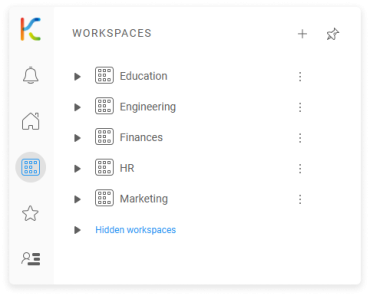
Workspaces in KanBo serve as broad containers, ideal for segmenting different areas of inventory across a company. Each workspace can be tailored to specific teams, product lines, or geographical locations, providing a macro-view of inventory statuses. This high-level grouping enables leadership to oversee all aspects of inventory without getting lost in the details.
Spaces: Detailed Inventory Projects and Processes
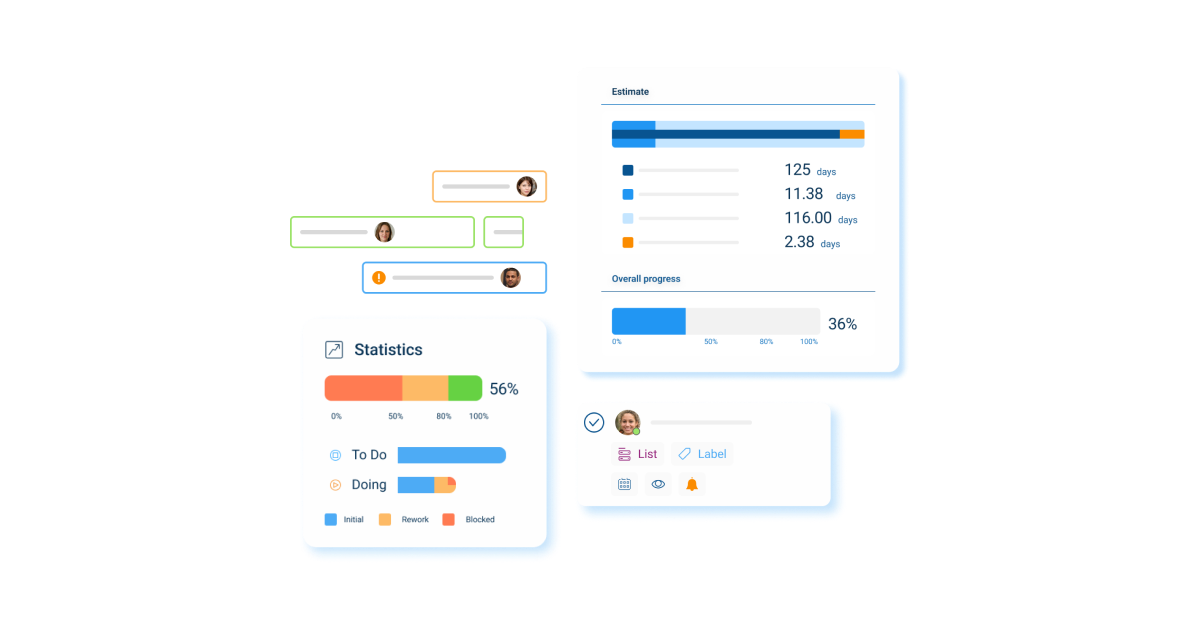
Within each workspace, spaces are utilized to manage specific inventory-related projects or processes. Whether it's for tracking stock levels, managing supplier relations, or optimizing distribution logistics, spaces offer a focused environment for collaboration and execution. This where the day-to-day management comes to life, supported by a suite of productivity-enhancing features.
Cards: Micro-level Inventory Tasks and Tracking
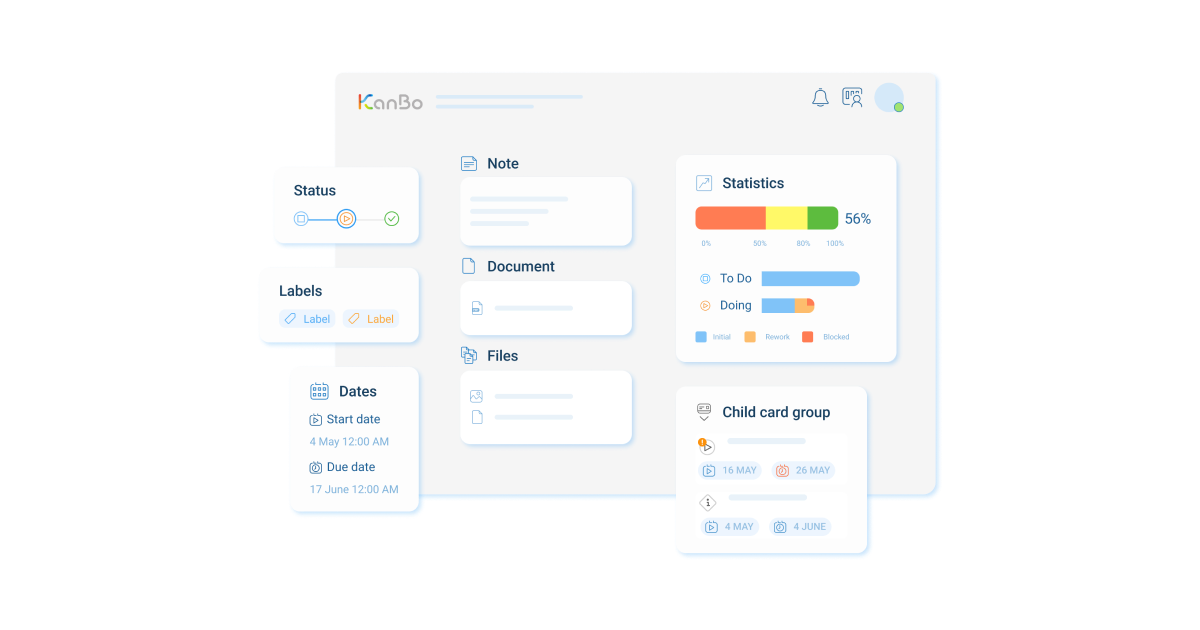
The most granular level of KanBo's hierarchy, cards, embodies individual tasks or items that need attention. Inventory items can be tracked, managed, and updated with real-time data. Cards can contain detailed descriptions, comments, documents, and custom fields, providing a 360-degree view of each inventory item's lifecycle.
Key Features for Advanced Inventory Management
- Card Documents: Attach important documents directly to inventory cards. Whether it's supplier contracts, purchase orders, or compliance certifications, have all relevant information at your fingertips.
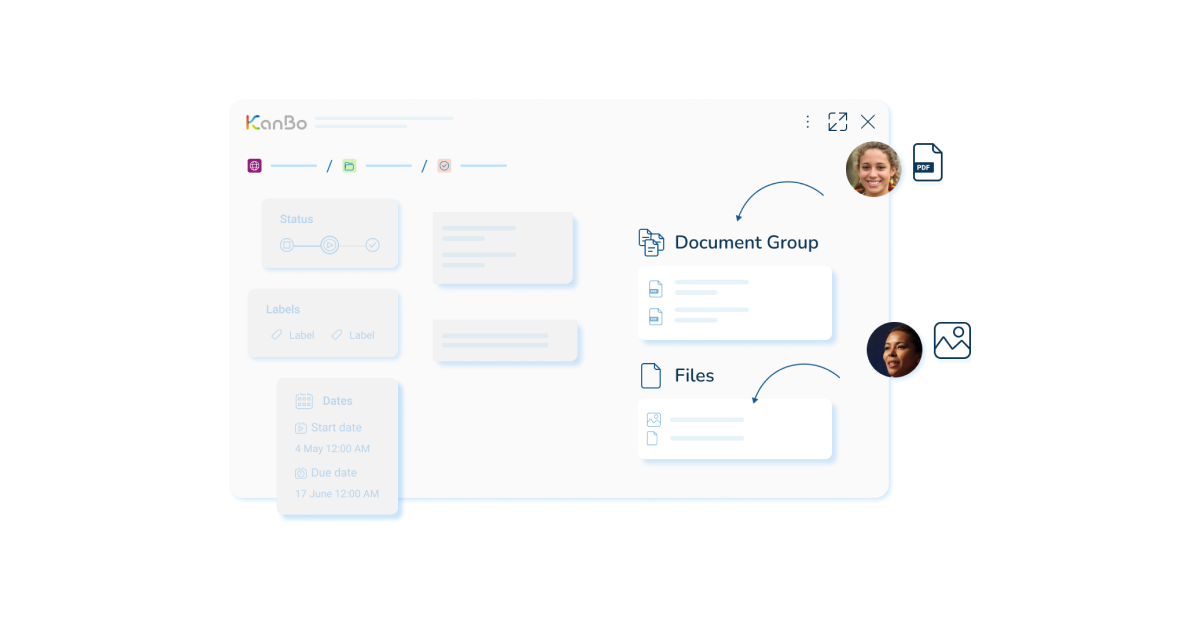
- Custom Fields: Customize cards to include critical inventory data such as SKU numbers, stock levels, reorder points, and supplier information, ensuring all necessary details are easily accessible.
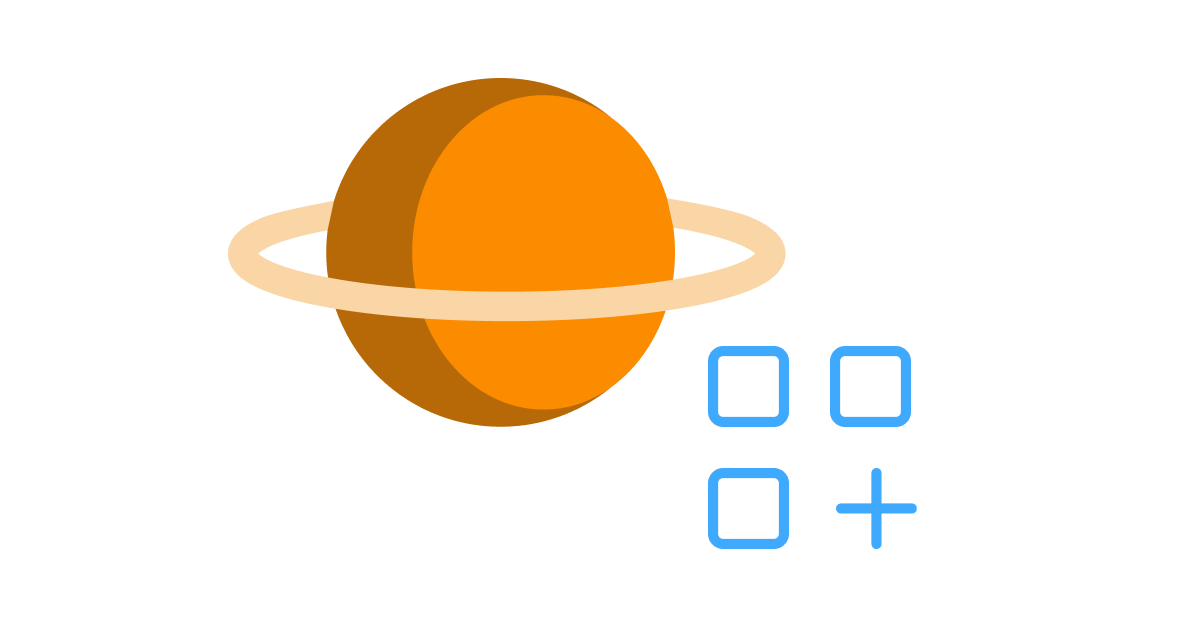
- Card Statistics: Leverage analytics to understand inventory trends, including lead times, stock turns, and order fulfillment rates, enabling data-driven decisions.

- Calendar View: Plan and track important inventory events, such as stock takes, reorder dates, and delivery schedules, ensuring nothing falls through the cracks.
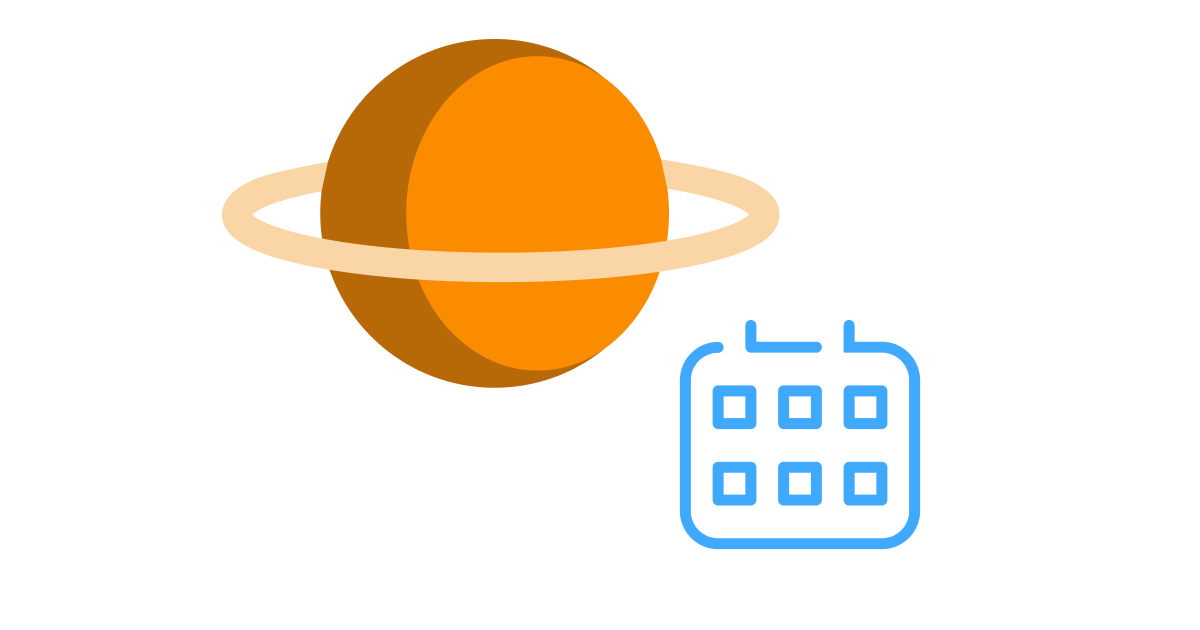
- KanBan View: Visualize inventory workflow stages, from order placement to stock replenishment, identifying bottlenecks and optimizing processes for efficiency.
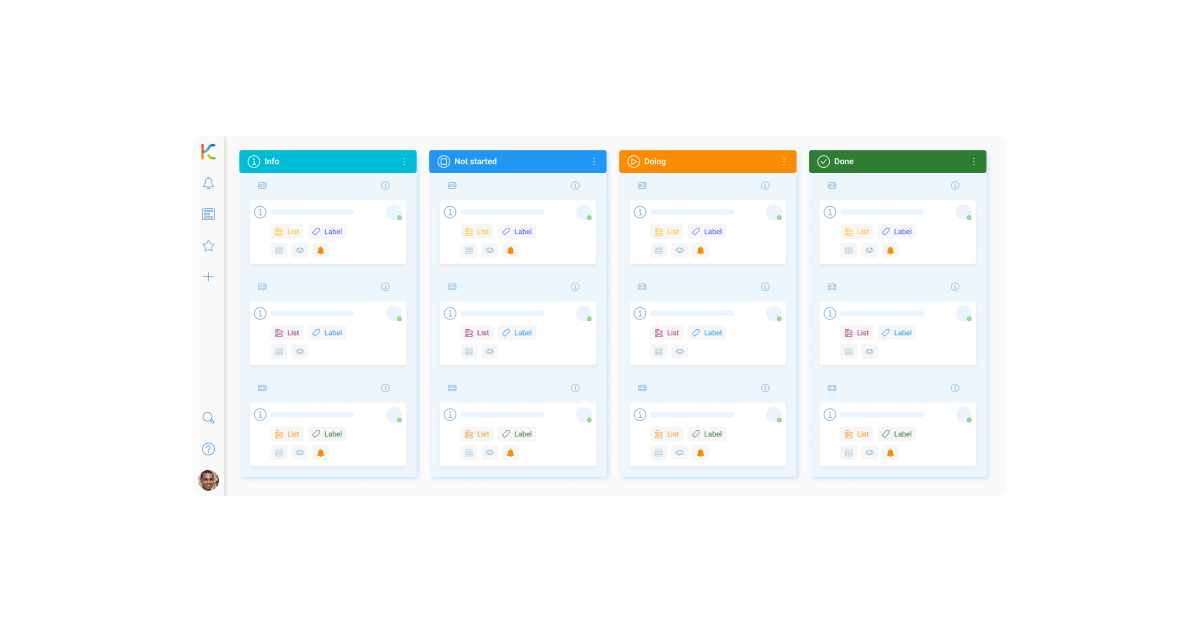
- Gantt Chart View: For complex inventory projects, such as opening new distribution centers or launching product lines, the Gantt chart view offers a timeline perspective, helping to manage deadlines and dependencies effectively.
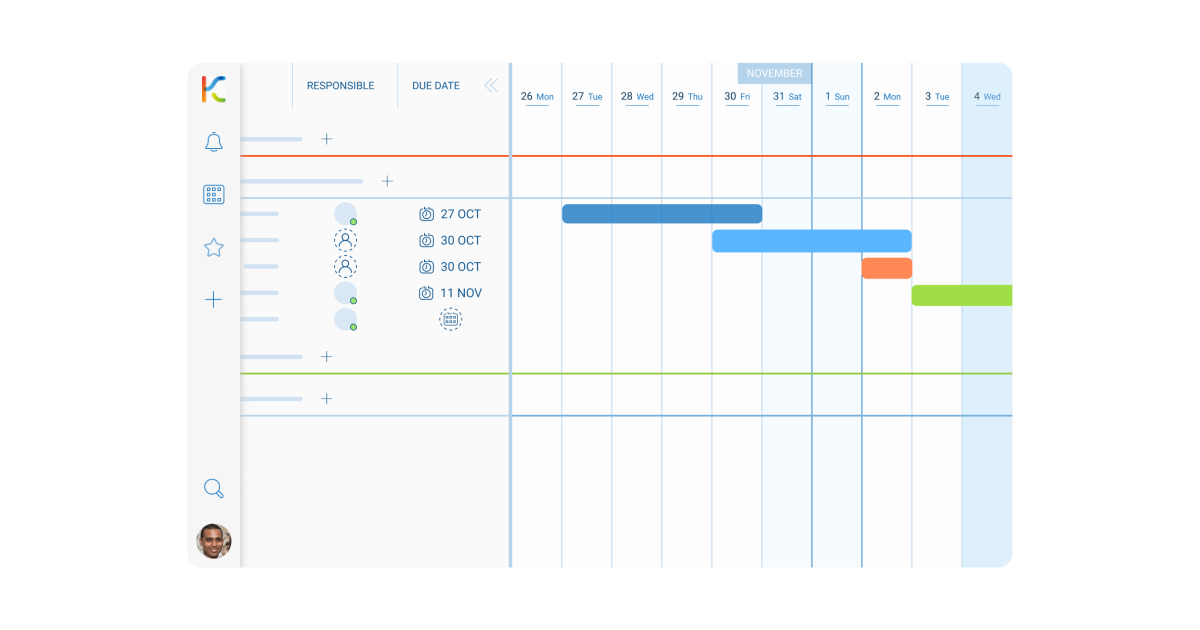
Conclusion
KanBo empowers large enterprises to master inventory management through its robust, feature-rich platform. By utilizing KanBo's hierarchical structure and specialized features, companies can achieve a new level of efficiency and control, ensuring that inventory is managed effectively to meet the demands of modern business.
