Table of Contents
Work coordination platform
Designed for the automotive industry
As a leader in innovation, you understand the importance of staying ahead of the curve in the fast-moving automotive 4.0 world. KanBo provides you with the tools to do just that by facilitating smart factory operations, streamlining project management, fostering collaboration and solving complex problems.
Streamlining Task Delegation with KanBo for Efficiency and Productivity
Best Practice
Utilizing KanBo's Card Functionality for Optimized Task Delegation
KanBo's Card functionality offers a transparent, interactive, and comprehensive tool for assigning and managing tasks within a team. It was created to eradicate the unnecessary chaos of email threads and time-consuming meetings, paving the way for a more organized, informed, and collaborative task delegation process.

Challenge
Companies in the Automotive industry, particularly ones with substantial teams, often grapple with efficient task delegation. It's crucial for such companies to appropriately delegate tasks to their personnel, assessing individual workloads and ensuring a fair distribution of assignments. Addressing this challenge is paramount to maintaining team morale and optimizing productivity.
Solution
Card
The Card feature in KanBo serves as a representation of tasks which contain essential details like task description, priority level, deadlines, and assigned team members. This makes it easy for managers to delegate tasks and for team members to understand their responsibilities clearly.
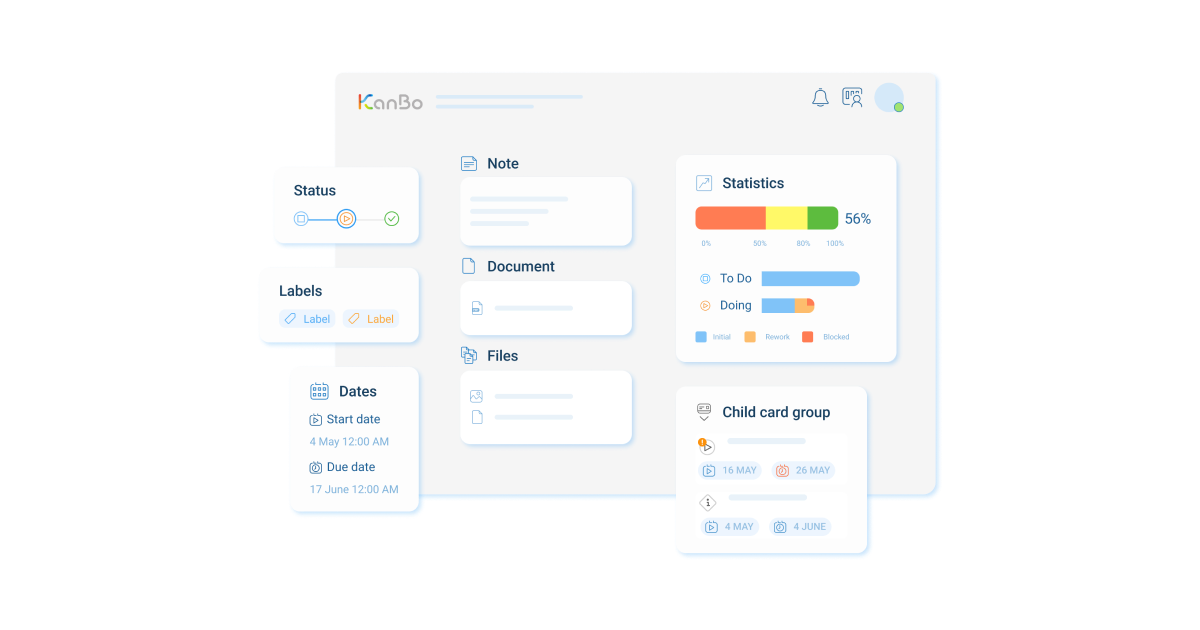
Card Age
The Card Age, indicating the number of days since card creation, allows managers to monitor the progress of a task and aids in workload management.
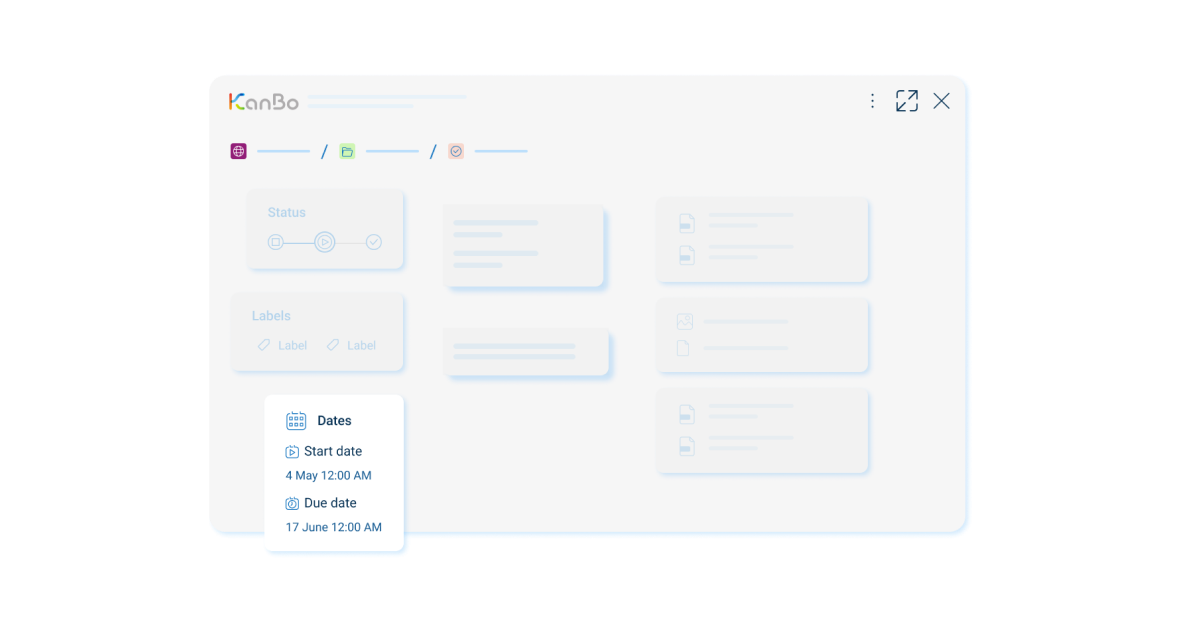
Card User & Responsible Person
Assigning a Responsible Person directly to a card and including Co-Workers clarifies who is in charge of what task, facilitating smoother task delegation.
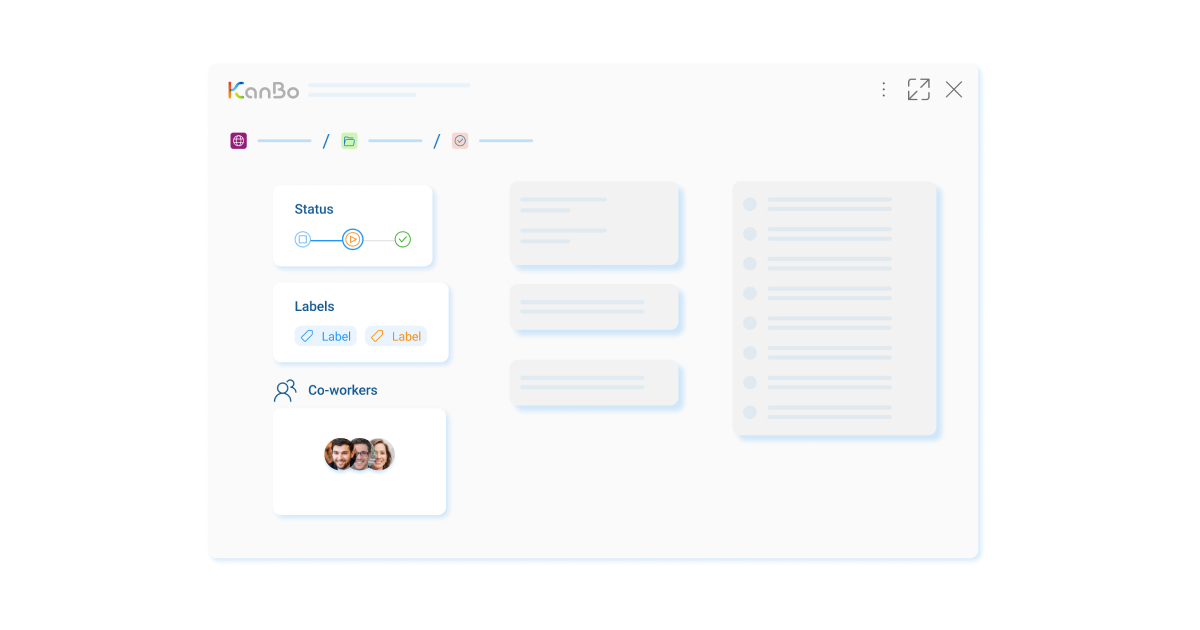
Card Status
The Card Status feature helps in tracking and updating the progress of the task.

User Activity Stream
This feature provides a clear view of each user's actions, helping to determine workload distribution and availability.
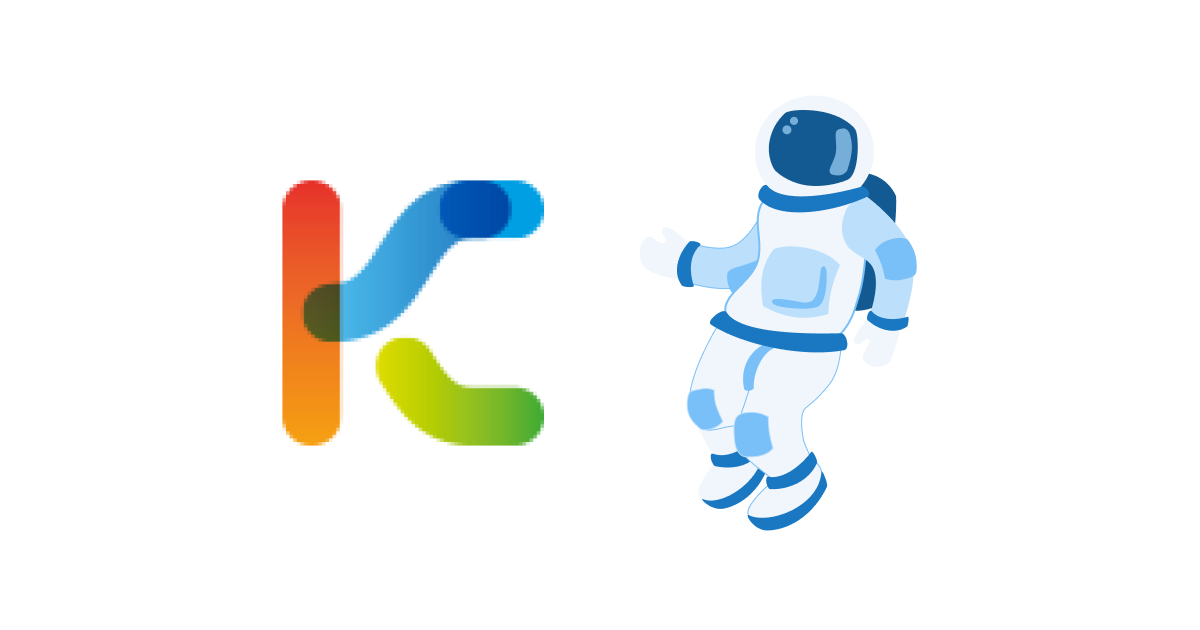
Calendar View
This feature helps in creating a visual representation of tasks over time, enabling effective scheduling.
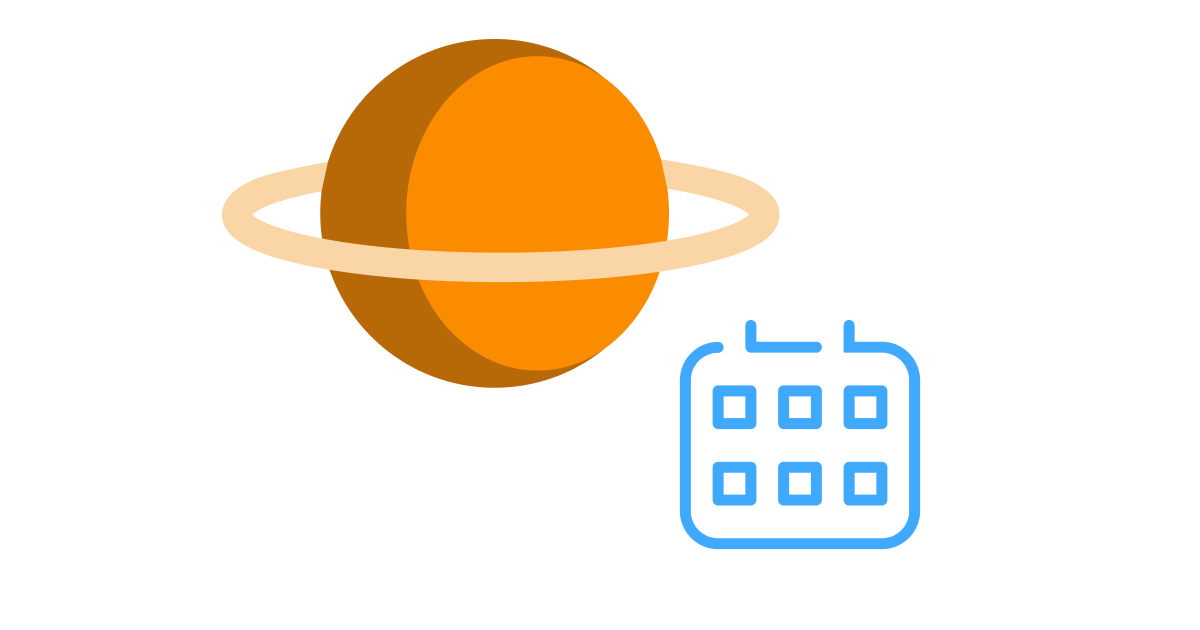

Daily Routine
Assign tasks to team members using the Card function, update Card Status as the task progresses, and keep track of workload and task completion using the User Activity Stream and Card Age. Use the Calendar View to visualize deadlines and manage workload effectively.
Use Case
In an Automotive Production company, the manager can use the Card feature to assign various tasks related to a new car model's production. They can use the Card User & Responsible Person feature to assign specific tasks like design, manufacturing, quality check etc., to relevant team members. They can track the progress of tasks using Card Status and Card Age.
KanBo Tips
Ensure to update the Card Status regularly as the task progresses for smooth flow of communication. Make full use of the User Activity Stream and Calendar View to maintain visibility on task delegation and deadlines. As an added tip, use the reminder feature to avoid missing crucial deadlines or meetings.
Get started on creating a more efficient and streamlined product design process today with KanBo for Automotive.

Table of Contents
Work coordination platform
Designed for the automotive industry
As a leader in innovation, you understand the importance of staying ahead of the curve in the fast-moving automotive 4.0 world. KanBo provides you with the tools to do just that by facilitating smart factory operations, streamlining project management, fostering collaboration and solving complex problems.
Streamlining Task Delegation with KanBo for Efficiency and Productivity
Best Practice
Utilizing KanBo's Card Functionality for Optimized Task Delegation
KanBo's Card functionality offers a transparent, interactive, and comprehensive tool for assigning and managing tasks within a team. It was created to eradicate the unnecessary chaos of email threads and time-consuming meetings, paving the way for a more organized, informed, and collaborative task delegation process.

Challenge
Companies in the Automotive industry, particularly ones with substantial teams, often grapple with efficient task delegation. It's crucial for such companies to appropriately delegate tasks to their personnel, assessing individual workloads and ensuring a fair distribution of assignments. Addressing this challenge is paramount to maintaining team morale and optimizing productivity.
Solution
Card
The Card feature in KanBo serves as a representation of tasks which contain essential details like task description, priority level, deadlines, and assigned team members. This makes it easy for managers to delegate tasks and for team members to understand their responsibilities clearly.
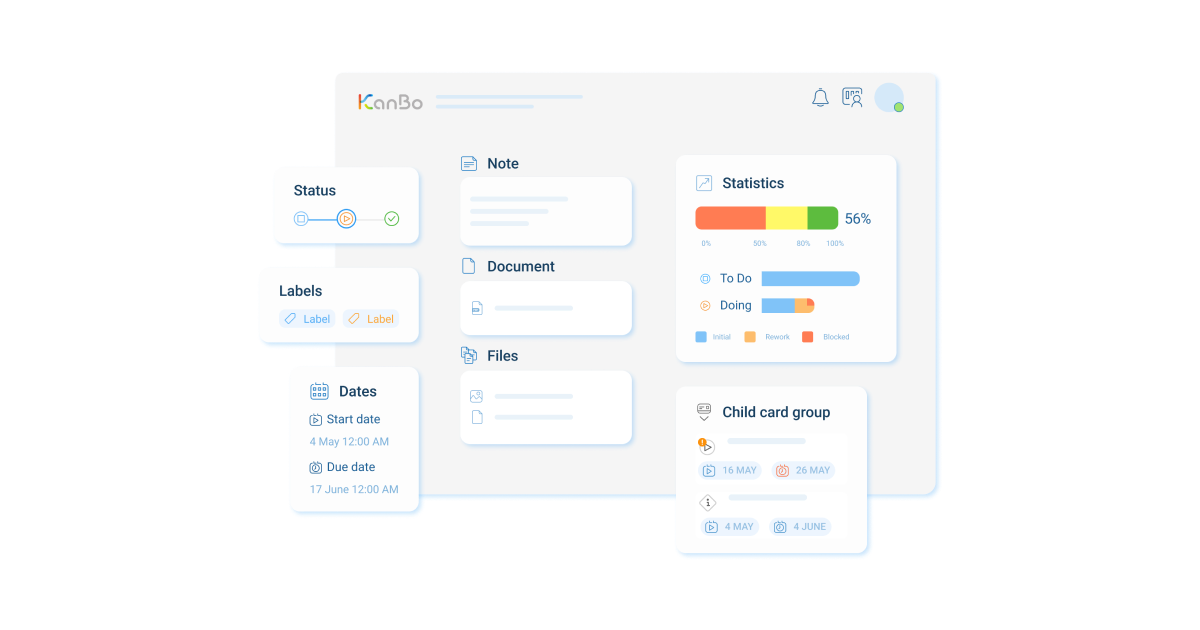
Card Age
The Card Age, indicating the number of days since card creation, allows managers to monitor the progress of a task and aids in workload management.
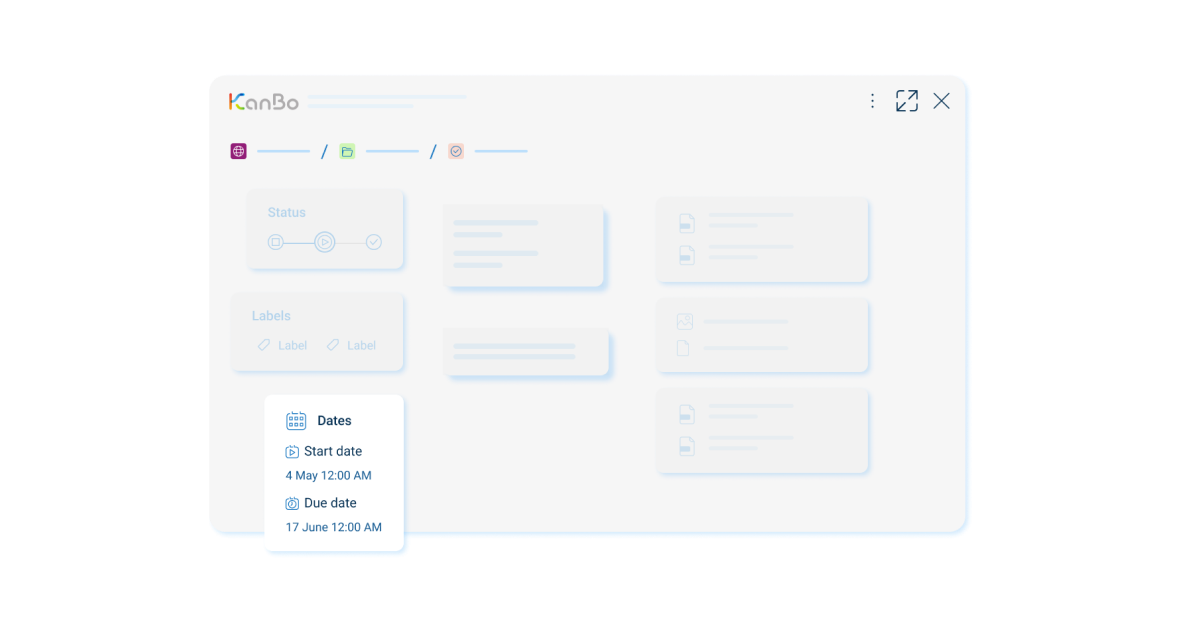
Card User & Responsible Person
Assigning a Responsible Person directly to a card and including Co-Workers clarifies who is in charge of what task, facilitating smoother task delegation.
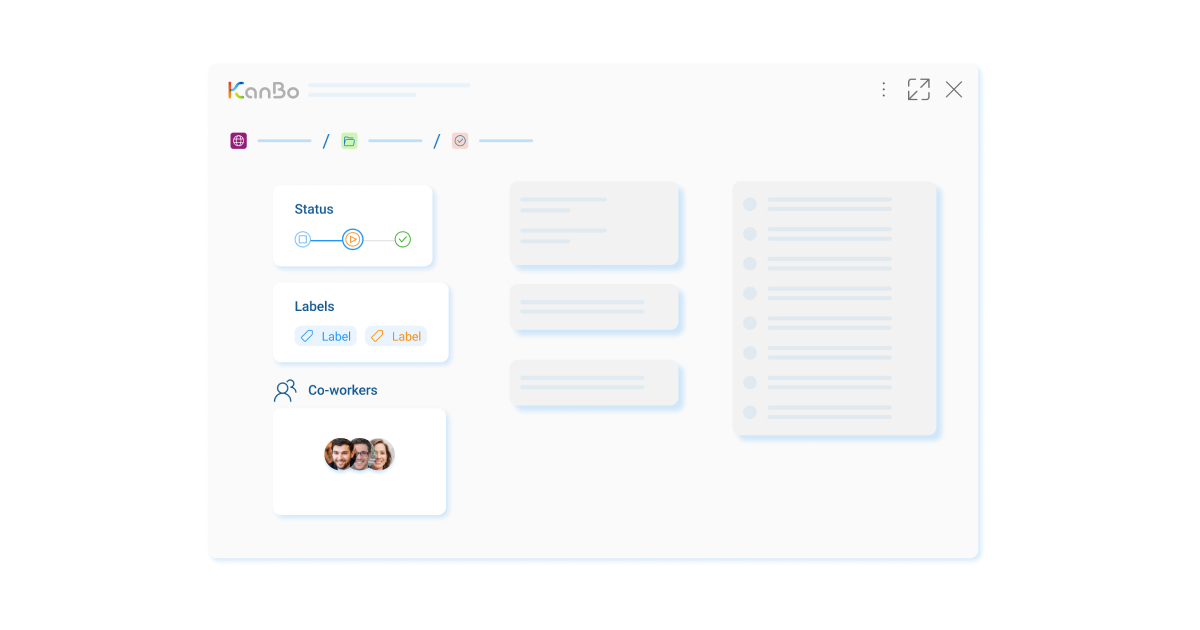
Card Status
The Card Status feature helps in tracking and updating the progress of the task.

User Activity Stream
This feature provides a clear view of each user's actions, helping to determine workload distribution and availability.
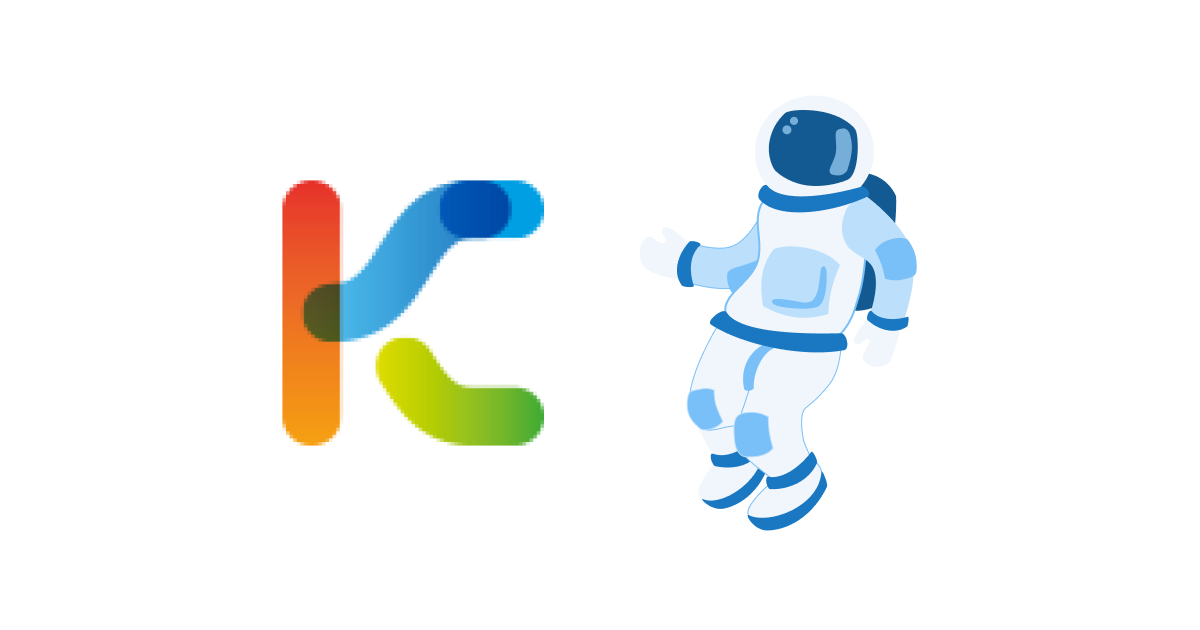
Calendar View
This feature helps in creating a visual representation of tasks over time, enabling effective scheduling.
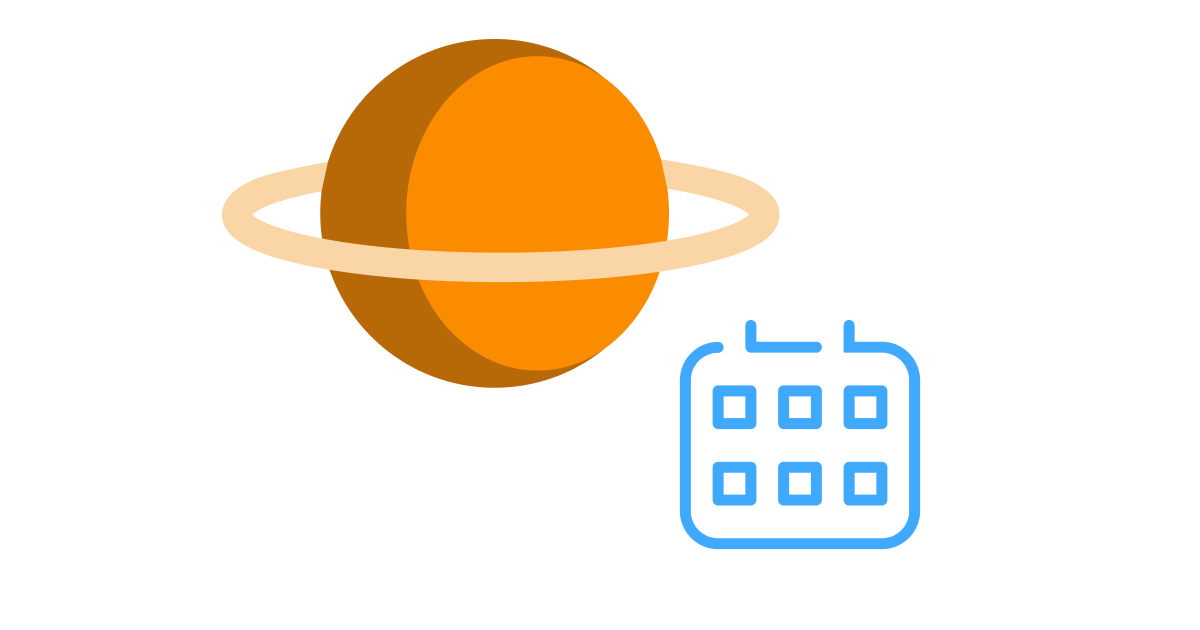

Daily Routine
Assign tasks to team members using the Card function, update Card Status as the task progresses, and keep track of workload and task completion using the User Activity Stream and Card Age. Use the Calendar View to visualize deadlines and manage workload effectively.
Use Case
In an Automotive Production company, the manager can use the Card feature to assign various tasks related to a new car model's production. They can use the Card User & Responsible Person feature to assign specific tasks like design, manufacturing, quality check etc., to relevant team members. They can track the progress of tasks using Card Status and Card Age.
KanBo Tips
Ensure to update the Card Status regularly as the task progresses for smooth flow of communication. Make full use of the User Activity Stream and Calendar View to maintain visibility on task delegation and deadlines. As an added tip, use the reminder feature to avoid missing crucial deadlines or meetings.
Get started on creating a more efficient and streamlined product design process today with KanBo for Automotive.

