Table of Contents
Work coordination platform
Designed for the automotive industry
As a leader in innovation, you understand the importance of staying ahead of the curve in the fast-moving automotive 4.0 world. KanBo provides you with the tools to do just that by facilitating smart factory operations, streamlining project management, fostering collaboration and solving complex problems.
Real-time task management and data centralization with KanBo
Best Practice
Implementing KanBo's digital task management and data centralization functionalities in your automotive business for increased efficiency and visibility.
This Best Practice has been created to provide automotive companies with a robust solution for streamlining and monitoring team tasks and projects while collecting and organizing scattered crucial data into a single, easily accessible platform.
In an ever-evolving industry like automotive, the ability to manage tasks efficiently and to centralize important data across various departments (such as manufacturing, marketing, and sales) is paramount. However, achieving this manually can be time-consuming and prone to errors.

Challenge
Efficient management of team's tasks and projects and frequent verification of scattered crucial data across the business spectrum.
Solution
Using the "Space" function
Create different Spaces for various departments or projects. Each Space will serve as a digital workspace where team members can collaborate, manage tasks, and share essential data and files.
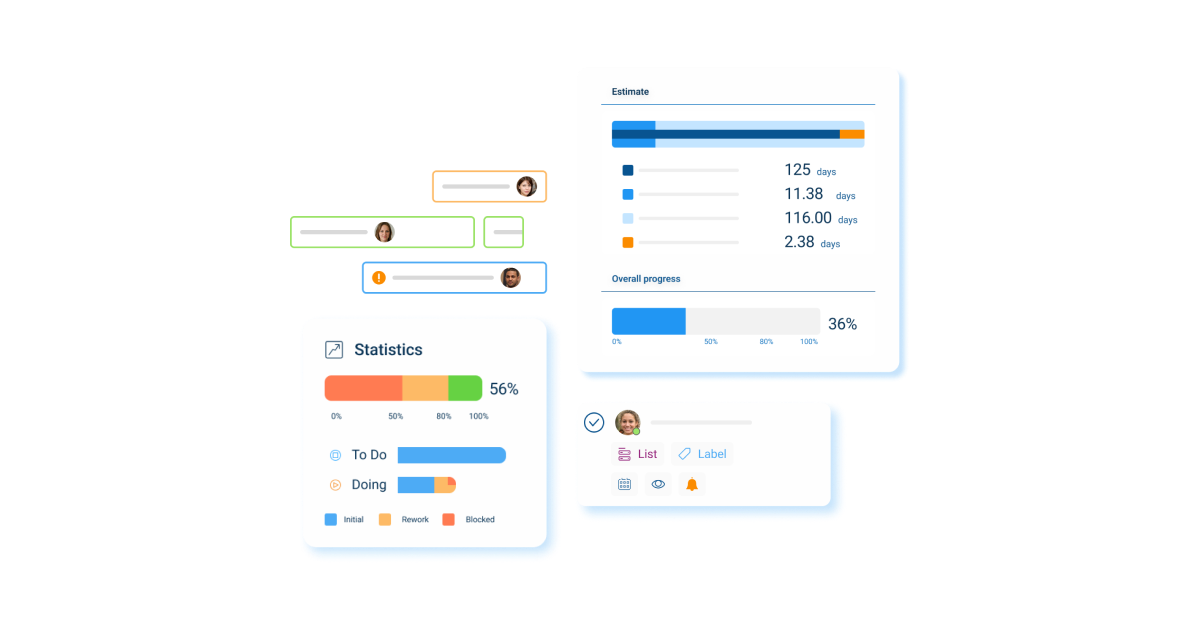
Applying the "Card" function
Each task or project can be represented as a Card. Cards hold all essential information such as assignees, due dates, progress status, and associated files or documents. This centralizes task-related data onto a single platform, making it easier to monitor and control.
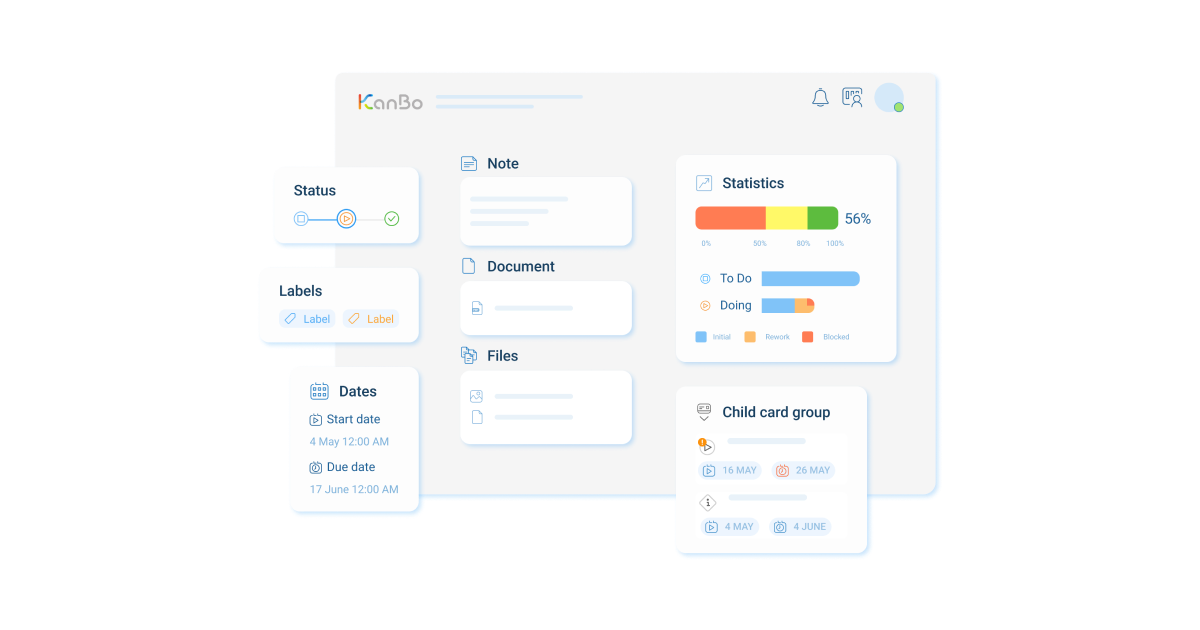
Taking advantage of the "Activity Stream"
Keep track of all actions performed in a Space or on a Card. It provides real-time updates and a complete history of all activities, ensuring accountability and transparency.
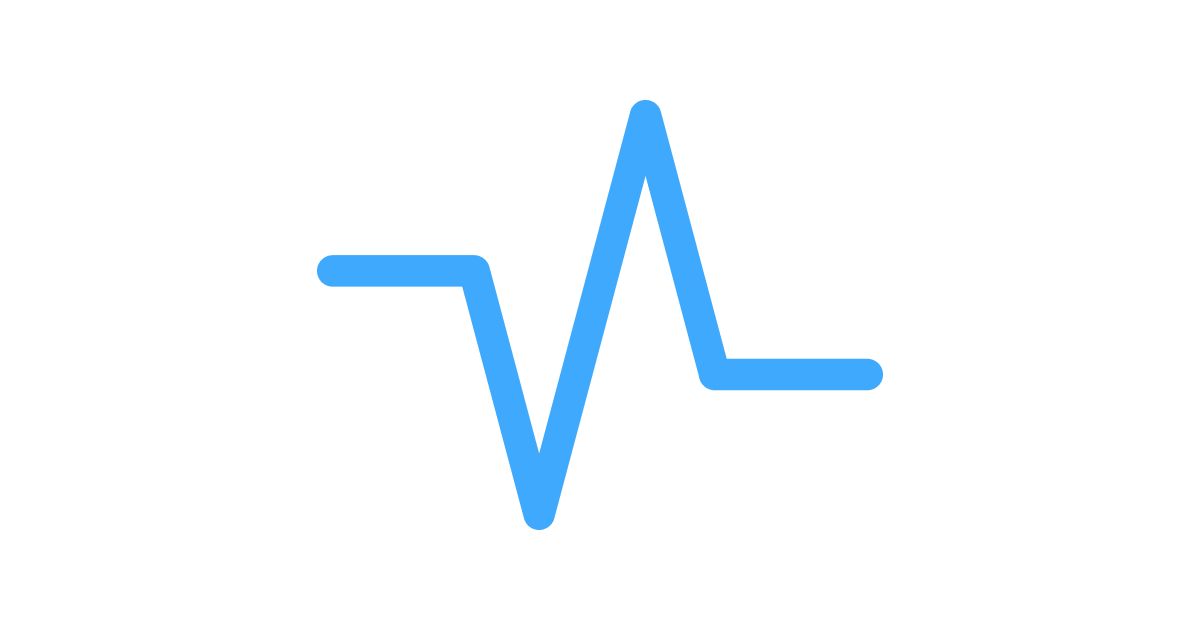
Benefiting from the "Document Source" feature
This feature enables a seamless link between KanBo and your external document storage platform. All relevant files can be accessed directly from within KanBo, saving time and reducing disruptions.
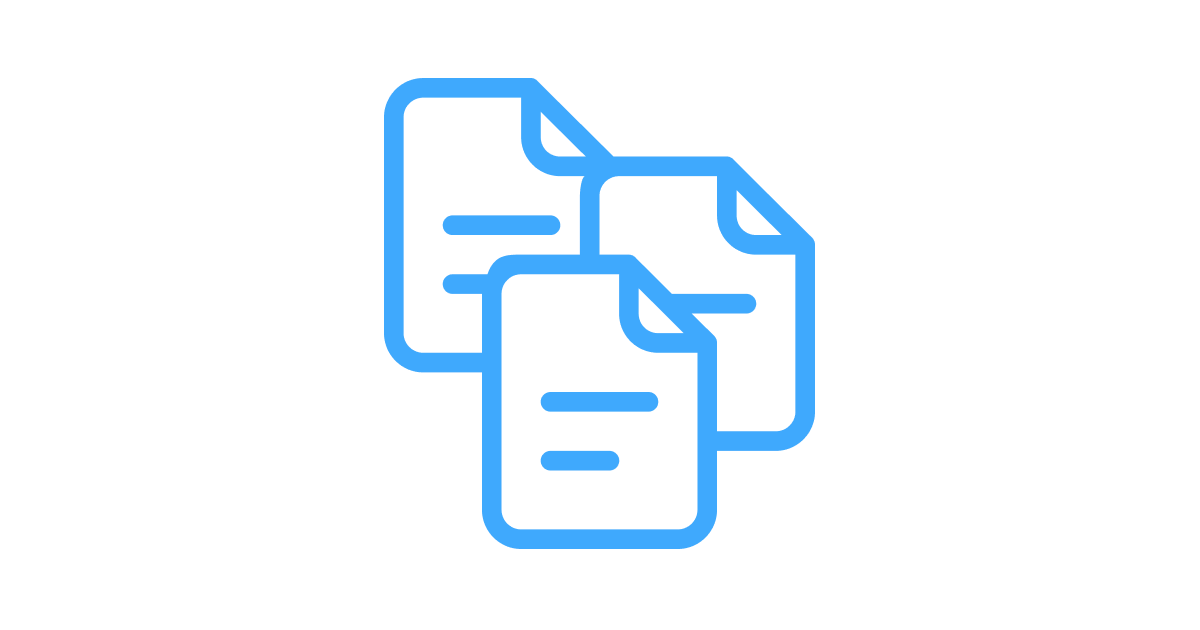

Daily Routine
1. Teams can use Spaces and Cards to manage their tasks, set priorities, and track their progress in real-time.
2. All crucial data can be accessed and reviewed right from within each Card.
3. Team members can monitor activities and discuss updates using the space or card activity stream.
Use Case
A team working on a new vehicle model can create a dedicated Space and individual Cards for each aspect of the project (design, engineering, testing, etc.). All relevant files, plans, and status updates can be shared and monitored directly within these cards.
KanBo Tips
Utilize various customizable views (List, Kanban, Gantt, etc.) to visualize your tasks and project timelines optimally. Leverage advanced search capabilities to find specific information quickly. Remember to set user permissions appropriately to ensure access control and data security.
Get started on creating a more efficient and streamlined product design process today with KanBo for Automotive.

Table of Contents
Work coordination platform
Designed for the automotive industry
As a leader in innovation, you understand the importance of staying ahead of the curve in the fast-moving automotive 4.0 world. KanBo provides you with the tools to do just that by facilitating smart factory operations, streamlining project management, fostering collaboration and solving complex problems.
Real-time task management and data centralization with KanBo
Best Practice
Implementing KanBo's digital task management and data centralization functionalities in your automotive business for increased efficiency and visibility.
This Best Practice has been created to provide automotive companies with a robust solution for streamlining and monitoring team tasks and projects while collecting and organizing scattered crucial data into a single, easily accessible platform.
In an ever-evolving industry like automotive, the ability to manage tasks efficiently and to centralize important data across various departments (such as manufacturing, marketing, and sales) is paramount. However, achieving this manually can be time-consuming and prone to errors.

Challenge
Efficient management of team's tasks and projects and frequent verification of scattered crucial data across the business spectrum.
Solution
Using the "Space" function
Create different Spaces for various departments or projects. Each Space will serve as a digital workspace where team members can collaborate, manage tasks, and share essential data and files.
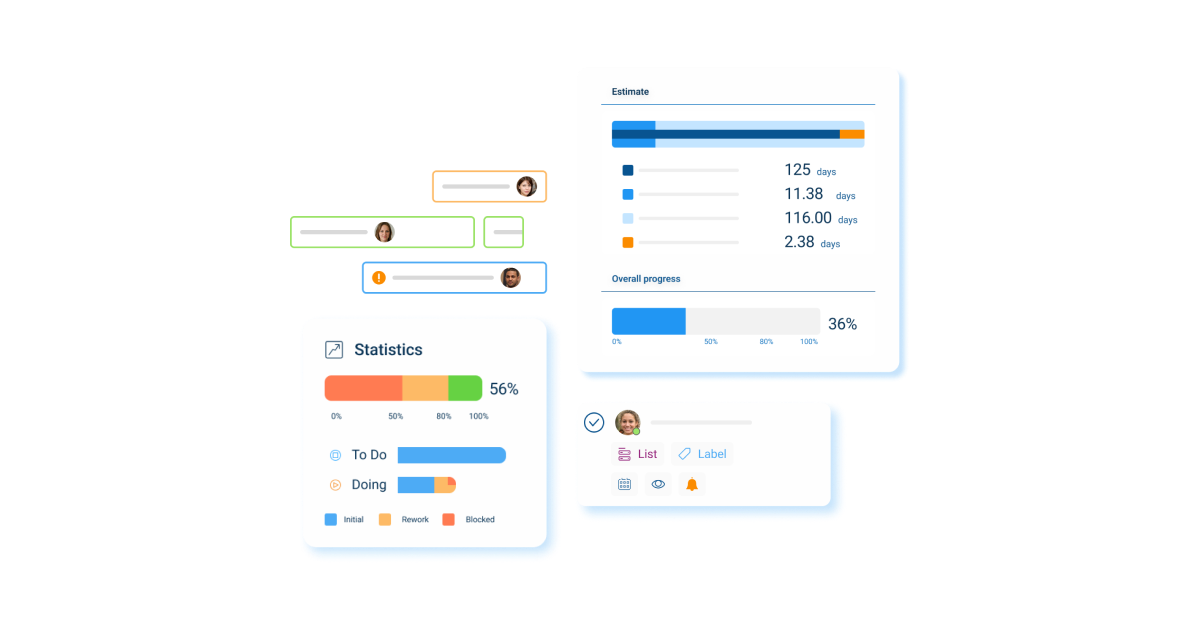
Applying the "Card" function
Each task or project can be represented as a Card. Cards hold all essential information such as assignees, due dates, progress status, and associated files or documents. This centralizes task-related data onto a single platform, making it easier to monitor and control.
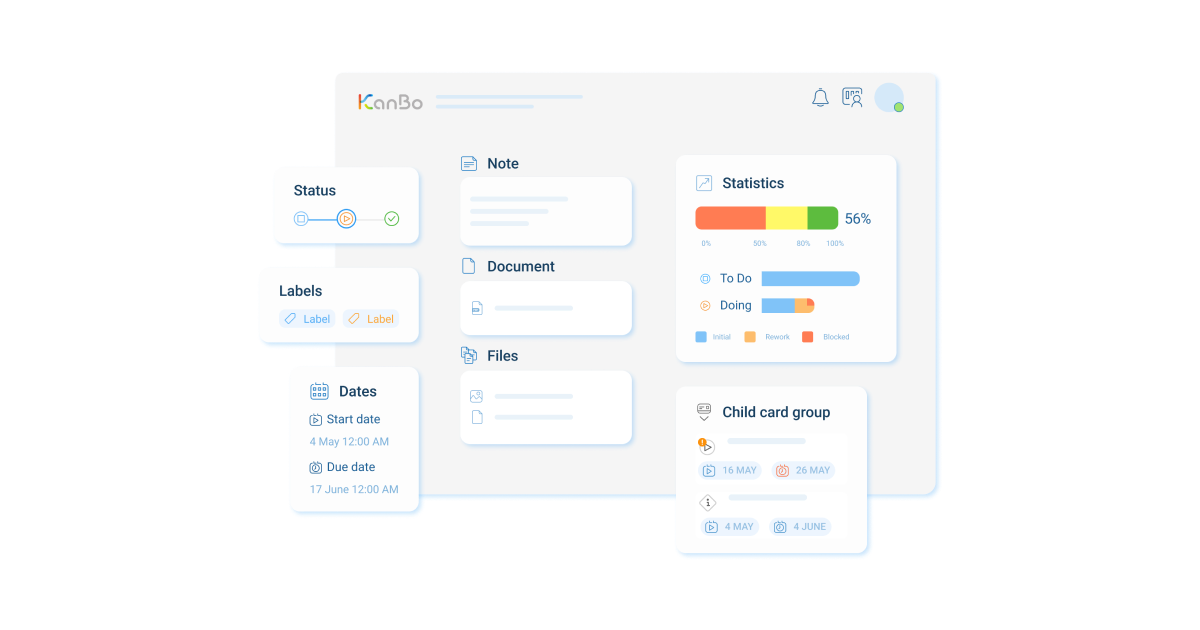
Taking advantage of the "Activity Stream"
Keep track of all actions performed in a Space or on a Card. It provides real-time updates and a complete history of all activities, ensuring accountability and transparency.
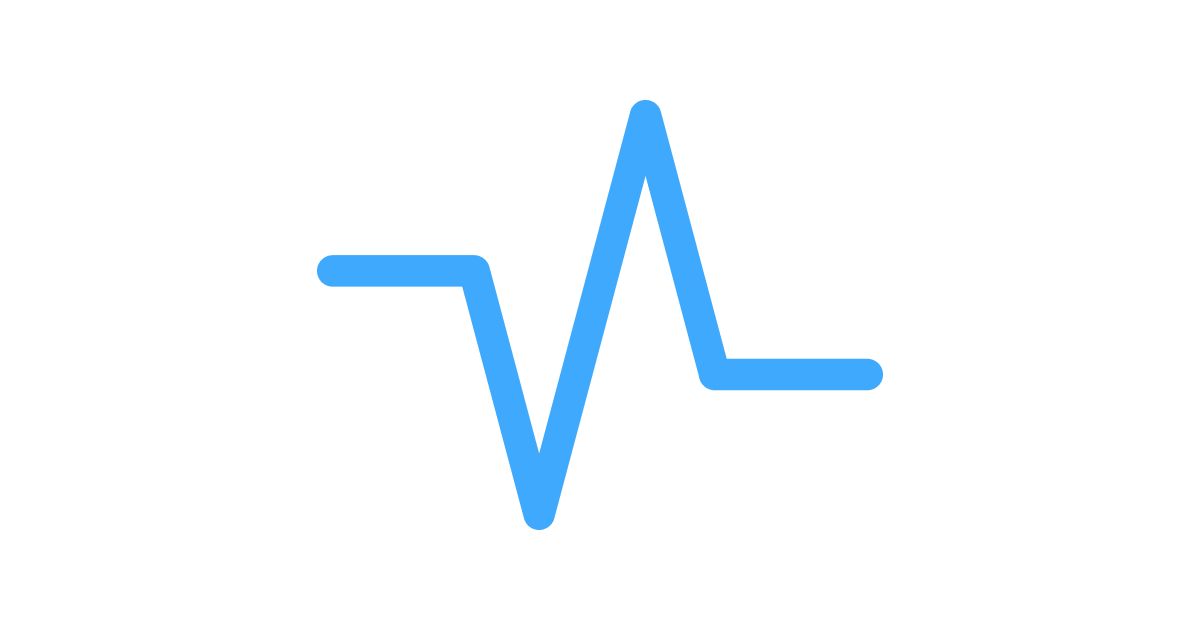
Benefiting from the "Document Source" feature
This feature enables a seamless link between KanBo and your external document storage platform. All relevant files can be accessed directly from within KanBo, saving time and reducing disruptions.
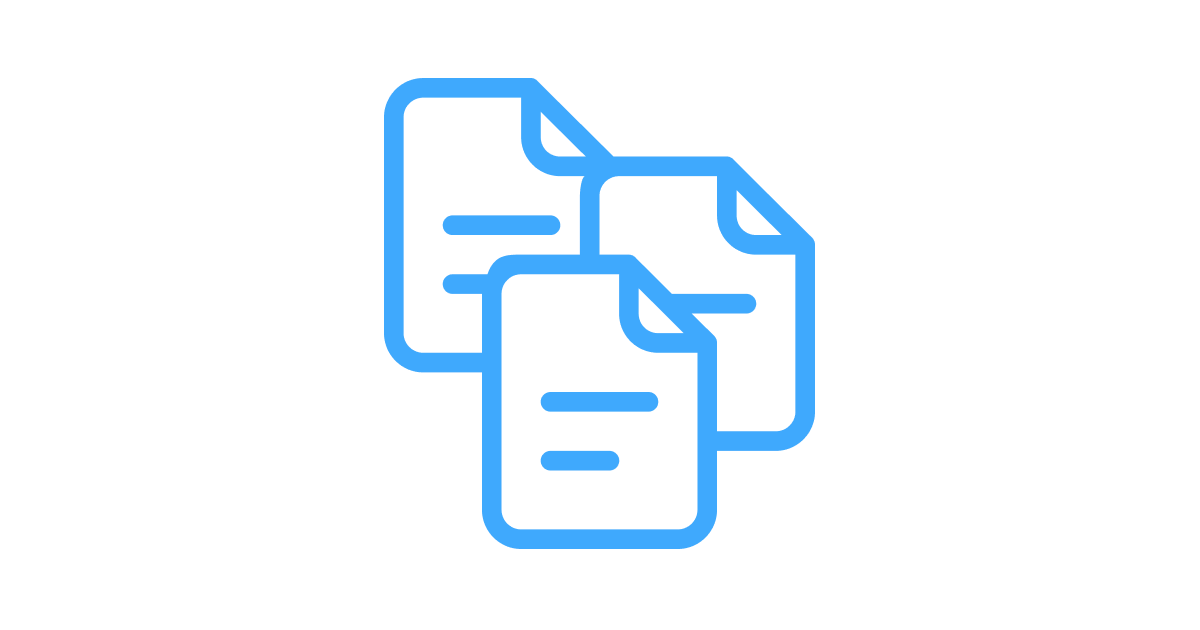

Daily Routine
1. Teams can use Spaces and Cards to manage their tasks, set priorities, and track their progress in real-time.
2. All crucial data can be accessed and reviewed right from within each Card.
3. Team members can monitor activities and discuss updates using the space or card activity stream.
Use Case
A team working on a new vehicle model can create a dedicated Space and individual Cards for each aspect of the project (design, engineering, testing, etc.). All relevant files, plans, and status updates can be shared and monitored directly within these cards.
KanBo Tips
Utilize various customizable views (List, Kanban, Gantt, etc.) to visualize your tasks and project timelines optimally. Leverage advanced search capabilities to find specific information quickly. Remember to set user permissions appropriately to ensure access control and data security.
Get started on creating a more efficient and streamlined product design process today with KanBo for Automotive.

