Table of Contents
Work coordination platform
Designed for the automotive industry
As a leader in innovation, you understand the importance of staying ahead of the curve in the fast-moving automotive 4.0 world. KanBo provides you with the tools to do just that by facilitating smart factory operations, streamlining project management, fostering collaboration and solving complex problems.
Introducing New Initiatives Through Effective Project Management in KanBo
Best Practice
Effective project management is a key practice in ensuring that new initiatives are executed efficiently within an organization. This includes planning, coordinating, and overseeing all activities to ensure that the objectives of the project are achieved within the defined timelines.
This best practice has been created to assist automotive 4.0 enterprises in managing their complex projects and introducing new initiatives seamlessly by making the most out of the functionalities offered by KanBo.
In the fast-paced and highly competitive automotive industry, introducing new initiatives is crucial for growth and sustainability. These may include the development of new car models, enhancements to the manufacturing process, or the expansion of dealership networks. Managing these projects effectively is crucial to ensure their success.

Challenge
Efficiently introducing new initiatives and managing them within predefined schedules and resources.
Solution
Use project spaces
Create specific project spaces for each new initiative. The space serves as a centralized point for all related tasks, resources, documents and allows for efficient communication among team members.

Utilize the Gantt chart view
This will provide a visual representation of your project timeline, milestones, and due dates. This way, project managers can get a holistic view of the progress and timelines of their projects.
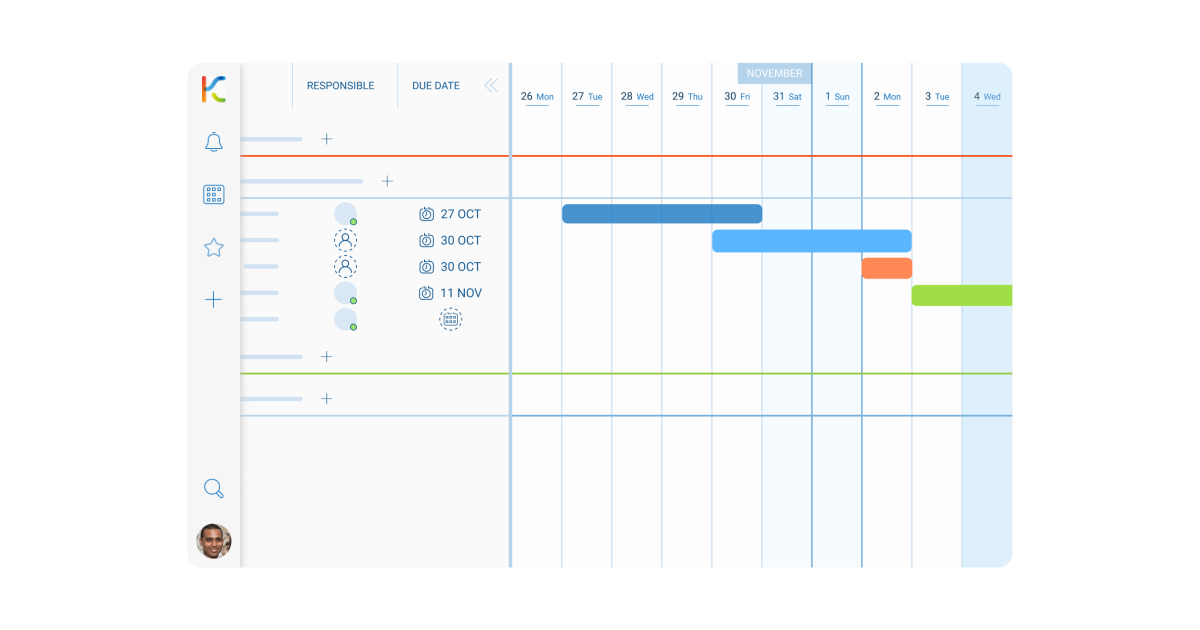
Create and manage cards
Create cards for each task or activity within the project. Assign responsible persons and co-workers to each card ensuring everyone knows their responsibilities.

Implement card relations
Establish a connection between tasks that may be dependent on each other within your project by using parent and child cards or next and previous card relations.
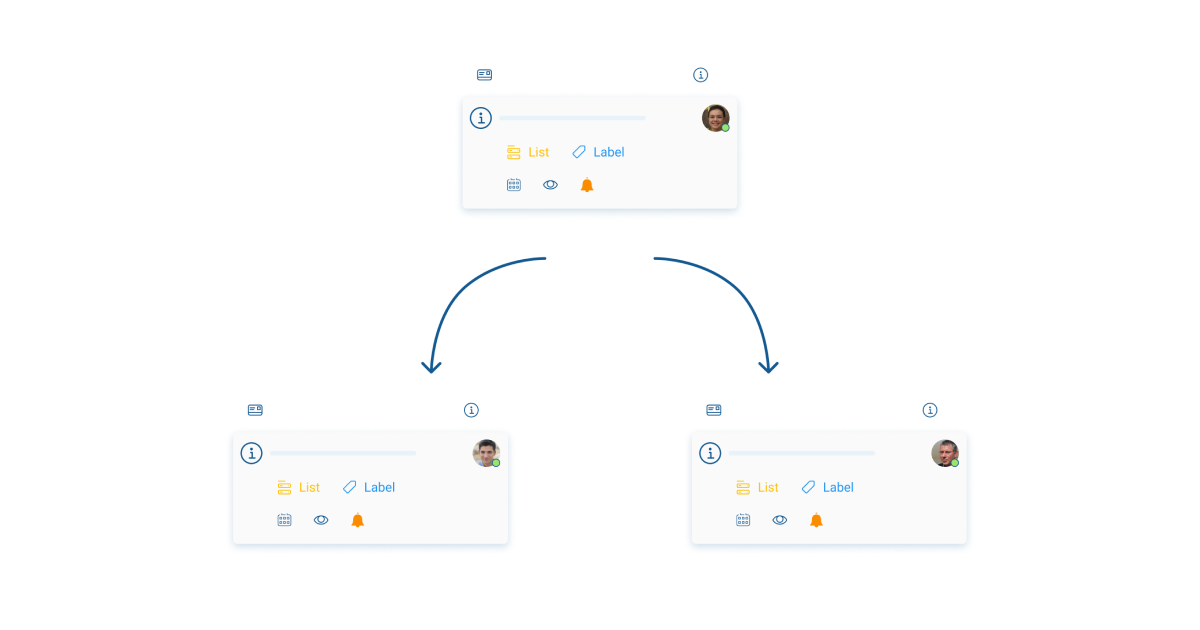
Use filters
Simplify the search and organization of tasks by grouping cards based on different criteria such as due dates, status, etc.


Daily Routine
Start your day by reviewing the project space, check the status of each card and the Gantt chart view for project progress. Respond to any comments or questions left on cards, and use the activity stream to keep track of recent updates.
Use Case
Suppose you are launching a project to develop a new fuel-efficient engine. Start by creating a space for the project. Add cards for each task, such as designing, prototyping, testing, etc. Assign these cards to the team members and watch the progression on the Gantt Chart view, ensuring stay on schedule.
KanBo Tips
Remember to use the reminder and notification features to make sure no deadlines are missed. Use space documents to store all related files and documents. You can also link other cards or spaces that may be relevant to the project for easy navigation and reference.
Get started on creating a more efficient and streamlined product design process today with KanBo for Automotive.

Table of Contents
Work coordination platform
Designed for the automotive industry
As a leader in innovation, you understand the importance of staying ahead of the curve in the fast-moving automotive 4.0 world. KanBo provides you with the tools to do just that by facilitating smart factory operations, streamlining project management, fostering collaboration and solving complex problems.
Introducing New Initiatives Through Effective Project Management in KanBo
Best Practice
Effective project management is a key practice in ensuring that new initiatives are executed efficiently within an organization. This includes planning, coordinating, and overseeing all activities to ensure that the objectives of the project are achieved within the defined timelines.
This best practice has been created to assist automotive 4.0 enterprises in managing their complex projects and introducing new initiatives seamlessly by making the most out of the functionalities offered by KanBo.
In the fast-paced and highly competitive automotive industry, introducing new initiatives is crucial for growth and sustainability. These may include the development of new car models, enhancements to the manufacturing process, or the expansion of dealership networks. Managing these projects effectively is crucial to ensure their success.

Challenge
Efficiently introducing new initiatives and managing them within predefined schedules and resources.
Solution
Use project spaces
Create specific project spaces for each new initiative. The space serves as a centralized point for all related tasks, resources, documents and allows for efficient communication among team members.

Utilize the Gantt chart view
This will provide a visual representation of your project timeline, milestones, and due dates. This way, project managers can get a holistic view of the progress and timelines of their projects.
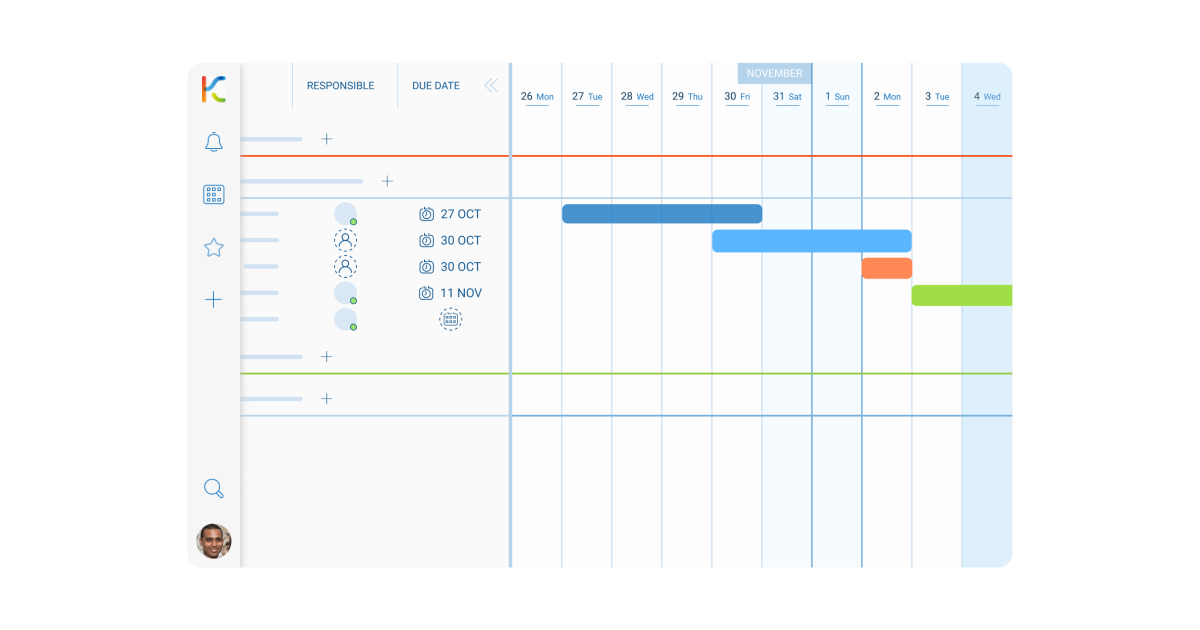
Create and manage cards
Create cards for each task or activity within the project. Assign responsible persons and co-workers to each card ensuring everyone knows their responsibilities.

Implement card relations
Establish a connection between tasks that may be dependent on each other within your project by using parent and child cards or next and previous card relations.
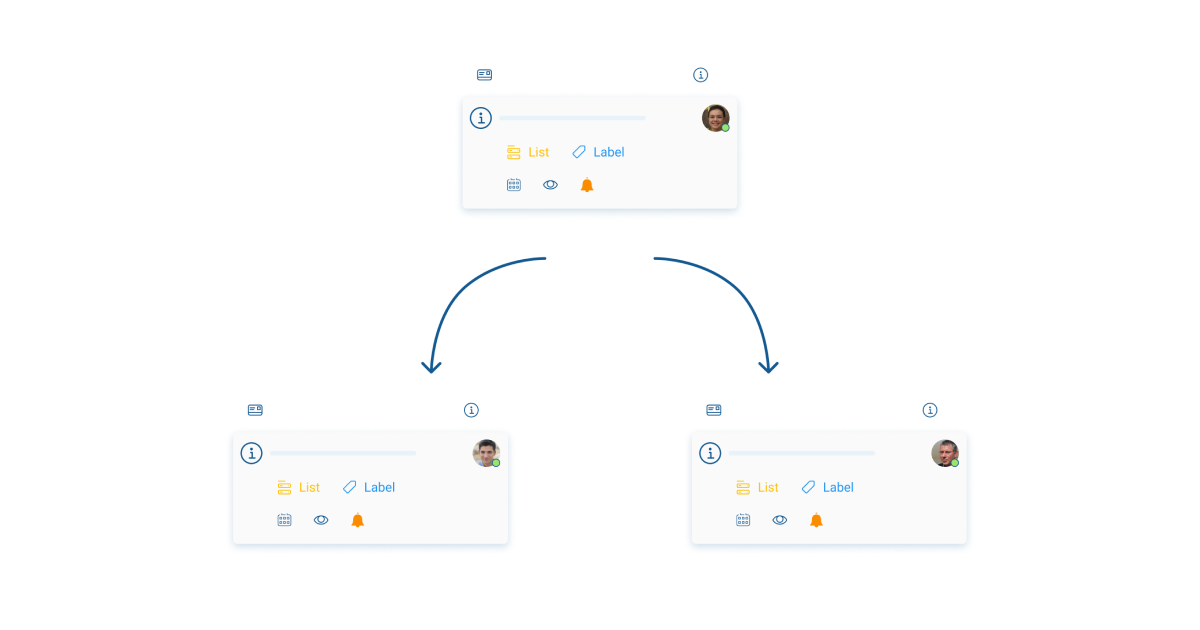
Use filters
Simplify the search and organization of tasks by grouping cards based on different criteria such as due dates, status, etc.


Daily Routine
Start your day by reviewing the project space, check the status of each card and the Gantt chart view for project progress. Respond to any comments or questions left on cards, and use the activity stream to keep track of recent updates.
Use Case
Suppose you are launching a project to develop a new fuel-efficient engine. Start by creating a space for the project. Add cards for each task, such as designing, prototyping, testing, etc. Assign these cards to the team members and watch the progression on the Gantt Chart view, ensuring stay on schedule.
KanBo Tips
Remember to use the reminder and notification features to make sure no deadlines are missed. Use space documents to store all related files and documents. You can also link other cards or spaces that may be relevant to the project for easy navigation and reference.
Get started on creating a more efficient and streamlined product design process today with KanBo for Automotive.

