Table of Contents
Work coordination platform
Designed for the automotive industry
As a leader in innovation, you understand the importance of staying ahead of the curve in the fast-moving automotive 4.0 world. KanBo provides you with the tools to do just that by facilitating smart factory operations, streamlining project management, fostering collaboration and solving complex problems.
Establishing Progress Indicators Through KanBo
Best Practice
Establishing progress indicators through KanBo involves the use of several KanBo functions specifically designed to track and measure task progression within the Automotive industry.
The progression of a task or project can be marked by various stages or achievements, often referred to as indicators or milestones. Consistent tracking of these indicators enables teams to understand their productivity and performance better. It provides a clear sight of any potential delays or obstacles and allows for prompt actions to be taken.
Automotive companies often operate complex projects with many parameters to manage. The necessity to understand and establish effective progress indicators is critical for the successful management of these projects.

Challenge
The main challenge is the comprehensive tracking of task progression and the ability to see the big picture of the entire project at a glance. It includes staying on top of every update, following up on team members, and understanding where every task stands in real-time.
Solution
Kanban view
This view provides a visual representation of tasks progressing through various stages. It helps team members and managers to monitor task movement and identify any bottlenecks or delays.
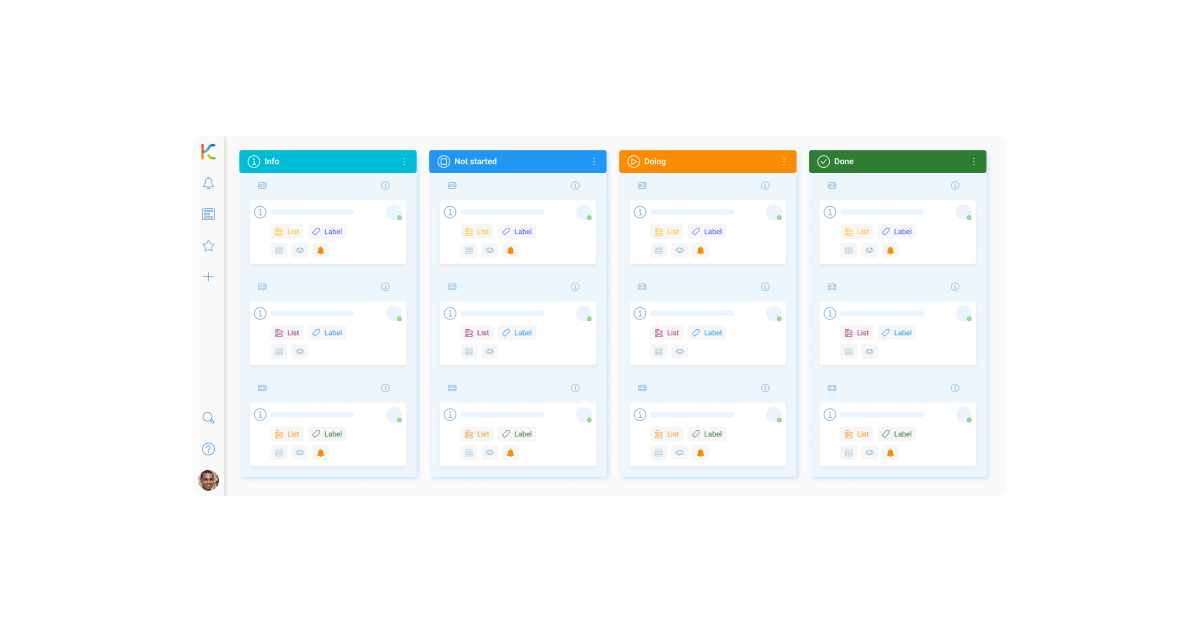
Card status
Card statuses indicate the current stage or condition of the card. By knowing the status of a card, KanBo can calculate the work progress at each stage of the project.

Card details
These details provide additional information about the progress of the tasks such as related tasks, users, and time dependencies to paint a clearer picture of the project progression.
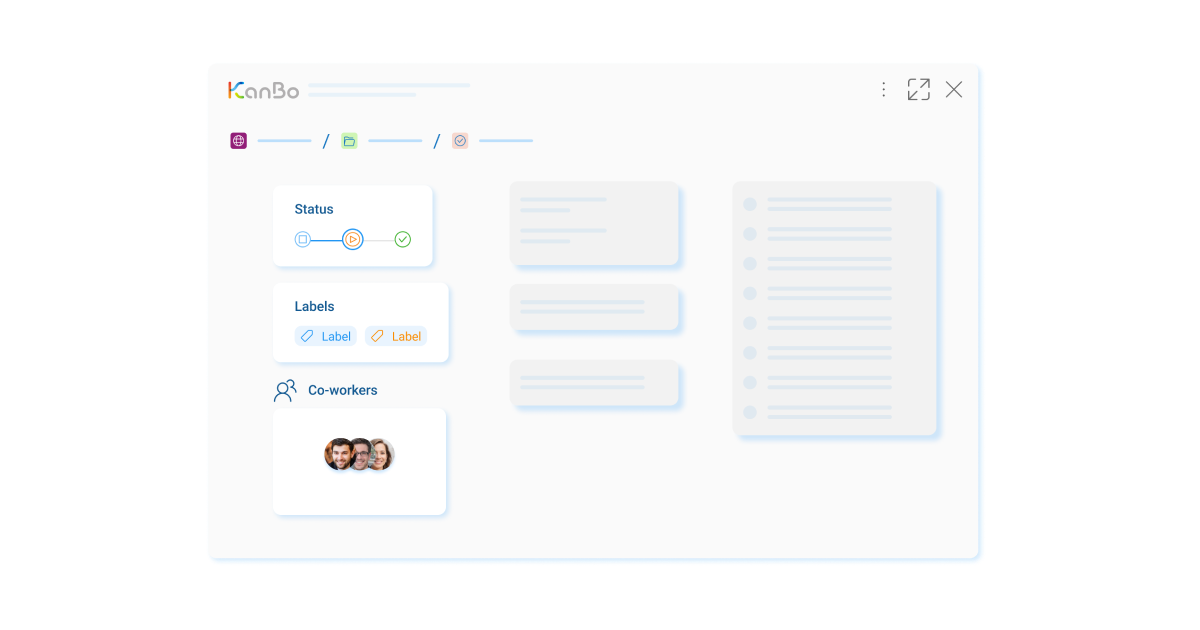
Activity stream
A dynamic and interactive real-time log allows tracking task progression. It provides clear insights into what happened, when, and who did it concerning each task.
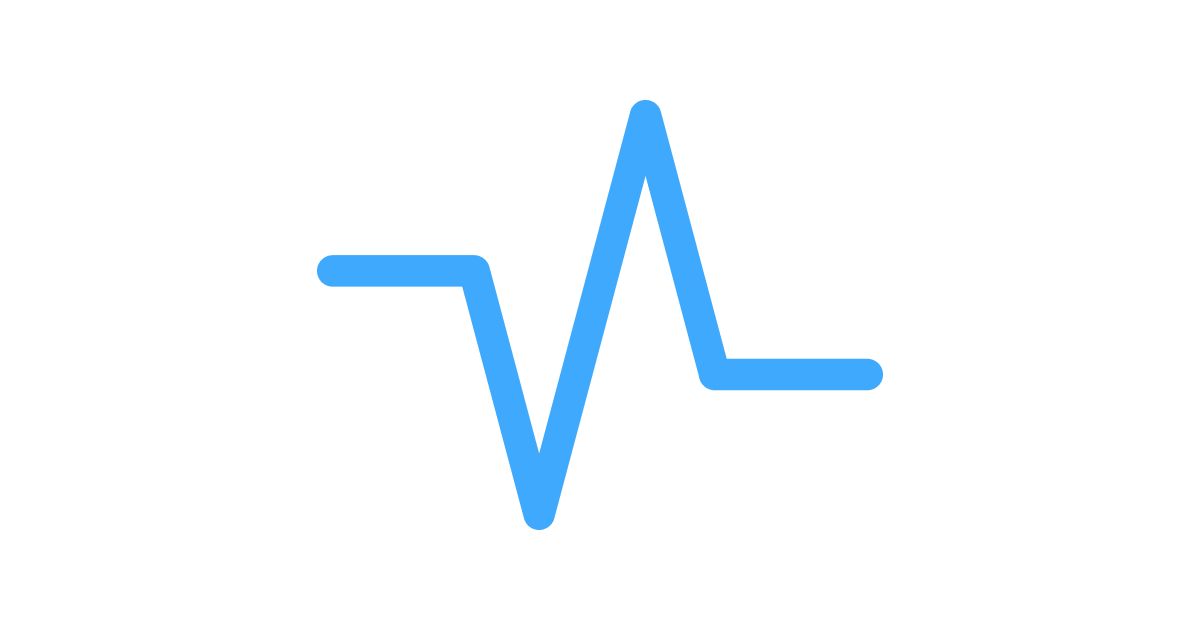
Card presence indicator
This feature shows if users are present on a card or when they last visited it, thereby indicating the level and frequency of task engagement.


Daily Routine
Regularly monitoring the Kanban view, updating card statuses and details, and monitoring activity streams should be part of the daily routine. Team members can be encouraged to check the Card presence indicator to know who else is working on the same tasks.
Use Case
A project manager in an automotive company can use these features to monitor the progress of design tasks for a new vehicle model. They can view each task in the Kanban view and review its progress as indicated by the card status. They can dig into card details if they need more information and monitor the activity stream for updates. The manager can also check the card presence indicator to see who else is working on these tasks.
KanBo Tips
Encourage team members to regularly update the status of their tasks to ensure accurate tracking. Utilize the activity stream to monitor updates even if you are not physically present in the team meetings. They are built-in, real-time notification systems that keep you informed.
Get started on creating a more efficient and streamlined product design process today with KanBo for Automotive.

Table of Contents
Work coordination platform
Designed for the automotive industry
As a leader in innovation, you understand the importance of staying ahead of the curve in the fast-moving automotive 4.0 world. KanBo provides you with the tools to do just that by facilitating smart factory operations, streamlining project management, fostering collaboration and solving complex problems.
Establishing Progress Indicators Through KanBo
Best Practice
Establishing progress indicators through KanBo involves the use of several KanBo functions specifically designed to track and measure task progression within the Automotive industry.
The progression of a task or project can be marked by various stages or achievements, often referred to as indicators or milestones. Consistent tracking of these indicators enables teams to understand their productivity and performance better. It provides a clear sight of any potential delays or obstacles and allows for prompt actions to be taken.
Automotive companies often operate complex projects with many parameters to manage. The necessity to understand and establish effective progress indicators is critical for the successful management of these projects.

Challenge
The main challenge is the comprehensive tracking of task progression and the ability to see the big picture of the entire project at a glance. It includes staying on top of every update, following up on team members, and understanding where every task stands in real-time.
Solution
Kanban view
This view provides a visual representation of tasks progressing through various stages. It helps team members and managers to monitor task movement and identify any bottlenecks or delays.
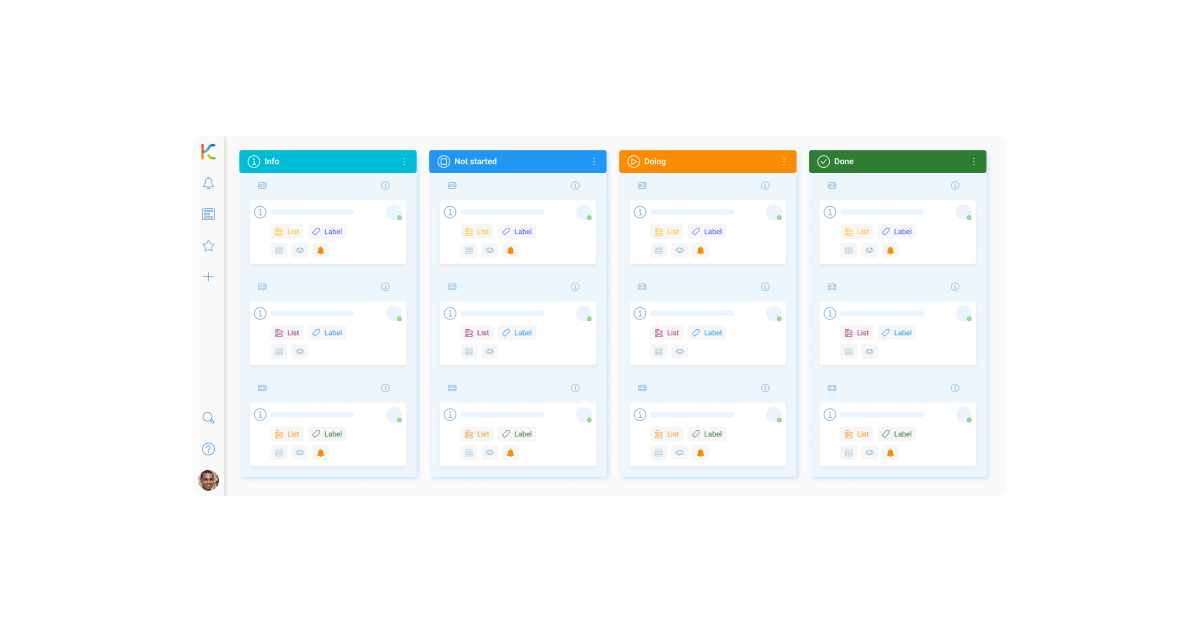
Card status
Card statuses indicate the current stage or condition of the card. By knowing the status of a card, KanBo can calculate the work progress at each stage of the project.

Card details
These details provide additional information about the progress of the tasks such as related tasks, users, and time dependencies to paint a clearer picture of the project progression.
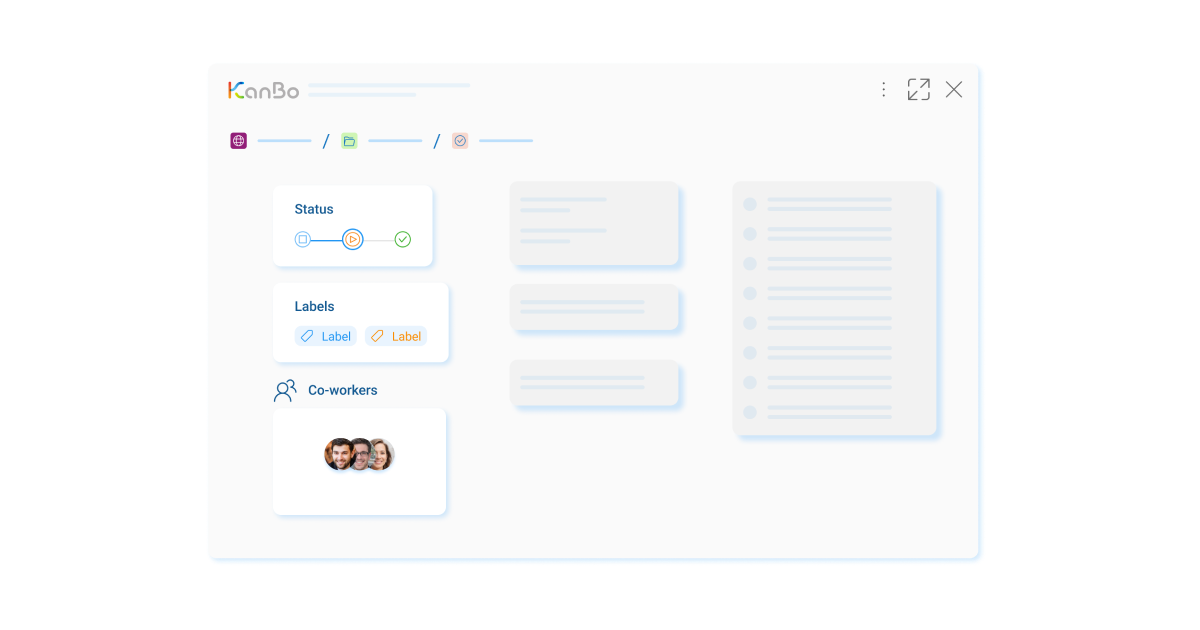
Activity stream
A dynamic and interactive real-time log allows tracking task progression. It provides clear insights into what happened, when, and who did it concerning each task.
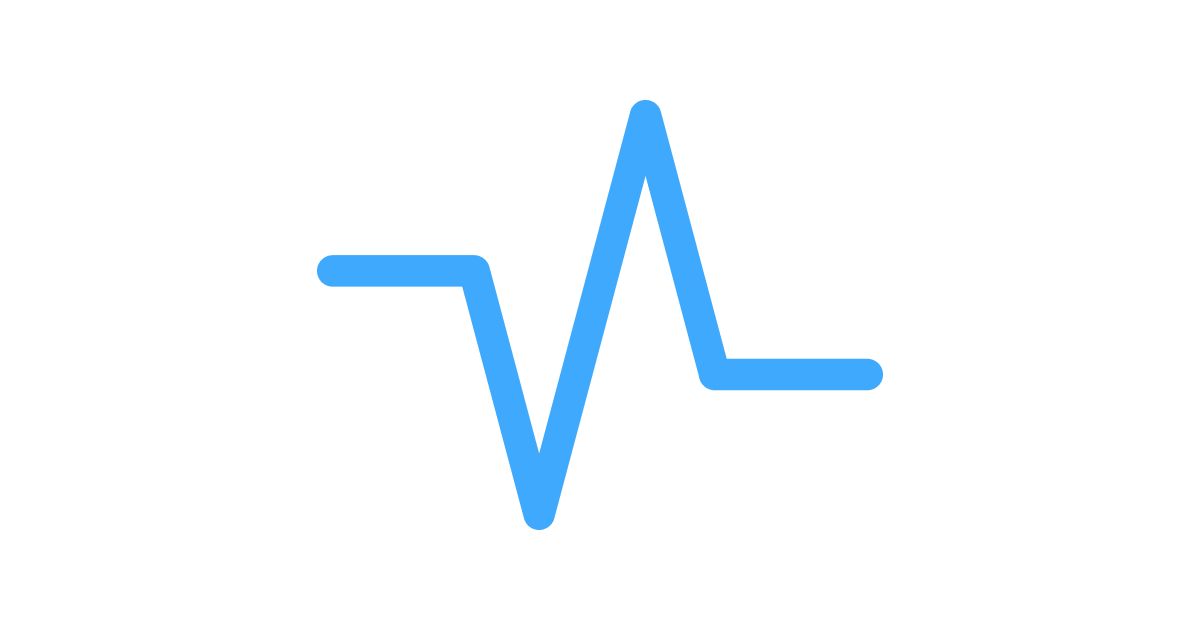
Card presence indicator
This feature shows if users are present on a card or when they last visited it, thereby indicating the level and frequency of task engagement.


Daily Routine
Regularly monitoring the Kanban view, updating card statuses and details, and monitoring activity streams should be part of the daily routine. Team members can be encouraged to check the Card presence indicator to know who else is working on the same tasks.
Use Case
A project manager in an automotive company can use these features to monitor the progress of design tasks for a new vehicle model. They can view each task in the Kanban view and review its progress as indicated by the card status. They can dig into card details if they need more information and monitor the activity stream for updates. The manager can also check the card presence indicator to see who else is working on these tasks.
KanBo Tips
Encourage team members to regularly update the status of their tasks to ensure accurate tracking. Utilize the activity stream to monitor updates even if you are not physically present in the team meetings. They are built-in, real-time notification systems that keep you informed.
Get started on creating a more efficient and streamlined product design process today with KanBo for Automotive.

