Table of Contents
Work coordination platform
Designed for the automotive industry
As a leader in innovation, you understand the importance of staying ahead of the curve in the fast-moving automotive 4.0 world. KanBo provides you with the tools to do just that by facilitating smart factory operations, streamlining project management, fostering collaboration and solving complex problems.
Enhancing Task Management and Daily Workflow with KanBo
Best Practice
KanBo is a comprehensive work management and collaboration platform designed to streamline daily workflows, enhance team productivity, and foster efficient project management. It provides a versatile, digital workspace that essentially serves as a daily tool for team members to understand and fulfill their tasks more effectively.
This best practice usage of KanBo has been created to address the challenge of improving task comprehension and workflow among team members. It embraces the vital need to ensure a clear understanding of tasks, to give priority to important tasks, and to provide a centralized platform that tracks task progress and promotes daily productivity.
In the automotive industry, KanBo can offer valuable solutions to challenges like coordinating assembly line assignments, tracking engineering progress on a certain vehicle component, or managing a mechanic's repair tasks.

Challenge
The challenges include assisting team members with a clear comprehension of their daily tasks, making them cognizant of their job priorities, and providing an easy-to-use platform for tracking task completion.
Solution
Card
The card function in KanBo is essentially a visual representation of a task to be completed. It can be used to outline responsibilities specific to an individual, such as assignments on the assembly line, engineering progress, or mechanic repair tasks.
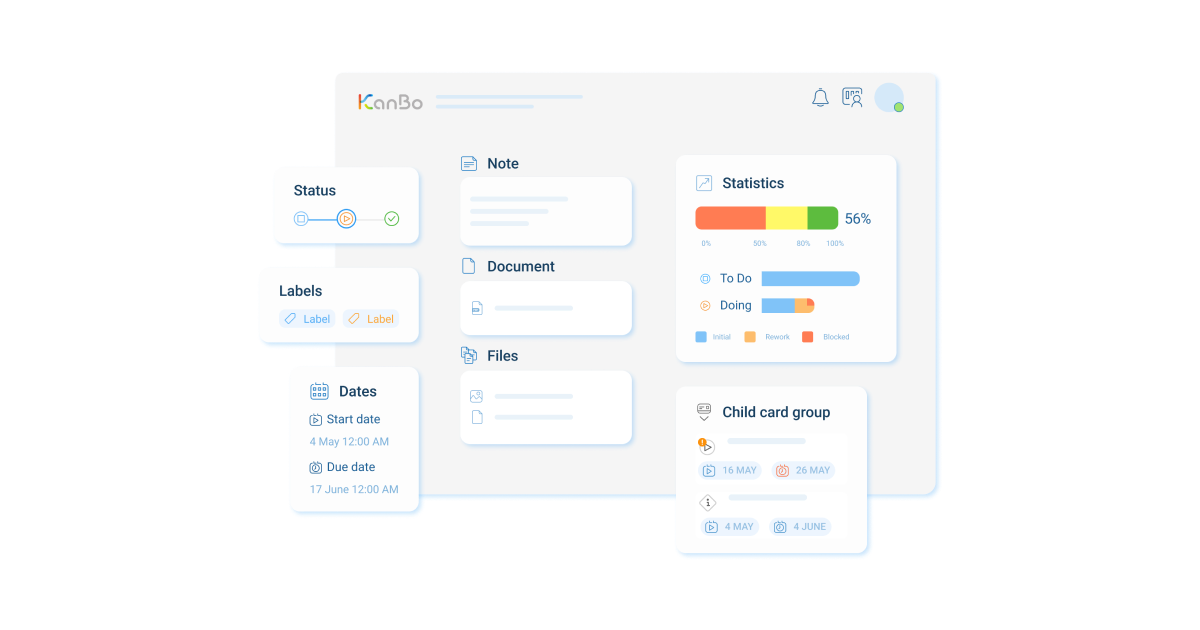
My Space
This function allows team members to gather chosen cards from various spaces into one personal space. They can assess their daily tasks at a glance and have direct access to respective assignments.
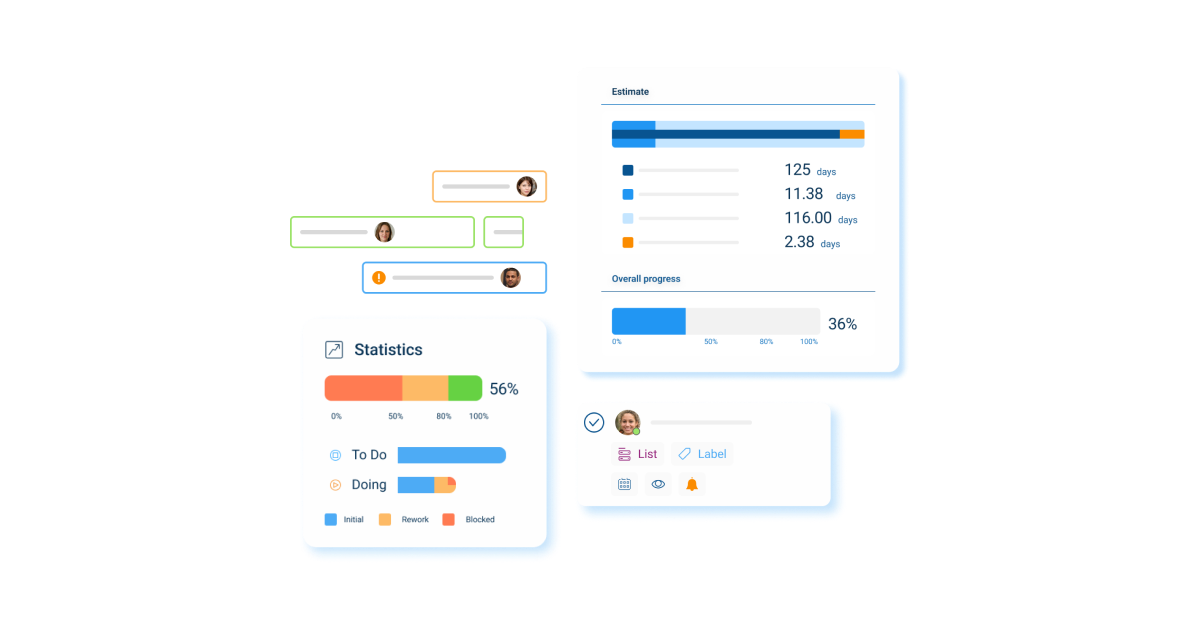
Card Status
This feature indicates the current condition of a card. It categorizes tasks into various stages like To Do, In Progress, or Completed, giving team members clear visibility of progress in tasks or projects.

User Activity Stream
This KanBo function provides a chronological list of a user's actions. It helps individuals keep track of their actions and tasks, along with efficiency over time.
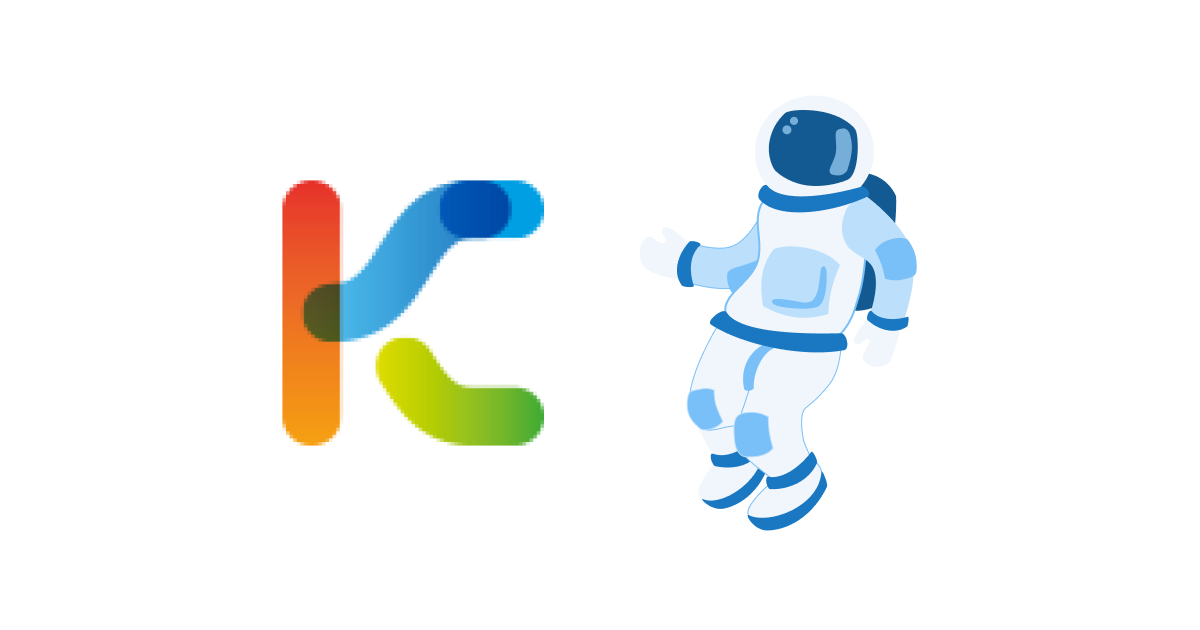
Daily Routine
Regularly monitoring the Kanban view, updating card statuses and details, and monitoring activity streams should be part of the daily routine. Team members can be encouraged to check the Card presence indicator to know who else is working on the same tasks.
Use Case
A project manager in an automotive company can use these features to monitor the progress of design tasks for a new vehicle model. They can view each task in the Kanban view and review its progress as indicated by the card status. They can dig into card details if they need more information and monitor the activity stream for updates. The manager can also check the card presence indicator to see who else is working on these tasks.
KanBo Tips
Encourage team members to regularly update the status of their tasks to ensure accurate tracking. Utilize the activity stream to monitor updates even if you are not physically present in the team meetings. They are built-in, real-time notification systems that keep you informed.
Get started on creating a more efficient and streamlined product design process today with KanBo for Automotive.

Table of Contents
Work coordination platform
Designed for the automotive industry
As a leader in innovation, you understand the importance of staying ahead of the curve in the fast-moving automotive 4.0 world. KanBo provides you with the tools to do just that by facilitating smart factory operations, streamlining project management, fostering collaboration and solving complex problems.
Enhancing Task Management and Daily Workflow with KanBo
Best Practice
KanBo is a comprehensive work management and collaboration platform designed to streamline daily workflows, enhance team productivity, and foster efficient project management. It provides a versatile, digital workspace that essentially serves as a daily tool for team members to understand and fulfill their tasks more effectively.
This best practice usage of KanBo has been created to address the challenge of improving task comprehension and workflow among team members. It embraces the vital need to ensure a clear understanding of tasks, to give priority to important tasks, and to provide a centralized platform that tracks task progress and promotes daily productivity.
In the automotive industry, KanBo can offer valuable solutions to challenges like coordinating assembly line assignments, tracking engineering progress on a certain vehicle component, or managing a mechanic's repair tasks.

Challenge
The challenges include assisting team members with a clear comprehension of their daily tasks, making them cognizant of their job priorities, and providing an easy-to-use platform for tracking task completion.
Solution
Card
The card function in KanBo is essentially a visual representation of a task to be completed. It can be used to outline responsibilities specific to an individual, such as assignments on the assembly line, engineering progress, or mechanic repair tasks.
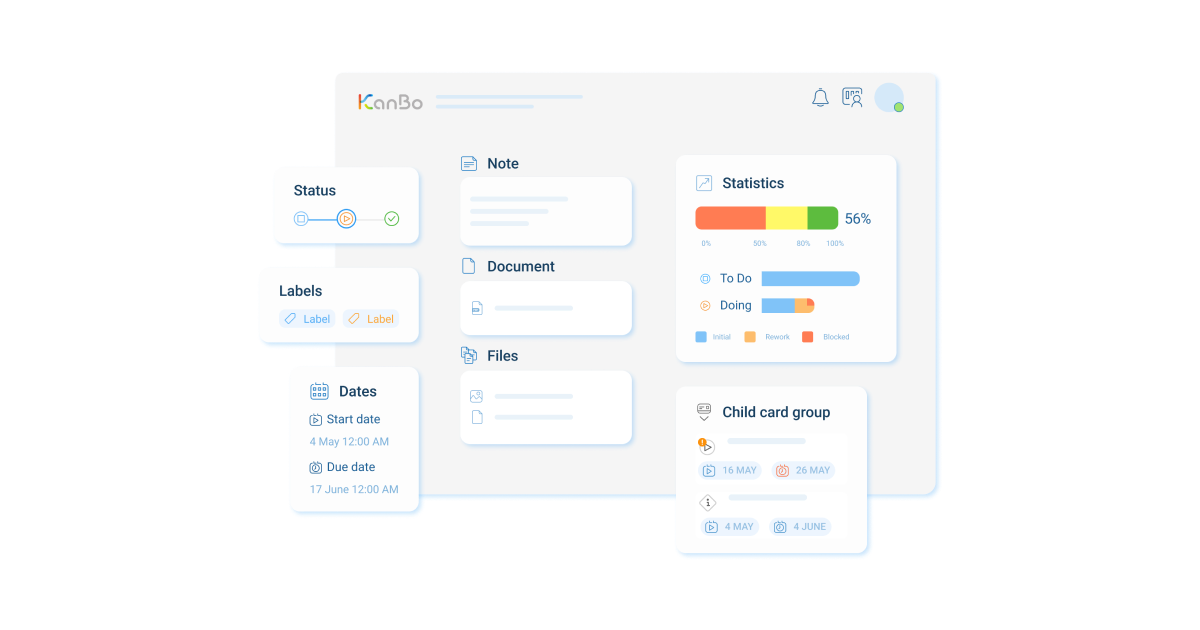
My Space
This function allows team members to gather chosen cards from various spaces into one personal space. They can assess their daily tasks at a glance and have direct access to respective assignments.
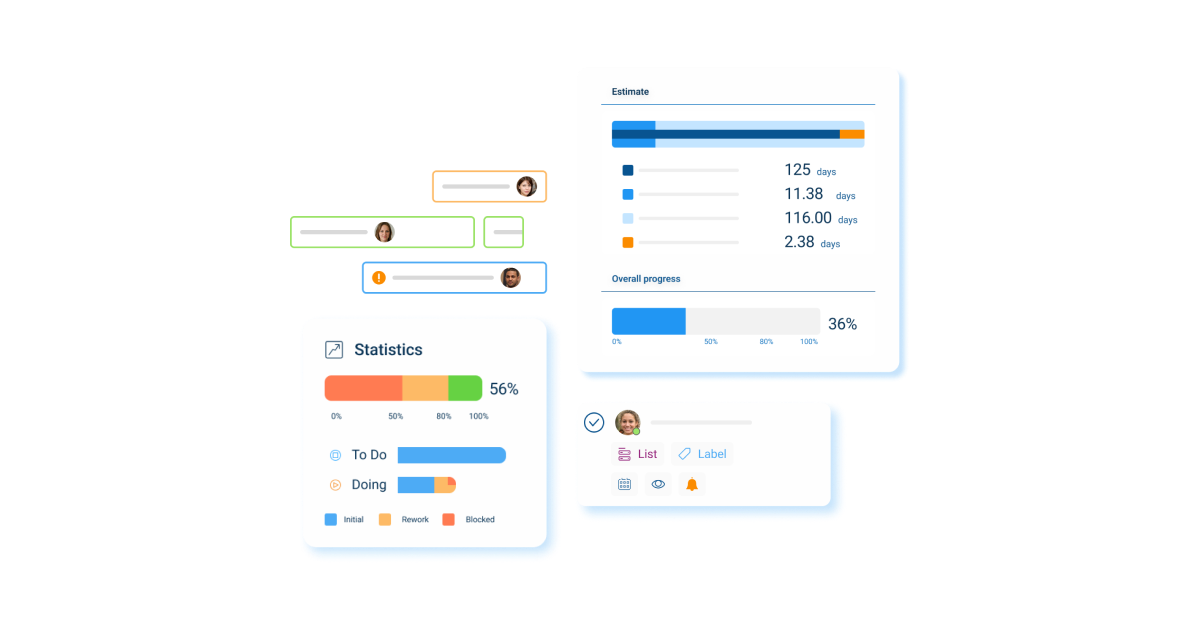
Card Status
This feature indicates the current condition of a card. It categorizes tasks into various stages like To Do, In Progress, or Completed, giving team members clear visibility of progress in tasks or projects.

User Activity Stream
This KanBo function provides a chronological list of a user's actions. It helps individuals keep track of their actions and tasks, along with efficiency over time.
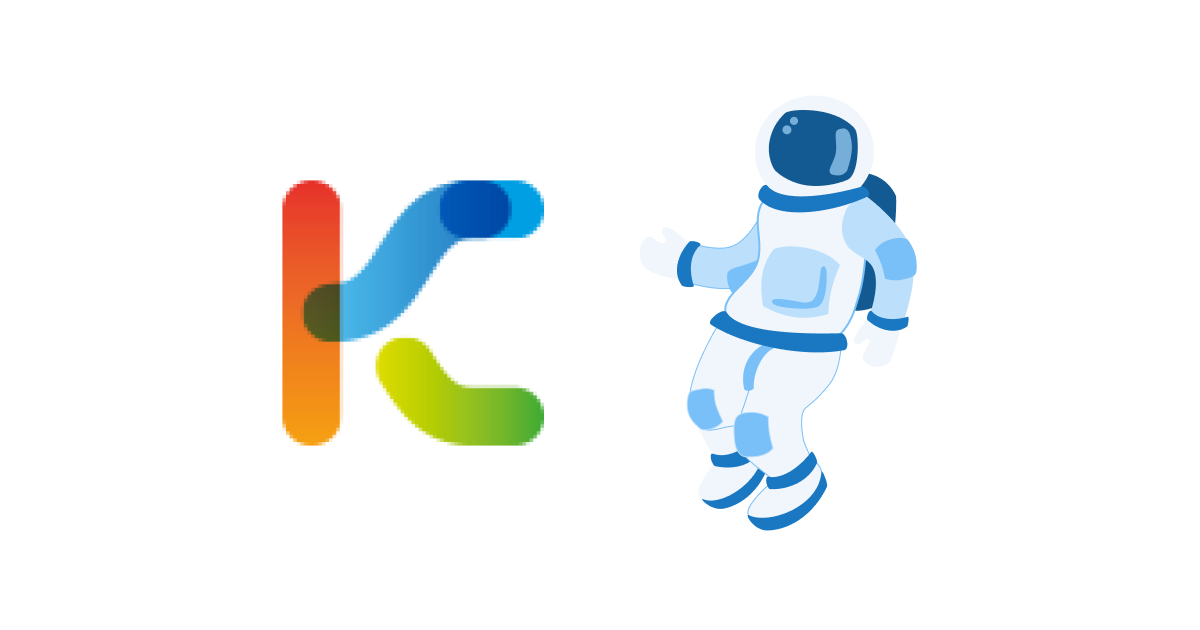

Daily Routine
Regularly monitoring the Kanban view, updating card statuses and details, and monitoring activity streams should be part of the daily routine. Team members can be encouraged to check the Card presence indicator to know who else is working on the same tasks.
Use Case
A project manager in an automotive company can use these features to monitor the progress of design tasks for a new vehicle model. They can view each task in the Kanban view and review its progress as indicated by the card status. They can dig into card details if they need more information and monitor the activity stream for updates. The manager can also check the card presence indicator to see who else is working on these tasks.
KanBo Tips
Encourage team members to regularly update the status of their tasks to ensure accurate tracking. Utilize the activity stream to monitor updates even if you are not physically present in the team meetings. They are built-in, real-time notification systems that keep you informed.
Get started on creating a more efficient and streamlined product design process today with KanBo for Automotive.

