Enterprise Class
KanBo is an enterprise-class work productivity software designed to empower self-organizing teams to get more done with less hassle. With KanBo, you can create enterprise-level naming conventions, boards, and templates. You can also set retention and expiry policies, as well as access important predefined settings for KanBo.

Benefits of Using KanBo Enterprise Class
KanBo is designed for enterprise-class organizations and offers a range of features that can help employees to be more efficient and productive. There are several key benefits of using KanBo in an enterprise-class organization, including:
Allows users to create boards quickly and easily, and provides access to important predefined settings for KanBo.
KanBo's board template directory makes it easy to find the right template for any task.
KanBo allows users to set retention and expiry policies, so that data can be kept safe and secure.
KanBo provides valuable insights into user adoption and usage, so that you can stay on top of your team's productivity.
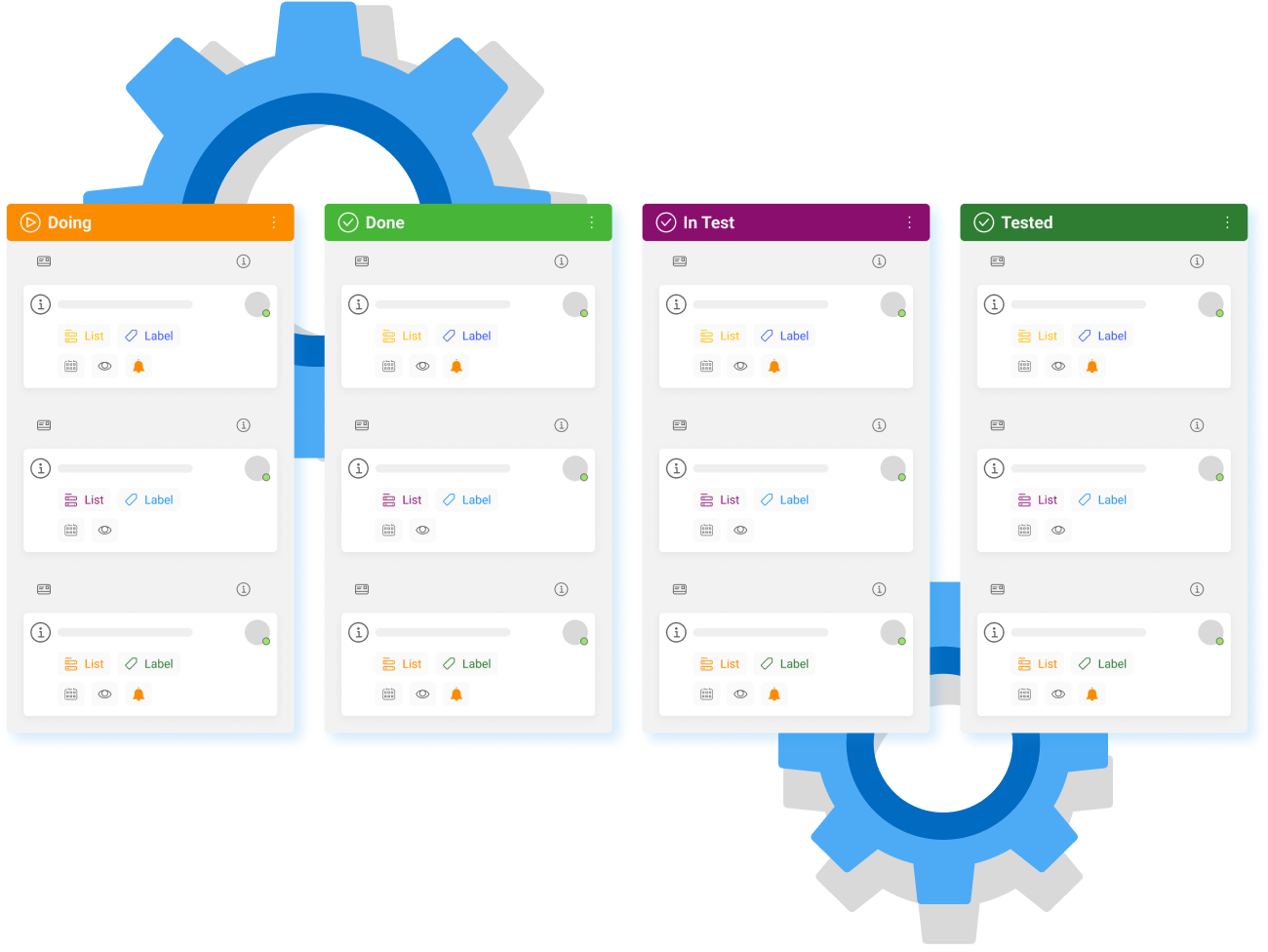
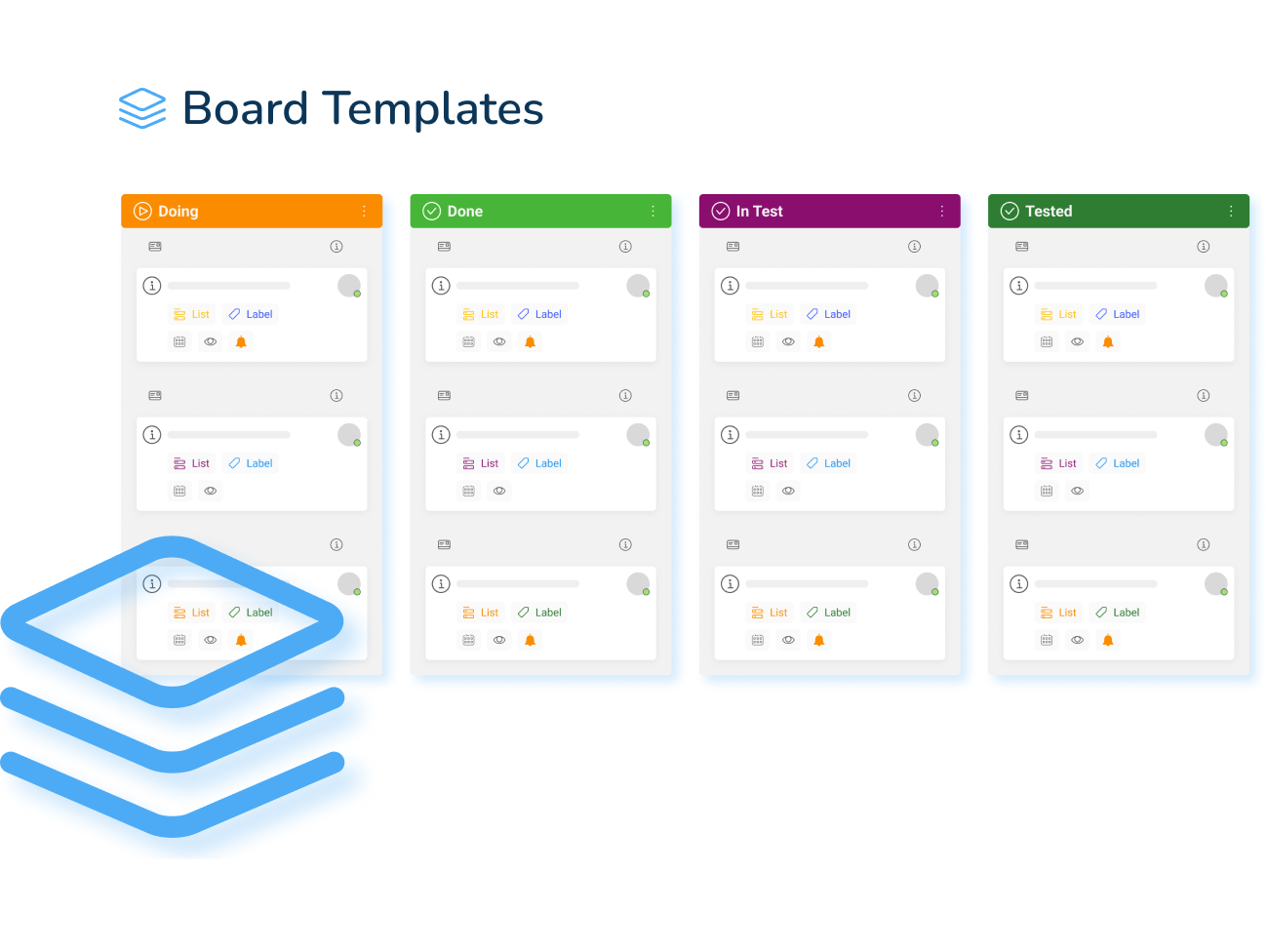

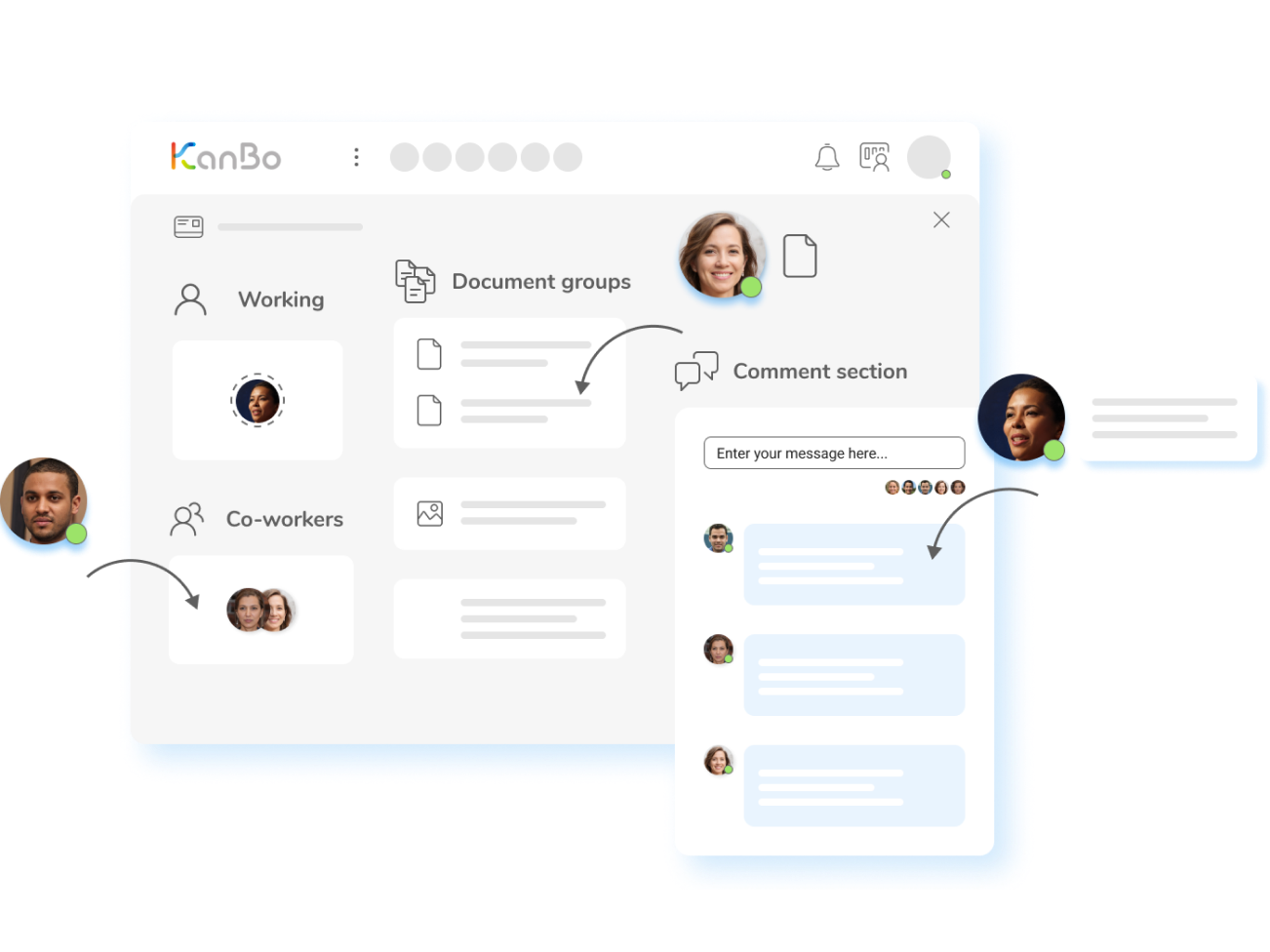
Are you looking for the perfect enterprise-class work productivity software?
The KanBo software is here to help. With KanBo, users can easily create tasks, assign them to team members, and track progress in real-time. They can also build relationships between tasks, generate reports and analytics, and gain insight into team performance.

Balance Resources
Balancing available resources is an important factor in minimizing risks in a construction project. KanBo is a powerful tool that can help to manage resources effectively and avoid waste or excess.
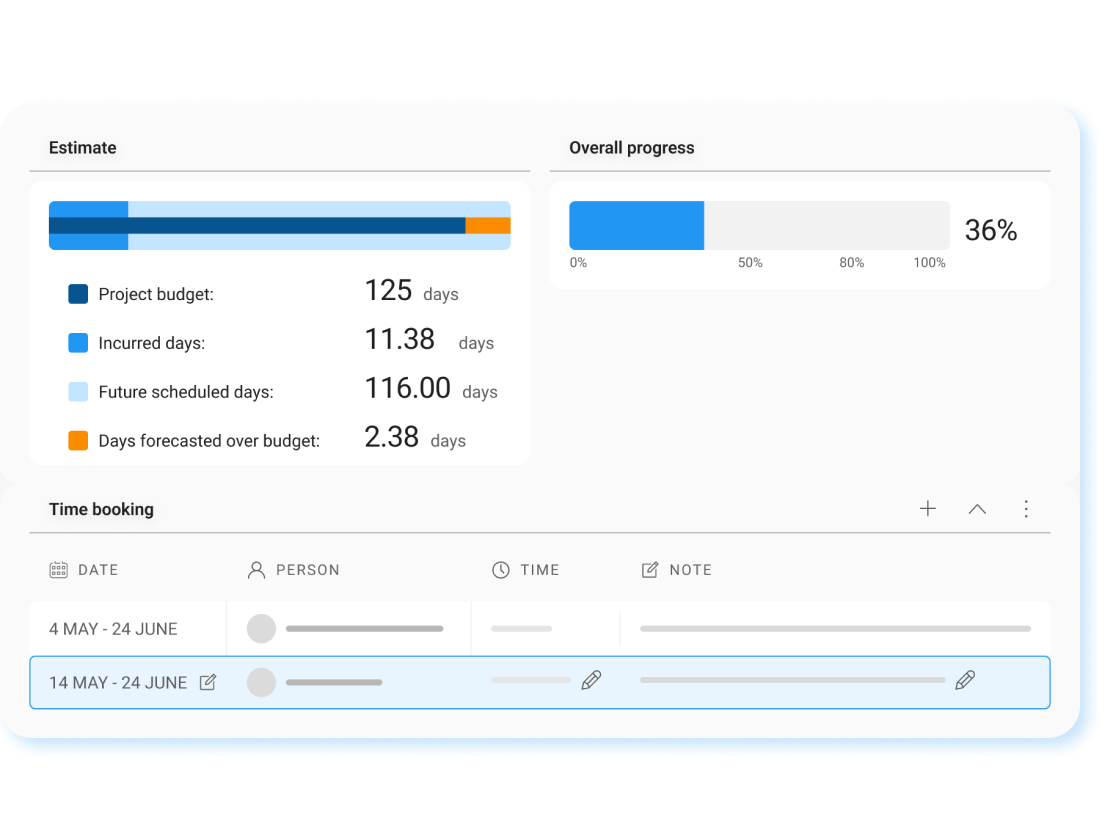

Use real-time information
KanBo's data analytics and reporting features provide teams with a comprehensive view of project progress and performance, helping them to identify trends and issues, while maintaining high standards of data security.


Project Planning
With KanBo, you can create a comprehensive project plan that outlines all of the tasks and schedules involved in the project. This allows you to easily track the progress of each task and identify potential risks or issues that need to be addressed.
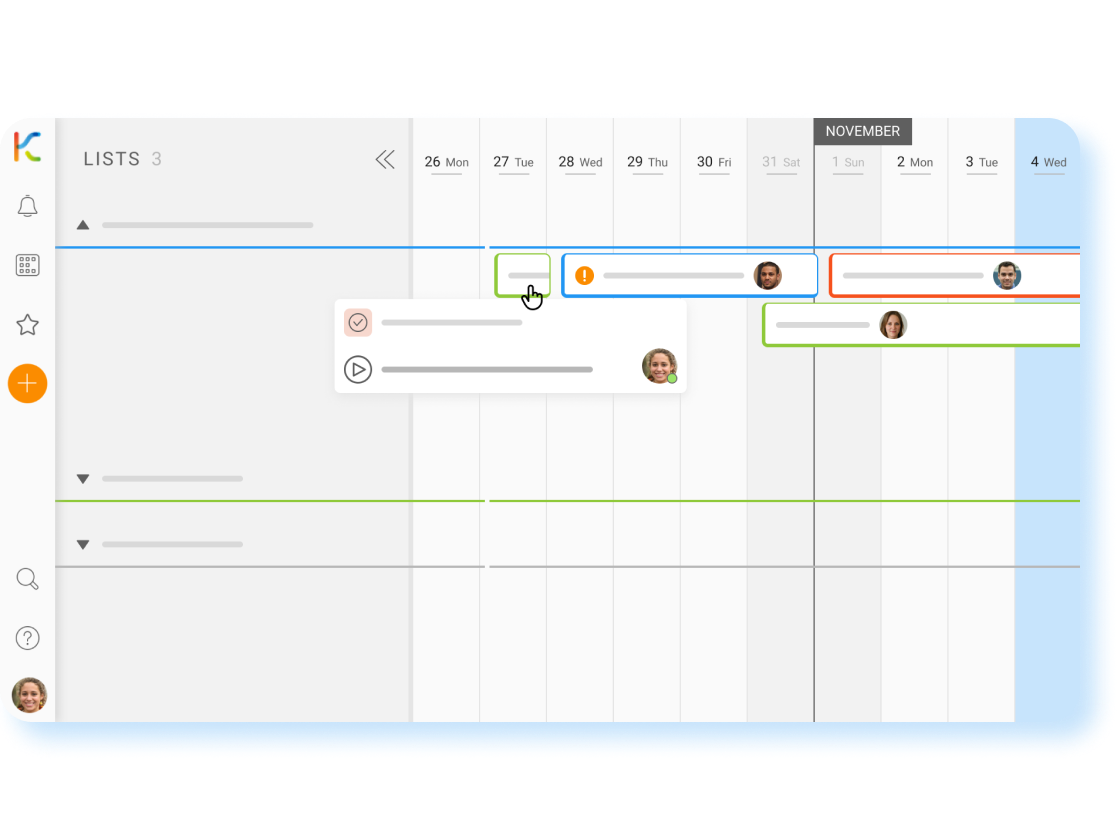

Visualize the Process
Gantt Chart allows employees to visualize the timeline of the project. It provides a visual representation of the timeline so that employees can easily see when tasks are due and when the project is expected to be completed.
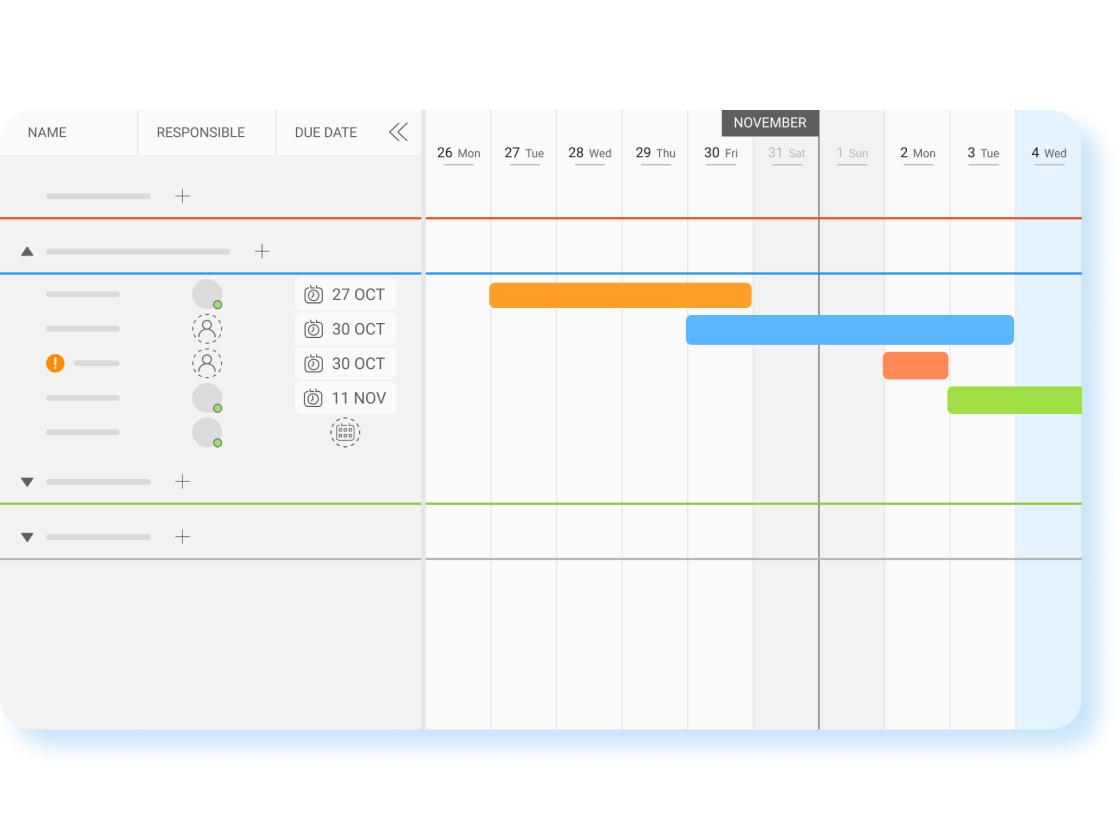
Get started today with
KanBo!
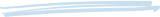
KanBo is a work coordination software designed to help self-organizing teams work smarter and faster. You can see KanBo in action by accessing our Sandbox demonstration environment.
Q&A

What Are the Retention and Expiry Policies in KanBo?
KanBo allows users to set retention and expiry policies, so that data can be kept safe and secure. This ensures that data is not lost or misused.

What are the Benefits of Using KanBo in an Enterprise-Class Organization?
The key benefits of using KanBo in an enterprise-class organization include: the ability to create enterprise-level naming conventions, boards, and templates tailored to the organization's needs; board creation and access to important predefined settings for KanBo; board template directory for easy template selection; and user adoption insights for monitoring team productivity.

How Can I Create Boards in KanBo?
You can quickly and easily create boards in KanBo. The intuitive naming conventions make it easy to create boards that are tailored to your organization's needs. You can also access the board template directory to find the right template for any task.
Enterprise Class
KanBo is an enterprise-class work productivity software designed to empower self-organizing teams to get more done with less hassle. With KanBo, you can create enterprise-level naming conventions, boards, and templates. You can also set retention and expiry policies, as well as access important predefined settings for KanBo.

Benefits of Using KanBo Enterprise Class
KanBo is designed for enterprise-class organizations and offers a range of features that can help employees to be more efficient and productive. There are several key benefits of using KanBo in an enterprise-class organization, including:
Allows users to create boards quickly and easily, and provides access to important predefined settings for KanBo.
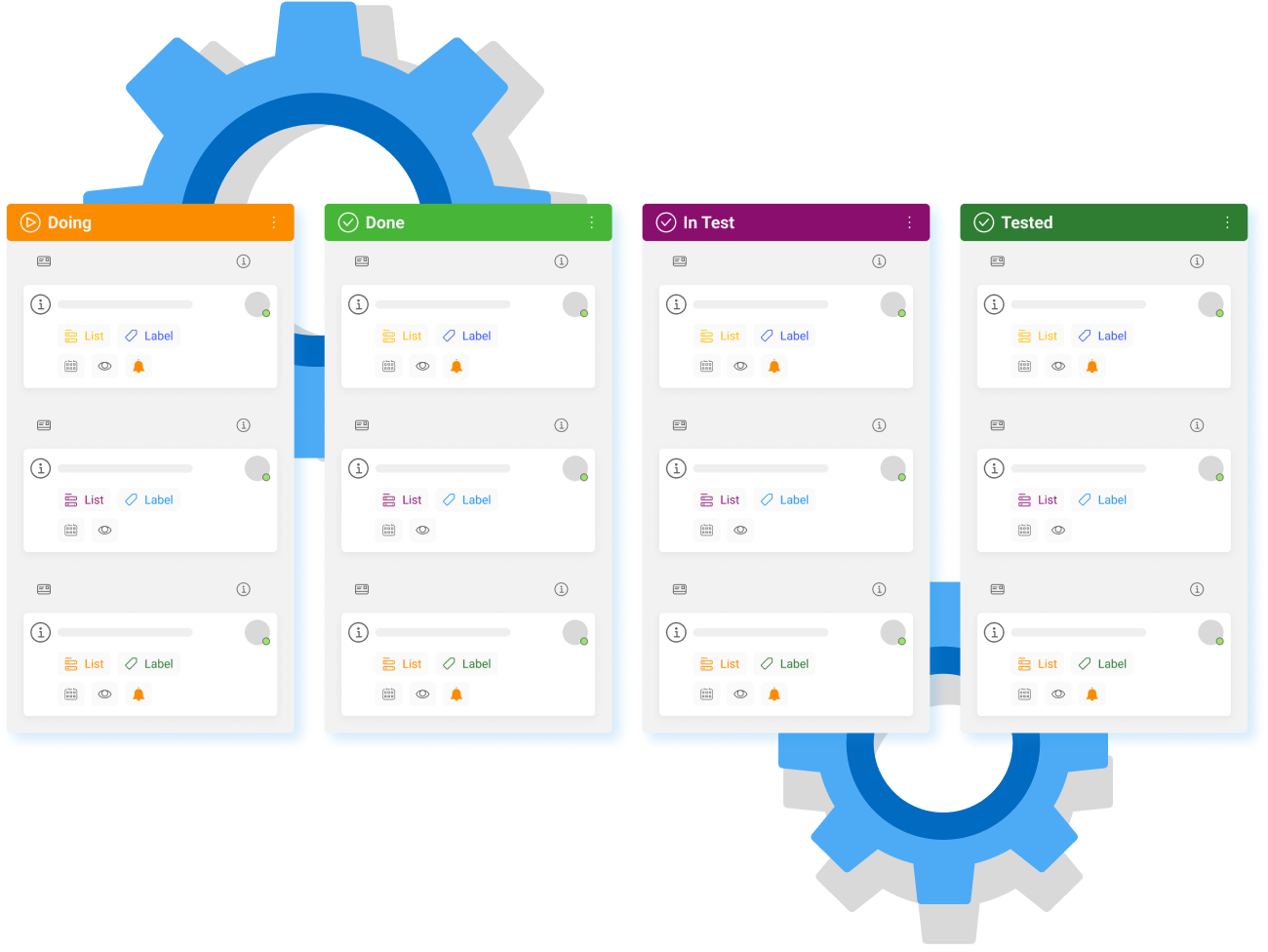
KanBo's board template directory makes it easy to find the right template for any task.
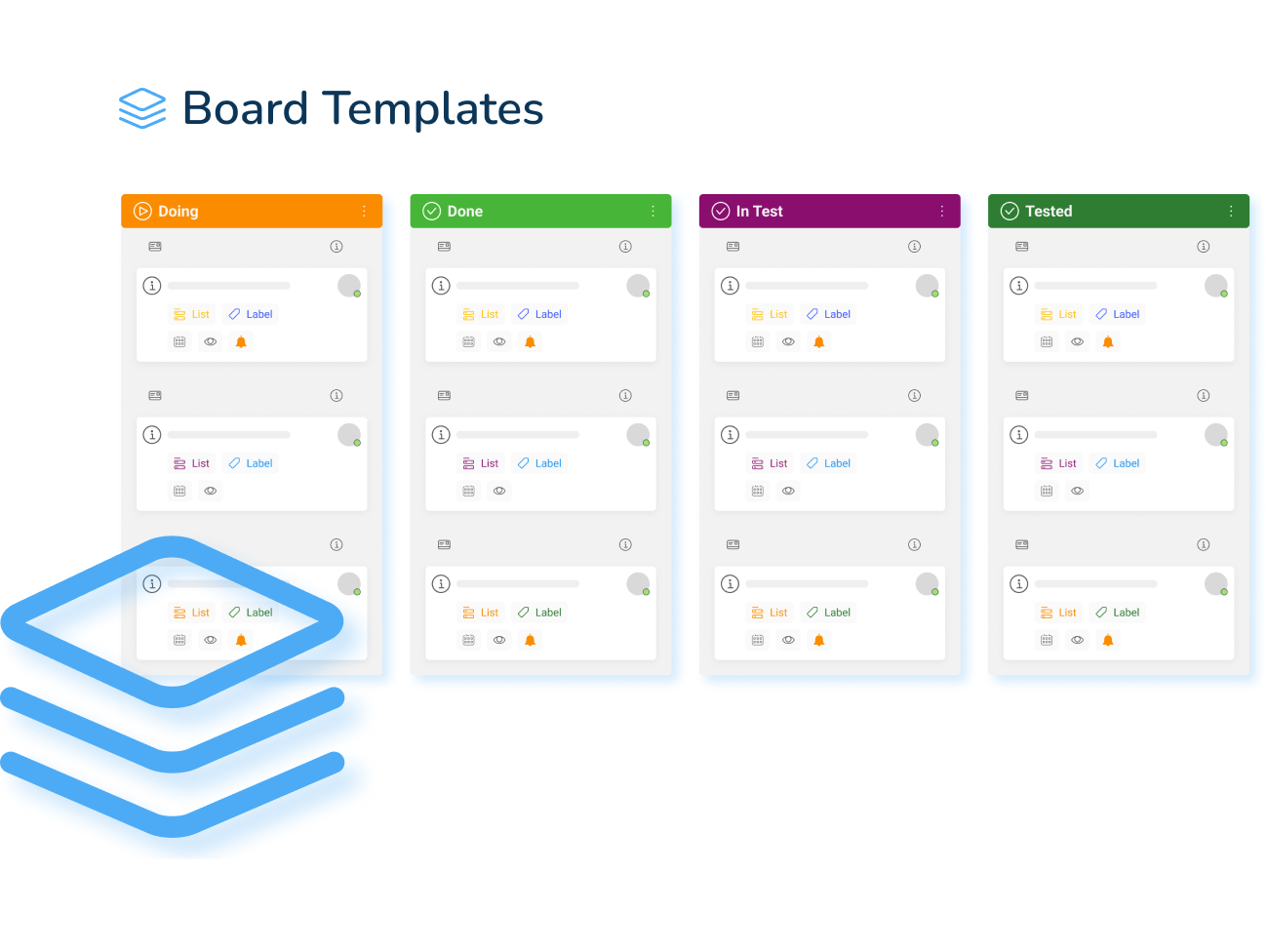
KanBo allows users to set retention and expiry policies, so that data can be kept safe and secure.

KanBo provides valuable insights into user adoption and usage, so that you can stay on top of your team's productivity.
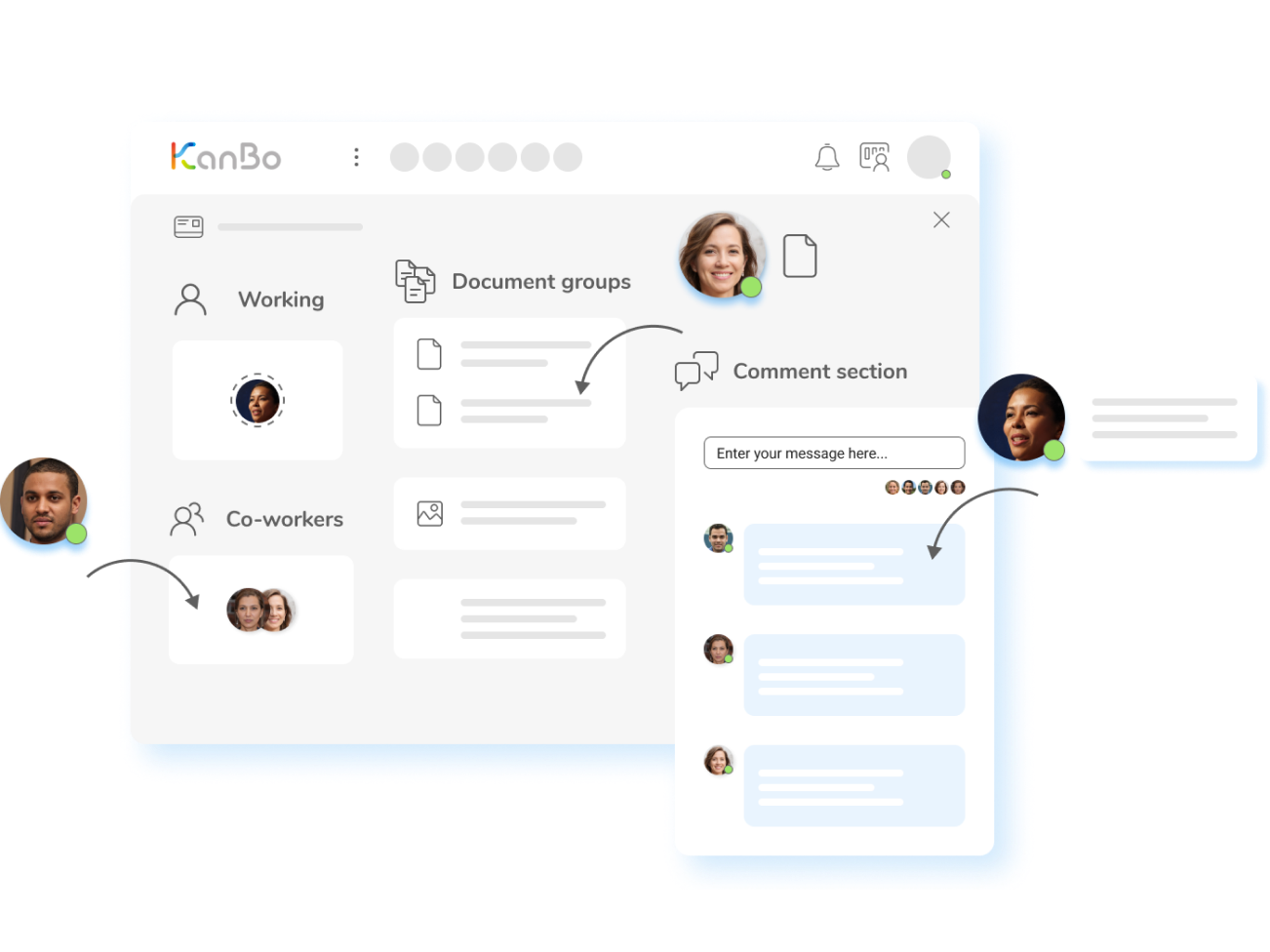
Are you looking for the perfect enterprise-class work productivity software?
The KanBo software is here to help. With KanBo, users can easily create tasks, assign them to team members, and track progress in real-time. They can also build relationships between tasks, generate reports and analytics, and gain insight into team performance.

Balance Resources
Balancing available resources is an important factor in minimizing risks in a construction project. KanBo is a powerful tool that can help to manage resources effectively and avoid waste or excess.
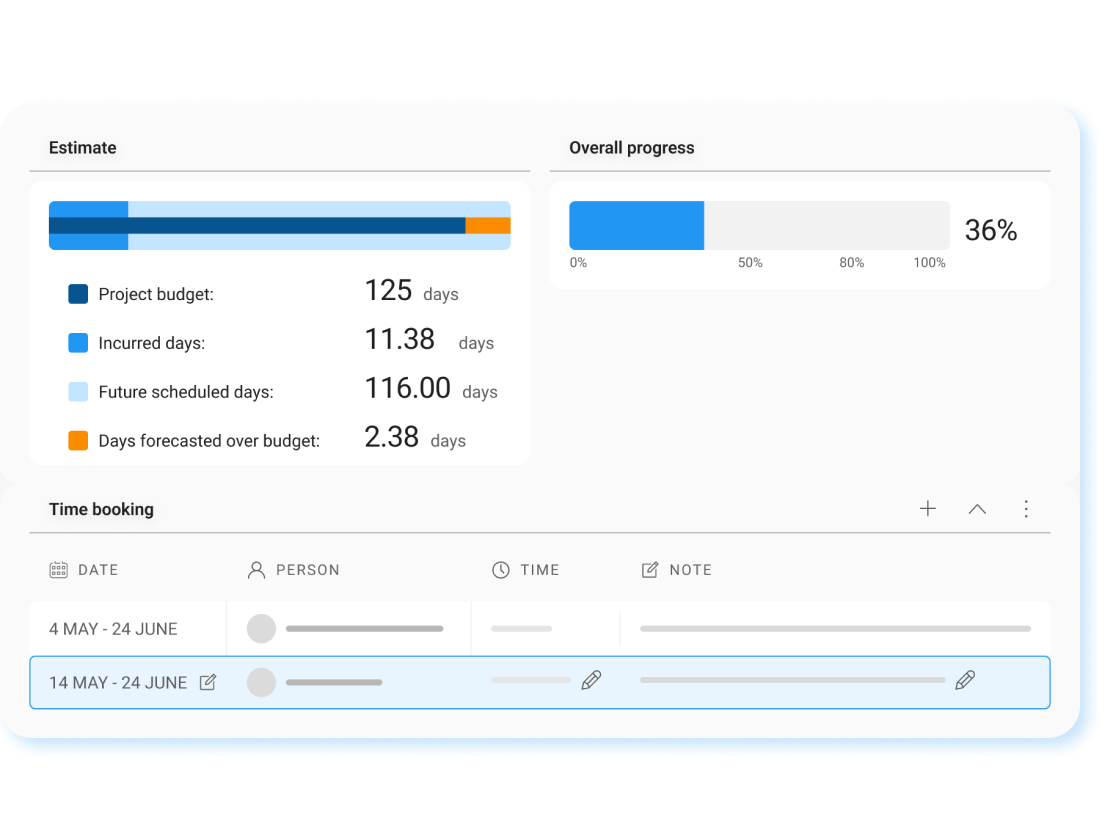

Use real-time information
KanBo's data analytics and reporting features provide teams with a comprehensive view of project progress and performance, helping them to identify trends and issues, while maintaining high standards of data security.


Project Planning
With KanBo, you can create a comprehensive project plan that outlines all of the tasks and schedules involved in the project. This allows you to easily track the progress of each task and identify potential risks or issues that need to be addressed.
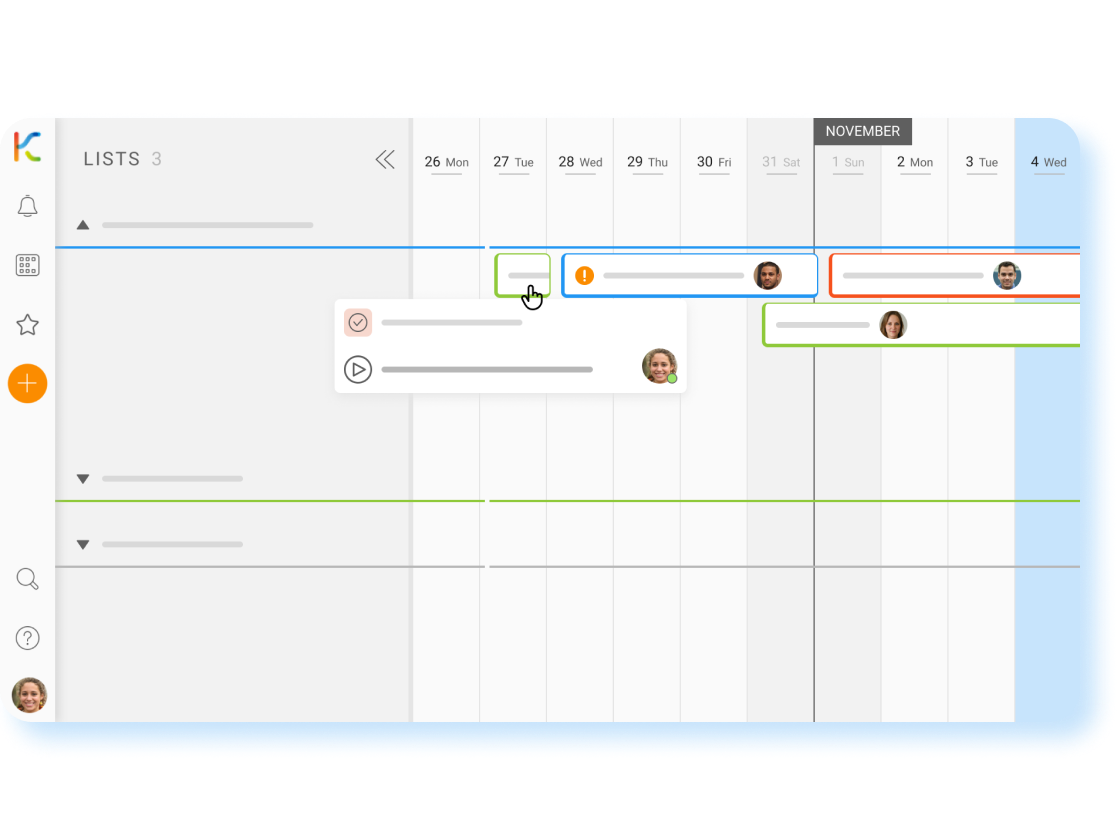

Visualize the Process
Gantt Chart allows employees to visualize the timeline of the project. It provides a visual representation of the timeline so that employees can easily see when tasks are due and when the project is expected to be completed.
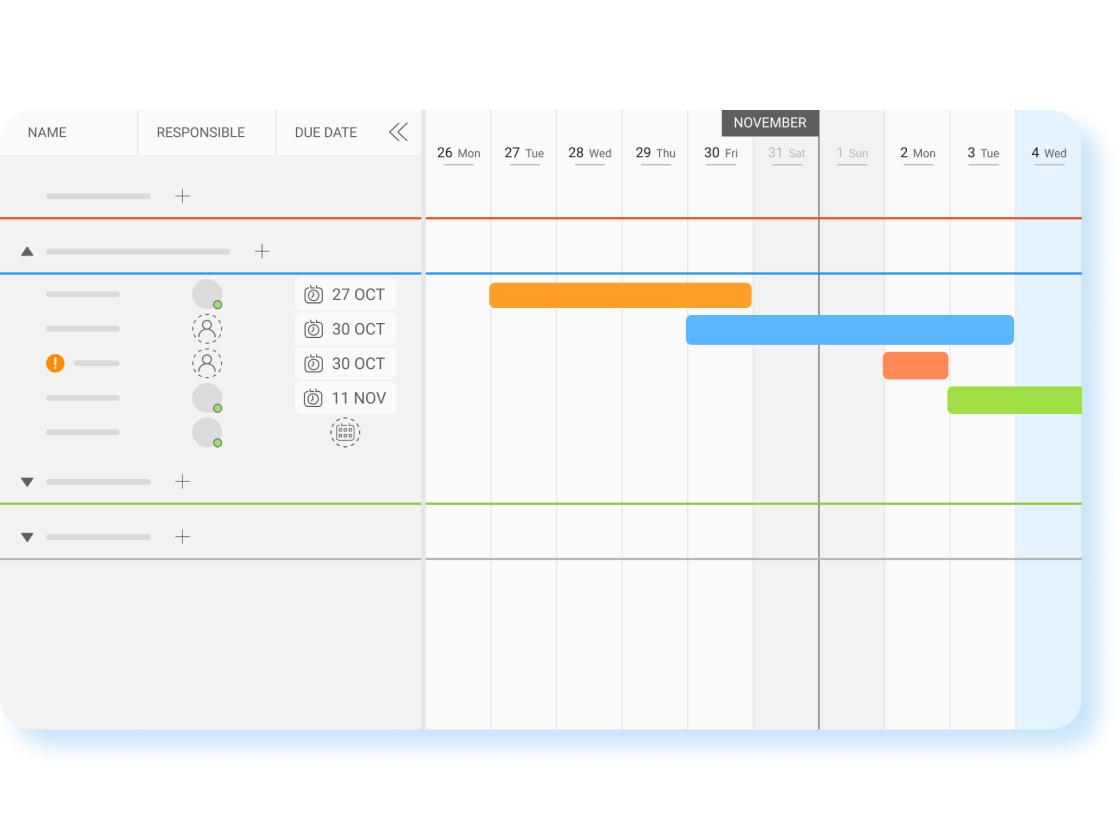
Get started today with KanBo!
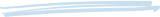
KanBo is a work coordination software designed to help self-organizing teams work smarter and faster. You can see KanBo in action by accessing our Sandbox demonstration environment.
Q&A

What Are the Retention and Expiry Policies in KanBo?
KanBo allows users to set retention and expiry policies, so that data can be kept safe and secure. This ensures that data is not lost or misused.

What are the Benefits of Using KanBo in an Enterprise-Class Organization?
The key benefits of using KanBo in an enterprise-class organization include: the ability to create enterprise-level naming conventions, boards, and templates tailored to the organization's needs; board creation and access to important predefined settings for KanBo; board template directory for easy template selection; and user adoption insights for monitoring team productivity.

How Can I Create Boards in KanBo?
You can quickly and easily create boards in KanBo. The intuitive naming conventions make it easy to create boards that are tailored to your organization's needs. You can also access the board template directory to find the right template for any task.

Enterprise Class
KanBo is an enterprise-class work productivity software designed to empower self-organizing teams to get more done with less hassle. With KanBo, you can create enterprise-level naming conventions, boards, and templates. You can also set retention and expiry policies, as well as access important predefined settings for KanBo.
Benefits of Using KanBo Enterprise Class
KanBo is designed for enterprise-class organizations and offers a range of features that can help employees to be more efficient and productive. There are several key benefits of using KanBo in an enterprise-class organization, including:
Allows users to create boards quickly and easily, and provides access to important predefined settings for KanBo.
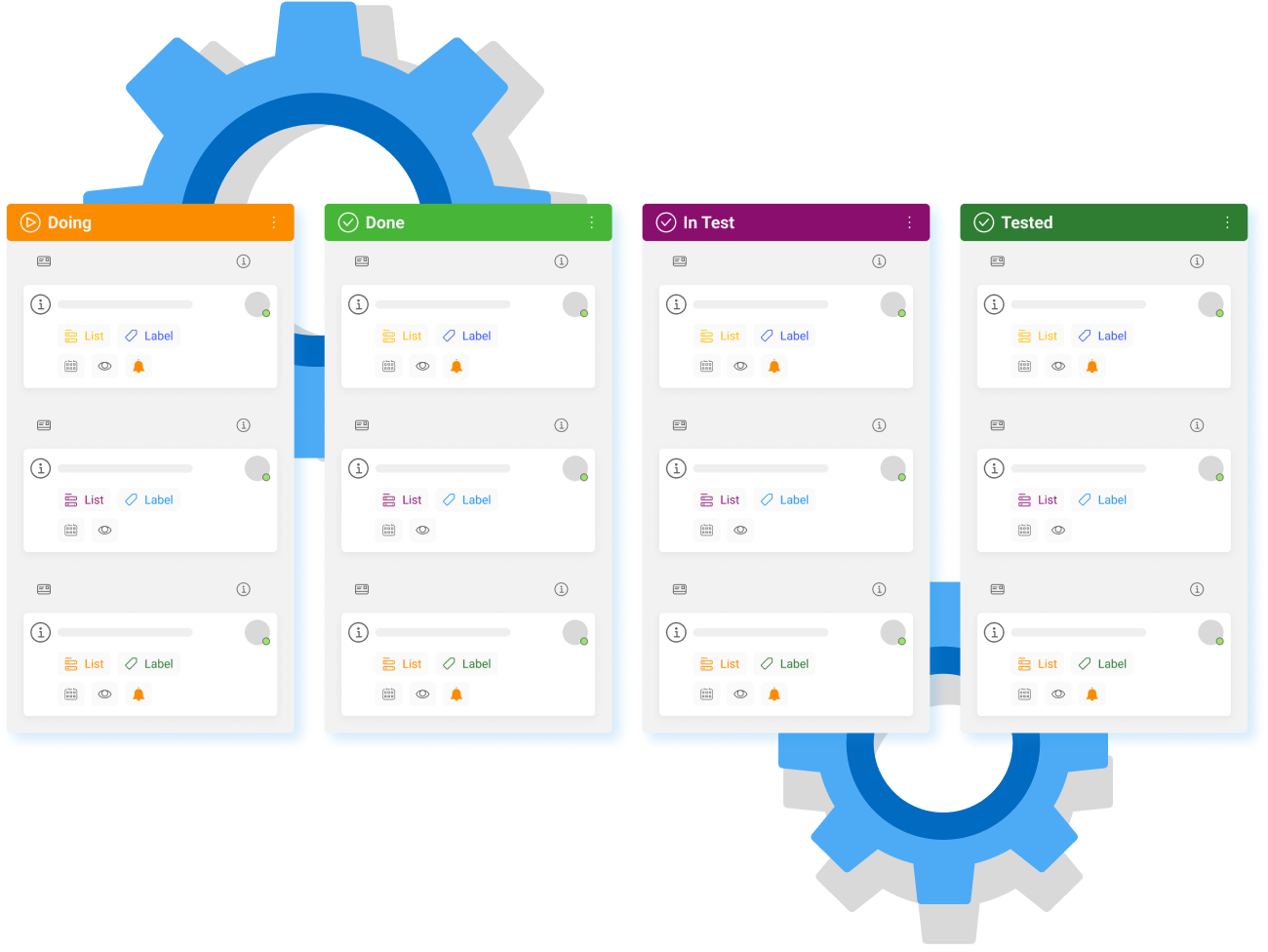
KanBo's board template directory makes it easy to find the right template for any task.
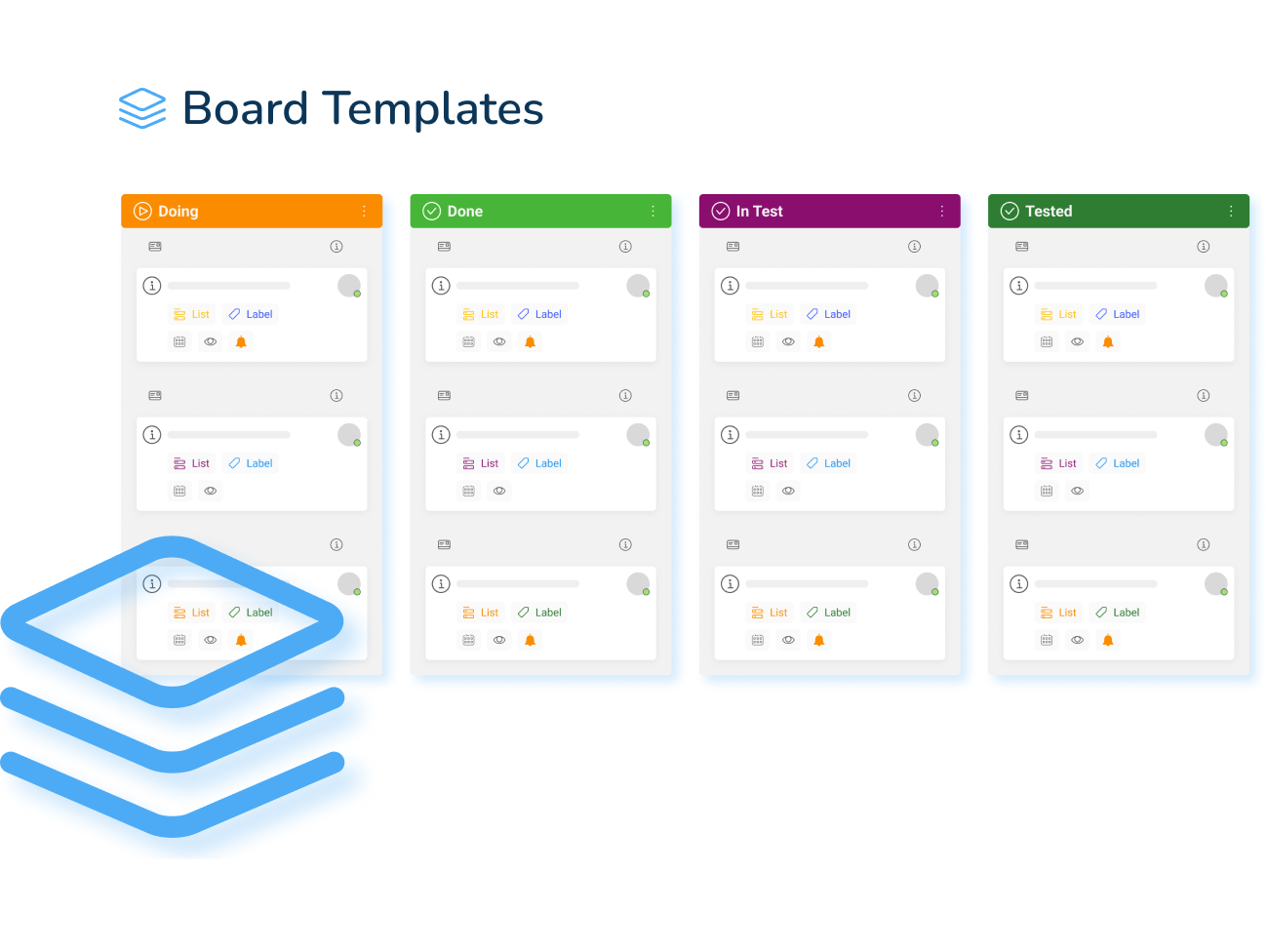
KanBo allows users to set retention and expiry policies, so that data can be kept safe and secure.

KanBo provides valuable insights into user adoption and usage, so that you can stay on top of your team's productivity.
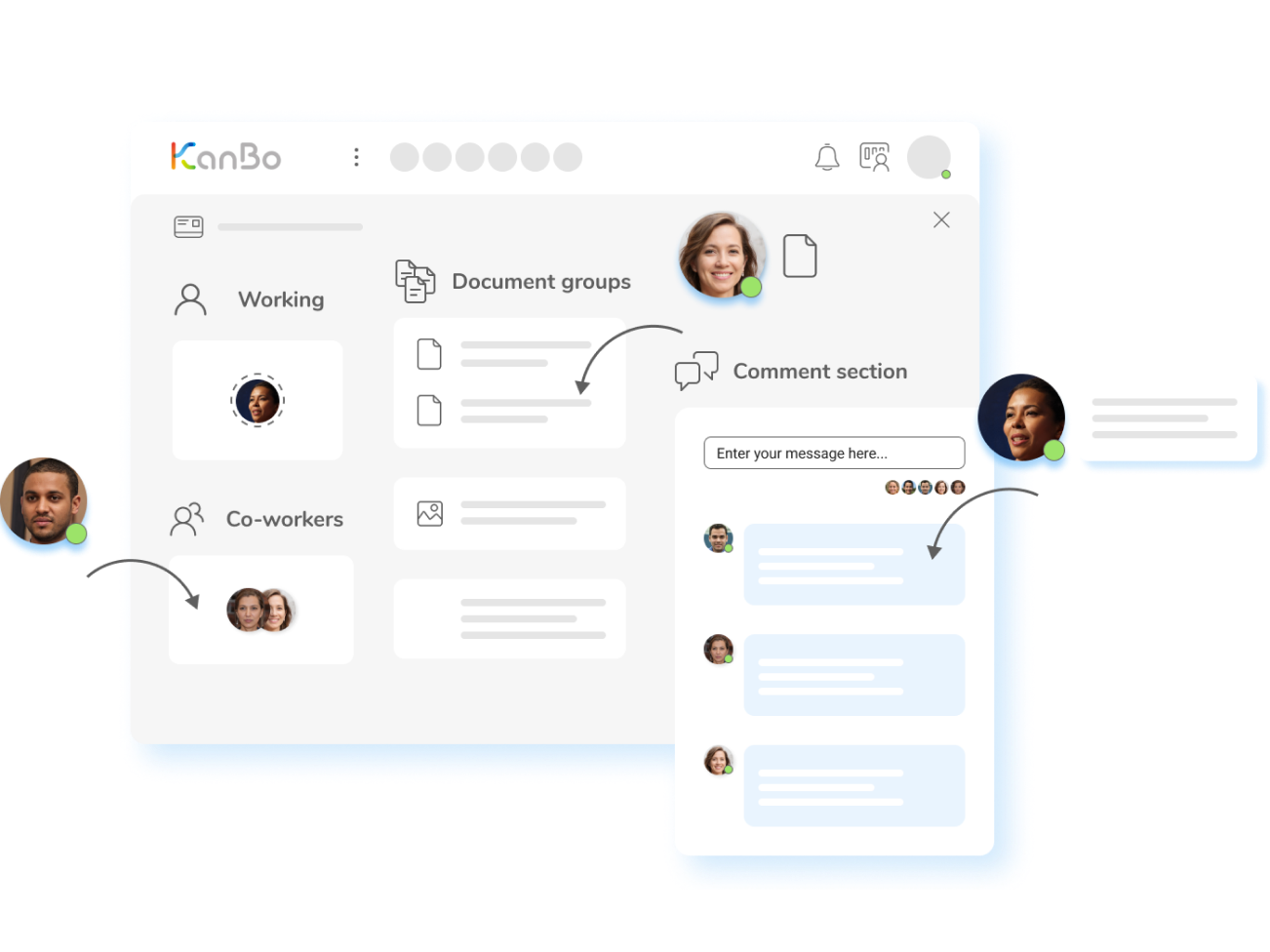
Are you looking for the perfect enterprise-class work productivity software?
The KanBo software is here to help. With KanBo, users can easily create tasks, assign them to team members, and track progress in real-time. They can also build relationships between tasks, generate reports and analytics, and gain insight into team performance.

Balance Resources
Balancing available resources is an important factor in minimizing risks in a construction project. KanBo is a powerful tool that can help to manage resources effectively and avoid waste or excess.
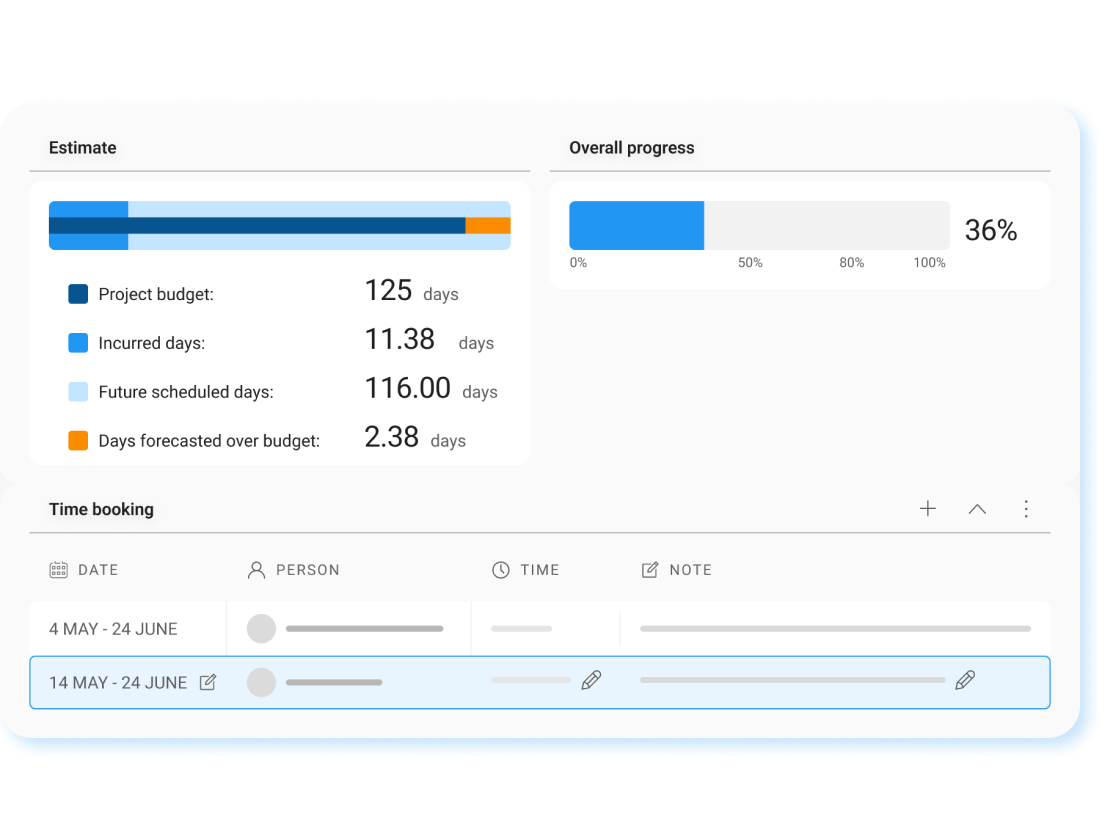

Use real-time information
KanBo's data analytics and reporting features provide teams with a comprehensive view of project progress and performance, helping them to identify trends and issues, while maintaining high standards of data security.


Project Planning
With KanBo, you can create a comprehensive project plan that outlines all of the tasks and schedules involved in the project. This allows you to easily track the progress of each task and identify potential risks or issues that need to be addressed.
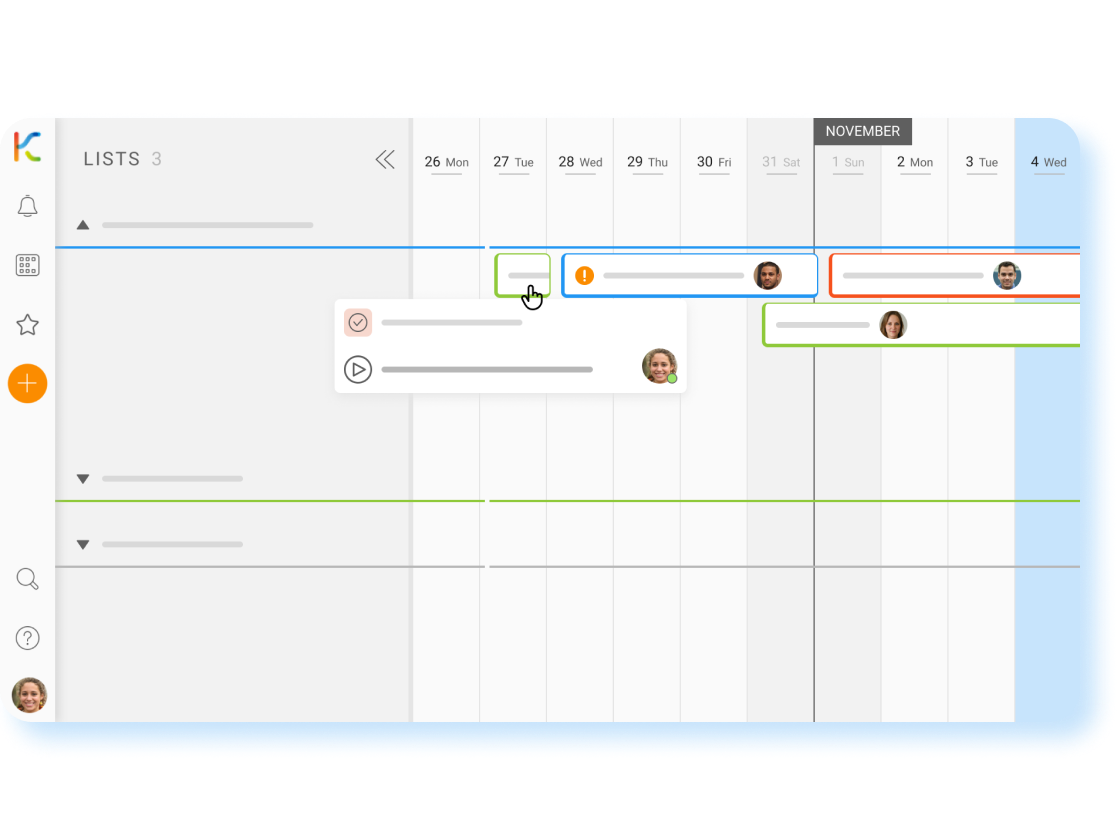

Visualize the Process
Gantt Chart allows employees to visualize the timeline of the project. It provides a visual representation of the timeline so that employees can easily see when tasks are due and when the project is expected to be completed.
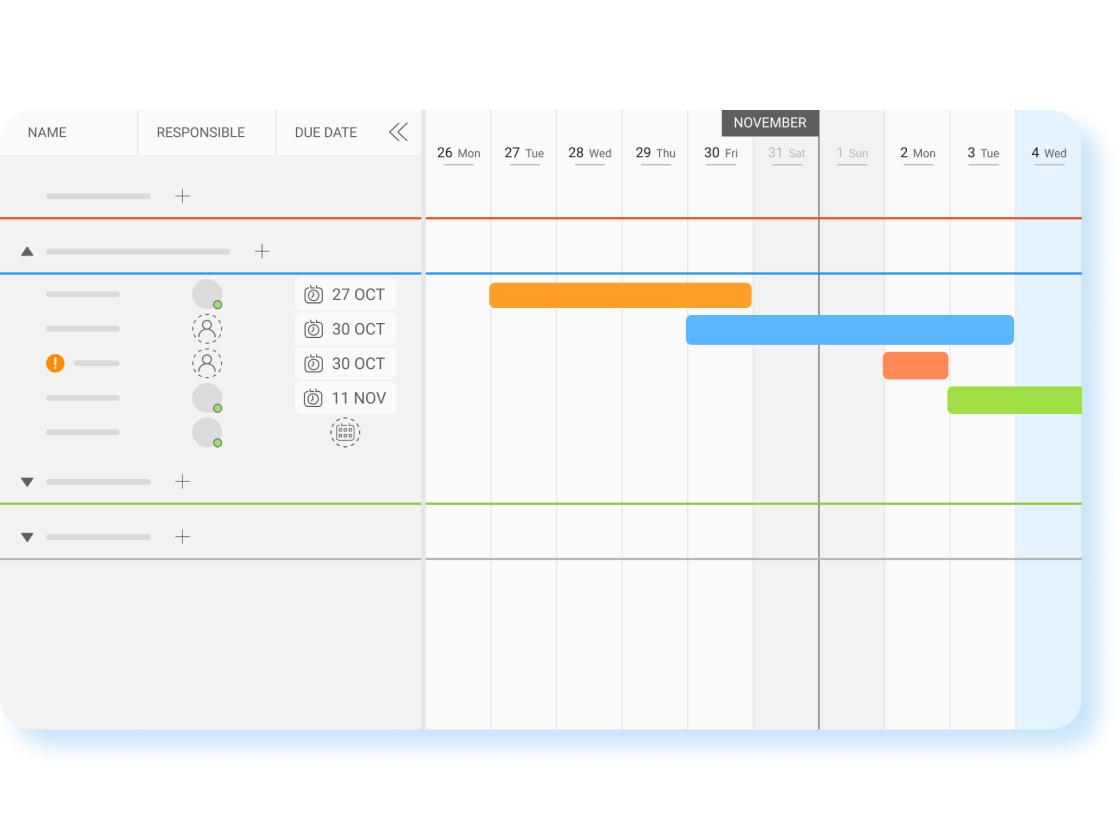
Get started today with KanBo!
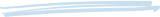
KanBo is a work coordination software designed to help self-organizing teams work smarter and faster. You can see KanBo in action by accessing our Sandbox demonstration environment.
Q&A

What Are the Retention and Expiry Policies in KanBo?
KanBo allows users to set retention and expiry policies, so that data can be kept safe and secure. This ensures that data is not lost or misused.

What are the Benefits of Using KanBo in an Enterprise-Class Organization?
The key benefits of using KanBo in an enterprise-class organization include: the ability to create enterprise-level naming conventions, boards, and templates tailored to the organization's needs; board creation and access to important predefined settings for KanBo; board template directory for easy template selection; and user adoption insights for monitoring team productivity.

How Can I Create Boards in KanBo?
You can quickly and easily create boards in KanBo. The intuitive naming conventions make it easy to create boards that are tailored to your organization's needs. You can also access the board template directory to find the right template for any task.

Enterprise Class
KanBo is an enterprise-class work productivity software designed to empower self-organizing teams to get more done with less hassle. With KanBo, you can create enterprise-level naming conventions, boards, and templates. You can also set retention and expiry policies, as well as access important predefined settings for KanBo.
Benefits of Using KanBo Enterprise Class
KanBo is designed for enterprise-class organizations and offers a range of features that can help employees to be more efficient and productive. There are several key benefits of using KanBo in an enterprise-class organization, including:
Allows users to create boards quickly and easily, and provides access to important predefined settings for KanBo.
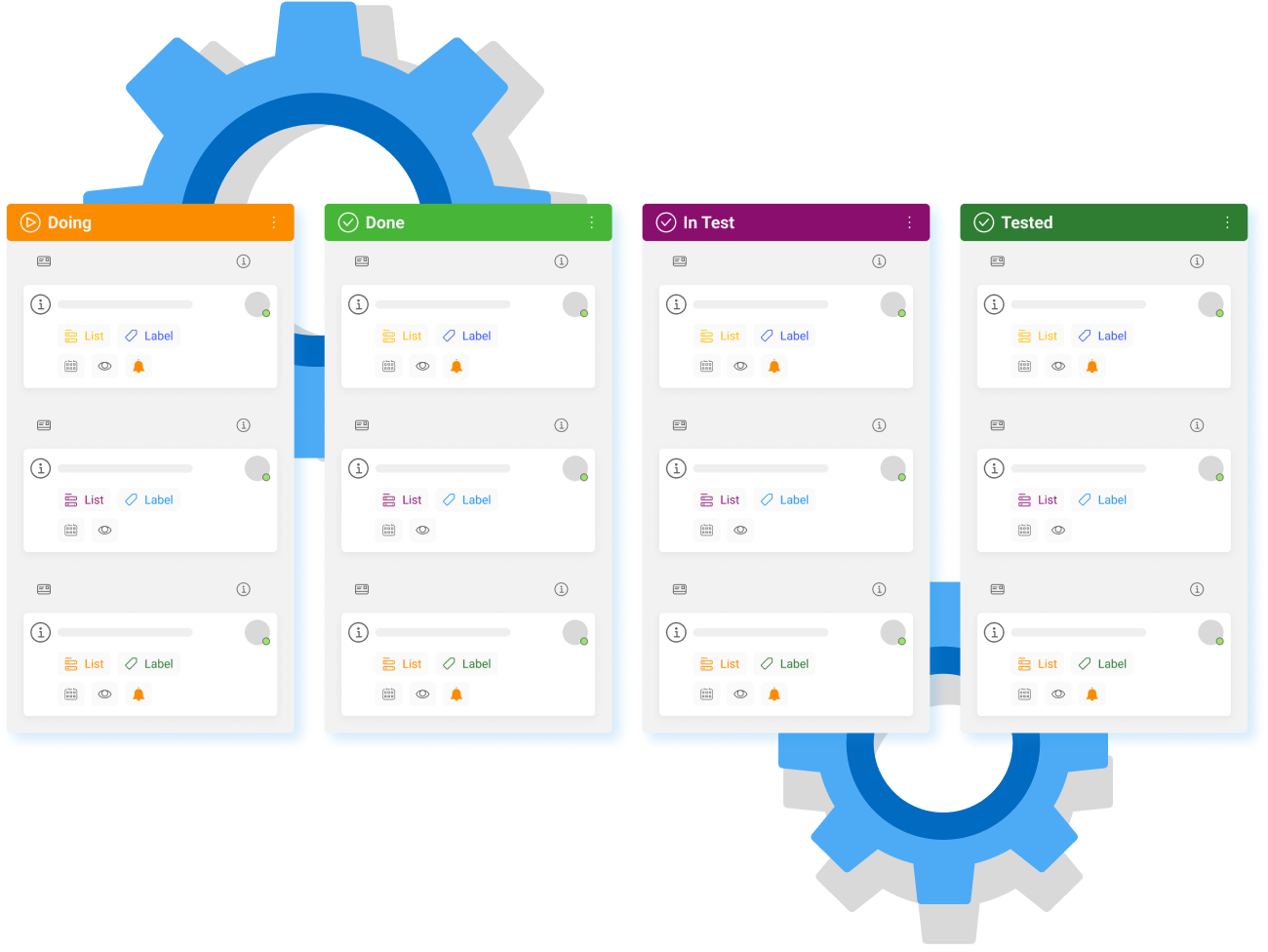
KanBo's board template directory makes it easy to find the right template for any task.
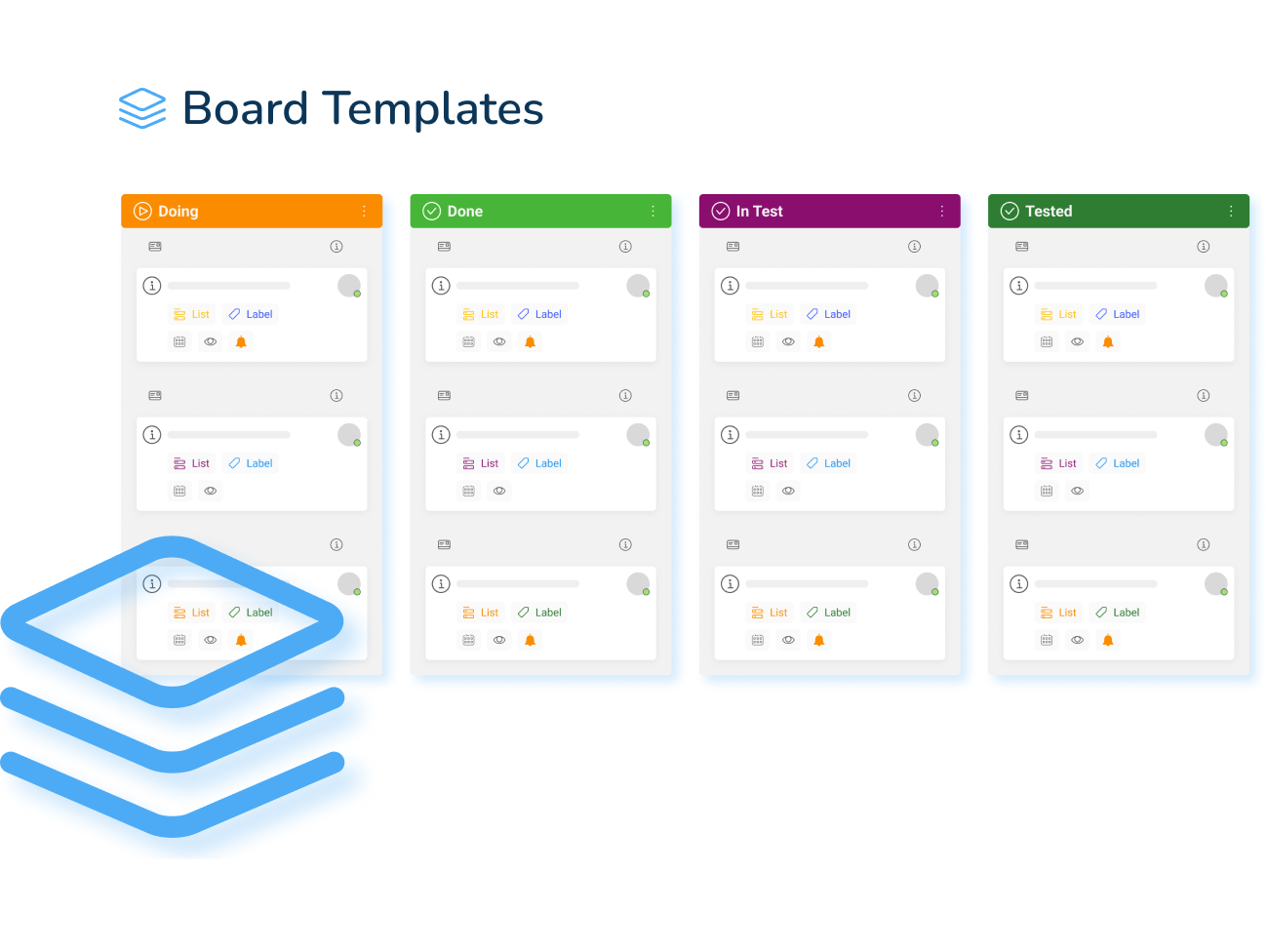
KanBo allows users to set retention and expiry policies, so that data can be kept safe and secure.

KanBo provides valuable insights into user adoption and usage, so that you can stay on top of your team's productivity.
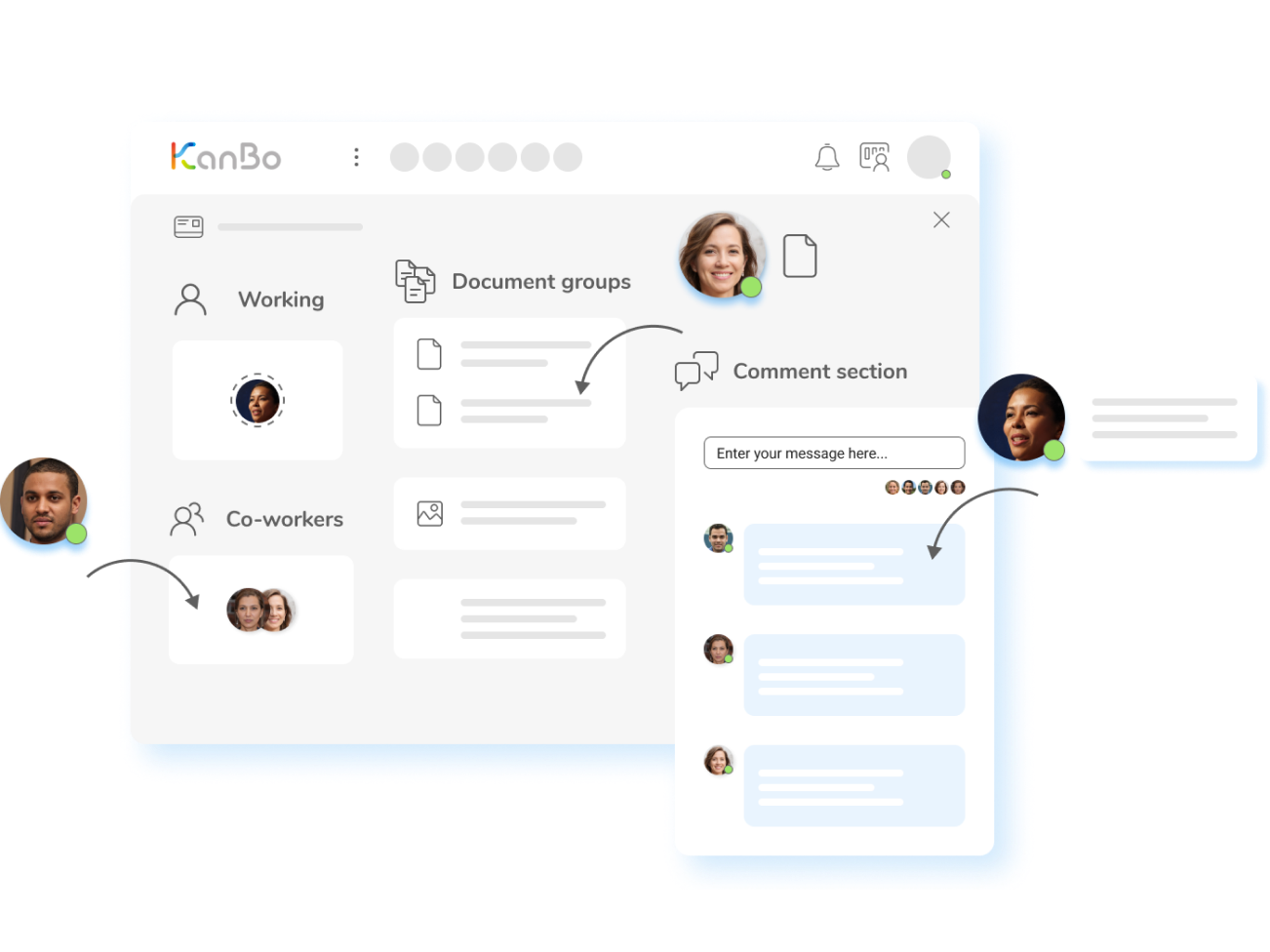
Are you looking for the perfect enterprise-class work productivity software?
The KanBo software is here to help. With KanBo, users can easily create tasks, assign them to team members, and track progress in real-time. They can also build relationships between tasks, generate reports and analytics, and gain insight into team performance.
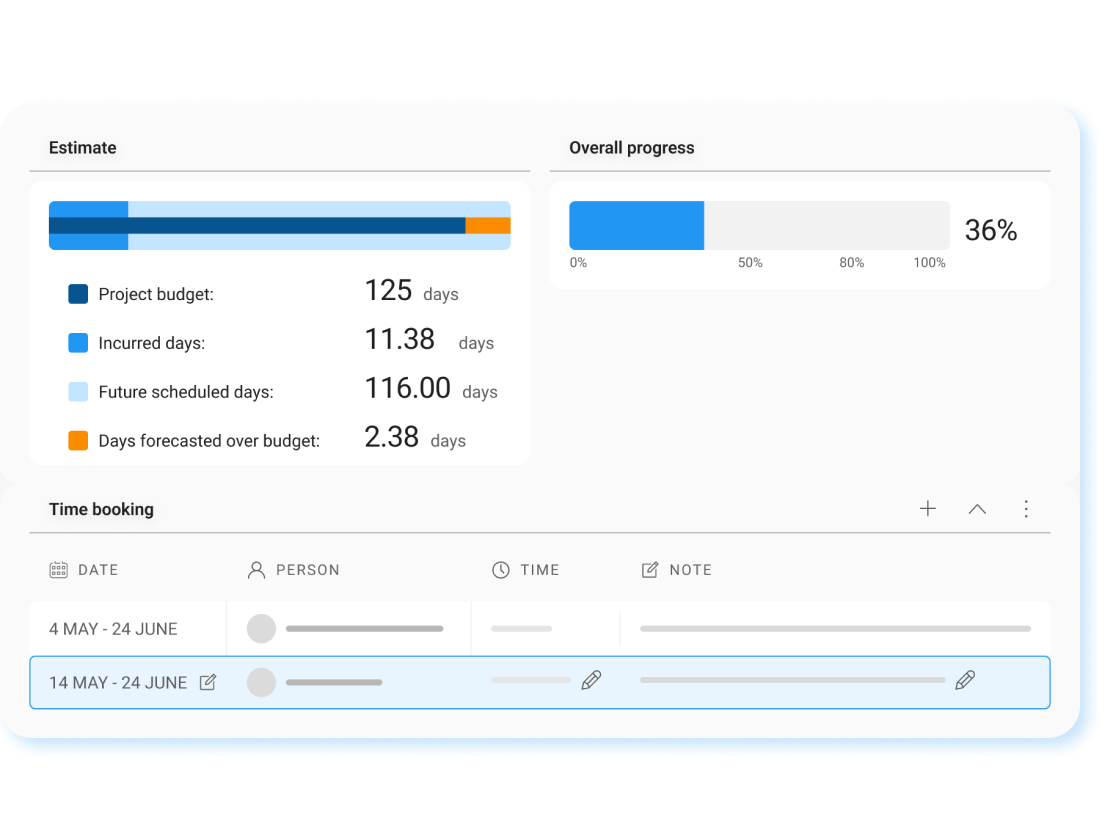

Balance Resources
Balancing available resources is an important factor in minimizing risks in a construction project. KanBo is a powerful tool that can help to manage resources effectively and avoid waste or excess.


Use real-time information
KanBo's data analytics and reporting features provide teams with a comprehensive view of project progress and performance, helping them to identify trends and issues, while maintaining high standards of data security.
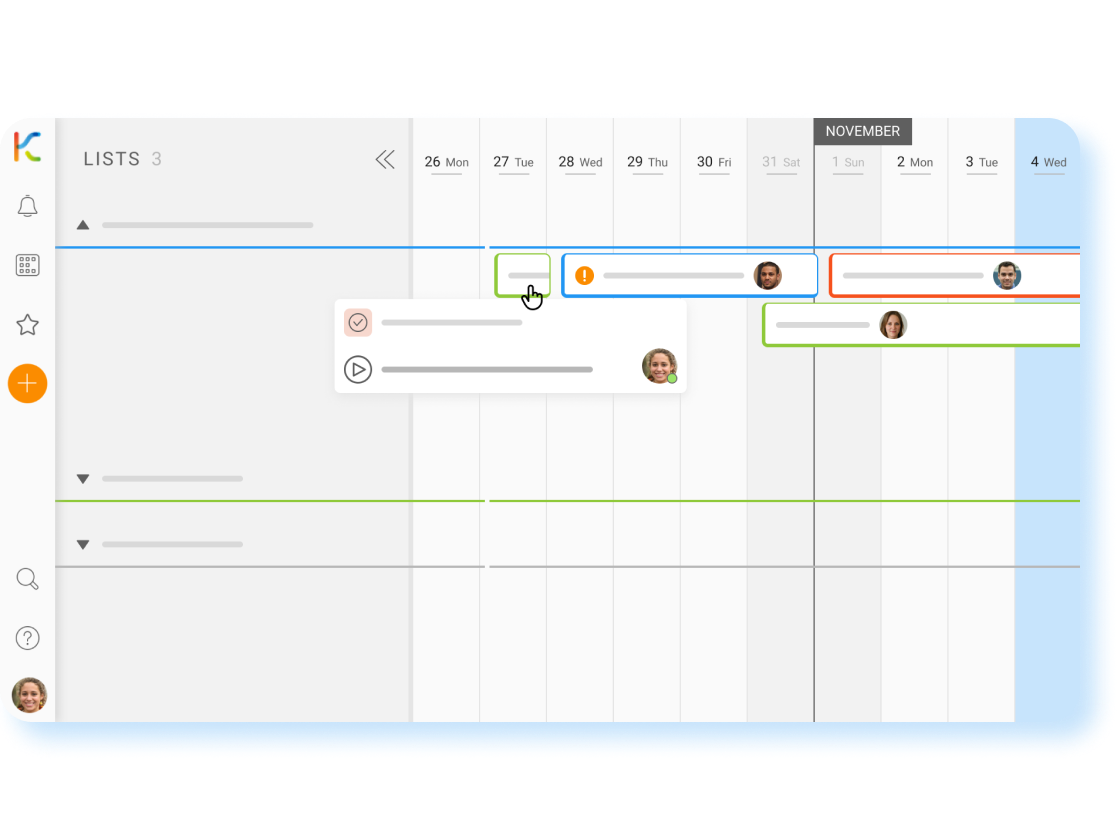

Project Planning
With KanBo, you can create a comprehensive project plan that outlines all of the tasks and schedules involved in the project. This allows you to easily track the progress of each task and identify potential risks or issues that need to be addressed.
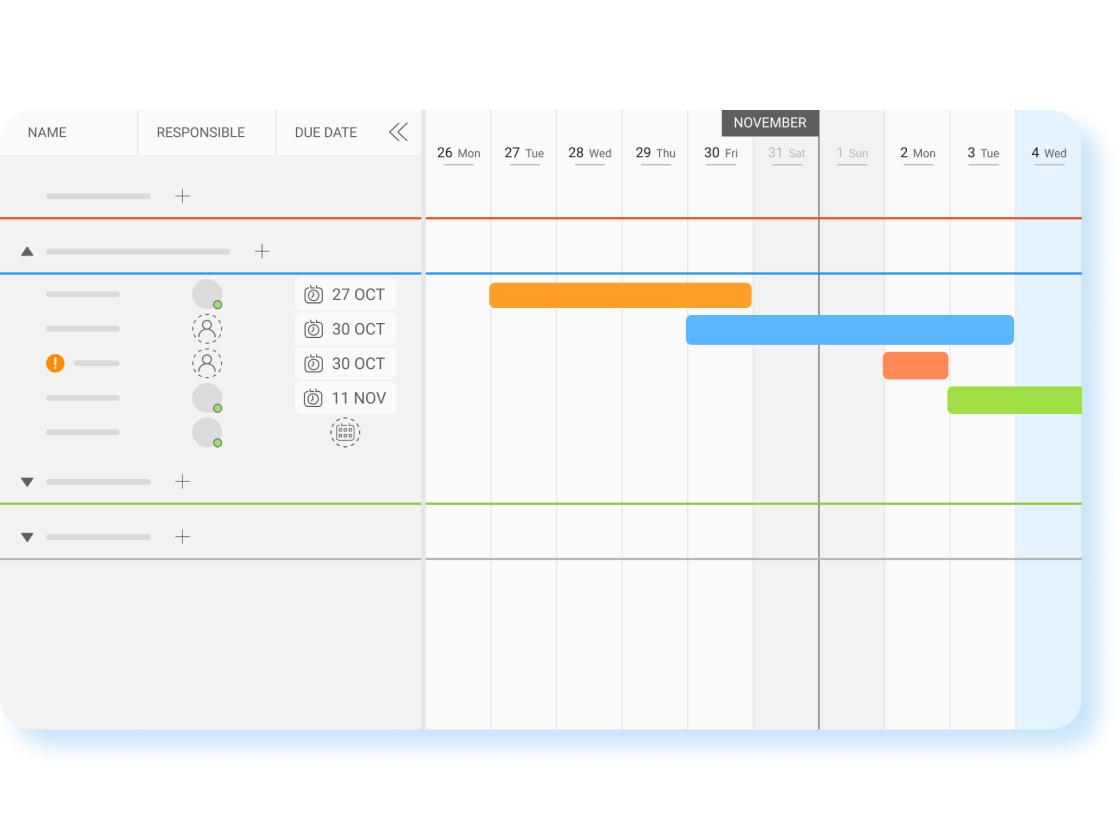

Visualize the Process
Gantt Chart allows employees to visualize the timeline of the project. It provides a visual representation of the timeline so that employees can easily see when tasks are due and when the project is expected to be completed.
Get started today with KanBo!
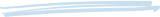
KanBo is a work coordination software designed to help self-organizing teams work smarter and faster. You can see KanBo in action by accessing our Sandbox demonstration environment.
Q&A

What Are the Retention and Expiry Policies in KanBo?
KanBo allows users to set retention and expiry policies, so that data can be kept safe and secure. This ensures that data is not lost or misused.

What are the Benefits of Using KanBo in an Enterprise-Class Organization?
The key benefits of using KanBo in an enterprise-class organization include: the ability to create enterprise-level naming conventions, boards, and templates tailored to the organization's needs; board creation and access to important predefined settings for KanBo; board template directory for easy template selection; and user adoption insights for monitoring team productivity.

How Can I Create Boards in KanBo?
You can quickly and easily create boards in KanBo. The intuitive naming conventions make it easy to create boards that are tailored to your organization's needs. You can also access the board template directory to find the right template for any task.
