Why teams choose KanBo over Microsoft Planner & Microsoft Project
KanBo is the official #1 alternative to Planner & Project combination for enterprise customers who chose Microsoft as their technological backbone. KanBo helps teams work smarter, collaborate better, and get more done – all in one app instead of duplicating information in two separate system barely integrated.
KanBo offers your team better ways to organize work and more features that can be customized to tackle any project.
- 10+ customizable view types
- Greater flexibility
- Tree like navigation hierarchy for projects
- Flexible collaboration tools
- Real Time
- Significantly smaller learning curve
- Effort allocation and time tracking
- Support for Private Microsoft Teams Channels
- Significantly better scalability for larger organizations
- Natural fit for more complex projects
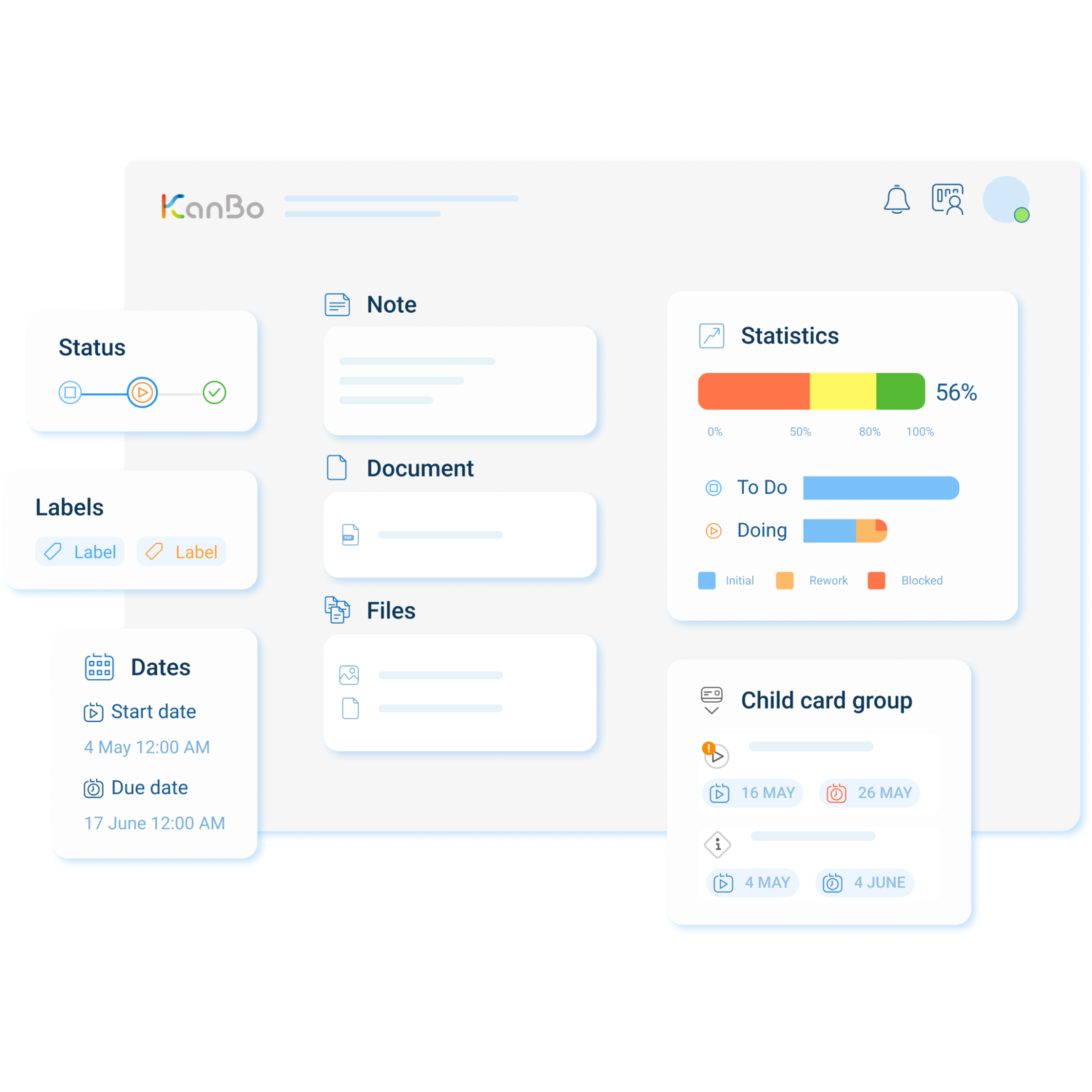
Join 500,000+ Highly Productive Users






Get everything Planner and MS Project has and more
Every useful feature, without the software bloat and days of training. KanBo’s features are user-friendly, customizable, and don’t require additional software. Besides KanBo is much more deeply integrated into the Microsoft ecosystem than MS Project & MS Planner all together.
Get hundreds of features that can be customized for any work need. Create Agile workflows, automate routine tasks, and keep your team aligned to hit goals big and small. All in real time!
KanBo | MS Planner | MS Project |
|
|---|---|---|---|
ViewsPowerful tools for managing work and getting deeper insights in any aspect of work. |
|||
| Kanban | |||
| Kanban with lanes | |||
| List | |||
| Calendar | |||
| Map | |||
| Activity | |||
| Gantt | |||
| Mindmap | |||
| Table | |||
| Timeline | |||
| Workload | |||
| Page with embed | |||
| Chat | |||
| Form | |||
| Documents | |||
General Work ManagementSet of features to organize work your way and boost team collaboration and improve productivity. |
|||
| Task management | |||
| Unlimited hierarchy | |||
| Real-time Communication | |||
| Email to KanBo | |||
| Full email client | |||
| Card Sharing | |||
| 2 Level Trashcan | |||
| Flexible status workflows | |||
| Advanced Search | |||
| File content search | |||
| Blockades | |||
| Smart Notifications | |||
| Assigned Comments | |||
| Checklists | |||
| Task Relations across Boards | |||
| Unsrestricted number of tasks | |||
| Private tasks | |||
| Attaching files to tasks | |||
Project Management |
|||
| Previous-Next Tasks | |||
| Subtasks | |||
| Dependency management | |||
| Risk and Issue management | |||
| Scheduling assistant | |||
| Time Budget | |||
| Fee Budget | |||
| Expense Budget | |||
| Budgeting with Phases | |||
| Project Dashboards | |||
| Effort allocation | |||
| Baselines | |||
| Time Tracking | |||
| Roadmaps | |||
| Sprints | |||
Resource Management |
|||
| Resource Pool | |||
| Resource Requests | |||
| Centralized Resource Management | |||
| Decentralized Resource Management | |||
| Org structure import | |||
| Non-Human Resource support | |||
| Time Tracking Approvals | |||
| Absence Management | |||
| Cost structure management | |||
| Locations | |||
| Official Holidays | |||
| Custom Work Schedules | |||
| Skill Management | |||
| Team Planning | |||
| Soft Allocations | |||
| Job Roles | |||
| Capacity Reports incl. Heat Map | |||
| Actuals - Time Worked Analysis | |||
| Scenarios | |||
| Workspace Level Allocations | |||
| Space Level Allocations | |||
| Utilization Management | |||
| Performance Dashboard | |||
Workflow Automation & Customization |
|||
| Workspace Templates | |||
| Board Templates | |||
| Sequences | |||
| Card Templates | |||
| Rule based status workflows | |||
| Human powered workflows | |||
| Dynamic Request Forms | |||
| Custom Fields | |||
| Dynamic Recurring Tasks | |||
| Multiple Assignees | |||
| Bulk Actions | |||
| Conditional Automations | |||
| Document Templates | |||
| File Folder Structure Templates | |||
Reporting |
|||
| Goals, KPI & OKR | |||
| Cards real time presence | |||
| Milestones | |||
| MyBoard | |||
| Analytics | |||
| Dash-Cards | |||
| Space-Cards | |||
| Board flow health | |||
| Native PowerBI integration | |||
| Forecast Chart | |||
| Advanced Time Chart | |||
| Monte Carlo Simulation Chart | |||
| Business intelligence API | |||
Microsoft Office 365 integration |
|||
| Support Private & Shared MS Teams Channels | |||
| All types of Office 365 Group support | |||
| Office 365 Group restore support | |||
| Azure Active Directory (incl. details sync) | |||
| Microsoft SharePoint (incl. online) | |||
| KanBo Microsoft Outlook AddIn | |||
| KanBo Power Platform Apps | |||
| KanBo Power Automate Connector | |||
| KanBo PowerShell Cmdlets | |||
| Microsoft 365 retention policies support | |||
| Documents stored in Microsoft Teams | |||
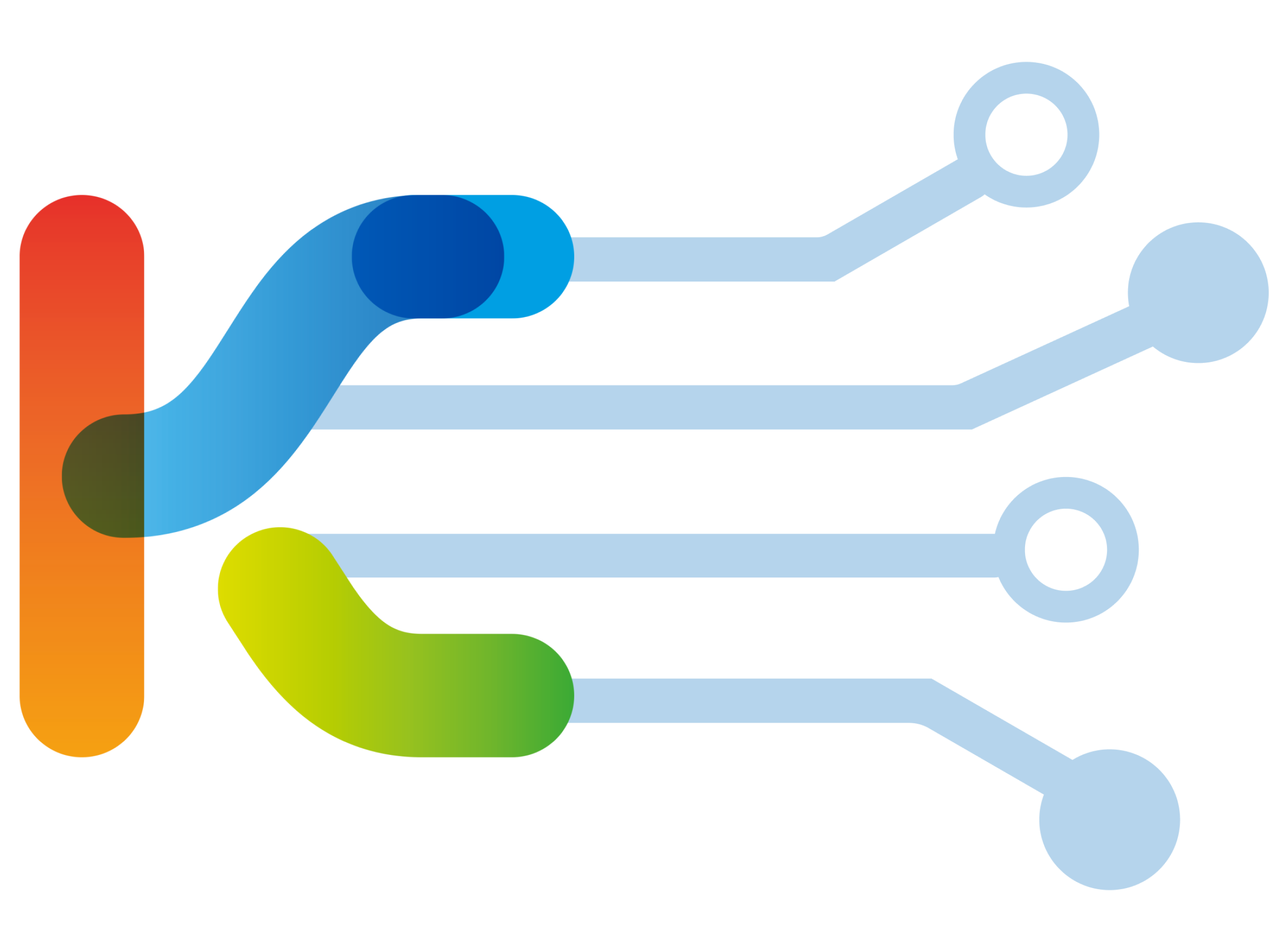
Import all your stuff, instantly
- Import any Plan or MS Project File
- Takes 5 minutes
- 100% free
Benefits of Using KanBo Enterprise Class
KanBo’s views are better, and KanBo’ architectural flexibility does not create any artificial limits in project management.
Board Creation & Access
Allows users to create boards quickly and easily, and provides access to important predefined settings for KanBo.
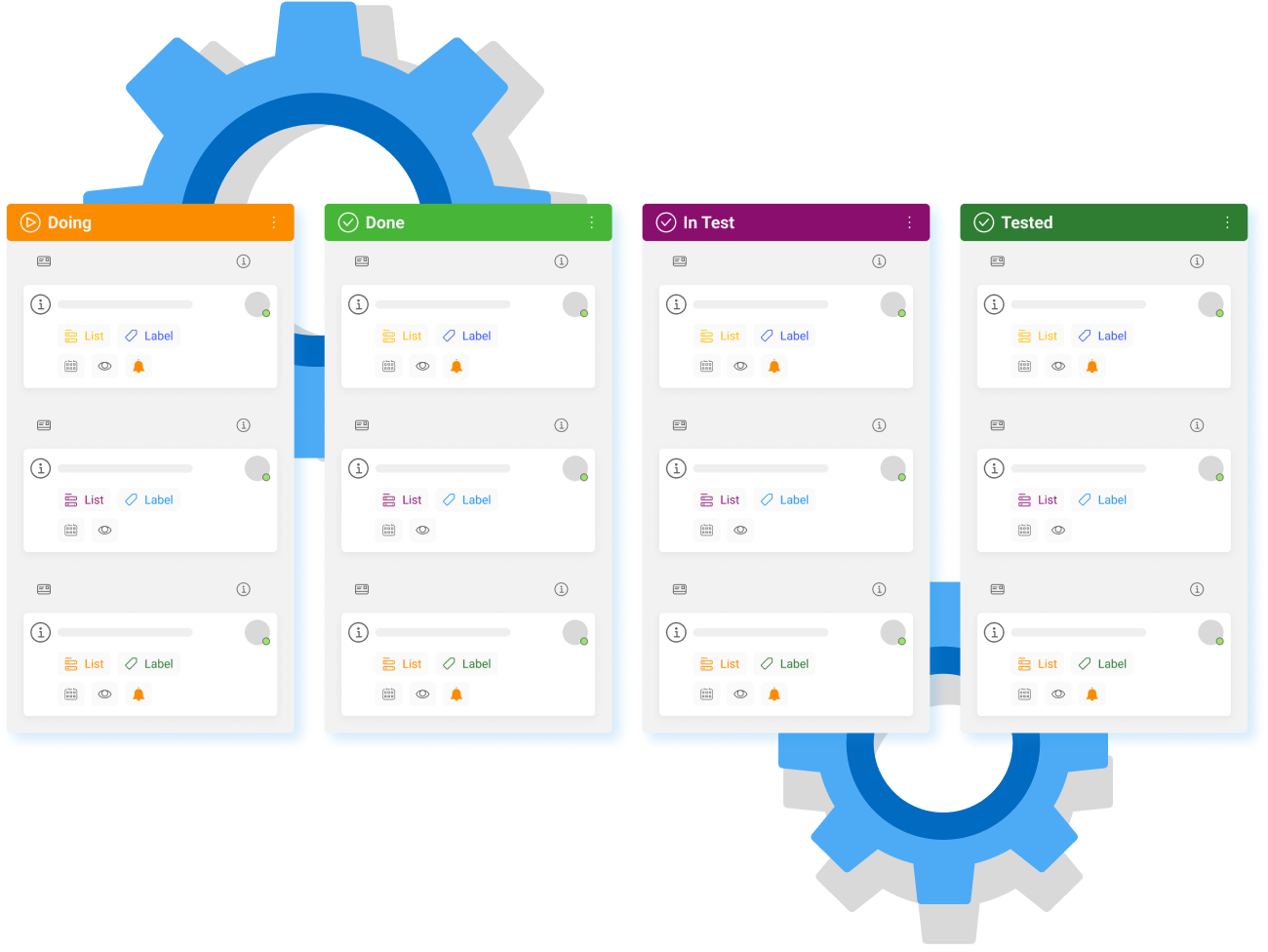
Board Template Directory
KanBo’s board template directory makes it easy to find the right template for any task.
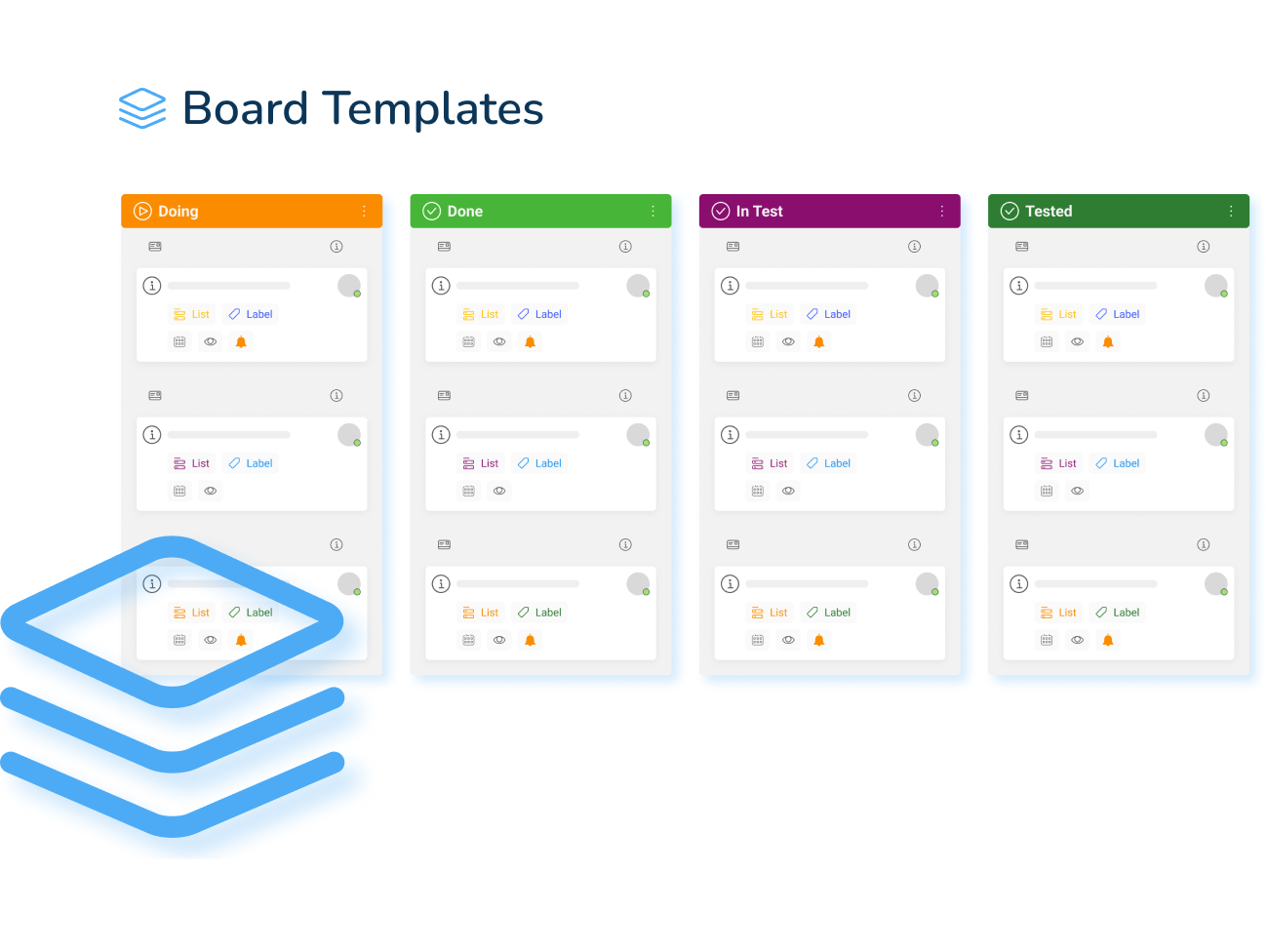
Setting Retention & Expiry Policies
KanBo allows users to set retention and expiry policies, so that data can be kept safe and secure.

KanBo User Adoption Insights
KanBo provides valuable insights into user adoption and usage, so that you can stay on top of your team’s productivity.
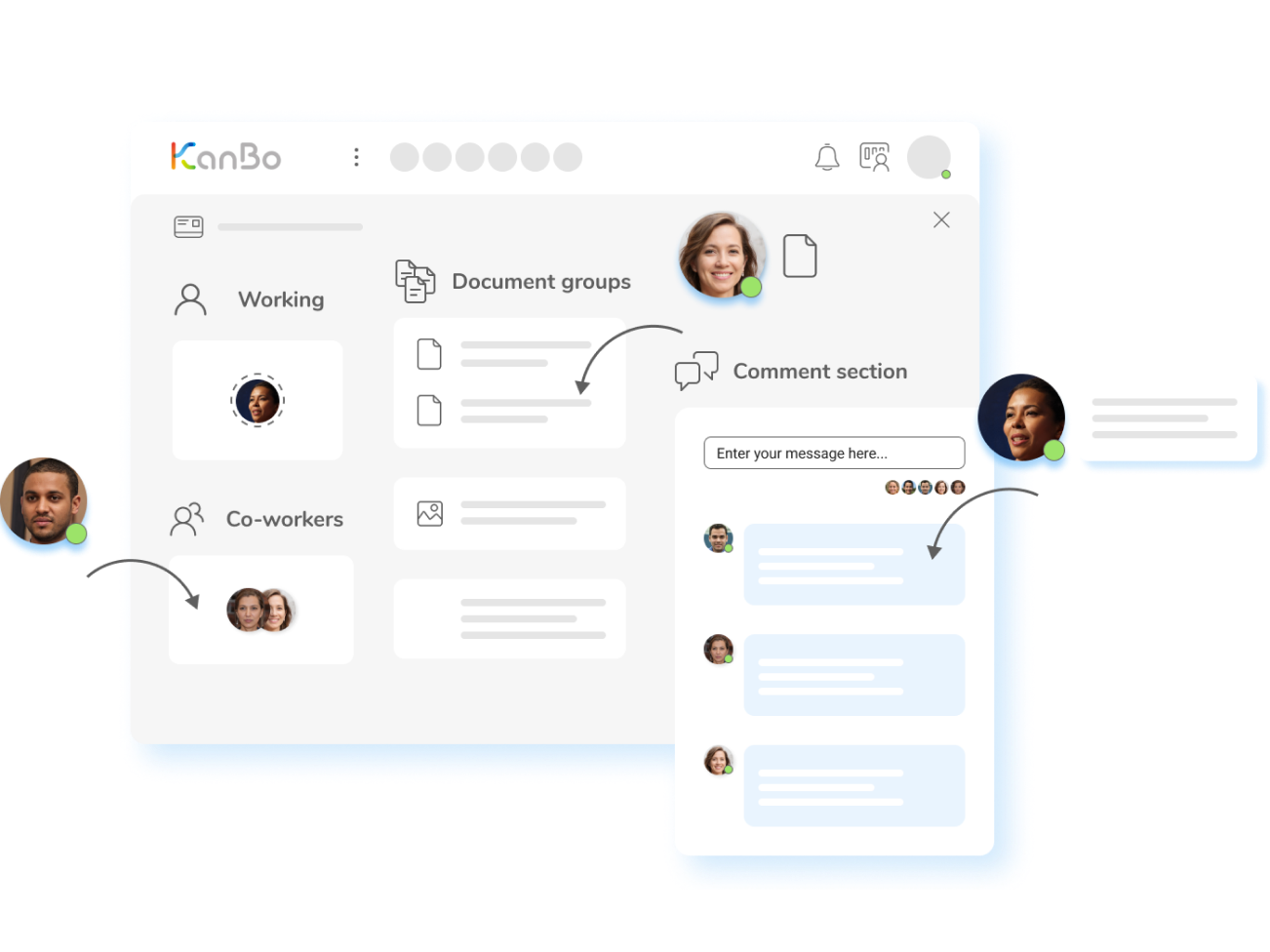
Try the #1 Planner and MS Project alternative for free today
You can see KanBo in action by accessing our Sandbox demonstration environment.

Why teams choose KanBo over Microsoft Planner & Microsoft Project
KanBo is the official #1 alternative to Planner & Project combination for enterprise customers who chose Microsoft as their technological backbone. KanBo helps teams work smarter, collaborate better, and get more done – all in one app instead of duplicating information in two separate system barely integrated.
KanBo offers your team better ways to organize work and more features that can be customized to tackle any project.
- 10+ customizable view types
- Greater flexibility
- Tree like navigation hierarchy for projects
- Flexible collaboration tools
- Real Time
- Significantly smaller learning curve
- Effort allocation and time tracking
- Support for Private Microsoft Teams Channels
- Significantly better scalability for larger organizations
- Natural fit for more complex projects
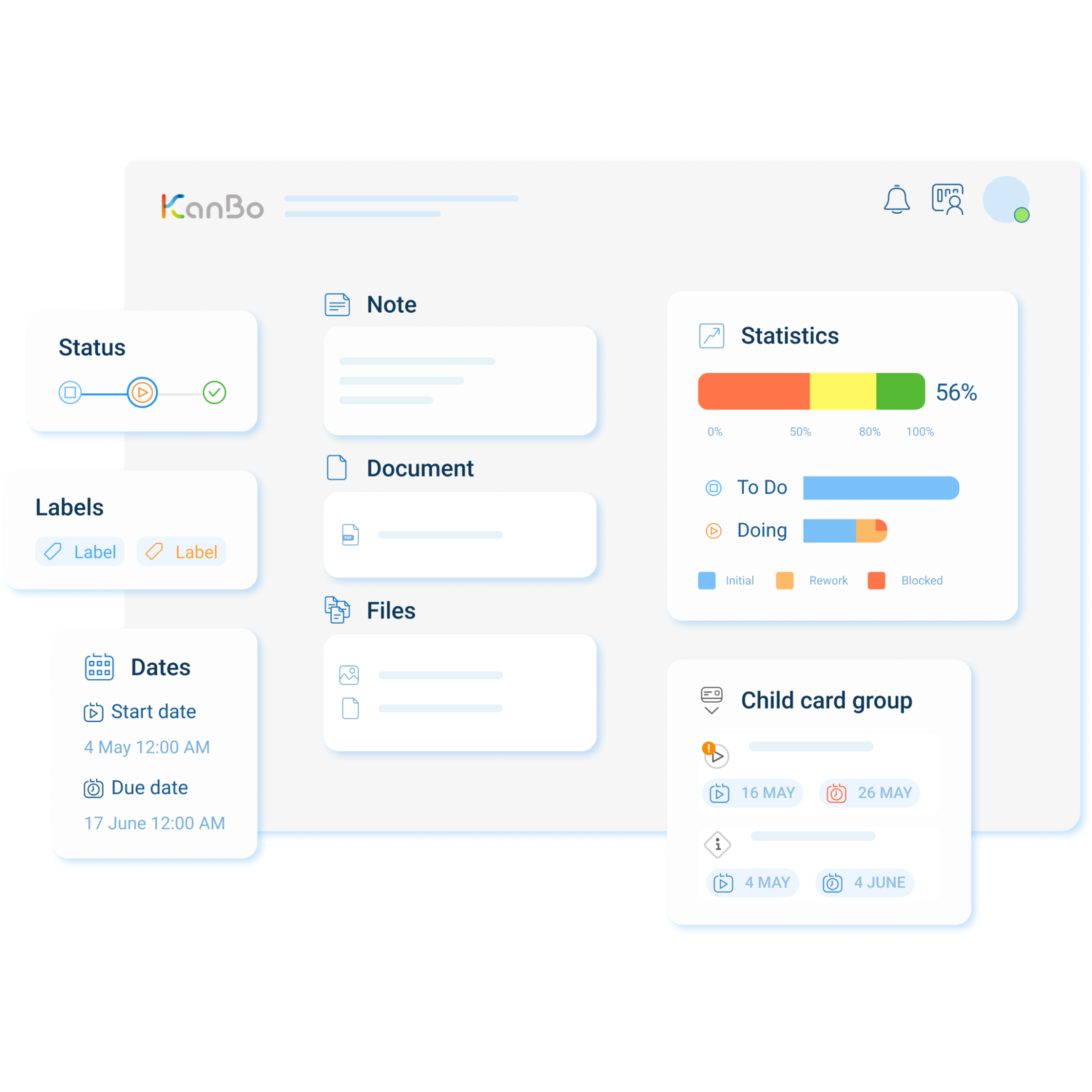
Join 500,000+ Highly Productive Users






Get everything Planner and MS Project has and more
Every useful feature, without the software bloat and days of training. KanBo’s features are user-friendly, customizable, and don’t require additional software. Besides KanBo is much more deeply integrated into the Microsoft ecosystem than MS Project & MS Planner all together.
Get hundreds of features that can be customized for any work need. Create Agile workflows, automate routine tasks, and keep your team aligned to hit goals big and small. All in real time!
KanBo | MS Planner | MS Project |
|
|---|---|---|---|
ViewsPowerful tools for managing work and getting deeper insights in any aspect of work. |
|||
| Kanban | |||
| Kanban with lanes | |||
| List | |||
| Calendar | |||
| Map | |||
| Activity | |||
| Gantt | |||
| Mindmap | |||
| Table | |||
| Timeline | |||
| Workload | |||
| Page with embed | |||
| Chat | |||
| Form | |||
| Documents | |||
General Work ManagementSet of features to organize work your way and boost team collaboration and improve productivity. |
|||
| Task management | |||
| Unlimited hierarchy | |||
| Real-time Communication | |||
| Email to KanBo | |||
| Full email client | |||
| Card Sharing | |||
| 2 Level Trashcan | |||
| Flexible status workflows | |||
| Advanced Search | |||
| File content search | |||
| Blockades | |||
| Smart Notifications | |||
| Assigned Comments | |||
| Checklists | |||
| Task Relations across Boards | |||
| Unsrestricted number of tasks | |||
| Private tasks | |||
| Attaching files to tasks | |||
Project Management |
|||
| Previous-Next Tasks | |||
| Subtasks | |||
| Dependency management | |||
| Risk and Issue management | |||
| Scheduling assistant | |||
| Time Budget | |||
| Fee Budget | |||
| Expense Budget | |||
| Budgeting with Phases | |||
| Project Dashboards | |||
| Effort allocation | |||
| Baselines | |||
| Time Tracking | |||
| Roadmaps | |||
| Sprints | |||
Resource Management |
|||
| Resource Pool | |||
| Resource Requests | |||
| Centralized Resource Management | |||
| Decentralized Resource Management | |||
| Org structure import | |||
| Non-Human Resource support | |||
| Time Tracking Approvals | |||
| Absence Management | |||
| Cost structure management | |||
| Locations | |||
| Official Holidays | |||
| Custom Work Schedules | |||
| Skill Management | |||
| Team Planning | |||
| Soft Allocations | |||
| Job Roles | |||
| Capacity Reports incl. Heat Map | |||
| Actuals - Time Worked Analysis | |||
| Scenarios | |||
| Workspace Level Allocations | |||
| Space Level Allocations | |||
| Utilization Management | |||
| Performance Dashboard | |||
Workflow Automation & Customization |
|||
| Workspace Templates | |||
| Board Templates | |||
| Sequences | |||
| Card Templates | |||
| Rule based status workflows | |||
| Human powered workflows | |||
| Dynamic Request Forms | |||
| Custom Fields | |||
| Dynamic Recurring Tasks | |||
| Multiple Assignees | |||
| Bulk Actions | |||
| Conditional Automations | |||
| Document Templates | |||
| File Folder Structure Templates | |||
Reporting |
|||
| Goals, KPI & OKR | |||
| Cards real time presence | |||
| Milestones | |||
| MyBoard | |||
| Analytics | |||
| Dash-Cards | |||
| Space-Cards | |||
| Board flow health | |||
| Native PowerBI integration | |||
| Forecast Chart | |||
| Advanced Time Chart | |||
| Monte Carlo Simulation Chart | |||
| Business intelligence API | |||
Microsoft Office 365 integration |
|||
| Support Private & Shared MS Teams Channels | |||
| All types of Office 365 Group support | |||
| Office 365 Group restore support | |||
| Azure Active Directory (incl. details sync) | |||
| Microsoft SharePoint (incl. online) | |||
| KanBo Microsoft Outlook AddIn | |||
| KanBo Power Platform Apps | |||
| KanBo Power Automate Connector | |||
| KanBo PowerShell Cmdlets | |||
| Microsoft 365 retention policies support | |||
| Documents stored in Microsoft Teams | |||
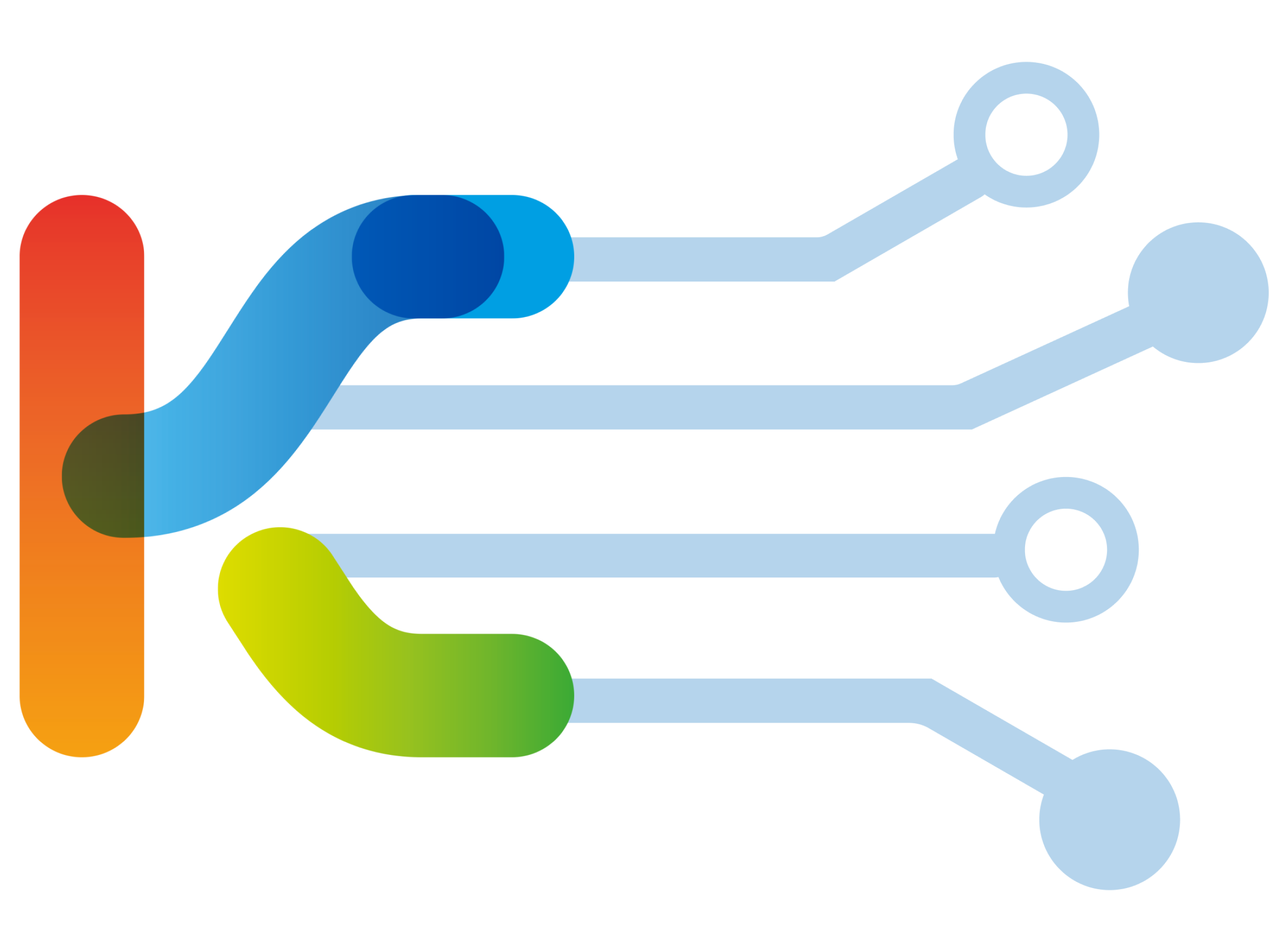
Import all your stuff, instantly
- Import any Plan or MS Project File
- Takes 5 minutes
- 100% free
Benefits of Using KanBo Enterprise Class
KanBo’s views are better, and KanBo’ architectural flexibility does not create any artificial limits in project management.
Board Creation & Access
Allows users to create boards quickly and easily, and provides access to important predefined settings for KanBo.
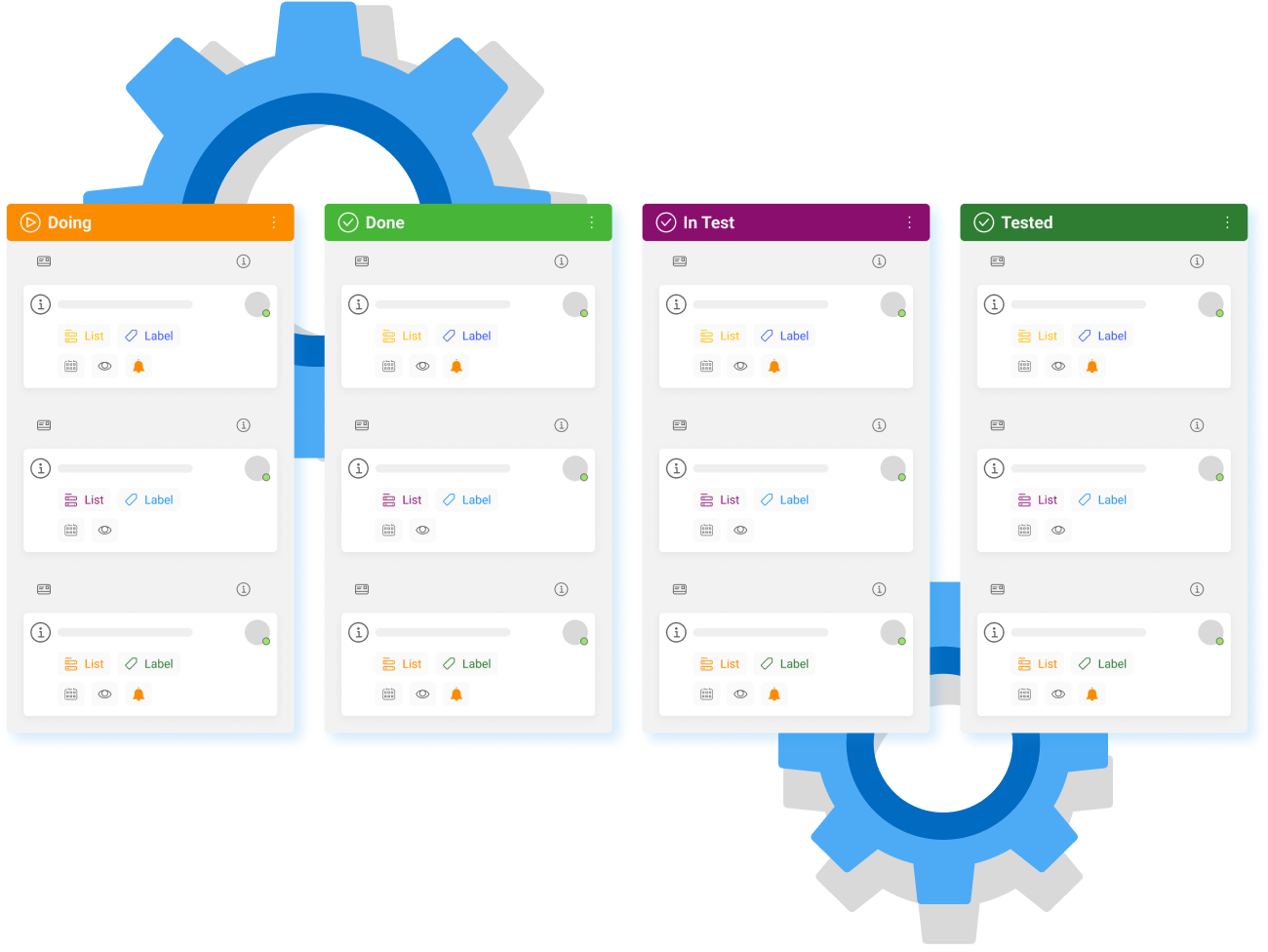
Board Template Directory
KanBo’s board template directory makes it easy to find the right template for any task.
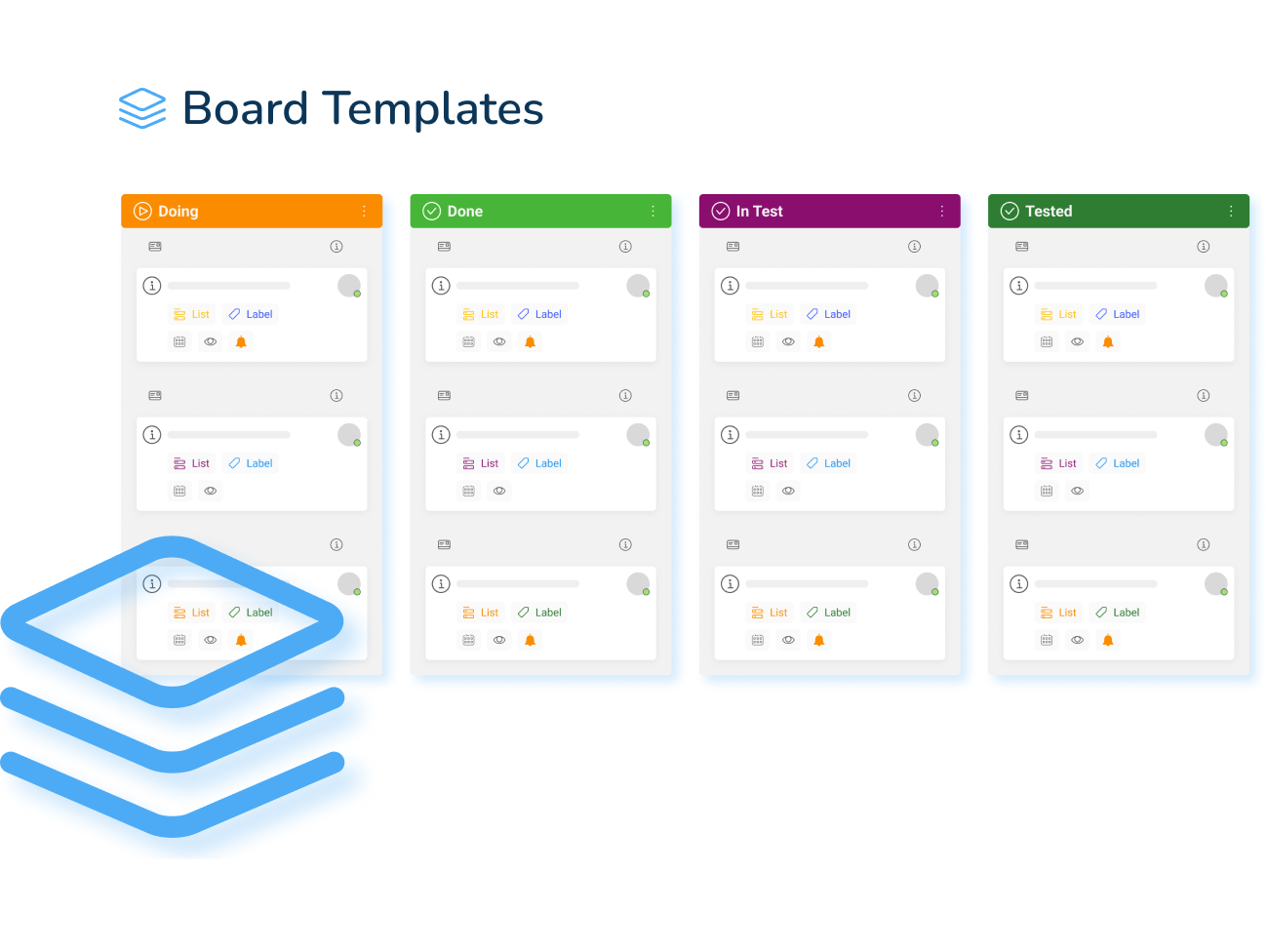
Setting Retention & Expiry Policies
KanBo allows users to set retention and expiry policies, so that data can be kept safe and secure.

KanBo User Adoption Insights
KanBo provides valuable insights into user adoption and usage, so that you can stay on top of your team’s productivity.
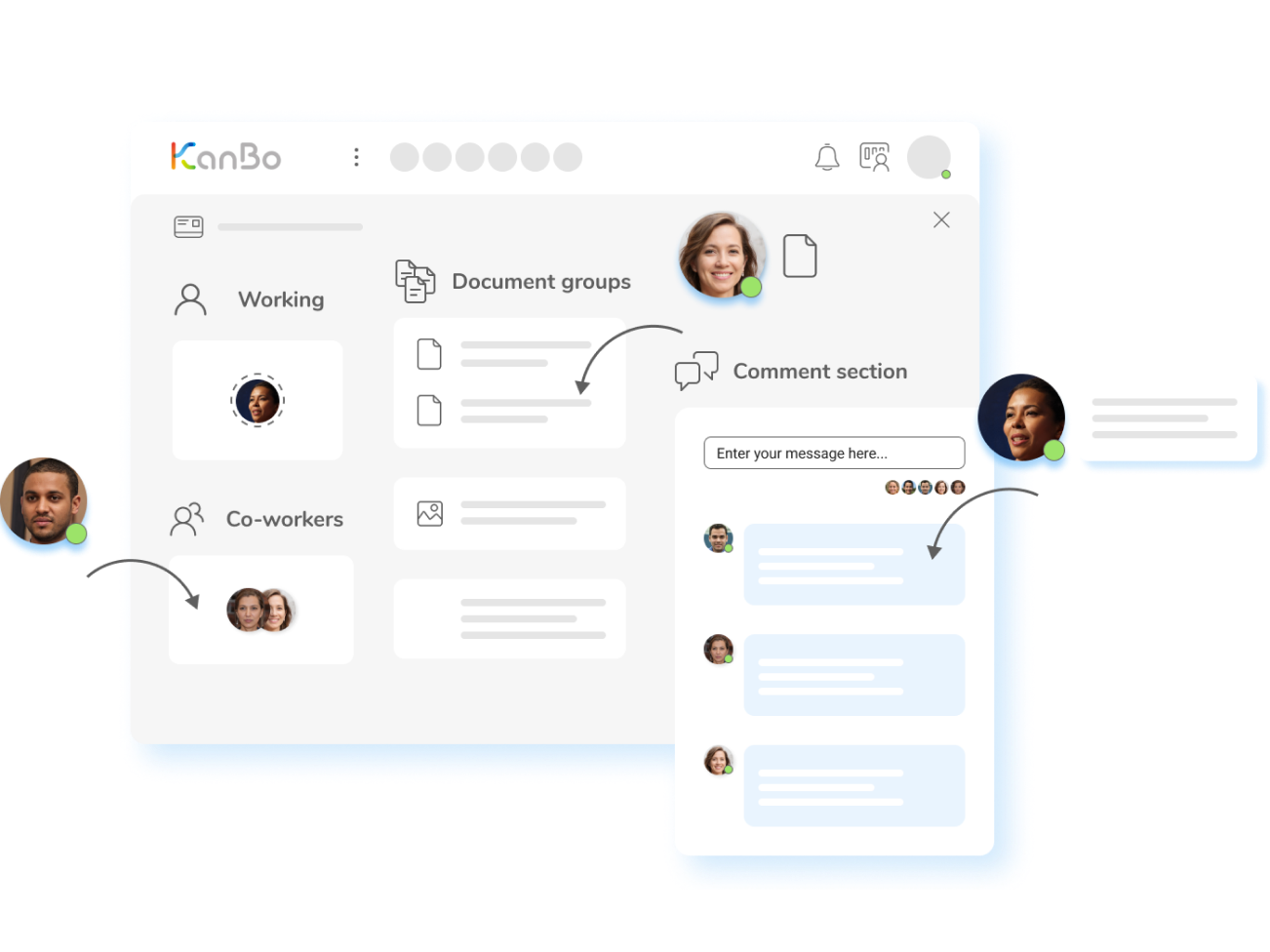
Try the #1 Planner and MS Project alternative for free today
You can see KanBo in action by accessing our Sandbox demonstration environment.

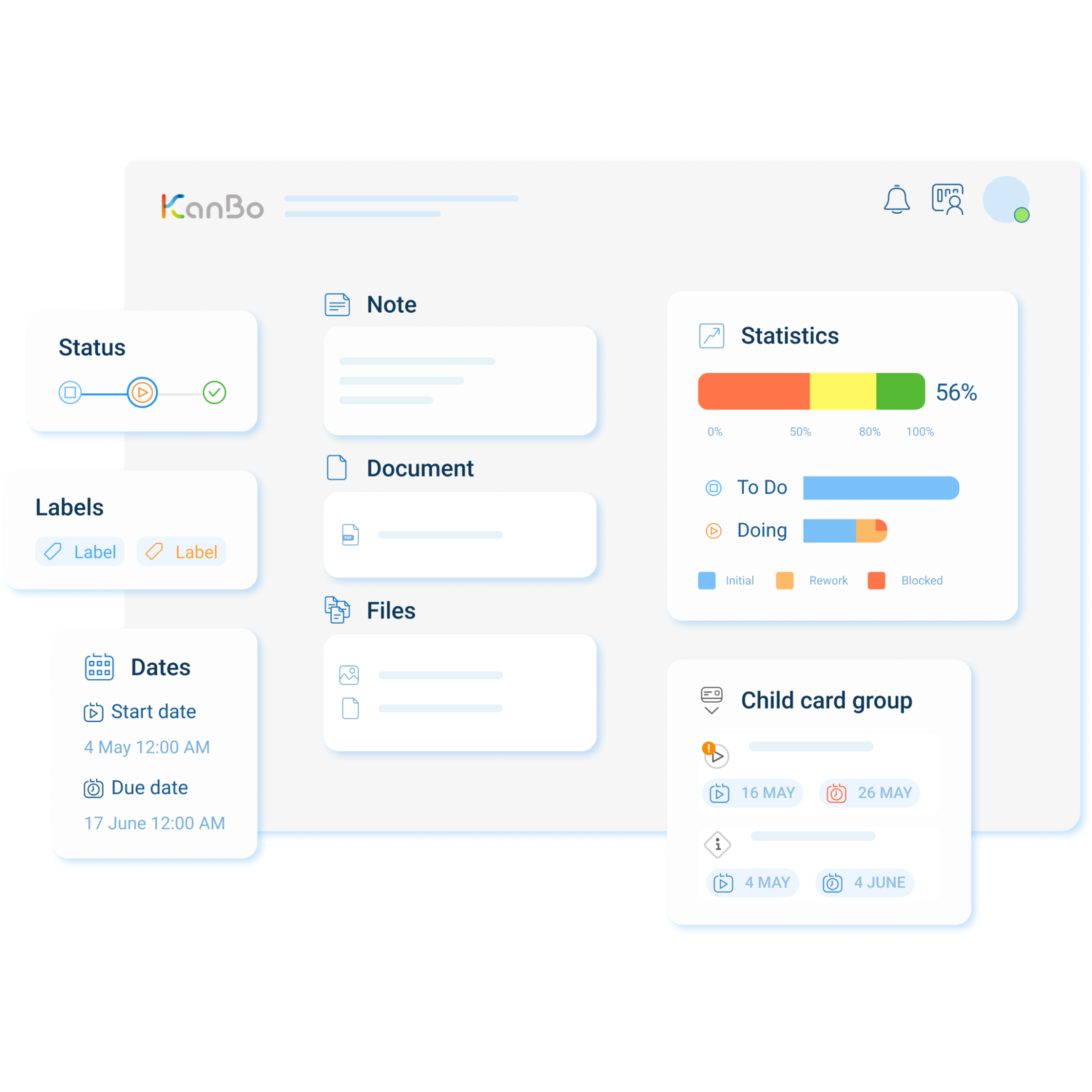
Why teams choose KanBo over Microsoft Planner & Microsoft Project
KanBo is the official #1 alternative to Planner & Project combination for enterprise customers who chose Microsoft as their technological backbone. KanBo helps teams work smarter, collaborate better, and get more done – all in one app instead of duplicating information in two separate system barely integrated.
KanBo offers your team better ways to organize work and more features that can be customized to tackle any project.
- 10+ customizable view types
- Greater flexibility
- Tree like navigation hierarchy for projects
- Flexible collaboration tools
- Real Time
- Significantly smaller learning curve
- Effort allocation and time tracking
- Support for Private Microsoft Teams Channels
- Significantly better scalability for larger organizations
- Natural fit for more complex projects
Join 500,000+ Highly Productive Users






Get everything Planner and MS Project has and more
Every useful feature, without the software bloat and days of training. KanBo’s features are user-friendly, customizable, and don’t require additional software. Besides KanBo is much more deeply integrated into the Microsoft ecosystem than MS Project & MS Planner all together.
Get hundreds of features that can be customized for any work need. Create Agile workflows, automate routine tasks, and keep your team aligned to hit goals big and small. All in real time!
KanBo | MS Planner | MS Project |
|
|---|---|---|---|
ViewsPowerful tools for managing work and getting deeper insights in any aspect of work. |
|||
| Kanban | |||
| Kanban with lanes | |||
| List | |||
| Calendar | |||
| Map | |||
| Activity | |||
| Gantt | |||
| Mindmap | |||
| Table | |||
| Timeline | |||
| Workload | |||
| Page with embed | |||
| Chat | |||
| Form | |||
| Documents | |||
General Work ManagementSet of features to organize work your way and boost team collaboration and improve productivity. |
|||
| Task management | |||
| Unlimited hierarchy | |||
| Real-time Communication | |||
| Email to KanBo | |||
| Full email client | |||
| Card Sharing | |||
| 2 Level Trashcan | |||
| Flexible status workflows | |||
| Advanced Search | |||
| File content search | |||
| Blockades | |||
| Smart Notifications | |||
| Assigned Comments | |||
| Checklists | |||
| Task Relations across Boards | |||
| Unsrestricted number of tasks | |||
| Private tasks | |||
| Attaching files to tasks | |||
Project Management |
|||
| Previous-Next Tasks | |||
| Subtasks | |||
| Dependency management | |||
| Risk and Issue management | |||
| Scheduling assistant | |||
| Time Budget | |||
| Fee Budget | |||
| Expense Budget | |||
| Budgeting with Phases | |||
| Project Dashboards | |||
| Effort allocation | |||
| Baselines | |||
| Time Tracking | |||
| Roadmaps | |||
| Sprints | |||
Resource Management |
|||
| Resource Pool | |||
| Resource Requests | |||
| Centralized Resource Management | |||
| Decentralized Resource Management | |||
| Org structure import | |||
| Non-Human Resource support | |||
| Time Tracking Approvals | |||
| Absence Management | |||
| Cost structure management | |||
| Locations | |||
| Official Holidays | |||
| Custom Work Schedules | |||
| Skill Management | |||
| Team Planning | |||
| Soft Allocations | |||
| Job Roles | |||
| Capacity Reports incl. Heat Map | |||
| Actuals - Time Worked Analysis | |||
| Scenarios | |||
| Workspace Level Allocations | |||
| Space Level Allocations | |||
| Utilization Management | |||
| Performance Dashboard | |||
Workflow Automation & Customization |
|||
| Workspace Templates | |||
| Board Templates | |||
| Sequences | |||
| Card Templates | |||
| Rule based status workflows | |||
| Human powered workflows | |||
| Dynamic Request Forms | |||
| Custom Fields | |||
| Dynamic Recurring Tasks | |||
| Multiple Assignees | |||
| Bulk Actions | |||
| Conditional Automations | |||
| Document Templates | |||
| File Folder Structure Templates | |||
Reporting |
|||
| Goals, KPI & OKR | |||
| Cards real time presence | |||
| Milestones | |||
| MyBoard | |||
| Analytics | |||
| Dash-Cards | |||
| Space-Cards | |||
| Board flow health | |||
| Native PowerBI integration | |||
| Forecast Chart | |||
| Advanced Time Chart | |||
| Monte Carlo Simulation Chart | |||
| Business intelligence API | |||
Microsoft Office 365 integration |
|||
| Support Private & Shared MS Teams Channels | |||
| All types of Office 365 Group support | |||
| Office 365 Group restore support | |||
| Azure Active Directory (incl. details sync) | |||
| Microsoft SharePoint (incl. online) | |||
| KanBo Microsoft Outlook AddIn | |||
| KanBo Power Platform Apps | |||
| KanBo Power Automate Connector | |||
| KanBo PowerShell Cmdlets | |||
| Microsoft 365 retention policies support | |||
| Documents stored in Microsoft Teams | |||
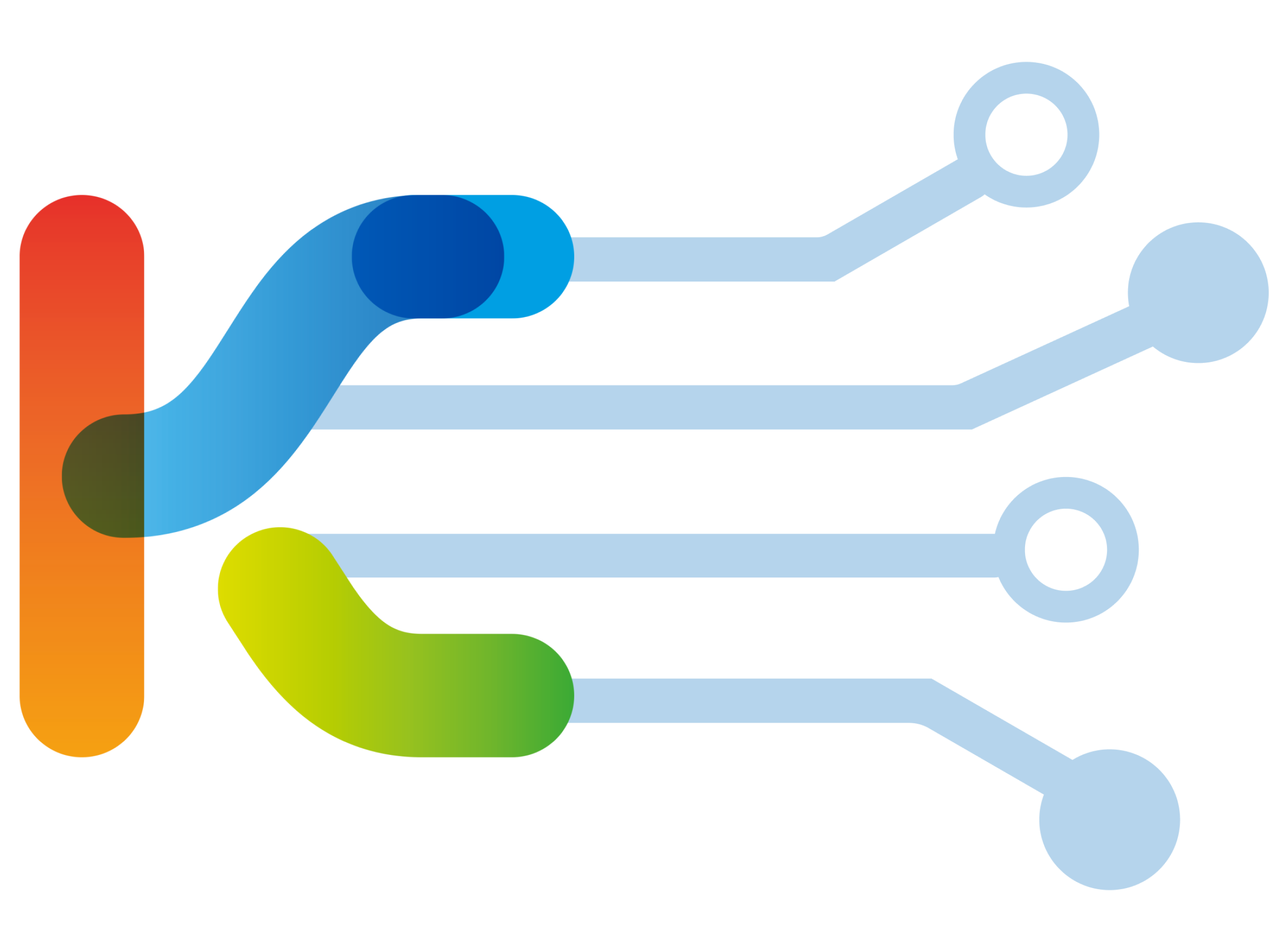
Import all your stuff, instantly
- Import any Plan or MS Project File
- Takes 5 minutes
- 100% free
Save more time with the right tools
KanBo helps in creating and managing processes more efficiently, enabling streamlined data management, process automation, and performance measurement.
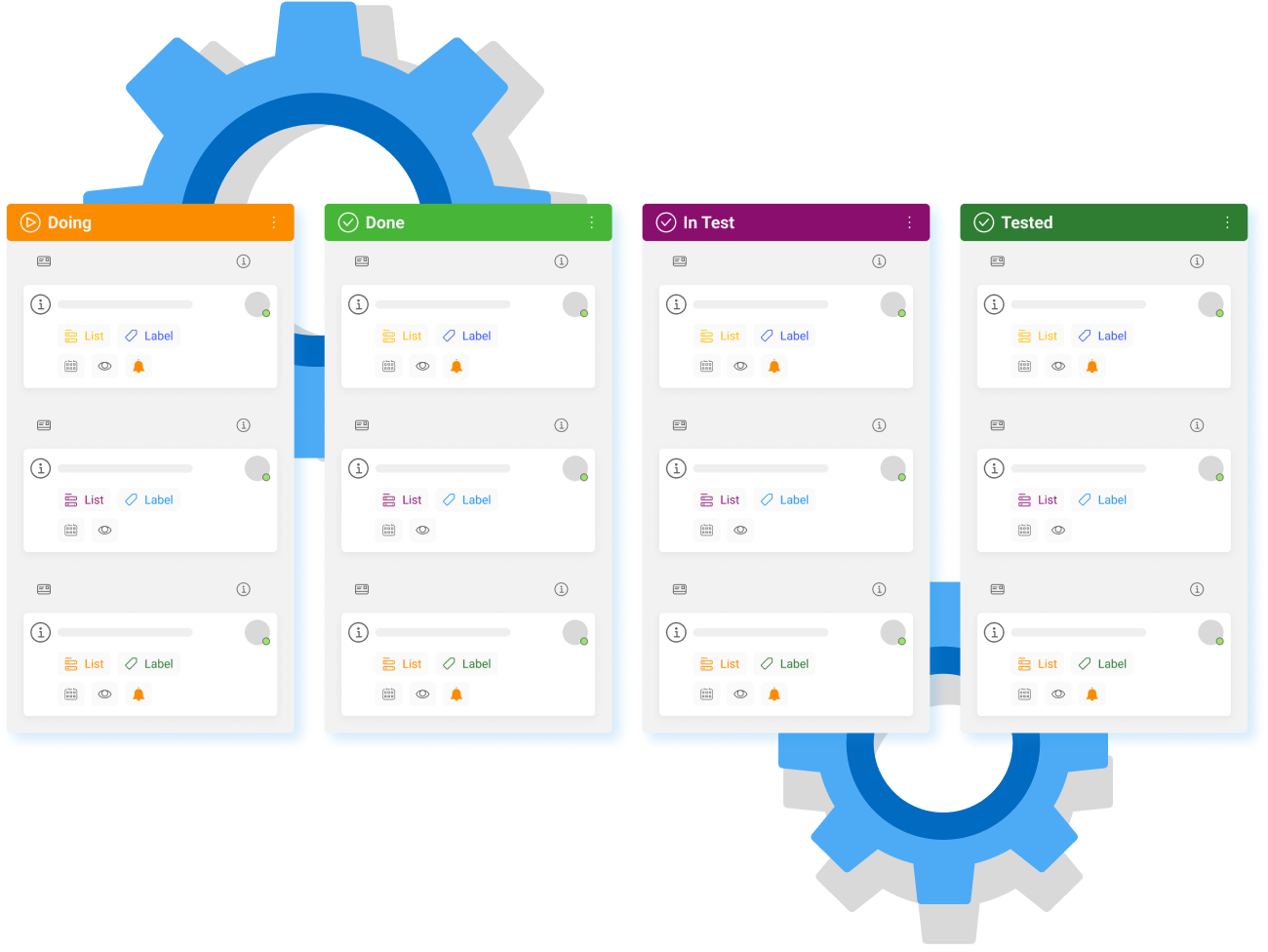
Board Creation & Access
Allows users to create boards quickly and easily, and provides access to important predefined settings for KanBo.
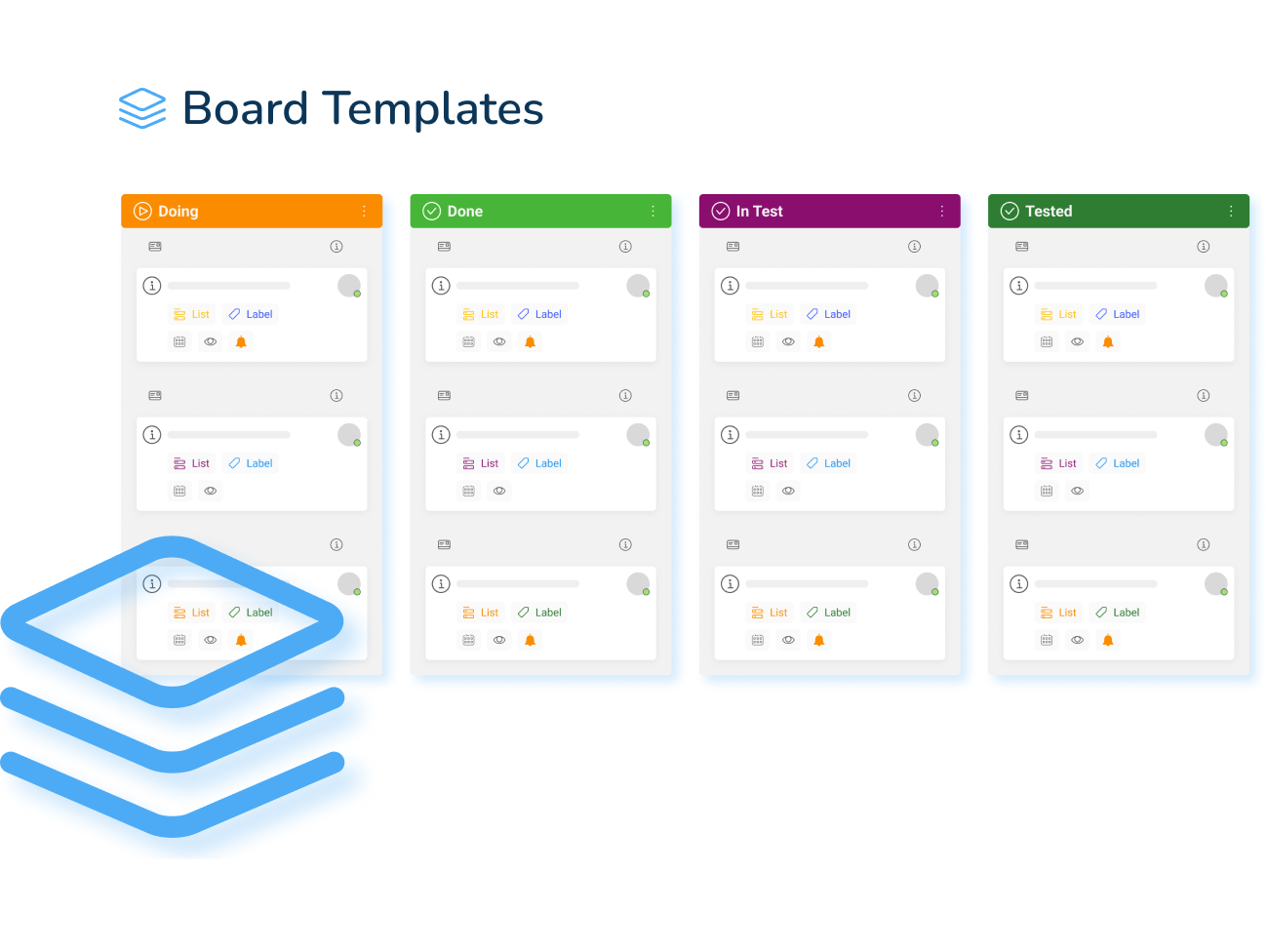
Board Template Directory
KanBo’s board template directory makes it easy to find the right template for any task.

Setting Retention & Expiry Policies
KanBo allows users to set retention and expiry policies, so that data can be kept safe and secure.
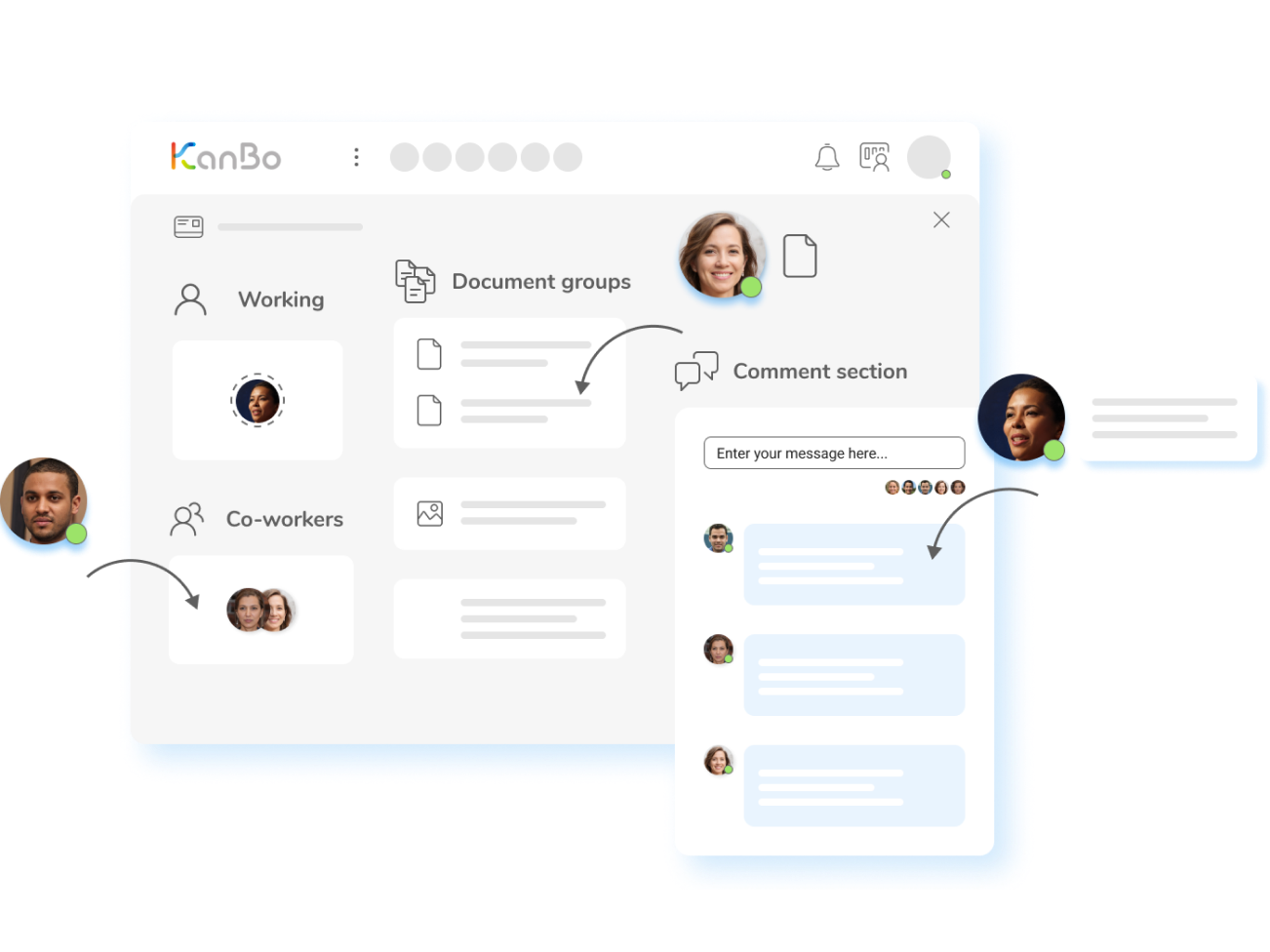
KanBo User Adoption Insights
KanBo provides valuable insights into user adoption and usage, so that you can stay on top of your team’s productivity.
Try the #1 Planner and MS Project alternative for free today
You can see KanBo in action by accessing our Sandbox demonstration environment.
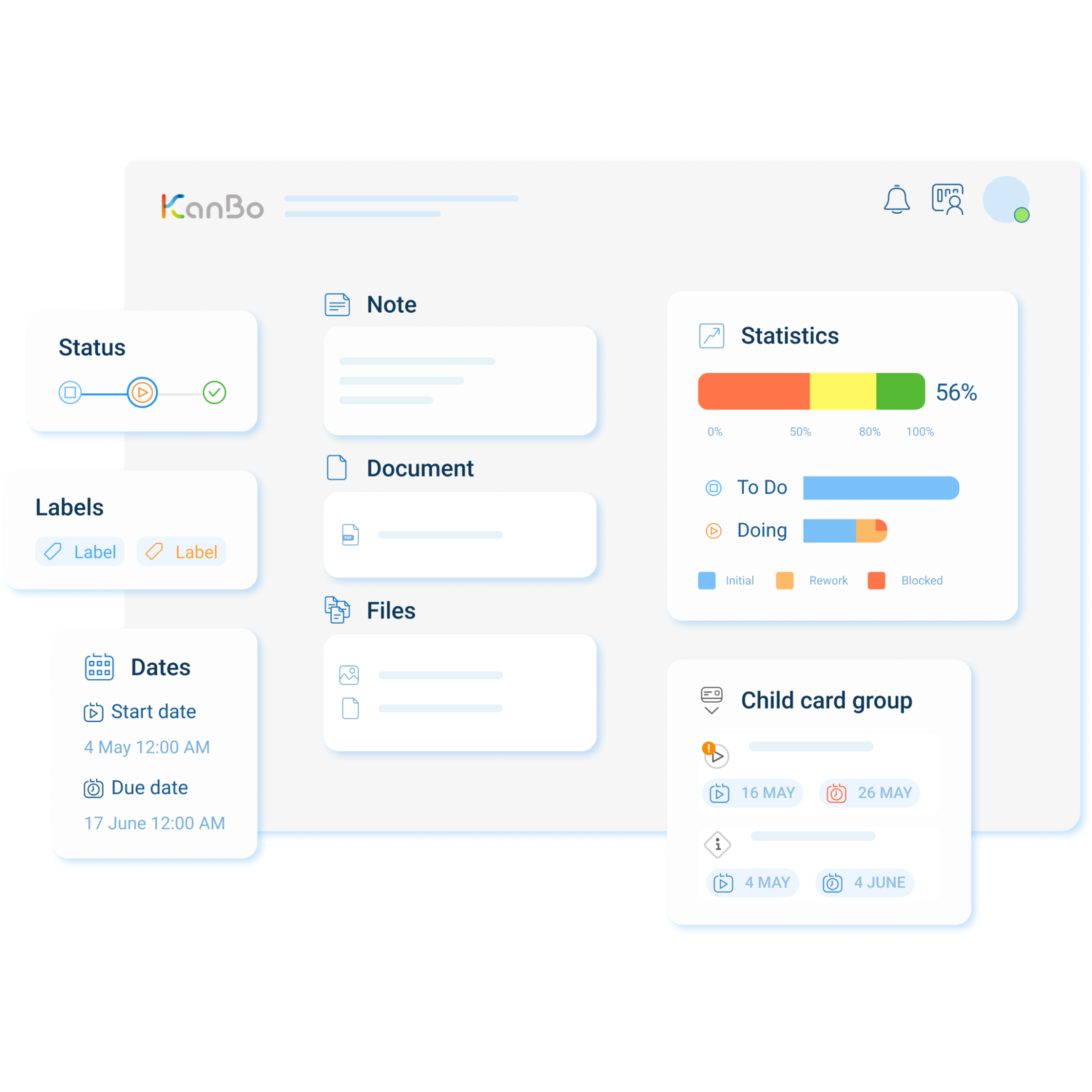
Why teams choose KanBo over Microsoft Planner & Microsoft Project
KanBo is the official #1 alternative to Planner & Project combination for enterprise customers who chose Microsoft as their technological backbone. KanBo helps teams work smarter, collaborate better, and get more done – all in one app instead of duplicating information in two separate system barely integrated.
KanBo offers your team better ways to organize work and more features that can be customized to tackle any project.
- 10+ customizable view types
- Greater flexibility
- Tree like navigation hierarchy for projects
- Flexible collaboration tools
- Real Time
- Significantly smaller learning curve
- Effort allocation and time tracking
- Support for Private Microsoft Teams Channels
- Significantly better scalability for larger organizations
- Natural fit for more complex projects
Join 500,000+ Highly Productive Users






Get everything Planner and MS Project has and more
Every useful feature, without the software bloat and days of training. KanBo’s features are user-friendly, customizable, and don’t require additional software. Besides KanBo is much more deeply integrated into the Microsoft ecosystem than MS Project & MS Planner all together.
Get hundreds of features that can be customized for any work need. Create Agile workflows, automate routine tasks, and keep your team aligned to hit goals big and small. All in real time!
KanBo | MS Planner | MS Project |
|
|---|---|---|---|
ViewsPowerful tools for managing work and getting deeper insights in any aspect of work. |
|||
| Kanban | |||
| Kanban with lanes | |||
| List | |||
| Calendar | |||
| Map | |||
| Activity | |||
| Gantt | |||
| Mindmap | |||
| Table | |||
| Timeline | |||
| Workload | |||
| Page with embed | |||
| Chat | |||
| Form | |||
| Documents | |||
General Work ManagementSet of features to organize work your way and boost team collaboration and improve productivity. |
|||
| Task management | |||
| Unlimited hierarchy | |||
| Real-time Communication | |||
| Email to KanBo | |||
| Full email client | |||
| Card Sharing | |||
| 2 Level Trashcan | |||
| Flexible status workflows | |||
| Advanced Search | |||
| File content search | |||
| Blockades | |||
| Smart Notifications | |||
| Assigned Comments | |||
| Checklists | |||
| Task Relations across Boards | |||
| Unsrestricted number of tasks | |||
| Private tasks | |||
| Attaching files to tasks | |||
Project Management |
|||
| Previous-Next Tasks | |||
| Subtasks | |||
| Dependency management | |||
| Risk and Issue management | |||
| Scheduling assistant | |||
| Time Budget | |||
| Fee Budget | |||
| Expense Budget | |||
| Budgeting with Phases | |||
| Project Dashboards | |||
| Effort allocation | |||
| Baselines | |||
| Time Tracking | |||
| Roadmaps | |||
| Sprints | |||
Resource Management |
|||
| Resource Pool | |||
| Resource Requests | |||
| Centralized Resource Management | |||
| Decentralized Resource Management | |||
| Org structure import | |||
| Non-Human Resource support | |||
| Time Tracking Approvals | |||
| Absence Management | |||
| Cost structure management | |||
| Locations | |||
| Official Holidays | |||
| Custom Work Schedules | |||
| Skill Management | |||
| Team Planning | |||
| Soft Allocations | |||
| Job Roles | |||
| Capacity Reports incl. Heat Map | |||
| Actuals - Time Worked Analysis | |||
| Scenarios | |||
| Workspace Level Allocations | |||
| Space Level Allocations | |||
| Utilization Management | |||
| Performance Dashboard | |||
Workflow Automation & Customization |
|||
| Workspace Templates | |||
| Board Templates | |||
| Sequences | |||
| Card Templates | |||
| Rule based status workflows | |||
| Human powered workflows | |||
| Dynamic Request Forms | |||
| Custom Fields | |||
| Dynamic Recurring Tasks | |||
| Multiple Assignees | |||
| Bulk Actions | |||
| Conditional Automations | |||
| Document Templates | |||
| File Folder Structure Templates | |||
Reporting |
|||
| Goals, KPI & OKR | |||
| Cards real time presence | |||
| Milestones | |||
| MyBoard | |||
| Analytics | |||
| Dash-Cards | |||
| Space-Cards | |||
| Board flow health | |||
| Native PowerBI integration | |||
| Forecast Chart | |||
| Advanced Time Chart | |||
| Monte Carlo Simulation Chart | |||
| Business intelligence API | |||
Microsoft Office 365 integration |
|||
| Support Private & Shared MS Teams Channels | |||
| All types of Office 365 Group support | |||
| Office 365 Group restore support | |||
| Azure Active Directory (incl. details sync) | |||
| Microsoft SharePoint (incl. online) | |||
| KanBo Microsoft Outlook AddIn | |||
| KanBo Power Platform Apps | |||
| KanBo Power Automate Connector | |||
| KanBo PowerShell Cmdlets | |||
| Microsoft 365 retention policies support | |||
| Documents stored in Microsoft Teams | |||
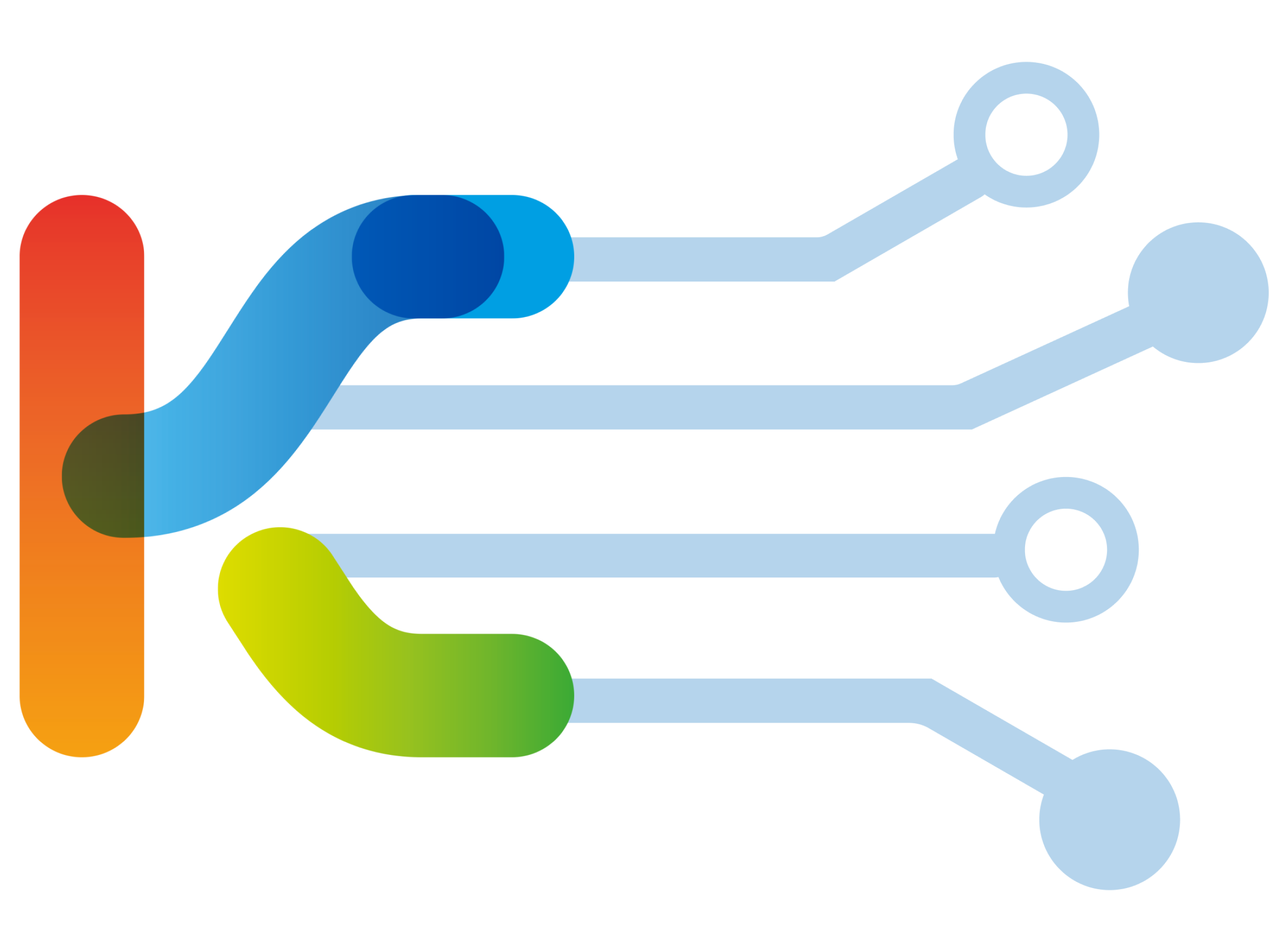
Import all your stuff, instantly
- Import any Plan or MS Project File
- Takes 5 minutes
- 100% free
Save more time with the right tools
KanBo helps in creating and managing processes more efficiently, enabling streamlined data management, process automation, and performance measurement.
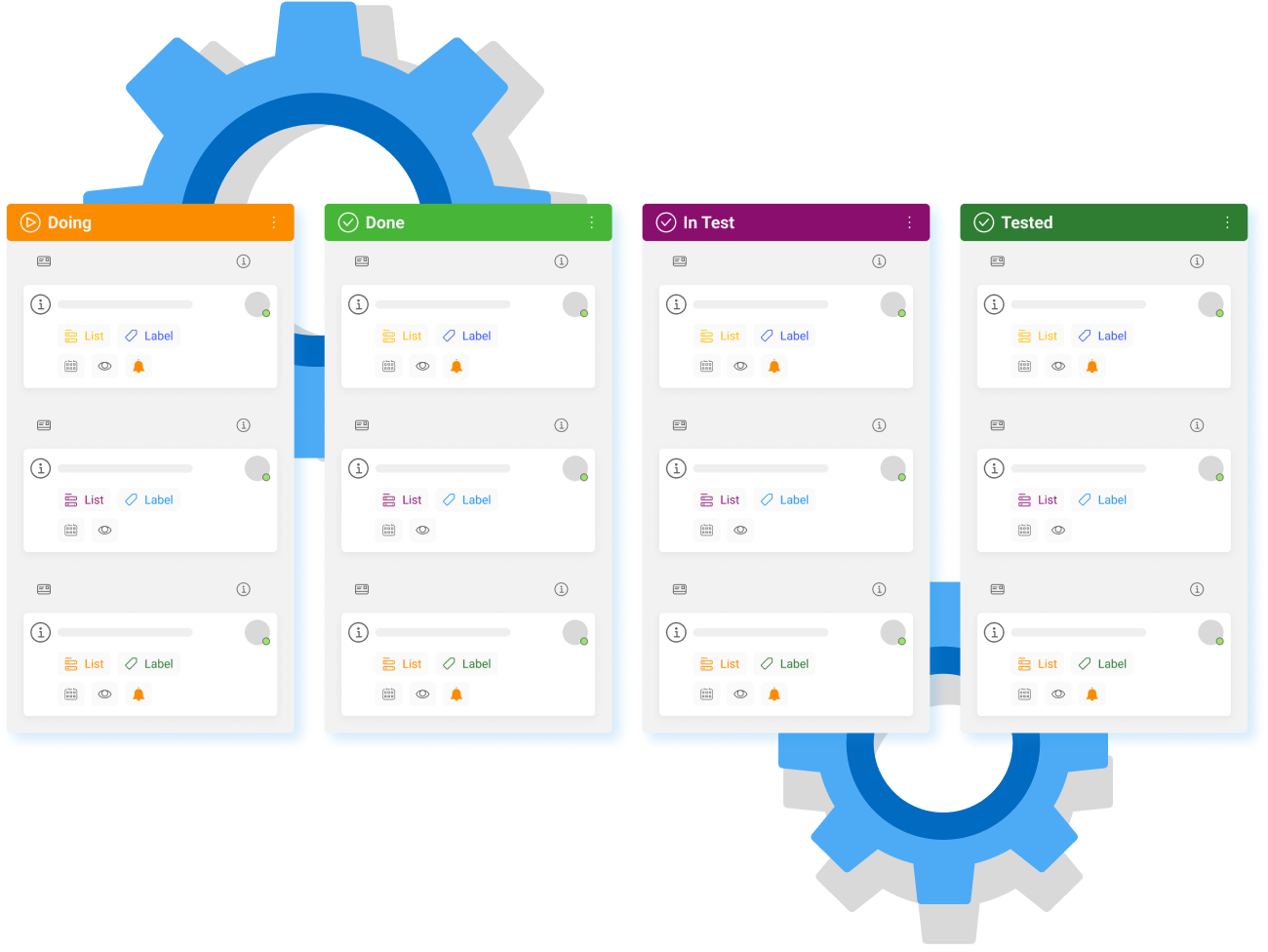
Board Creation & Access
Allows users to create boards quickly and easily, and provides access to important predefined settings for KanBo.
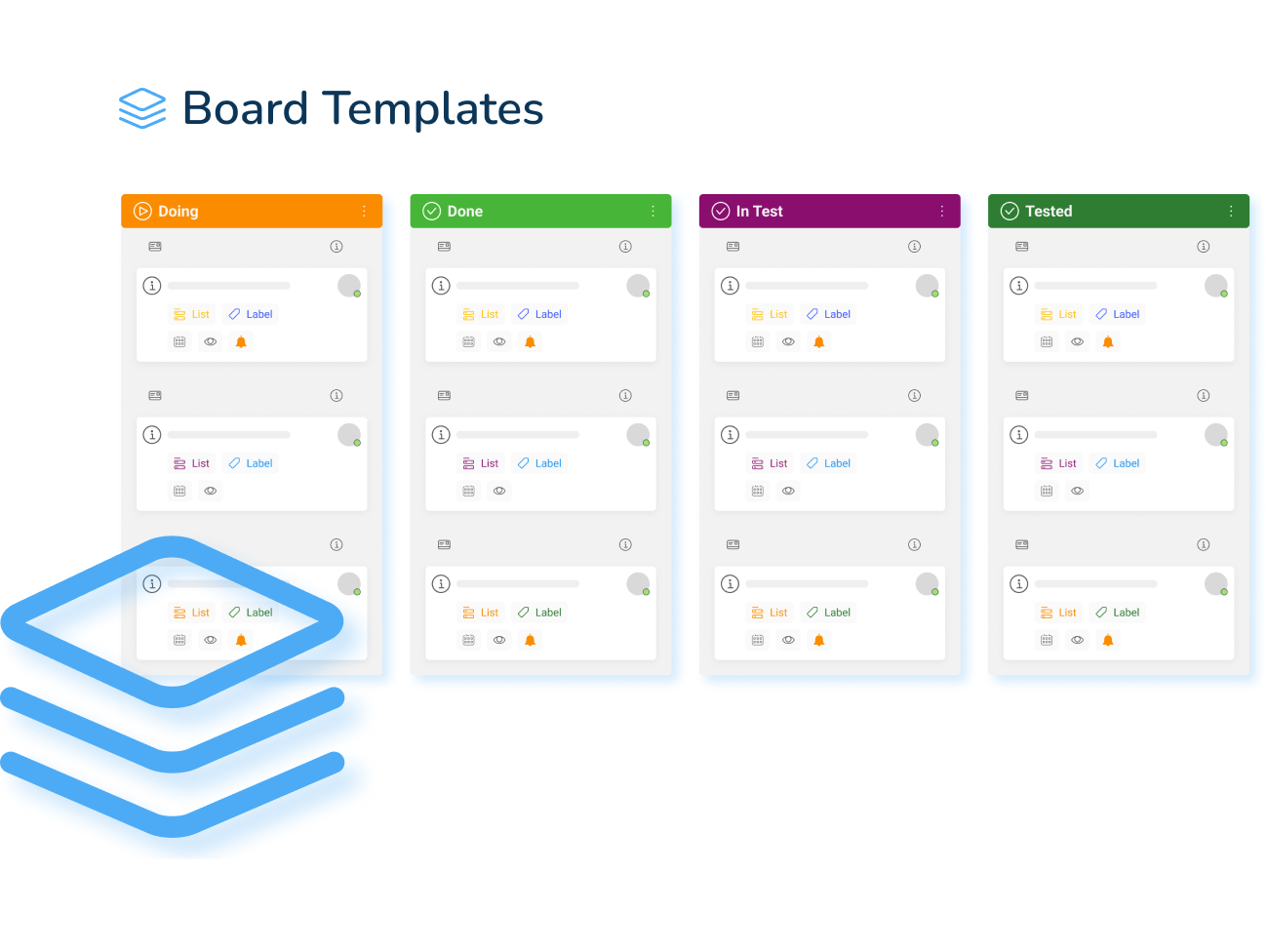
Board Template Directory
KanBo’s board template directory makes it easy to find the right template for any task.

Setting Retention & Expiry Policies
KanBo allows users to set retention and expiry policies, so that data can be kept safe and secure.
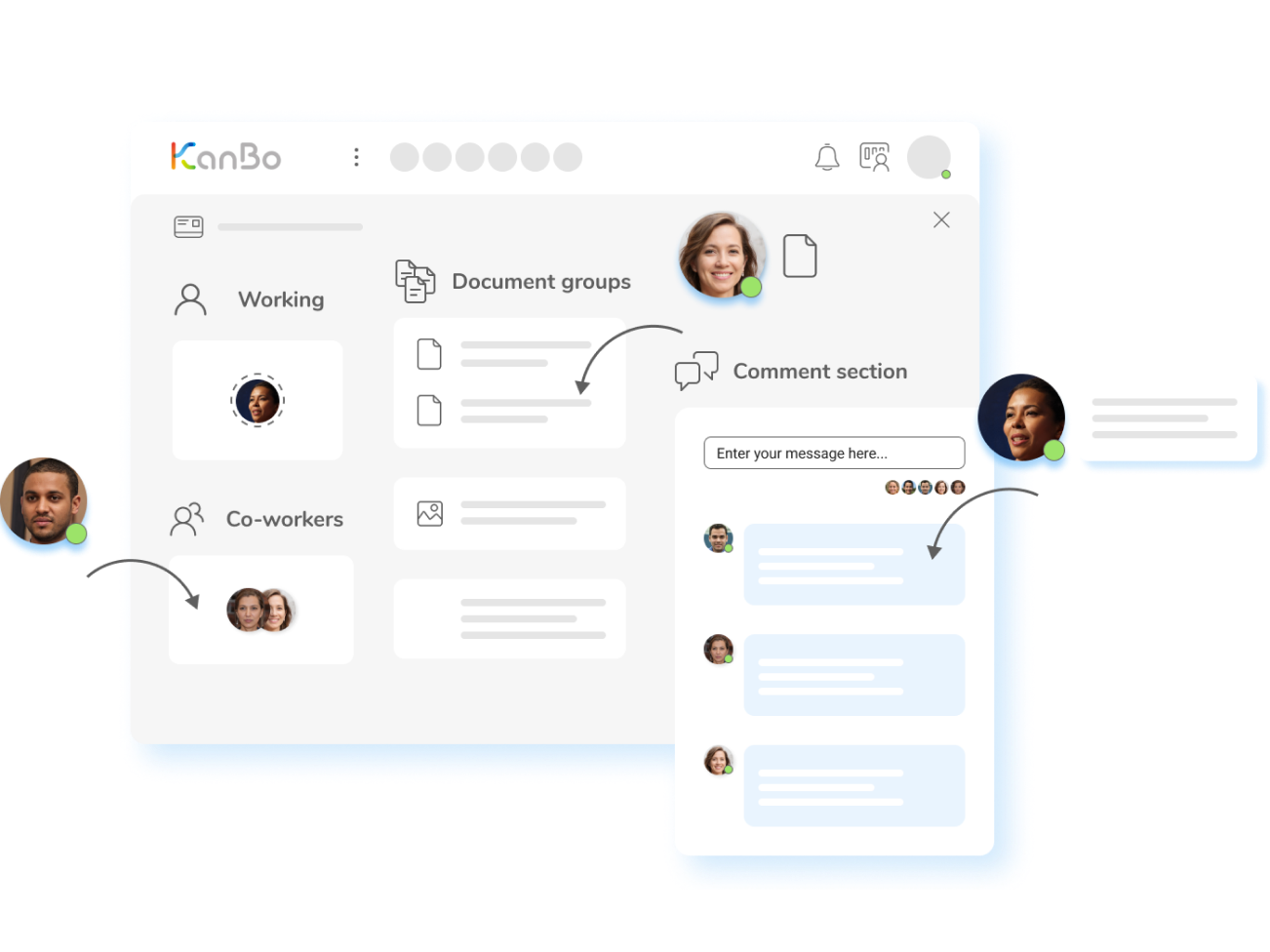
KanBo User Adoption Insights
KanBo provides valuable insights into user adoption and usage, so that you can stay on top of your team’s productivity.
Try the #1 Planner and MS Project alternative for free today
You can see KanBo in action by accessing our Sandbox demonstration environment.
