KanBo Construction Platform
Experience More. Grow Faster. Build Future.
KanBo Construction Platform is a software that helps owners and their construction teams to Create and Manage Master Project Schedule, connect and sequencing scope of work with project resources, Minimize Construction Risks, and transfer project knowledge from the master plan to final acceptance in real time.
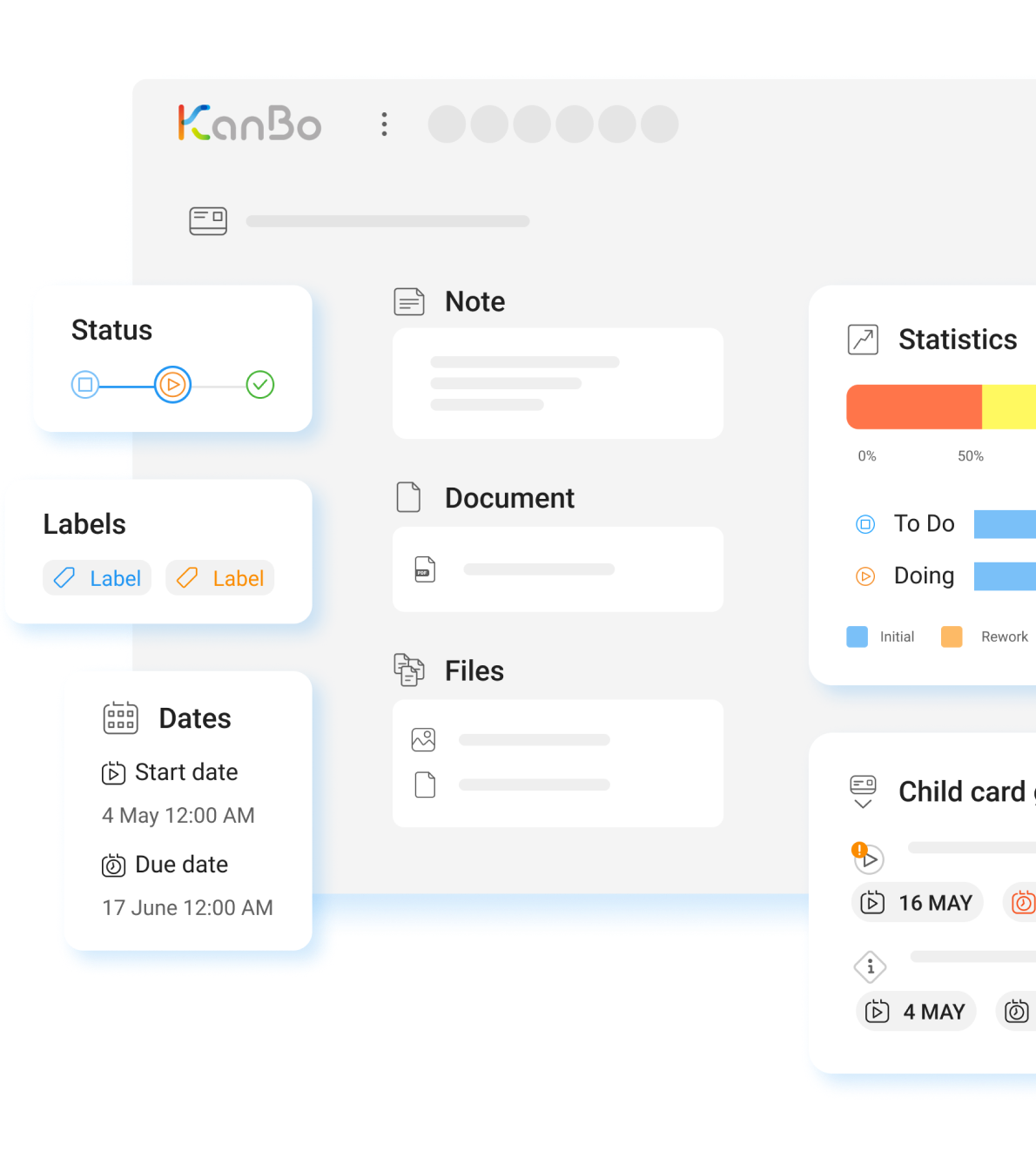
Work efficiency
Working efficiently in construction refers to the practice of using strategies and techniques to maximize productivity and minimize waste in the construction process.

Merge master project schedules
Merge two or more master project schedules into one consolidated master schedule for added efficiency and cost savings.
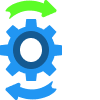
Implement and track the process
Implement and track the process with ease through our multi-department planning and scheduling modules.

Work on the whole scope of your project
Work on projects all the way from initial concept to issuance of final drawings, and acceptance of a project.
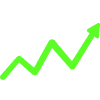
Reduce overhead costs
Maximize profits by reducing overhead costs.
Streamline your teamwork
Effective teamwork between the project owner and the construction team is essential to the success of a project.
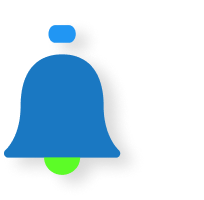
Automatically share project upadates
Share updates with other stakeholders including your construction team and suppliers.

Streamline master schedule approvals
Streamline the approvals to reduce repetitive data entry, eliminate errors, and move projects on time and on budget.
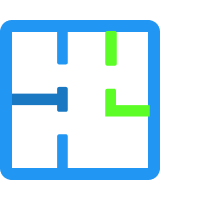
Effective Teamwork in Construction Projects
Effective teamwork in construction projects involves regular communication, shared goals and objectives, and a focus on delivering value.
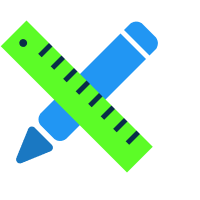
Effective Teamwork in Design Teams
By working together effectively, the design team can create a high-quality design that sets the stage for successful construction and project delivery.
Project Stages
Building Information Modelling
Stage 1
Brief
In the brief stage, the project owner and the design team work together to define the scope, goals, and objectives of the project. This typically involves identifying the project’s requirements, constraints, and stakeholders, and developing a high-level plan for the project.
During the Brief phase, the project owner and the design team work together to define the scope, goals, and objectives of the project. This typically involves identifying the project’s requirements, constraints, and stakeholders, and developing a high-level plan for the project.
The Brief phase is also an opportunity for the project owner and the design team to identify the key characteristics and features of the project, such as its size, location, function, and aesthetic. This information is used to inform the development of the BIM model and the project’s plans and specifications.
The Brief phase also includes the development of a project schedule and budget, which outline the key milestones and deadlines for the project, and the estimated costs and resources required. This helps to ensure that the project is completed on time and within budget.
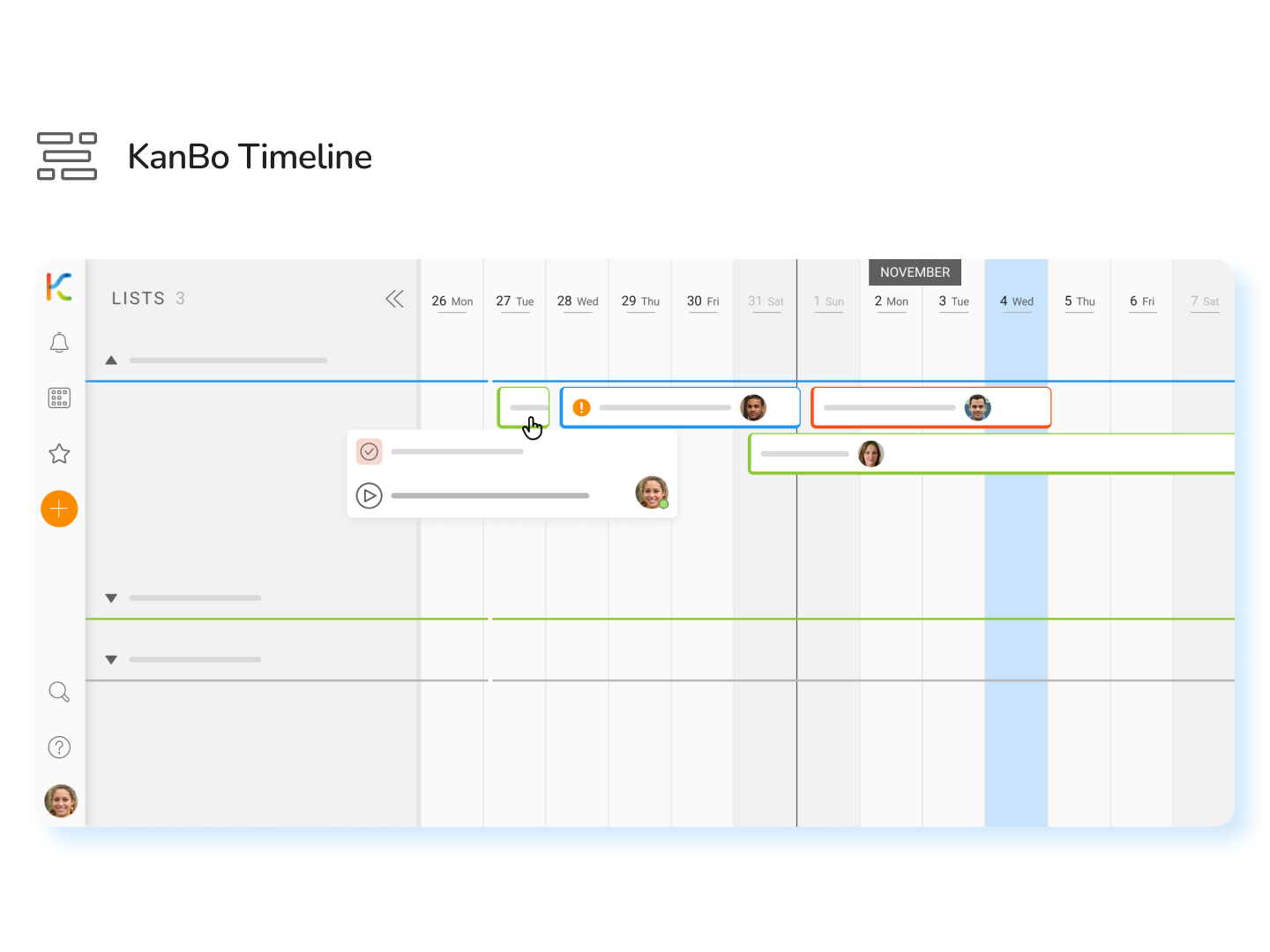
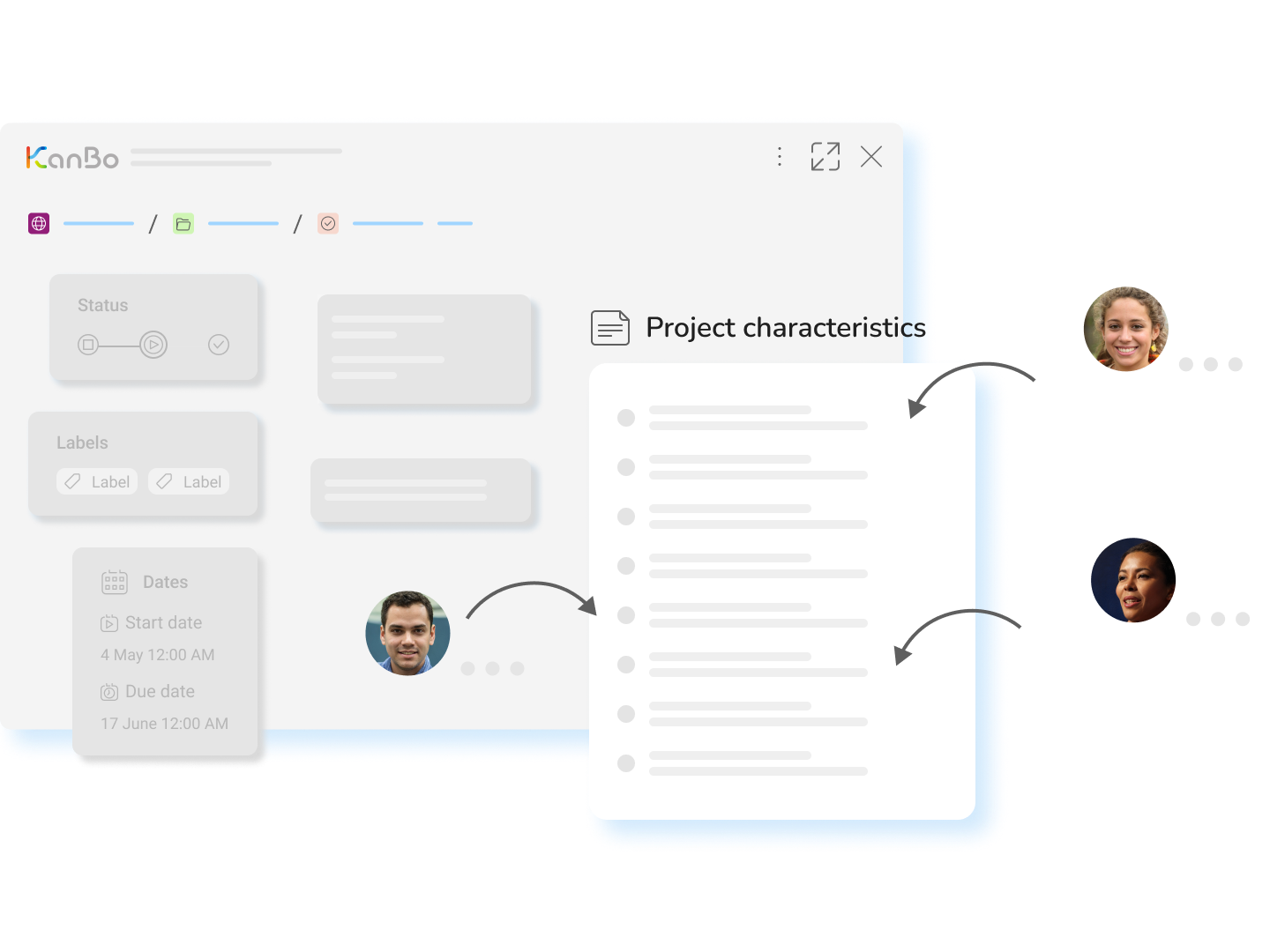
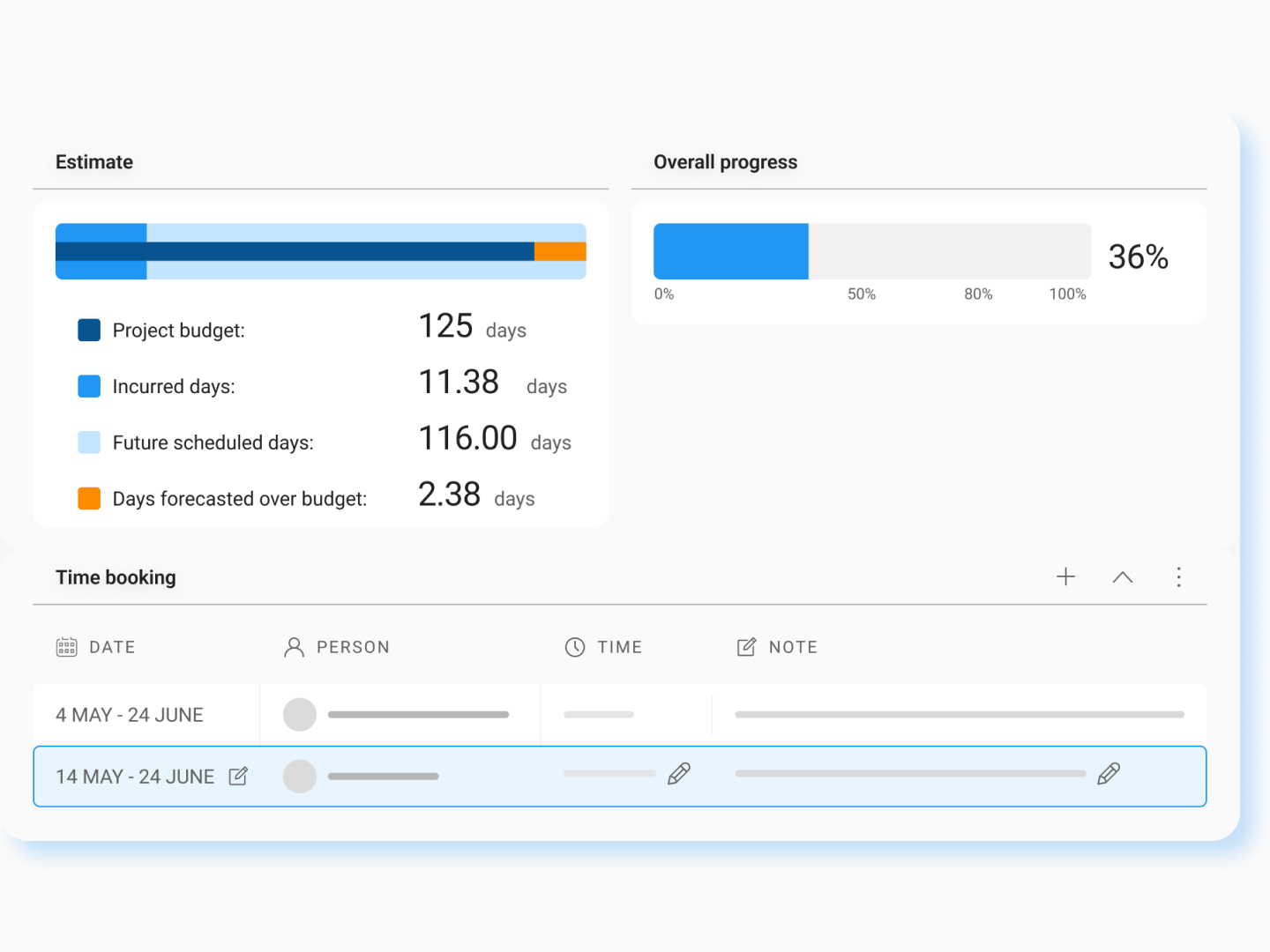
Stage 2
Concept
In the concept stage, the design team uses BIM software to create a digital model of the building or environment that represents the project’s key characteristics and features. This model is used to explore and evaluate different design options, and to identify potential problems or conflicts.
In the Concept phase, the design team uses BIM software to create a digital model of the building or environment that represents the project’s key characteristics and features. This model is typically a 3D representation of the building, and includes information about its geometry, materials, systems, and other aspects.
The BIM model created in the Concept phase is used to explore and evaluate different design options, and to identify potential problems or conflicts. This can include activities such as analyzing the building’s form, function, and performance, and simulating different scenarios to evaluate the model’s accuracy and reliability.
The Concept phase also involves coordination with other stakeholders, such as consultants, regulators, and contractors. This can include activities such as sharing the BIM model and other project information with these stakeholders, and obtaining their feedback and input to refine the model and the project’s plans and specifications.
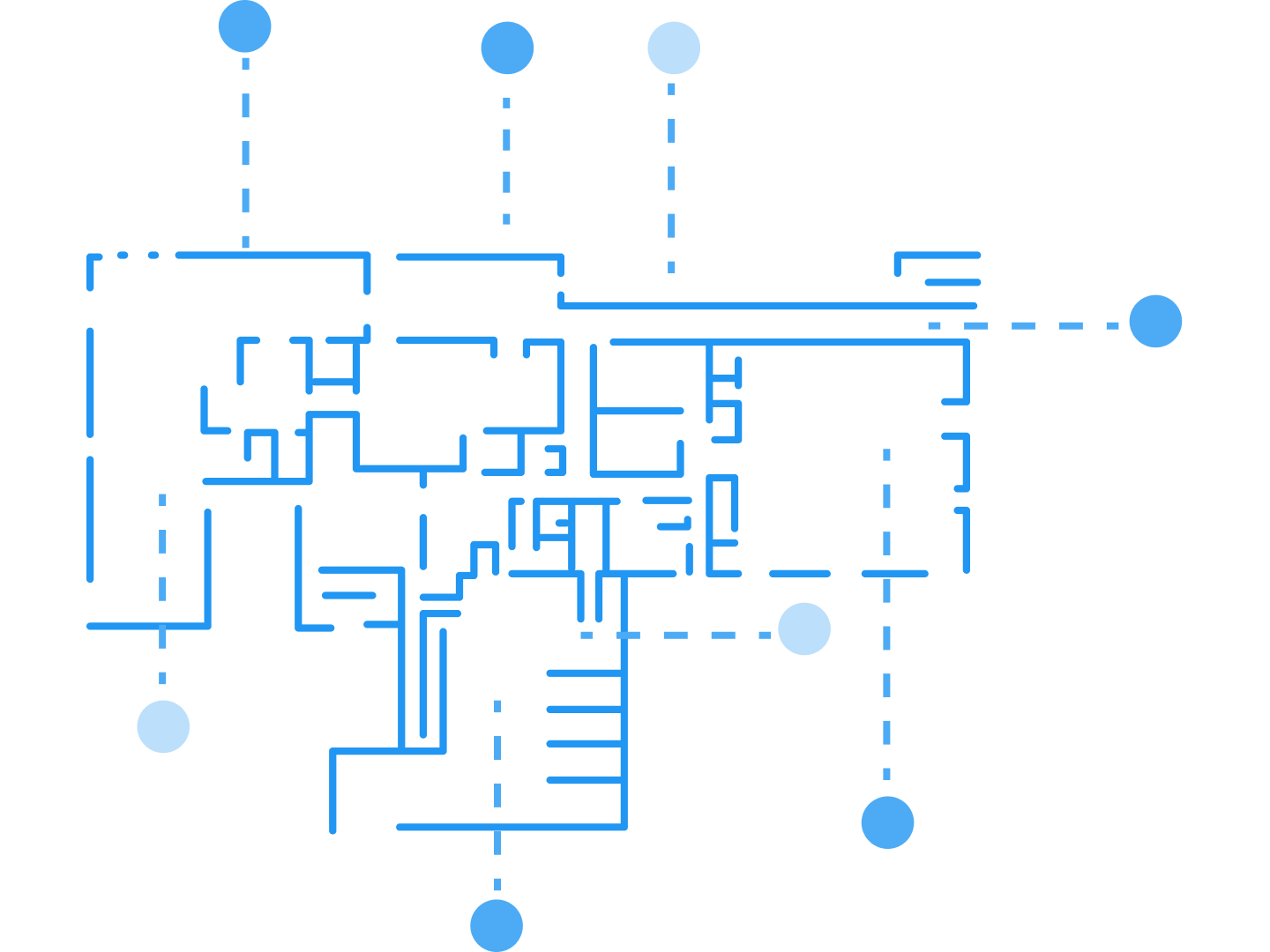
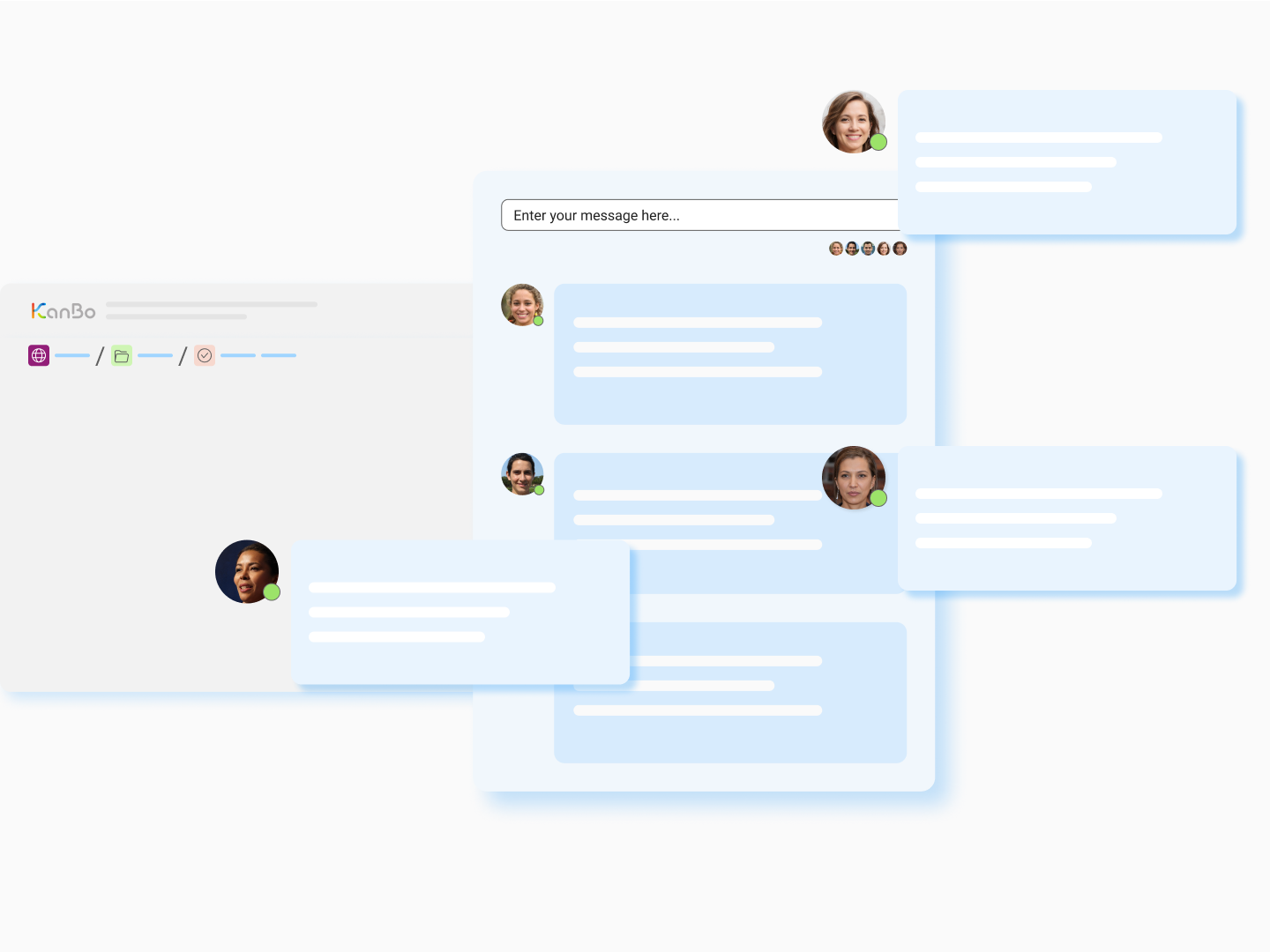
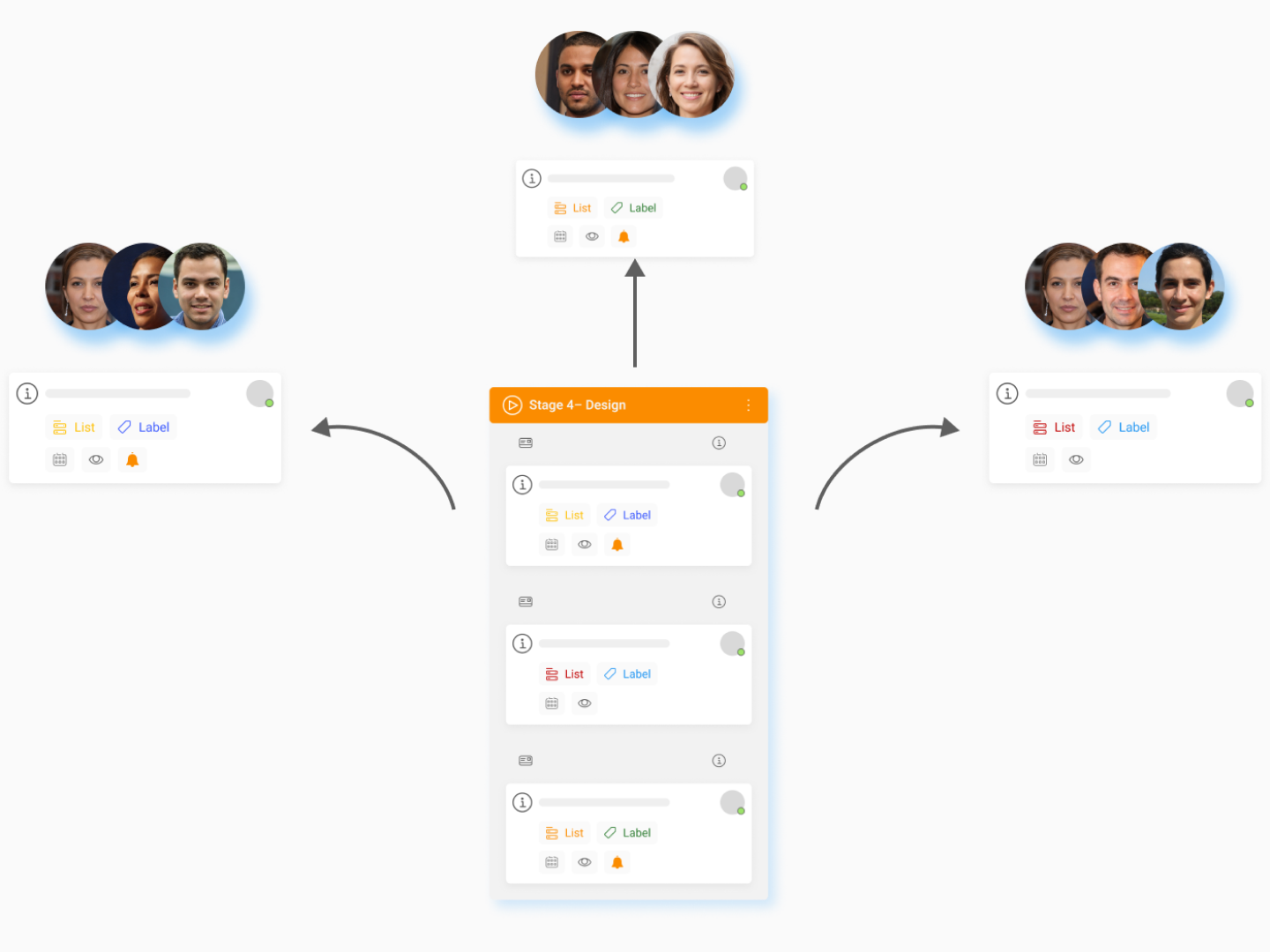
Stage 3
Definition
In this stage, the design team refines and develops the BIM model, adding more detailed information about the building’s geometry, materials, systems, and other aspects. The BIM model is also used to generate the project’s detailed plans, specifications, and other documents.
In the Definition phase, the design team refines and develops the BIM model, adding more detailed information about the building’s geometry, materials, systems, and other aspects. This can include activities such as specifying the building’s dimensions, materials, and systems in greater detail.
The BIM model created in the Definition phase is used to generate the project’s detailed plans, specifications, and other documents. These documents provide the basis for the construction work, and include information such as the building’s dimensions, materials, and systems, as well as the requirements for quality and performance.
The Definition phase also typically involves activities such as design reviews and the obtaining of approvals and permits from regulatory agencies. This can include activities such as coordinating the review of the design with other stakeholders, and responding to feedback and concerns to ensure that the design meets the project’s requirements and goals.

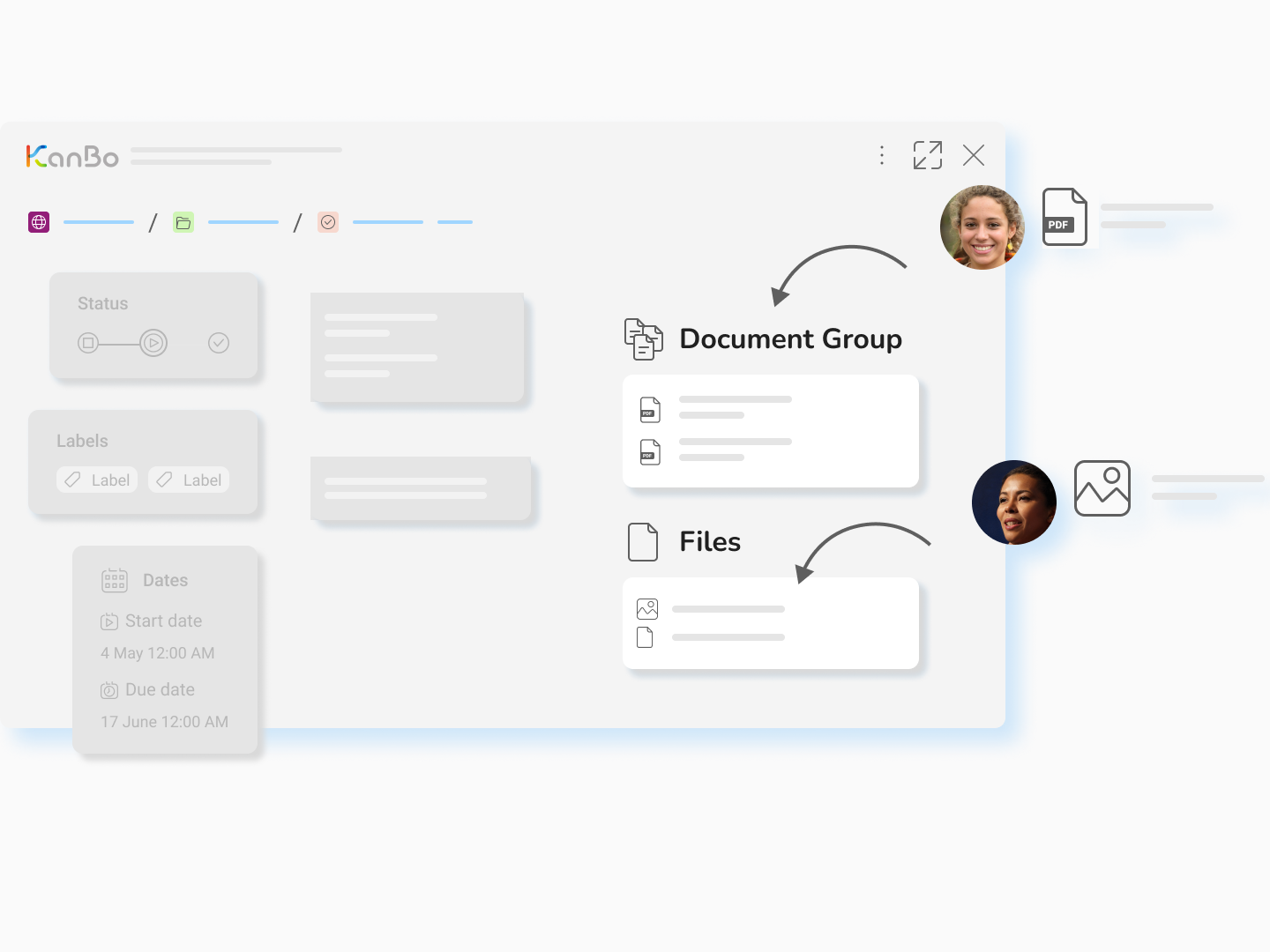
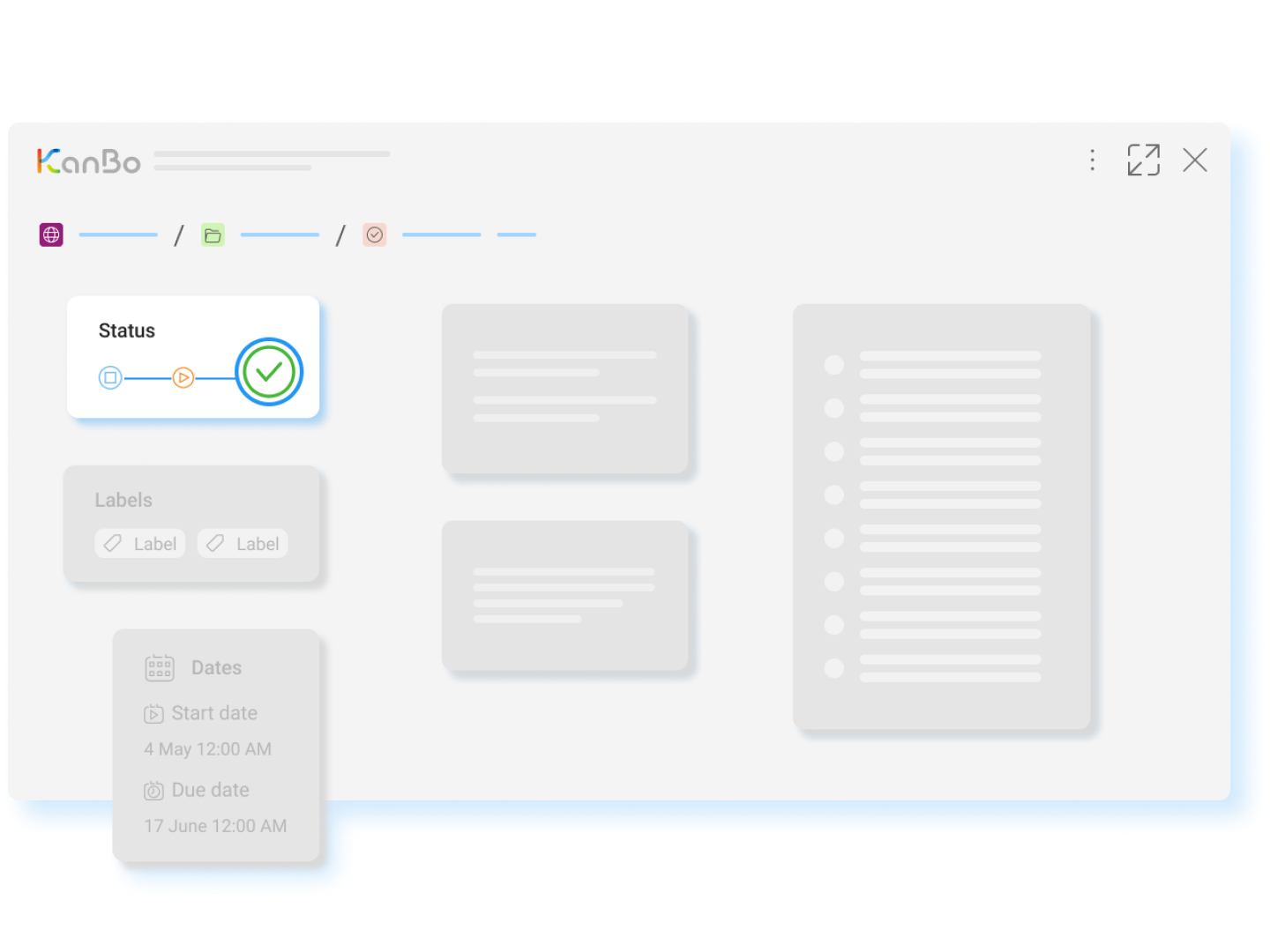
Stage 4
Design
In the design stage, the design team works with the project owner and other stakeholders to finalize the BIM model and the project’s plans and specifications. This stage typically involves activities such as coordinating the work of different design specialists, conducting design reviews, and obtaining approvals and permits.
In the Design phase, the design team works with the project owner and other stakeholders to finalize the BIM model and the project’s plans and specifications. This typically involves activities such as reviewing and updating the model and the plans to incorporate any changes or refinements.
The Design phase also involves coordinating the work of different design specialists, such as architects, engineers, and consultants. This can include activities such as sharing information and data among the different specialists, and ensuring that their work is integrated and consistent with the overall project design.
The Design phase typically includes activities such as obtaining approvals and permits from regulatory agencies, and ensuring that the design meets all relevant codes, standards, and regulations. This can involve activities such as submitting the design for review, responding to feedback and concerns, and making any necessary changes or modifications.
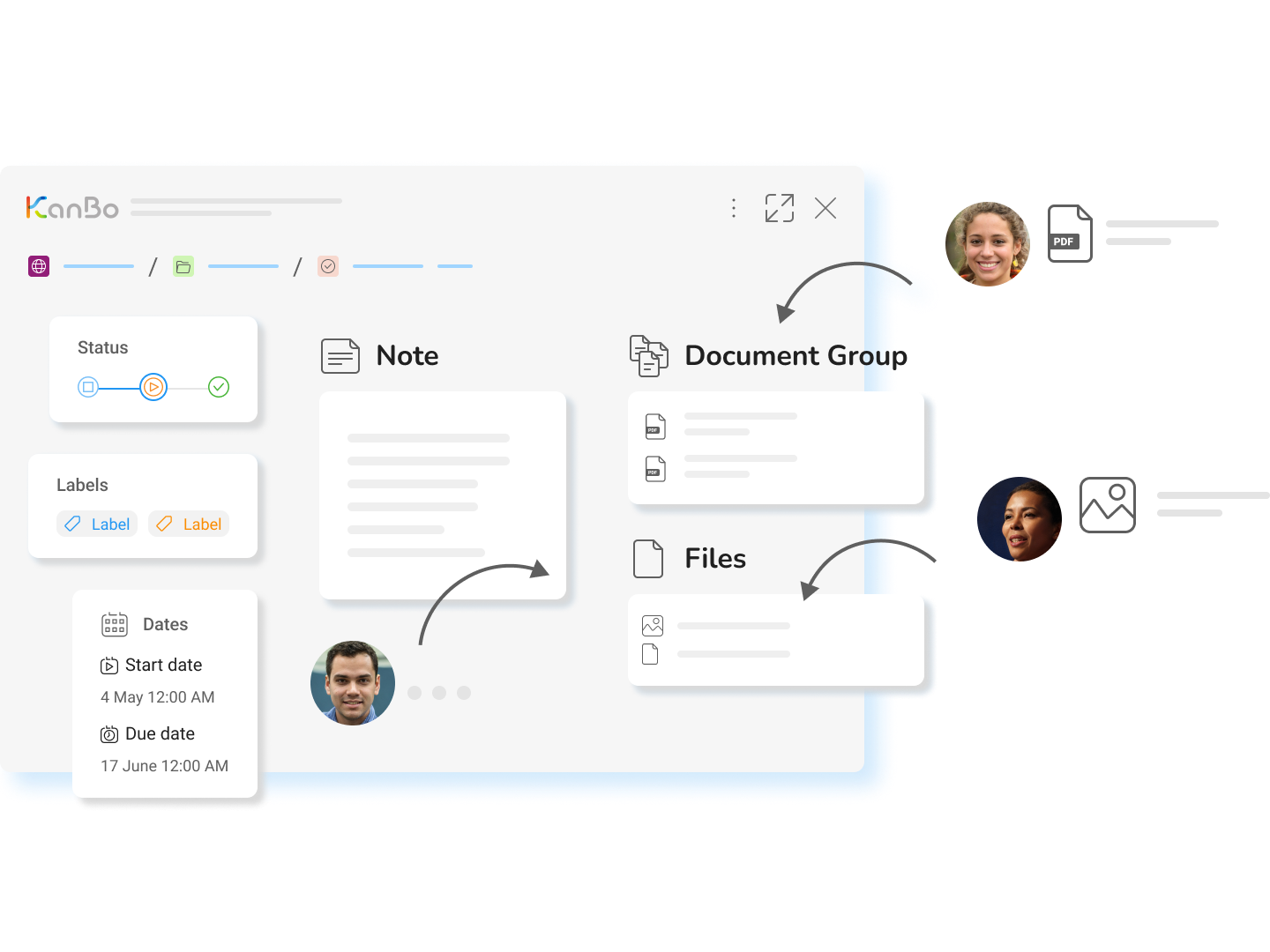
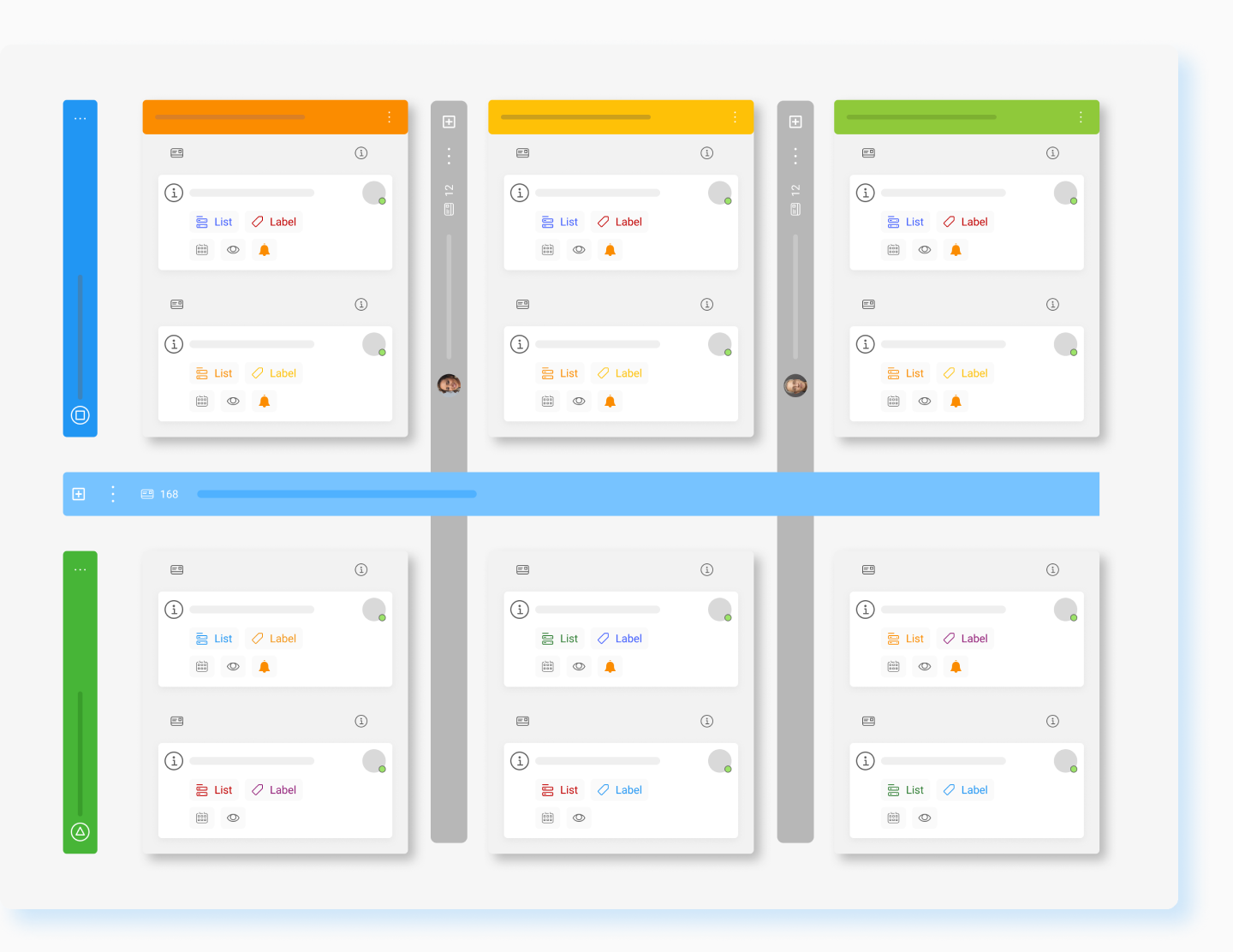
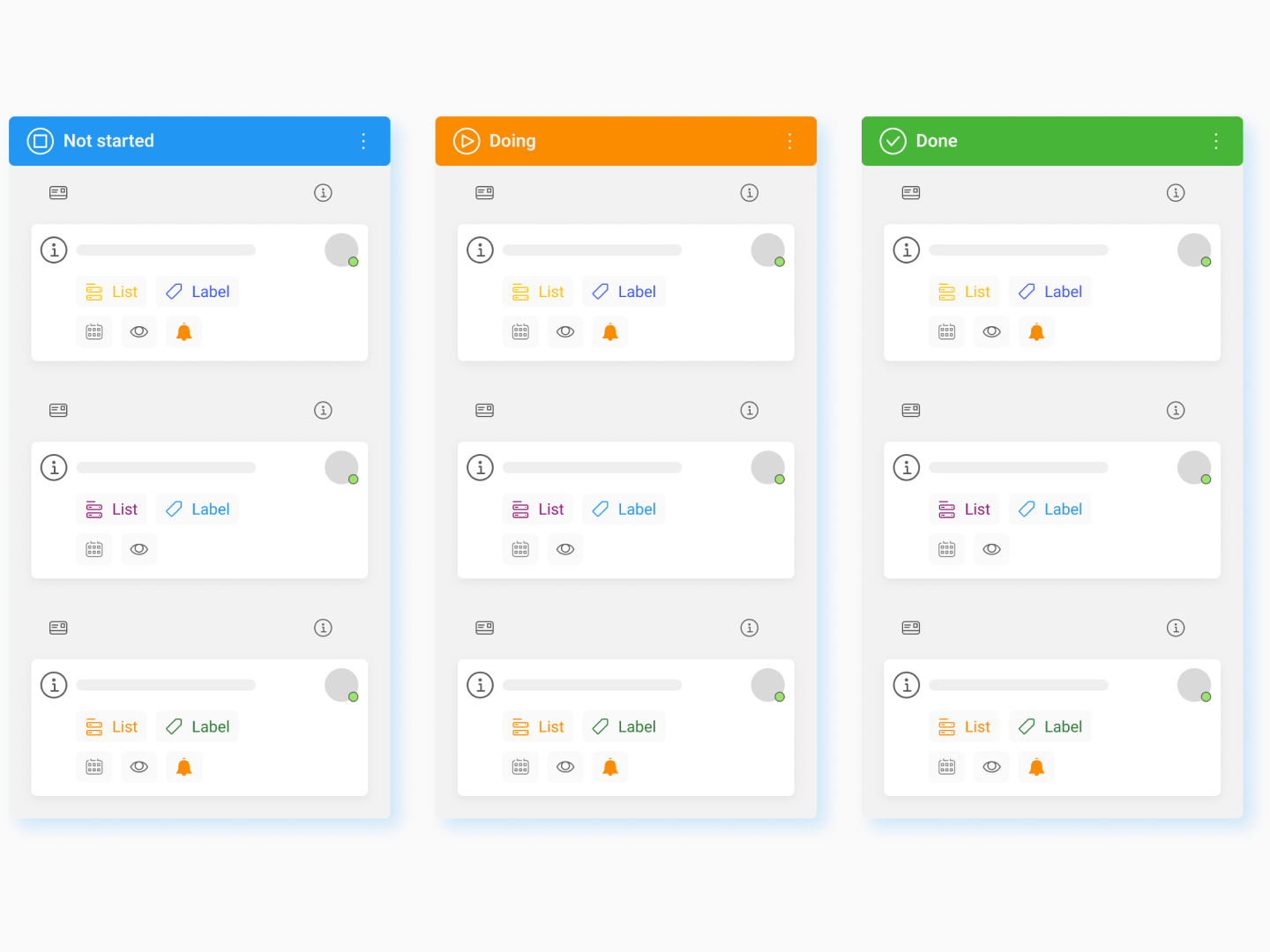
Stage 5
Build & Commission
In the build and commission stage, the construction team uses the BIM model to coordinate and manage the construction work. This can include activities such as scheduling, cost estimation, and quality control. The BIM model is also used to visualize the construction process, and to identify and resolve potential problems or conflicts.
In the Build and Commission phase, the construction team uses the BIM model to coordinate and manage the construction work. This can include activities such as scheduling, cost estimation, and quality control. The BIM model is also used to visualize the construction process, and to identify and resolve potential problems or conflicts.
The Build and Commission phase also involves collaboration with other stakeholders, such as the project owner, the design team, and regulatory agencies. This can include activities such as sharing progress updates and project information, and obtaining feedback and input to ensure that the construction work is aligned with the project’s requirements and goals.
The Build and Commission phase also typically includes the commissioning of building systems, such as electrical, plumbing, and HVAC systems. This involves testing and verifying that the systems are installed and operating correctly, and making any necessary adjustments or repairs to ensure that they meet the project’s requirements and performance standards.
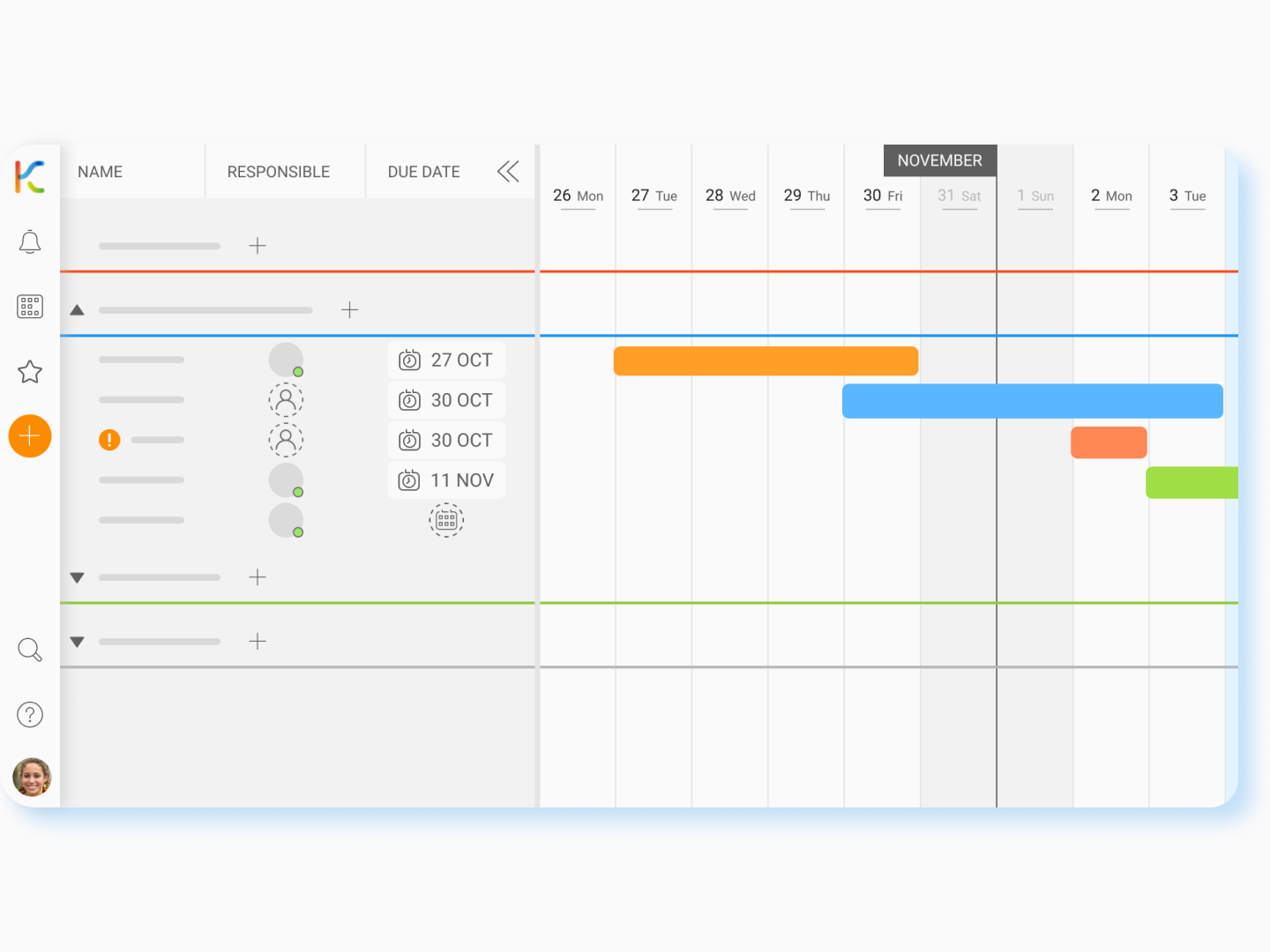
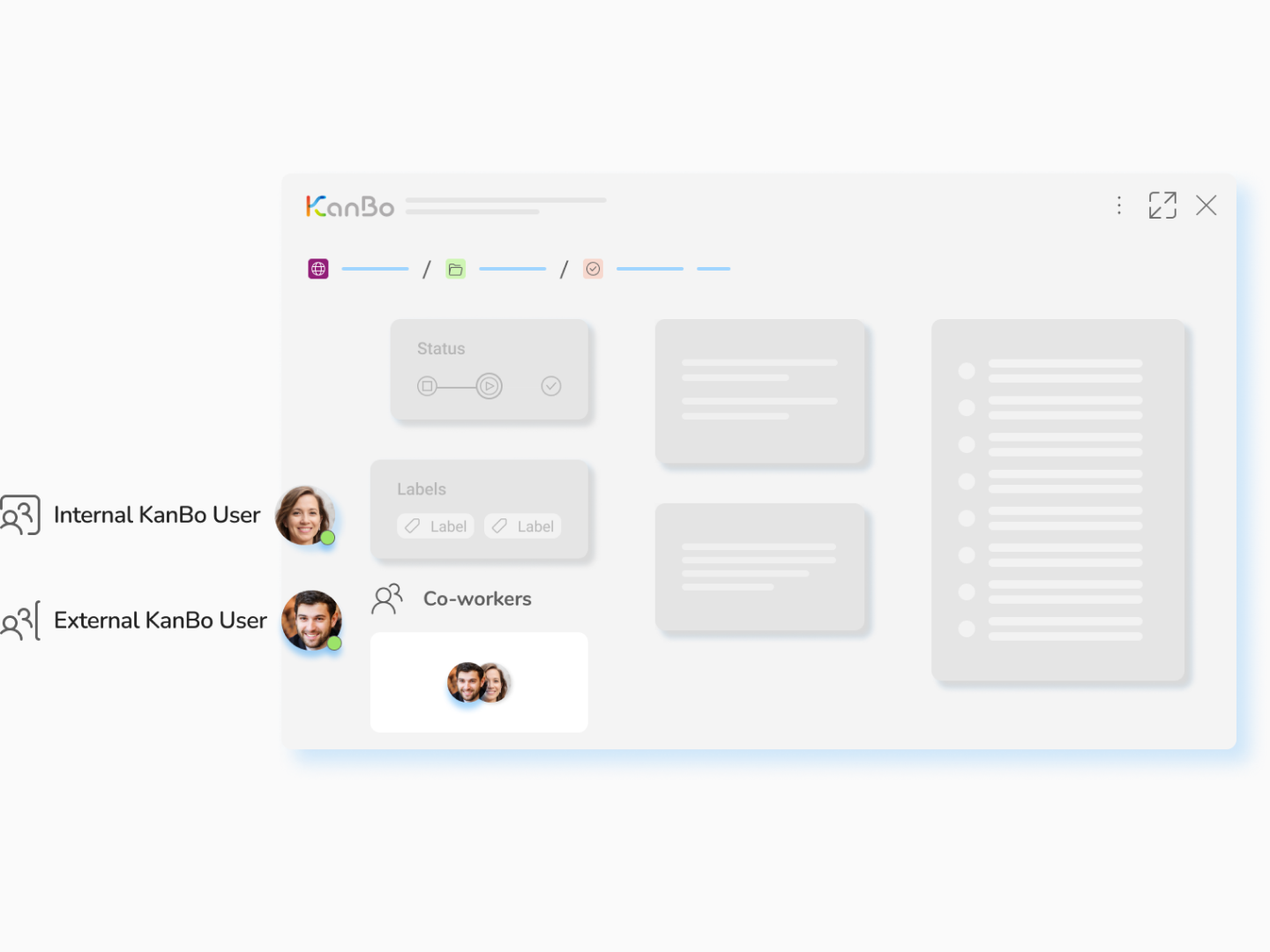
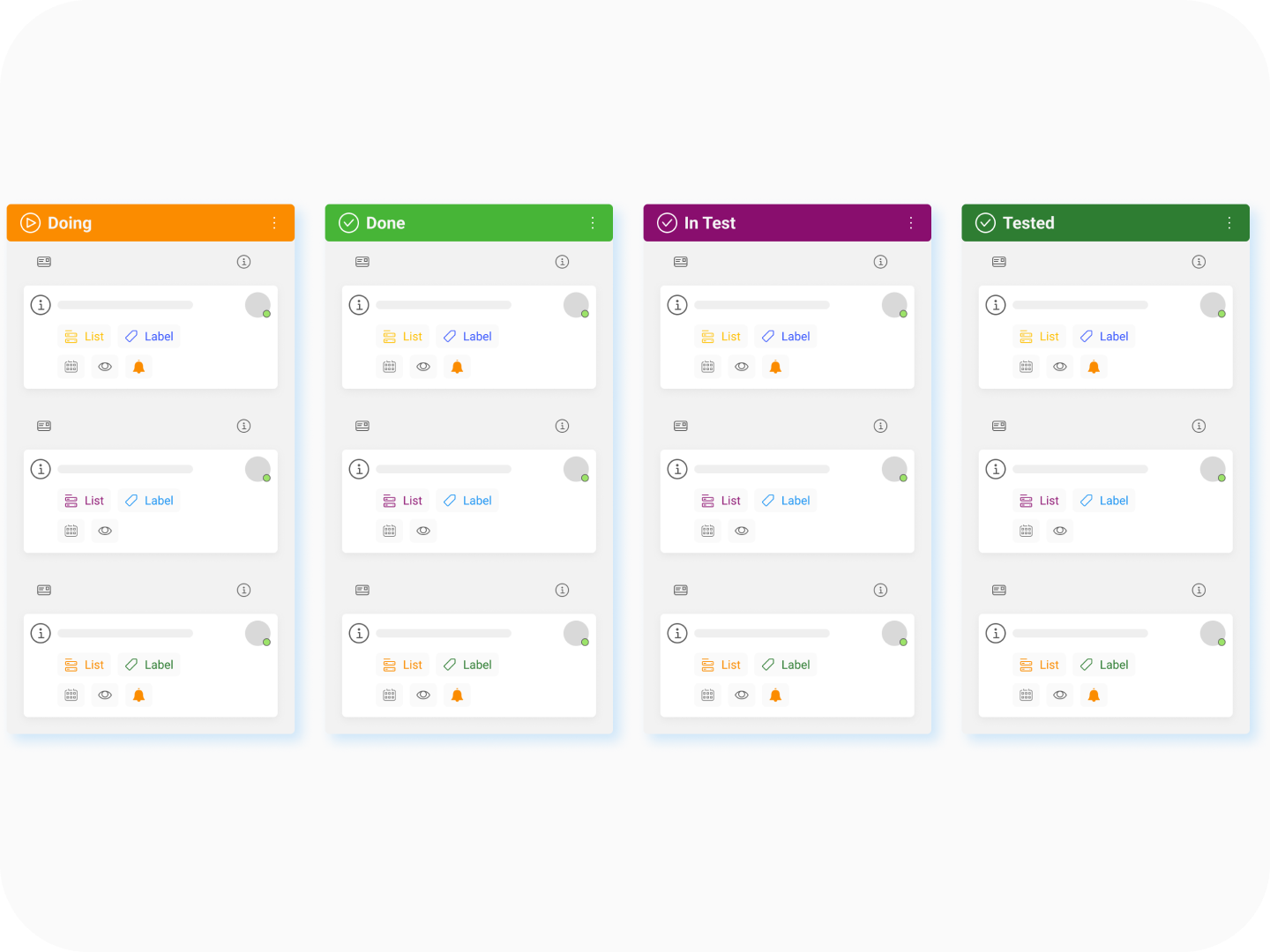
Stage 6
Handover and Close out
In the handover and close out stage, the construction team completes the project, and the building is handed over to the project owner. This stage typically involves activities such as final inspections, commissioning of building systems, and the issuance of final documents and certificates.
In the Handover and Close phase, the construction team completes the project, and the building is handed over to the project owner. This typically involves activities such as final inspections, commissioning of building systems, and the issuance of final documents and certificates.
The Handover and Close phase also involves the transfer of the BIM model and other project data from the design and construction teams to the project owner and other stakeholders. This can include activities such as sharing the model and other project information, and providing training and support to ensure that the stakeholders are able to use and maintain the model and the data effectively.
The Handover and Close phase also typically includes activities such as finalizing project financials, and closing out the project. This can involve activities such as reconciling expenses and revenues, resolving any outstanding issues or disputes, and completing any necessary legal or administrative tasks to complete the project.
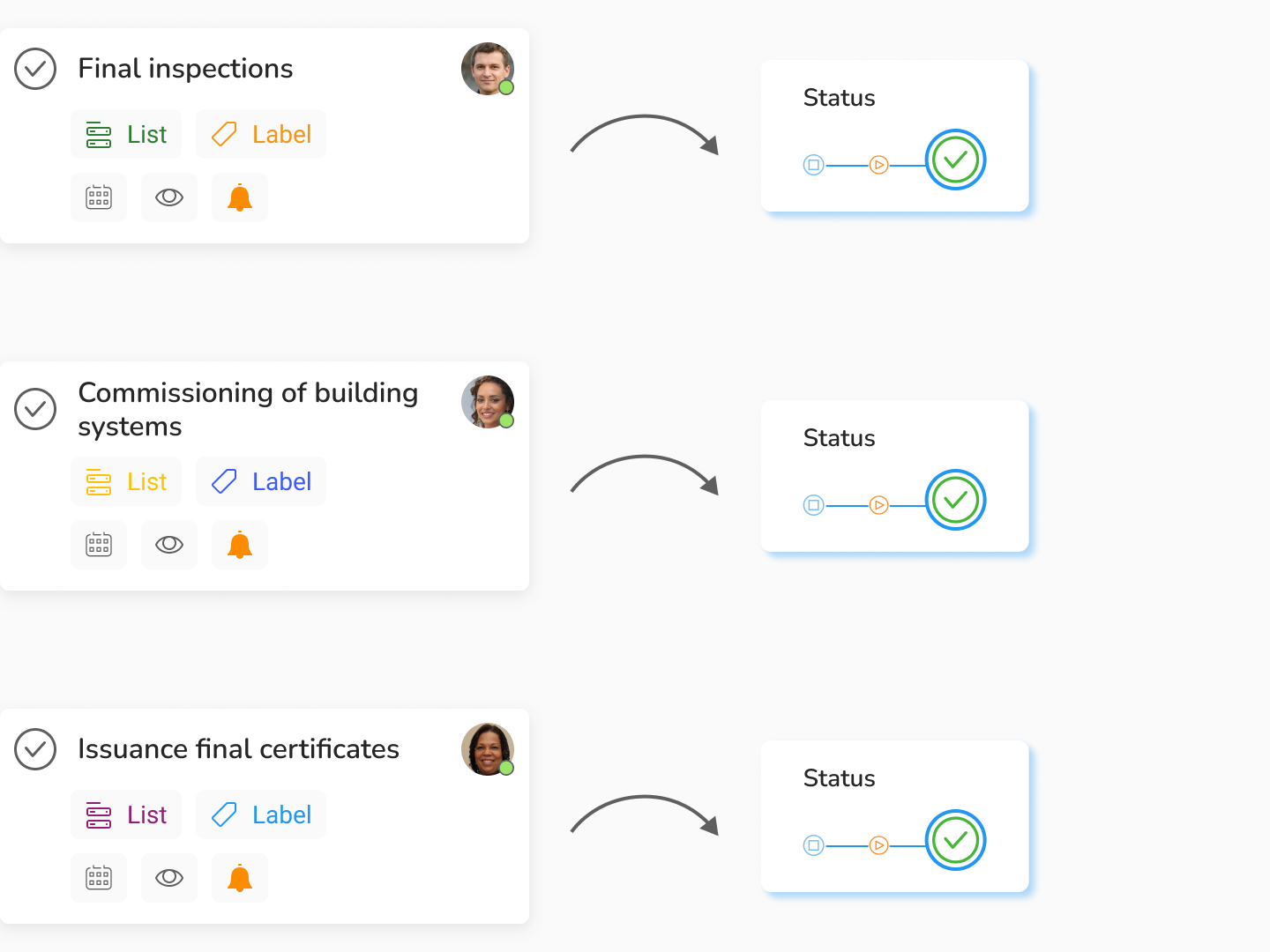
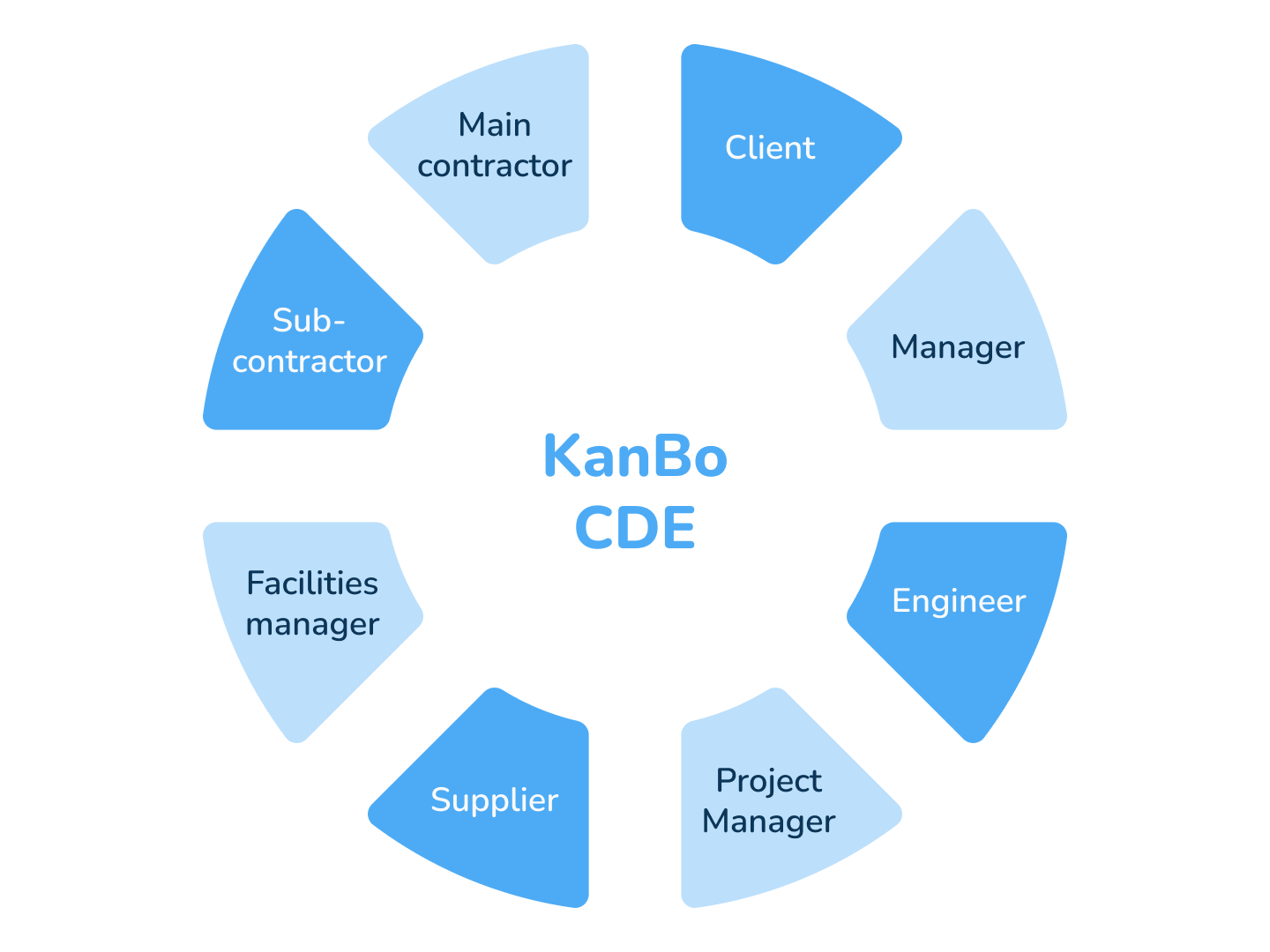
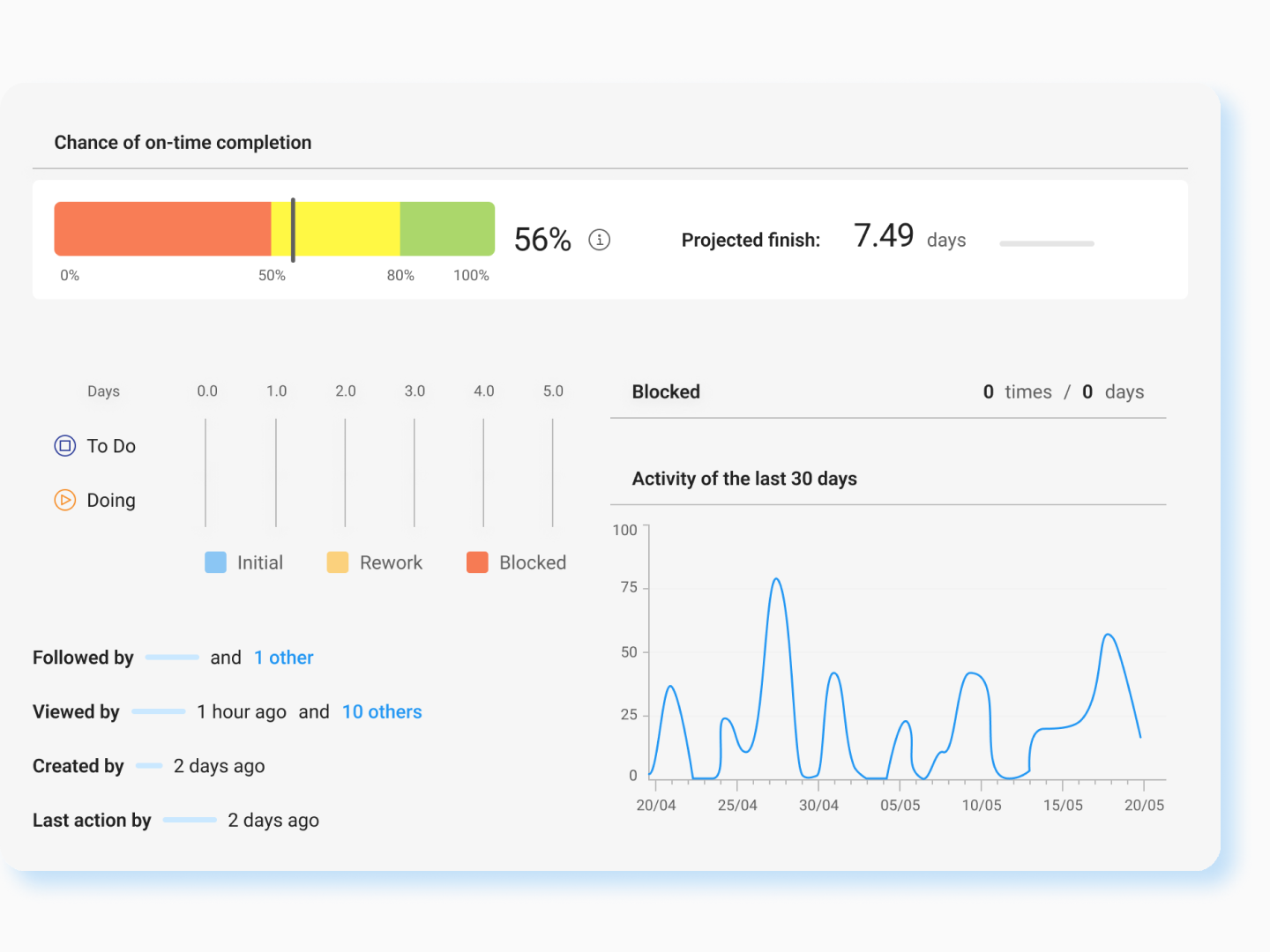
Stage 7
Operation in Use
In the last stage, the BIM model is used to support the operation and maintenance of the building. This can include activities such as managing facility repairs, tracking energy usage and performance, and planning for future renovations or expansions. The BIM model can also be used to support ongoing collaboration among the building’s stakeholders.
In the Operation In Use phase, the BIM model is used to support the operation and maintenance of the building. This can include activities such as managing facility maintenance and repair, tracking energy usage and performance, and planning for future renovations or expansions. The BIM model can also be used to support ongoing collaboration and communication among the building’s stakeholders.
The Operation In Use phase also typically involves activities such as updating and maintaining the BIM model to reflect any changes or modifications to the building or its systems. This can include activities such as adding or modifying data in the model, and ensuring that the model remains accurate and consistent with the current state of the building.
The BIM model created during the project’s earlier phases can also be used to support ongoing decision making by the building’s stakeholders. This can include activities such as using the model to analyze the building’s performance and identify opportunities for improvement, or to visualize and plan for future renovations or expansions.
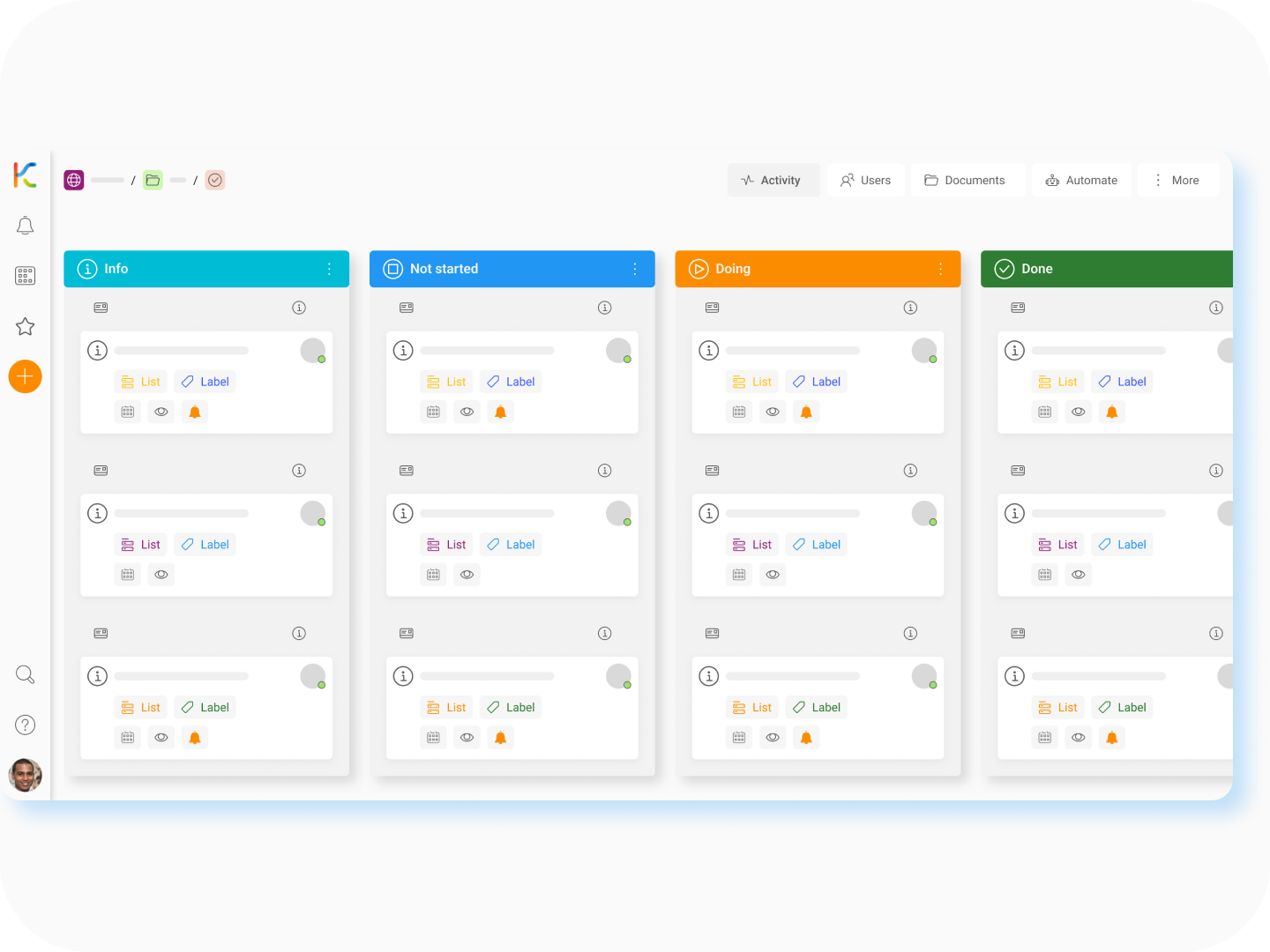
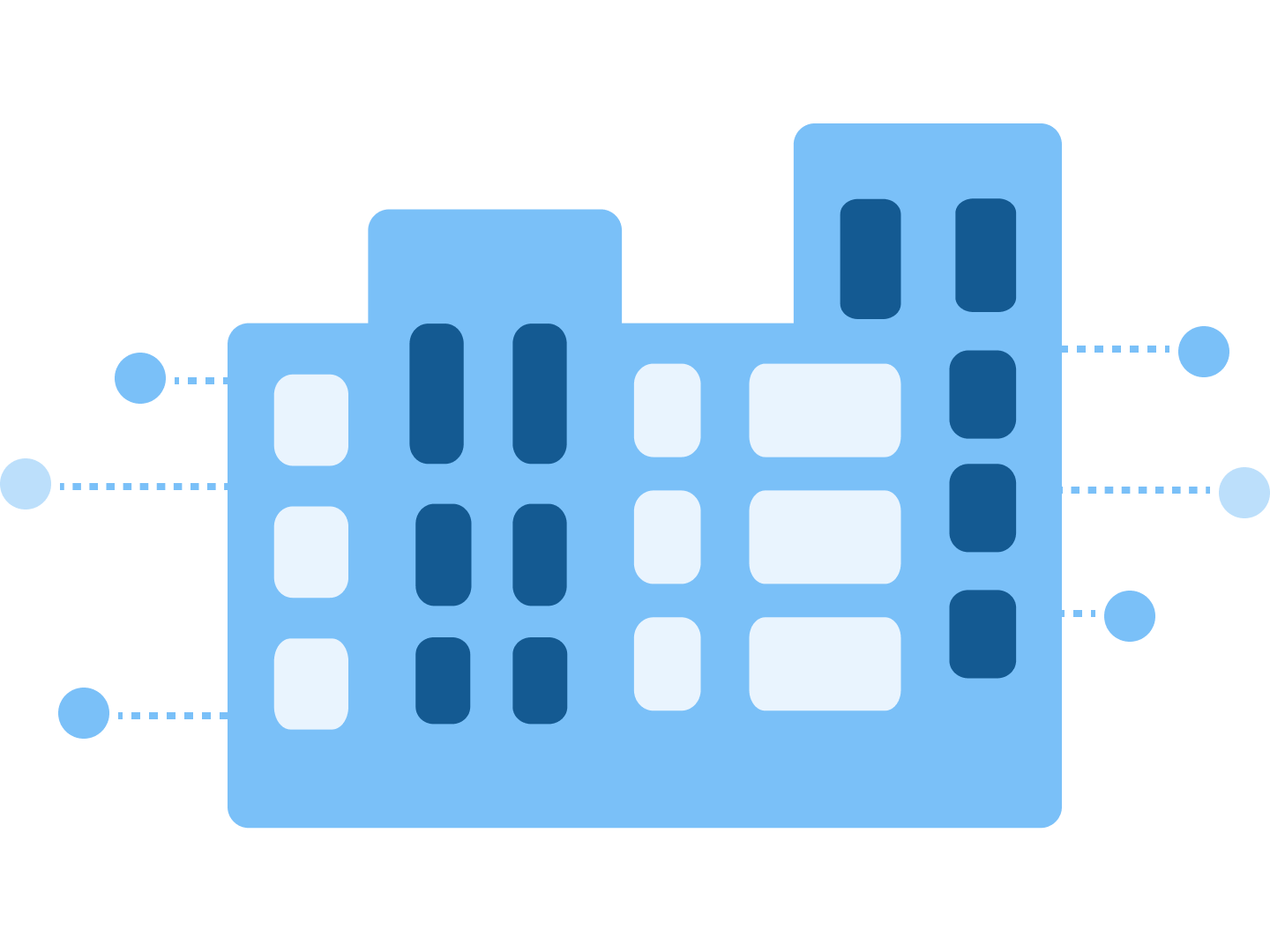
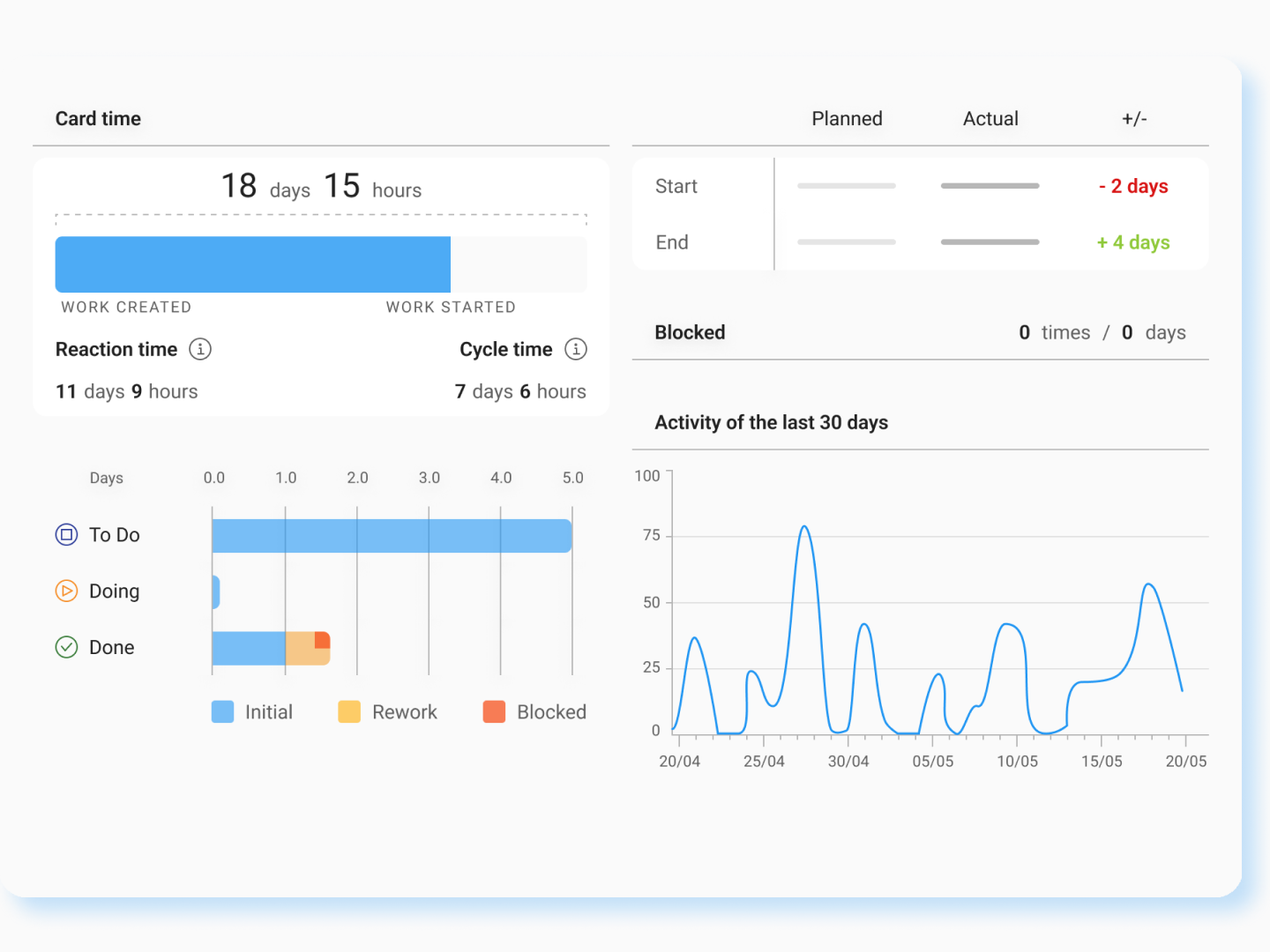
Project management
Manage the Master Project Schedule in Agile way
Use real-time information
KanBo’s data analytics and reporting features provide teams with a comprehensive view of project progress and performance, helping them to identify trends and issues, while maintaining high standards of data security.

Be agile and in control
KanBo’s agile planning and tracking tools and features help teams to prioritize tasks and adjust their project plans as needed to stay on track and deliver high-quality results.

Collaborate and communicate
KanBo’s collaboration tools help teams to work together more effectively, and facilitate ongoing communication and collaboration among all members of the project team.
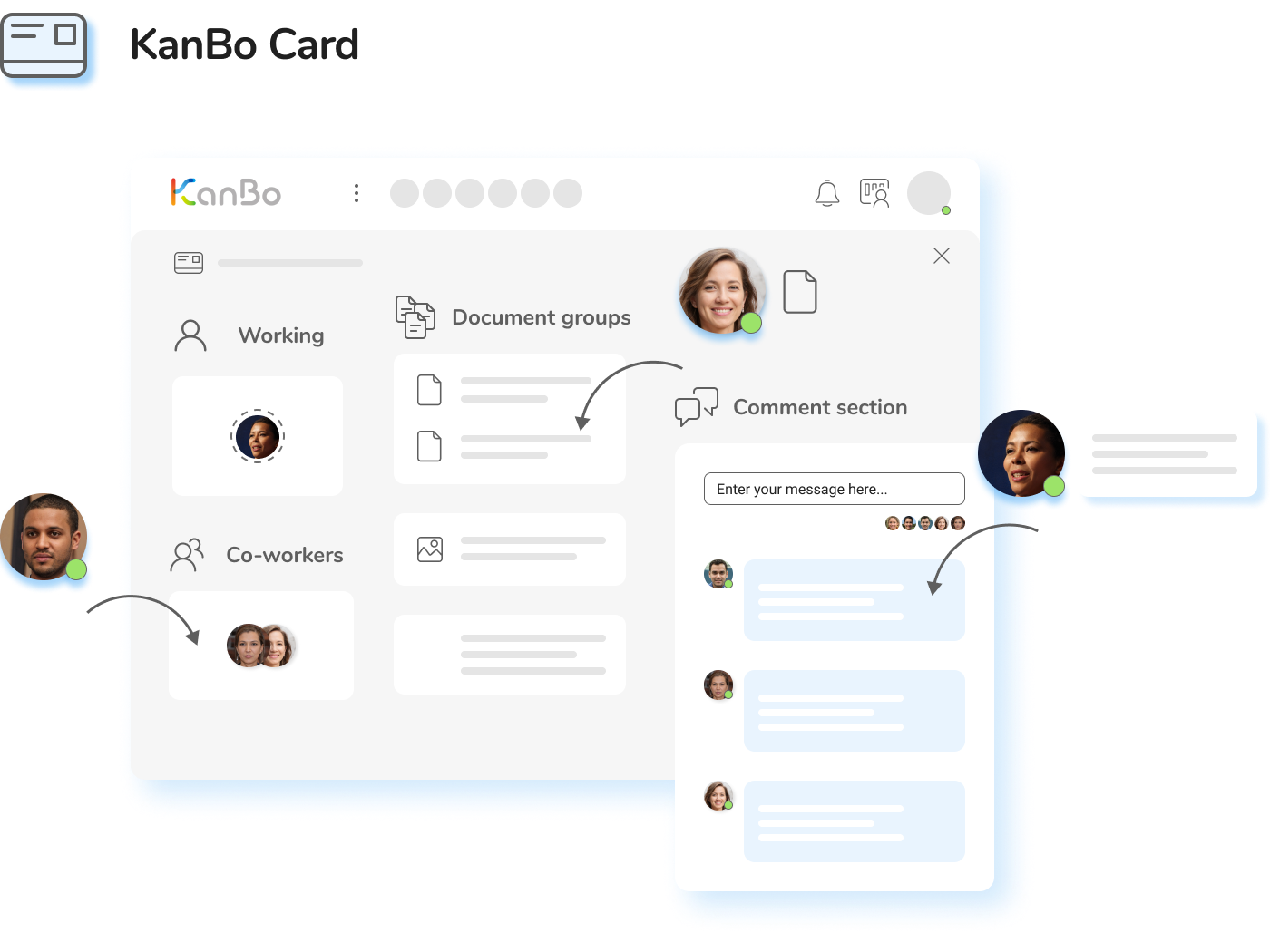
Focus on areas of expertise
KanBo’s agile project management tools help teams to focus on their areas of expertise, and delegate tasks to the appropriate teams based on their skills and knowledge.
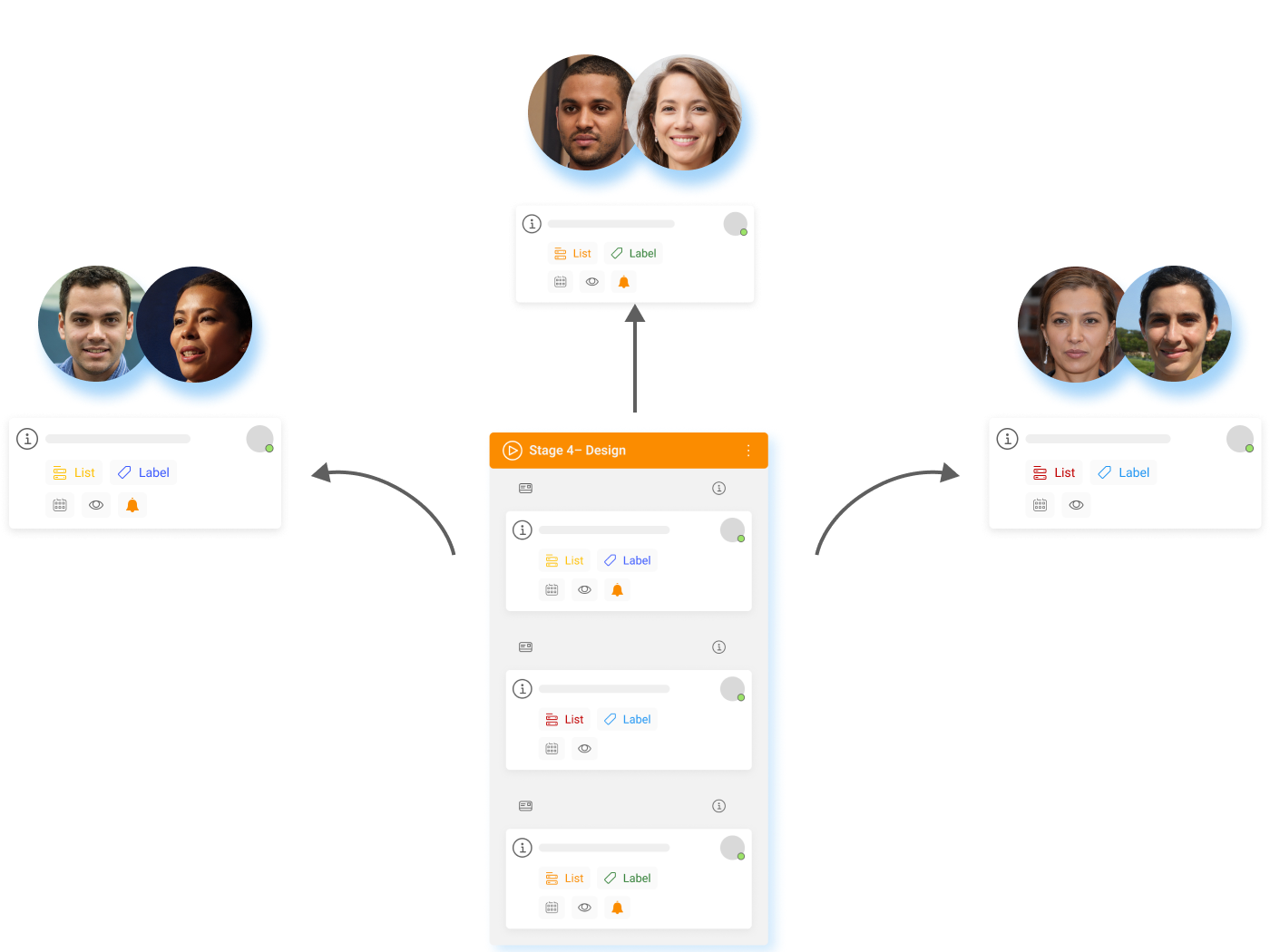
Get started today with
KanBo!
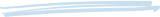
KanBo is a work coordination software designed to help self-organizing teams work smarter and faster. You can see KanBo in action by accessing our Sandbox demonstration environment.
Project and resources management
Connect and sequencing scope of work with project teams

Staying on schedule
Staying on schedule and on budget by connecting everyone and everything through work context from the master project schedule.

Staying The perfect connection
The perfect connection of work, resources and knowledge allows the project to be completed on schedule and on budget.

Customized views
Customized views of project progress give distributed project teams always up-to-date and relevant information.

Sequential representation
Sequential representation of tasks allows you (distributed Teams) to understand what needs to be done each day, week, month, project phase.

Work contexts
Making changes when they happen in work contexts allows for impactful decision-making.

Knowledge management
Knowledge stays where it’s produced and is easy to transfer.
Project safety and quality
Minimize Construction Risks by Using KanBo
Project Planning and Task management
With KanBo, you can create a comprehensive project plan that outlines all of the tasks and schedules involved in the project. This allows you to easily track the progress of each task and identify potential risks or issues that need to be addressed.
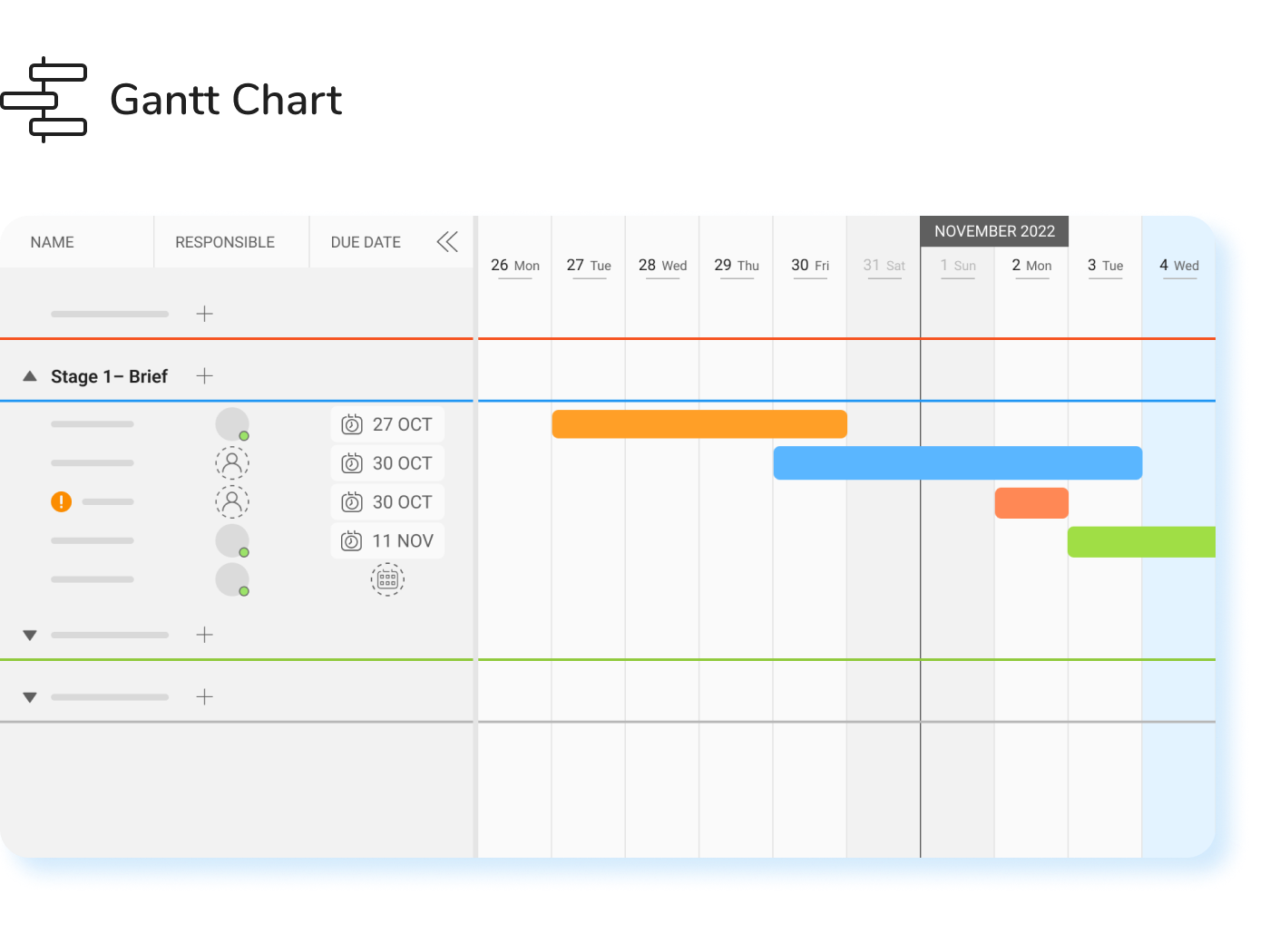
Balancing Resources
Balancing available resources is an important factor in minimizing risks in a construction project. KanBo is a powerful tool that can help to manage resources effectively and avoid waste or excess.
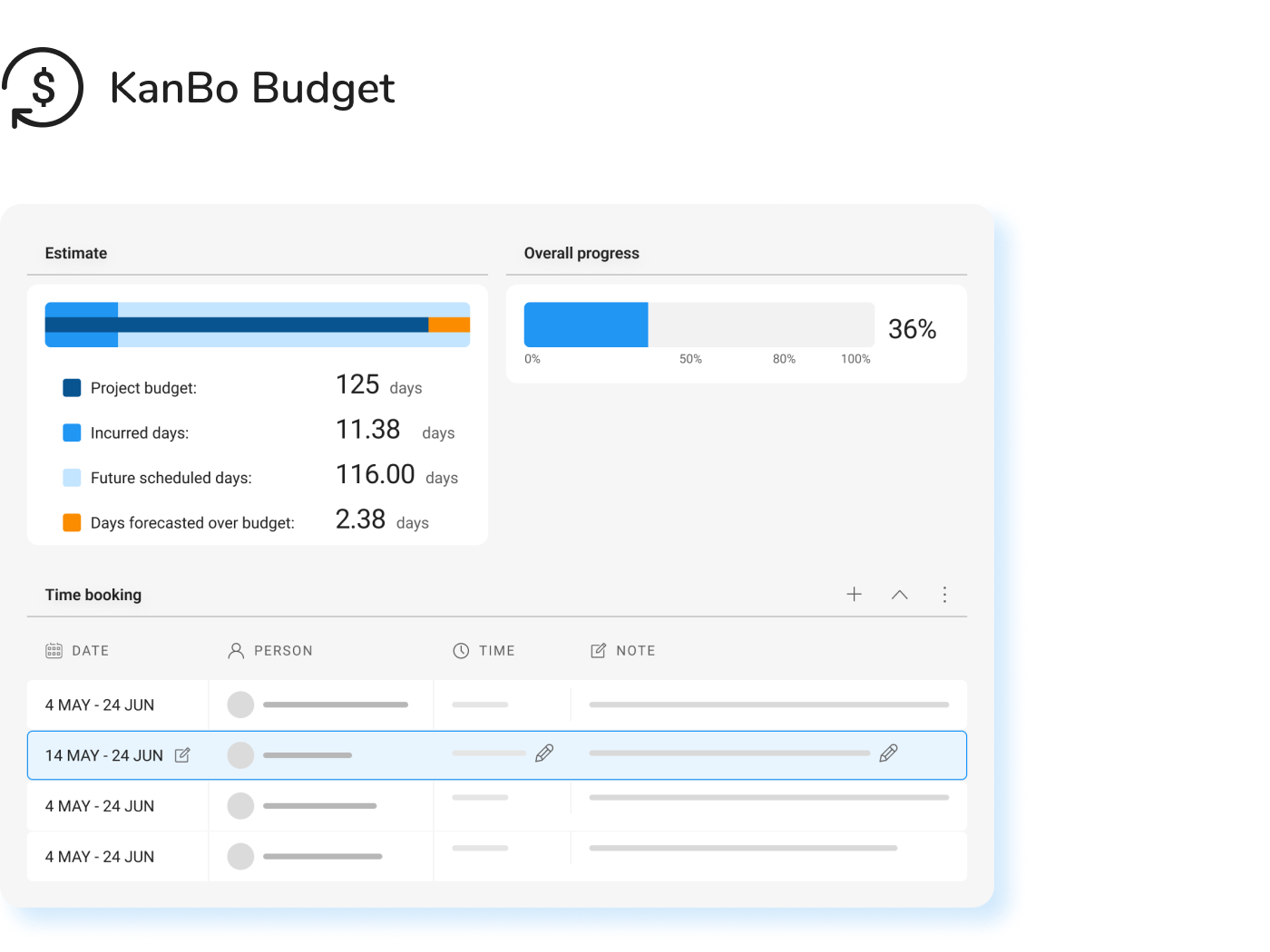
Decision Making
Decision making is an important factor in minimizing risks in a construction project. KanBo is a powerful tool that can help to improve decision making and avoid negative consequences caused by project changes.
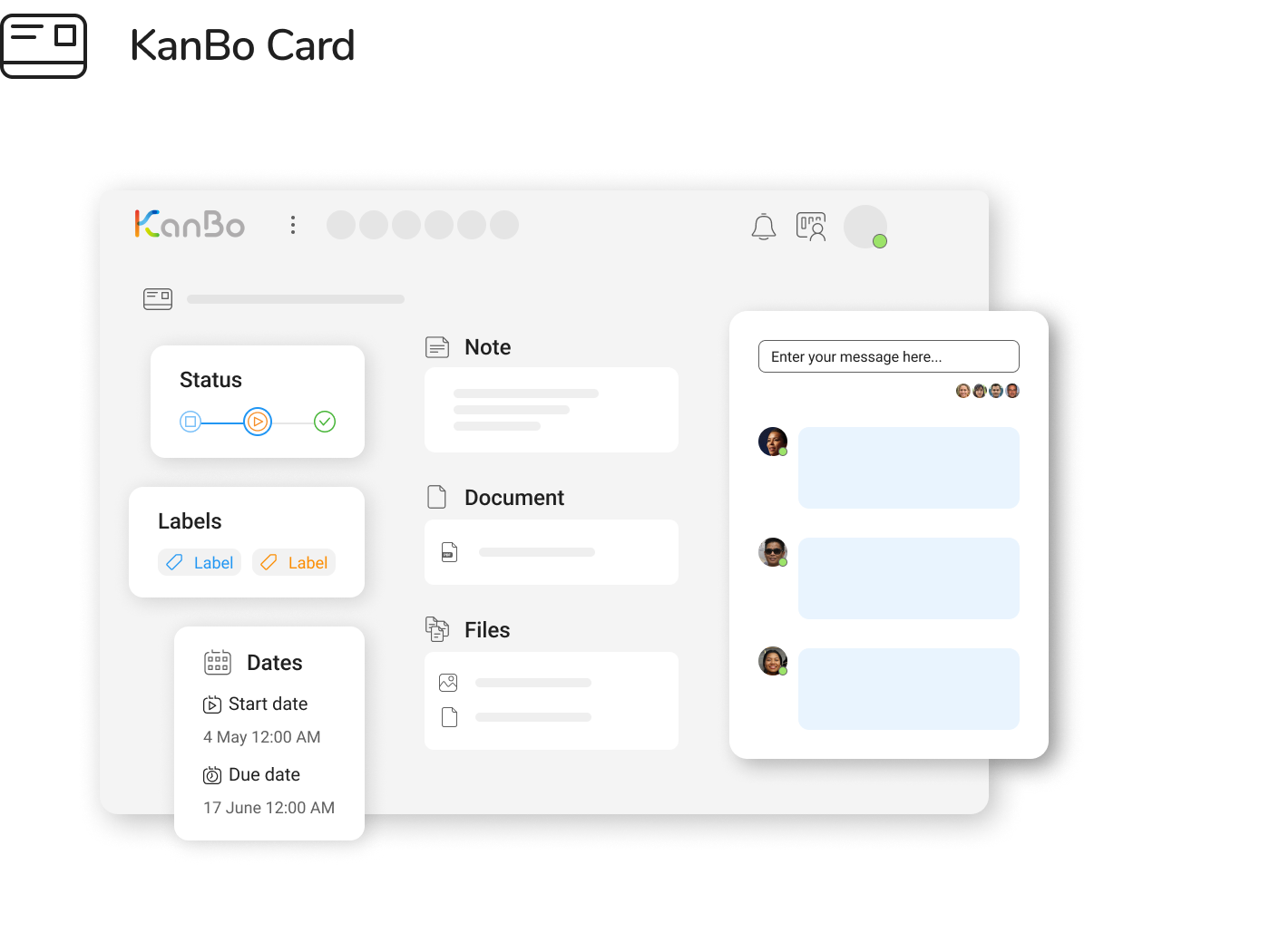
Work Execution
Work execution is an important factor in minimizing risks in a construction project. KanBo is a powerful tool that can help to improve work execution and avoid delays and negative consequences.
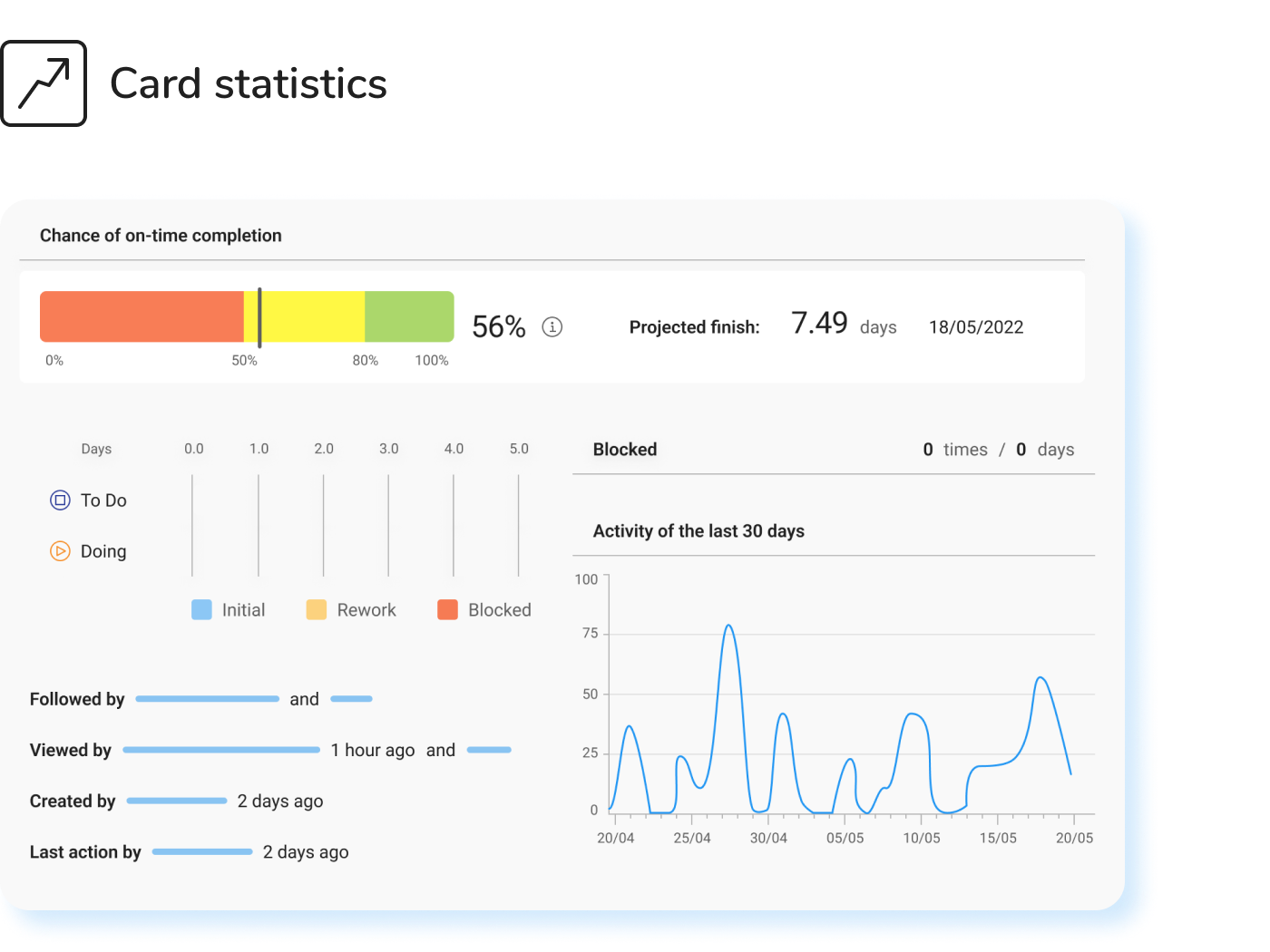
Knowledge management
Transfer project knowledge from the master plan through tendering to final acceptances
Free flow of the knowledge
Accelerate the execution of work through the free flow of knowledge, expect results, optimize processes and continuously improve the way you build to suit changing circumstances.
Find the information in the Master Project Schedule
With a fully searchable master project schedule updated in real time, you always find the information you need no matter which stage of the project it relates to.
Benefit from knowledge
Allow distributed project teams to benefit from knowledge accumulated throughout the project and leverage experience from earlier projects.
Increase the quality of decisions
Increase the quality of decisions with data-driven insights. Find and leverage the knowledge that employees provide each day regarding tasks and documents.
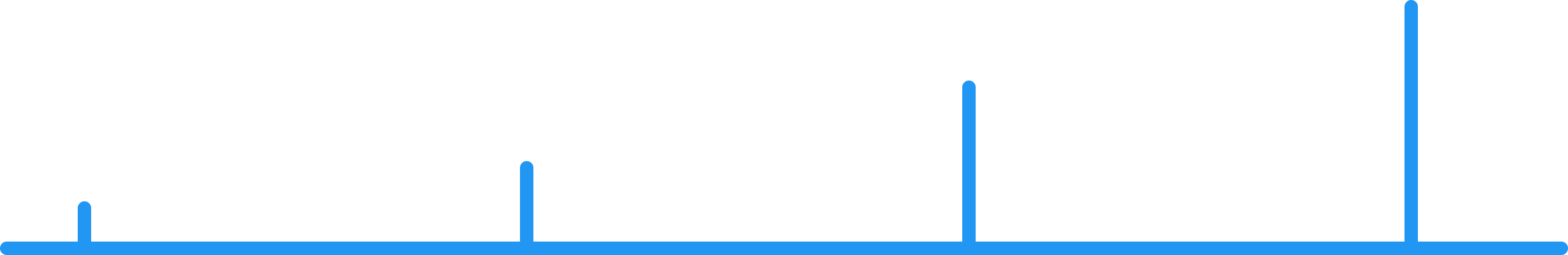
KanBo Construction Platform
Experience More. Grow Faster. Build Future.
KanBo Construction Platform is a software that helps owners and their construction teams to Create and Manage Master Project Schedule, connect and sequencing scope of work with project resources, Minimize Construction Risks, and transfer project knowledge from the master plan to final acceptance in real time.
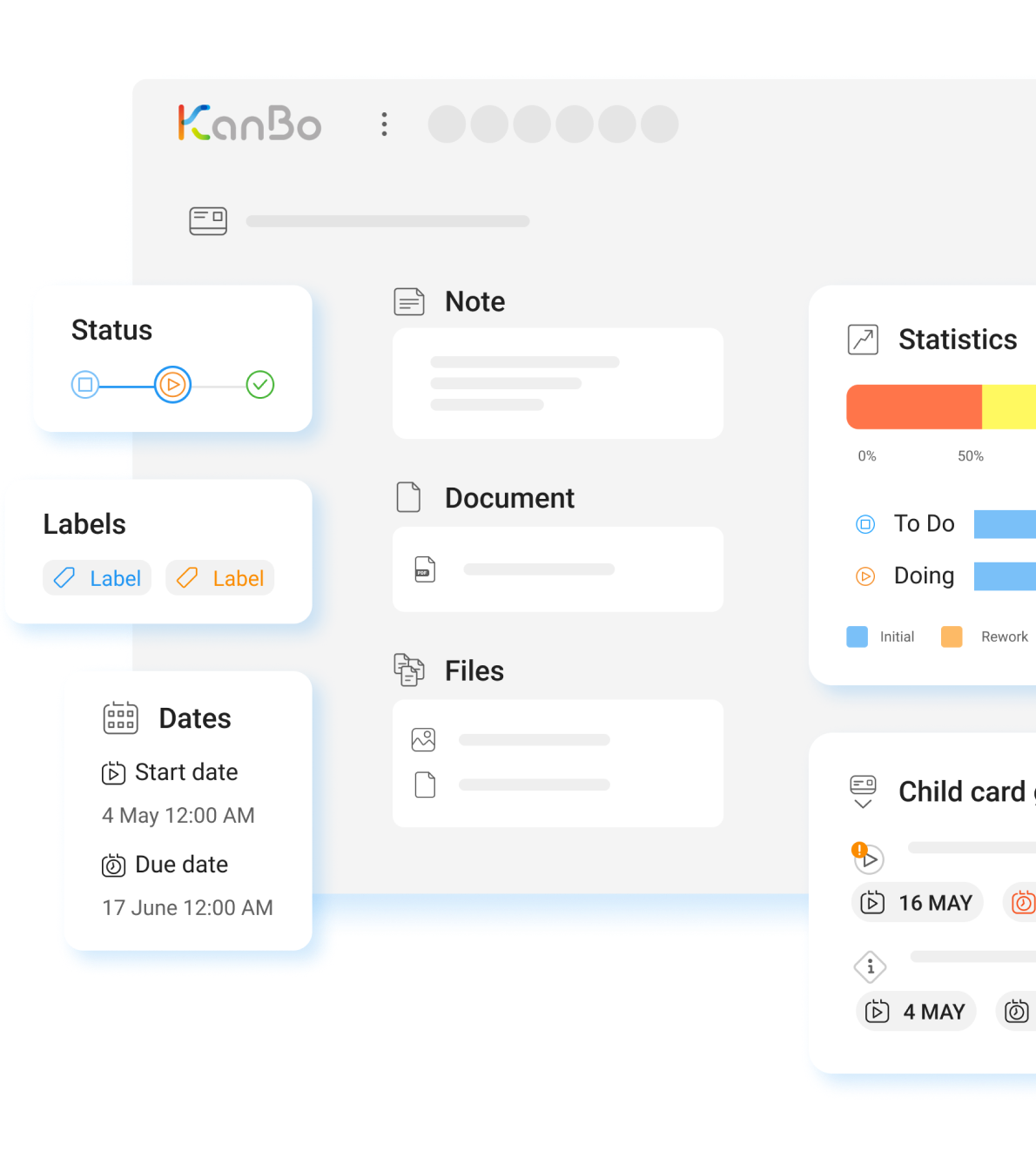
Work efficiency
Working efficiently in construction refers to the practice of using strategies and techniques to maximize productivity and minimize waste in the construction process.

Merge master project schedules
Merge two or more master project schedules into one consolidated master schedule for added efficiency and cost savings.
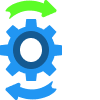
Implement and track the process
Implement and track the process with ease through our multi-department planning and scheduling modules.

Work on the whole scope of your project
Work on projects all the way from initial concept to issuance of final drawings, and acceptance of a project.
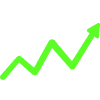
Reduce overhead costs
Maximize profits by reducing overhead costs.
Streamline your teamwork
Effective teamwork between the project owner and the construction team is essential to the success of a project.
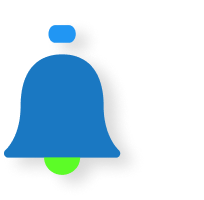
Automatically share project upadates
Share updates with other stakeholders including your construction team and suppliers.

Streamline master schedule approvals
Streamline the approvals to reduce repetitive data entry, eliminate errors, and move projects on time and on budget.
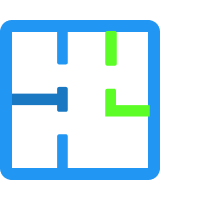
Effective Teamwork in Construction Projects
Effective teamwork in construction projects involves regular communication, shared goals and objectives, and a focus on delivering value.
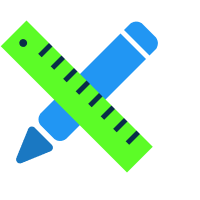
Effective Teamwork in Design Teams
By working together effectively, the design team can create a high-quality design that sets the stage for successful construction and project delivery.
Project Stages
Building Information Modelling
Stage 1
Brief
In the brief stage, the project owner and the design team work together to define the scope, goals, and objectives of the project. This typically involves identifying the project’s requirements, constraints, and stakeholders, and developing a high-level plan for the project.
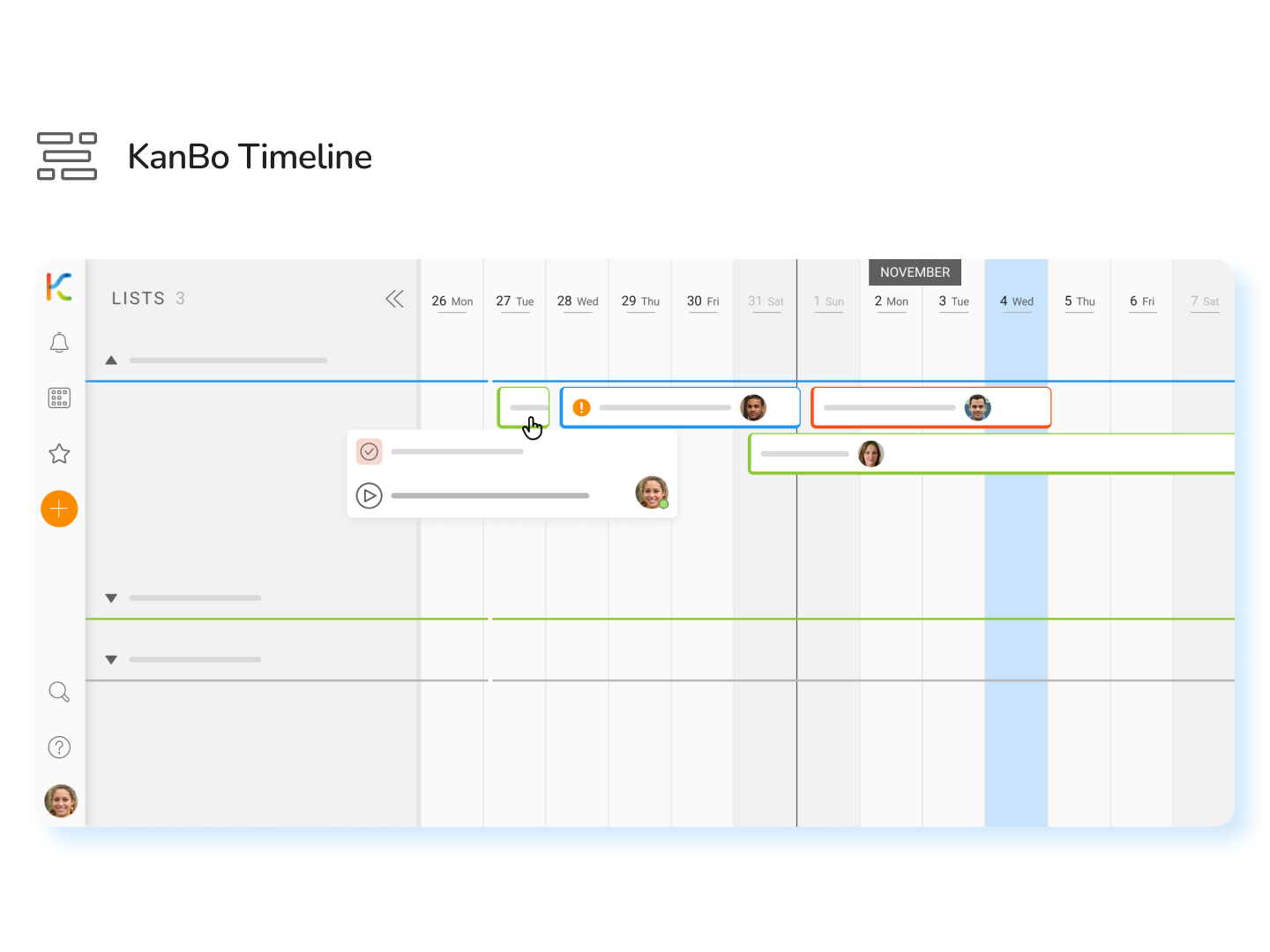
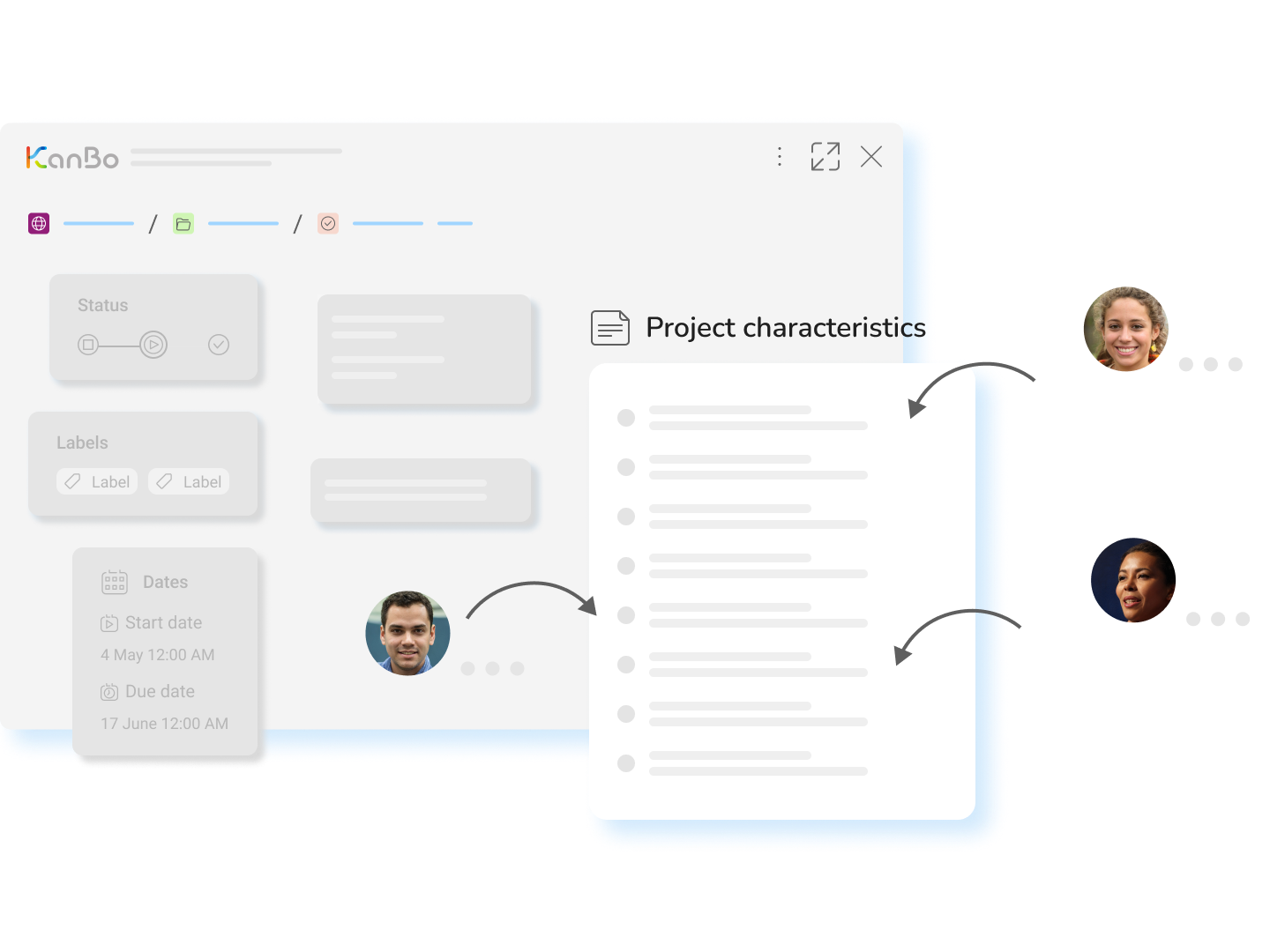
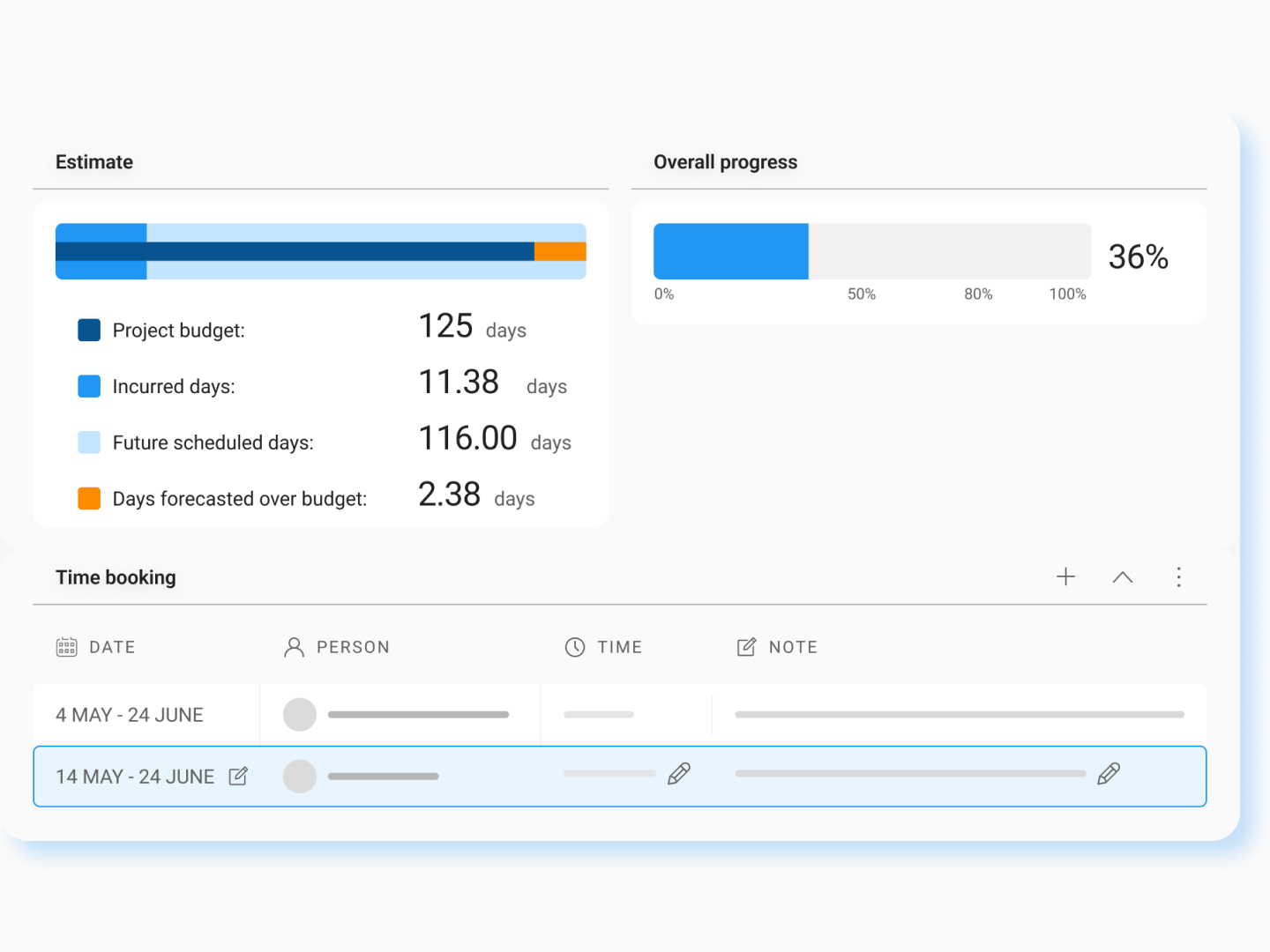
During the Brief phase, the project owner and the design team work together to define the scope, goals, and objectives of the project. This typically involves identifying the project’s requirements, constraints, and stakeholders, and developing a high-level plan for the project.
The Brief phase is also an opportunity for the project owner and the design team to identify the key characteristics and features of the project, such as its size, location, function, and aesthetic. This information is used to inform the development of the BIM model and the project’s plans and specifications.
The Brief phase also includes the development of a project schedule and budget, which outline the key milestones and deadlines for the project, and the estimated costs and resources required. This helps to ensure that the project is completed on time and within budget.
Stage 2
Concept
In the concept stage, the design team uses BIM software to create a digital model of the building or environment that represents the project’s key characteristics and features. This model is used to explore and evaluate different design options, and to identify potential problems or conflicts.
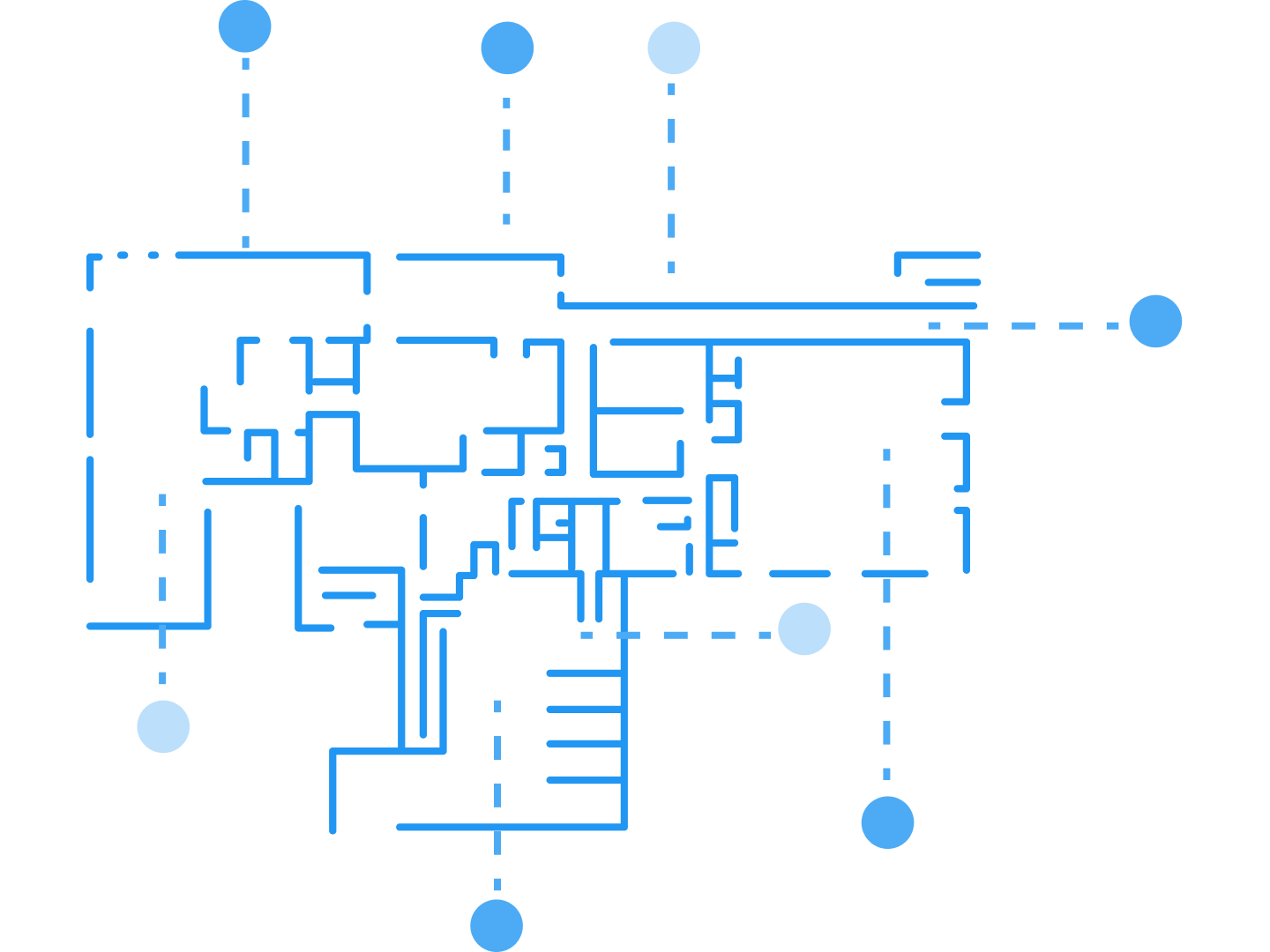
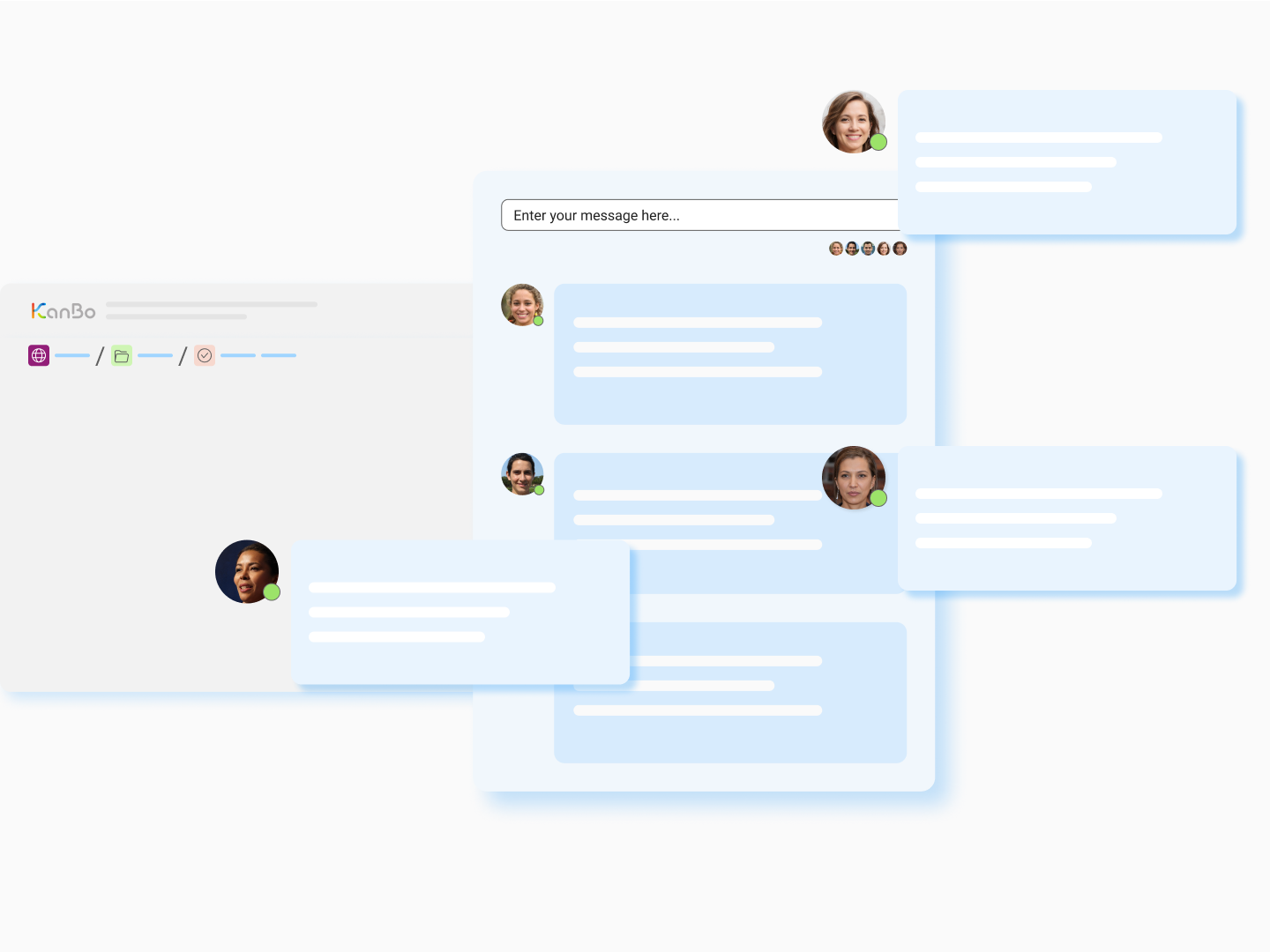
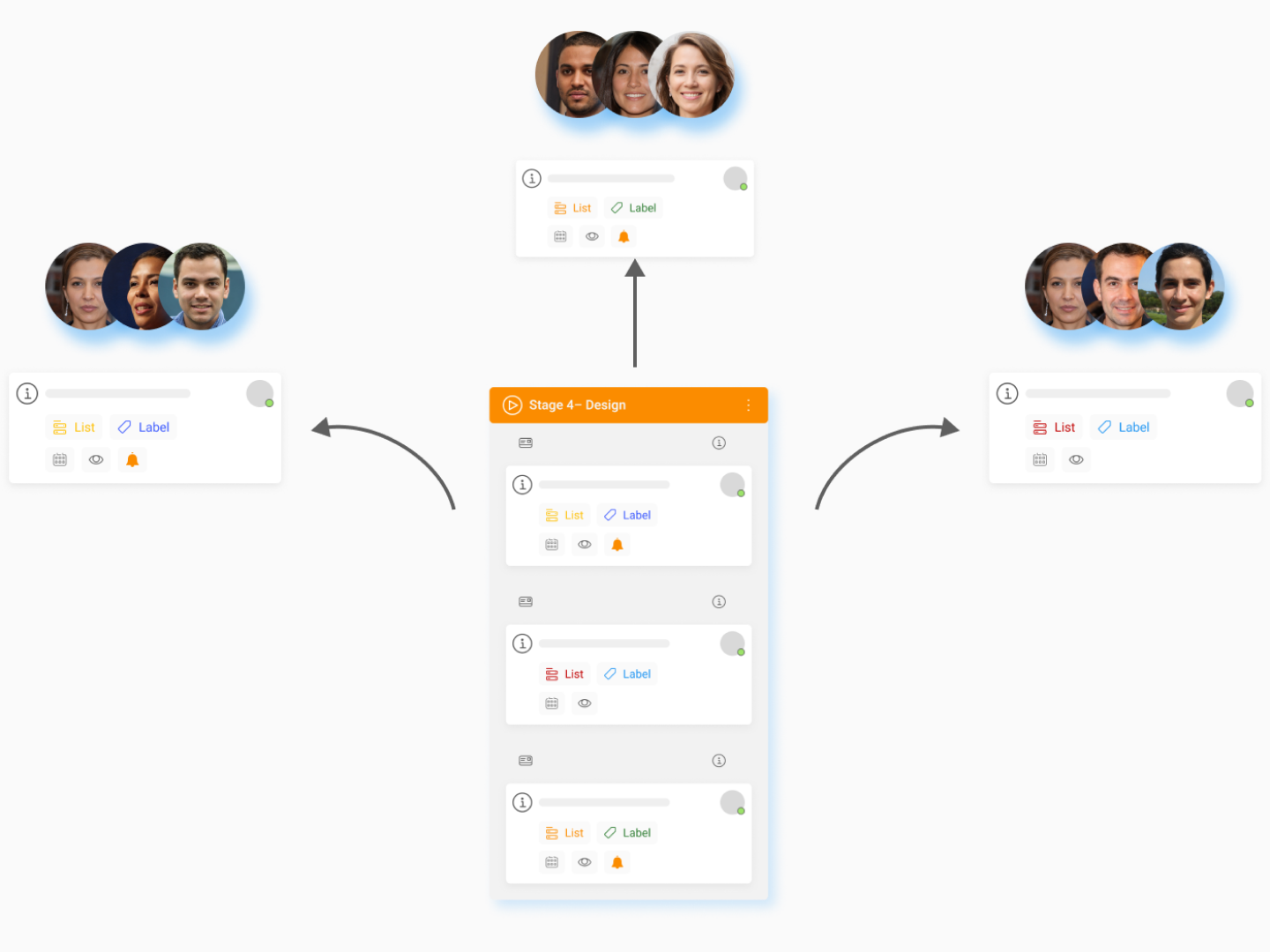
In the Concept phase, the design team uses BIM software to create a digital model of the building or environment that represents the project’s key characteristics and features. This model is typically a 3D representation of the building, and includes information about its geometry, materials, systems, and other aspects.
The BIM model created in the Concept phase is used to explore and evaluate different design options, and to identify potential problems or conflicts. This can include activities such as analyzing the building’s form, function, and performance, and simulating different scenarios to evaluate the model’s accuracy and reliability.
The Concept phase also involves coordination with other stakeholders, such as consultants, regulators, and contractors. This can include activities such as sharing the BIM model and other project information with these stakeholders, and obtaining their feedback and input to refine the model and the project’s plans and specifications.
Stage 3
Definition
In this stage, the design team refines and develops the BIM model, adding more detailed information about the building’s geometry, materials, systems, and other aspects. The BIM model is also used to generate the project’s detailed plans, specifications, and other documents.

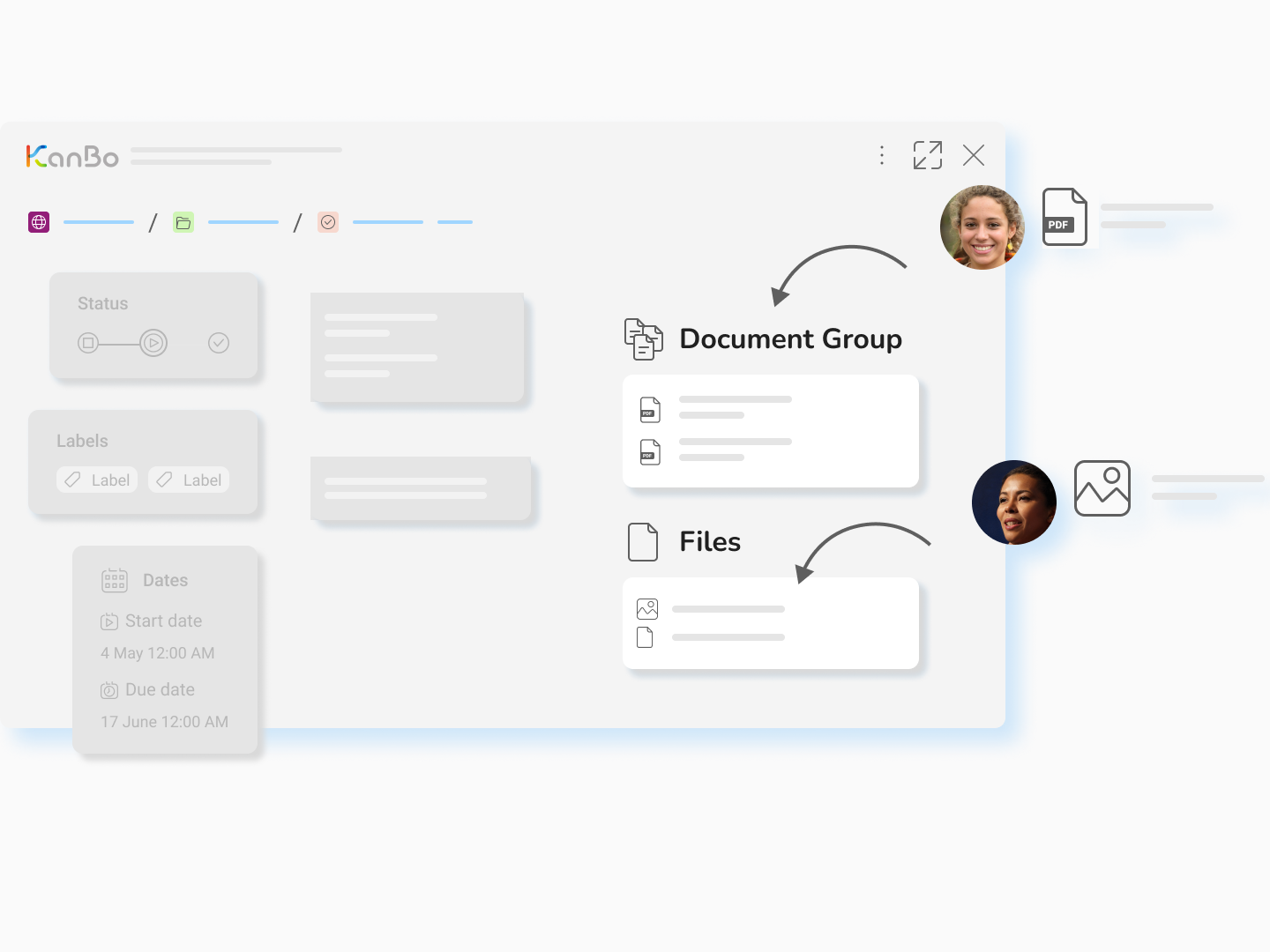
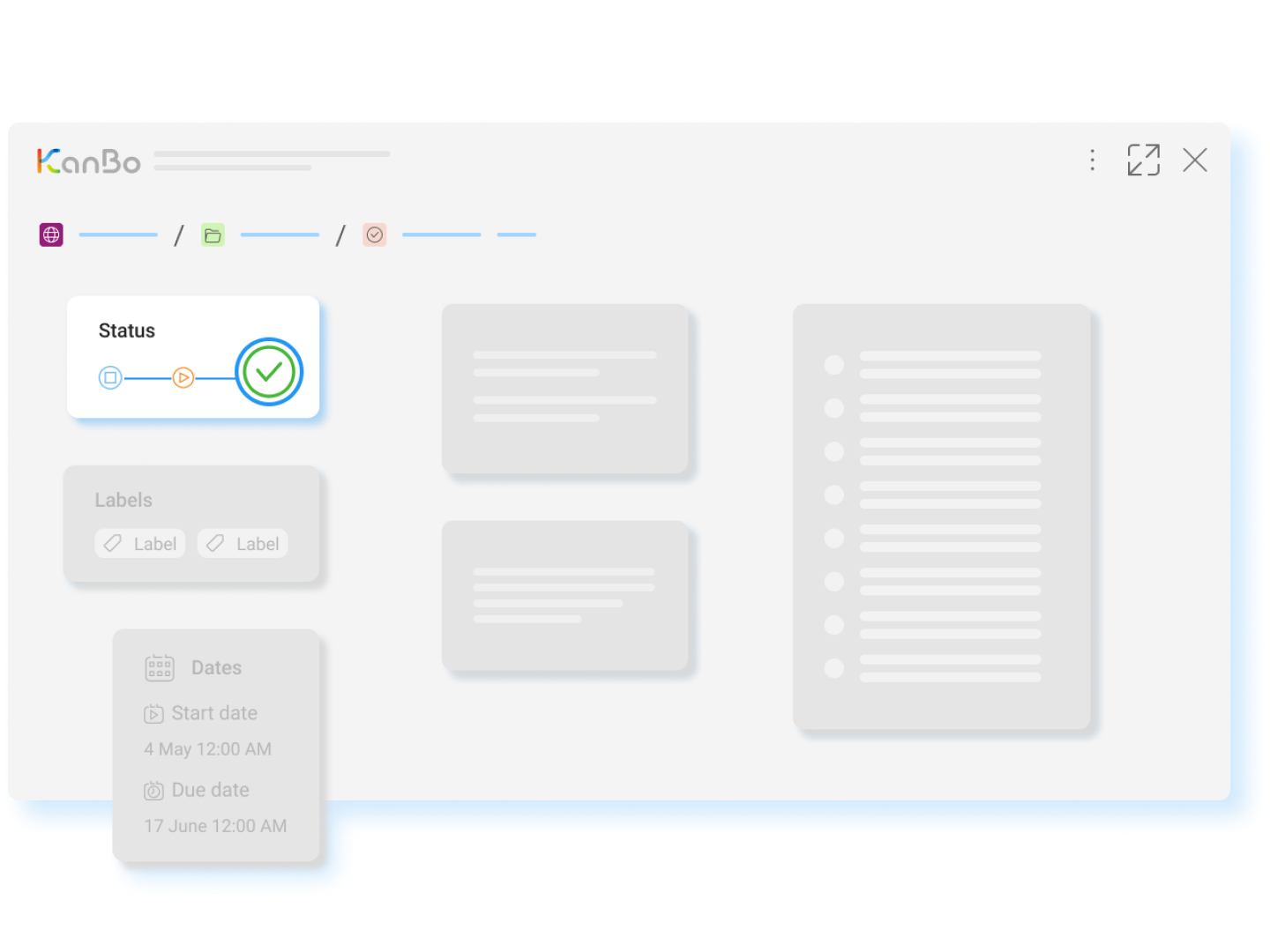
In the Definition phase, the design team refines and develops the BIM model, adding more detailed information about the building’s geometry, materials, systems, and other aspects. This can include activities such as specifying the building’s dimensions, materials, and systems in greater detail.
The BIM model created in the Definition phase is used to generate the project’s detailed plans, specifications, and other documents. These documents provide the basis for the construction work, and include information such as the building’s dimensions, materials, and systems, as well as the requirements for quality and performance.
The Definition phase also typically involves activities such as design reviews and the obtaining of approvals and permits from regulatory agencies. This can include activities such as coordinating the review of the design with other stakeholders, and responding to feedback and concerns to ensure that the design meets the project’s requirements and goals.
Stage 4
Design
In the design stage, the design team works with the project owner and other stakeholders to finalize the BIM model and the project’s plans and specifications. This stage typically involves activities such as coordinating the work of different design specialists, conducting design reviews, and obtaining approvals and permits.
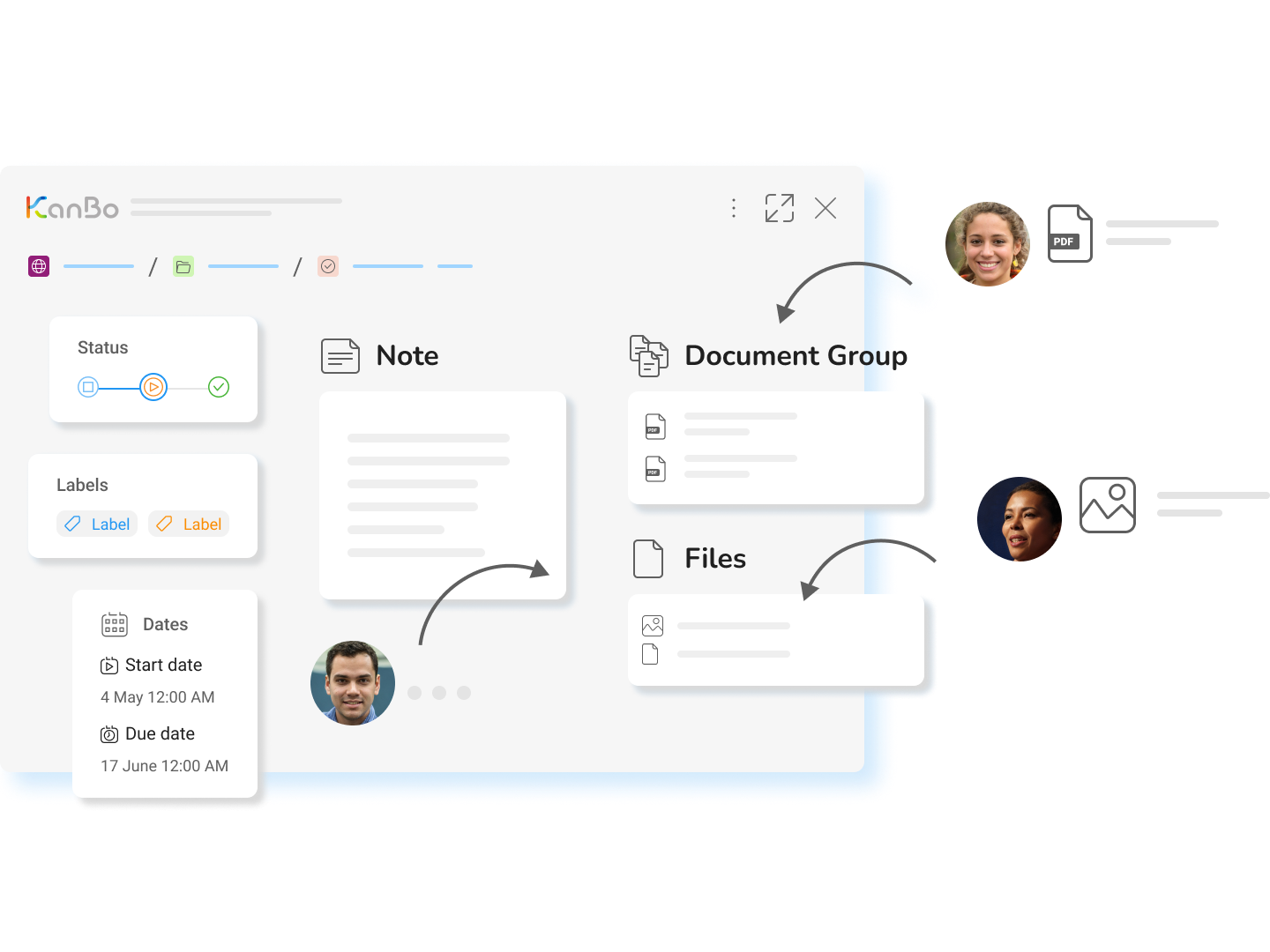
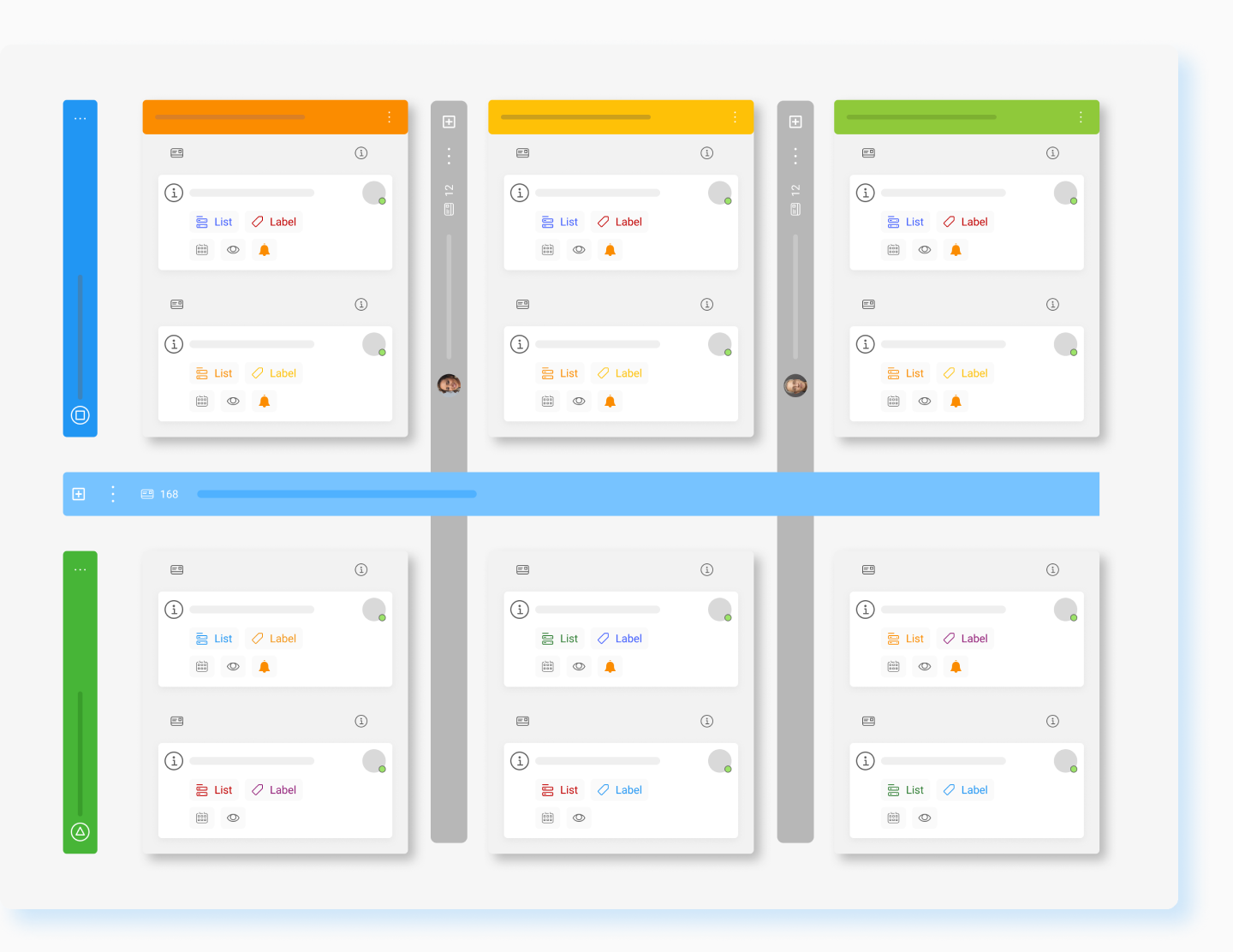
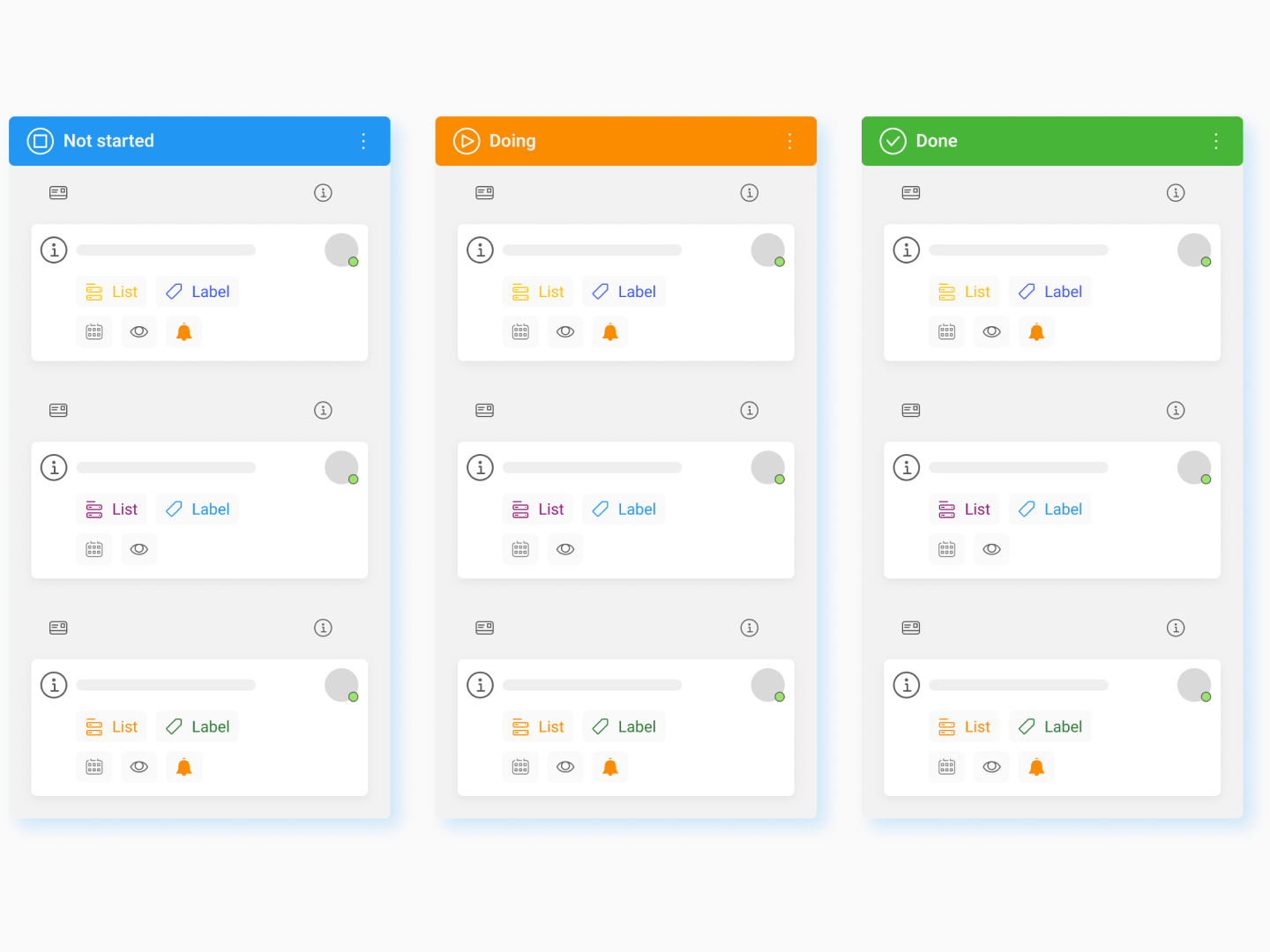
In the Design phase, the design team works with the project owner and other stakeholders to finalize the BIM model and the project’s plans and specifications. This typically involves activities such as reviewing and updating the model and the plans to incorporate any changes or refinements.
The Design phase also involves coordinating the work of different design specialists, such as architects, engineers, and consultants. This can include activities such as sharing information and data among the different specialists, and ensuring that their work is integrated and consistent with the overall project design.
The Design phase typically includes activities such as obtaining approvals and permits from regulatory agencies, and ensuring that the design meets all relevant codes, standards, and regulations. This can involve activities such as submitting the design for review, responding to feedback and concerns, and making any necessary changes or modifications.
Stage 5
Build & Commission
In the build and commission stage, the construction team uses the BIM model to coordinate and manage the construction work. This can include activities such as scheduling, cost estimation, and quality control. The BIM model is also used to visualize the construction process, and to identify and resolve potential problems or conflicts.
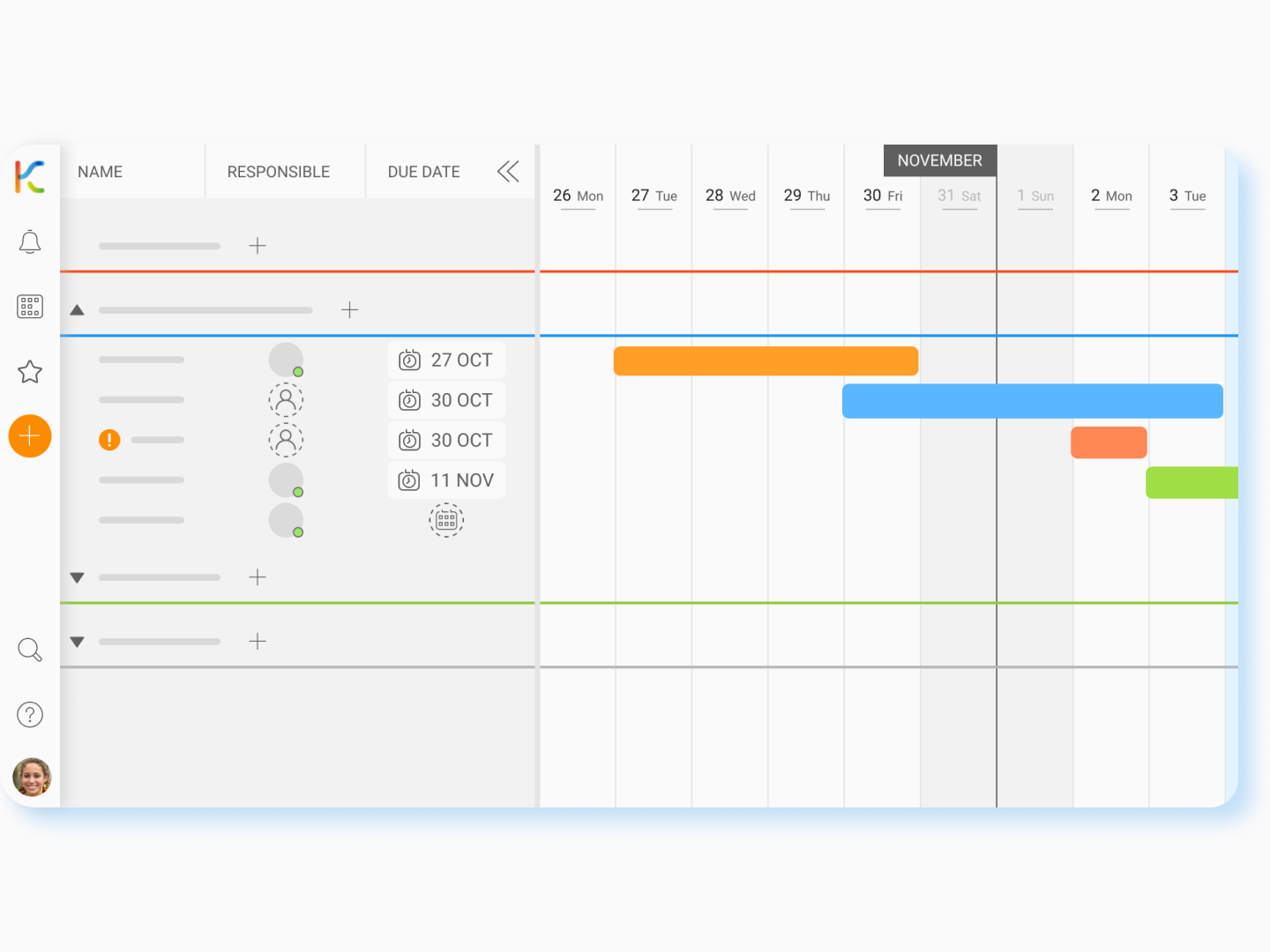
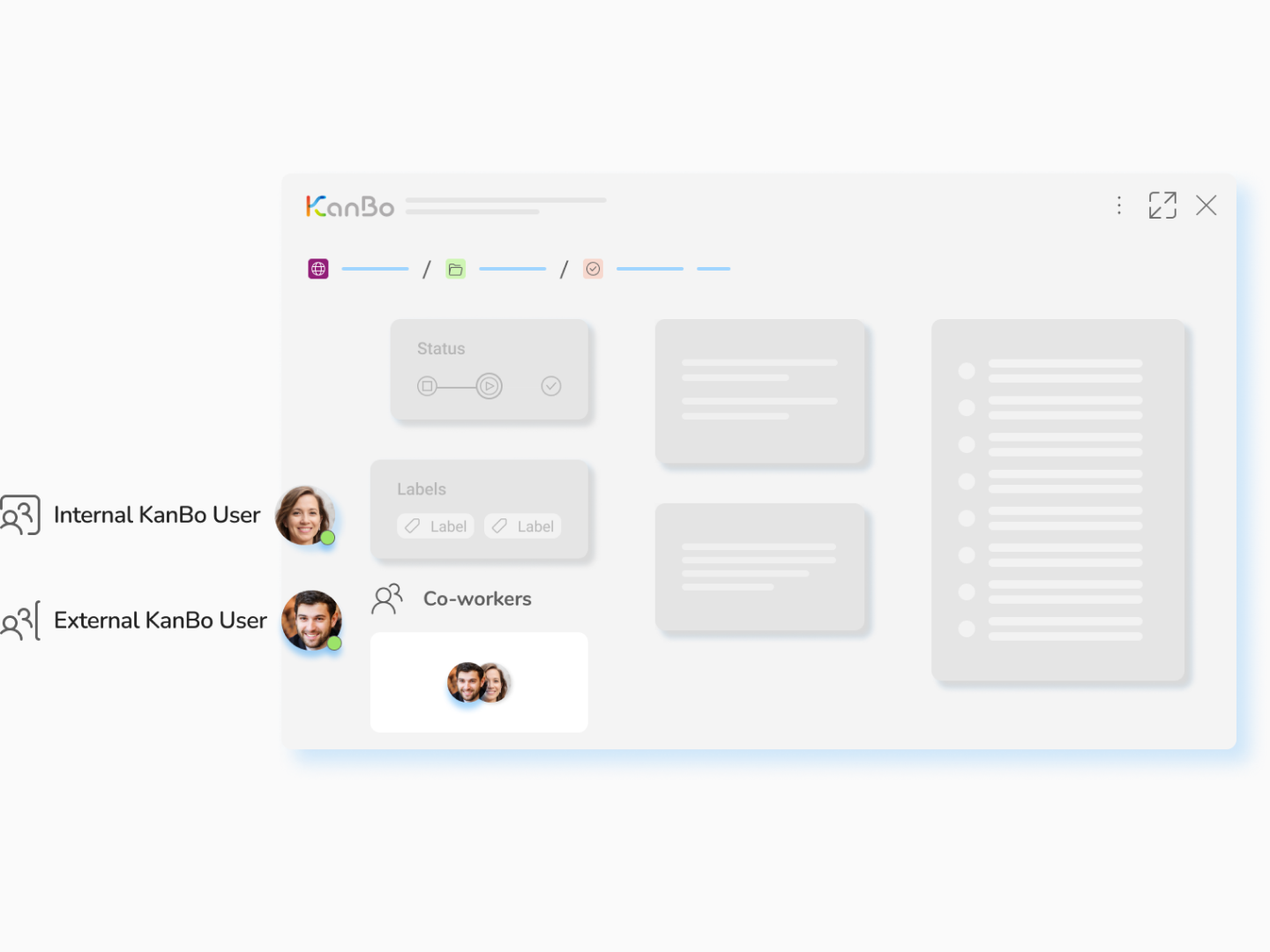
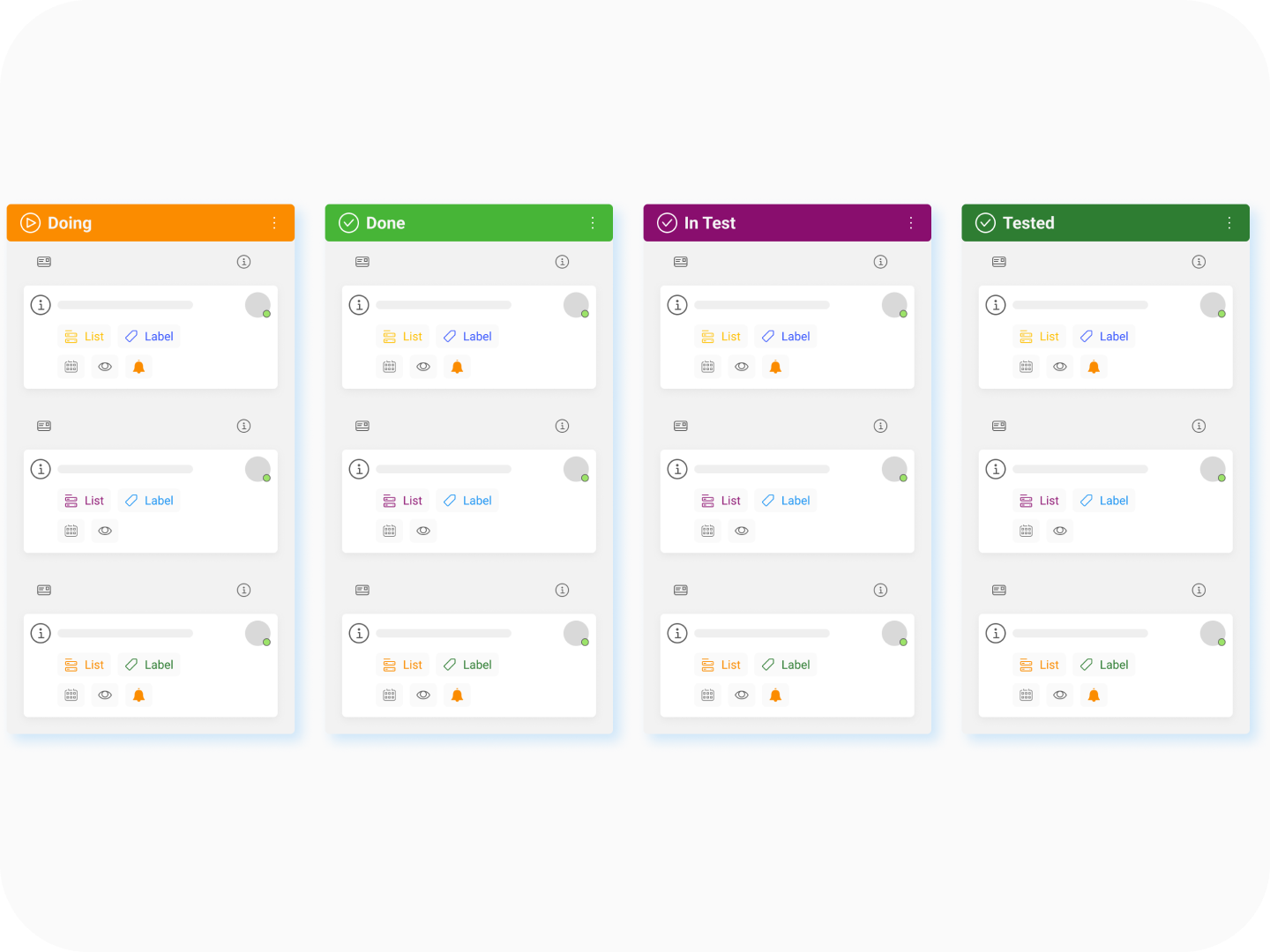
In the Build and Commission phase, the construction team uses the BIM model to coordinate and manage the construction work. This can include activities such as scheduling, cost estimation, and quality control. The BIM model is also used to visualize the construction process, and to identify and resolve potential problems or conflicts.
The Build and Commission phase also involves collaboration with other stakeholders, such as the project owner, the design team, and regulatory agencies. This can include activities such as sharing progress updates and project information, and obtaining feedback and input to ensure that the construction work is aligned with the project’s requirements and goals.
The Build and Commission phase also typically includes the commissioning of building systems, such as electrical, plumbing, and HVAC systems. This involves testing and verifying that the systems are installed and operating correctly, and making any necessary adjustments or repairs to ensure that they meet the project’s requirements and performance standards.
Stage 6
Handover and Close out
In the handover and close out stage, the construction team completes the project, and the building is handed over to the project owner. This stage typically involves activities such as final inspections, commissioning of building systems, and the issuance of final documents and certificates.
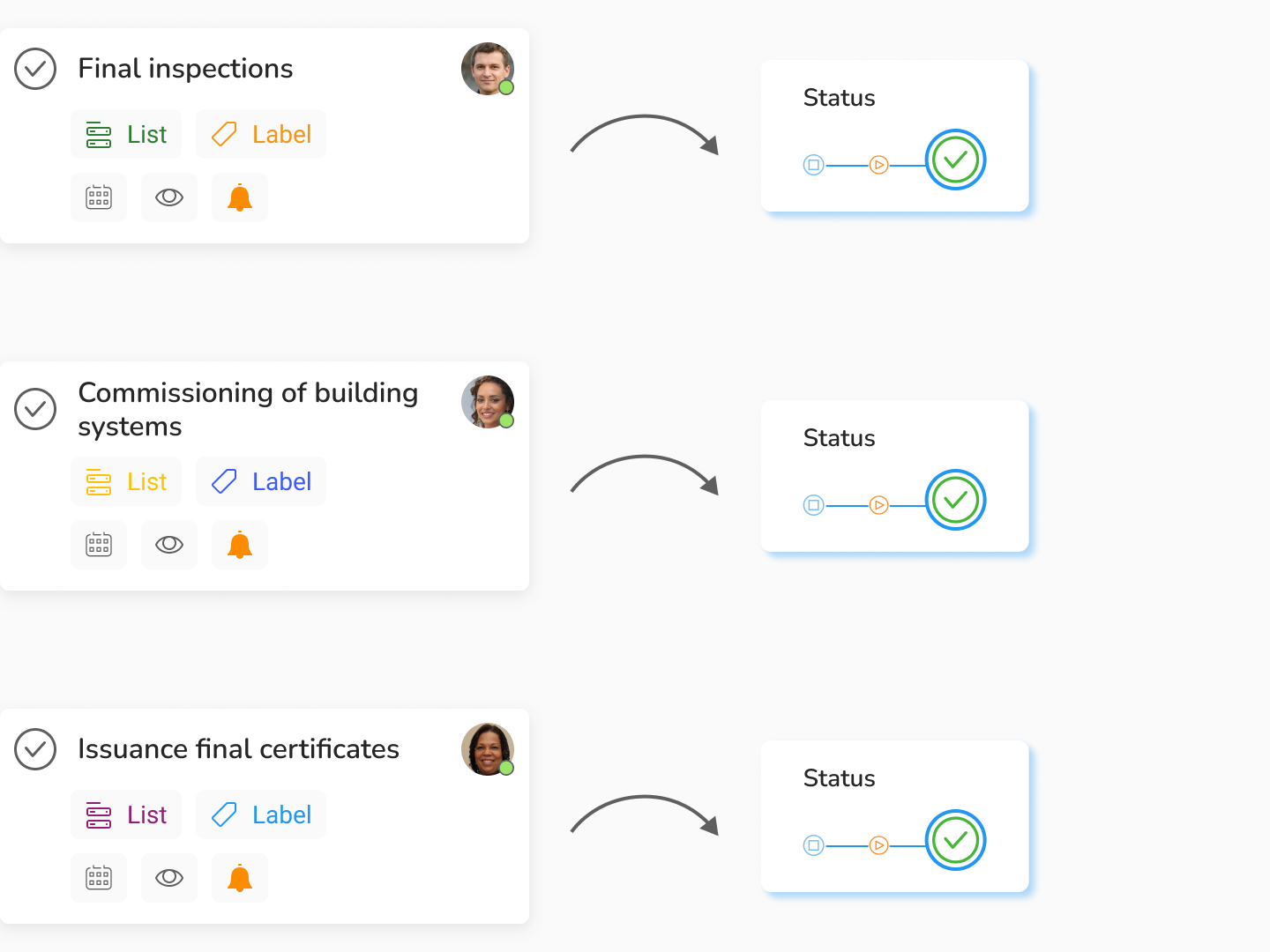
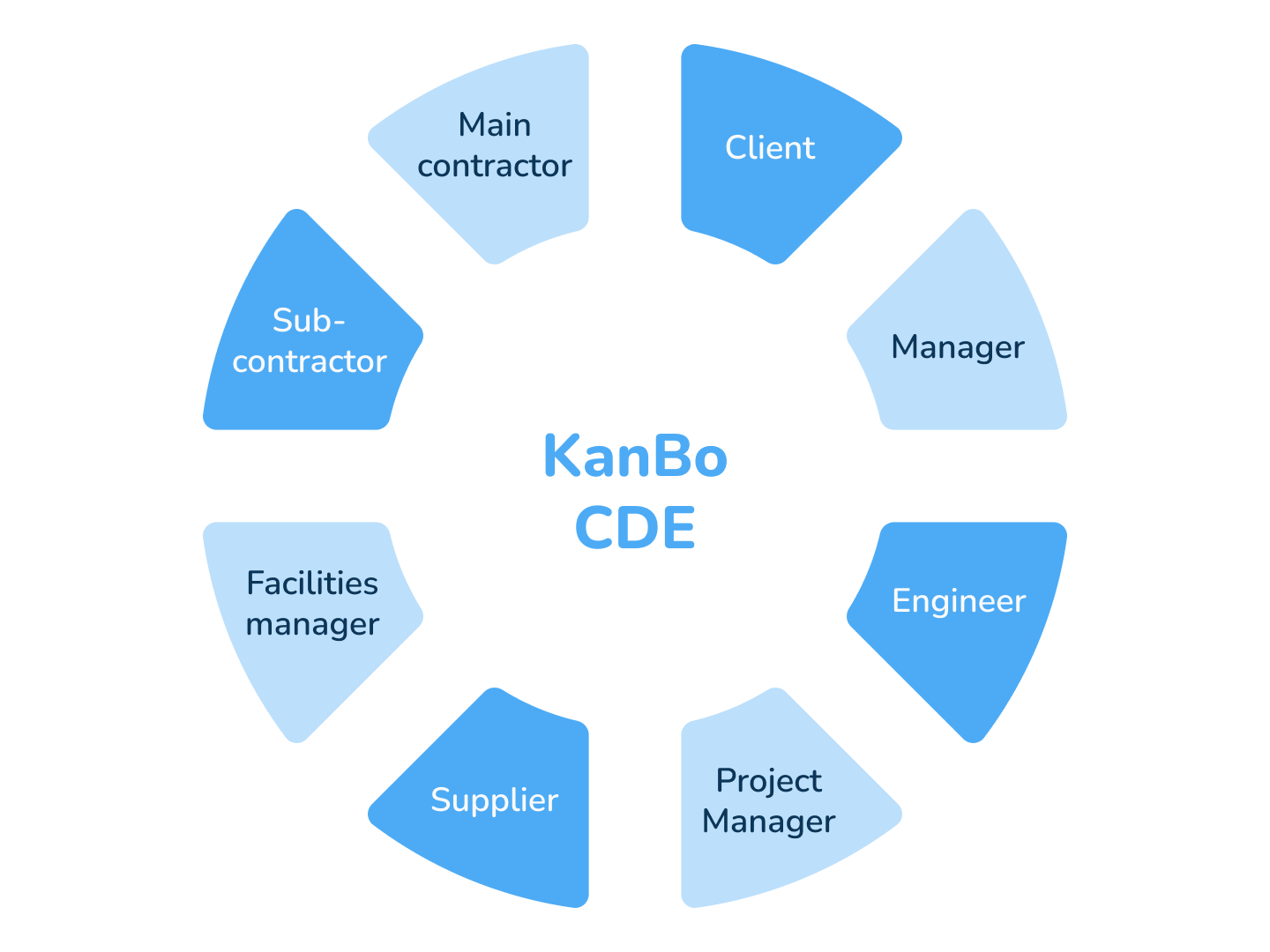
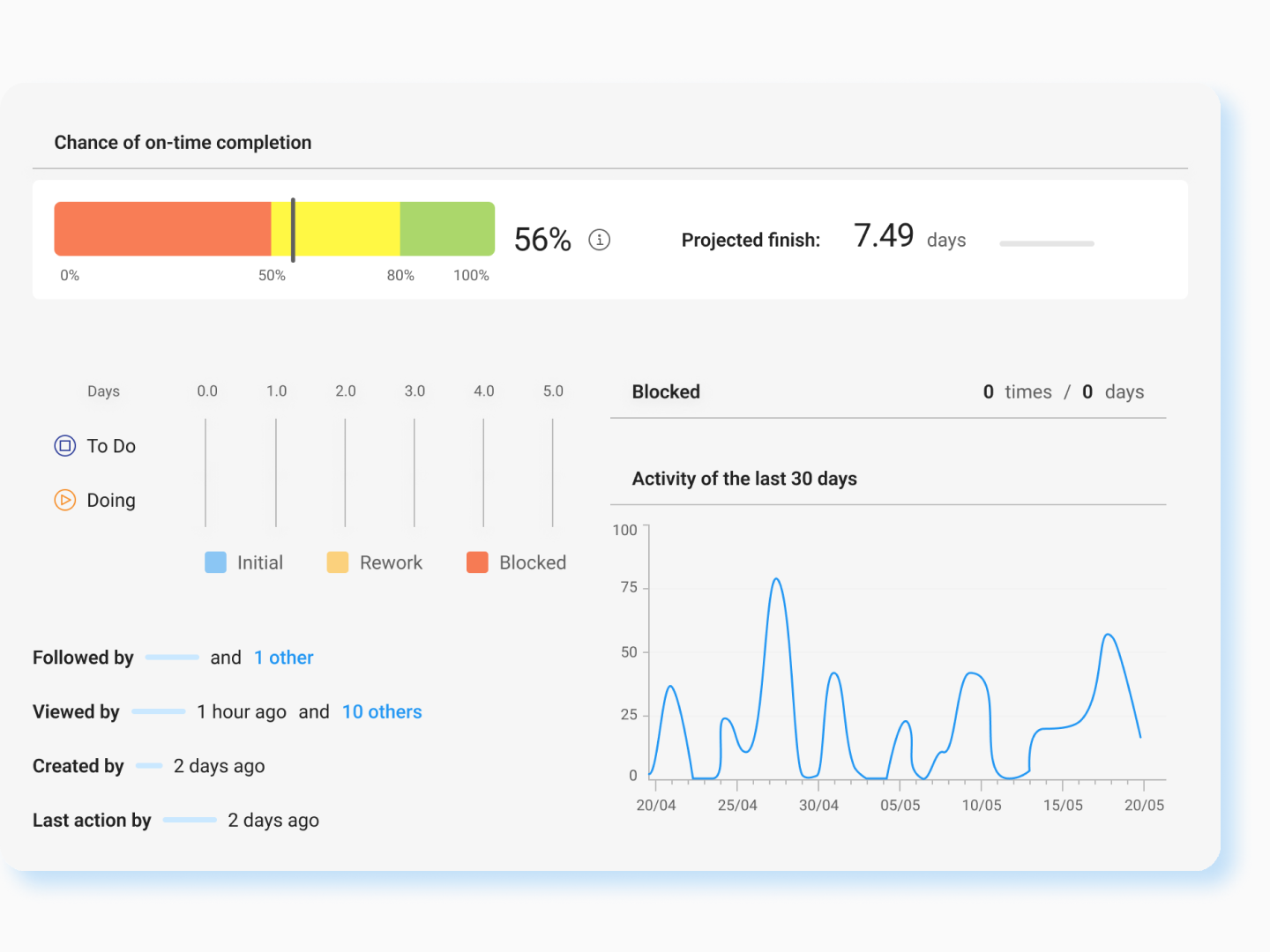
In the Handover and Close phase, the construction team completes the project, and the building is handed over to the project owner. This typically involves activities such as final inspections, commissioning of building systems, and the issuance of final documents and certificates.
The Handover and Close phase also involves the transfer of the BIM model and other project data from the design and construction teams to the project owner and other stakeholders. This can include activities such as sharing the model and other project information, and providing training and support to ensure that the stakeholders are able to use and maintain the model and the data effectively.
The Handover and Close phase also typically includes activities such as finalizing project financials, and closing out the project. This can involve activities such as reconciling expenses and revenues, resolving any outstanding issues or disputes, and completing any necessary legal or administrative tasks to complete the project.
Stage 7
Operation in Use
In the last stage, the BIM model is used to support the operation and maintenance of the building. This can include activities such as managing facility repairs, tracking energy usage and performance, and planning for future renovations or expansions. The BIM model can also be used to support ongoing collaboration among the building’s stakeholders.
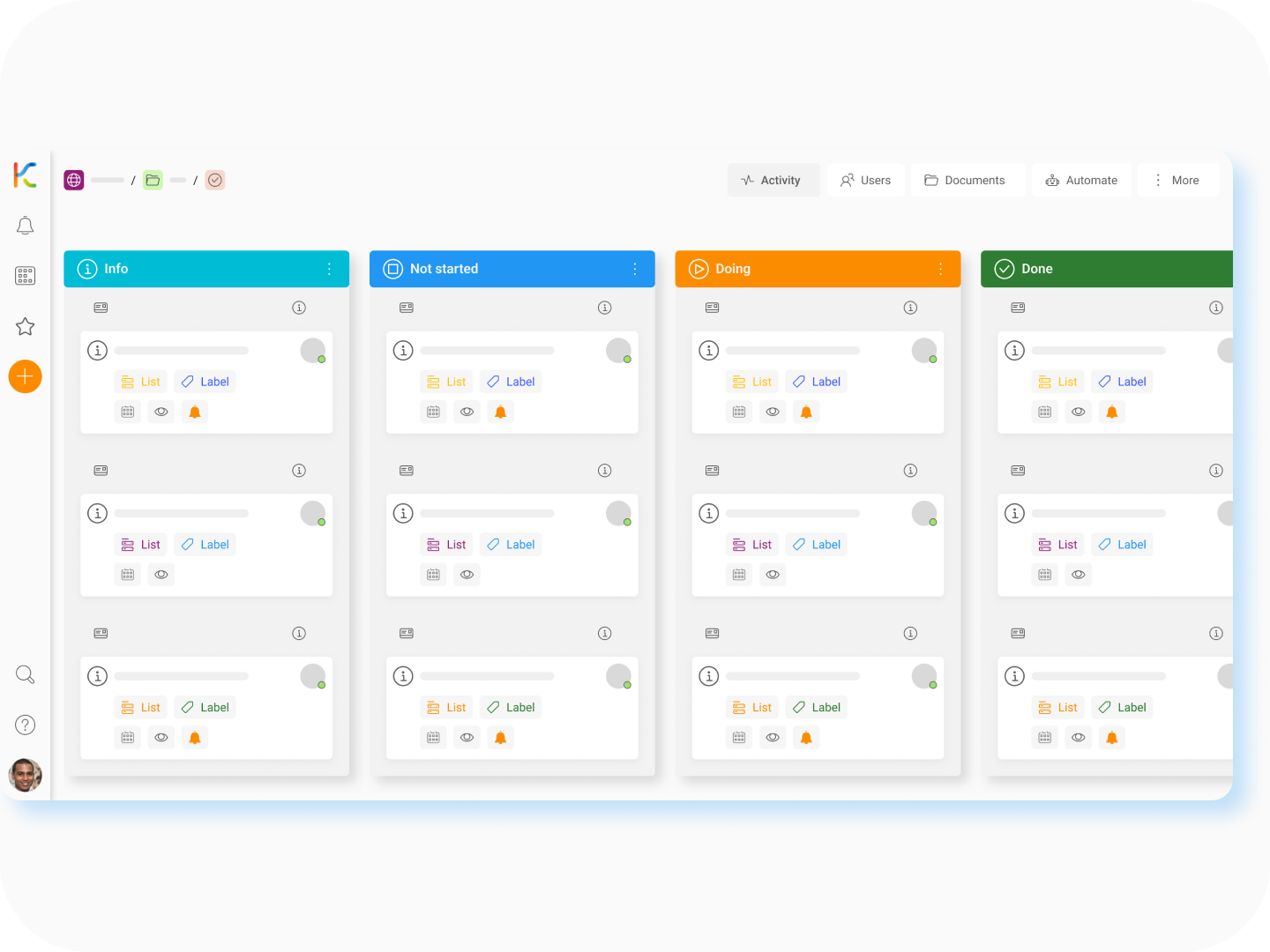
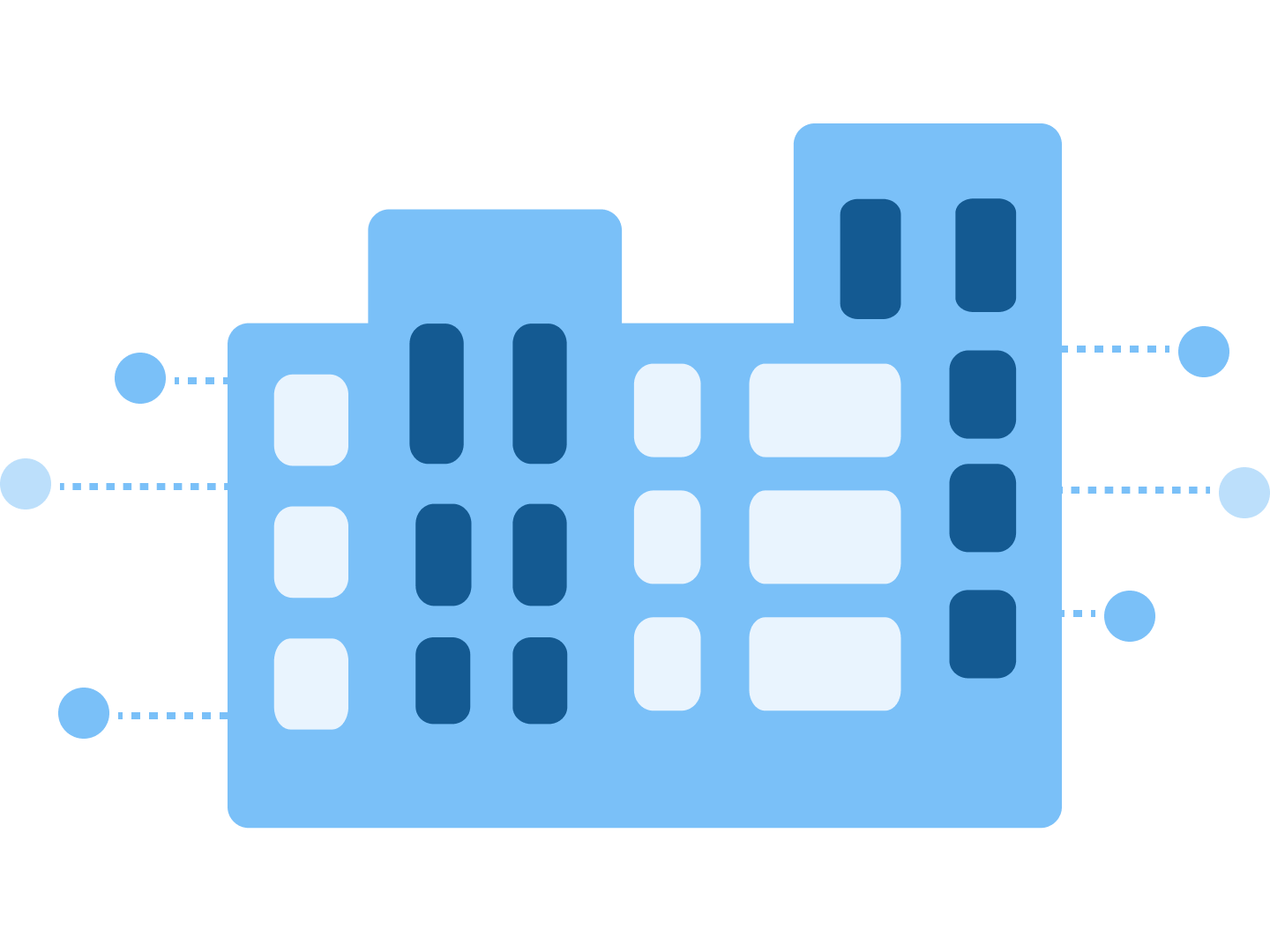
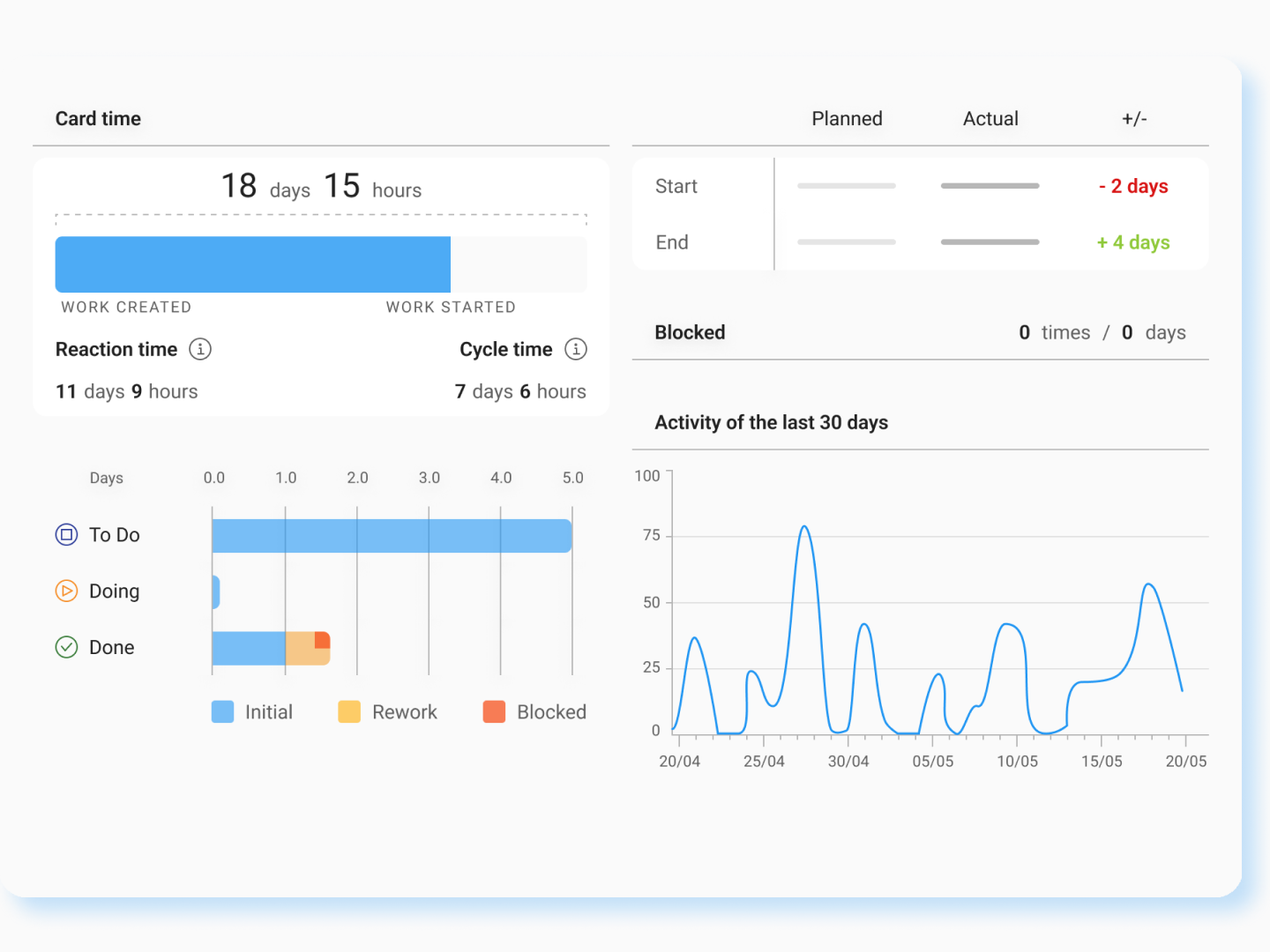
In the Operation In Use phase, the BIM model is used to support the operation and maintenance of the building. This can include activities such as managing facility maintenance and repair, tracking energy usage and performance, and planning for future renovations or expansions. The BIM model can also be used to support ongoing collaboration and communication among the building’s stakeholders.
The Operation In Use phase also typically involves activities such as updating and maintaining the BIM model to reflect any changes or modifications to the building or its systems. This can include activities such as adding or modifying data in the model, and ensuring that the model remains accurate and consistent with the current state of the building.
The BIM model created during the project’s earlier phases can also be used to support ongoing decision making by the building’s stakeholders. This can include activities such as using the model to analyze the building’s performance and identify opportunities for improvement, or to visualize and plan for future renovations or expansions.
Project management
Manage the Master Project Schedule in Agile way
Use real-time information
KanBo’s data analytics and reporting features provide teams with a comprehensive view of project progress and performance, helping them to identify trends and issues, while maintaining high standards of data security.

Be agile and in control
KanBo’s agile planning and tracking tools and features help teams to prioritize tasks and adjust their project plans as needed to stay on track and deliver high-quality results.

Collaborate and communicate
KanBo’s collaboration tools help teams to work together more effectively, and facilitate ongoing communication and collaboration among all members of the project team.
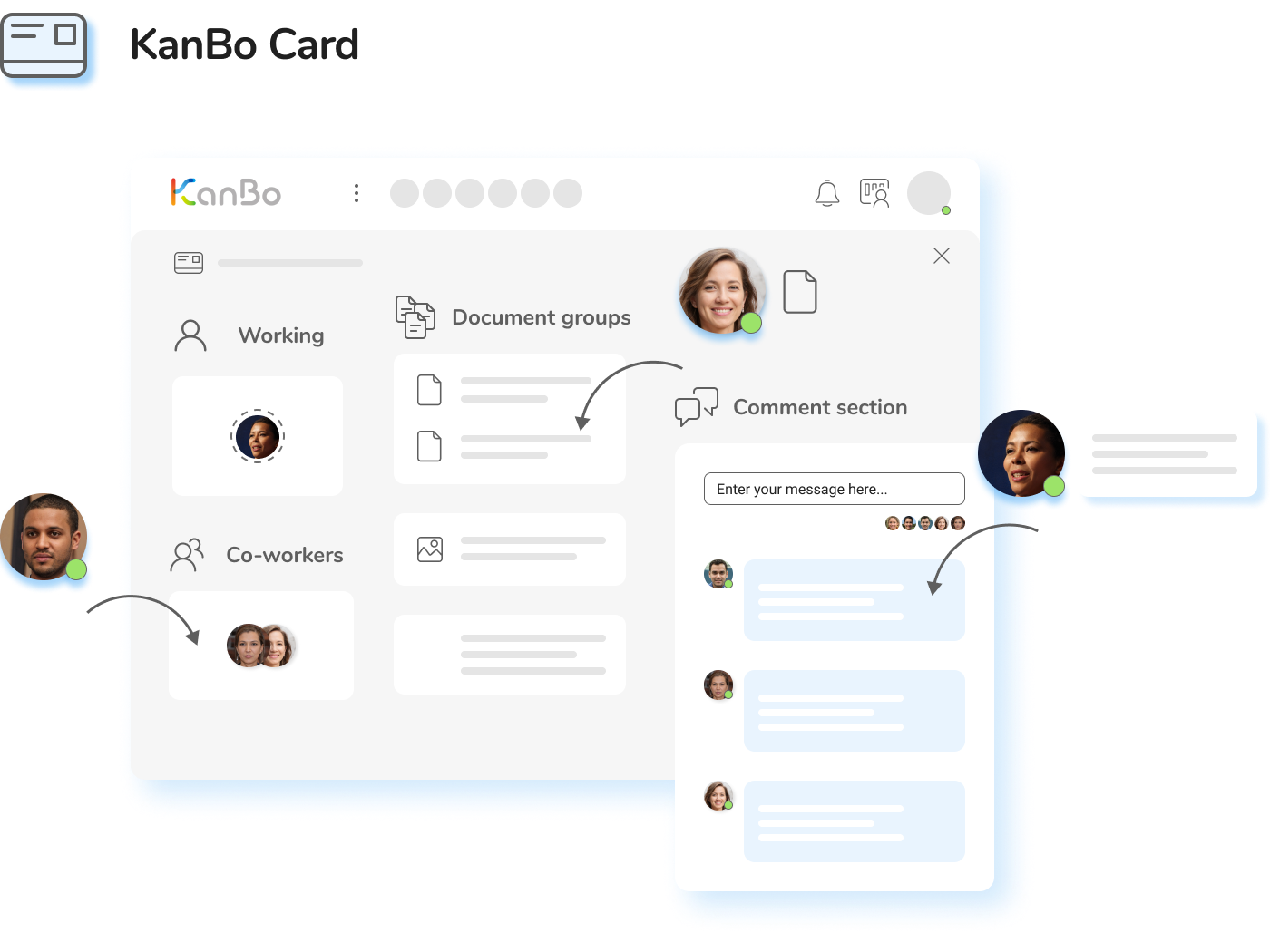
Focus on areas of expertise
KanBo’s agile project management tools help teams to focus on their areas of expertise, and delegate tasks to the appropriate teams based on their skills and knowledge.
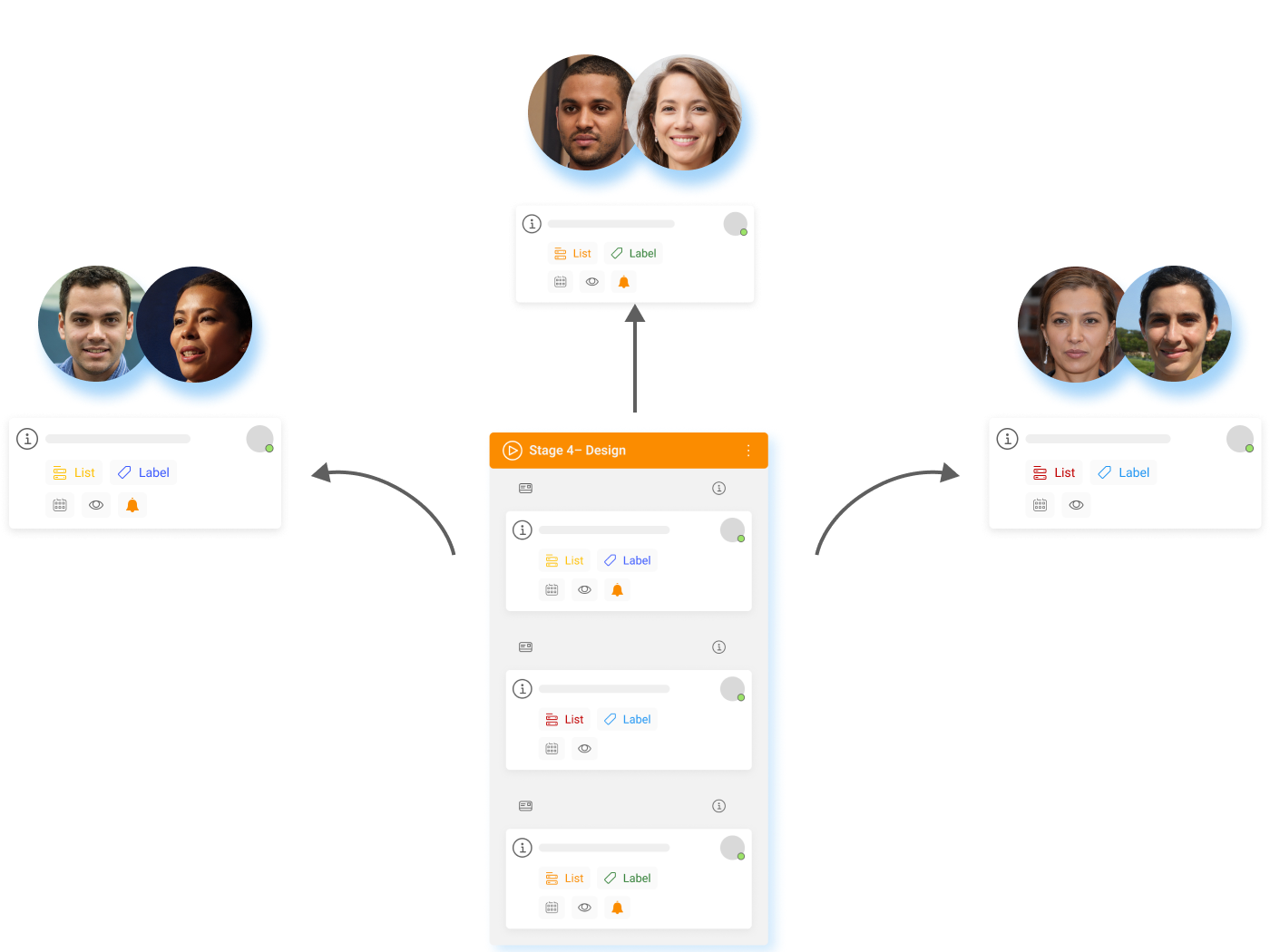
Get started today with KanBo!
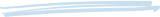
KanBo is a work coordination software designed to help self-organizing teams work smarter and faster. You can see KanBo in action by accessing our Sandbox demonstration environment.
Project and resources management
Connect and sequencing scope of work with project teams

Staying on schedule
Staying on schedule and on budget by connecting everyone and everything through work context from the master project schedule.

Staying The perfect connection
The perfect connection of work, resources and knowledge allows the project to be completed on schedule and on budget.

Customized views
Customized views of project progress give distributed project teams always up-to-date and relevant information.

Sequential representation
Sequential representation of tasks allows you (distributed Teams) to understand what needs to be done each day, week, month, project phase.

Work contexts
Making changes when they happen in work contexts allows for impactful decision-making.

Knowledge management
Knowledge stays where it’s produced and is easy to transfer.
Project safety and quality
Minimize Construction Risks by Using KanBo
Project Planning and Task management
With KanBo, you can create a comprehensive project plan that outlines all of the tasks and schedules involved in the project. This allows you to easily track the progress of each task and identify potential risks or issues that need to be addressed.
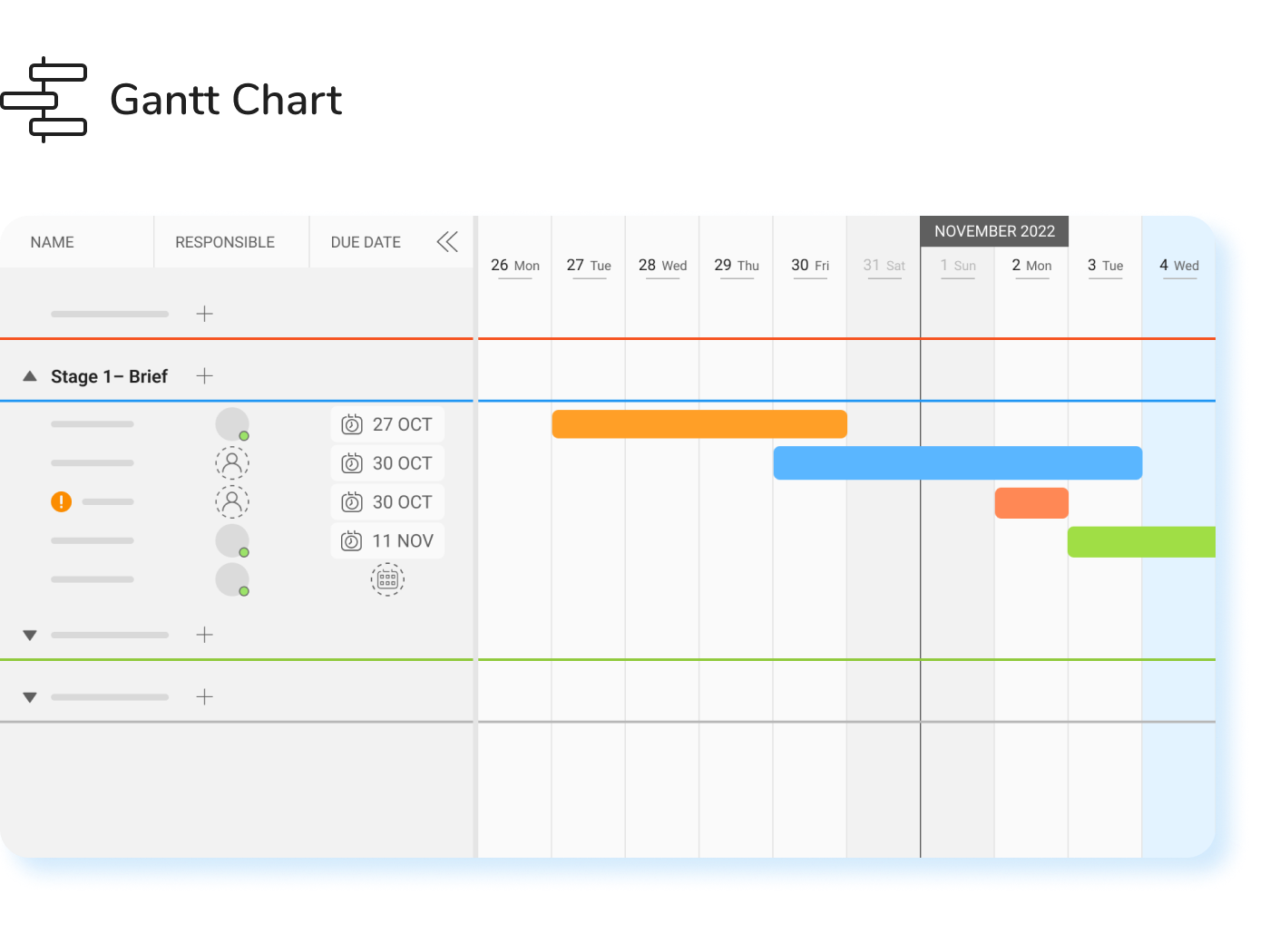
Balancing Resources
Balancing available resources is an important factor in minimizing risks in a construction project. KanBo is a powerful tool that can help to manage resources effectively and avoid waste or excess.
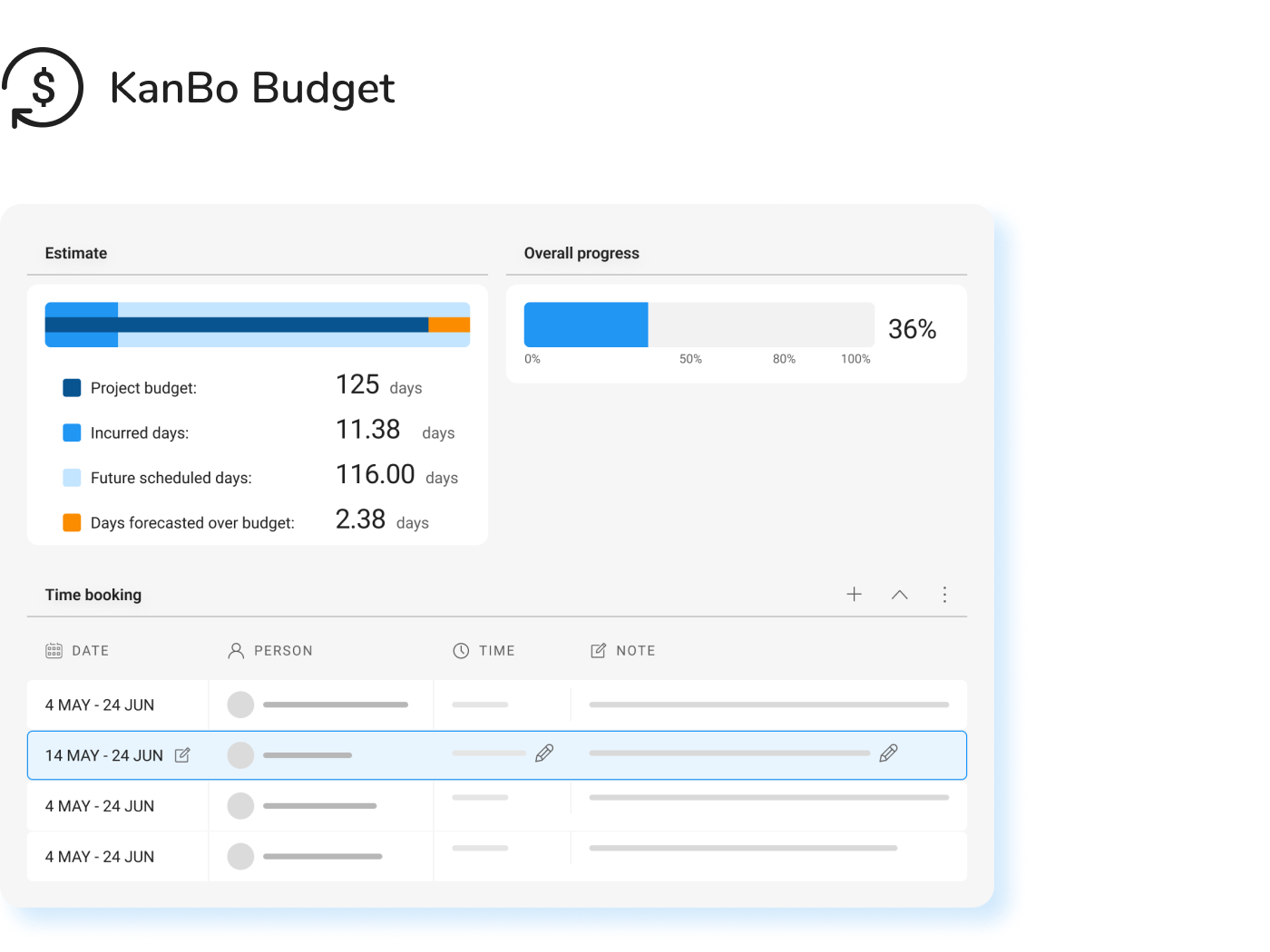
Decision Making
Decision making is an important factor in minimizing risks in a construction project. KanBo is a powerful tool that can help to improve decision making and avoid negative consequences caused by project changes.
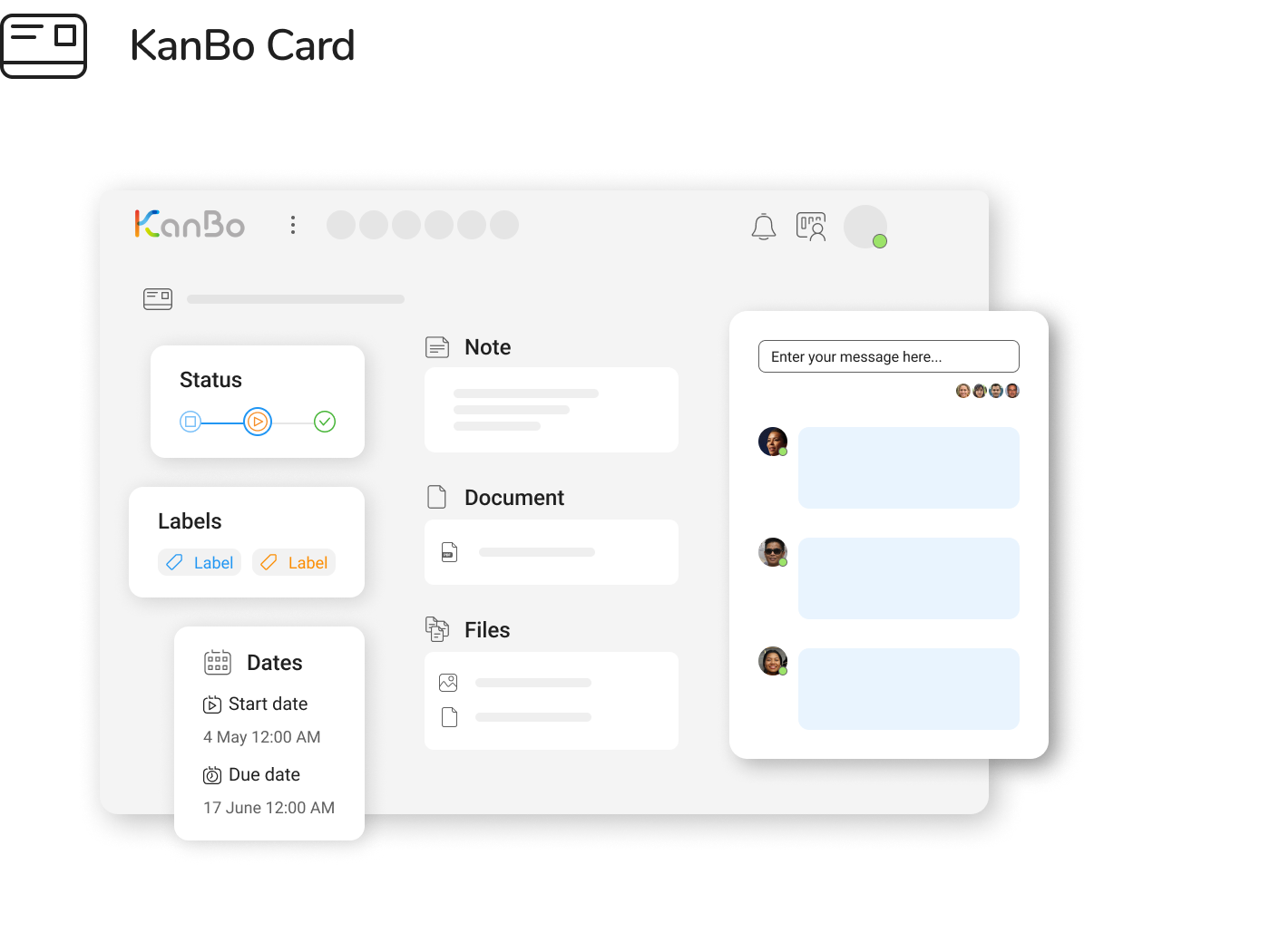
Work Execution
Work execution is an important factor in minimizing risks in a construction project. KanBo is a powerful tool that can help to improve work execution and avoid delays and negative consequences.
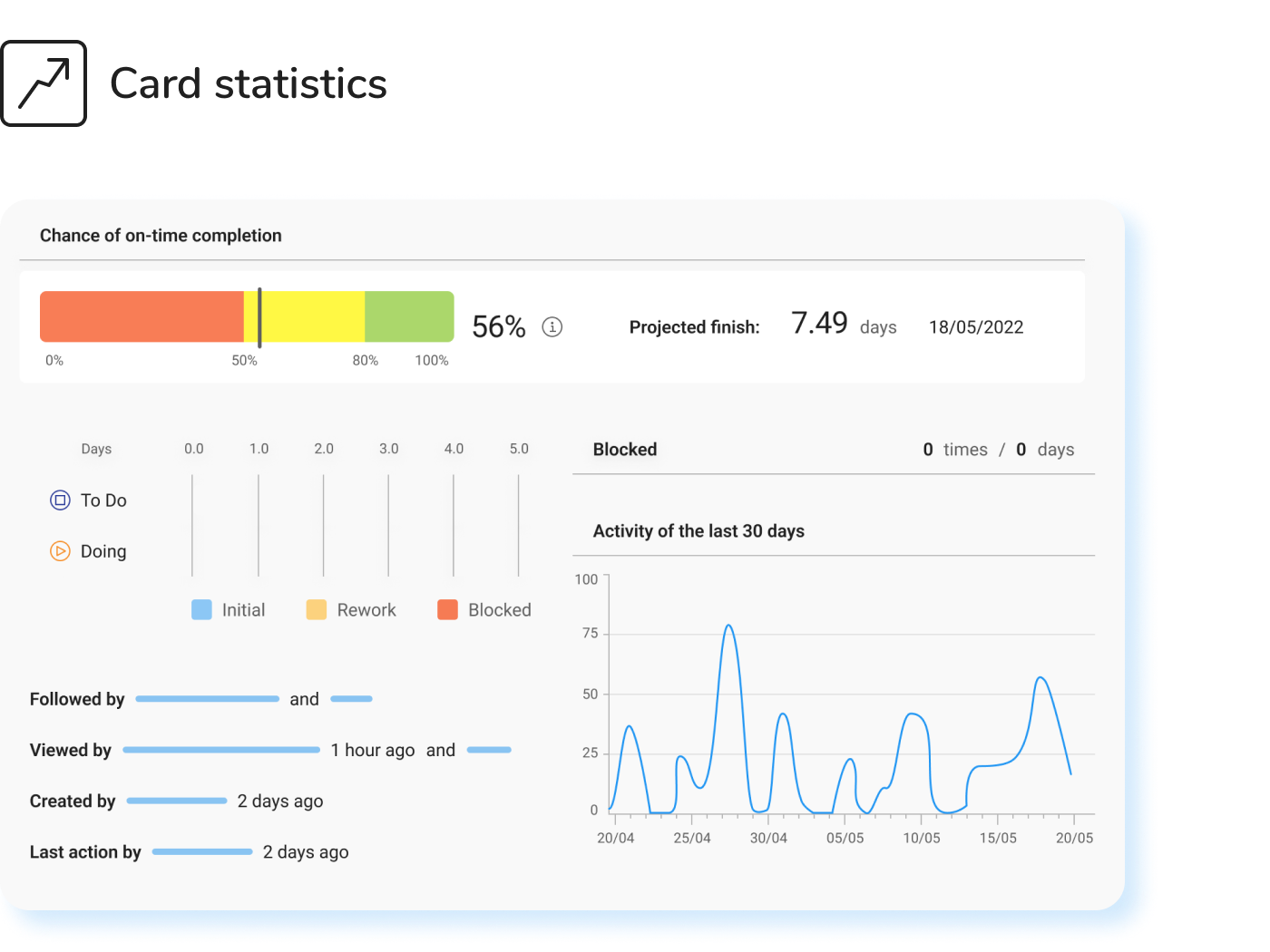
Knowledge management
Transfer project knowledge from the master plan through tendering to final acceptances
Free flow of the knowledge
Accelerate the execution of work through the free flow of knowledge, expect results, optimize processes and continuously improve the way you build to suit changing circumstances.
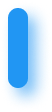
Find the information in the Master Project Schedule
With a fully searchable master project schedule updated in real time, you always find the information you need no matter which stage of the project it relates to.
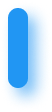
Benefit from knowledge
Allow distributed project teams to benefit from knowledge accumulated throughout the project and leverage experience from earlier projects.
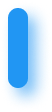
Increase the quality of decisions
Increase the quality of decisions with data-driven insights. Find and leverage the knowledge that employees provide each day regarding tasks and documents.
KanBo Construction Platform
Experience More. Grow Faster. Build Future.
KanBo Construction Platform is a software that helps owners and their construction teams to Create and Manage Master Project Schedule, connect and sequencing scope of work with project resources, Minimize Construction Risks, and transfer project knowledge from the master plan to final acceptance in real time.
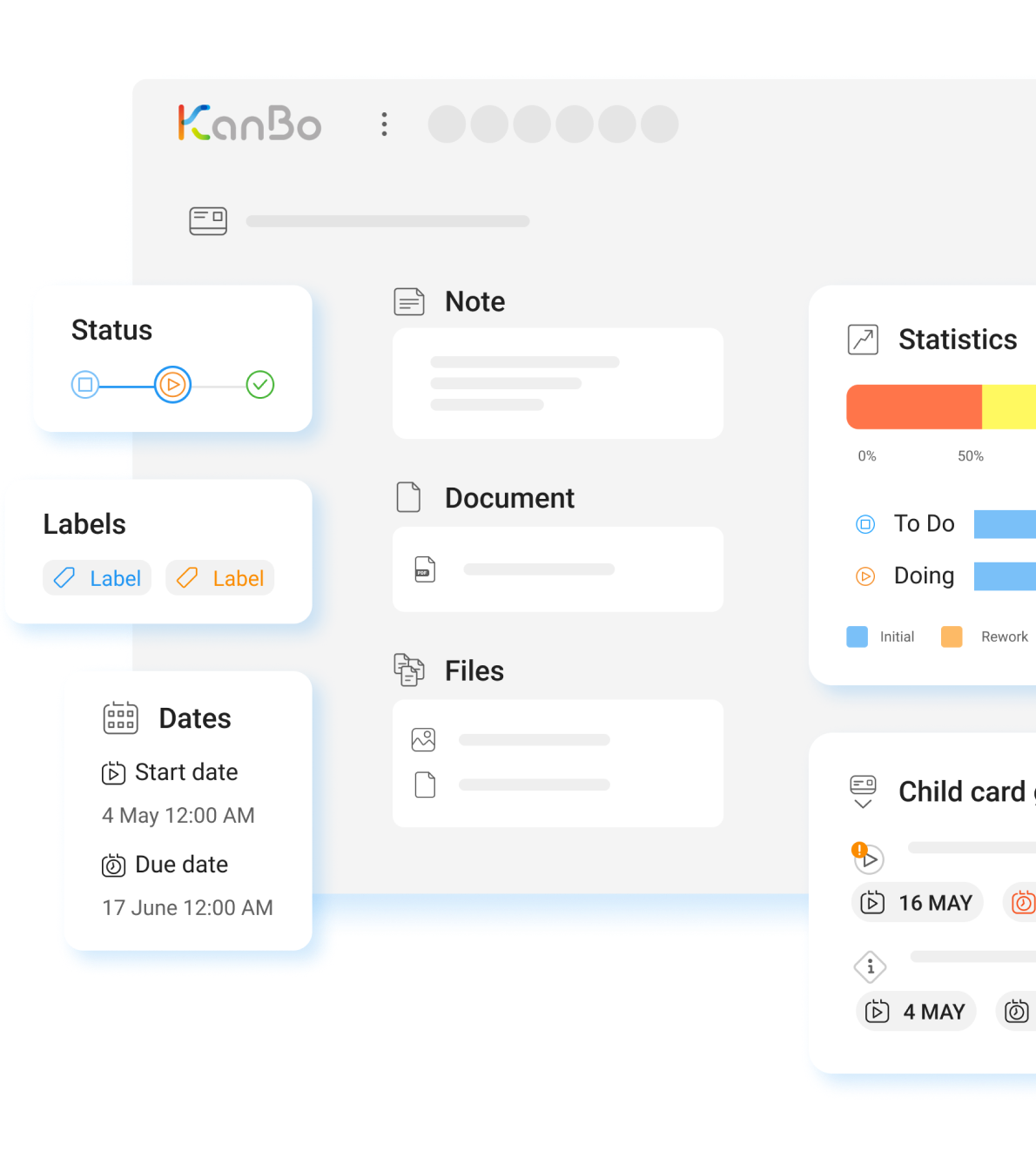
Work efficiency
Working efficiently in construction refers to the practice of using strategies and techniques to maximize productivity and minimize waste in the construction process.

Merge master project schedules
Merge two or more master project schedules into one consolidated master schedule for added efficiency and cost savings.
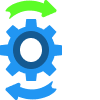
Implement and track the process
Implement and track the process with ease through our multi-department planning and scheduling modules.

Work on the whole scope of your project
Work on projects all the way from initial concept to issuance of final drawings, and acceptance of a project.
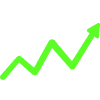
Reduce overhead costs
Maximize profits by reducing overhead costs.
Streamline your teamwork
Effective teamwork between the project owner and the construction team is essential to the success of a project.
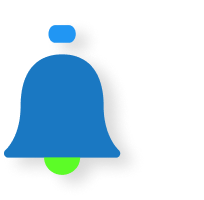
Automatically share project upadates
Share updates with other stakeholders including your construction team and suppliers.

Streamline master schedule approvals
Streamline the approvals to reduce repetitive data entry, eliminate errors, and move projects on time and on budget.
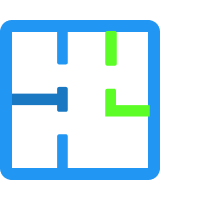
Effective Teamwork in Construction Projects
Effective teamwork in construction projects involves regular communication, shared goals and objectives, and a focus on delivering value.
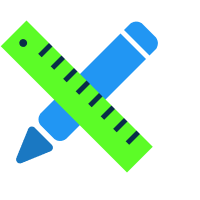
Effective Teamwork in Design Teams
By working together effectively, the design team can create a high-quality design that sets the stage for successful construction and project delivery.
Project Stages
Building Information Modelling
Stage 1
Brief
In the brief stage, the project owner and the design team work together to define the scope, goals, and objectives of the project. This typically involves identifying the project's requirements, constraints, and stakeholders, and developing a high-level plan for the project.
During the Brief phase, the project owner and the design team work together to define the scope, goals, and objectives of the project. This typically involves identifying the project's requirements, constraints, and stakeholders, and developing a high-level plan for the project.
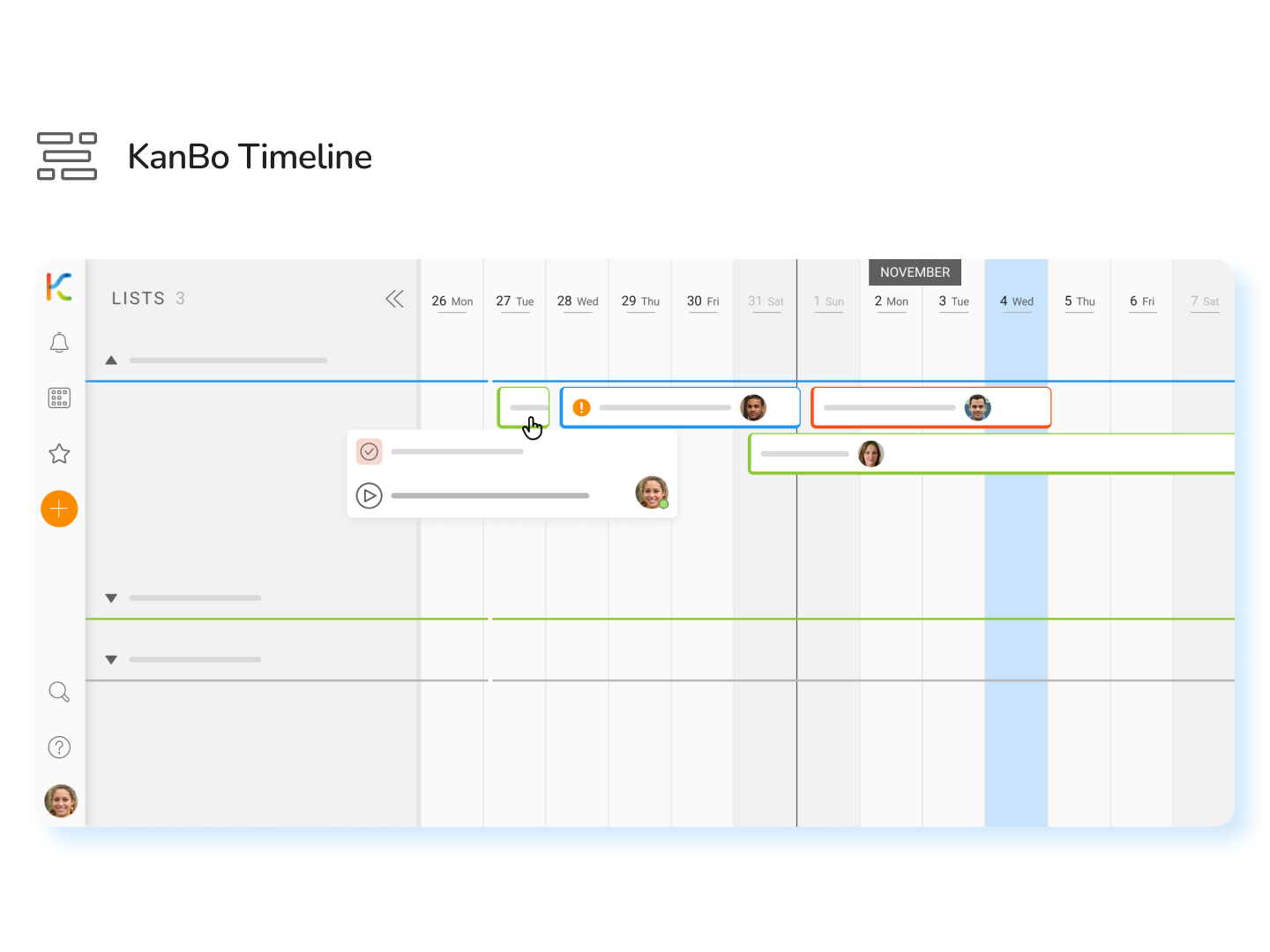
The Brief phase is also an opportunity for the project owner and the design team to identify the key characteristics and features of the project, such as its size, location, function, and aesthetic. This information is used to inform the development of the BIM model and the project's plans and specifications.
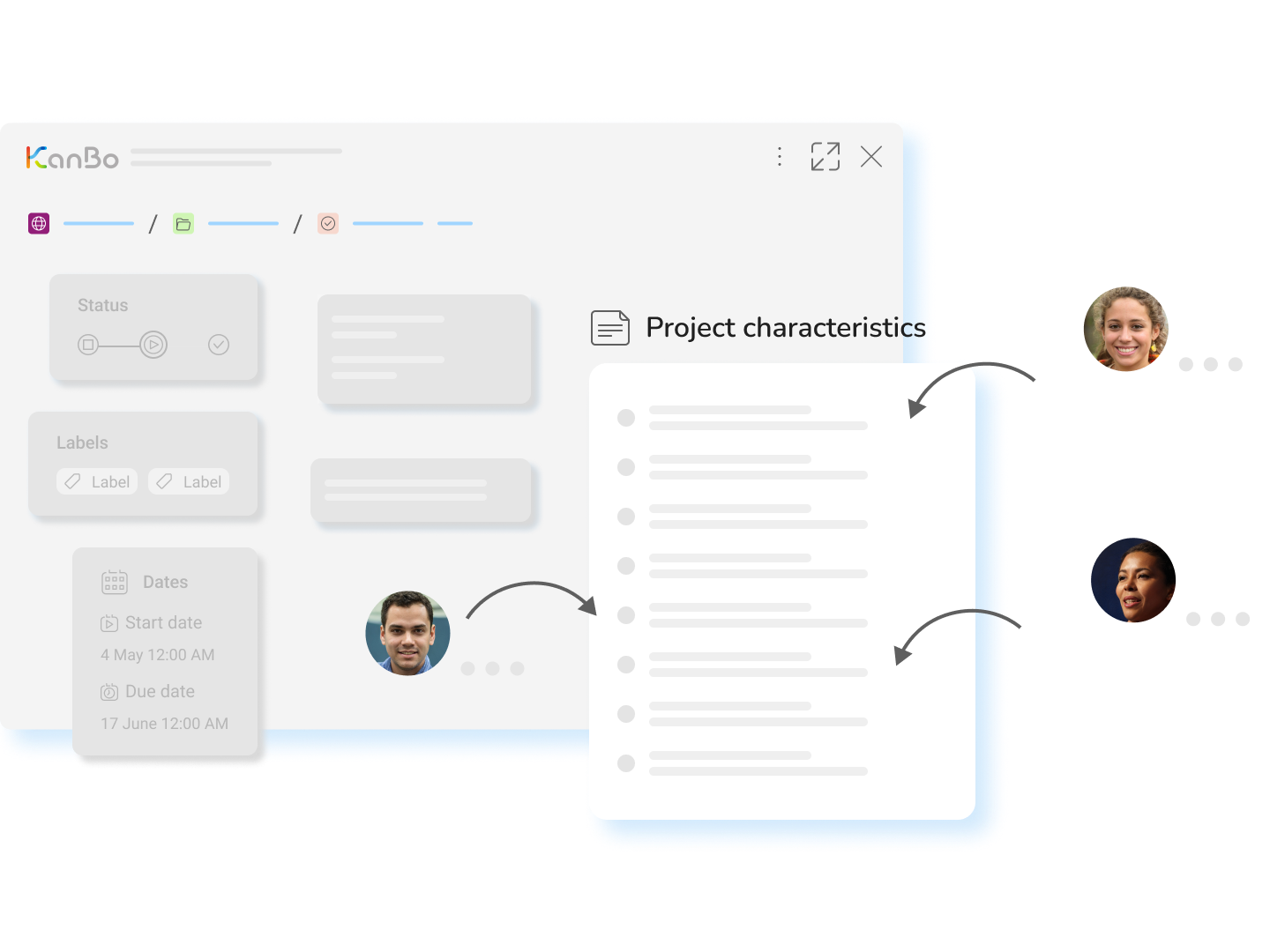
The Brief phase also includes the development of a project schedule and budget, which outline the key milestones and deadlines for the project, and the estimated costs and resources required. This helps to ensure that the project is completed on time and within budget.
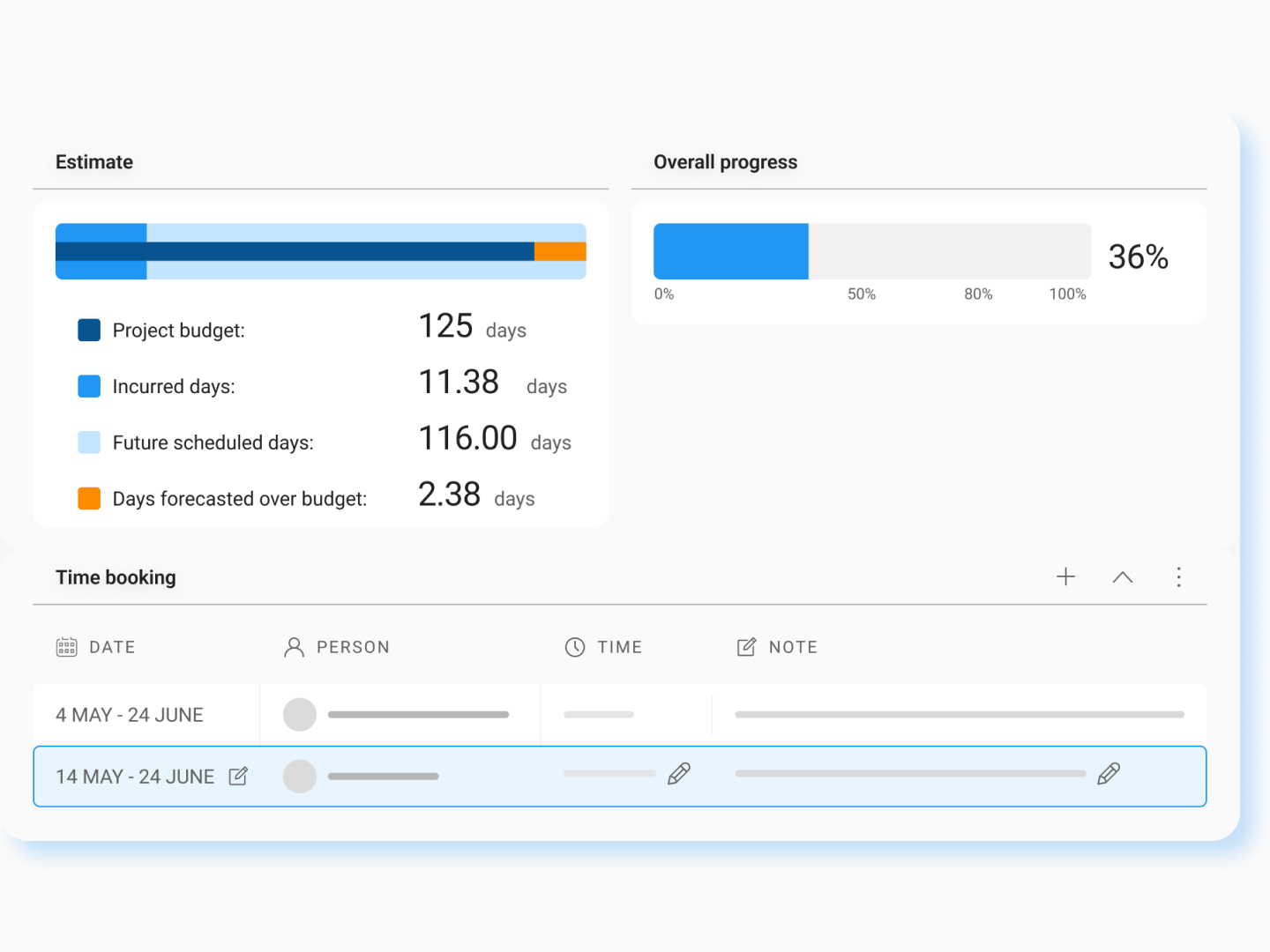
Stage 2
Concept
In the concept stage, the design team uses BIM software to create a digital model of the building or environment that represents the project's key characteristics and features. This model is used to explore and evaluate different design options, and to identify potential problems or conflicts.
In the Concept phase, the design team uses BIM software to create a digital model of the building or environment that represents the project's key characteristics and features. This model is typically a 3D representation of the building, and includes information about its geometry, materials, systems, and other aspects.
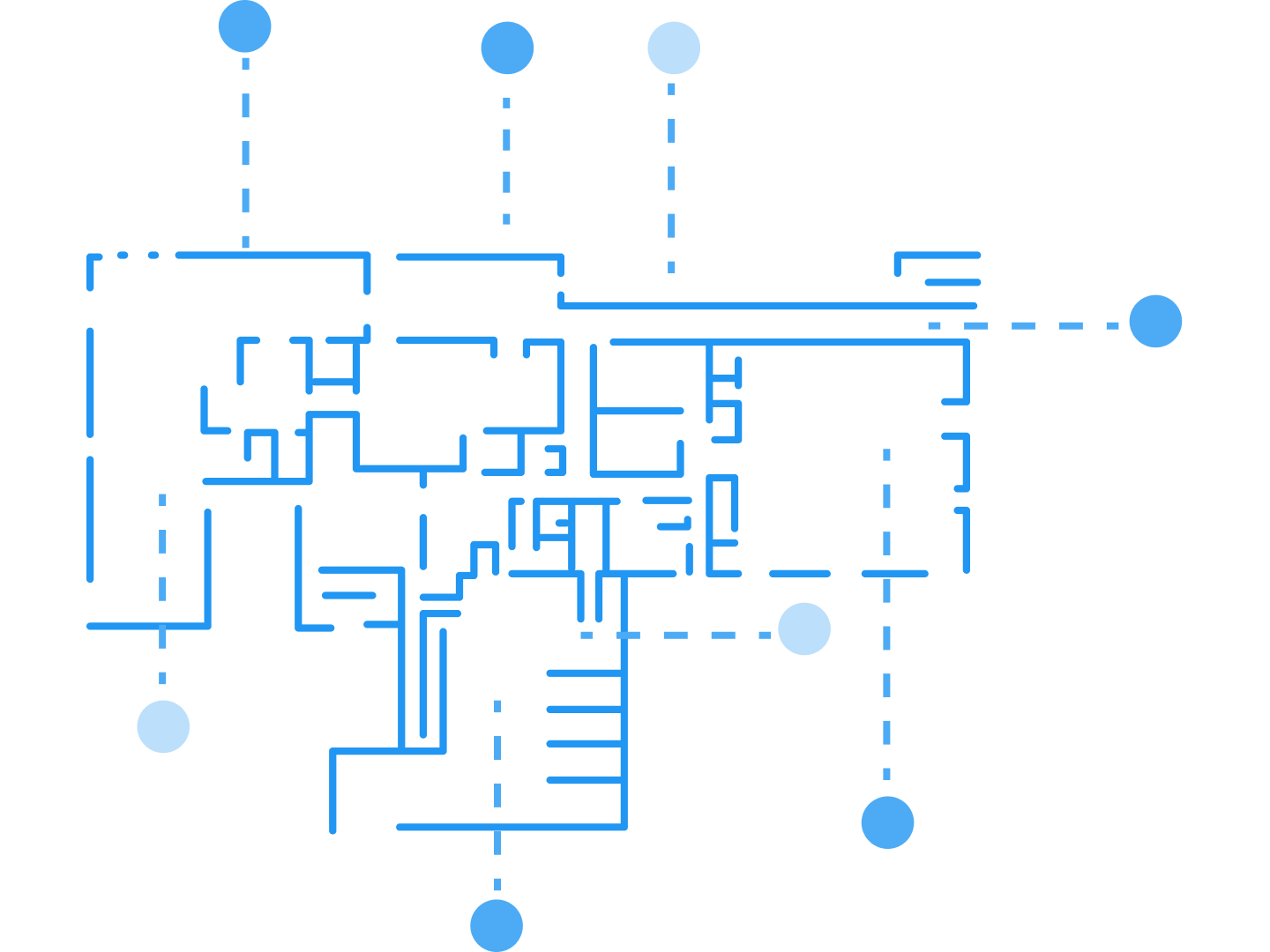
The BIM model created in the Concept phase is used to explore and evaluate different design options, and to identify potential problems or conflicts. This can include activities such as analyzing the building's form, function, and performance, and simulating different scenarios to evaluate the model's accuracy and reliability.
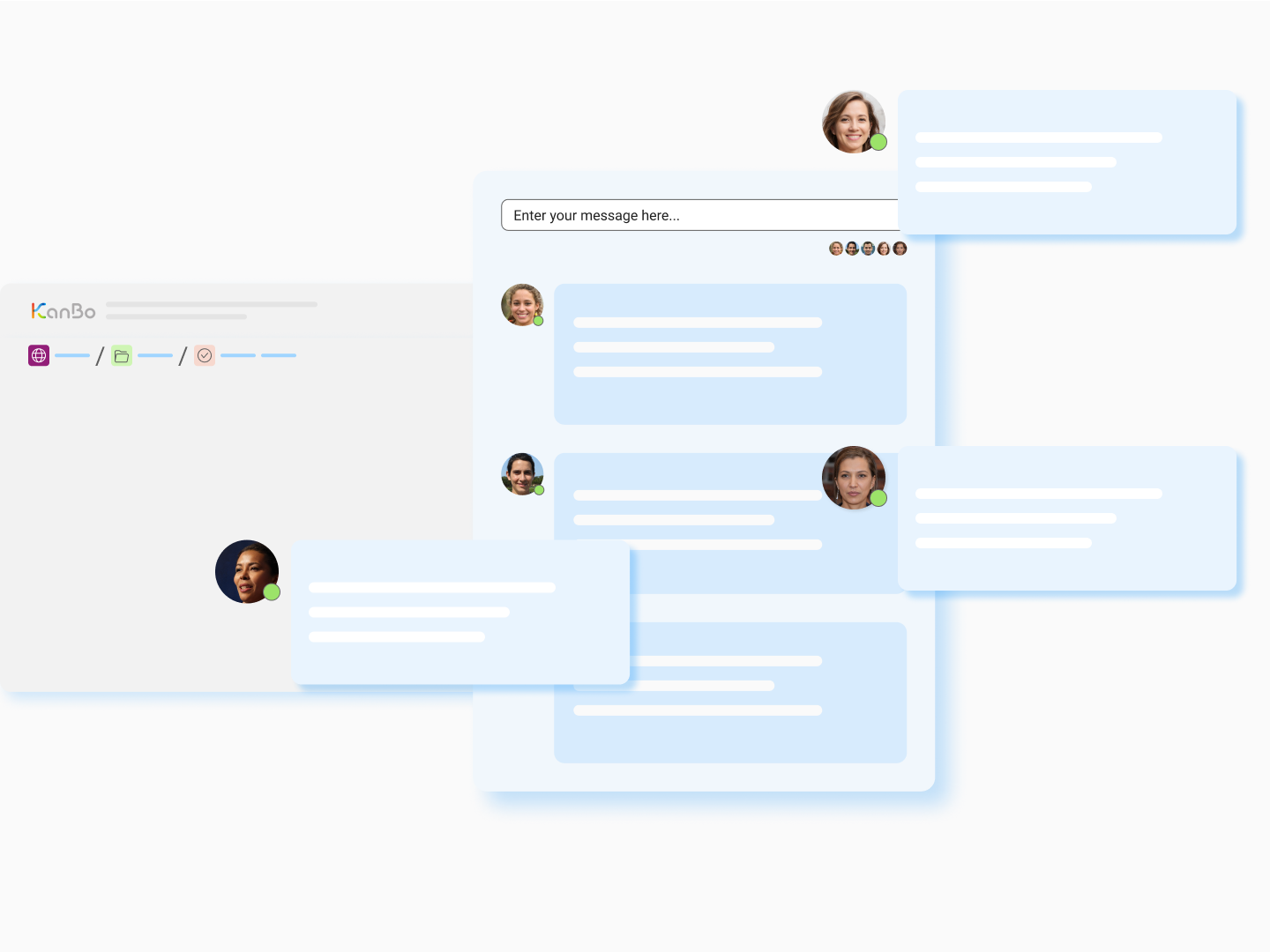
The Concept phase also involves coordination with other stakeholders, such as consultants, regulators, and contractors. This can include activities such as sharing the BIM model and other project information with these stakeholders, and obtaining their feedback and input to refine the model and the project's plans and specifications.
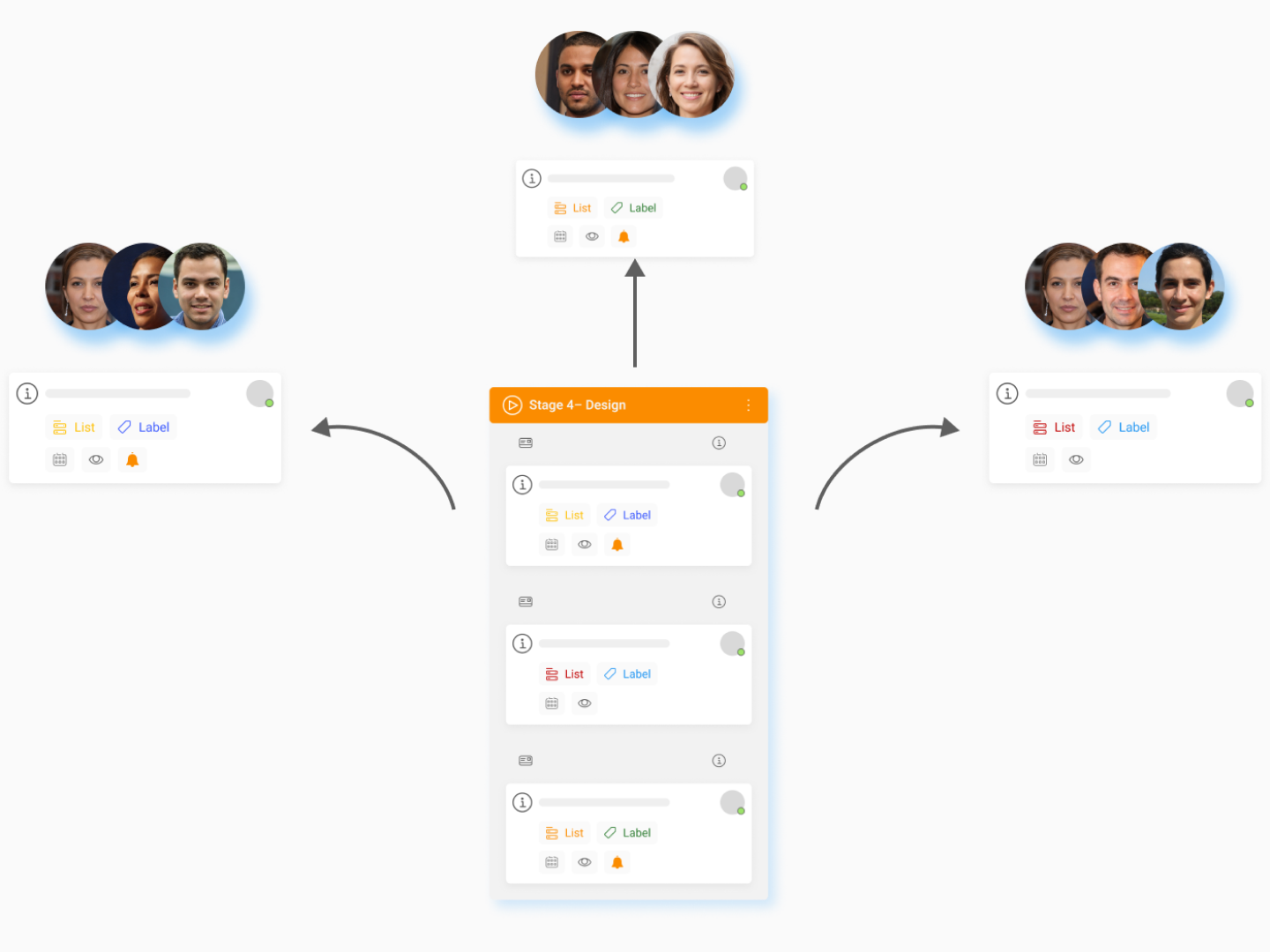
Stage 3
Definition
In this stage, the design team refines and develops the BIM model, adding more detailed information about the building's geometry, materials, systems, and other aspects. The BIM model is also used to generate the project's detailed plans, specifications, and other documents.
In the Definition phase, the design team refines and develops the BIM model, adding more detailed information about the building's geometry, materials, systems, and other aspects. This can include activities such as specifying the building's dimensions, materials, and systems in greater detail.

The BIM model created in the Definition phase is used to generate the project's detailed plans, specifications, and other documents. These documents provide the basis for the construction work, and include information such as the building's dimensions, materials, and systems, as well as the requirements for quality and performance.
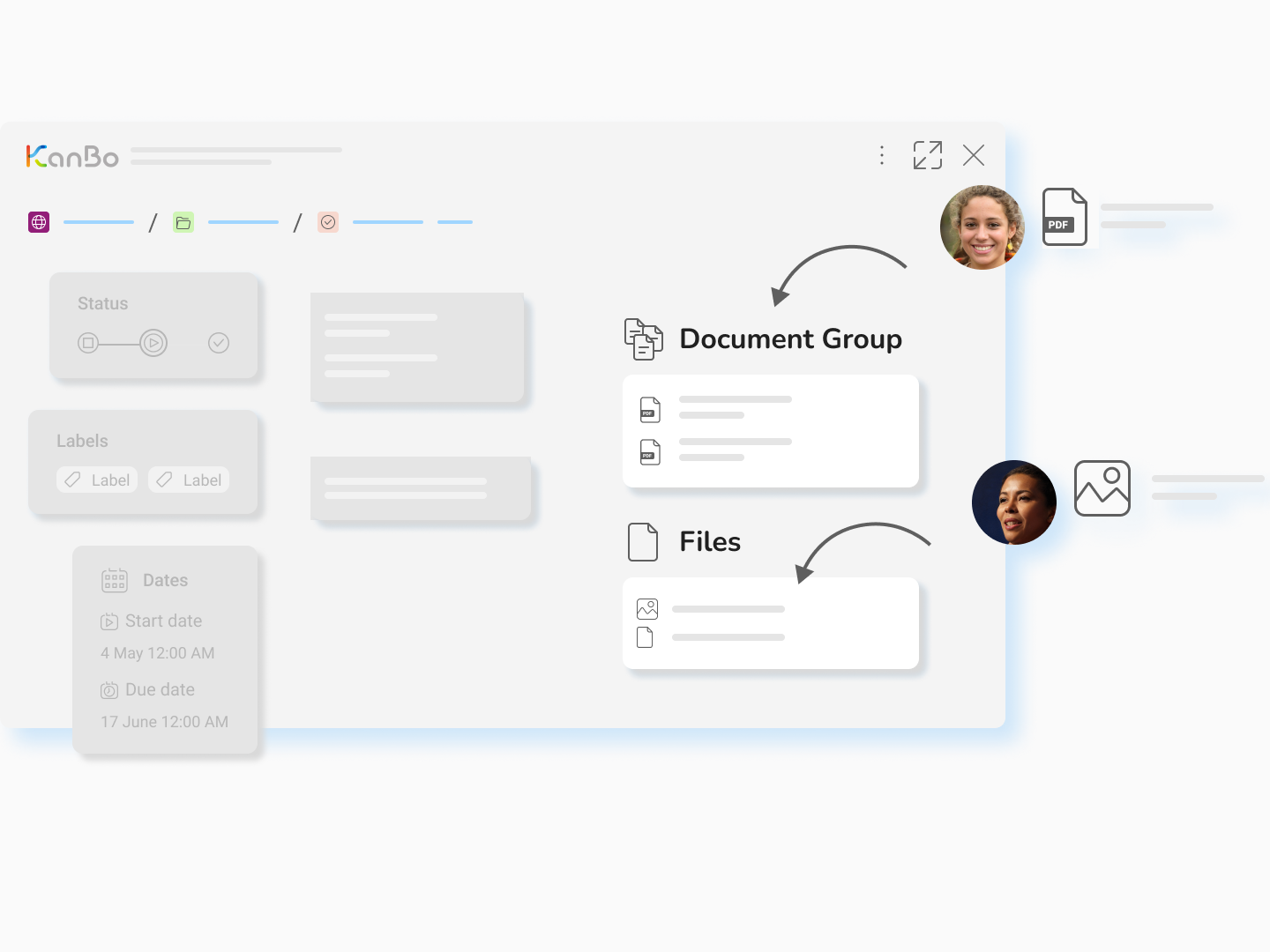
The Definition phase also typically involves activities such as design reviews and the obtaining of approvals and permits from regulatory agencies. This can include activities such as coordinating the review of the design with other stakeholders, and responding to feedback and concerns to ensure that the design meets the project's requirements and goals.
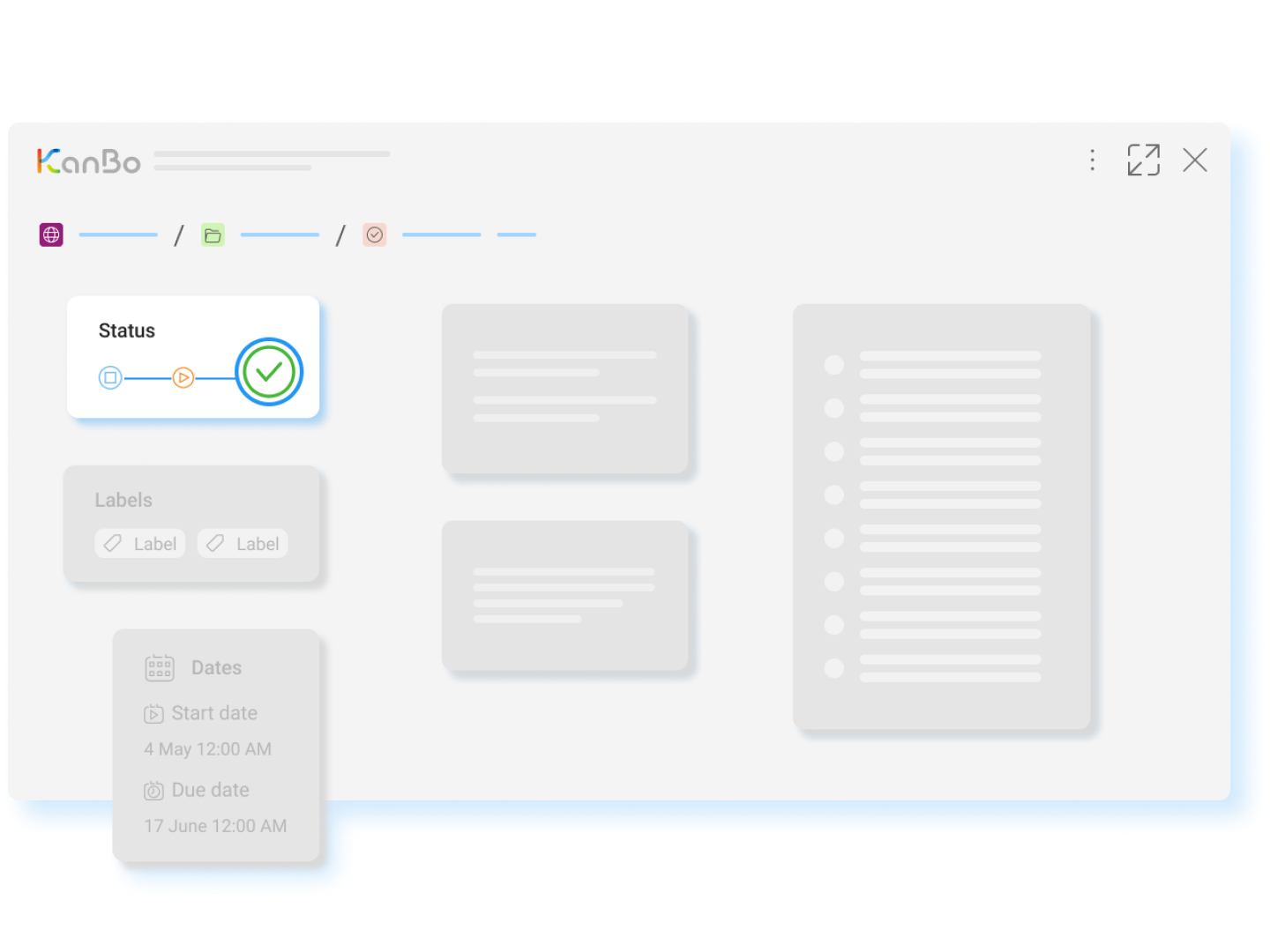
Stage 4
Design
In the design stage, the design team works with the project owner and other stakeholders to finalize the BIM model and the project's plans and specifications. This stage typically involves activities such as coordinating the work of different design specialists, conducting design reviews, and obtaining approvals and permits.
In the Design phase, the design team works with the project owner and other stakeholders to finalize the BIM model and the project's plans and specifications. This typically involves activities such as reviewing and updating the model and the plans to incorporate any changes or refinements.
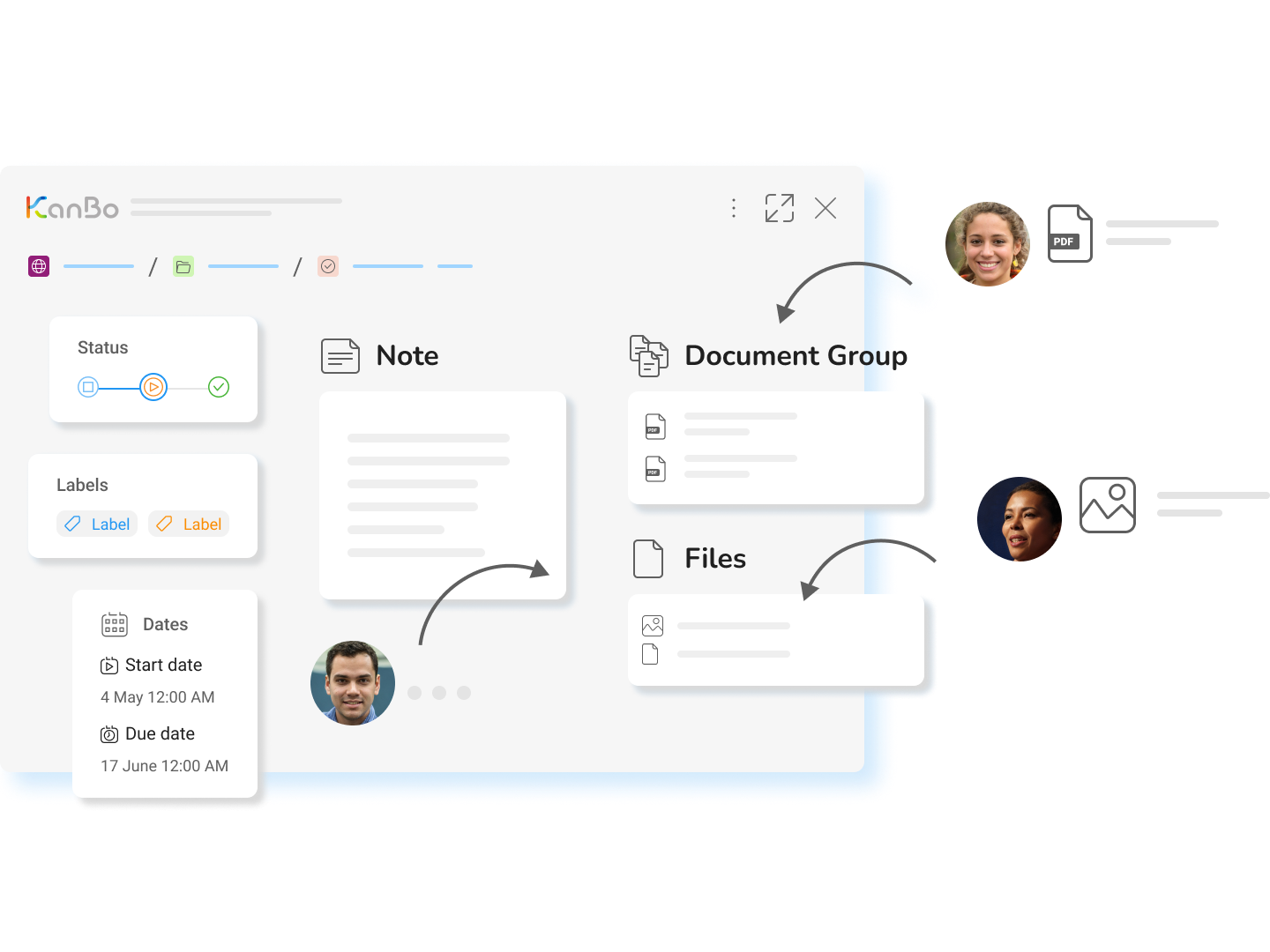
The Design phase also involves coordinating the work of different design specialists, such as architects, engineers, and consultants. This can include activities such as sharing information and data among the different specialists, and ensuring that their work is integrated and consistent with the overall project design.
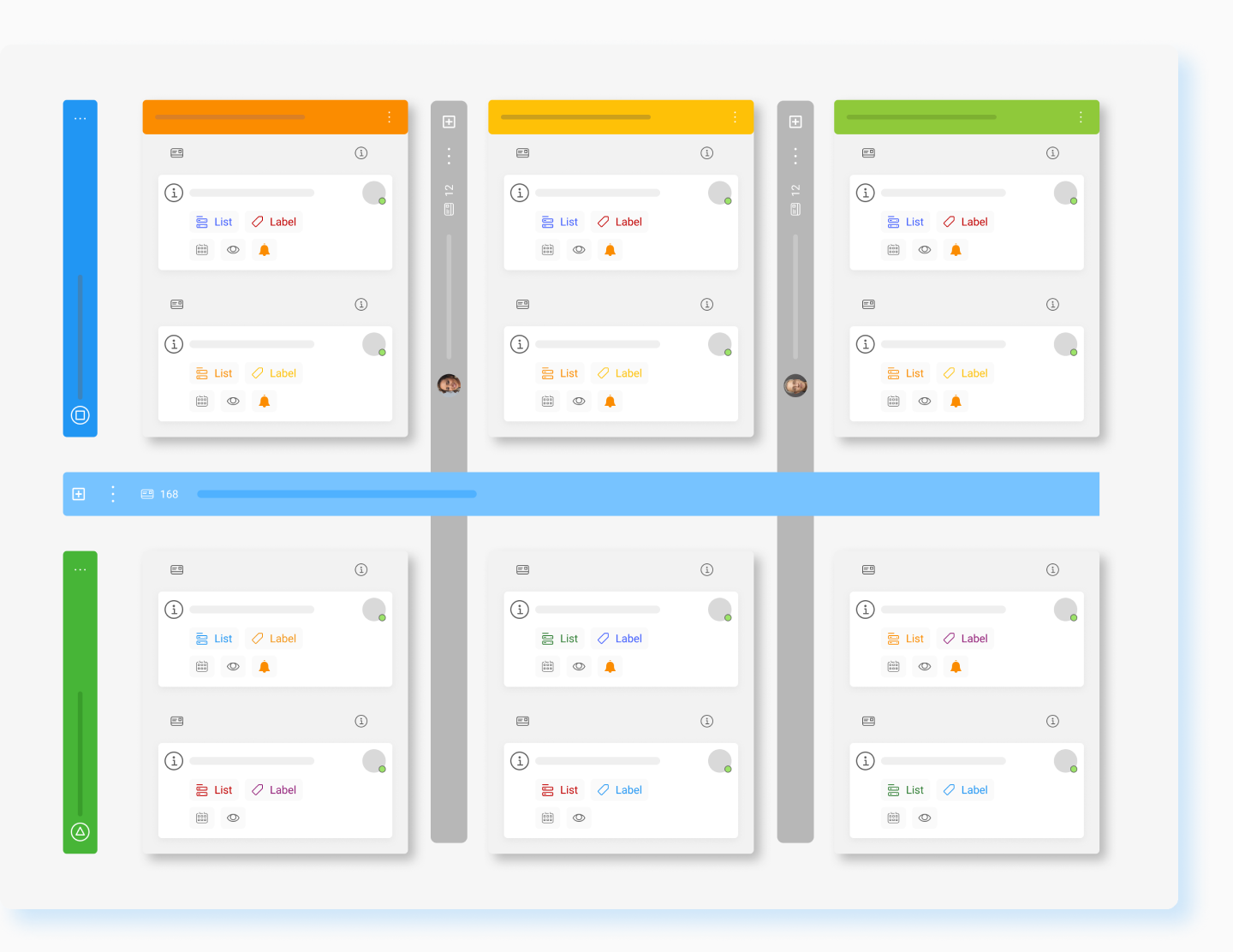
The Design phase typically includes activities such as obtaining approvals and permits from regulatory agencies, and ensuring that the design meets all relevant codes, standards, and regulations. This can involve activities such as submitting the design for review, responding to feedback and concerns, and making any necessary changes or modifications.
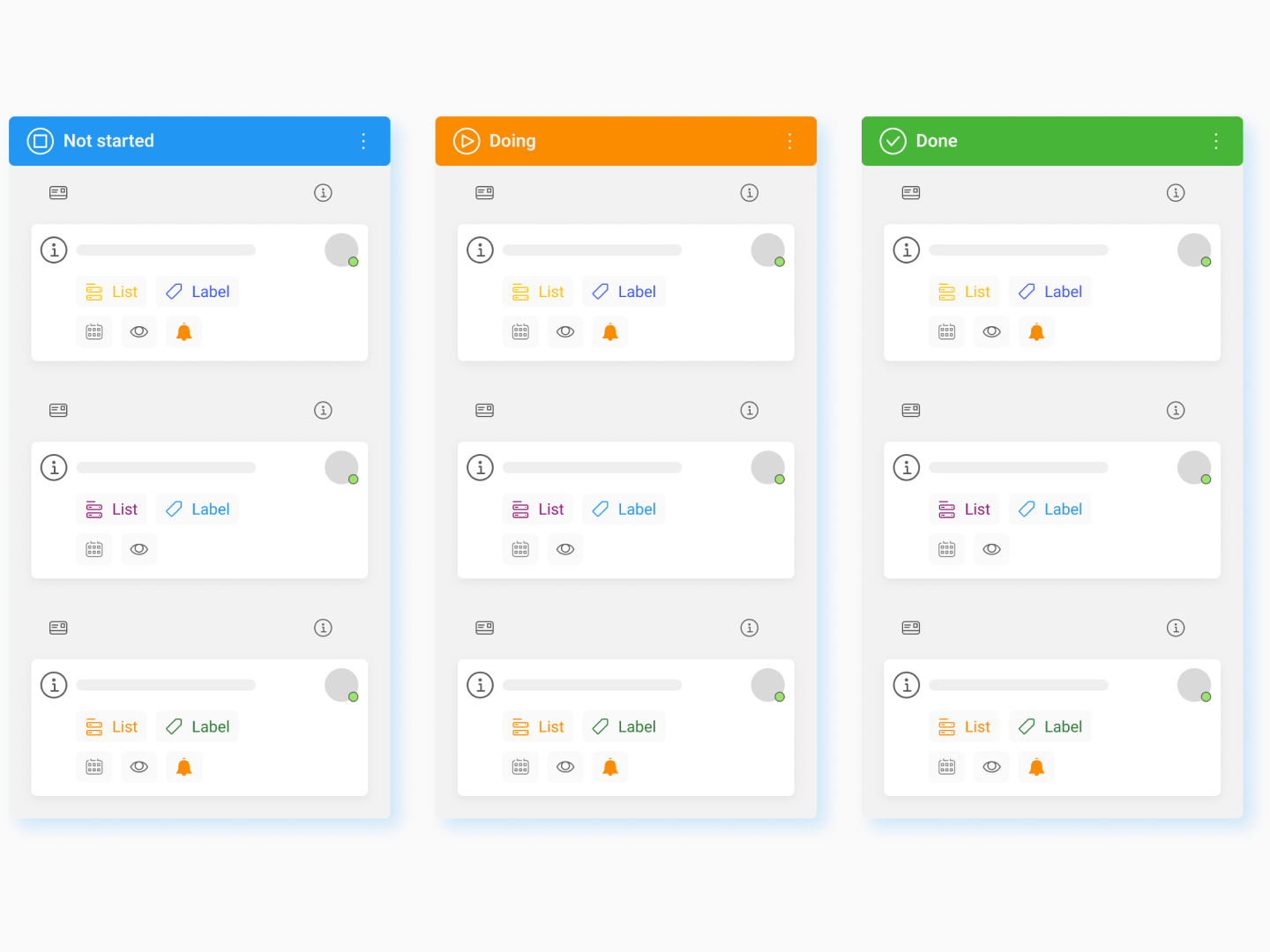
Stage 5
Build & Commission
In the build and commission stage, the construction team uses the BIM model to coordinate and manage the construction work. This can include activities such as scheduling, cost estimation, and quality control. The BIM model is also used to visualize the construction process, and to identify and resolve potential problems or conflicts.
In the Build and Commission phase, the construction team uses the BIM model to coordinate and manage the construction work. This can include activities such as scheduling, cost estimation, and quality control. The BIM model is also used to visualize the construction process, and to identify and resolve potential problems or conflicts.
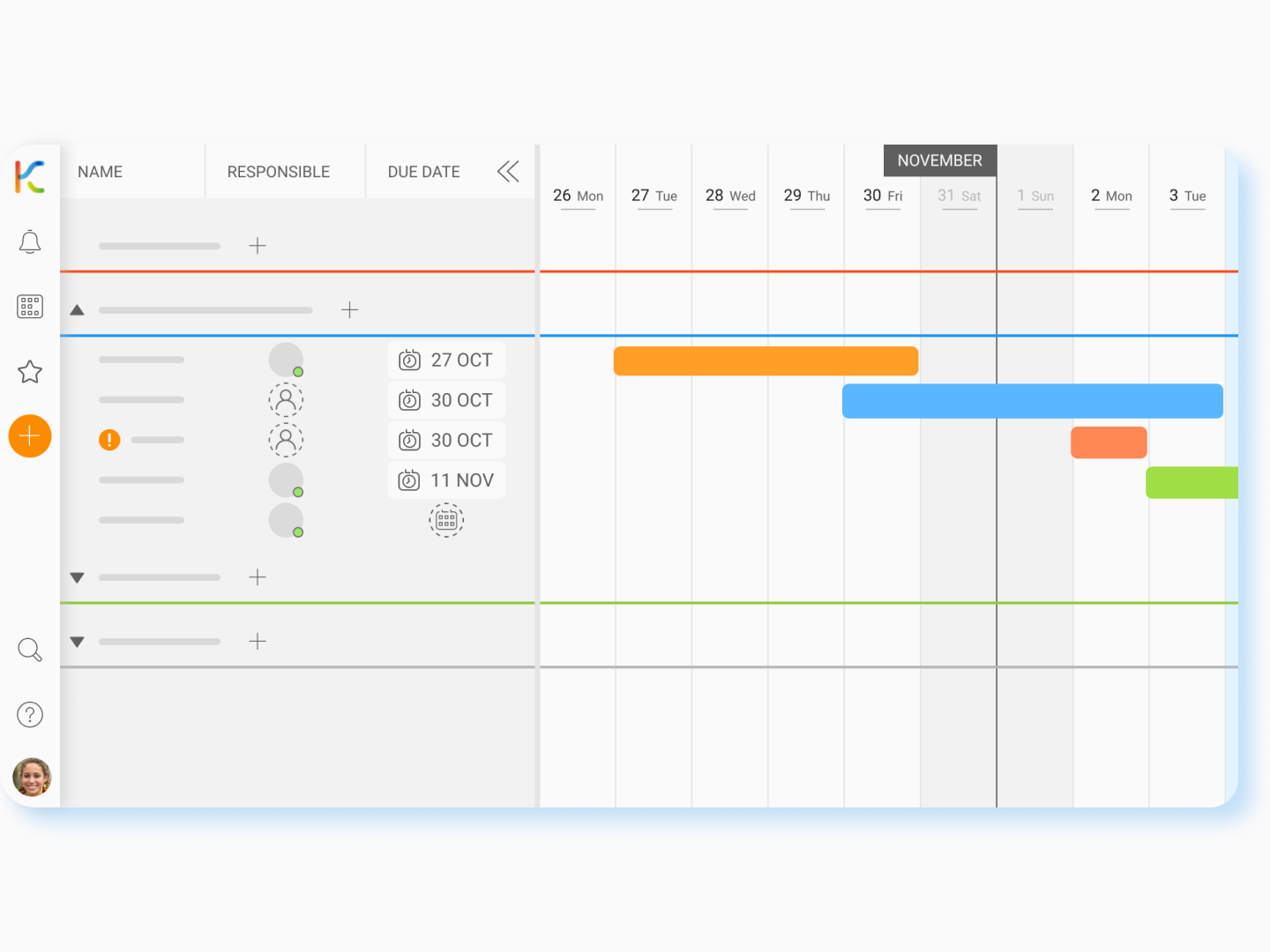
The Build and Commission phase also involves collaboration with other stakeholders, such as the project owner, the design team, and regulatory agencies. This can include activities such as sharing progress updates and project information, and obtaining feedback and input to ensure that the construction work is aligned with the project's requirements and goals.
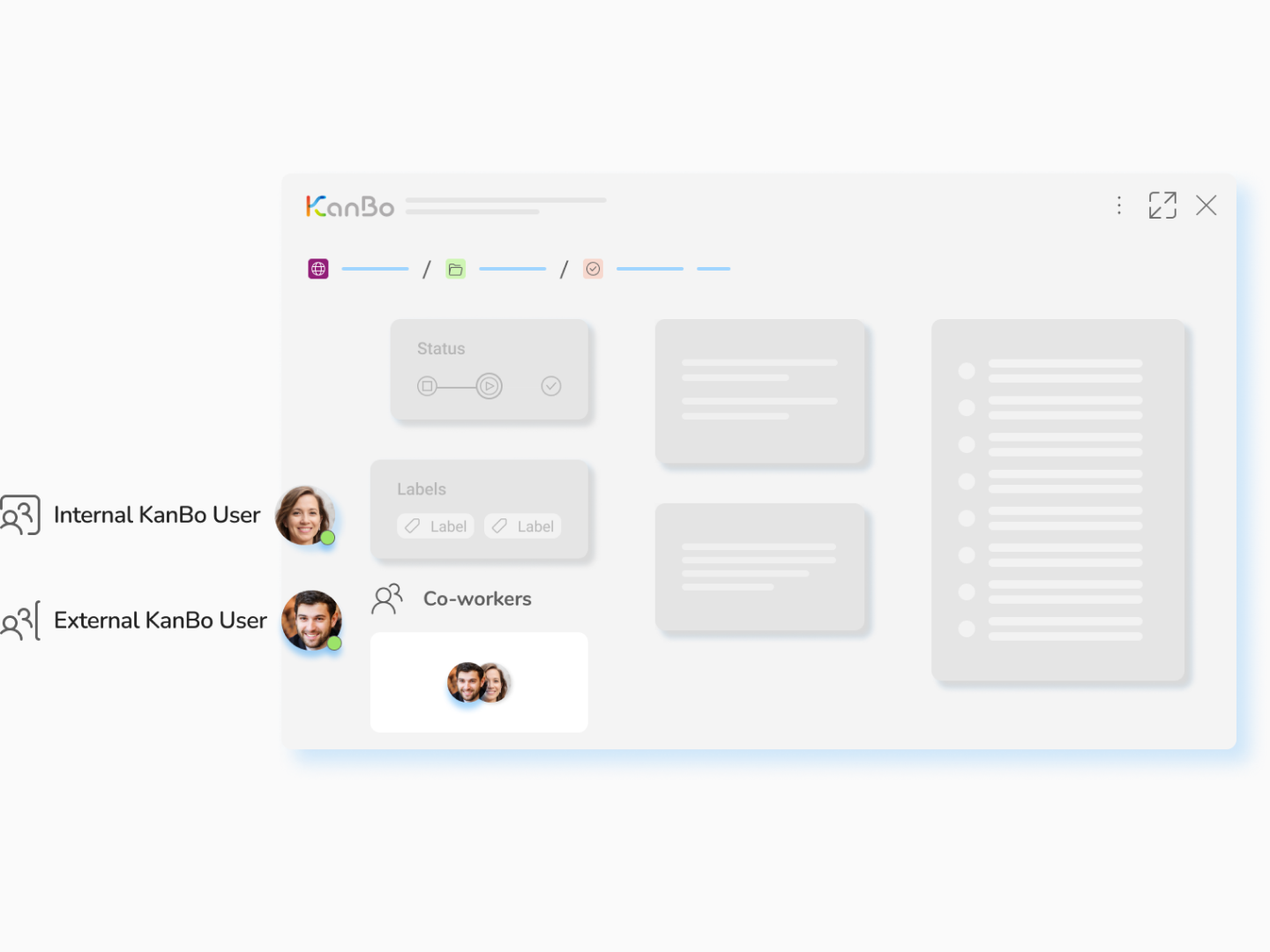
The Build and Commission phase also typically includes the commissioning of building systems, such as electrical, plumbing, and HVAC systems. This involves testing and verifying that the systems are installed and operating correctly, and making any necessary adjustments or repairs to ensure that they meet the project's requirements and performance standards.
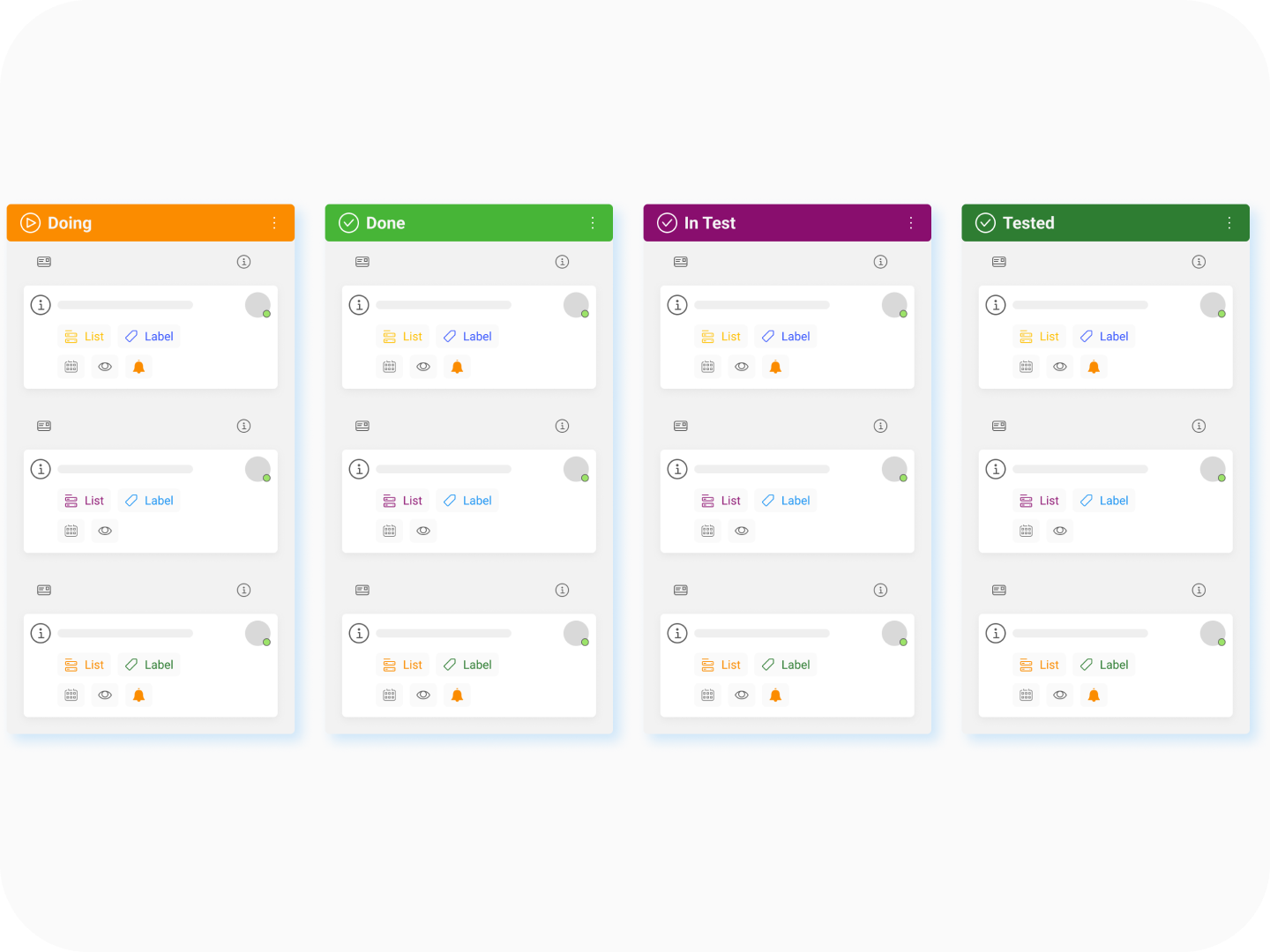
Stage 6
Handover and Close out
In the handover and close out stage, the construction team completes the project, and the building is handed over to the project owner. This stage typically involves activities such as final inspections, commissioning of building systems, and the issuance of final documents and certificates.
In the Handover and Close phase, the construction team completes the project, and the building is handed over to the project owner. This typically involves activities such as final inspections, commissioning of building systems, and the issuance of final documents and certificates.
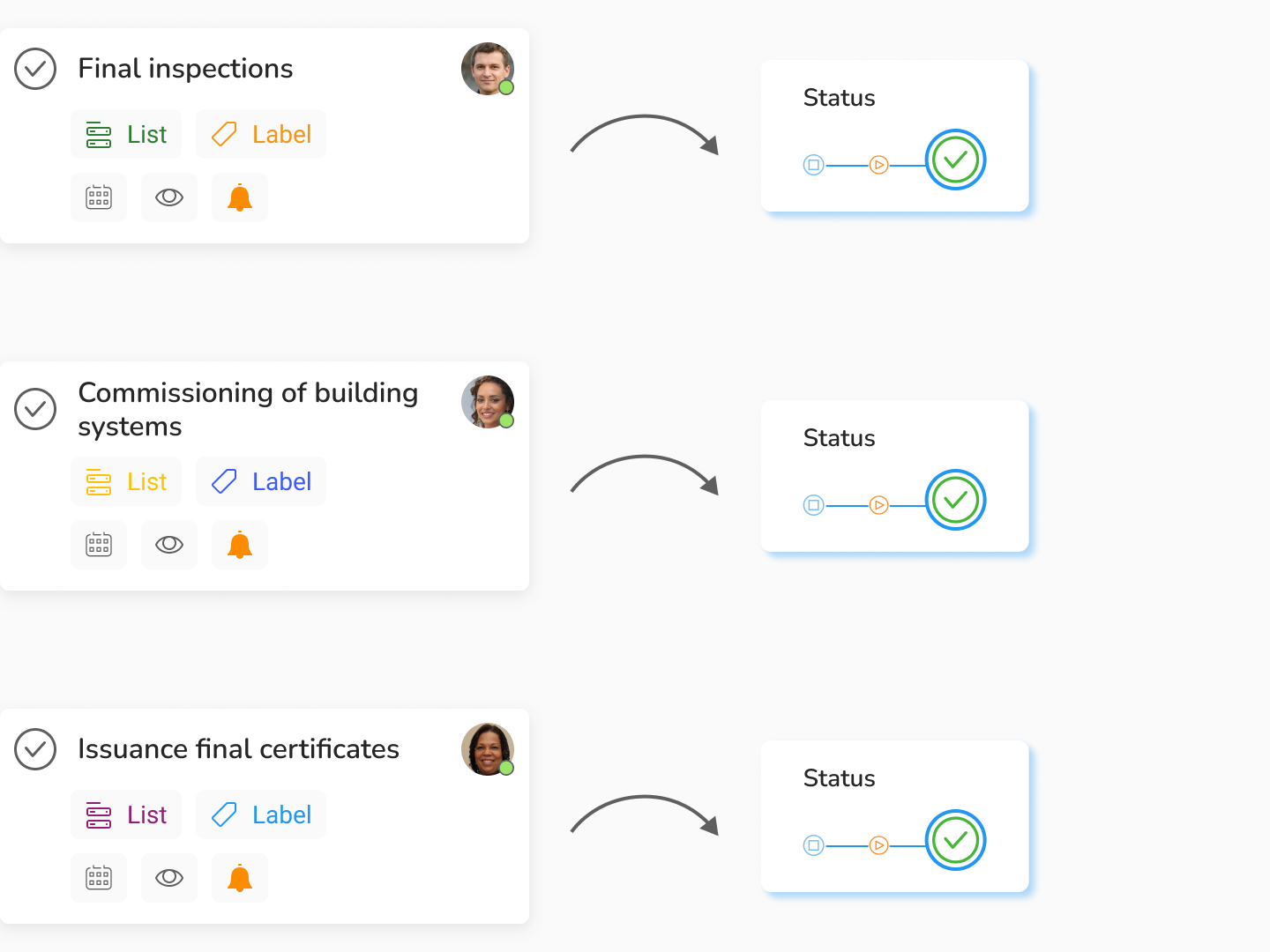
The Handover and Close phase also involves the transfer of the BIM model and other project data from the design and construction teams to the project owner and other stakeholders. This can include activities such as sharing the model and other project information, and providing training and support to ensure that the stakeholders are able to use and maintain the model and the data effectively.
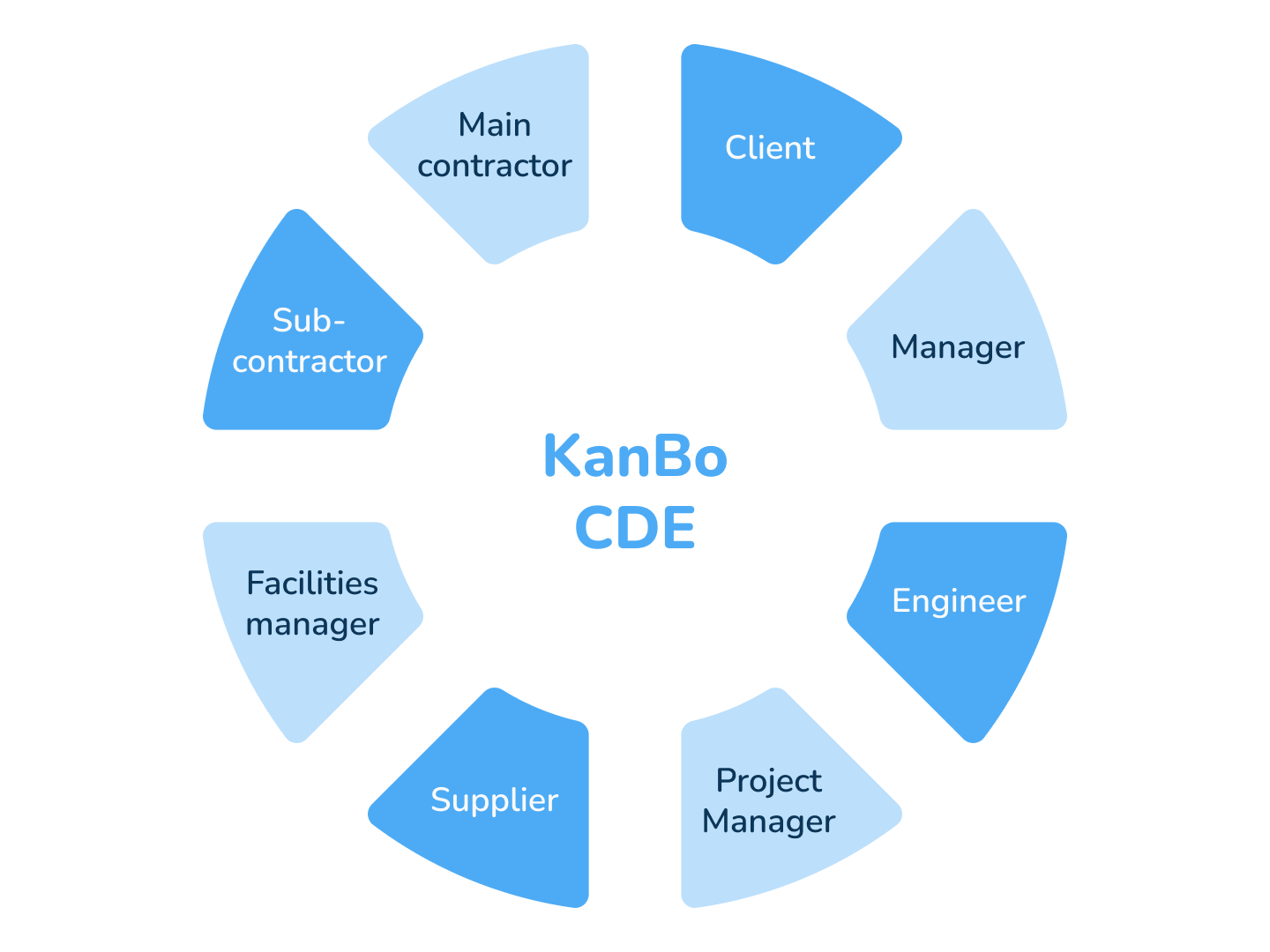
The Handover and Close phase also typically includes activities such as finalizing project financials, and closing out the project. This can involve activities such as reconciling expenses and revenues, resolving any outstanding issues or disputes, and completing any necessary legal or administrative tasks to complete the project.
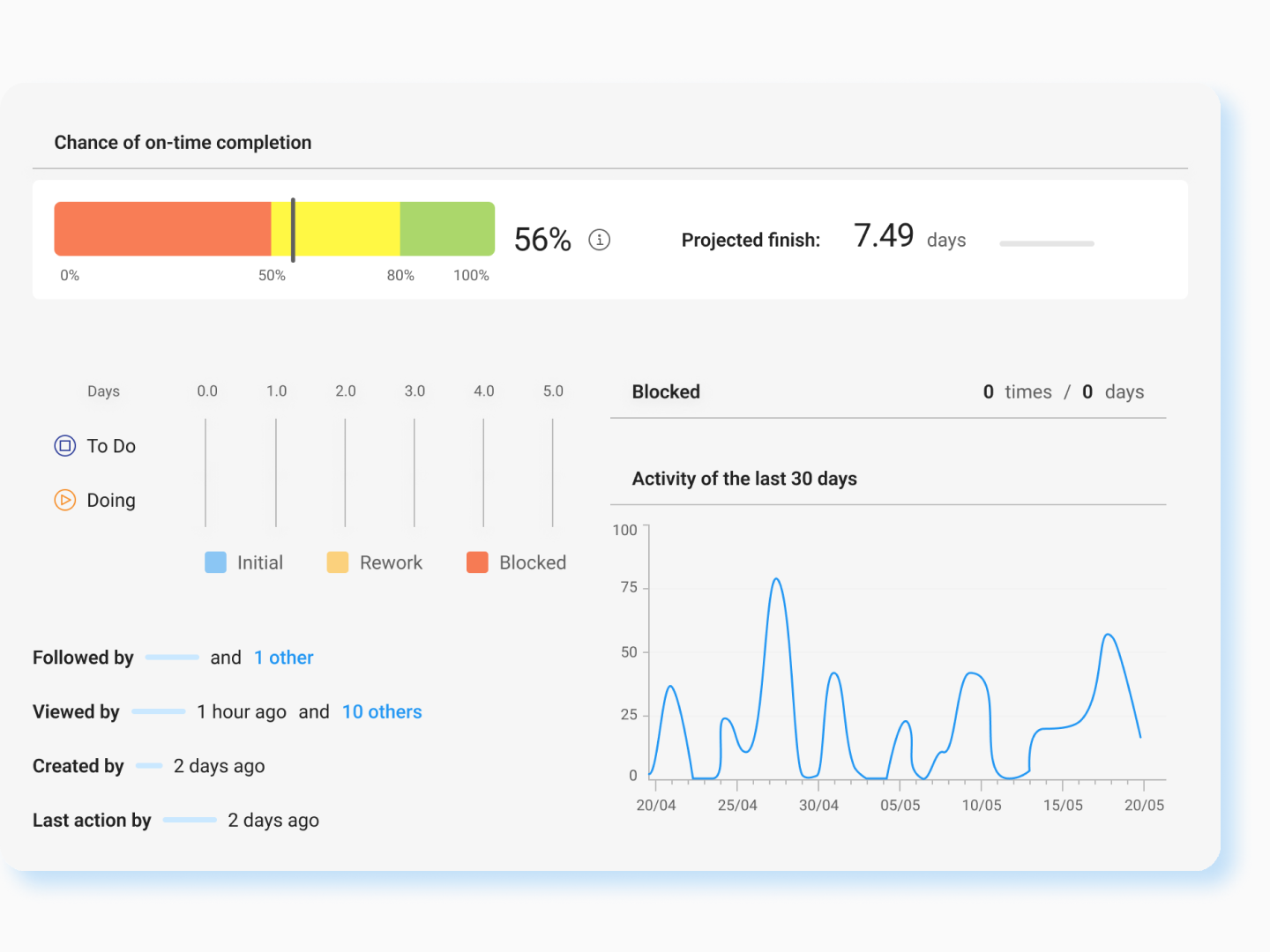
Stage 7
Operation in Use
In the last stage, the BIM model is used to support the operation and maintenance of the building. This can include activities such as managing facility repairs, tracking energy usage and performance, and planning for future renovations or expansions. The BIM model can also be used to support ongoing collaboration among the building's stakeholders.
In the Operation In Use phase, the BIM model is used to support the operation and maintenance of the building. This can include activities such as managing facility maintenance and repair, tracking energy usage and performance, and planning for future renovations or expansions. The BIM model can also be used to support ongoing collaboration and communication among the building's stakeholders.
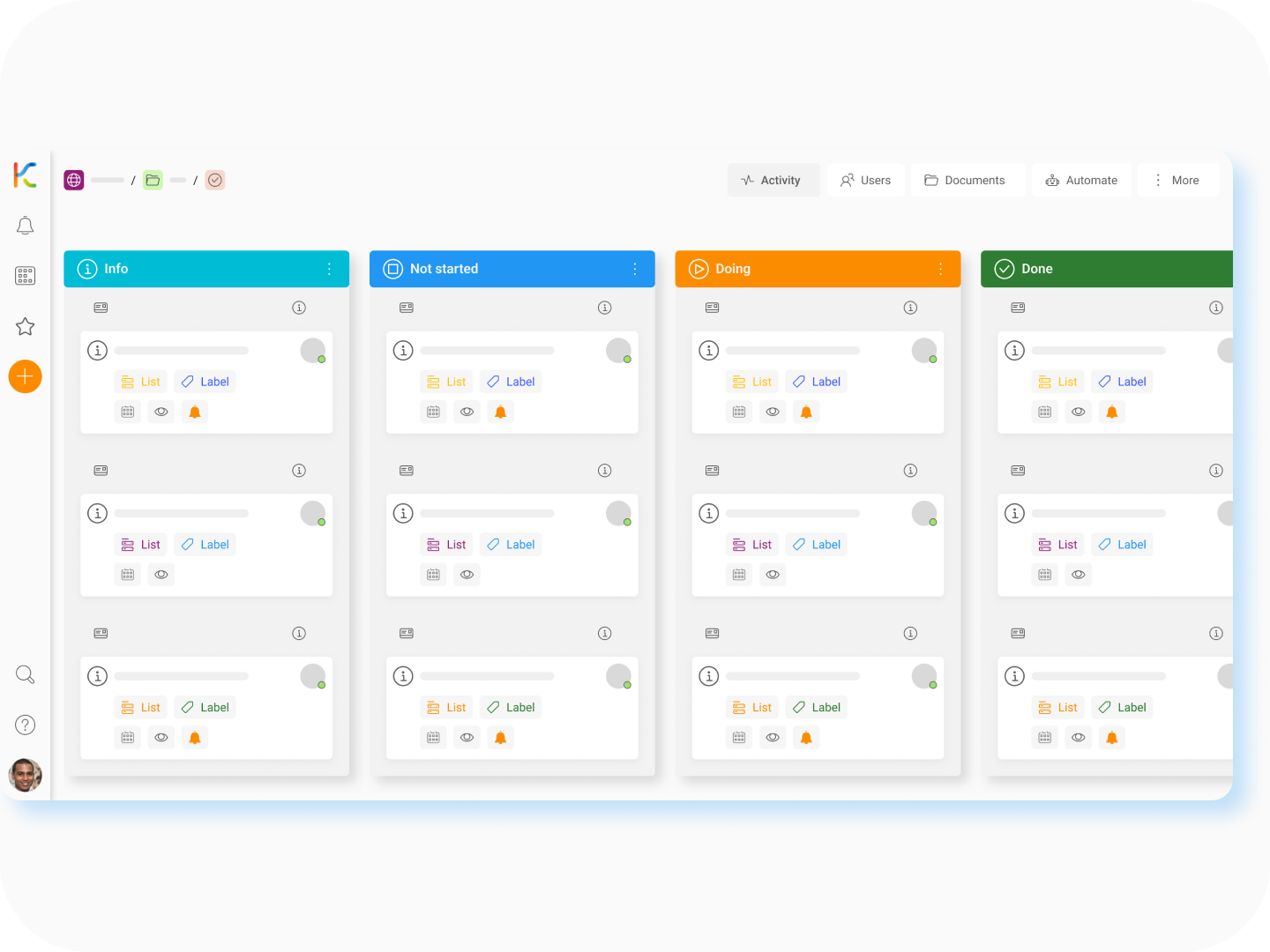
The Operation In Use phase also typically involves activities such as updating and maintaining the BIM model to reflect any changes or modifications to the building or its systems. This can include activities such as adding or modifying data in the model, and ensuring that the model remains accurate and consistent with the current state of the building.
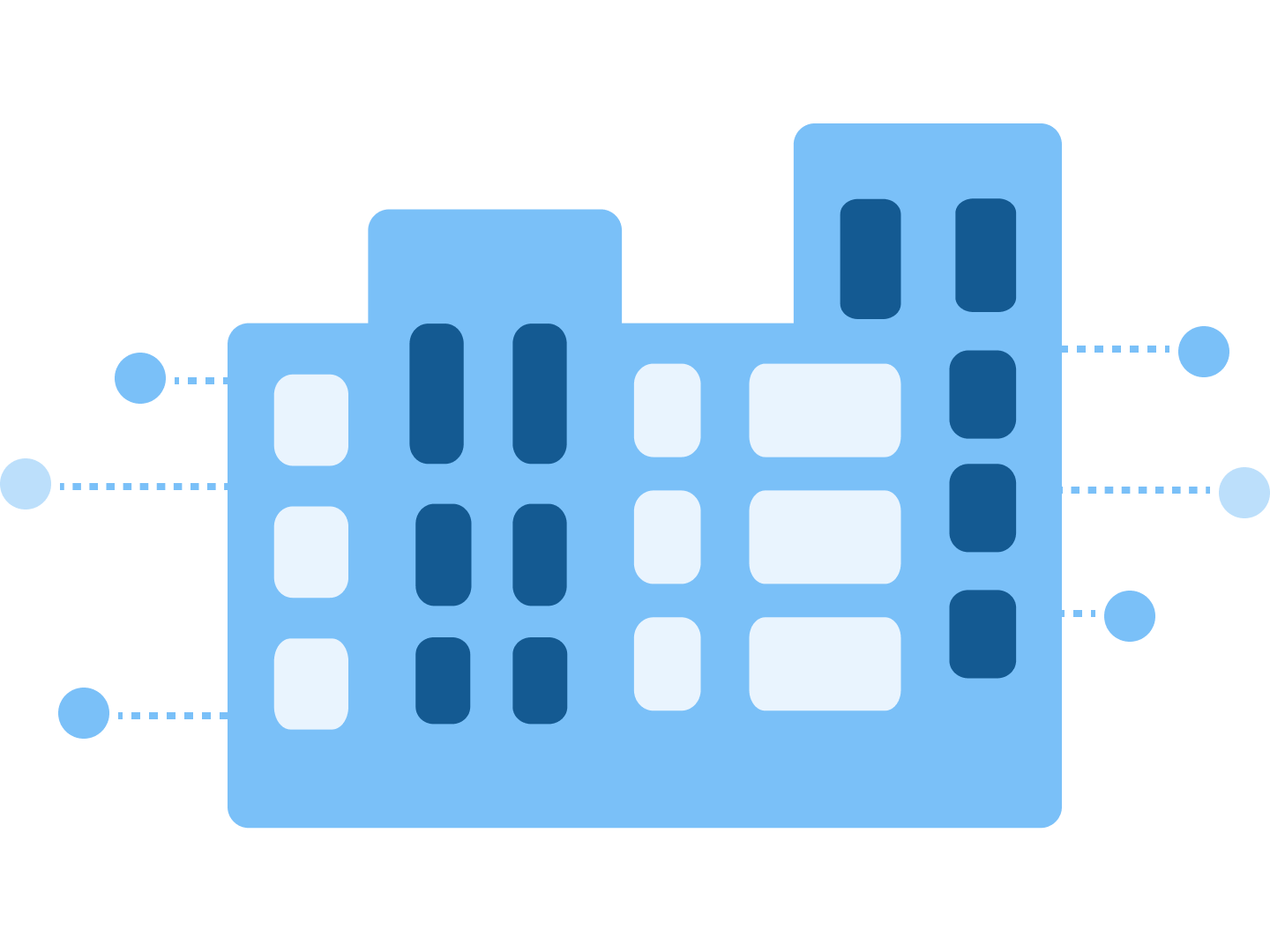
The BIM model created during the project's earlier phases can also be used to support ongoing decision making by the building's stakeholders. This can include activities such as using the model to analyze the building's performance and identify opportunities for improvement, or to visualize and plan for future renovations or expansions.
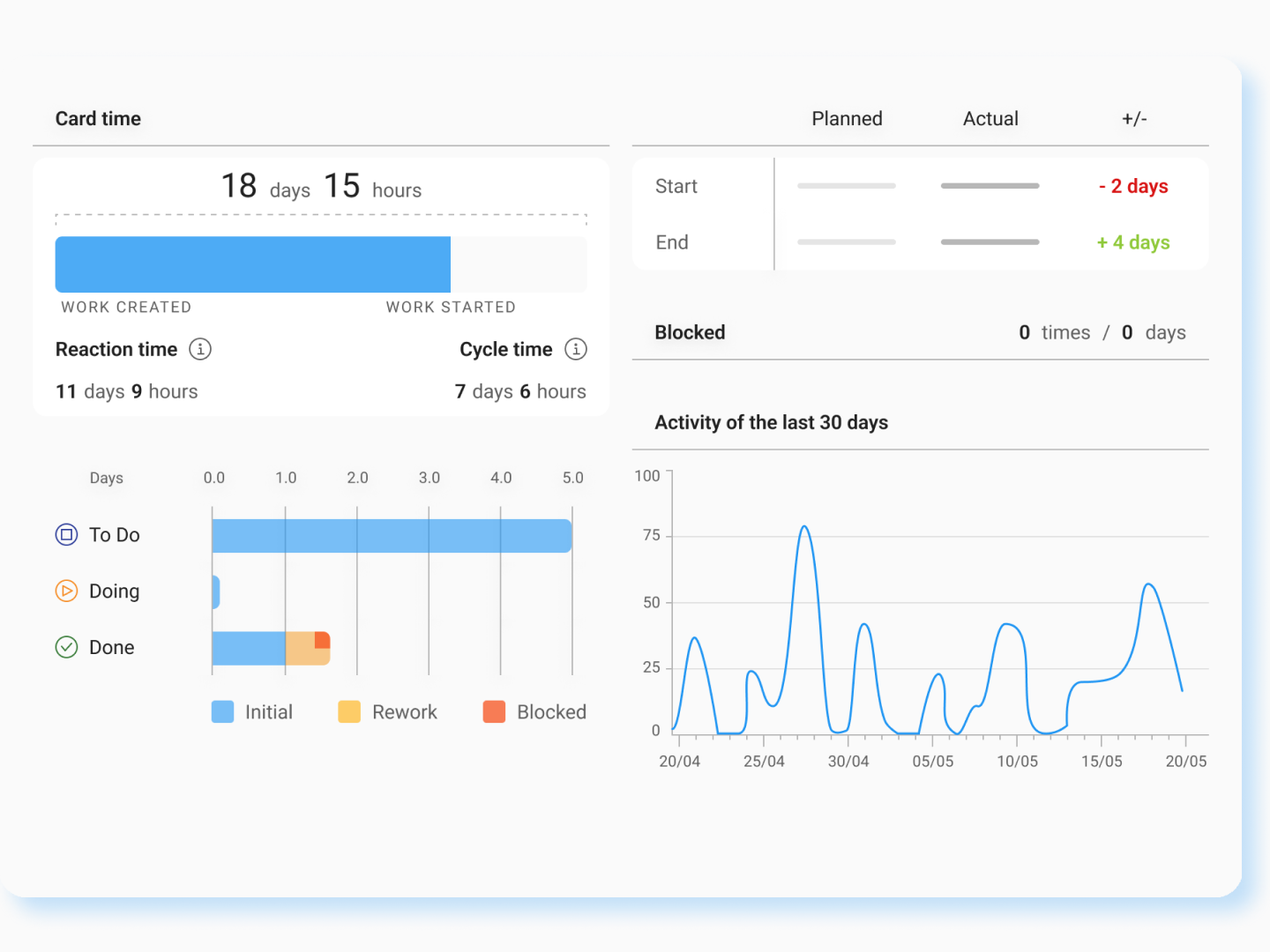
Project management
Manage the Master Project Schedule in Agile way

Use real-time information
KanBo's data analytics and reporting features provide teams with a comprehensive view of project progress and performance, helping them to identify trends and issues, while maintaining high standards of data security.

Be agile and in control
KanBo's agile planning and tracking tools and features help teams to prioritize tasks and adjust their project plans as needed to stay on track and deliver high-quality results.
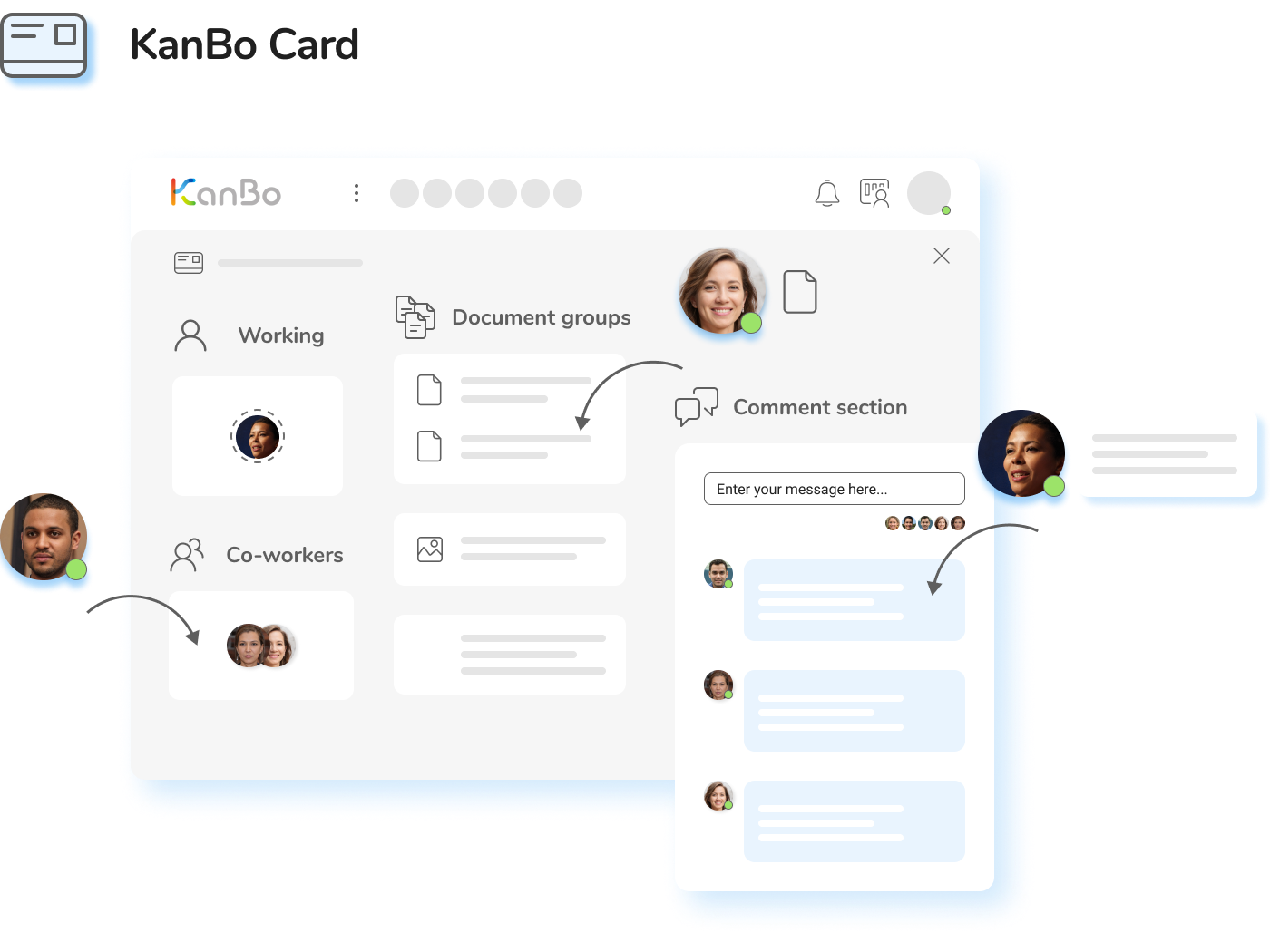
Collaborate and communicate
KanBo's collaboration tools help teams to work together more effectively, and facilitate ongoing communication and collaboration among all members of the project team.
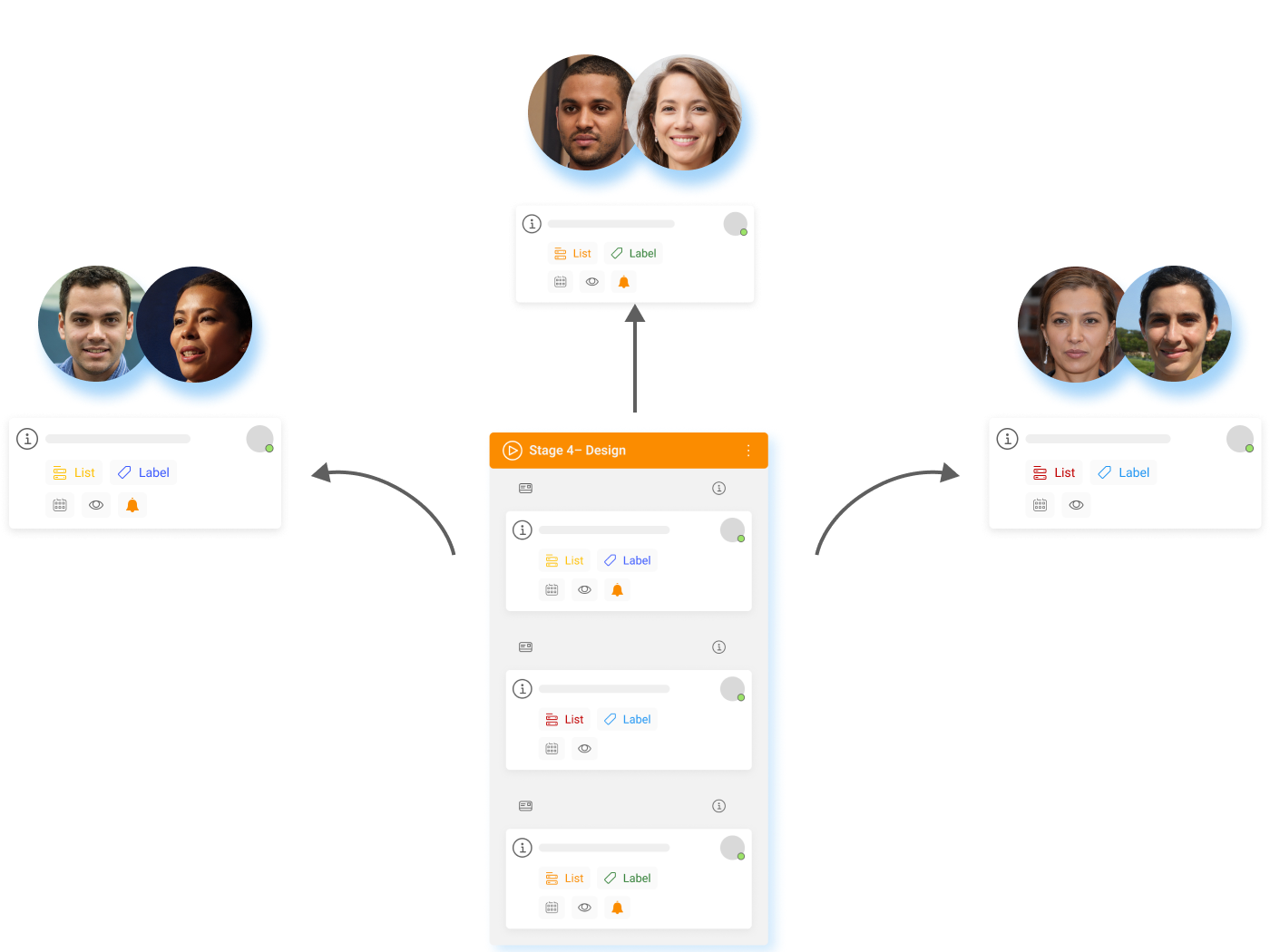
Focus on areas of expertise
KanBo's agile project management tools help teams to focus on their areas of expertise, and delegate tasks to the appropriate teams based on their skills and knowledge.
Get started today with KanBo!
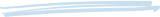
KanBo is a work coordination software designed to help self-organizing teams work smarter and faster. You can see KanBo in action by accessing our Sandbox demonstration environment.
Project and resources management
Connect and sequencing scope of work with project teams

Staying on schedule
Staying on schedule and on budget by connecting everyone and everything through work context from the master project schedule.

Staying The perfect connection
The perfect connection of work, resources and knowledge allows the project to be completed on schedule and on budget.

Customized views
Customized views of project progress give distributed project teams always up-to-date and relevant information.

Sequential representation
Sequential representation of tasks allows you (distributed Teams) to understand what needs to be done each day, week, month, project phase.

Work contexts
Making changes when they happen in work contexts allows for impactful decision-making.

Knowledge management
Knowledge stays where it’s produced and is easy to transfer.
Project safety and quality
Minimize Construction Risks by Using KanBo
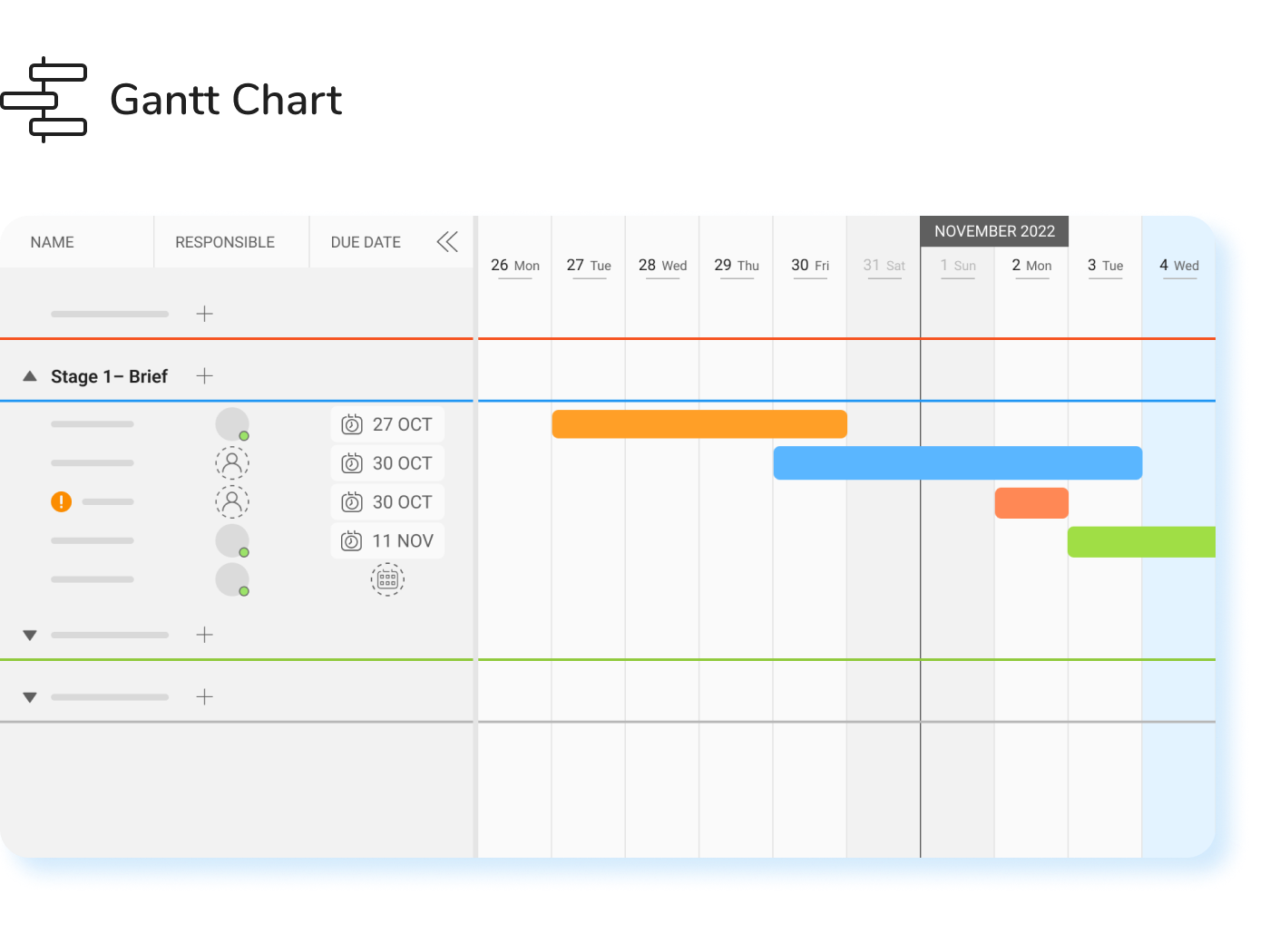
Project Planning and Task management
With KanBo, you can create a comprehensive project plan that outlines all of the tasks and schedules involved in the project. This allows you to easily track the progress of each task and identify potential risks or issues that need to be addressed.
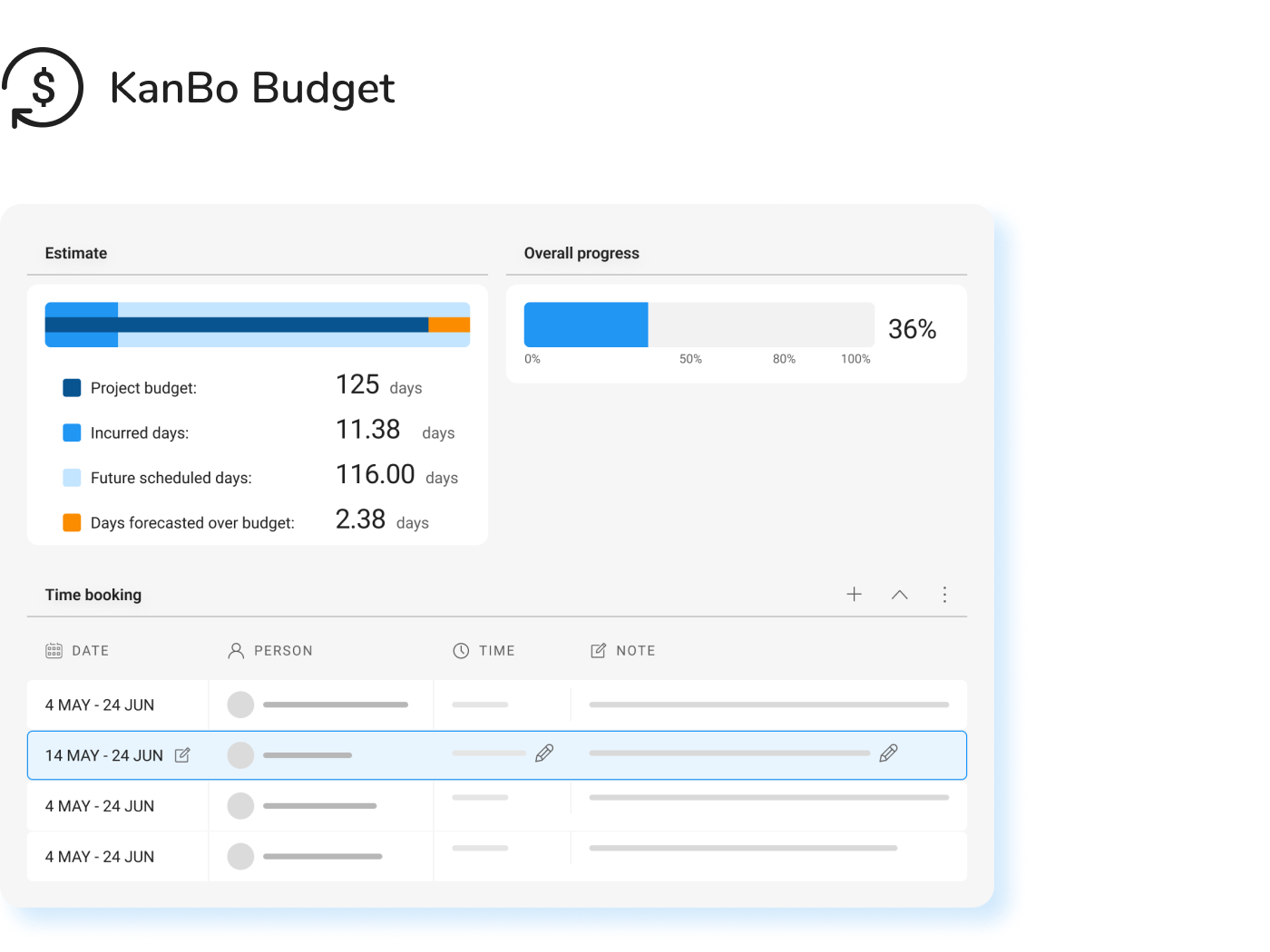
Balancing Resources
Balancing available resources is an important factor in minimizing risks in a construction project. KanBo is a powerful tool that can help to manage resources effectively and avoid waste or excess.
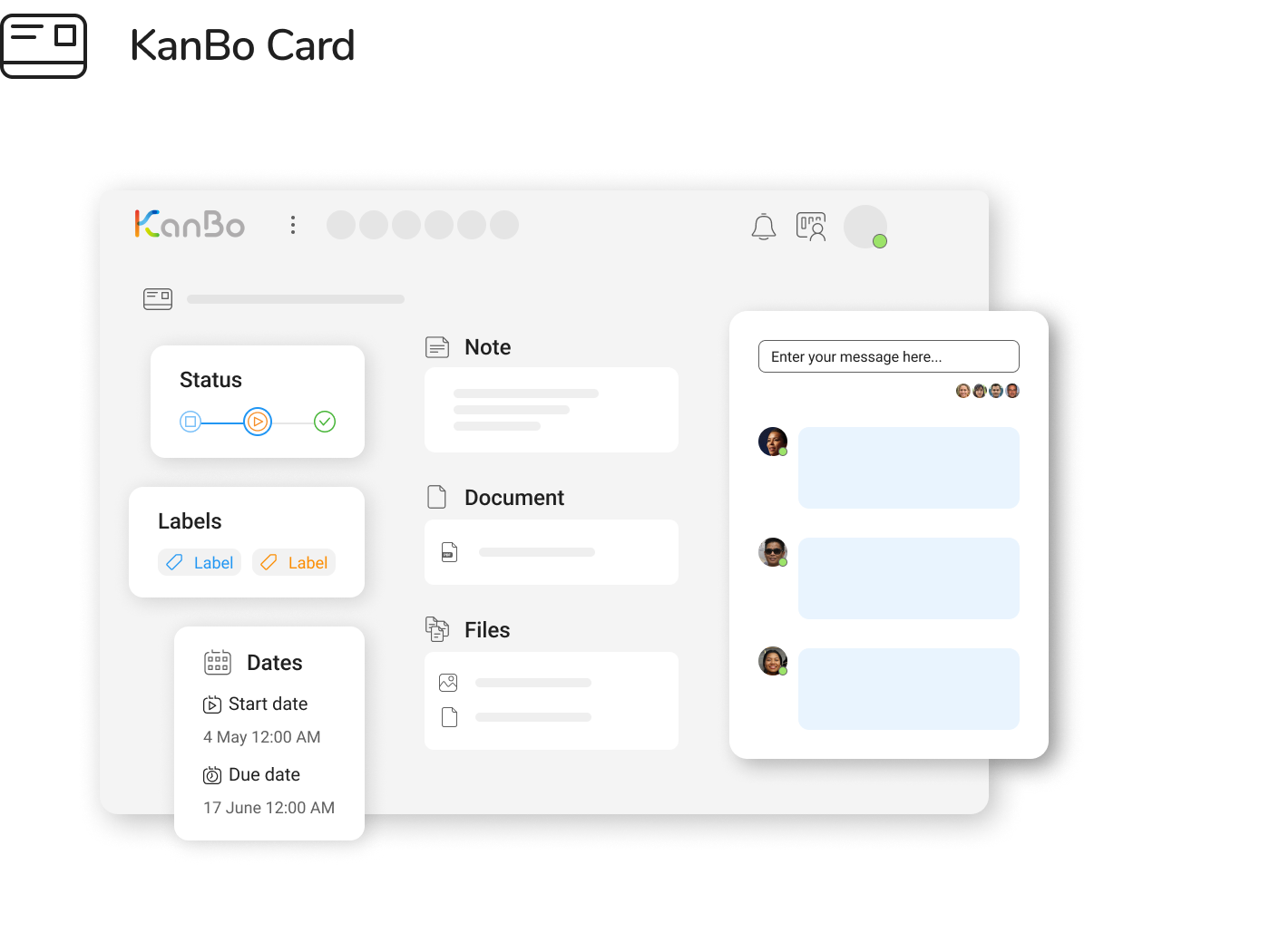
Decision Making
Decision making is an important factor in minimizing risks in a construction project. KanBo is a powerful tool that can help to improve decision making and avoid negative consequences caused by project changes.
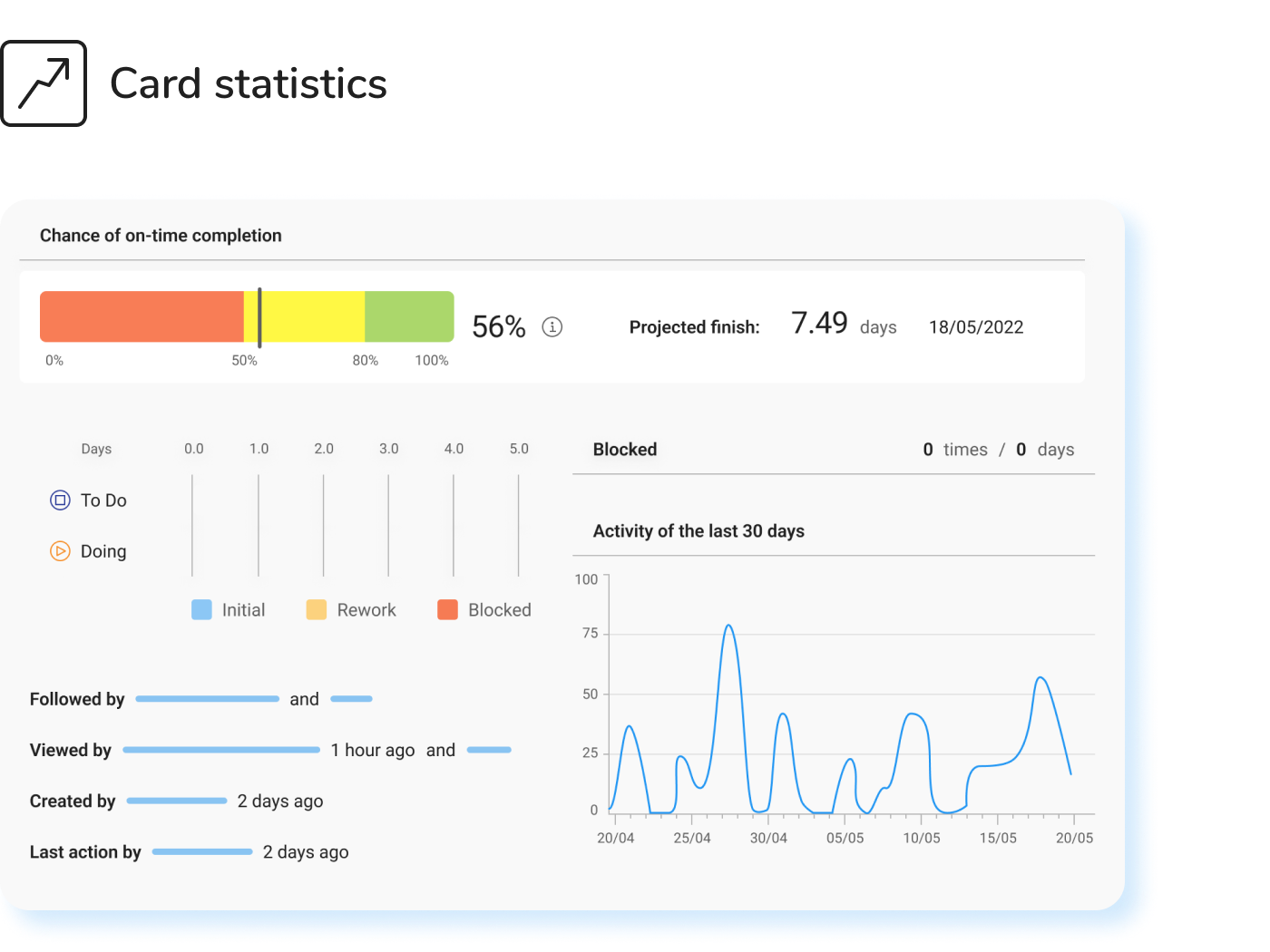
Work Execution
Work execution is an important factor in minimizing risks in a construction project. KanBo is a powerful tool that can help to improve work execution and avoid delays and negative consequences.
Knowledge management
Transfer project knowledge from the master plan through tendering to final acceptances
Free flow of the knowledge
Accelerate the execution of work through the free flow of knowledge, expect results, optimize processes and continuously improve the way you build to suit changing circumstances.
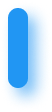
Find the information in the Master Project Schedule
With a fully searchable master project schedule updated in real time, you always find the information you need no matter which stage of the project it relates to.
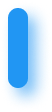
Benefit from knowledge
Allow distributed project teams to benefit from knowledge accumulated throughout the project and leverage experience from earlier projects.
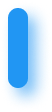
Increase the quality of decisions
Increase the quality of decisions with data-driven insights. Find and leverage the knowledge that employees provide each day regarding tasks and documents.
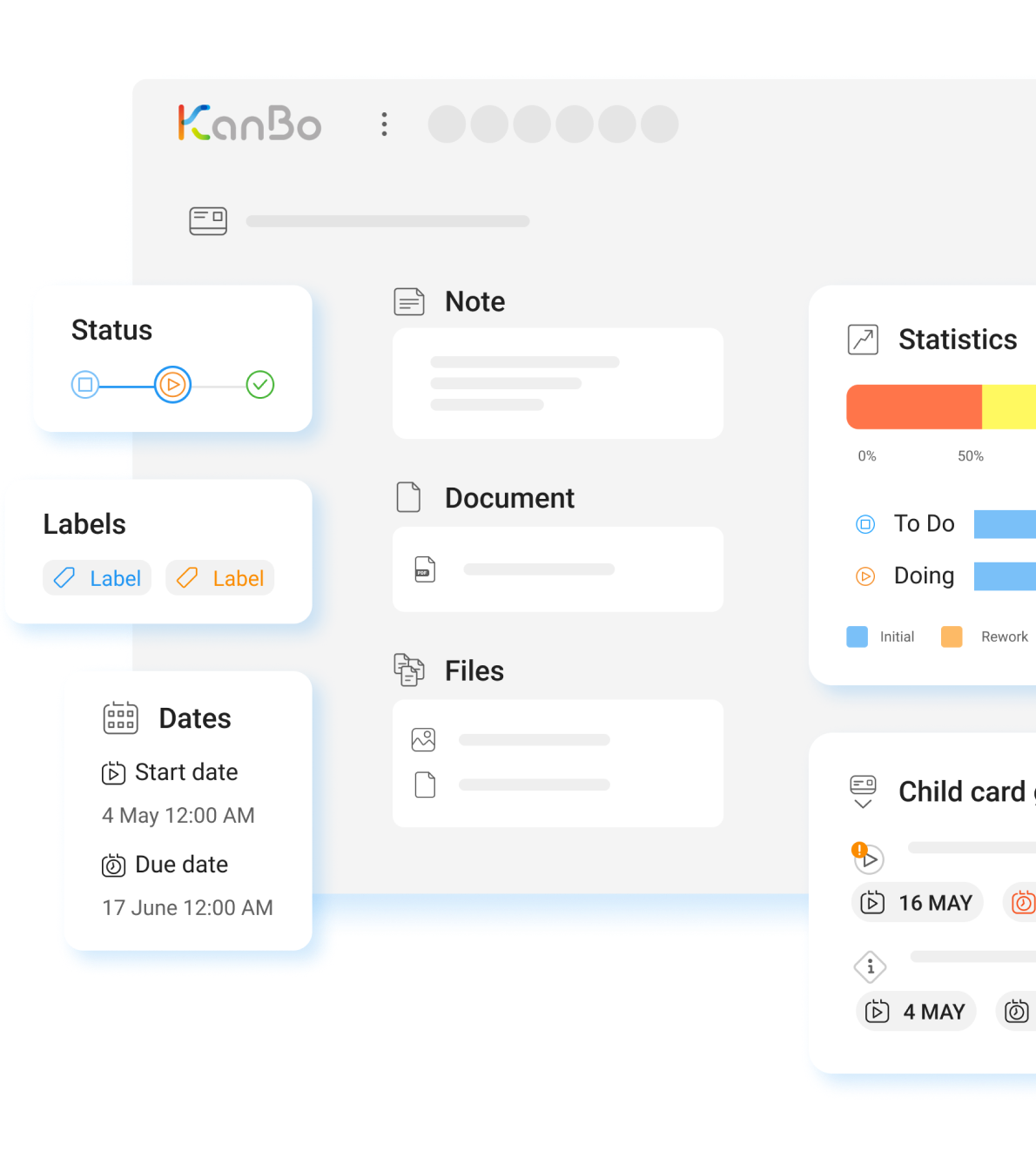
KanBo Construction Platform
Experience More. Grow Faster. Build Future.
KanBo Construction Platform is a software that helps owners and their construction teams to Create and Manage Master Project Schedule, connect and sequencing scope of work with project resources, Minimize Construction Risks, and transfer project knowledge from the master plan to final acceptance in real time.
Work efficiency
Working efficiently in construction refers to the practice of using strategies and techniques to maximize productivity and minimize waste in the construction process.

Merge master project schedules
Merge two or more master project schedules into one consolidated master schedule for added efficiency and cost savings.
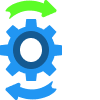
Implement and track the process
Implement and track the process with ease through our multi-department planning and scheduling modules.

Work on the whole scope of your project
Work on projects all the way from initial concept to issuance of final drawings, and acceptance of a project.
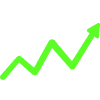
Reduce overhead costs
Maximize profits by reducing overhead costs.
Streamline your teamwork
Effective teamwork between the project owner and the construction team is essential to the success of a project.
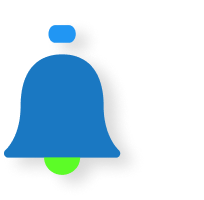
Automatically share project upadates
Share updates with other stakeholders including your construction team and suppliers.

Streamline master schedule approvals
Streamline the approvals to reduce repetitive data entry, eliminate errors, and move projects on time and on budget.
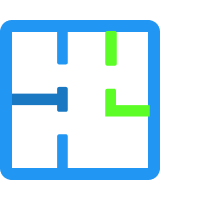
Effective Teamwork in Construction Projects
Effective teamwork in construction projects involves regular communication, shared goals and objectives, and a focus on delivering value.
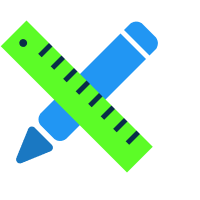
Effective Teamwork in Design Teams
By working together effectively, the design team can create a high-quality design that sets the stage for successful construction and project delivery.
Project Stages
Building Information Modelling
Stage 1
Brief
In the brief stage, the project owner and the design team work together to define the scope, goals, and objectives of the project. This typically involves identifying the project's requirements, constraints, and stakeholders, and developing a high-level plan for the project.
During the Brief phase, the project owner and the design team work together to define the scope, goals, and objectives of the project. This typically involves identifying the project's requirements, constraints, and stakeholders, and developing a high-level plan for the project.
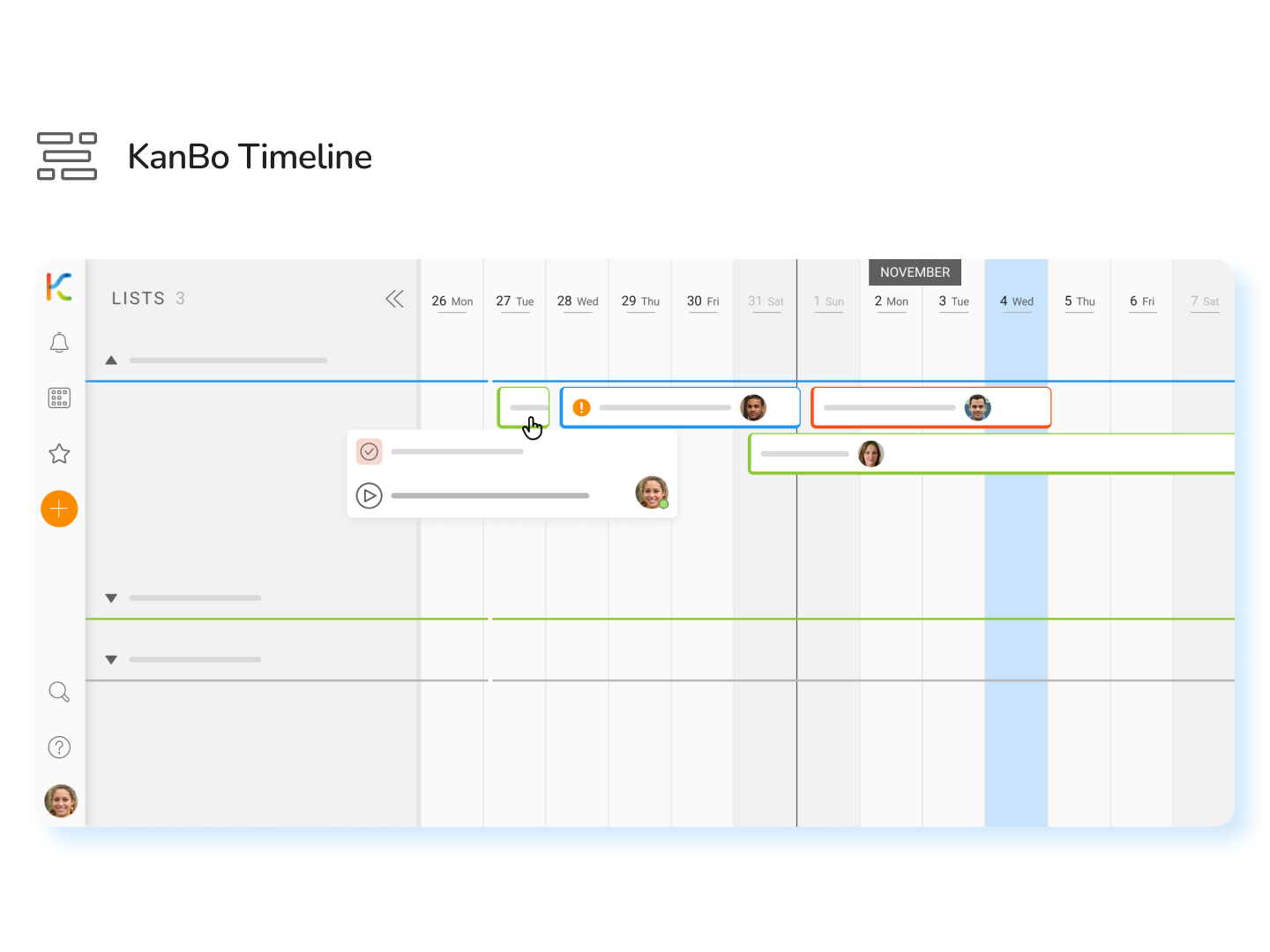
The Brief phase is also an opportunity for the project owner and the design team to identify the key characteristics and features of the project, such as its size, location, function, and aesthetic. This information is used to inform the development of the BIM model and the project's plans and specifications.
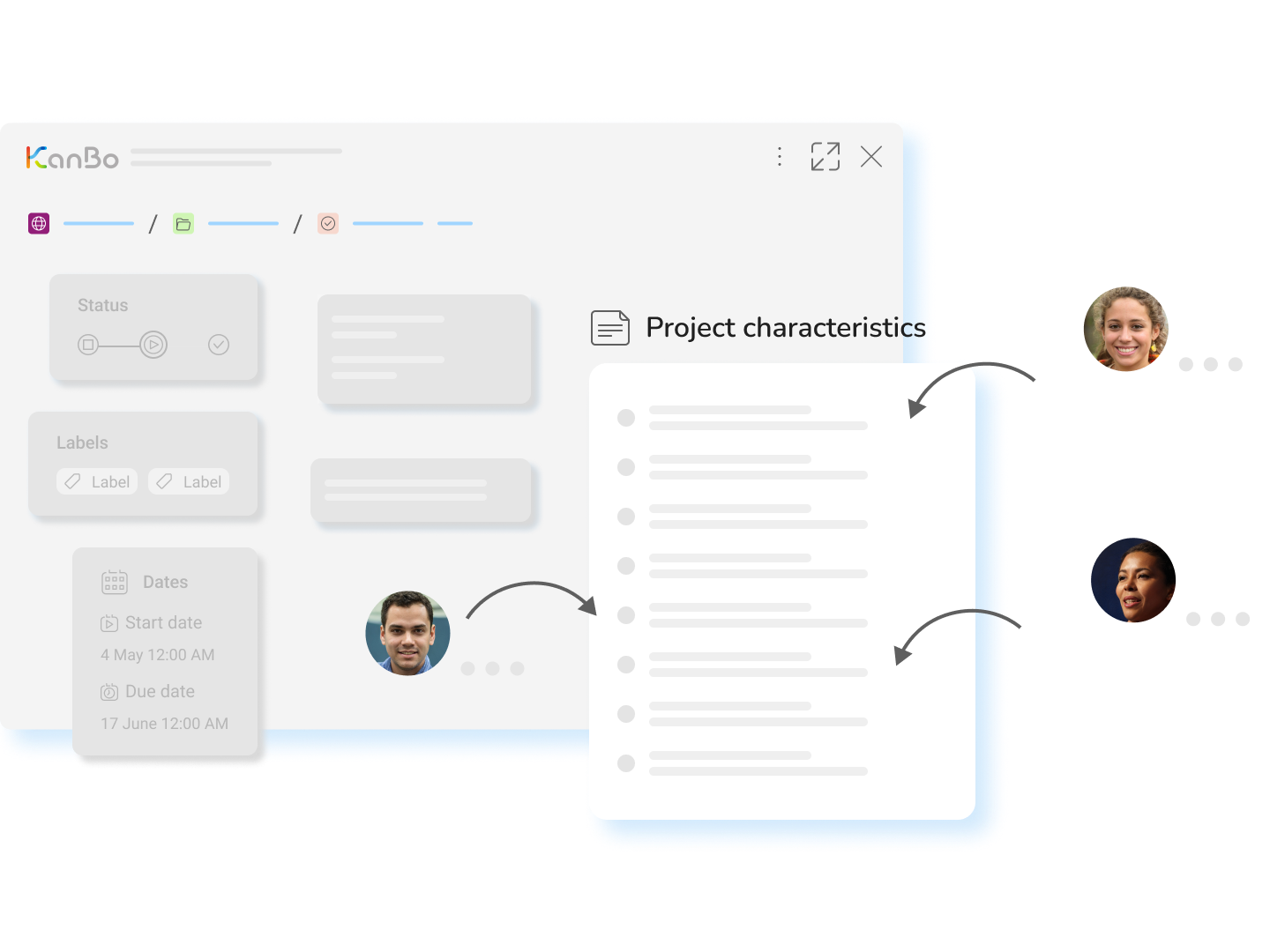
The Brief phase also includes the development of a project schedule and budget, which outline the key milestones and deadlines for the project, and the estimated costs and resources required. This helps to ensure that the project is completed on time and within budget.
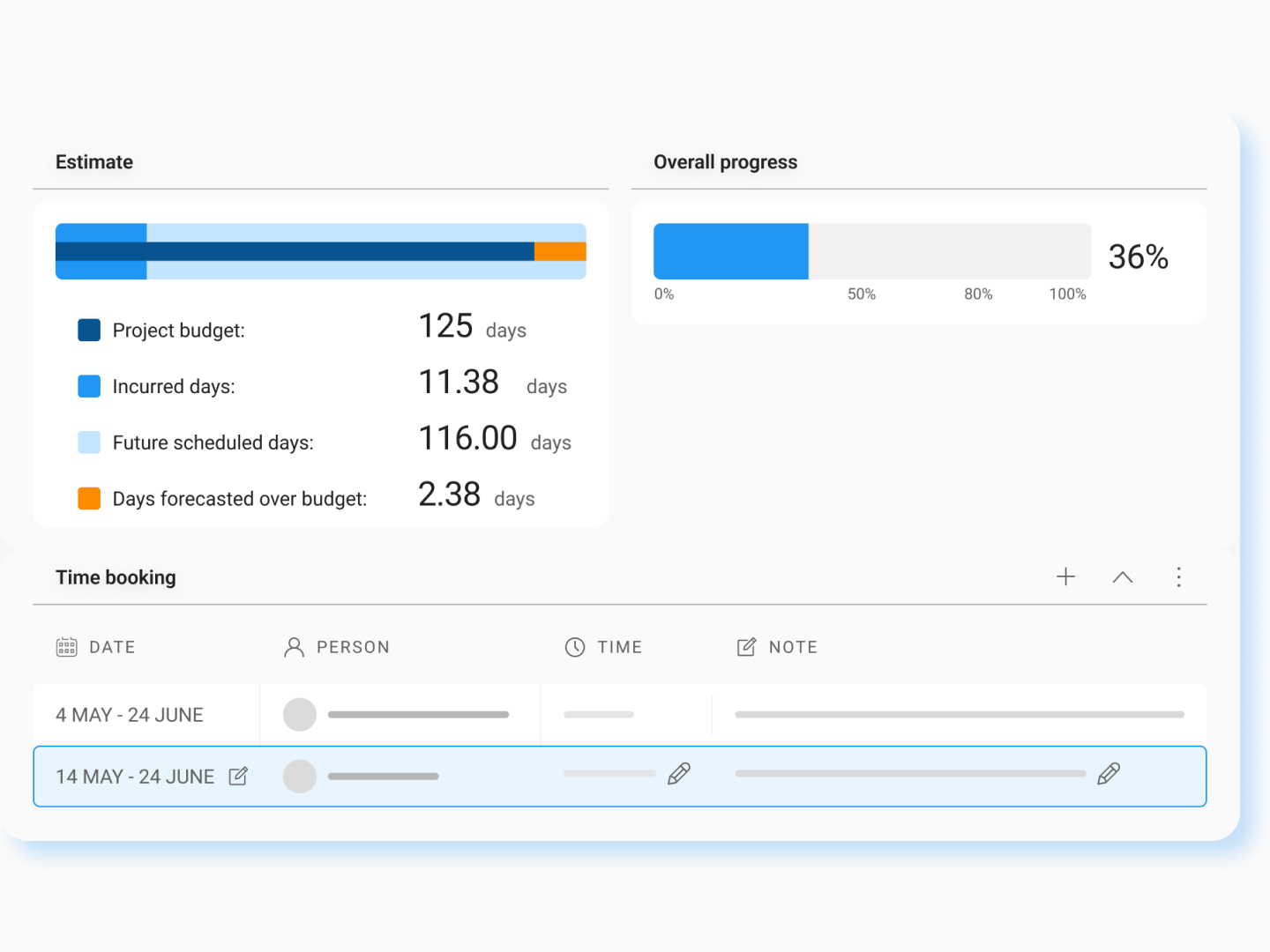
Stage 2
Concept
In the concept stage, the design team uses BIM software to create a digital model of the building or environment that represents the project's key characteristics and features. This model is used to explore and evaluate different design options, and to identify potential problems or conflicts.
In the Concept phase, the design team uses BIM software to create a digital model of the building or environment that represents the project's key characteristics and features. This model is typically a 3D representation of the building, and includes information about its geometry, materials, systems, and other aspects.
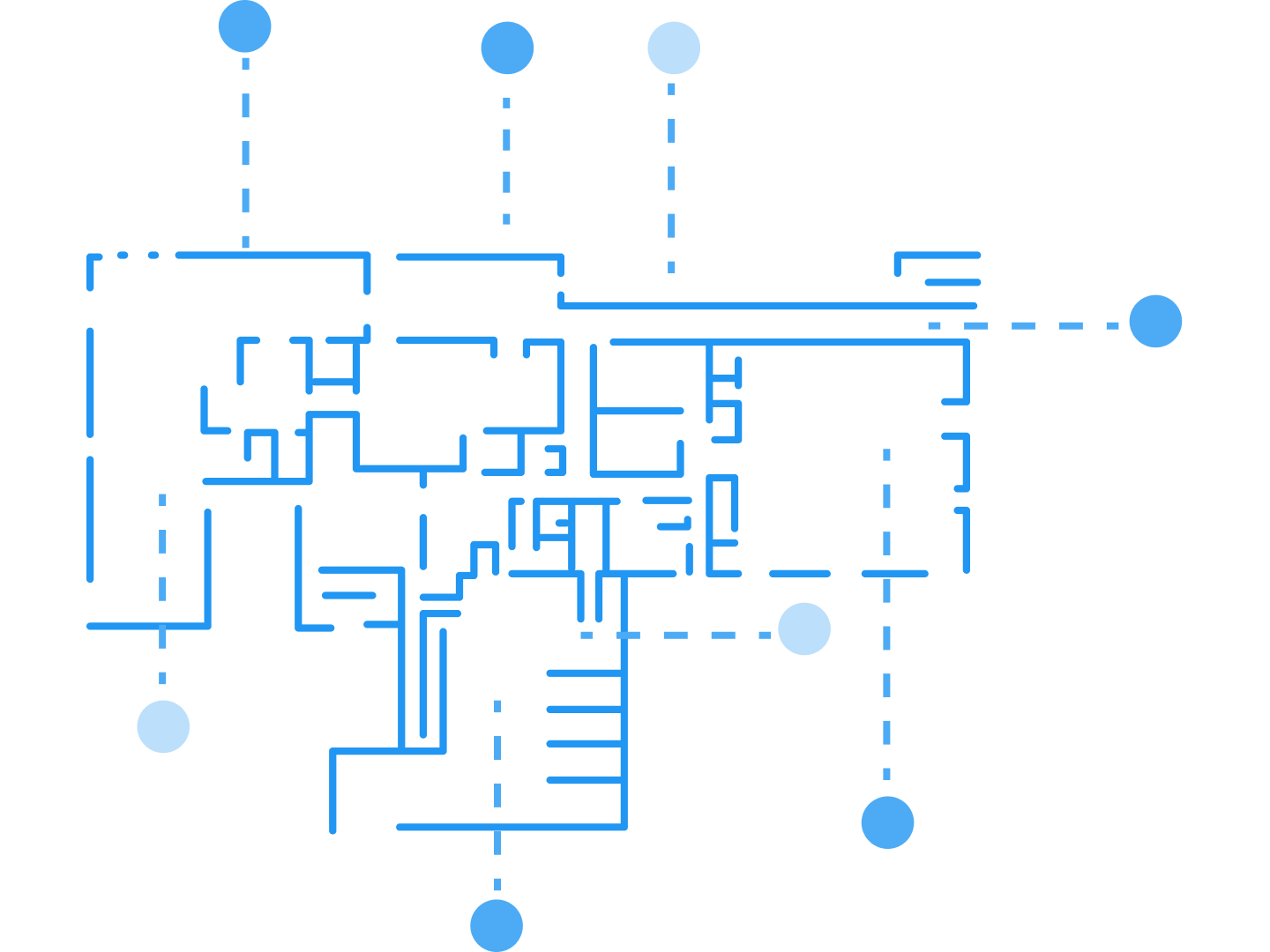
The BIM model created in the Concept phase is used to explore and evaluate different design options, and to identify potential problems or conflicts. This can include activities such as analyzing the building's form, function, and performance, and simulating different scenarios to evaluate the model's accuracy and reliability.
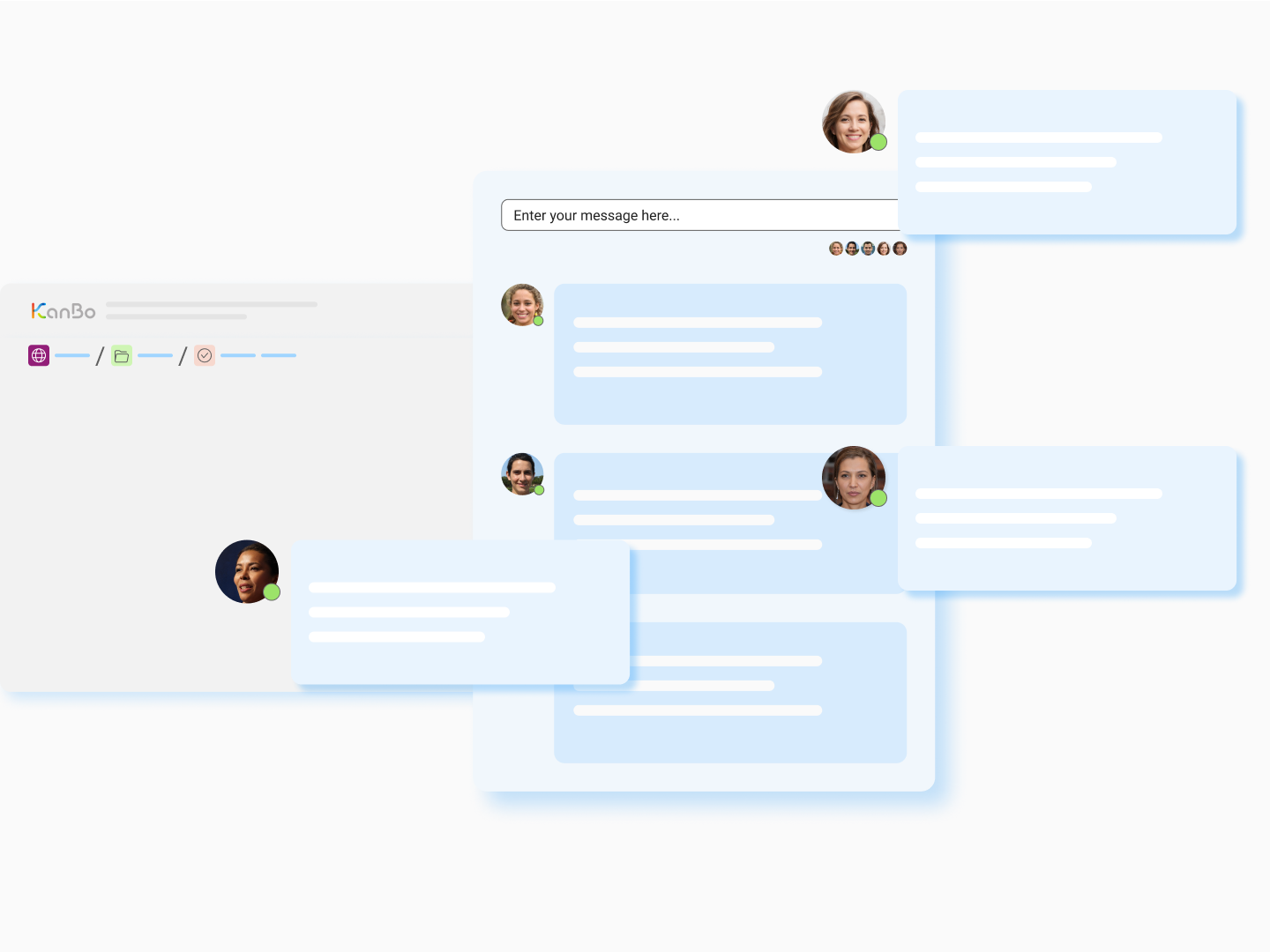
The Concept phase also involves coordination with other stakeholders, such as consultants, regulators, and contractors. This can include activities such as sharing the BIM model and other project information with these stakeholders, and obtaining their feedback and input to refine the model and the project's plans and specifications.
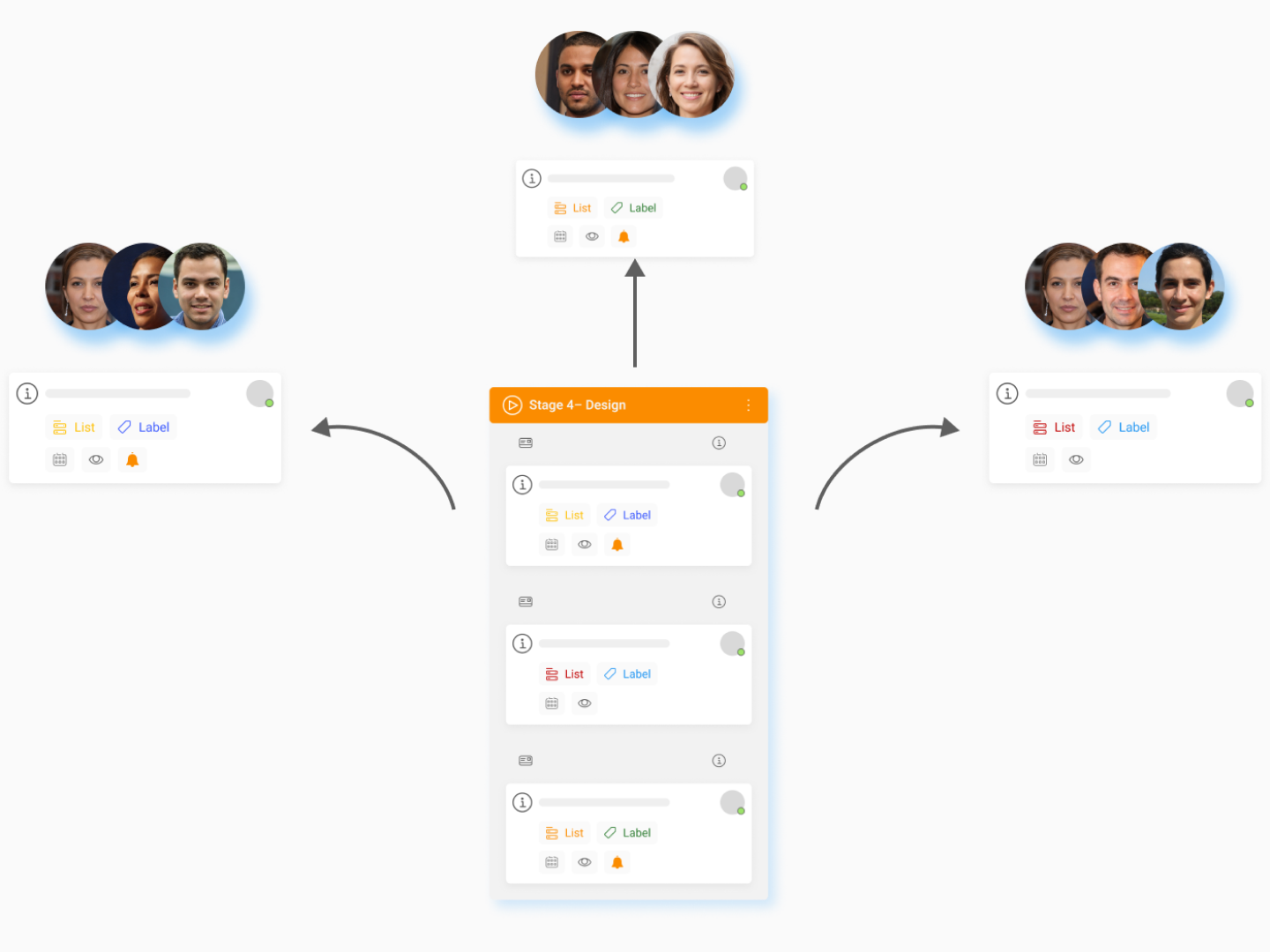
Stage 3
Definition
In this stage, the design team refines and develops the BIM model, adding more detailed information about the building's geometry, materials, systems, and other aspects. The BIM model is also used to generate the project's detailed plans, specifications, and other documents.
In the Definition phase, the design team refines and develops the BIM model, adding more detailed information about the building's geometry, materials, systems, and other aspects. This can include activities such as specifying the building's dimensions, materials, and systems in greater detail.

The BIM model created in the Definition phase is used to generate the project's detailed plans, specifications, and other documents. These documents provide the basis for the construction work, and include information such as the building's dimensions, materials, and systems, as well as the requirements for quality and performance.
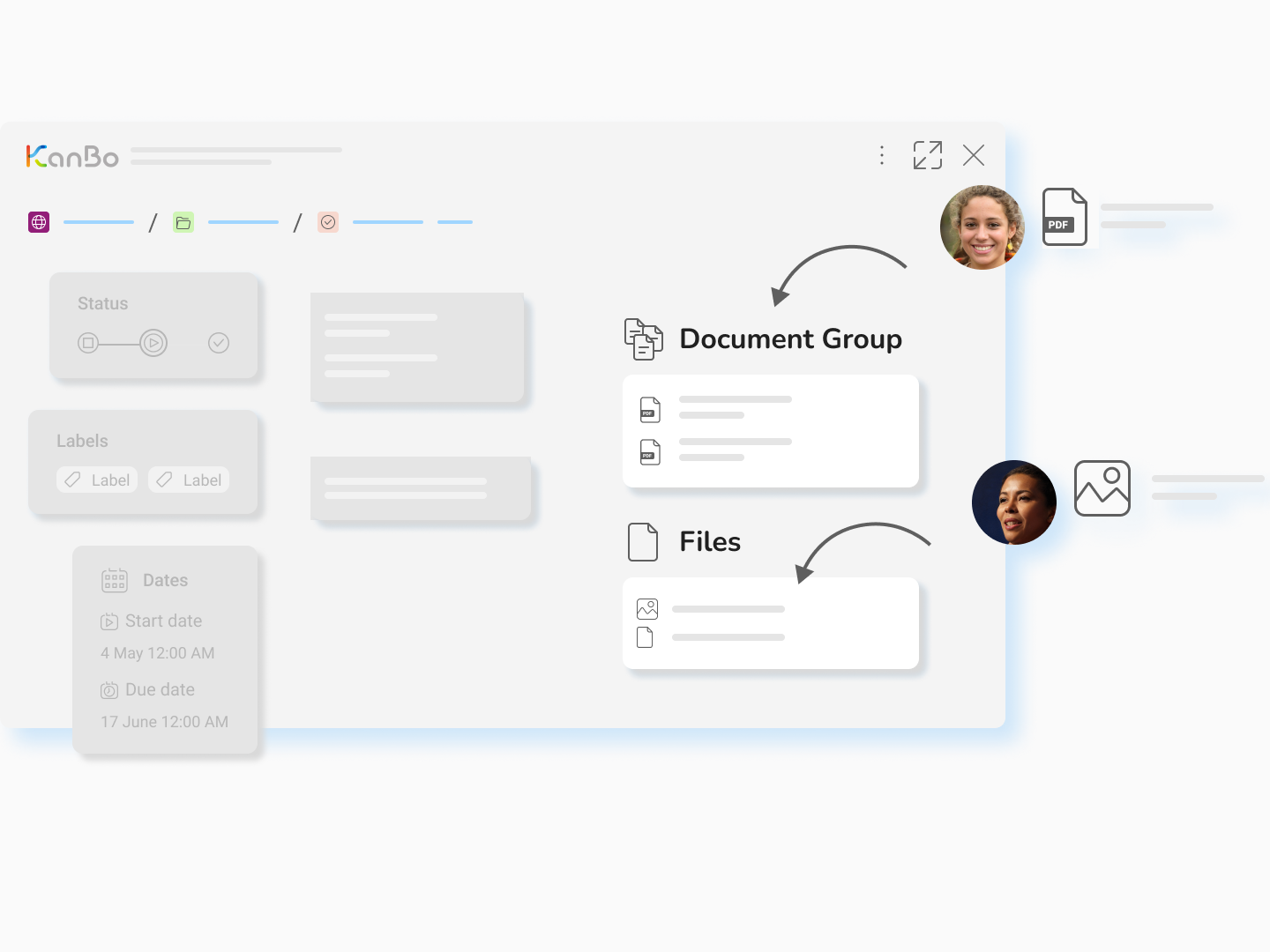
The Definition phase also typically involves activities such as design reviews and the obtaining of approvals and permits from regulatory agencies. This can include activities such as coordinating the review of the design with other stakeholders, and responding to feedback and concerns to ensure that the design meets the project's requirements and goals.
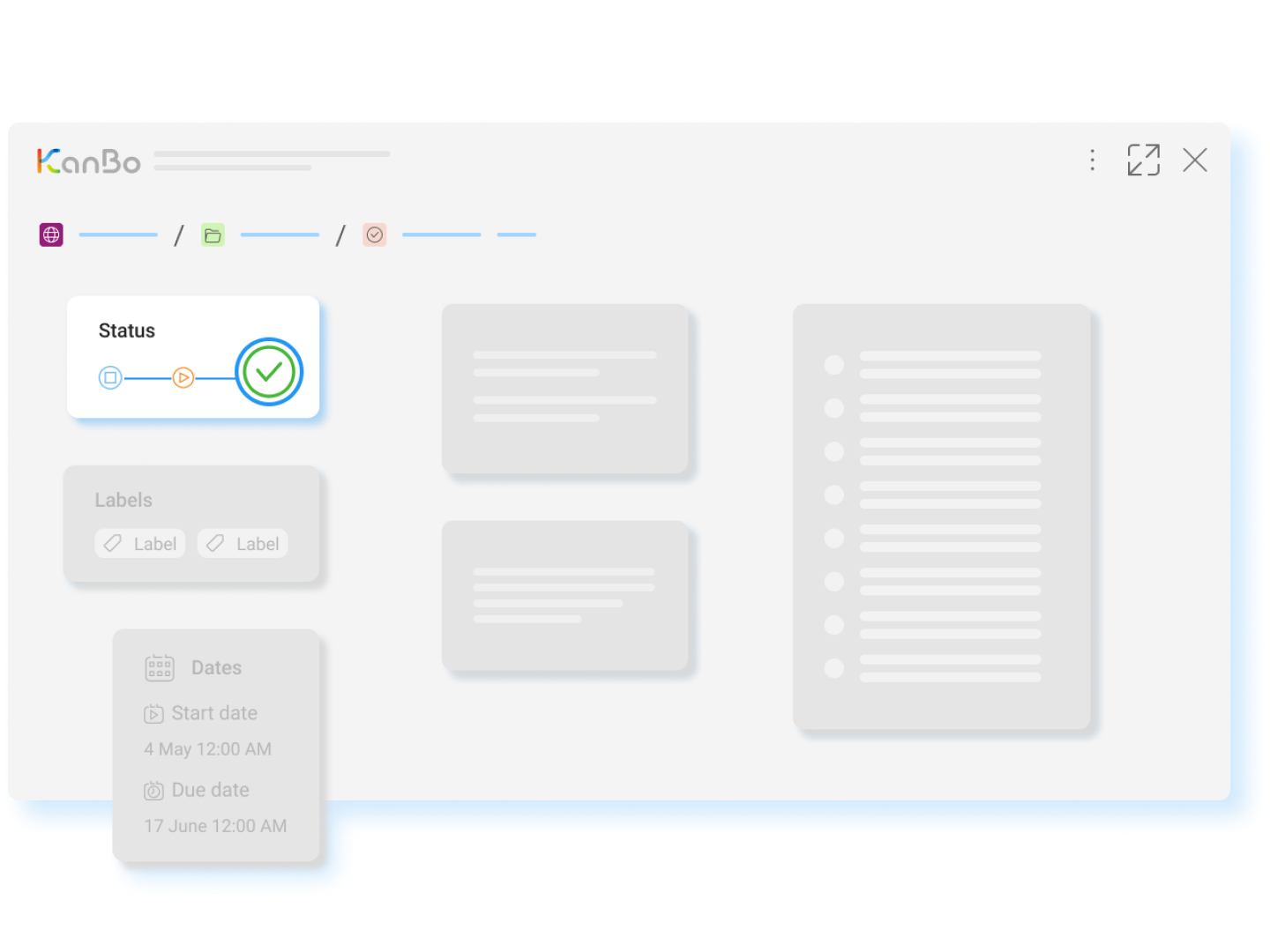
Stage 4
Design
In the design stage, the design team works with the project owner and other stakeholders to finalize the BIM model and the project's plans and specifications. This stage typically involves activities such as coordinating the work of different design specialists, conducting design reviews, and obtaining approvals and permits.
In the Design phase, the design team works with the project owner and other stakeholders to finalize the BIM model and the project's plans and specifications. This typically involves activities such as reviewing and updating the model and the plans to incorporate any changes or refinements.
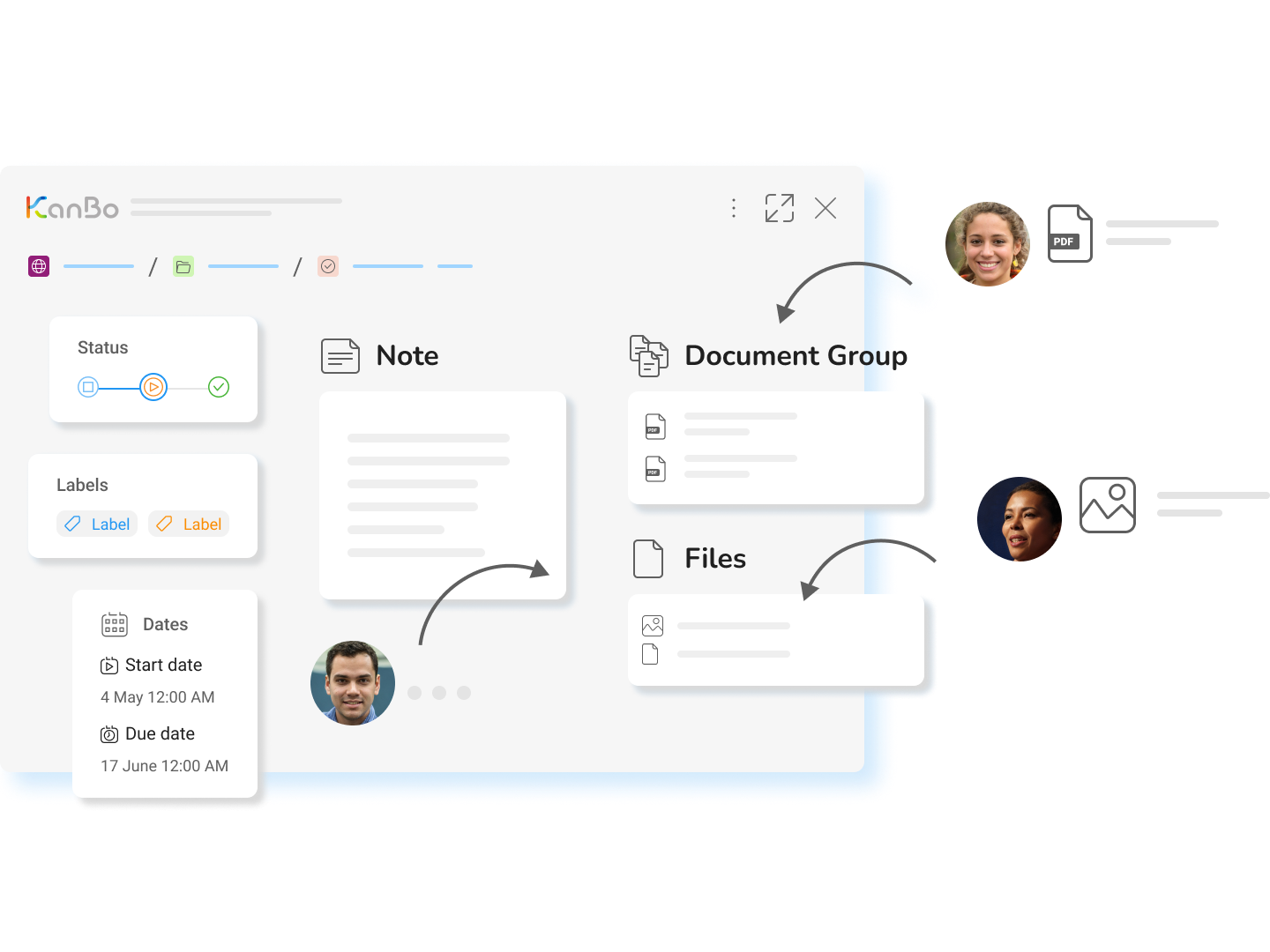
The Design phase also involves coordinating the work of different design specialists, such as architects, engineers, and consultants. This can include activities such as sharing information and data among the different specialists, and ensuring that their work is integrated and consistent with the overall project design.
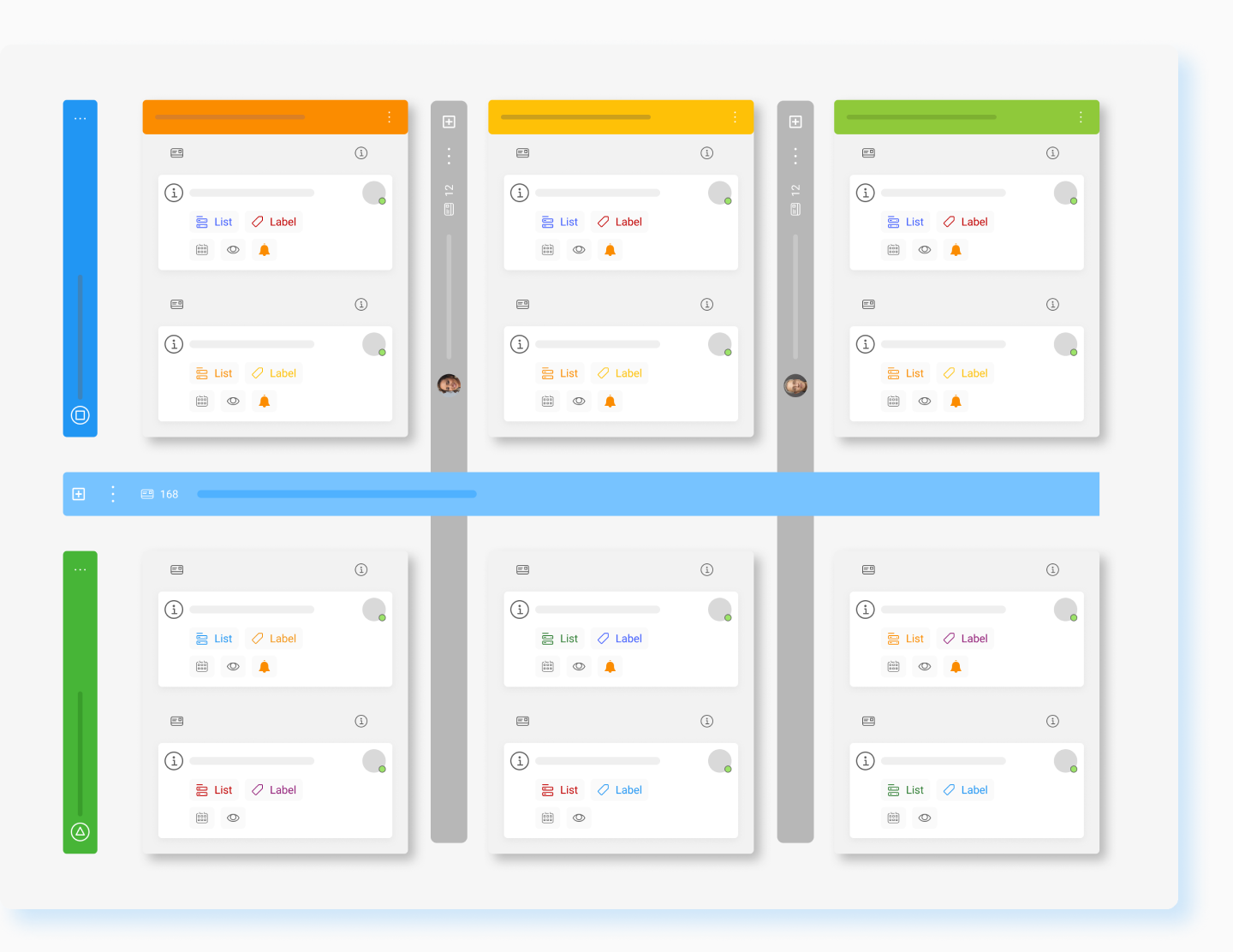
The Design phase typically includes activities such as obtaining approvals and permits from regulatory agencies, and ensuring that the design meets all relevant codes, standards, and regulations. This can involve activities such as submitting the design for review, responding to feedback and concerns, and making any necessary changes or modifications.
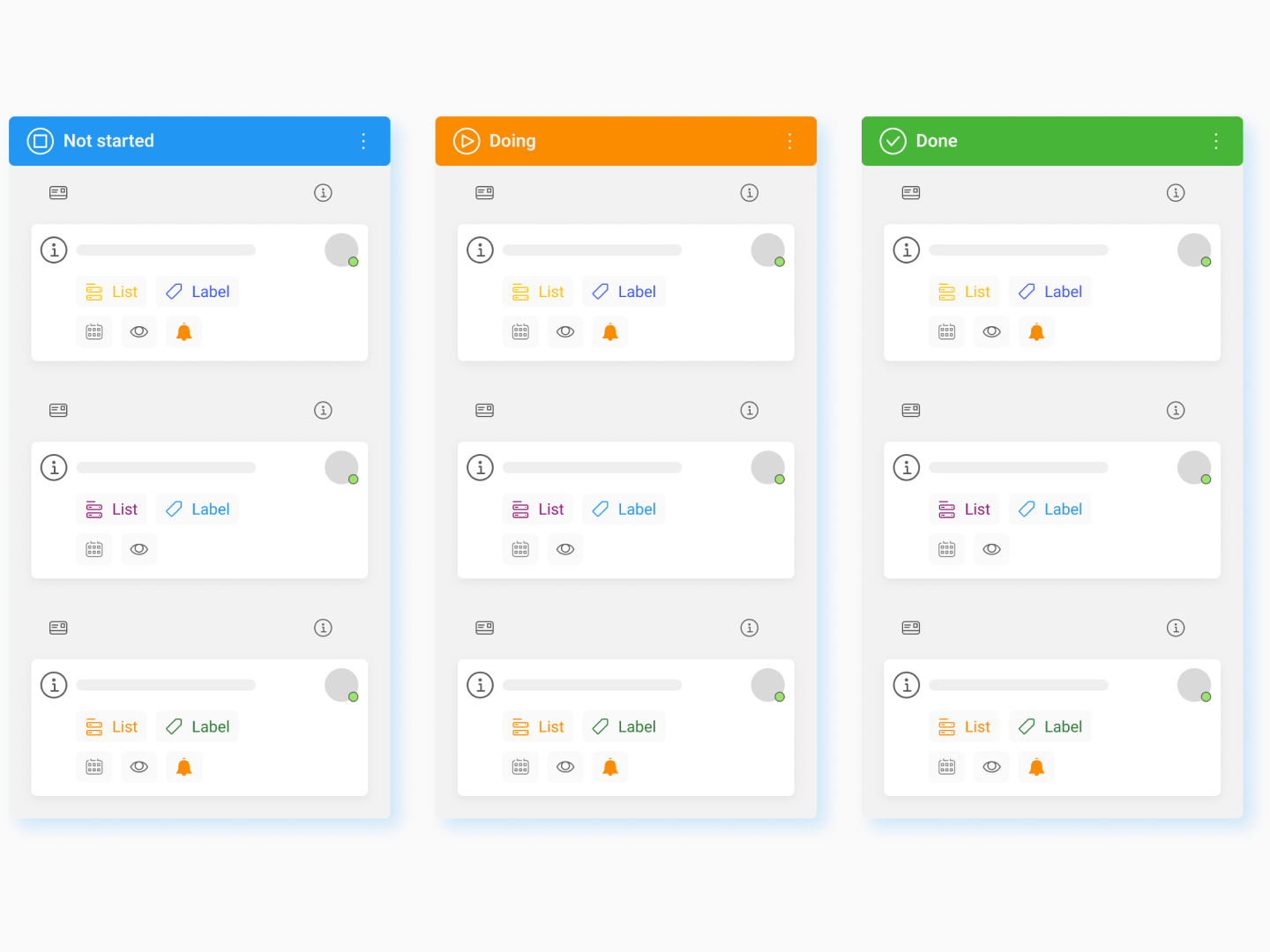
Stage 5
Build & Commission
In the build and commission stage, the construction team uses the BIM model to coordinate and manage the construction work. This can include activities such as scheduling, cost estimation, and quality control. The BIM model is also used to visualize the construction process, and to identify and resolve potential problems or conflicts.
In the Build and Commission phase, the construction team uses the BIM model to coordinate and manage the construction work. This can include activities such as scheduling, cost estimation, and quality control. The BIM model is also used to visualize the construction process, and to identify and resolve potential problems or conflicts.
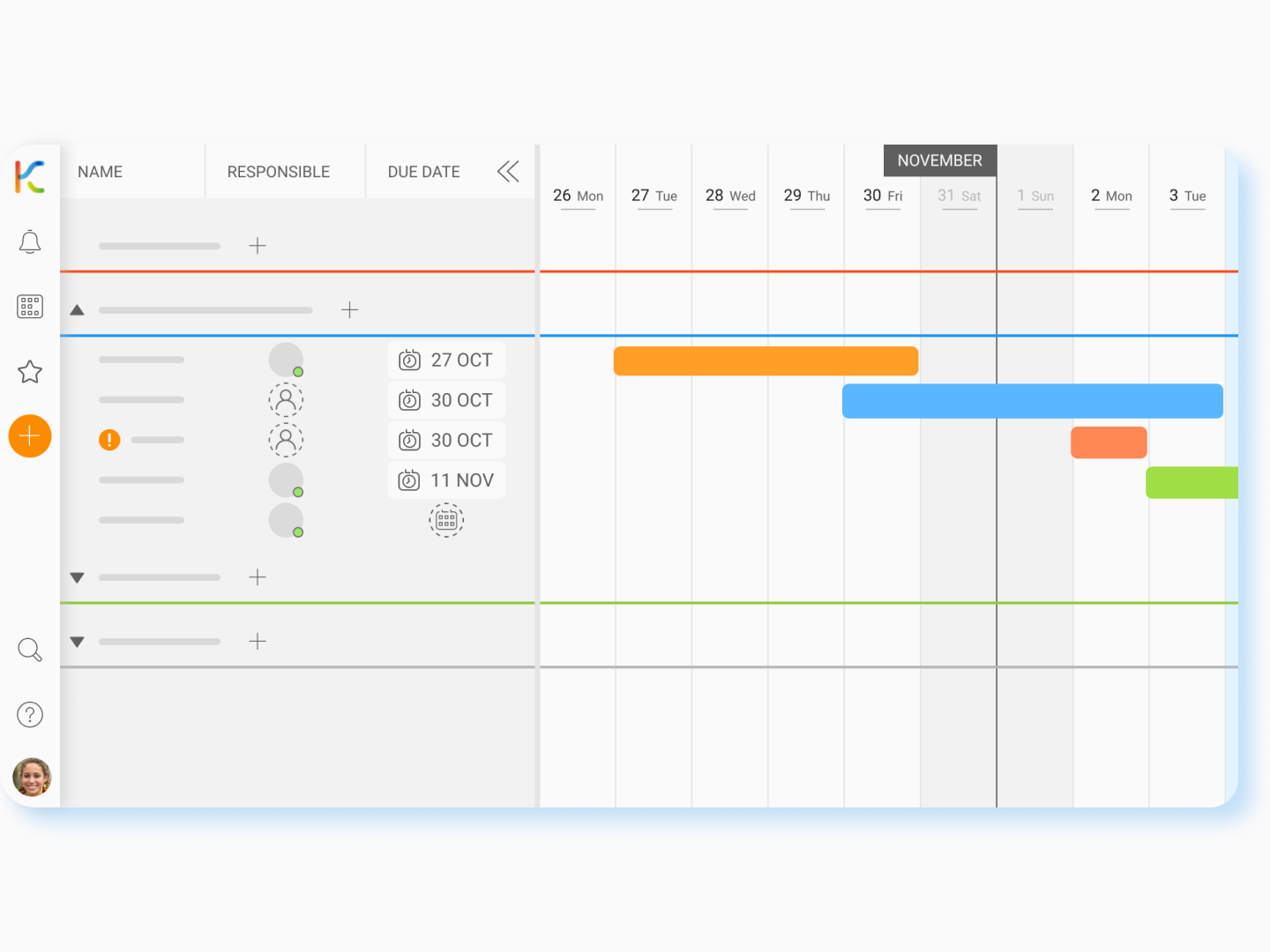
The Build and Commission phase also involves collaboration with other stakeholders, such as the project owner, the design team, and regulatory agencies. This can include activities such as sharing progress updates and project information, and obtaining feedback and input to ensure that the construction work is aligned with the project's requirements and goals.
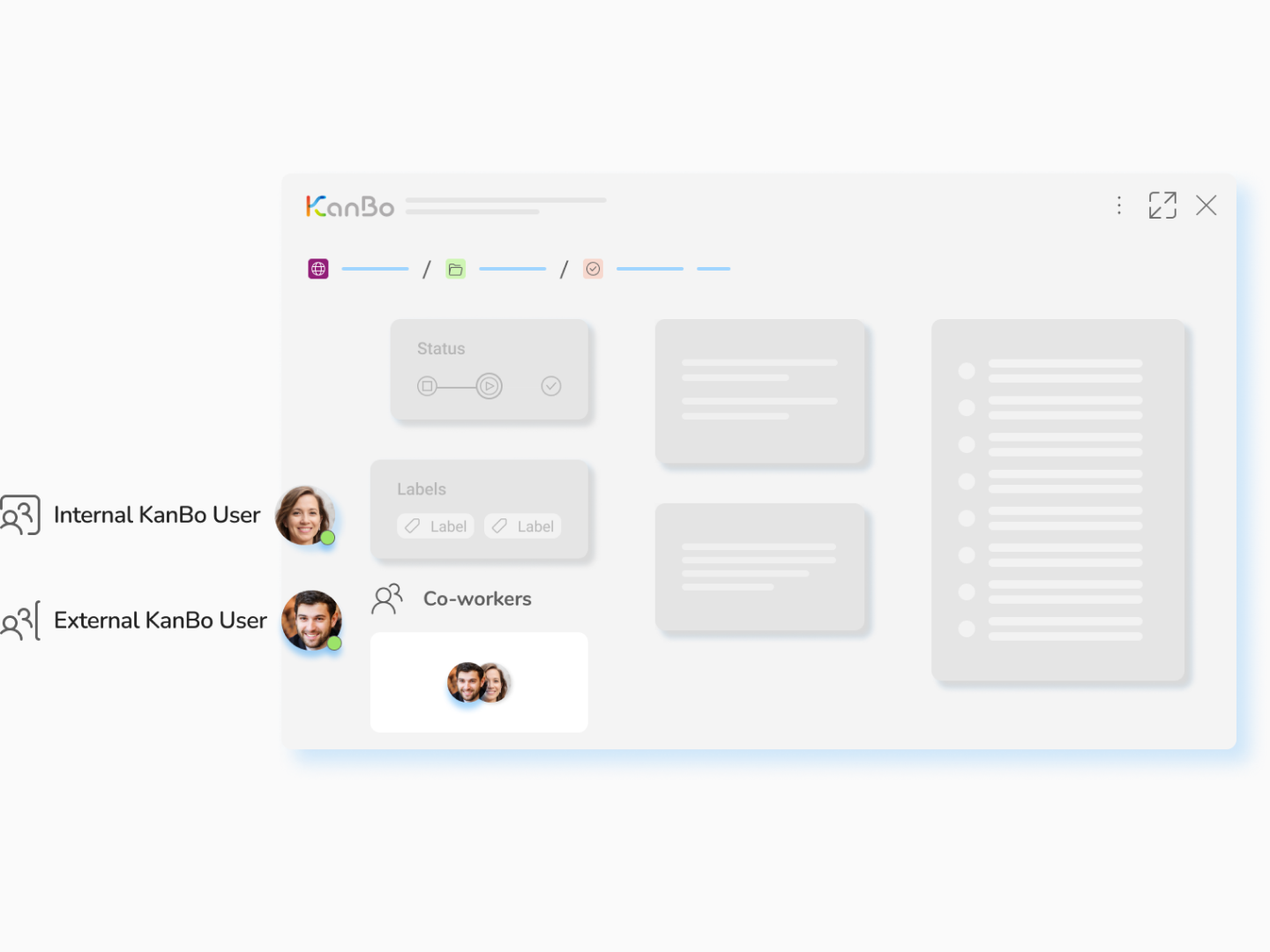
The Build and Commission phase also typically includes the commissioning of building systems, such as electrical, plumbing, and HVAC systems. This involves testing and verifying that the systems are installed and operating correctly, and making any necessary adjustments or repairs to ensure that they meet the project's requirements and performance standards.
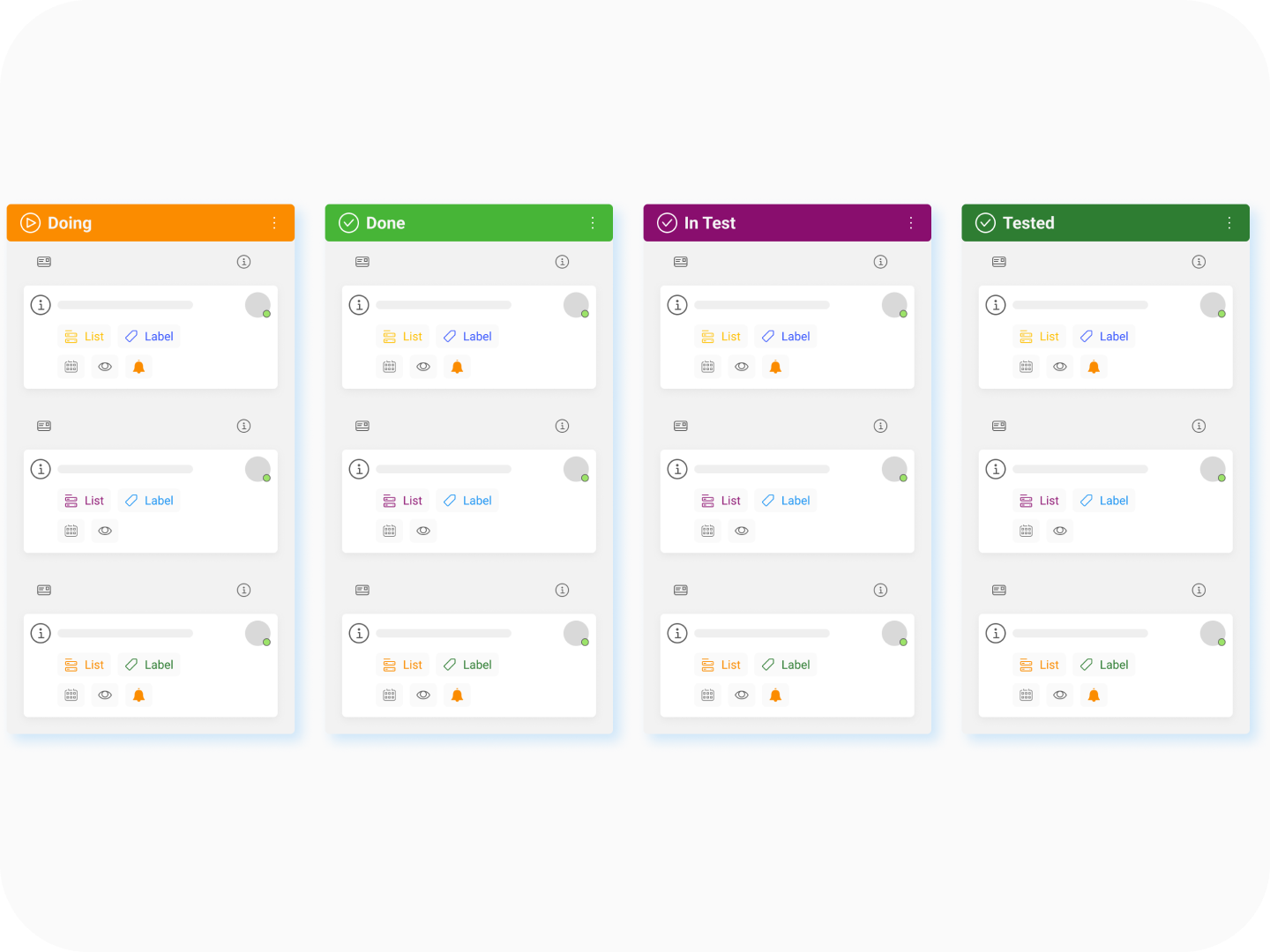
Stage 6
Handover and Close out
In the handover and close out stage, the construction team completes the project, and the building is handed over to the project owner. This stage typically involves activities such as final inspections, commissioning of building systems, and the issuance of final documents and certificates.
In the Handover and Close phase, the construction team completes the project, and the building is handed over to the project owner. This typically involves activities such as final inspections, commissioning of building systems, and the issuance of final documents and certificates.
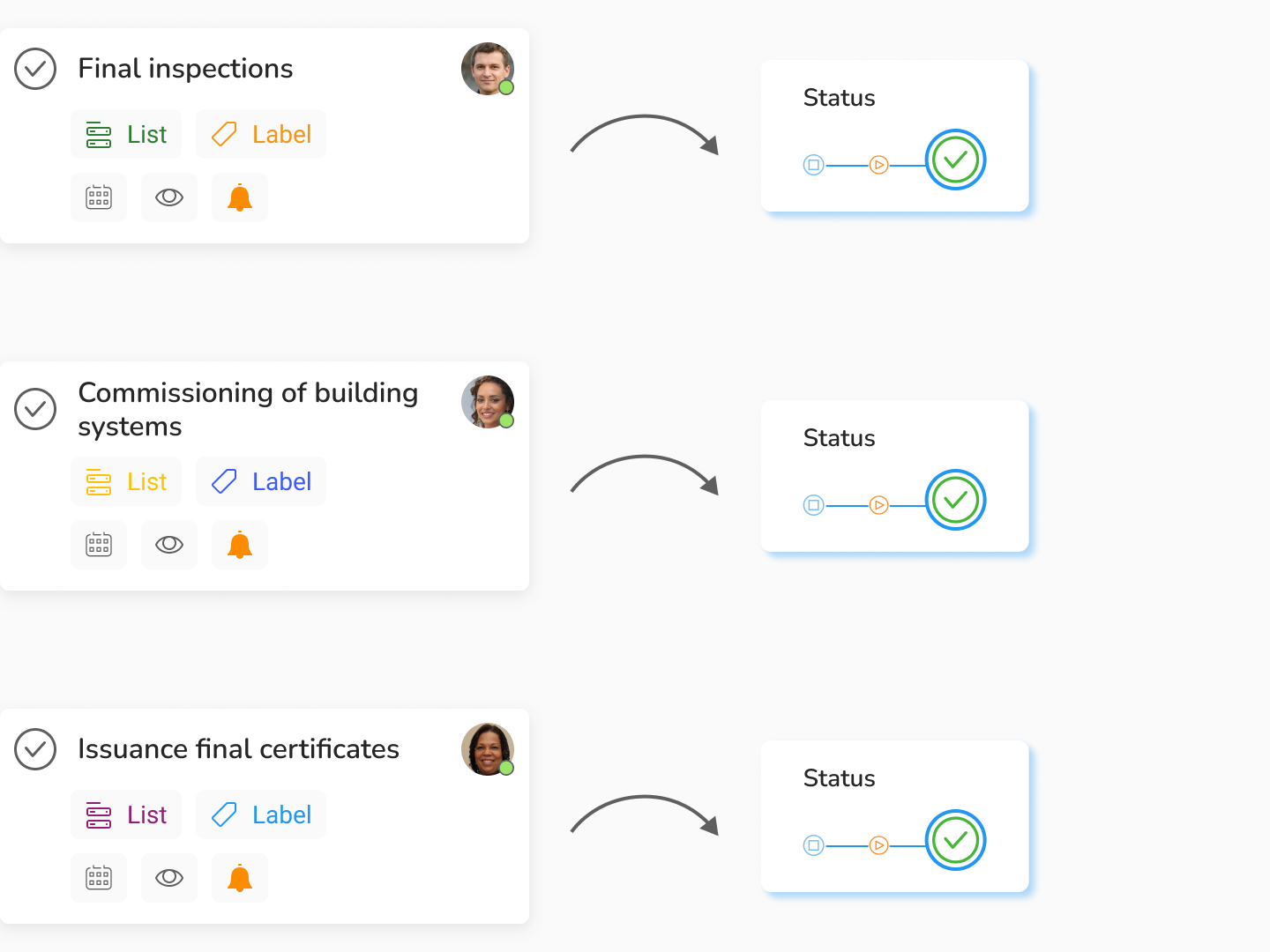
The Handover and Close phase also involves the transfer of the BIM model and other project data from the design and construction teams to the project owner and other stakeholders. This can include activities such as sharing the model and other project information, and providing training and support to ensure that the stakeholders are able to use and maintain the model and the data effectively.
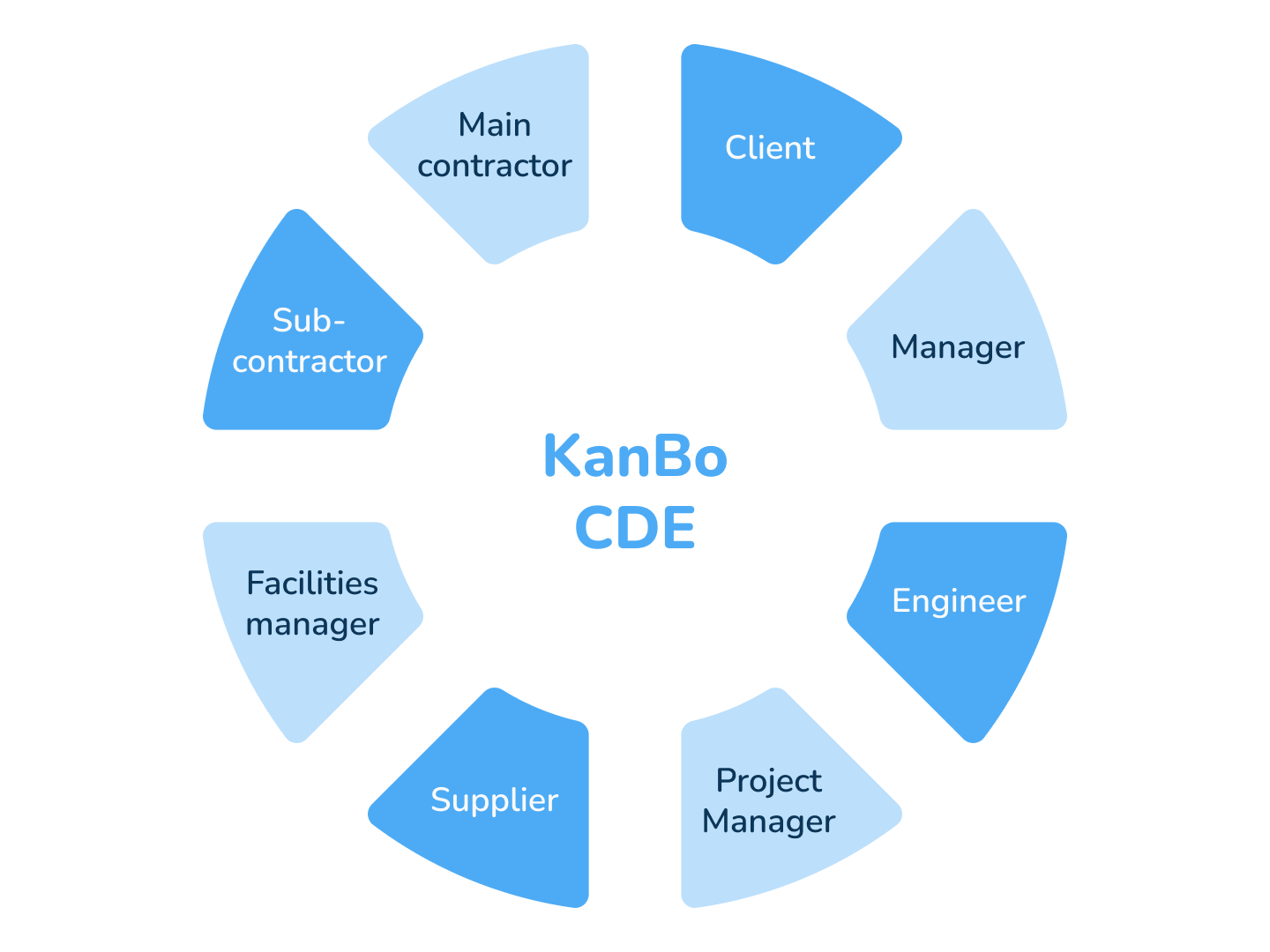
The Handover and Close phase also typically includes activities such as finalizing project financials, and closing out the project. This can involve activities such as reconciling expenses and revenues, resolving any outstanding issues or disputes, and completing any necessary legal or administrative tasks to complete the project.
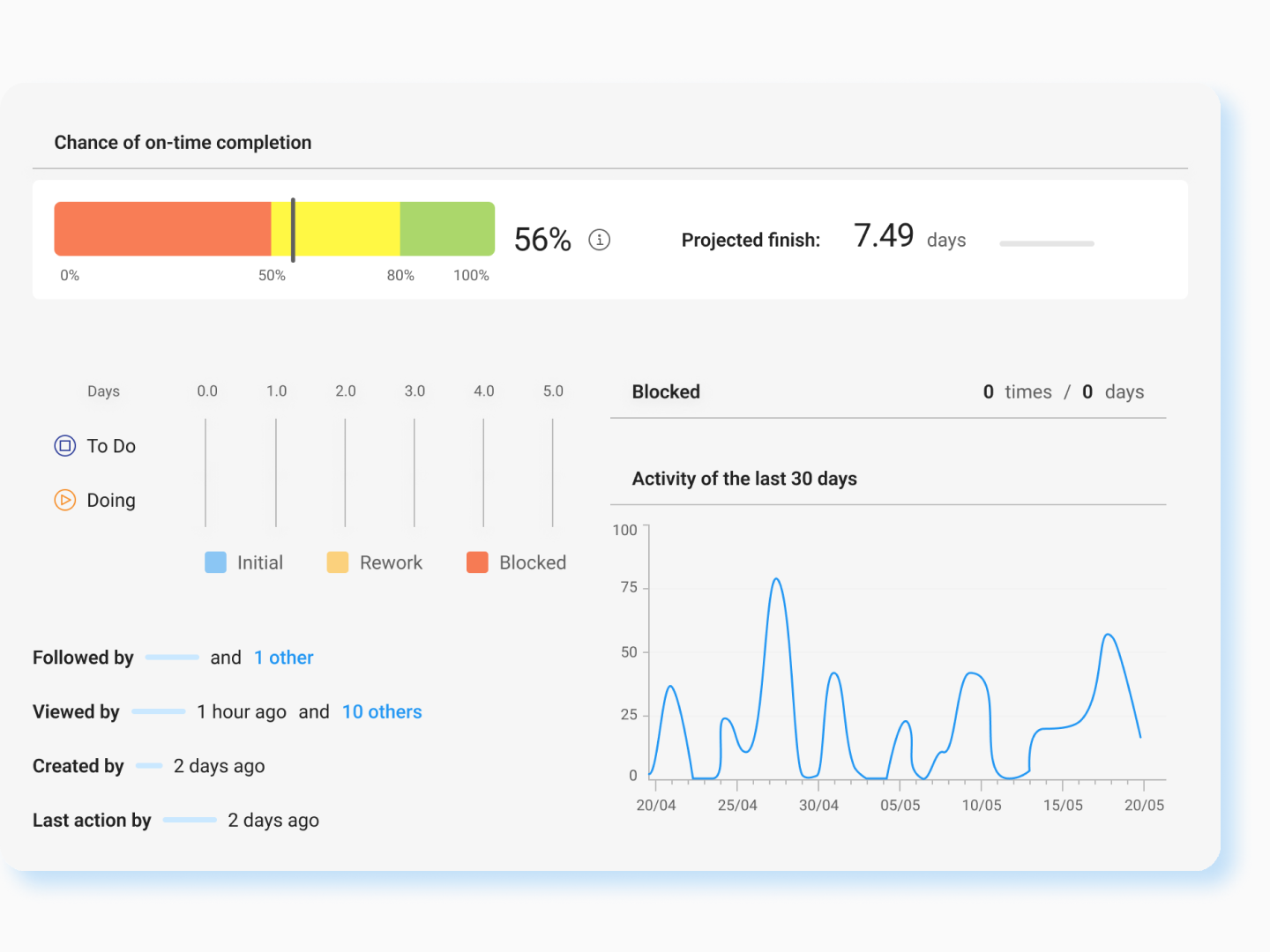
Stage 7
Operation in Use
In the last stage, the BIM model is used to support the operation and maintenance of the building. This can include activities such as managing facility repairs, tracking energy usage and performance, and planning for future renovations or expansions. The BIM model can also be used to support ongoing collaboration among the building's stakeholders.
In the Operation In Use phase, the BIM model is used to support the operation and maintenance of the building. This can include activities such as managing facility maintenance and repair, tracking energy usage and performance, and planning for future renovations or expansions. The BIM model can also be used to support ongoing collaboration and communication among the building's stakeholders.
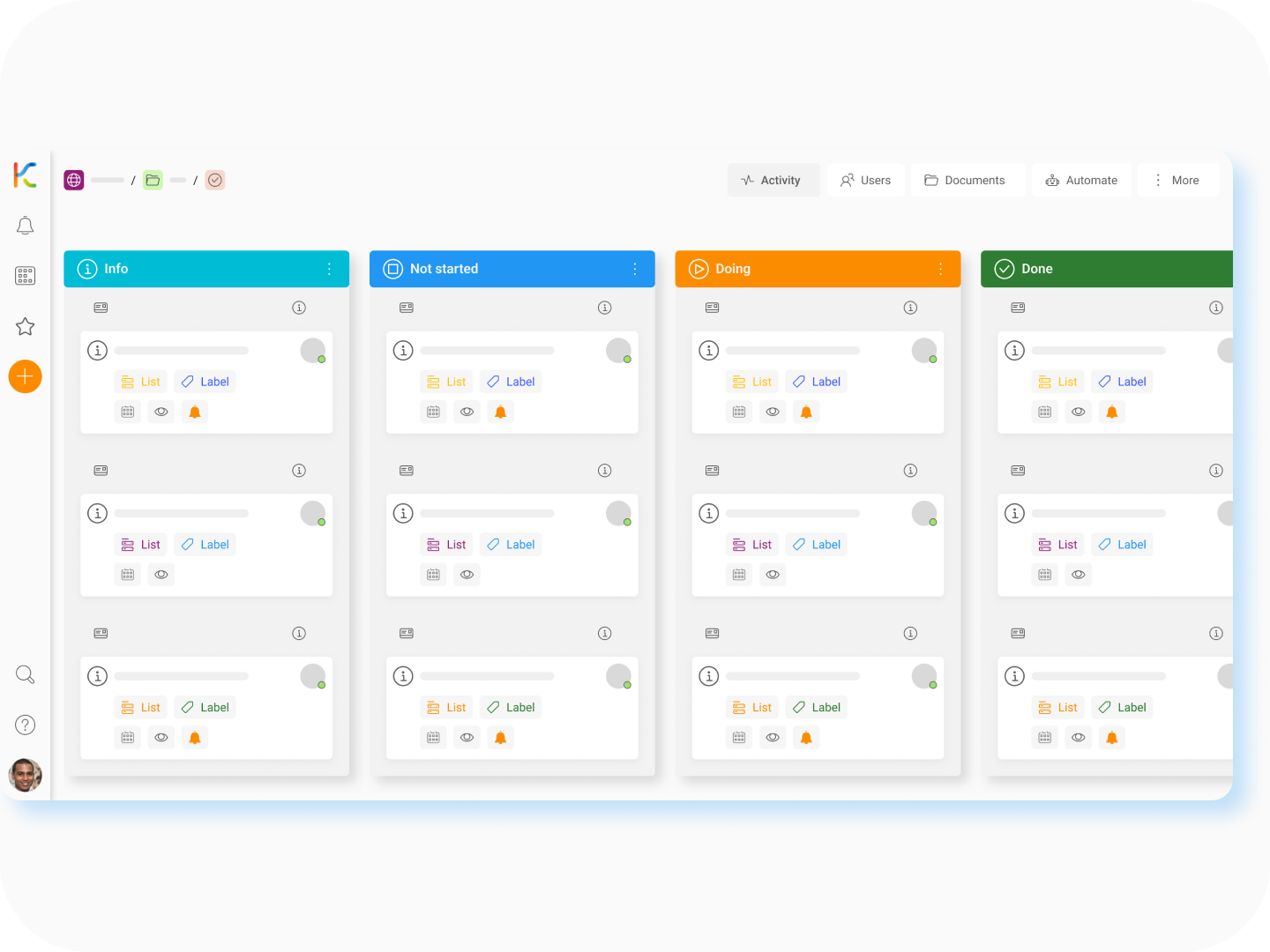
The Operation In Use phase also typically involves activities such as updating and maintaining the BIM model to reflect any changes or modifications to the building or its systems. This can include activities such as adding or modifying data in the model, and ensuring that the model remains accurate and consistent with the current state of the building.
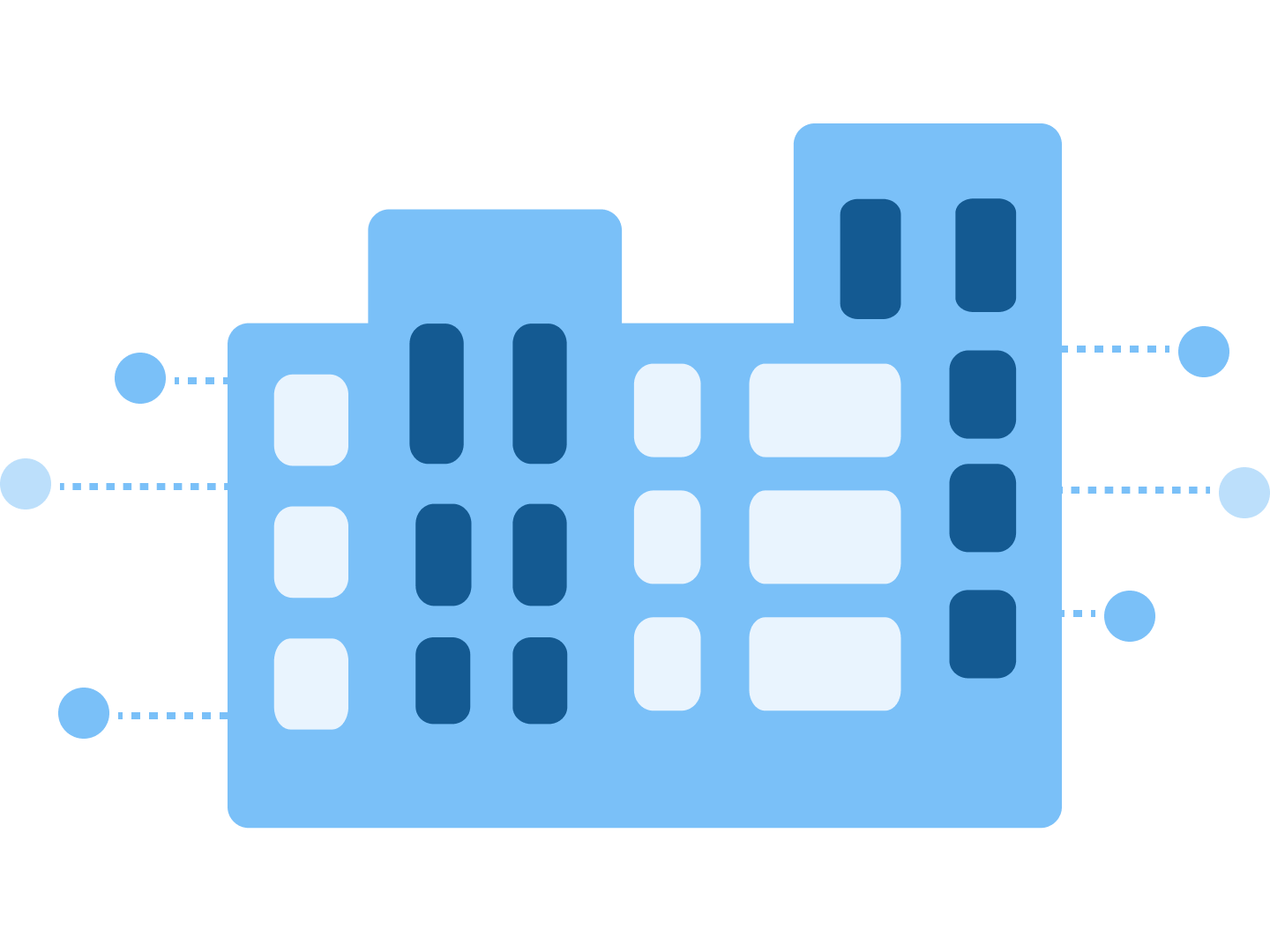
The BIM model created during the project's earlier phases can also be used to support ongoing decision making by the building's stakeholders. This can include activities such as using the model to analyze the building's performance and identify opportunities for improvement, or to visualize and plan for future renovations or expansions.
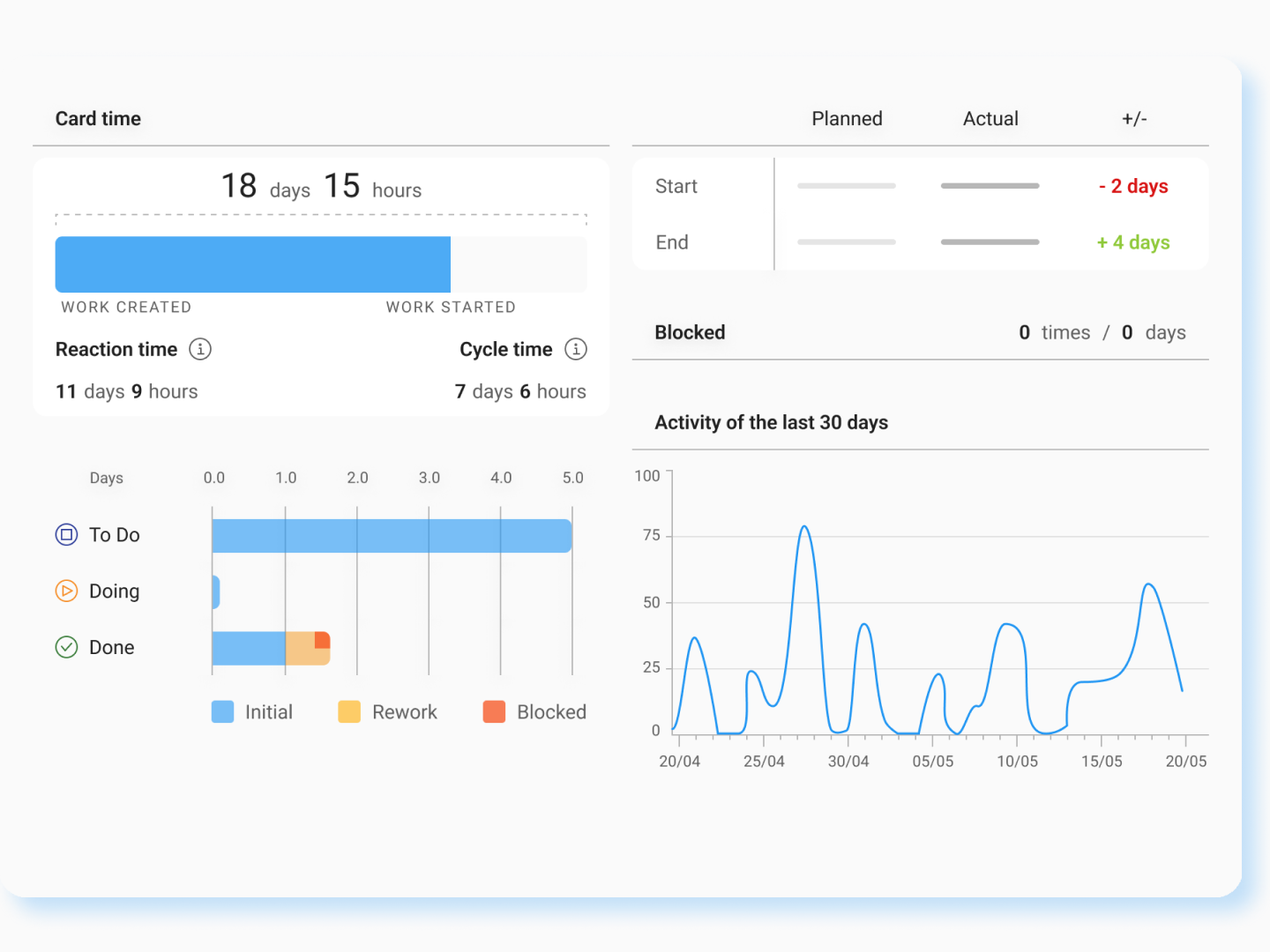
Project management
Manage the Master Project Schedule in Agile way

Use real-time information
KanBo's data analytics and reporting features provide teams with a comprehensive view of project progress and performance, helping them to identify trends and issues, while maintaining high standards of data security.

Be agile and in control
KanBo's agile planning and tracking tools and features help teams to prioritize tasks and adjust their project plans as needed to stay on track and deliver high-quality results.
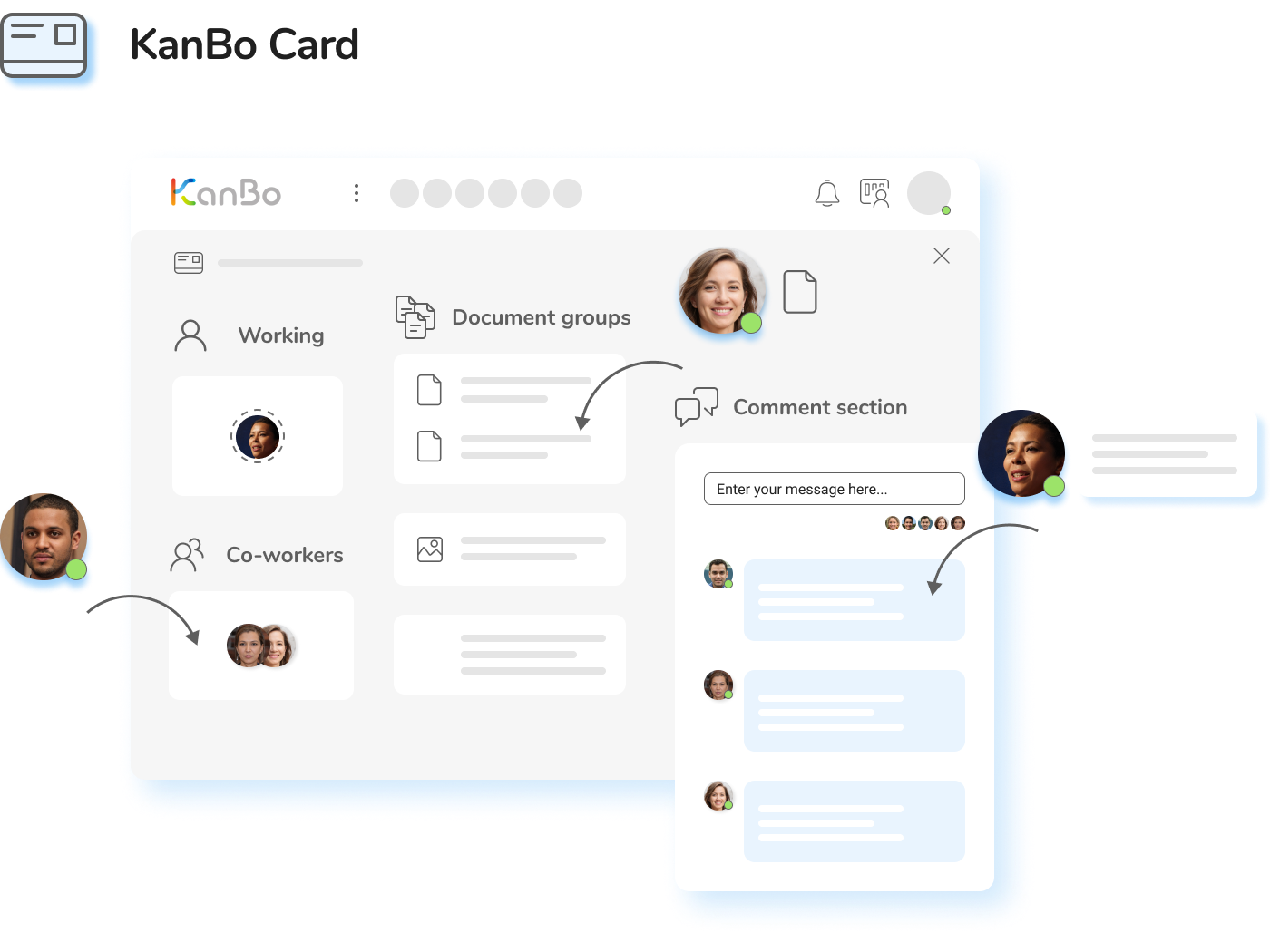
Collaborate and communicate
KanBo's collaboration tools help teams to work together more effectively, and facilitate ongoing communication and collaboration among all members of the project team.
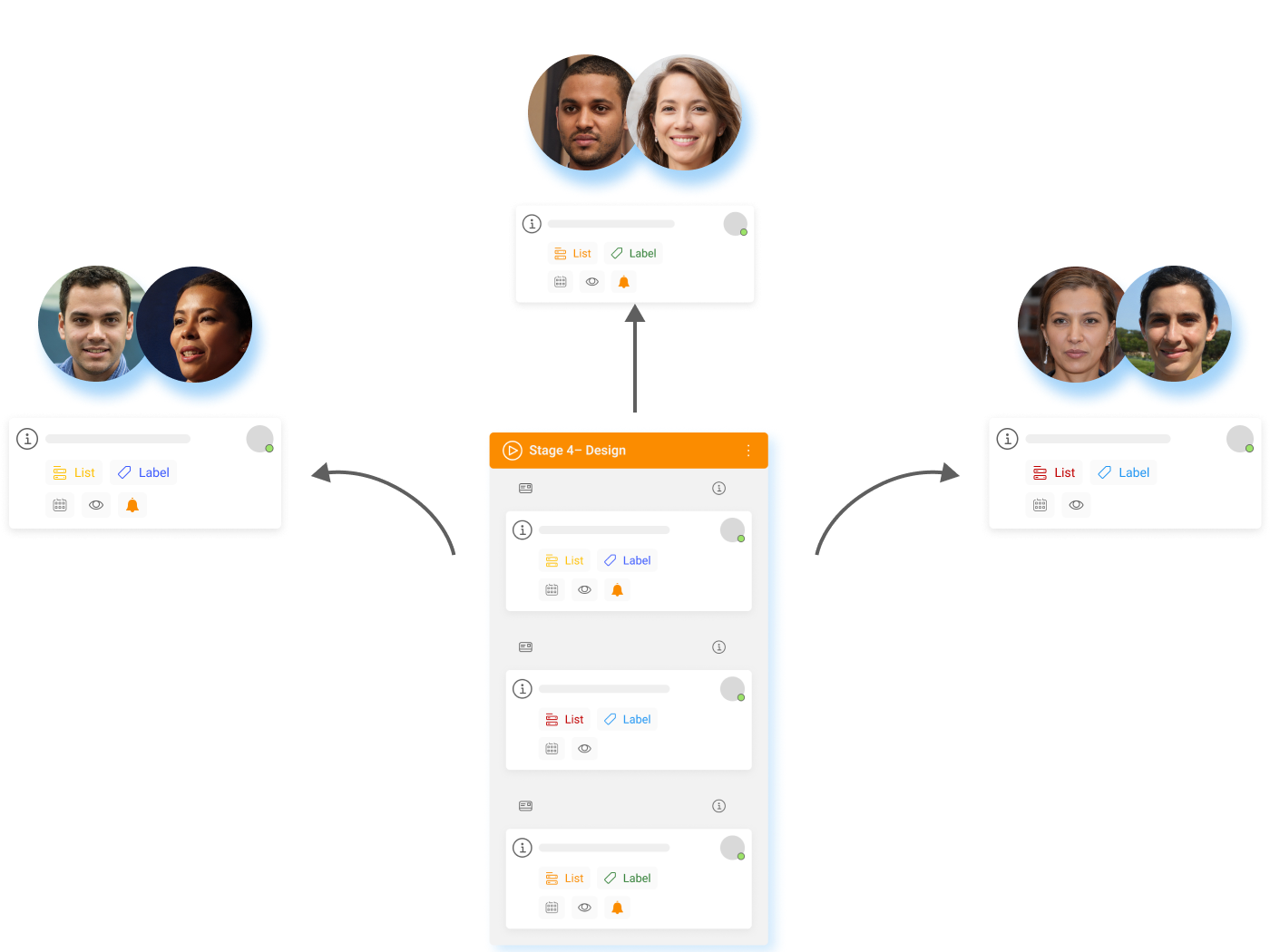
Focus on areas of expertise
KanBo's agile project management tools help teams to focus on their areas of expertise, and delegate tasks to the appropriate teams based on their skills and knowledge.
Get started today with KanBo!
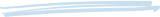
KanBo is a work coordination software designed to help self-organizing teams work smarter and faster. You can see KanBo in action by accessing our Sandbox demonstration environment.
Project and resources management
Connect and sequencing scope of work with project teams

Staying on schedule
Staying on schedule and on budget by connecting everyone and everything through work context from the master project schedule.

Staying The perfect connection
The perfect connection of work, resources and knowledge allows the project to be completed on schedule and on budget.

Customized views
Customized views of project progress give distributed project teams always up-to-date and relevant information.

Sequential representation
Sequential representation of tasks allows you (distributed Teams) to understand what needs to be done each day, week, month, project phase.

Work contexts
Making changes when they happen in work contexts allows for impactful decision-making.

Knowledge management
Knowledge stays where it’s produced and is easy to transfer.
Project safety and quality
Minimize Construction Risks by Using KanBo
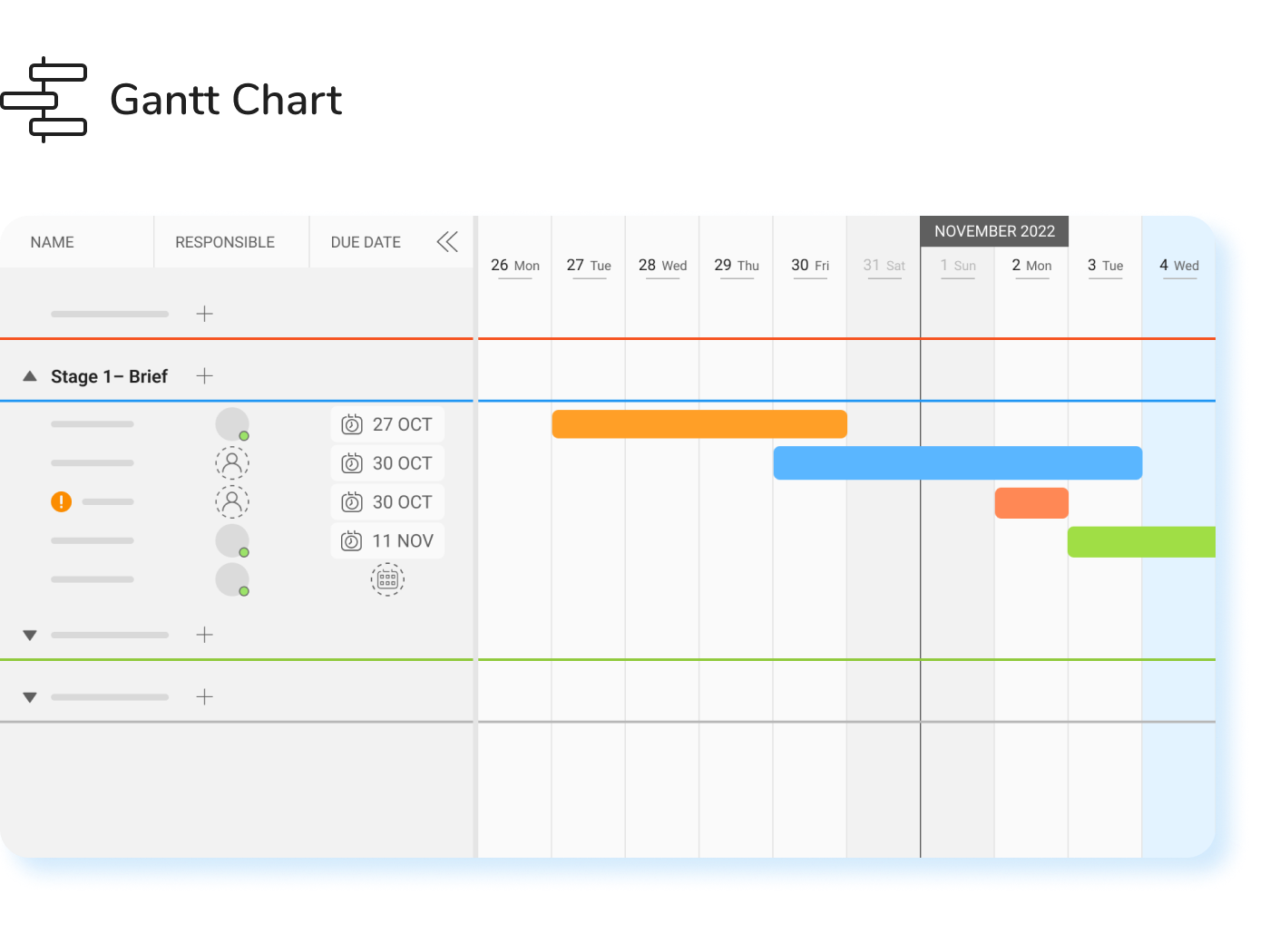
Project Planning and Task management
With KanBo, you can create a comprehensive project plan that outlines all of the tasks and schedules involved in the project. This allows you to easily track the progress of each task and identify potential risks or issues that need to be addressed.
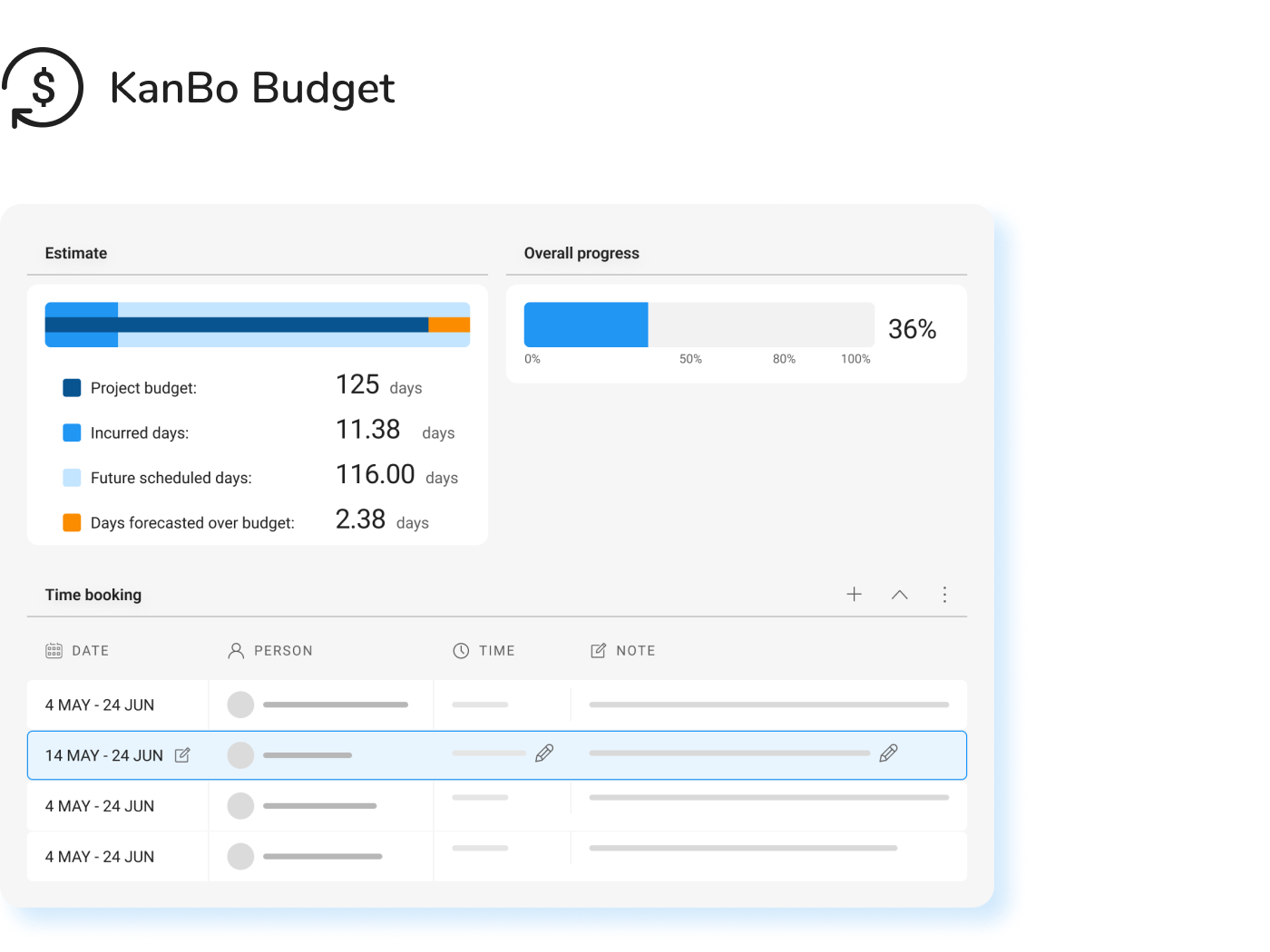
Balancing Resources
Balancing available resources is an important factor in minimizing risks in a construction project. KanBo is a powerful tool that can help to manage resources effectively and avoid waste or excess.
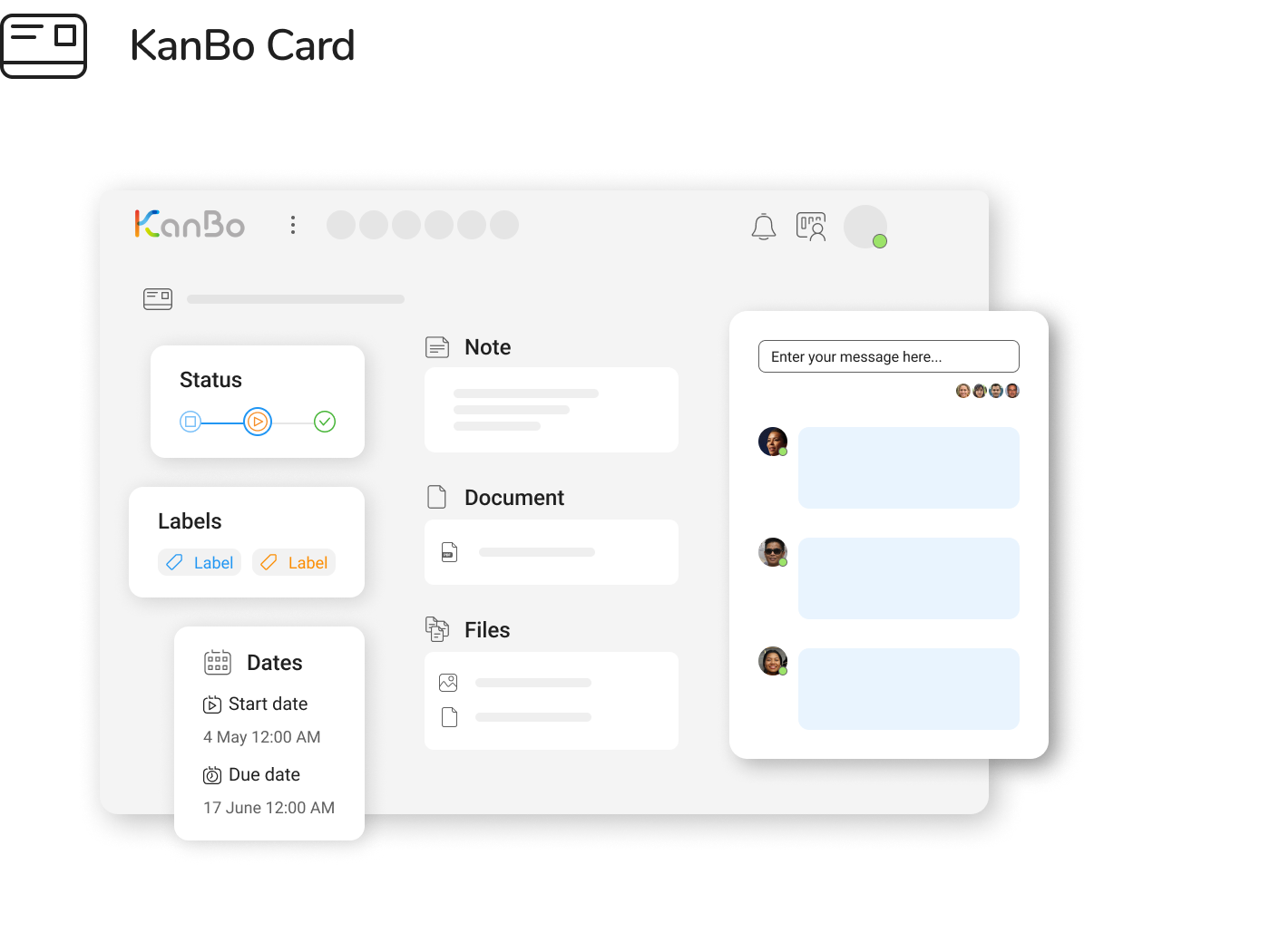
Decision Making
Decision making is an important factor in minimizing risks in a construction project. KanBo is a powerful tool that can help to improve decision making and avoid negative consequences caused by project changes.
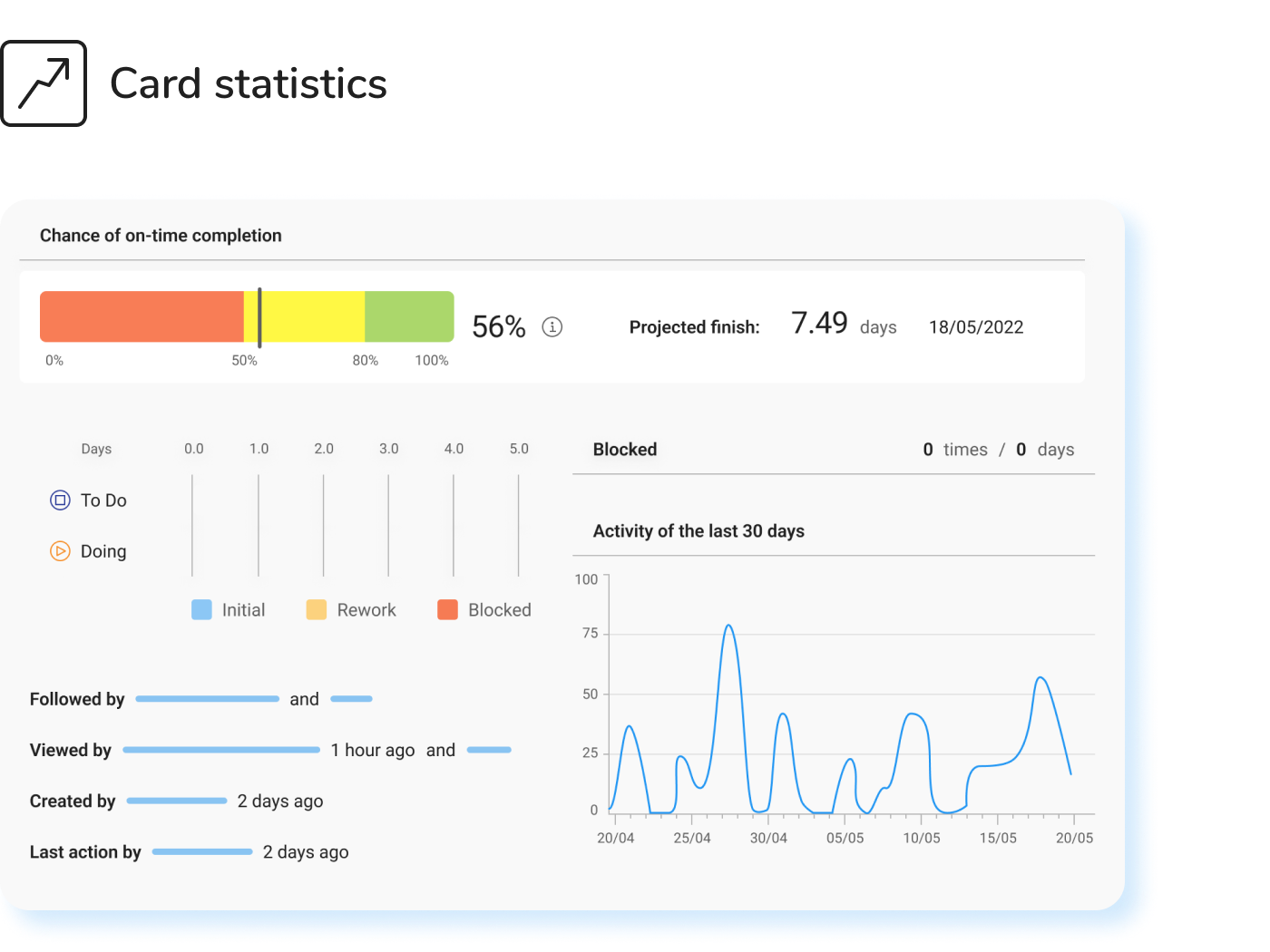
Work Execution
Work execution is an important factor in minimizing risks in a construction project. KanBo is a powerful tool that can help to improve work execution and avoid delays and negative consequences.
Knowledge management
Transfer project knowledge from the master plan through tendering to final acceptances
Free flow of the knowledge
Accelerate the execution of work through the free flow of knowledge, expect results, optimize processes and continuously improve the way you build to suit changing circumstances.
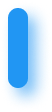
Find the information in the Master Project Schedule
With a fully searchable master project schedule updated in real time, you always find the information you need no matter which stage of the project it relates to.
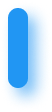
Benefit from knowledge
Allow distributed project teams to benefit from knowledge accumulated throughout the project and leverage experience from earlier projects.
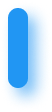
Increase the quality of decisions
Increase the quality of decisions with data-driven insights. Find and leverage the knowledge that employees provide each day regarding tasks and documents.
