Table of Contents
Work coordination platform
Designed for the automotive industry
As a leader in innovation, you understand the importance of staying ahead of the curve in the fast-moving automotive 4.0 world. KanBo provides you with the tools to do just that by facilitating smart factory operations, streamlining project management, fostering collaboration and solving complex problems.
Leverage KanBo for Efficient Scheduling in the Automotive Industry
Best Practice
Planning and scheduling are crucial elements in the automotive industry, ensuring that operations are running smoothly and efficiently. It is necessary due to the sophisticated manufacturing processes and various interconnected parts that the industry handles. However, with the complexity of the automotive operations, establishing an effective scheduling system can be a daunting task.
This best practice is designed to provide solutions for automotive companies seeking to optimize productivity, manage customer demands efficiently, and maintain control over the intricate aspects of their operations.
In the rapidly evolving automotive industry, balancing production efficiency and meeting customer demand is a monumental challenge. Advanced planning and scheduling are critical for maximizing throughput, utilizing resources effectively, and delivering quality products on time.

Challenge
Automotive companies need to manage multiple operations simultaneously - from design to assembly, to quality assurance, and delivery. Each process is interconnected and following a designated timeline. When not managed correctly, it can result in delays, overhead costs, wastage of resources, and dissatisfaction among customers.
Solution
KanBo offers various features that are designed to enable efficient and effective scheduling. These scheduling-specific features help in organizing tasks, tracking progress, and managing work across different teams. Here are some of the KanBo features which are highly useful for scheduling:
Task Management
The task management feature of KanBo allows you to create individual tasks or projects, assign them to specific team members, set deadlines, and track their progress over time.
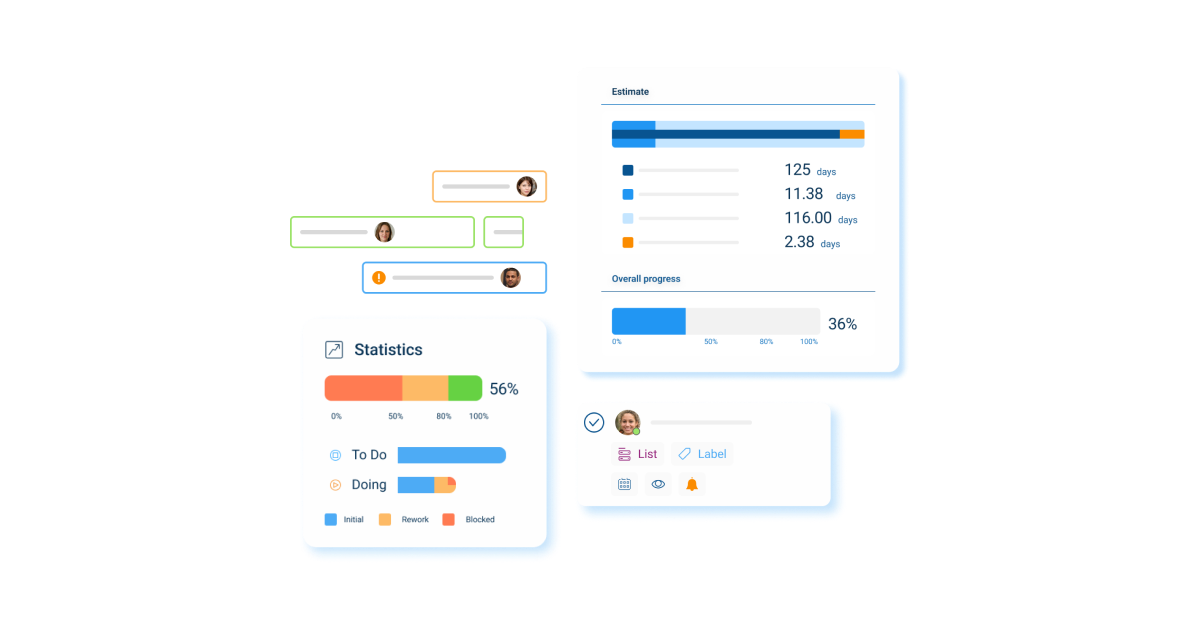
Calendar View
The Calendar view feature visualizes all your tasks and deadlines in a familiar calendar format. It provides a bird's eye view of all tasks over a day, week, or month, significantly aiding in efficient scheduling and time management.
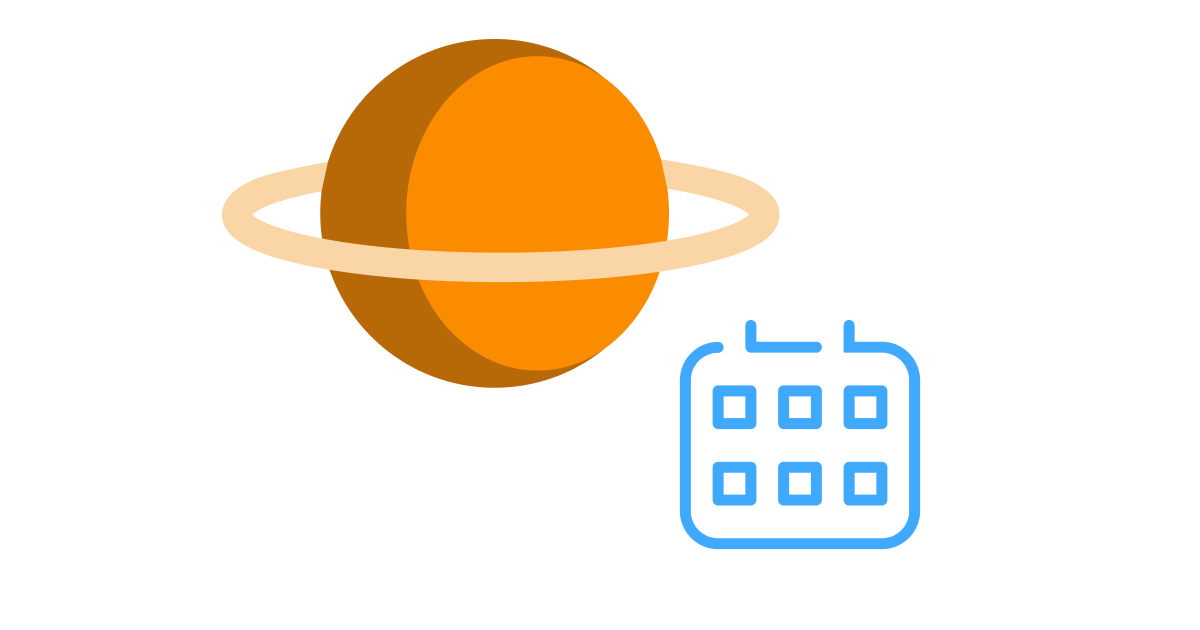
Gantt Chart View
KanBo's Gantt Chart view presents the project tasks laid out on a timeline. It displays all time-dependent tasks in the form of a bar chart, chronologically sorted on a timeline. It helps you visualize the task sequence, duration, and overlap, which is essential in planning and scheduling complex projects.
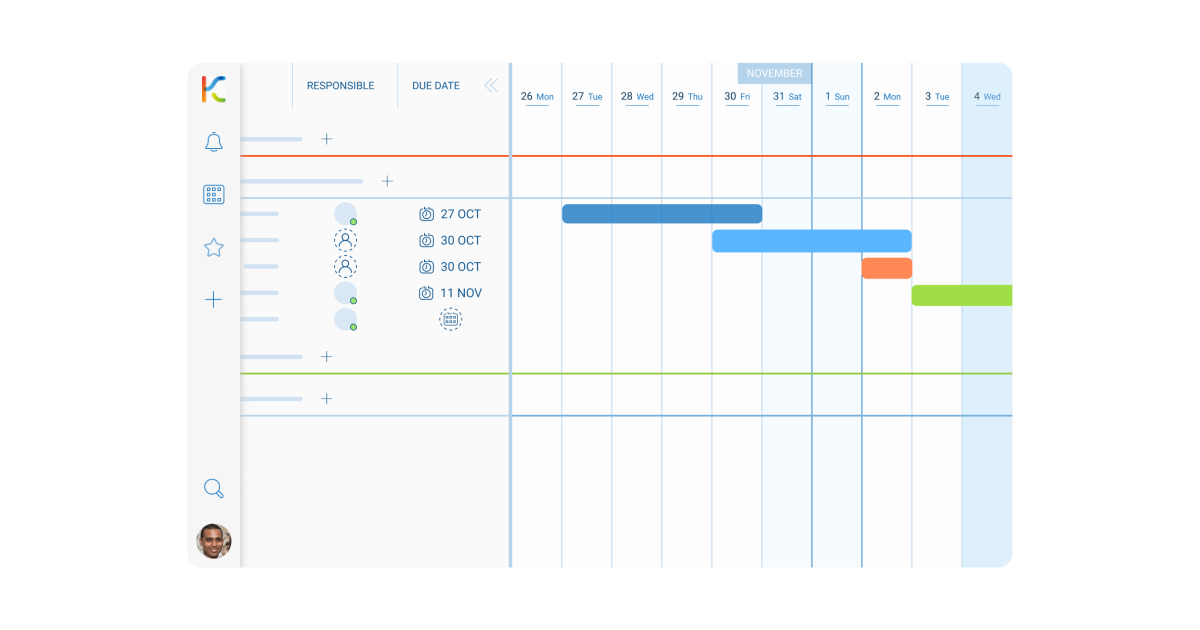
Card Dates
The Card date feature in KanBo helps mark milestones associated with each task. This includes start dates, due dates, and other custom dates. This is a crucial feature for scheduling as it allows for setting up specific time frames for each task, which helps in prioritizing and managing tasks in a timely manner.
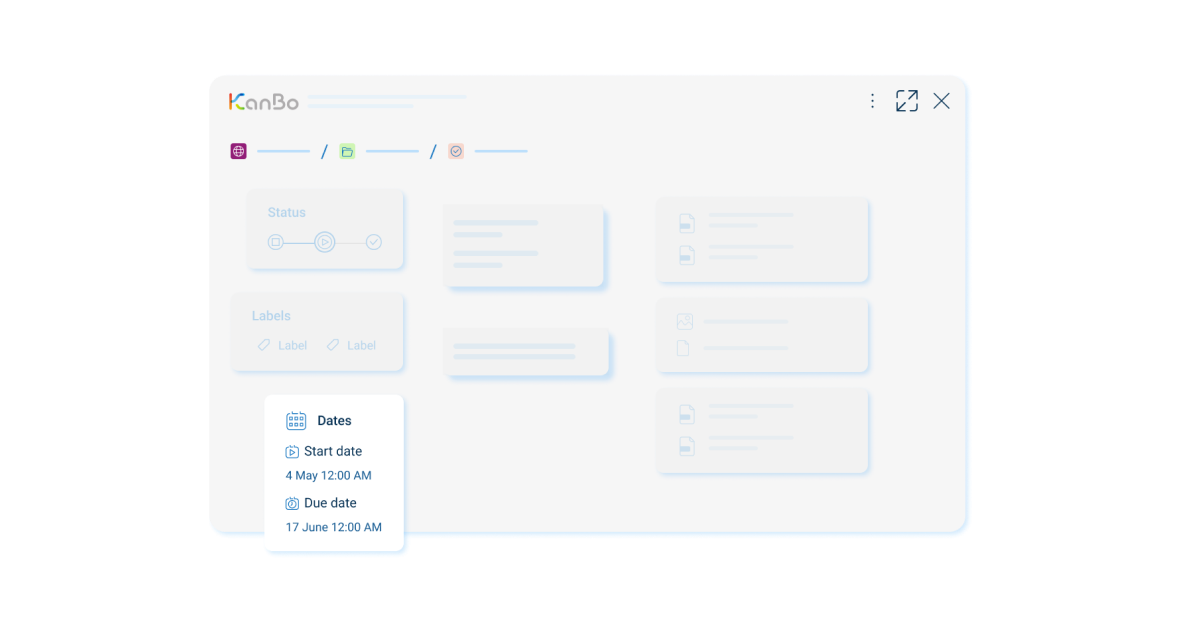
To-do lists
To-do lists allow for the creation and management of small, actionable items within a larger task. Each item on the to-do list can have its own schedule for completion, contributing to organized scheduling at micro-levels.
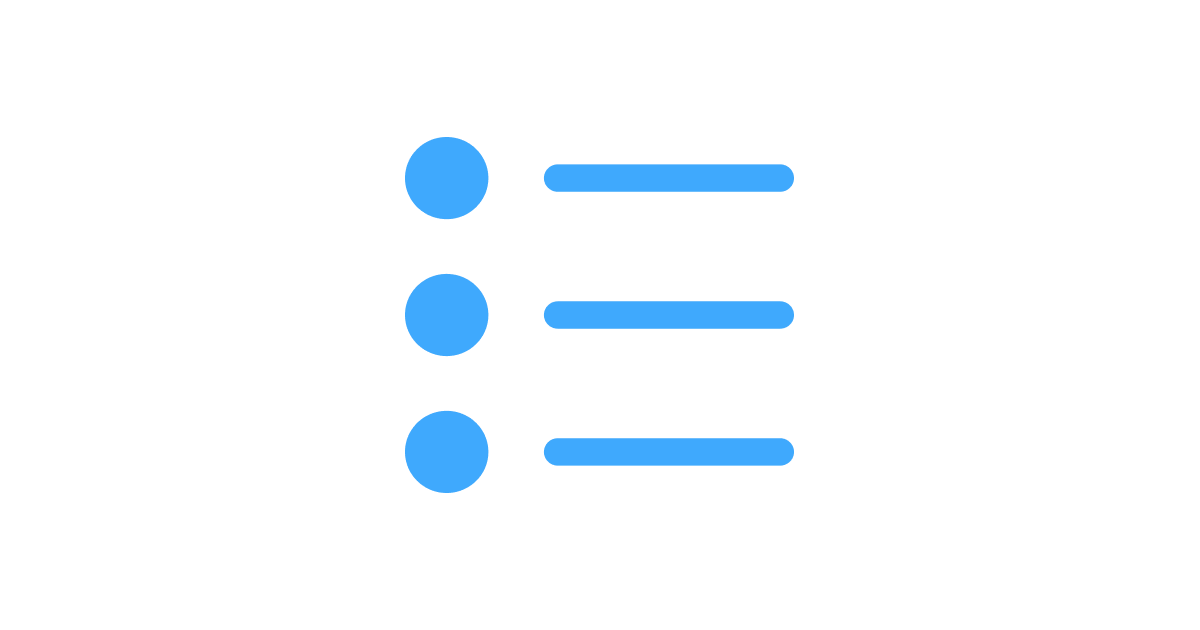
Reminders
KanBo's reminder feature sends notifications based on the set date and time to ensure no task is missed or forgotten. It plays a significant role in effective scheduling and helps in avoiding last-minute rushes or delays.
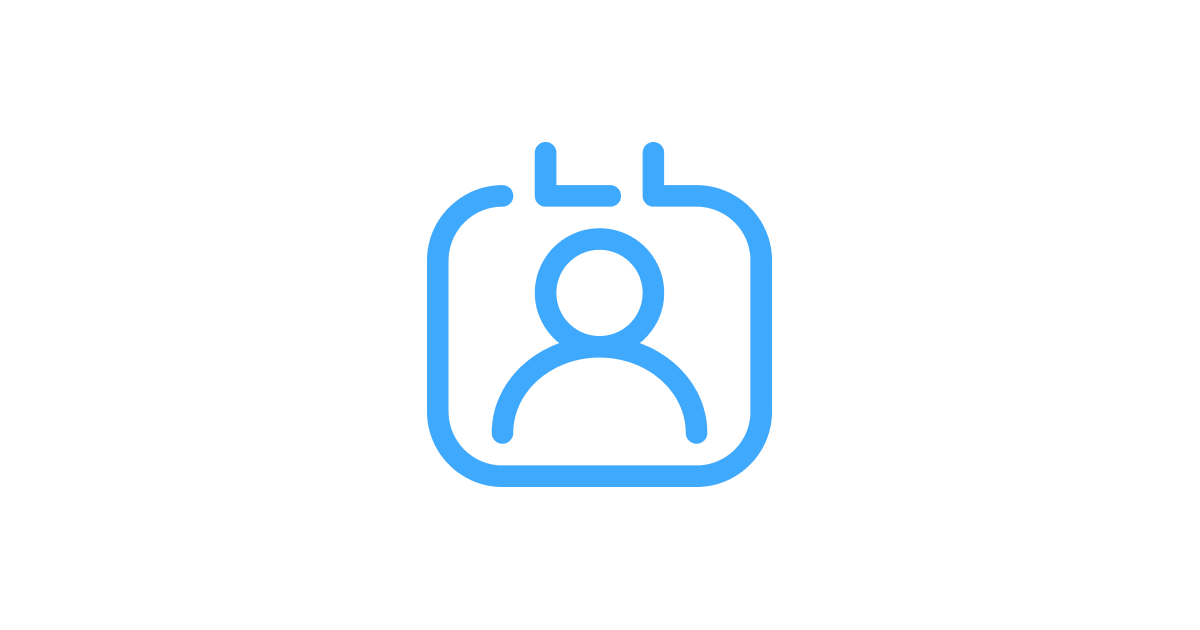
Card Aging
The Card age feature indicates the number of days since a card (i.e., a task or a project) has been created. It helps monitor how long a task has been in progress or lying idle, supporting timely interventions to keep schedules on track.
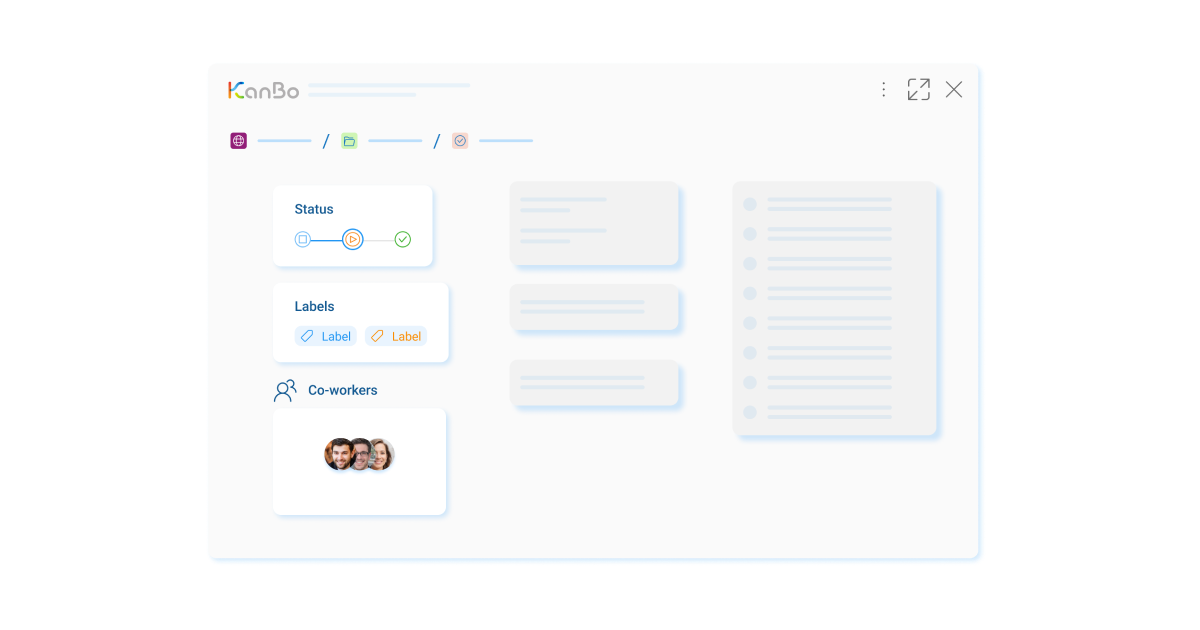
By utilizing these scheduling features, teams can ensure streamlined workflows, timely completion of tasks, and efficient resource usage.

Daily Routine
On a day-to-day basis, teams can utilize KanBo's Calendar View to track task progress, update completion statuses, and manage any shifts in the schedule promptly. With the implementation of task management, resources can be allocated as per the plan and monitored continuously to avoid wastages or idle time.
Use Case
An automotive company can utilize KanBo during the design phase of a new car model. From conceptualization to final design approval, each stage can be created as a card in KanBo with a specific due date. With these cards plotted on a Gantt Chart View, teams can easily visualize the whole process's timeline and be alerted of any impending due dates or delays.
KanBo Tips
Ensure that your teams update card statuses regularly for real-time progress tracking. Proper task allocation and utilization of KanBo's Card Dates and Gantt Chart View can greatly improve project visibility and efficiency.
Embark on your journey to streamlined scheduling in the automotive industry with KanBo today!

Table of Contents
Work coordination platform
Designed for the automotive industry
As a leader in innovation, you understand the importance of staying ahead of the curve in the fast-moving automotive 4.0 world. KanBo provides you with the tools to do just that by facilitating smart factory operations, streamlining project management, fostering collaboration and solving complex problems.
Leverage KanBo for Efficient Scheduling in the Automotive Industry
Best Practice
Planning and scheduling are crucial elements in the automotive industry, ensuring that operations are running smoothly and efficiently. It is necessary due to the sophisticated manufacturing processes and various interconnected parts that the industry handles. However, with the complexity of the automotive operations, establishing an effective scheduling system can be a daunting task.
This best practice is designed to provide solutions for automotive companies seeking to optimize productivity, manage customer demands efficiently, and maintain control over the intricate aspects of their operations.
In the rapidly evolving automotive industry, balancing production efficiency and meeting customer demand is a monumental challenge. Advanced planning and scheduling are critical for maximizing throughput, utilizing resources effectively, and delivering quality products on time.

Challenge
Automotive companies need to manage multiple operations simultaneously - from design to assembly, to quality assurance, and delivery. Each process is interconnected and following a designated timeline. When not managed correctly, it can result in delays, overhead costs, wastage of resources, and dissatisfaction among customers.
Solution
KanBo offers various features that are designed to enable efficient and effective scheduling. These scheduling-specific features help in organizing tasks, tracking progress, and managing work across different teams. Here are some of the KanBo features which are highly useful for scheduling:
Task Management
The task management feature of KanBo allows you to create individual tasks or projects, assign them to specific team members, set deadlines, and track their progress over time.
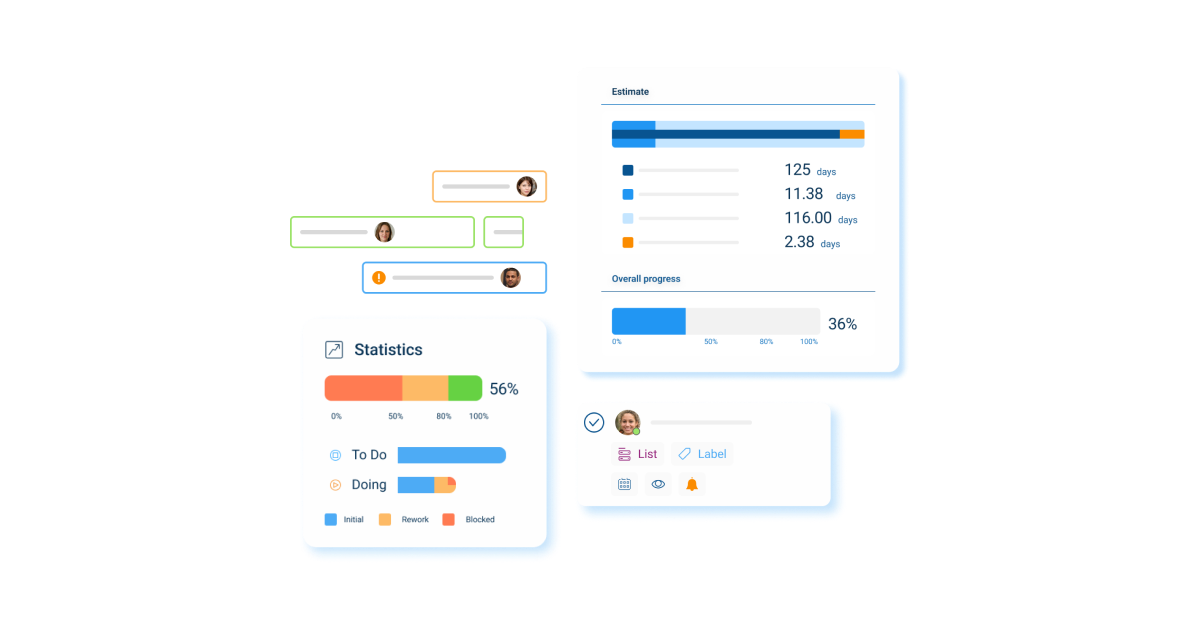
Calendar View
The Calendar view feature visualizes all your tasks and deadlines in a familiar calendar format. It provides a bird's eye view of all tasks over a day, week, or month, significantly aiding in efficient scheduling and time management.
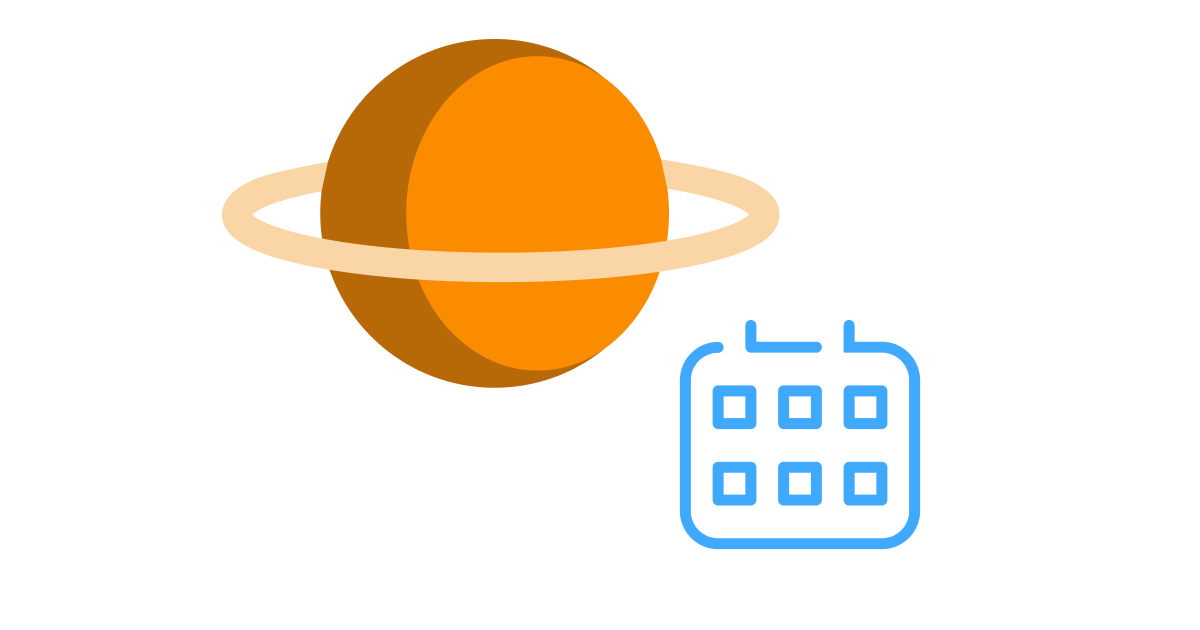
Gantt Chart View
KanBo's Gantt Chart view presents the project tasks laid out on a timeline. It displays all time-dependent tasks in the form of a bar chart, chronologically sorted on a timeline. It helps you visualize the task sequence, duration, and overlap, which is essential in planning and scheduling complex projects.
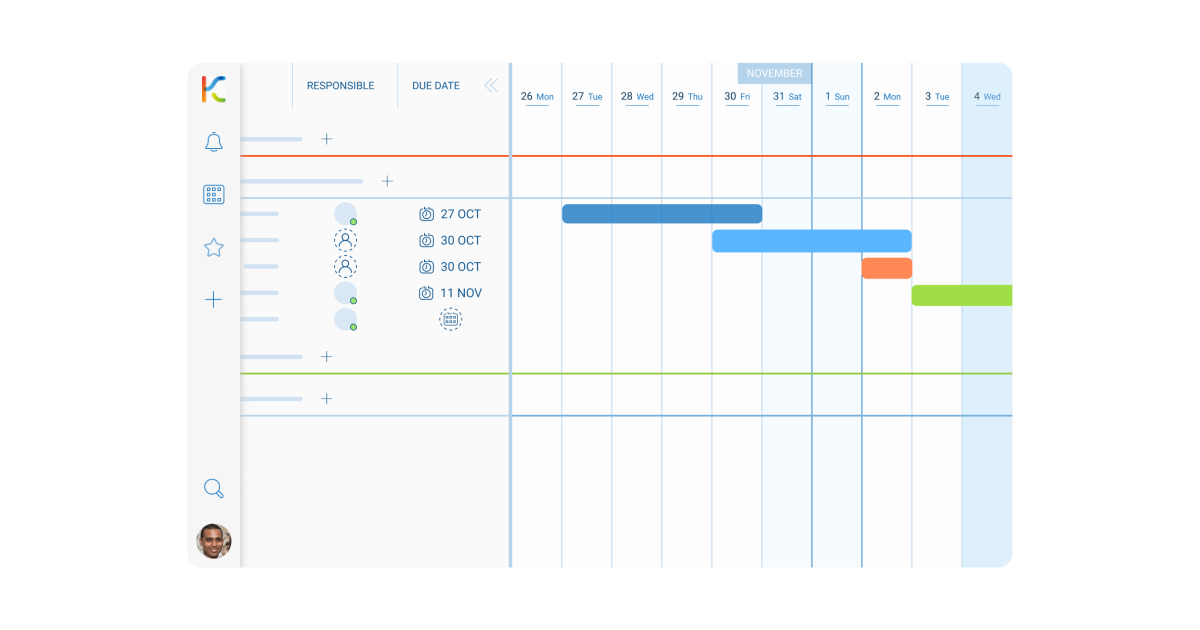
Card Dates
The Card date feature in KanBo helps mark milestones associated with each task. This includes start dates, due dates, and other custom dates. This is a crucial feature for scheduling as it allows for setting up specific time frames for each task, which helps in prioritizing and managing tasks in a timely manner.
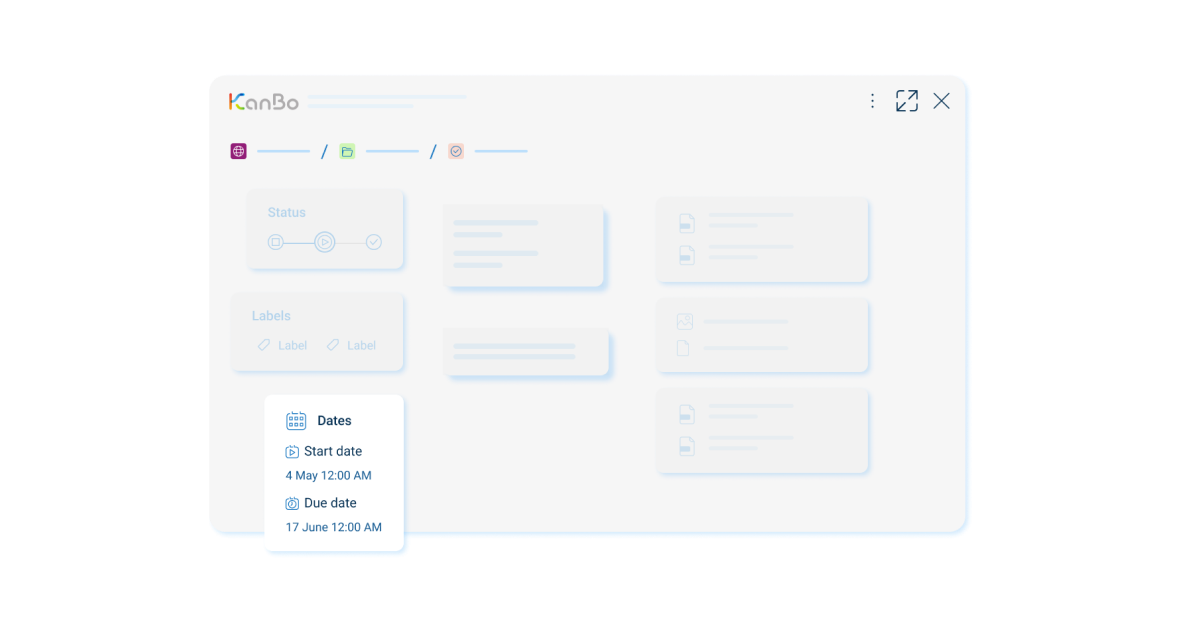
To-do lists
To-do lists allow for the creation and management of small, actionable items within a larger task. Each item on the to-do list can have its own schedule for completion, contributing to organized scheduling at micro-levels.
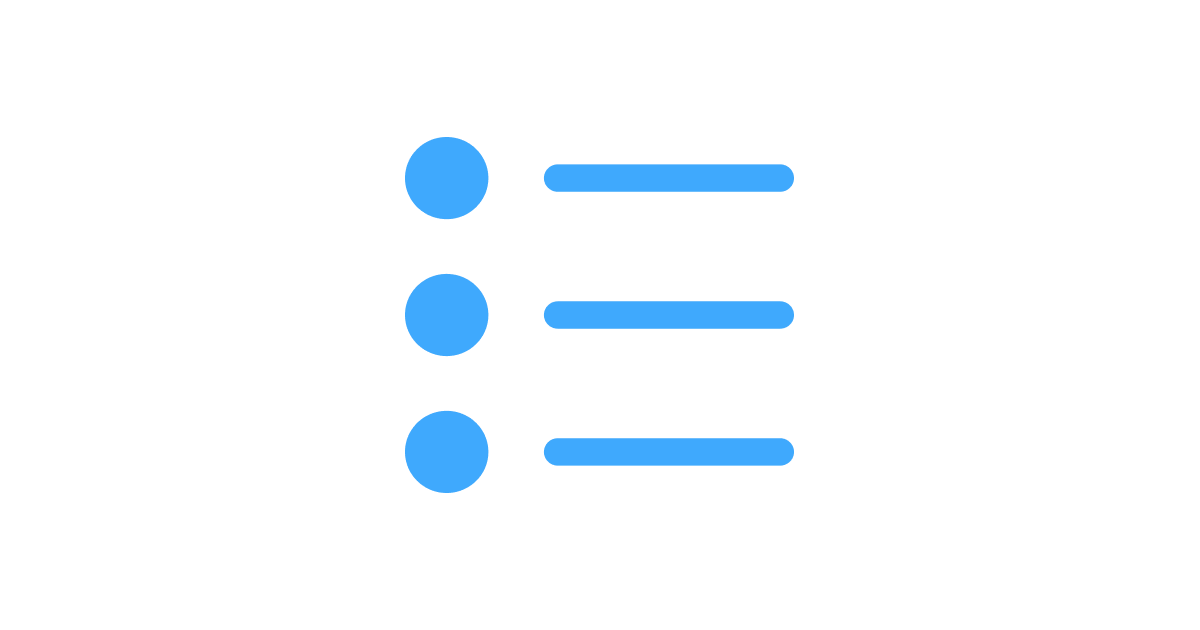
Reminders
KanBo's reminder feature sends notifications based on the set date and time to ensure no task is missed or forgotten. It plays a significant role in effective scheduling and helps in avoiding last-minute rushes or delays.
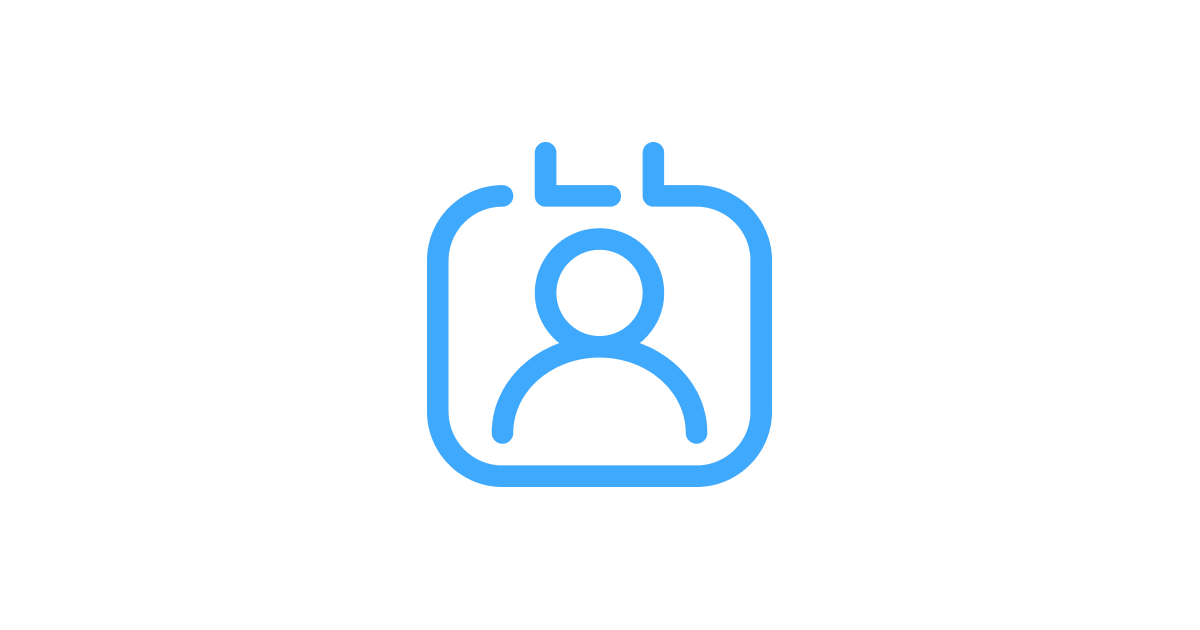
Card Aging
The Card age feature indicates the number of days since a card (i.e., a task or a project) has been created. It helps monitor how long a task has been in progress or lying idle, supporting timely interventions to keep schedules on track.
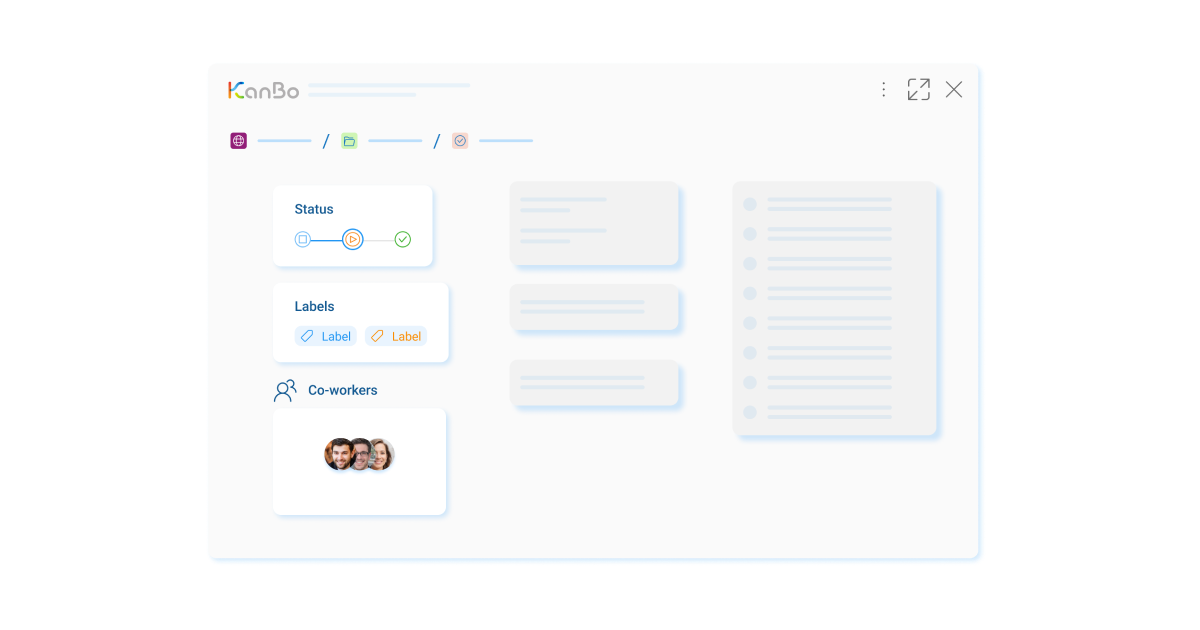
By utilizing these scheduling features, teams can ensure streamlined workflows, timely completion of tasks, and efficient resource usage.

Daily Routine
On a day-to-day basis, teams can utilize KanBo's Calendar View to track task progress, update completion statuses, and manage any shifts in the schedule promptly. With the implementation of task management, resources can be allocated as per the plan and monitored continuously to avoid wastages or idle time.
Use Case
An automotive company can utilize KanBo during the design phase of a new car model. From conceptualization to final design approval, each stage can be created as a card in KanBo with a specific due date. With these cards plotted on a Gantt Chart View, teams can easily visualize the whole process's timeline and be alerted of any impending due dates or delays.
KanBo Tips
Ensure that your teams update card statuses regularly for real-time progress tracking. Proper task allocation and utilization of KanBo's Card Dates and Gantt Chart View can greatly improve project visibility and efficiency.
Embark on your journey to streamlined scheduling in the automotive industry with KanBo today!

