Elevate Management Reporting with KanBo's Advanced Features
Elevate Management Reporting with KanBo's Advanced Features
Discover how KanBo empowers large companies to take their management reporting to a new level of sophistication. With KanBo, focusing on business segment-specific insights becomes not only possible but also practical and efficient.
Key Features for Enhanced Management Reporting
KanBo's suite of features provides a solid foundation for creating detailed, actionable management reports that can lead to informed decision-making and strategic planning. Here’s how KanBo supports advanced management reporting:
- Workspaces: Organize your reporting structure by segmenting different areas of your business into distinct workspaces. This ensures that reporting is tailored and relevant to each business unit, allowing for deeper analysis and targeted strategy development.
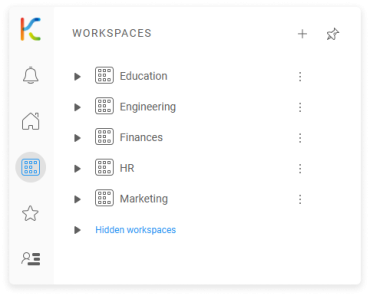
- Spaces: Within each workspace, create spaces dedicated to specific projects or reporting categories. This level of organization facilitates granular analysis and helps in identifying the unique drivers and challenges within each segment.
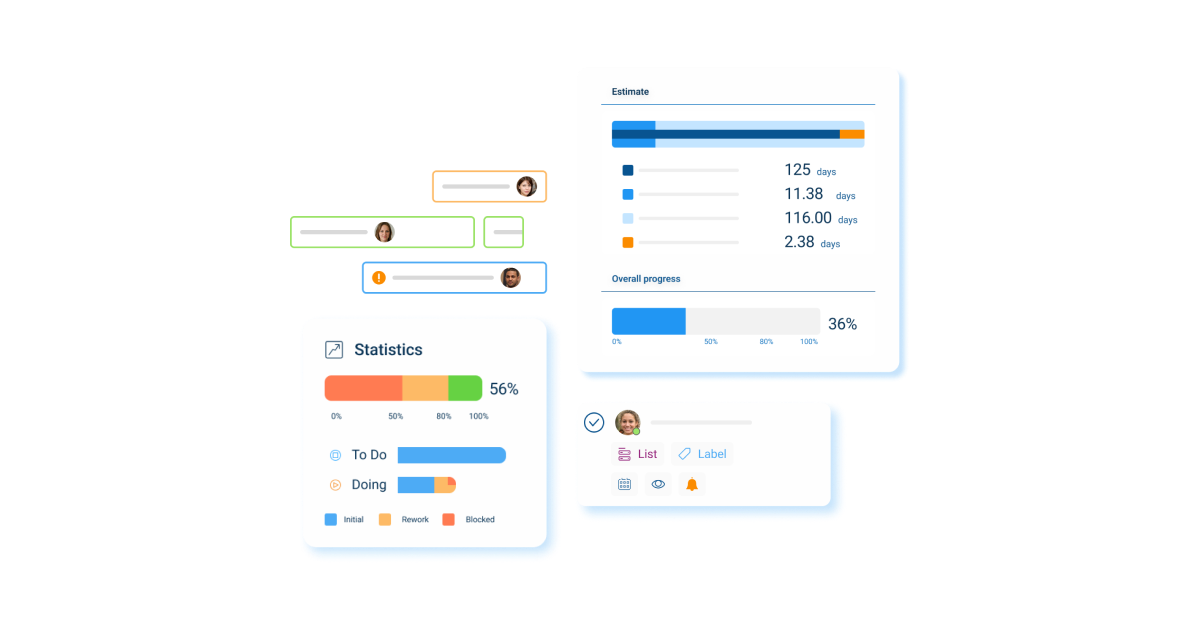
- Cards: Use cards to represent individual reporting items, tasks, or data points. The versatile nature of cards allows for the aggregation of detailed information necessary for comprehensive segment analysis.
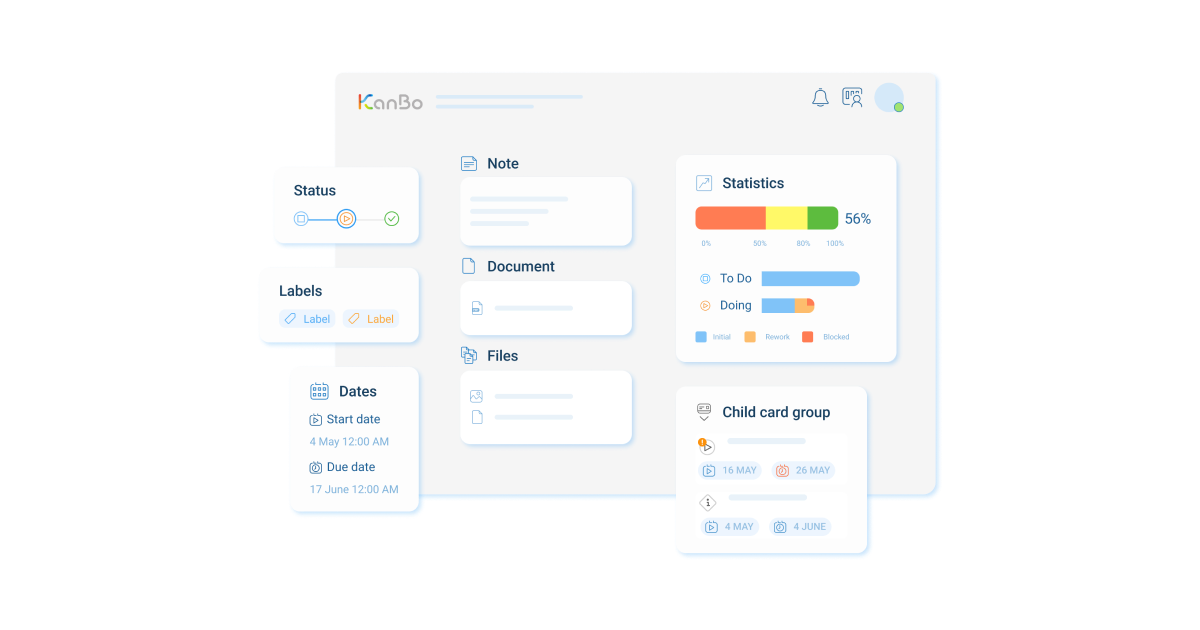
- Card Statistics: Gain insights into card performance and lifecycle, providing valuable data for analytical reports. This feature is critical for understanding work progress in each segment and can inform both tactical and strategic decisions.

- Custom Fields: Customize your cards with custom fields to include relevant data points that support detailed analysis and segment-specific reporting.
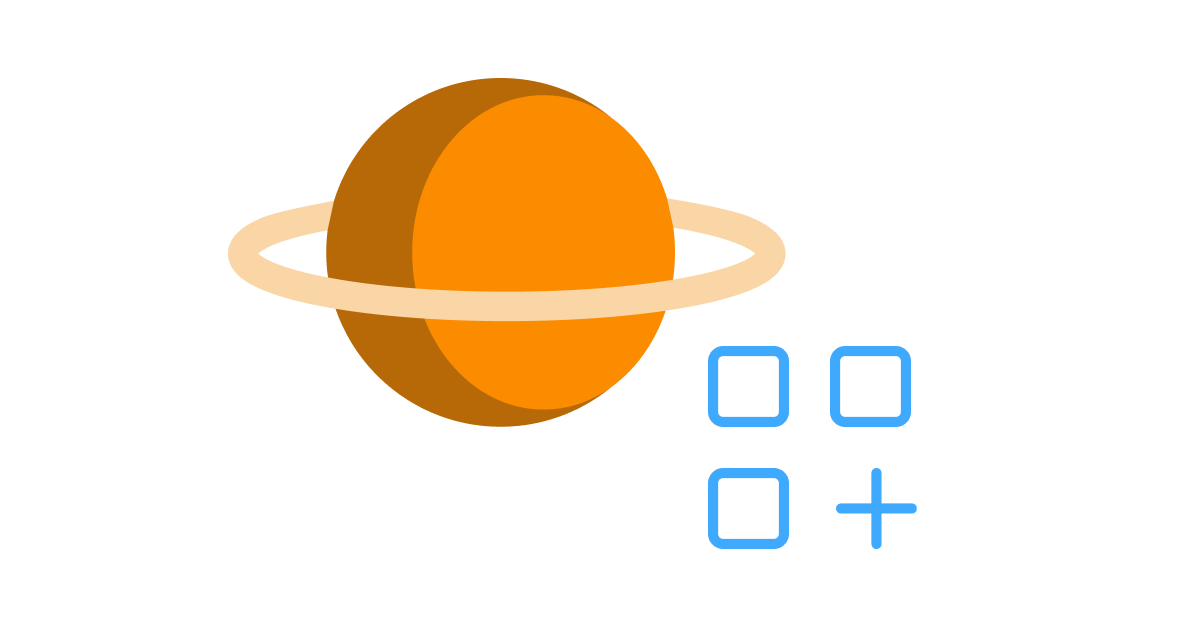
- Card Relations: Establish connections between cards to illustrate dependencies and relationships between different segments of the business. This can highlight areas of synergy or potential bottlenecks in your operations.
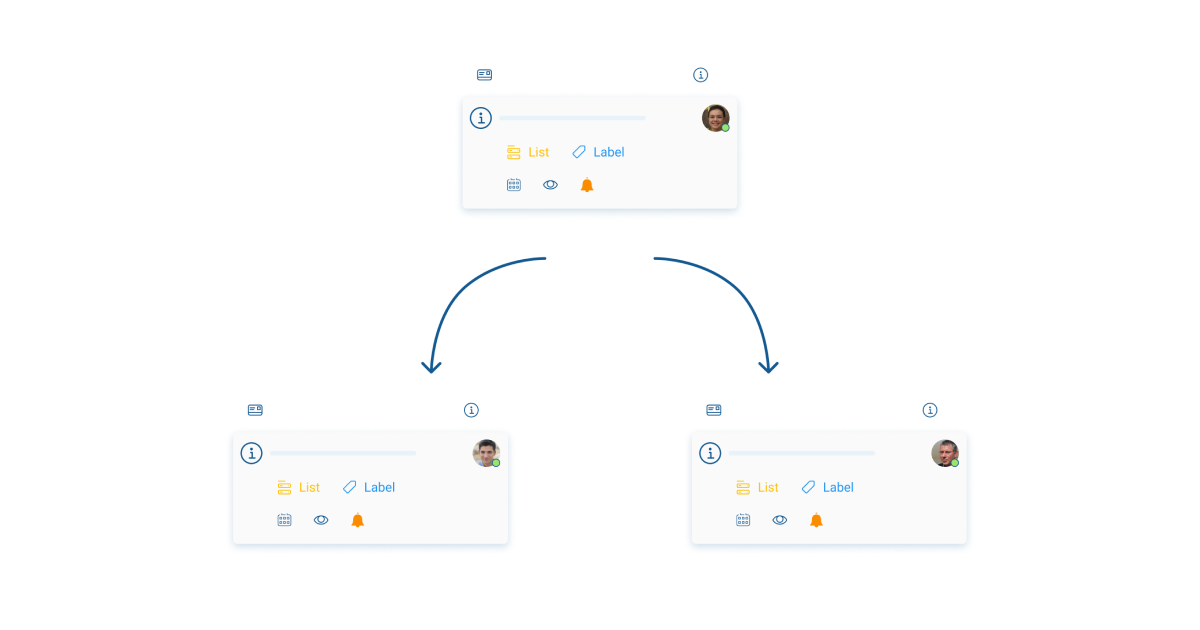
- Gantt Chart view: Visualize the timeline of projects and tasks across segments, offering an overview of deadlines, milestones, and progress. This view supports planning and resource allocation efforts.
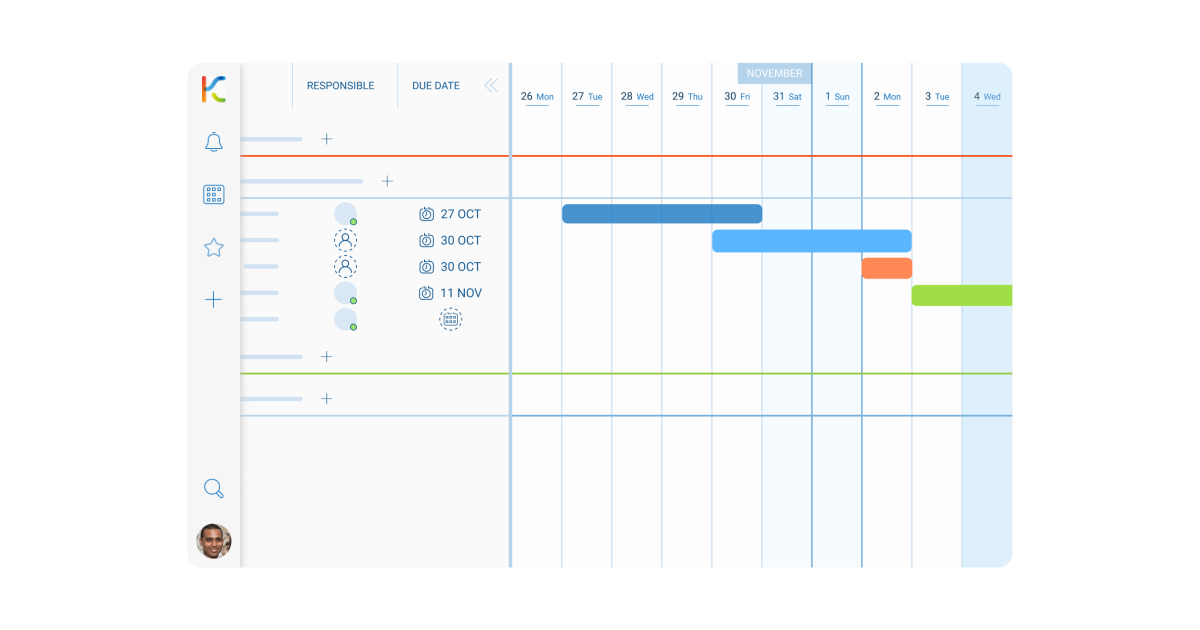
- Forecast Chart view: Leverage predictive analytics to anticipate the completion rates of projects within specific segments. This aids in setting realistic goals and expectations based on historical performance data.

- Table view: Compile and display data in a tabulated format for easy analysis and comparison across segments. This view is beneficial for compiling reports that need to be shared with stakeholders for review.
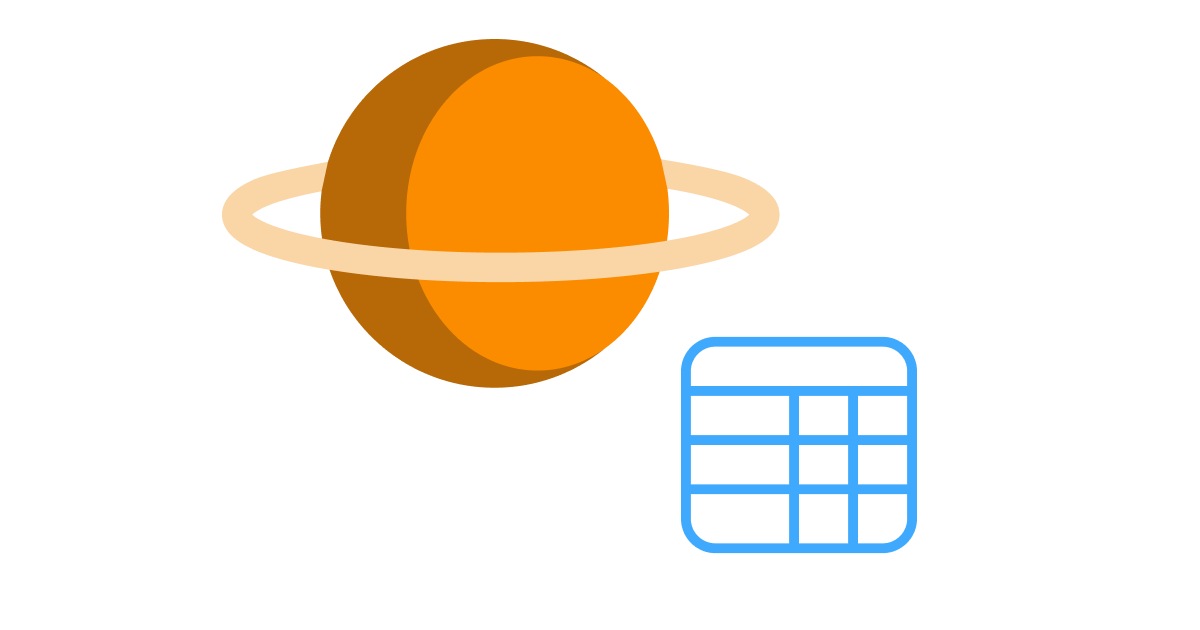
- Document Template: Standardize your reporting formats using document templates. This ensures consistency in how reports are generated and presented, making them easier to review and interpret.

- KanBo Search: Quickly locate specific data points, documents, or cards within your segmented reports. This powerful search functionality saves time and increases efficiency when compiling or revising management reports.

By harnessing these features, large organizations can not only streamline their management reporting processes but can also uncover insightful data that may have been obscured in a more generalized reporting structure. KanBo supports your ambition to analyze, strategize, and achieve excellence in every business segment.
