Table of Contents
Work coordination platform
Designed for the automotive industry
As a leader in innovation, you understand the importance of staying ahead of the curve in the fast-moving automotive 4.0 world. KanBo provides you with the tools to do just that by facilitating smart factory operations, streamlining project management, fostering collaboration and solving complex problems.
Streamlining Tasks Management with Centralized Workspaces in Automotive Industry
Best Practice
KanBo, the project management and collaboration tool, is designed to streamline workflows, enhance communication, and foster innovation. It is particularly beneficial for companies in the automotive industry that often grapple with distributing tasks across varied channels that include emails, spreadsheets, and individual to-do lists.
This best practice guide is created to help automotive enterprises overcome the challenge of task management dispersed across multiple platforms. By using KanBo, these companies can sufficiently conglomerate all tasks in a centralized workspace, thereby increasing efficiency, improving team collaboration, and accelerating project completion.

Challenge
The automotive industry often faces copious amounts of tasks spread throughout emails, spreadsheets, and individual to-do lists. The subsequent scattering of crucial tasks related to manufacturing plans, engineering assignments, or supply chain management responsibilities results in miscommunication, missed deadlines, and overall inefficiency.
Solution
Spaces
Use spaces in KanBo to collect related tasks, files, and team communication. Spaces could emulate segregated projects, departments, or branches. By grouping related tasks in designated spaces, teams can effortlessly find, monitor, and collaborate on their tasks in a cohesive manner.
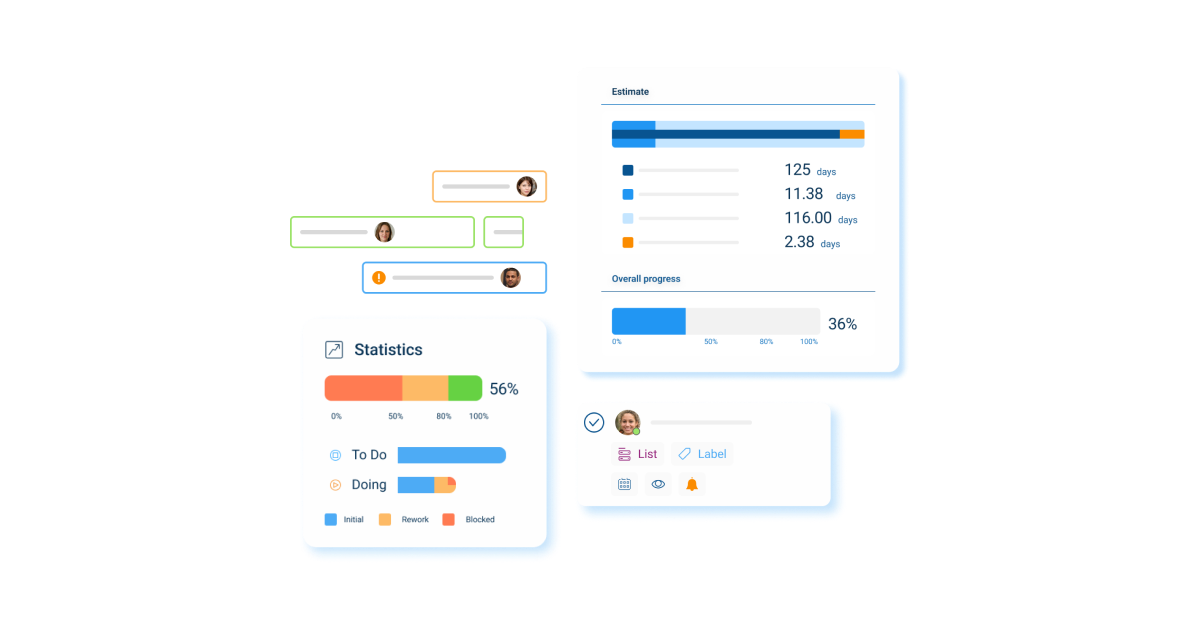
KanBo Cards
Convert each task into a KanBo card. Add details, assign it to team members, attach files, set deadlines, and enable collaborators to comment and discuss directly on the card. This removes the need to bounce between emails, task lists, or spreadsheets.
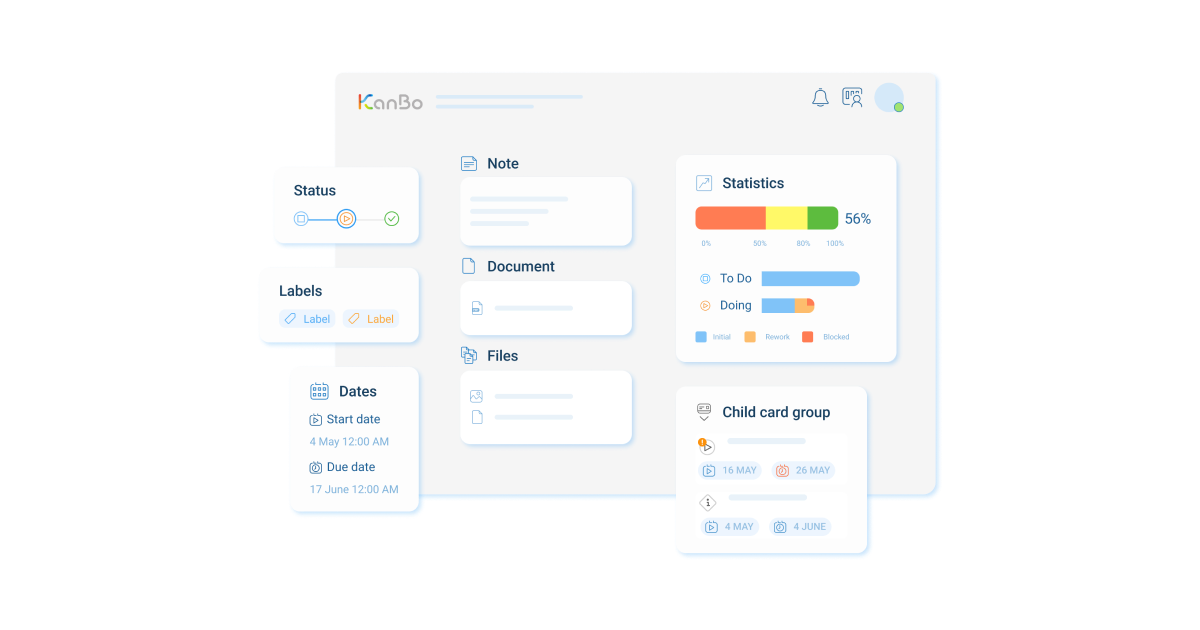
Timeline view/ Gantt Chart view
These features allow users to visualize task progress and deadlines. It helps teams to keep track of the tasks’ schedule, which ensures timely completion and prevents tasks from falling through the cracks.
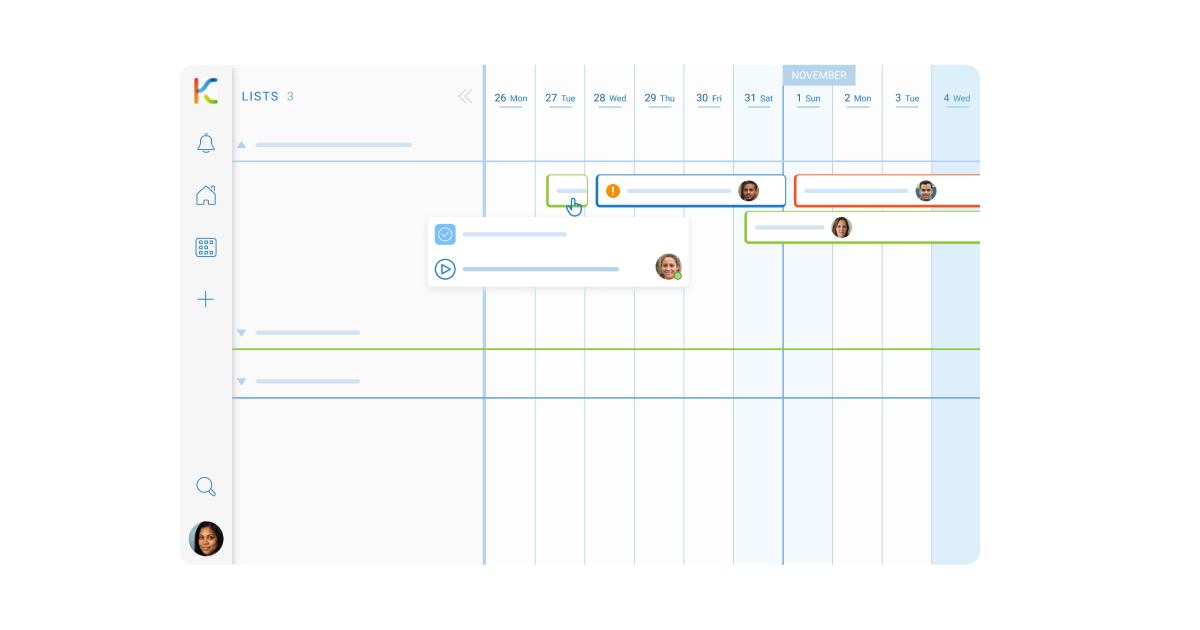
KanBo Search
Quickly locate files, tasks, and collaborative communication related to any task. Streamlined search capability across all spaces and cards can save time spent tracing information through disjointed emails and spreadsheets.


Daily Routine
After initial setup, team members should start their day by checking their assigned tasks represented by cards. After checking their individual tasks, a look at the Gantt Chart View should follow to comprehend how their tasks align with the overall project timeline.
Use Case
For instance, in a vehicle manufacturing project, a designated space can be created. Within this space, various tasks such as designing, engine assembly, interior setup etc., will be represented by individual cards. The team responsible can collaborate, discuss, and update their task status all within the respective KanBo card.
KanBo Tips
Although transitioning from traditional methods of task management like emails and spreadsheets to a centralized digital tool like KanBo might seem daunting, remember that KanBo is designed with user-friendliness and team collaboration in mind. Leverage the various views, easy search capability, and card commenting feature to bring about an efficient task management setup in your automotive enterprise.
Get started on creating a more efficient and streamlined product design process today with KanBo for Automotive.

Table of Contents
Work coordination platform
Designed for the automotive industry
As a leader in innovation, you understand the importance of staying ahead of the curve in the fast-moving automotive 4.0 world. KanBo provides you with the tools to do just that by facilitating smart factory operations, streamlining project management, fostering collaboration and solving complex problems.
Streamlining Tasks Management with Centralized Workspaces in Automotive Industry
Best Practice
KanBo, the project management and collaboration tool, is designed to streamline workflows, enhance communication, and foster innovation. It is particularly beneficial for companies in the automotive industry that often grapple with distributing tasks across varied channels that include emails, spreadsheets, and individual to-do lists.
This best practice guide is created to help automotive enterprises overcome the challenge of task management dispersed across multiple platforms. By using KanBo, these companies can sufficiently conglomerate all tasks in a centralized workspace, thereby increasing efficiency, improving team collaboration, and accelerating project completion.

Challenge
The automotive industry often faces copious amounts of tasks spread throughout emails, spreadsheets, and individual to-do lists. The subsequent scattering of crucial tasks related to manufacturing plans, engineering assignments, or supply chain management responsibilities results in miscommunication, missed deadlines, and overall inefficiency.
Solution
Spaces
Use spaces in KanBo to collect related tasks, files, and team communication. Spaces could emulate segregated projects, departments, or branches. By grouping related tasks in designated spaces, teams can effortlessly find, monitor, and collaborate on their tasks in a cohesive manner.
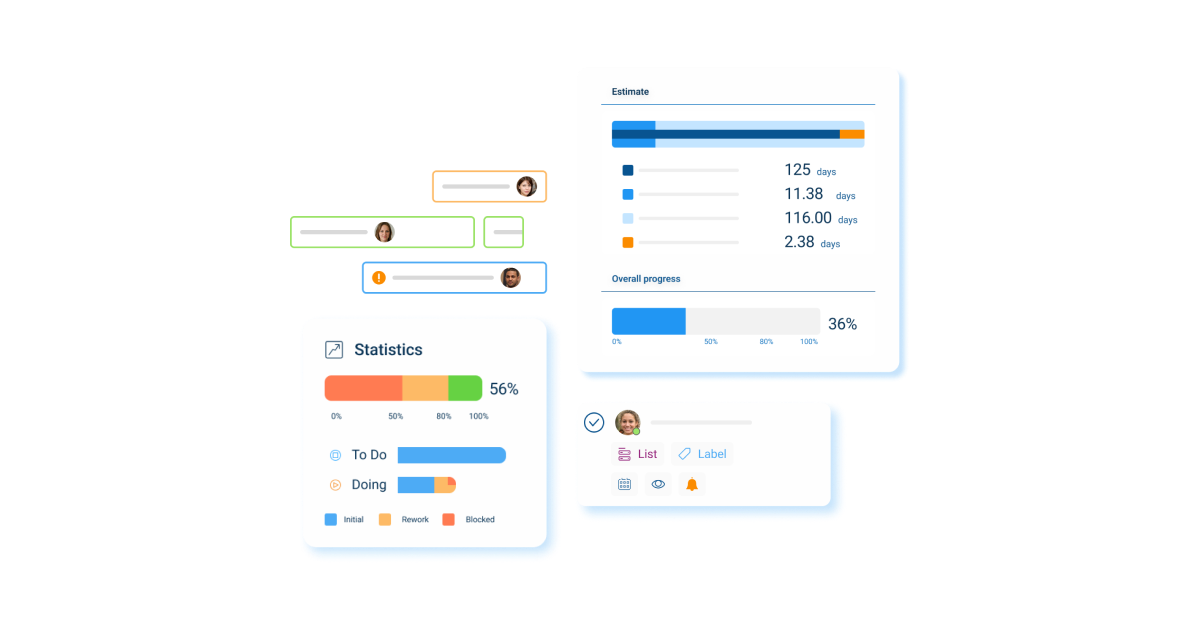
KanBo Cards
Convert each task into a KanBo card. Add details, assign it to team members, attach files, set deadlines, and enable collaborators to comment and discuss directly on the card. This removes the need to bounce between emails, task lists, or spreadsheets.
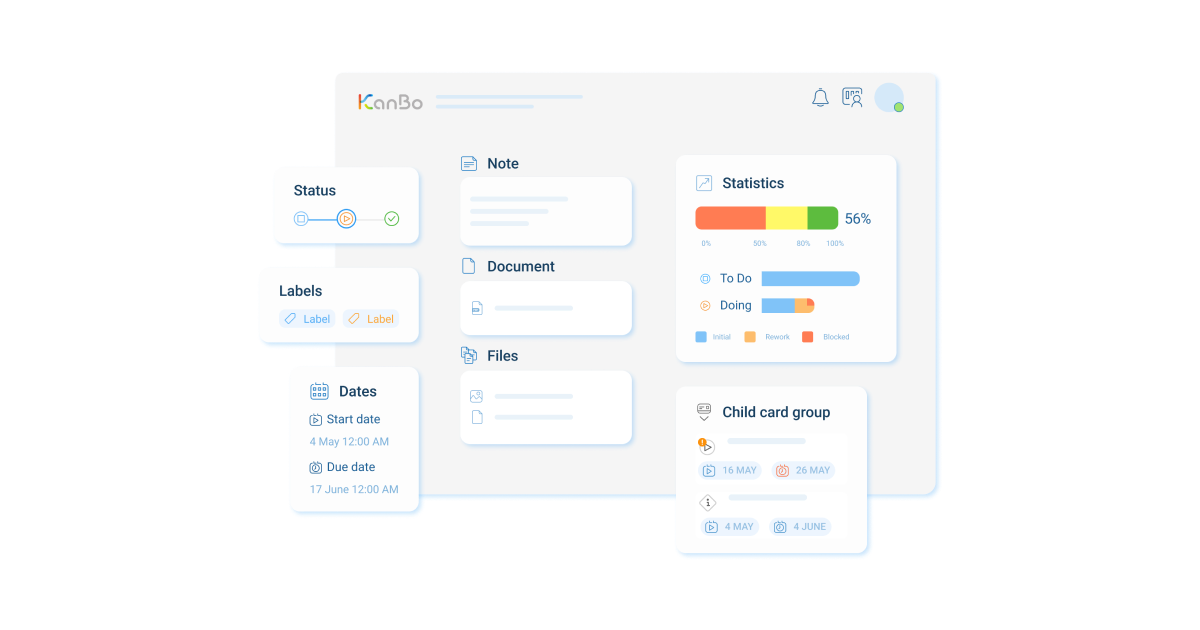
Timeline view/ Gantt Chart view
These features allow users to visualize task progress and deadlines. It helps teams to keep track of the tasks’ schedule, which ensures timely completion and prevents tasks from falling through the cracks.
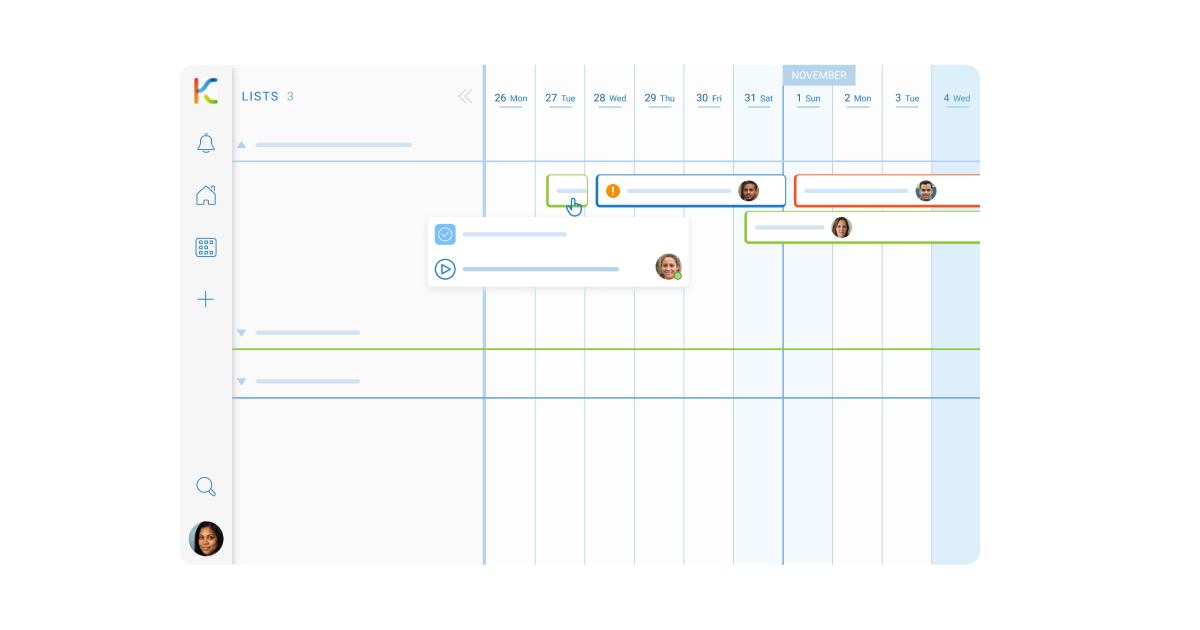
KanBo Search
Quickly locate files, tasks, and collaborative communication related to any task. Streamlined search capability across all spaces and cards can save time spent tracing information through disjointed emails and spreadsheets.


Daily Routine
After initial setup, team members should start their day by checking their assigned tasks represented by cards. After checking their individual tasks, a look at the Gantt Chart View should follow to comprehend how their tasks align with the overall project timeline.
Use Case
For instance, in a vehicle manufacturing project, a designated space can be created. Within this space, various tasks such as designing, engine assembly, interior setup etc., will be represented by individual cards. The team responsible can collaborate, discuss, and update their task status all within the respective KanBo card.
KanBo Tips
Although transitioning from traditional methods of task management like emails and spreadsheets to a centralized digital tool like KanBo might seem daunting, remember that KanBo is designed with user-friendliness and team collaboration in mind. Leverage the various views, easy search capability, and card commenting feature to bring about an efficient task management setup in your automotive enterprise.
Get started on creating a more efficient and streamlined product design process today with KanBo for Automotive.

